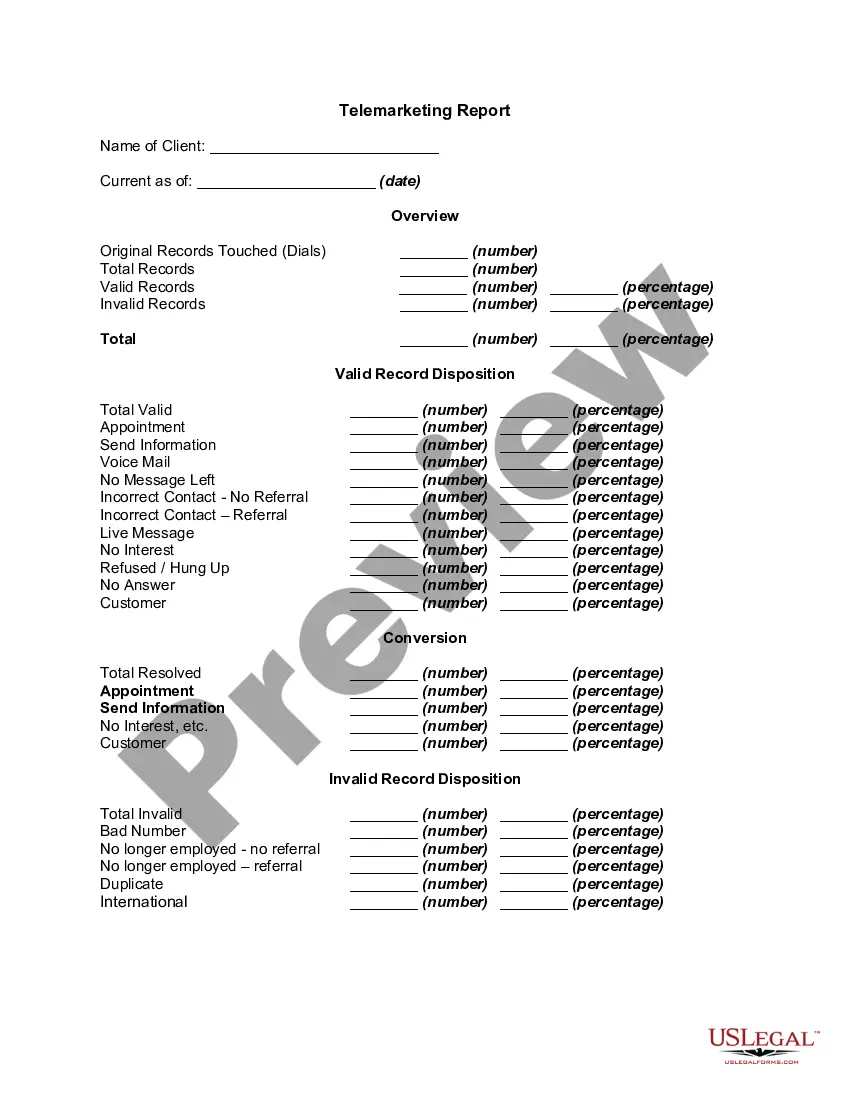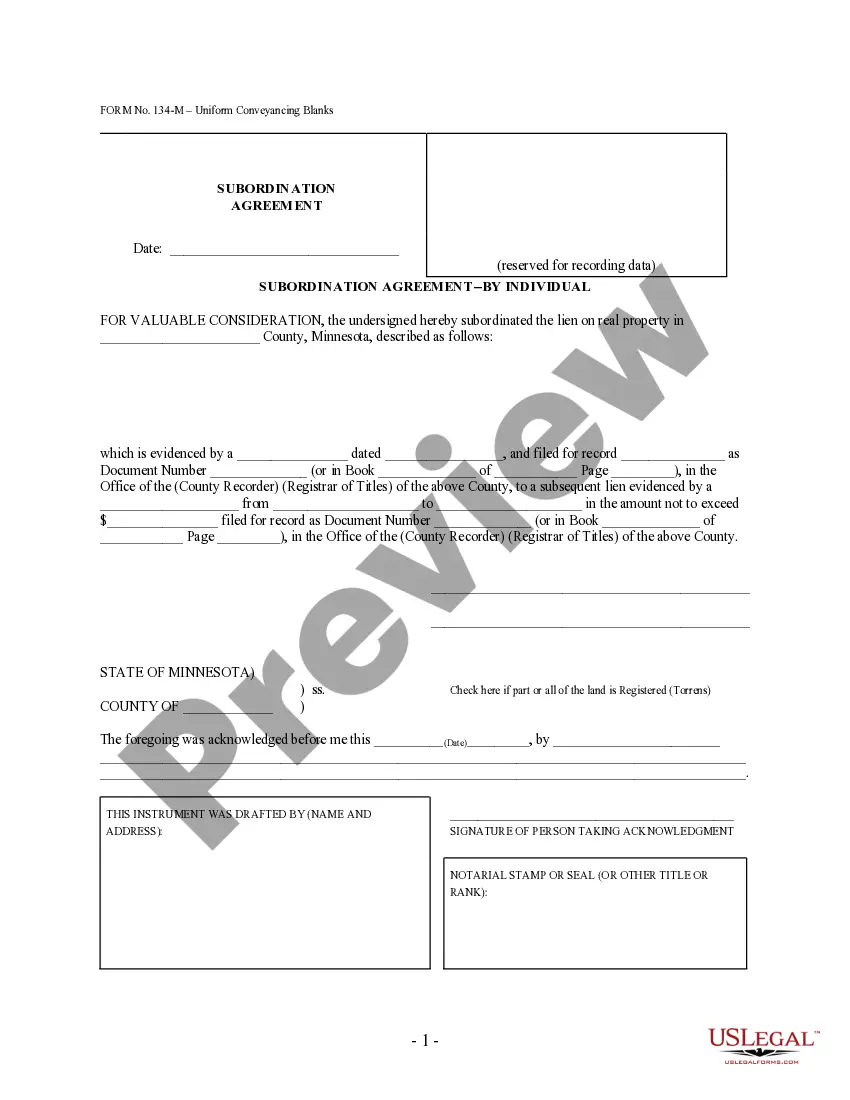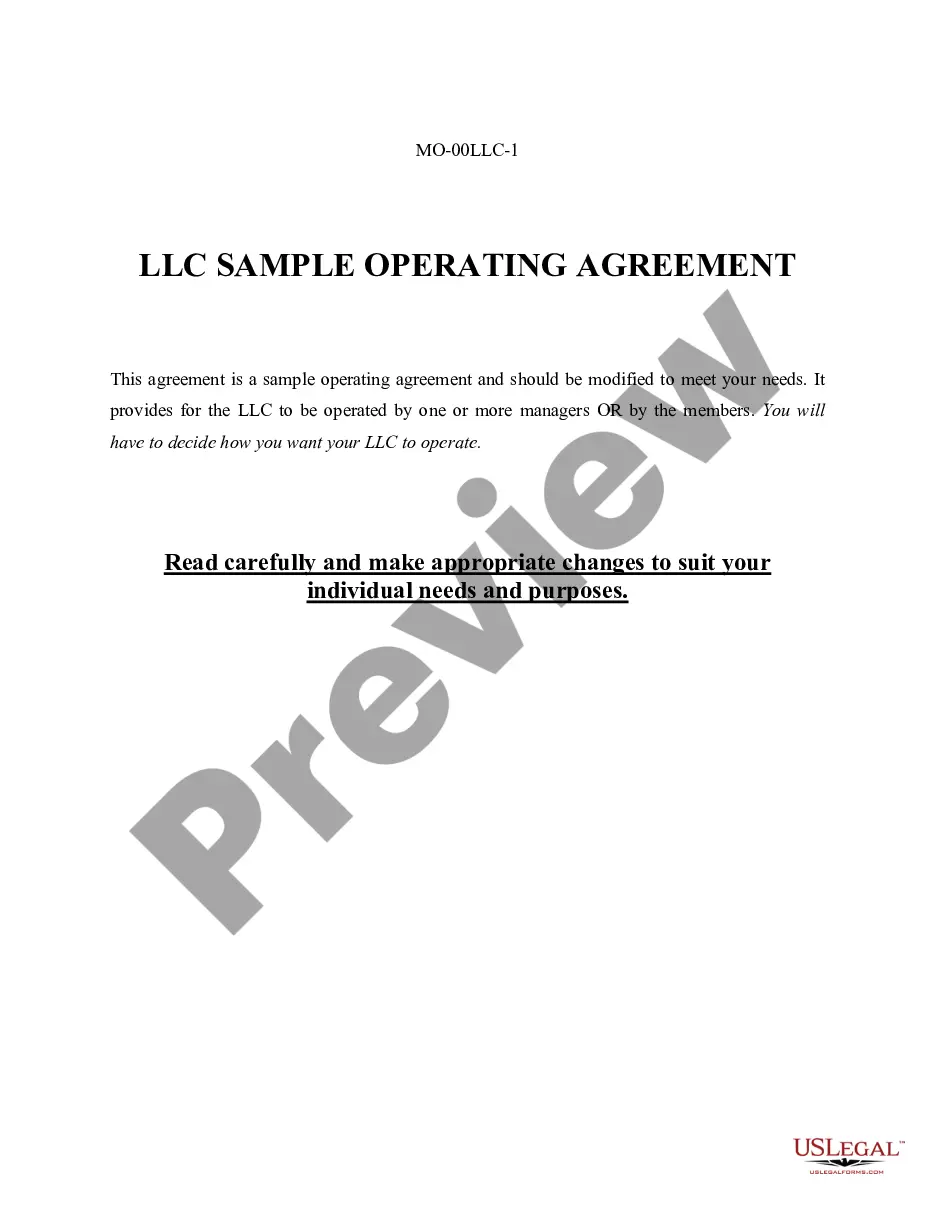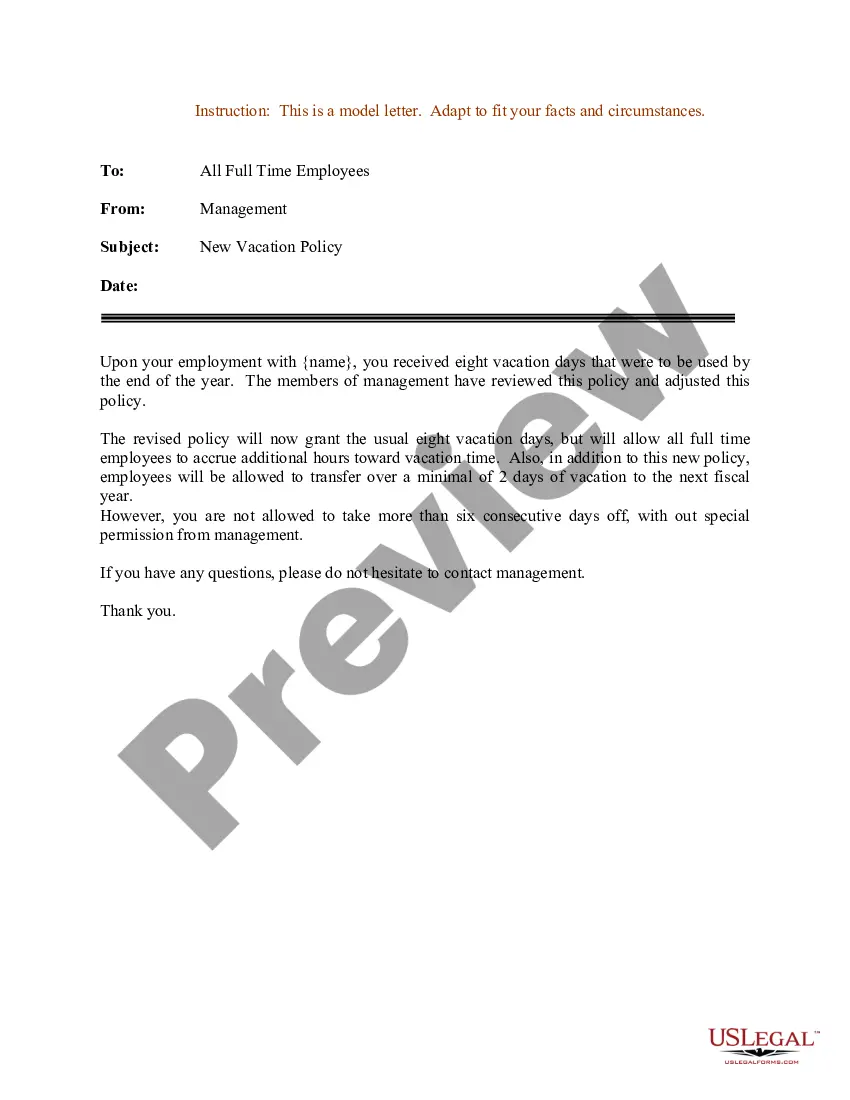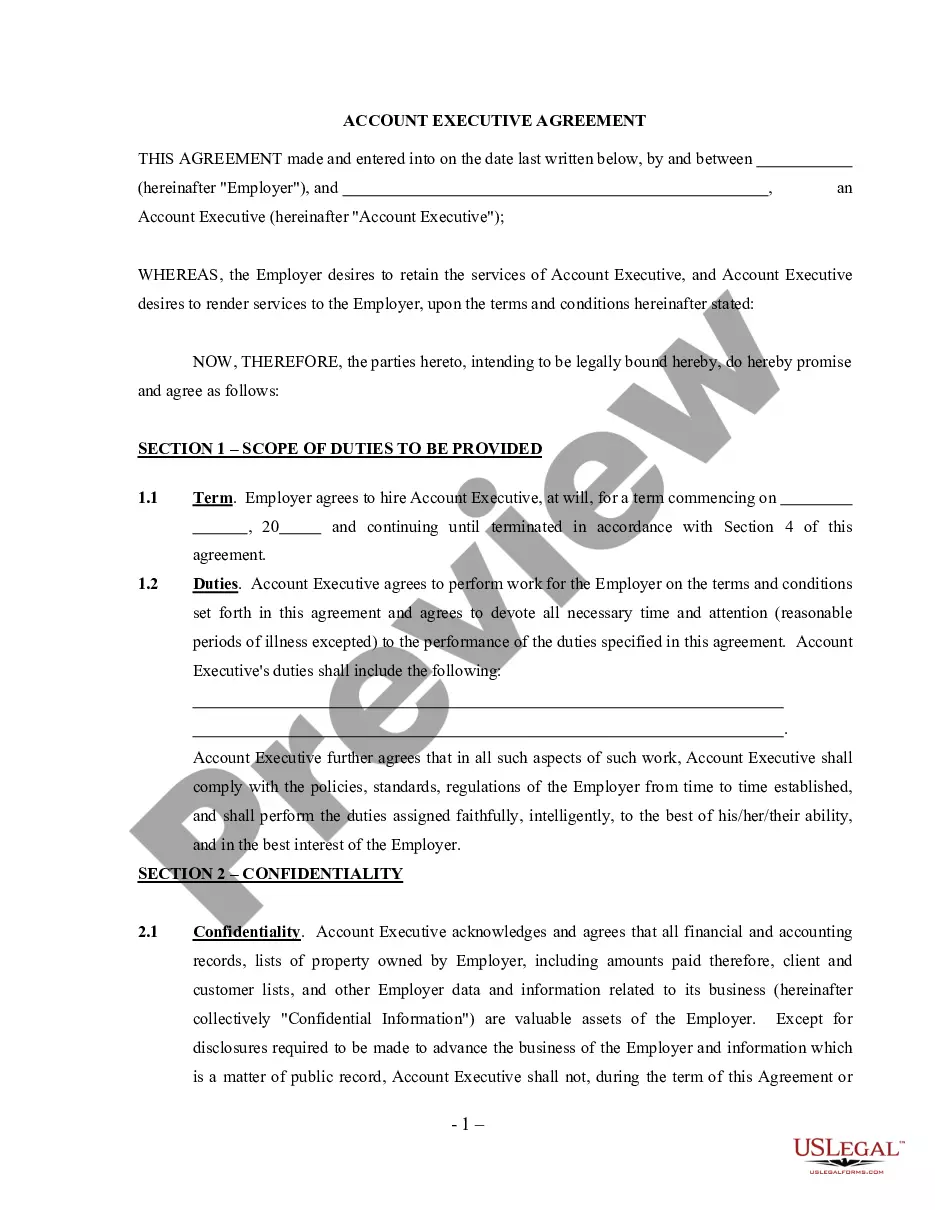Cancellation Form Fillable With Adobe Acrobat In Illinois
Category:
State:
Multi-State
Control #:
US-00048DR
Format:
Word;
Rich Text
Instant download
Description
The Cancellation form fillable with Adobe Acrobat in Illinois is designed to facilitate the termination of a Listing Agreement between a Real Estate Broker and a Seller. This form ensures that both parties acknowledge their mutual decision to end the agreement, while also outlining any remaining obligations, such as reimbursement of marketing expenses. Key features include clear sections for the names, addresses, and signatures of both parties, along with specific provisions regarding the waiver of claims and retention of rights to commissions earned prior to termination. Filling out the form is straightforward, allowing users to type directly into the fields using Adobe Acrobat, which enhances accessibility and usability. For attorneys, partners, and legal assistants involved in real estate transactions, this form serves as an essential tool for formalizing the cancellation process. Paralegals and associates will find the document particularly useful for maintaining organized records and ensuring compliance with legal requirements in real estate practices. Overall, this Cancellation form streamlines the dissolution of agreements while protecting the rights of all parties involved.
Form popularity
FAQ
Make sure that the security settings allow form filling. (See File > Properties > Security.) Make sure that the PDF includes interactive, or fillable, form fields. Sometimes form creators forget to convert their PDFs to interactive forms, or they intentionally design a form you can only fill in by hand.
The Cancellation Form, also known as Form 35, is a standardized document used to request the cancellation of an insurance policy.
How to Create a Fillable Form in Google Docs Step 1: Open a new Google Doc. Step 2: Add tables to the Google Doc. Step 3: Edit the table to create a fillable form. Step 4: Add checklists and dropdown menus to form. Step 5: Import PDFs to create a fillable form.