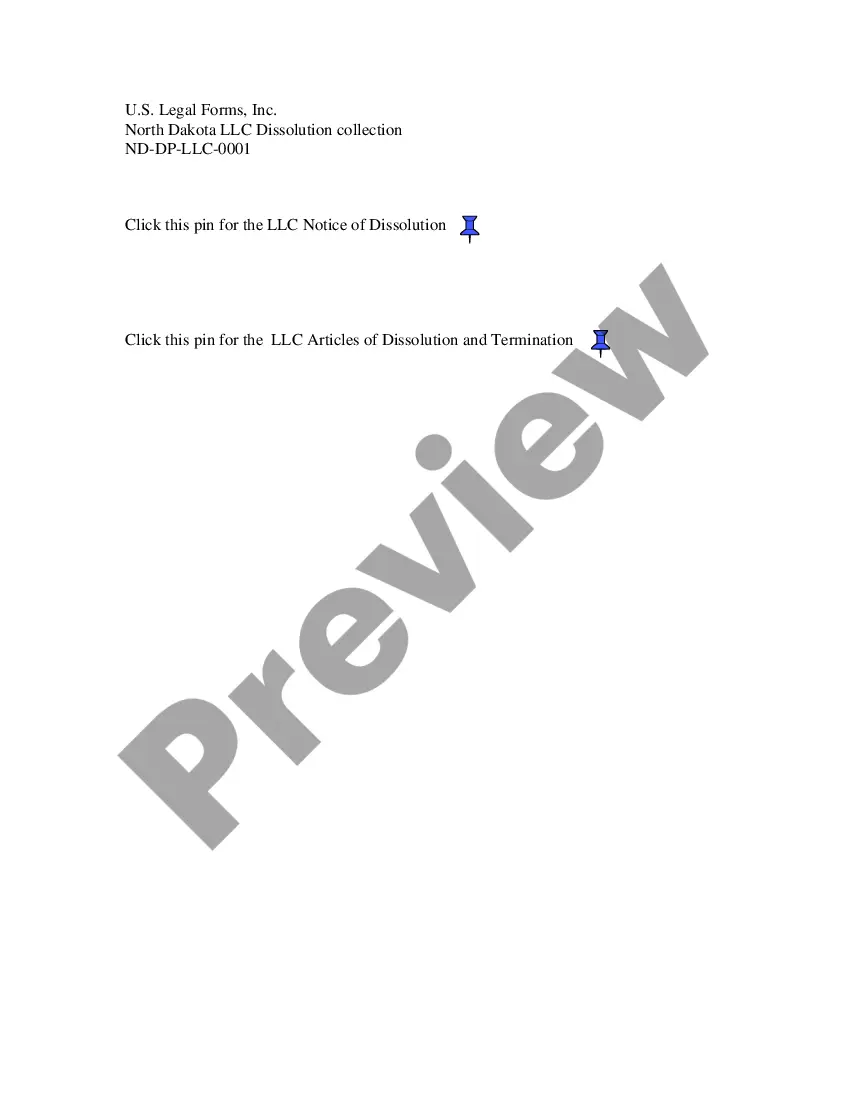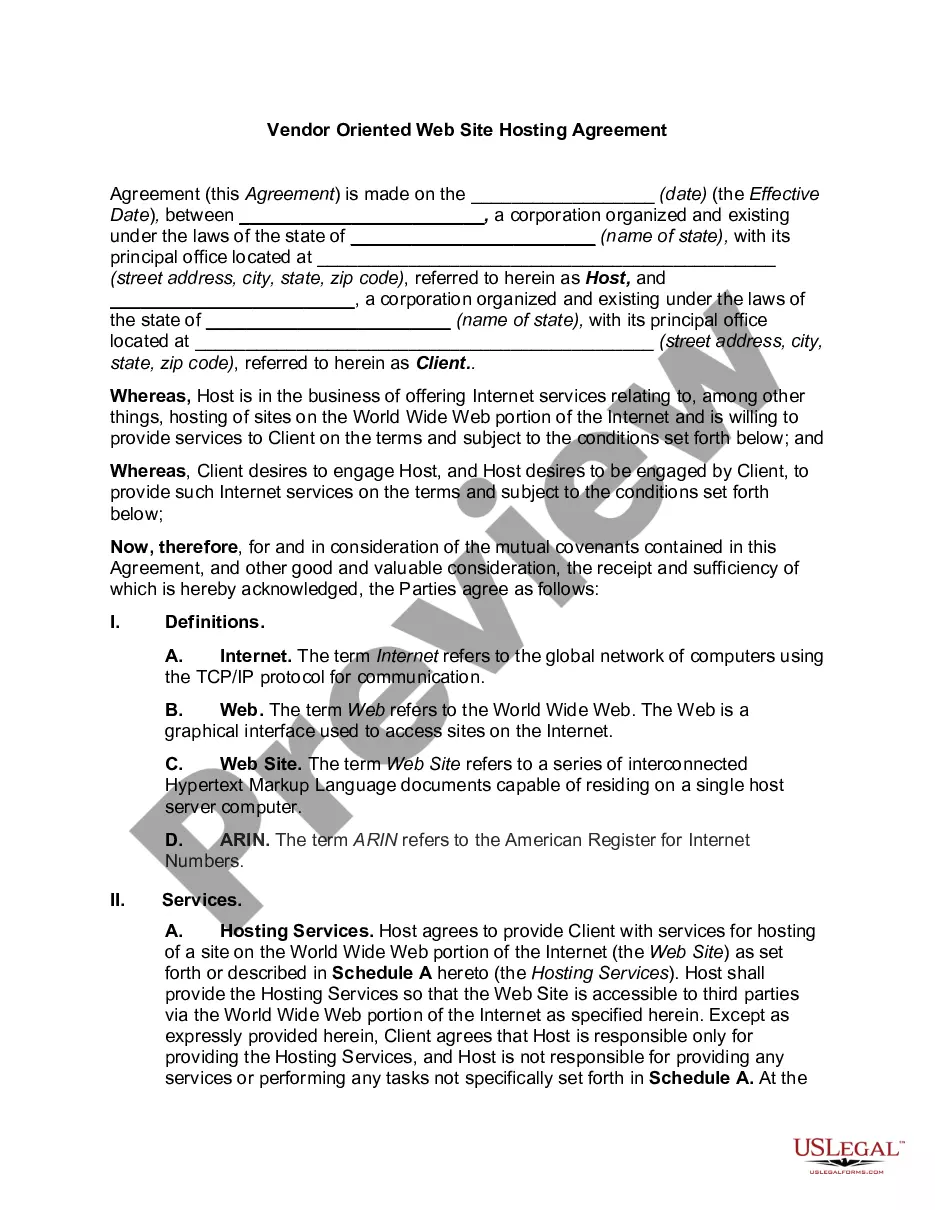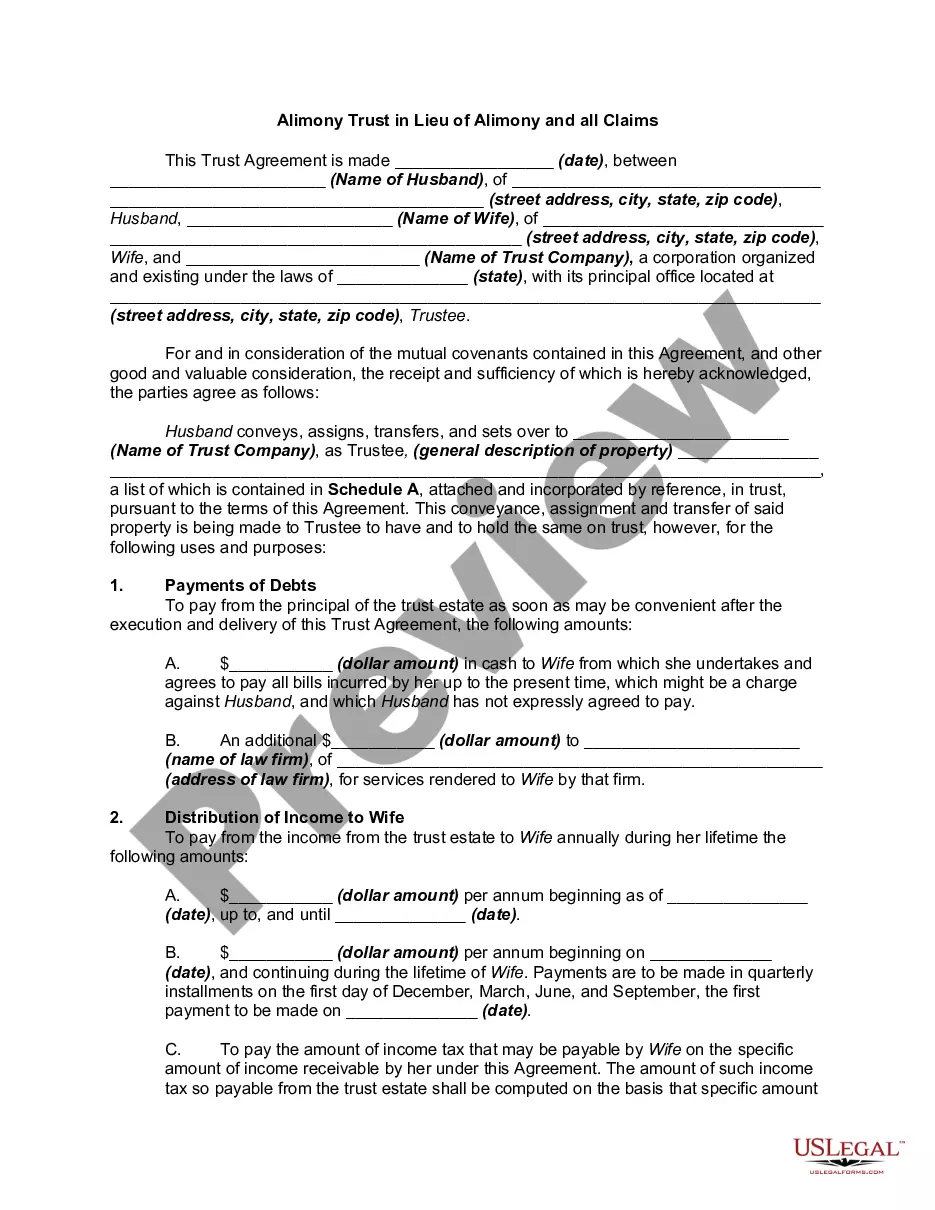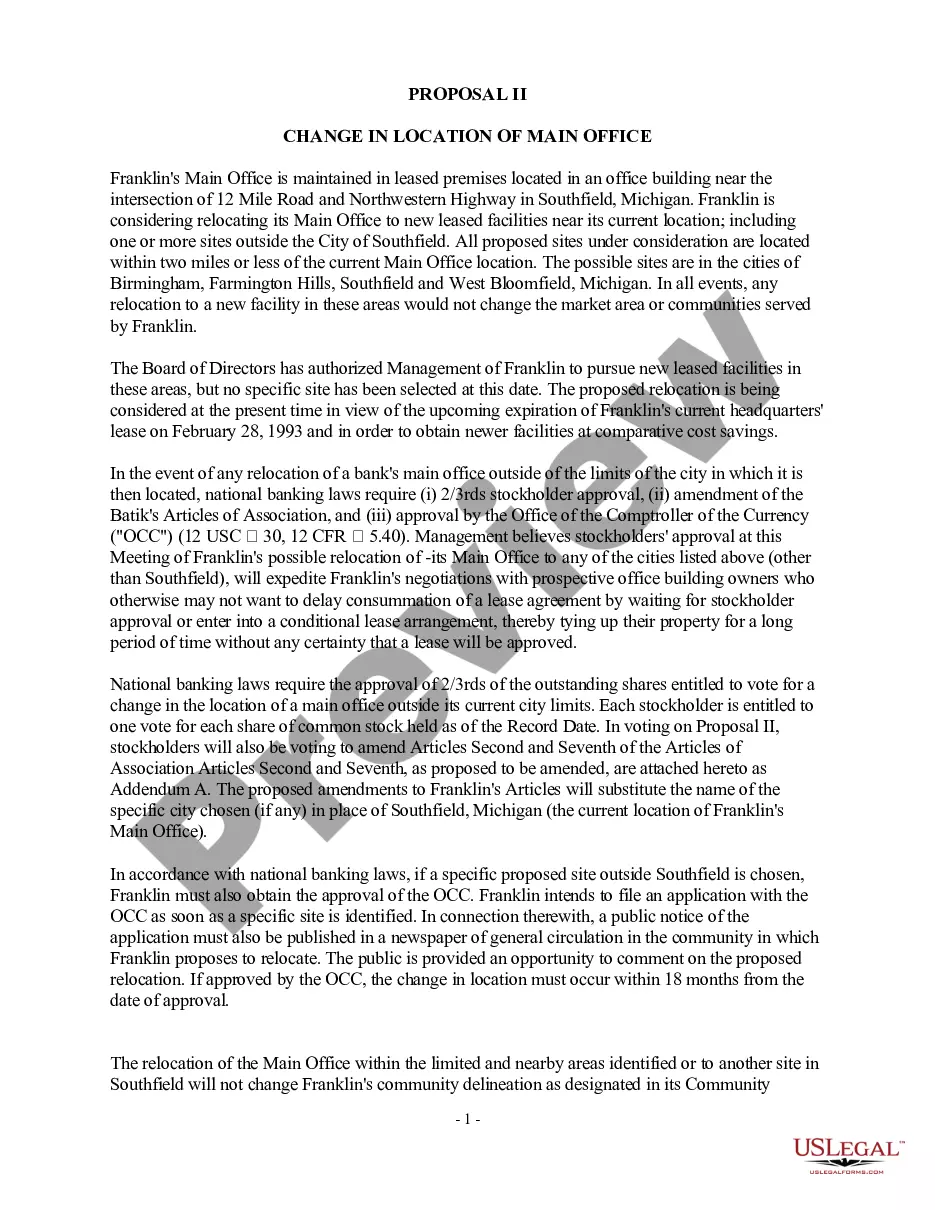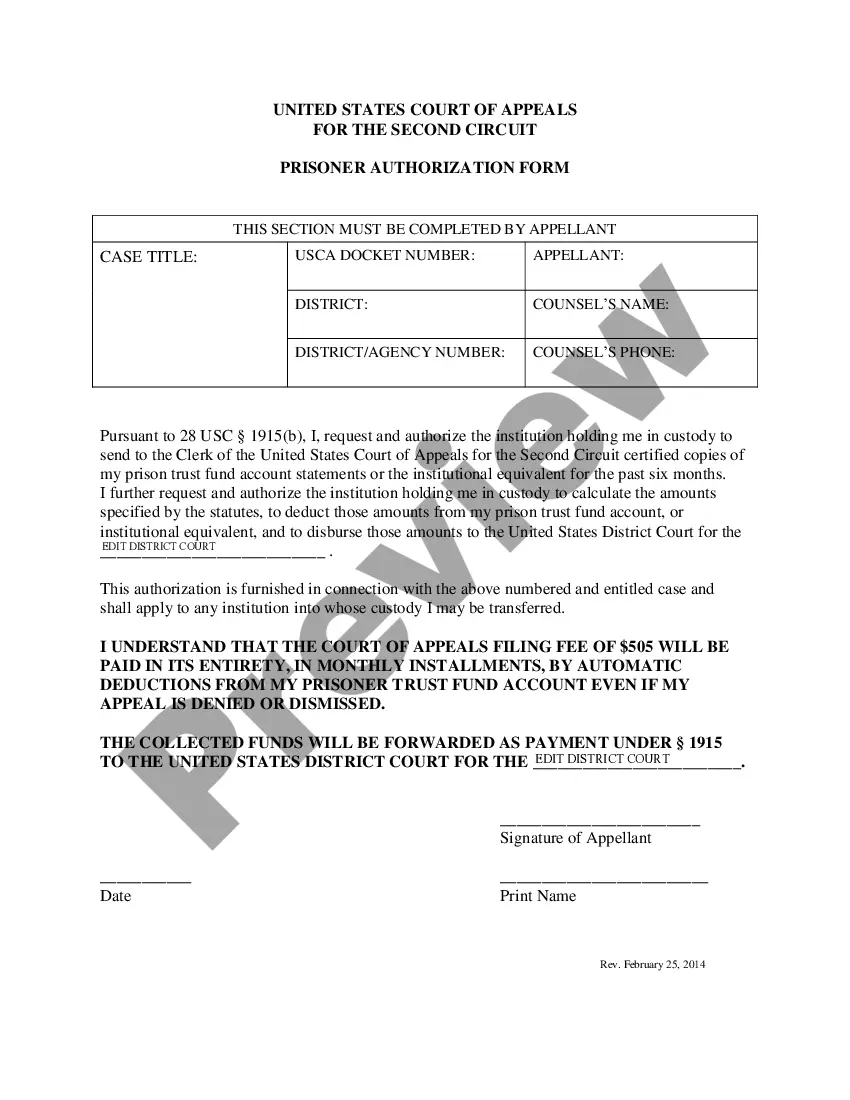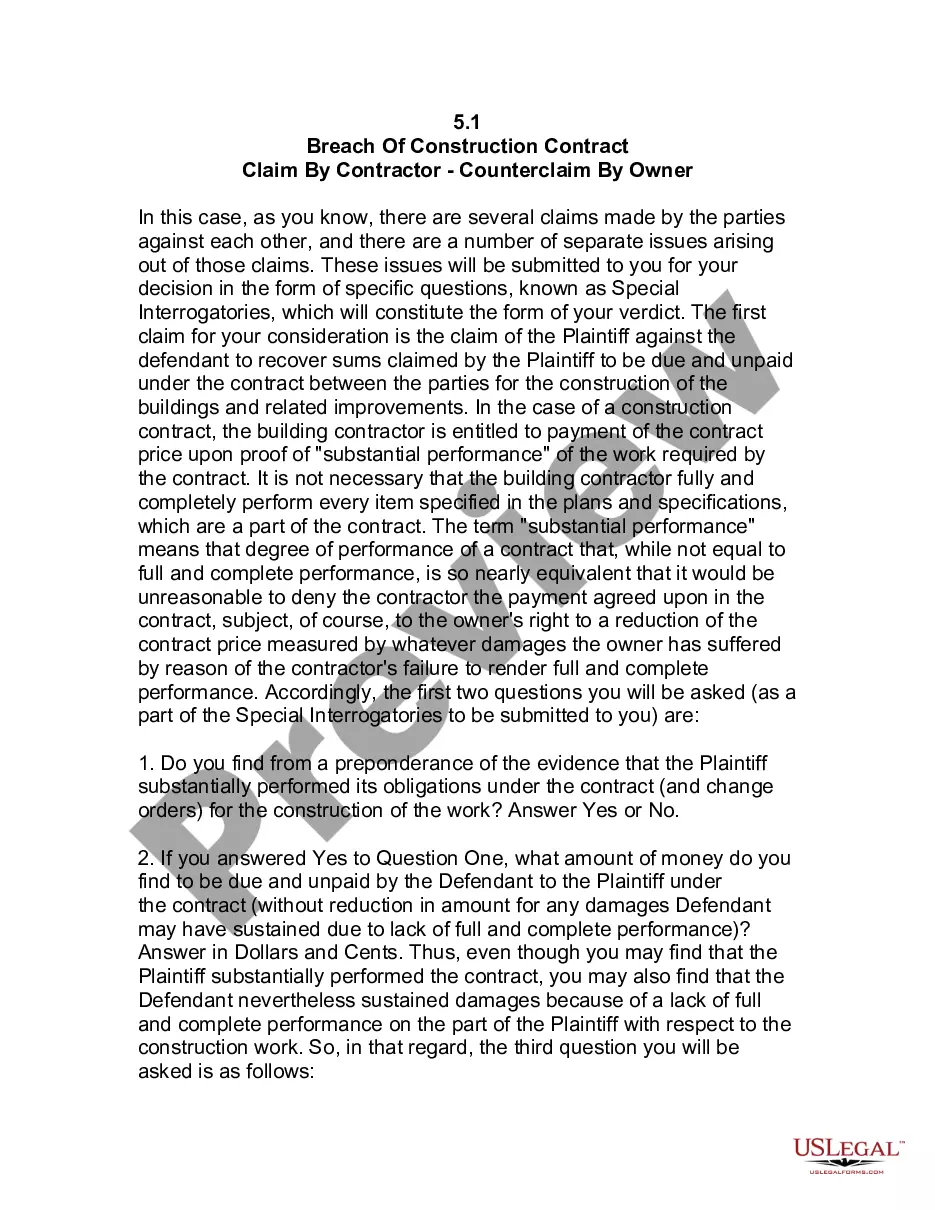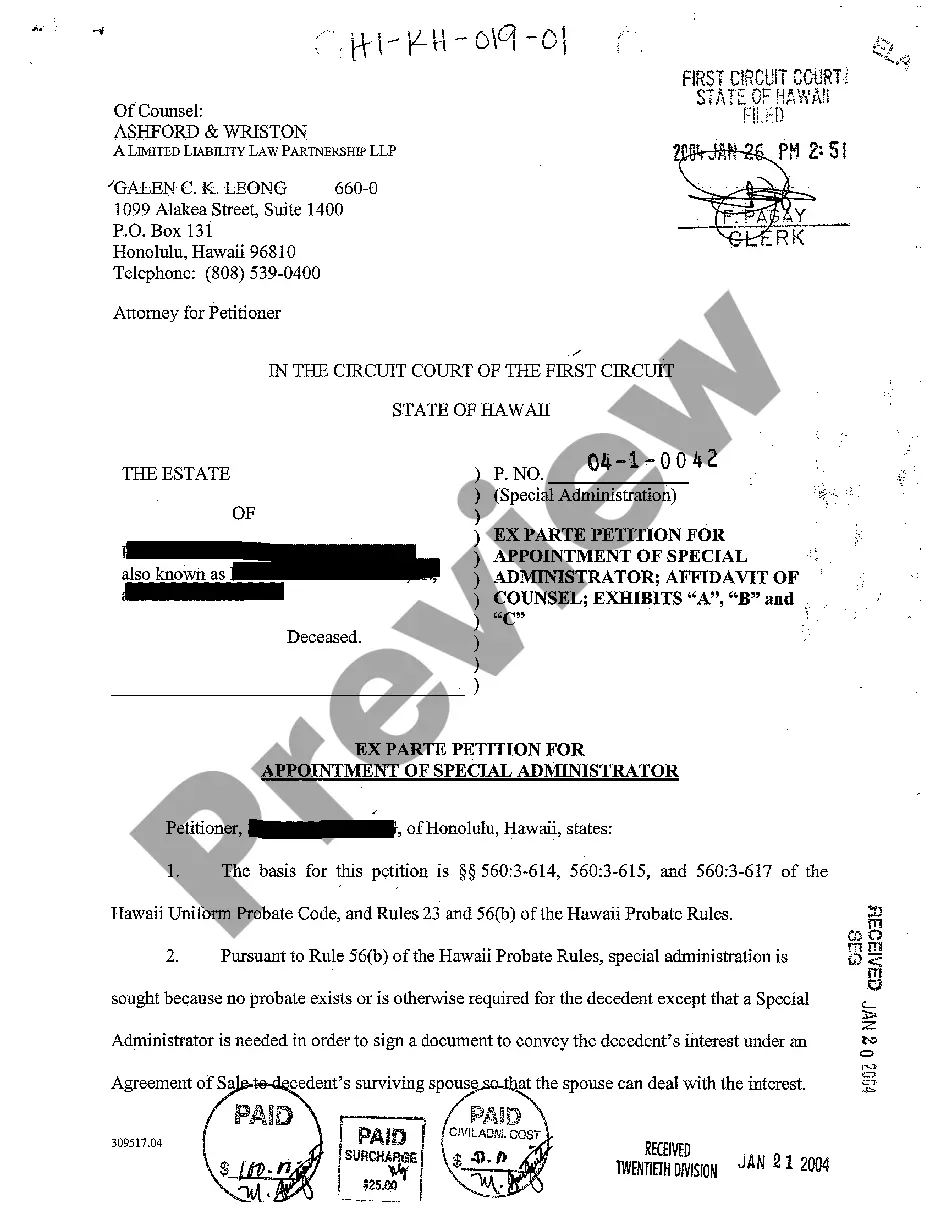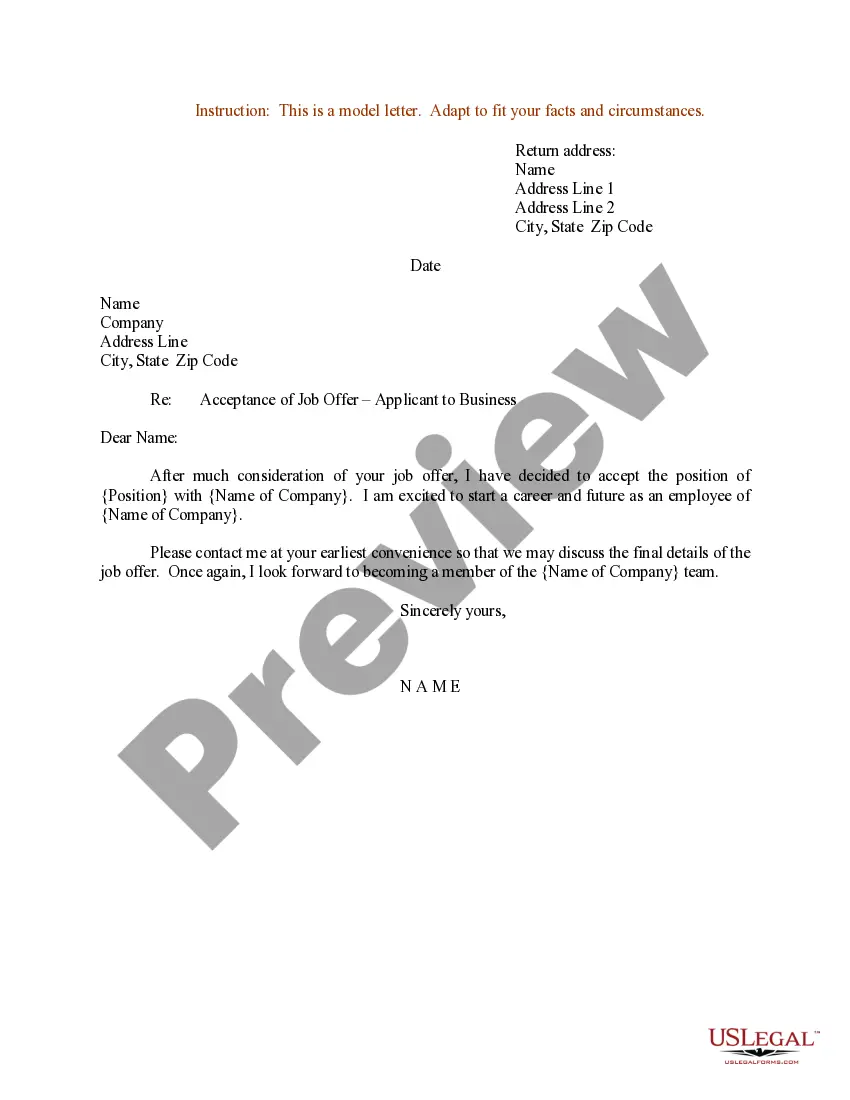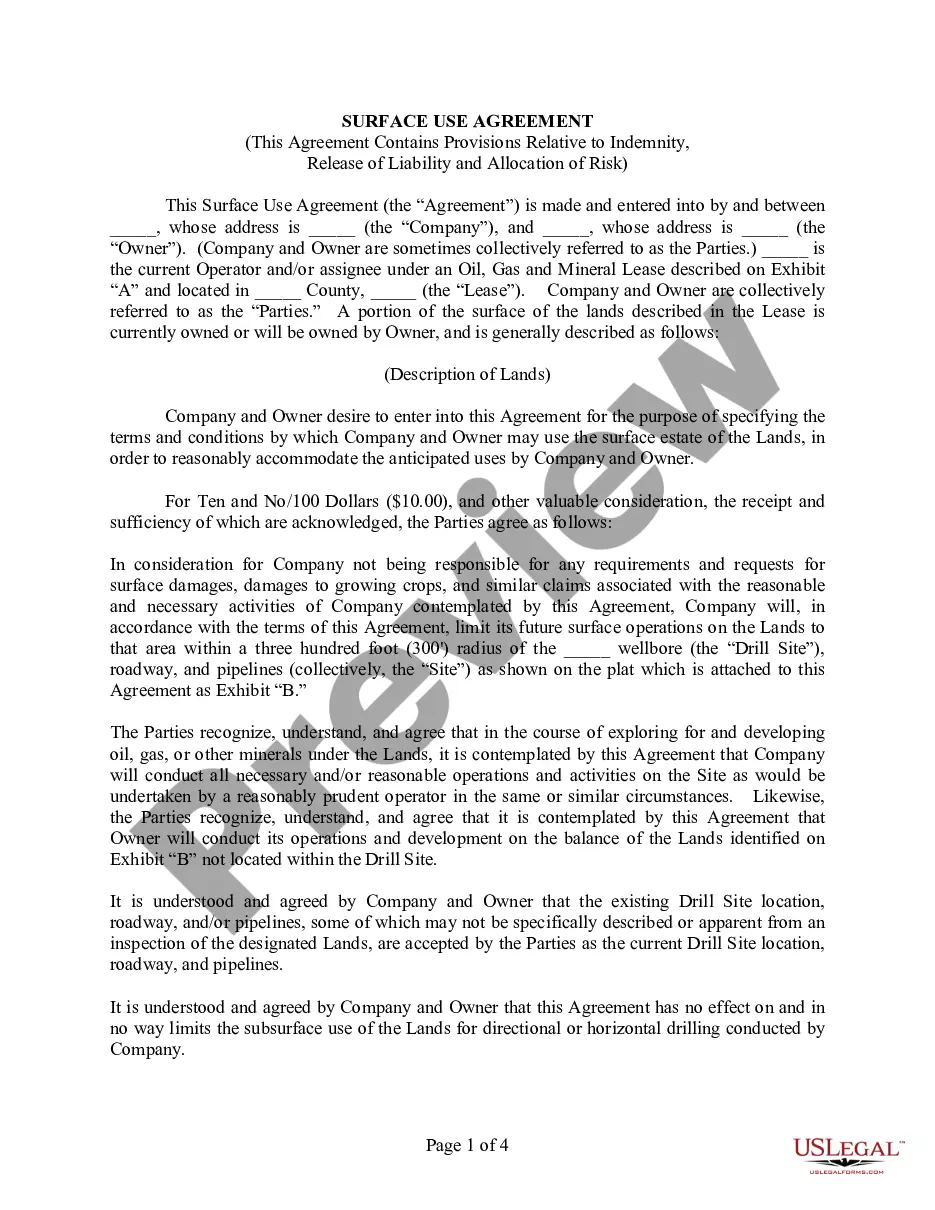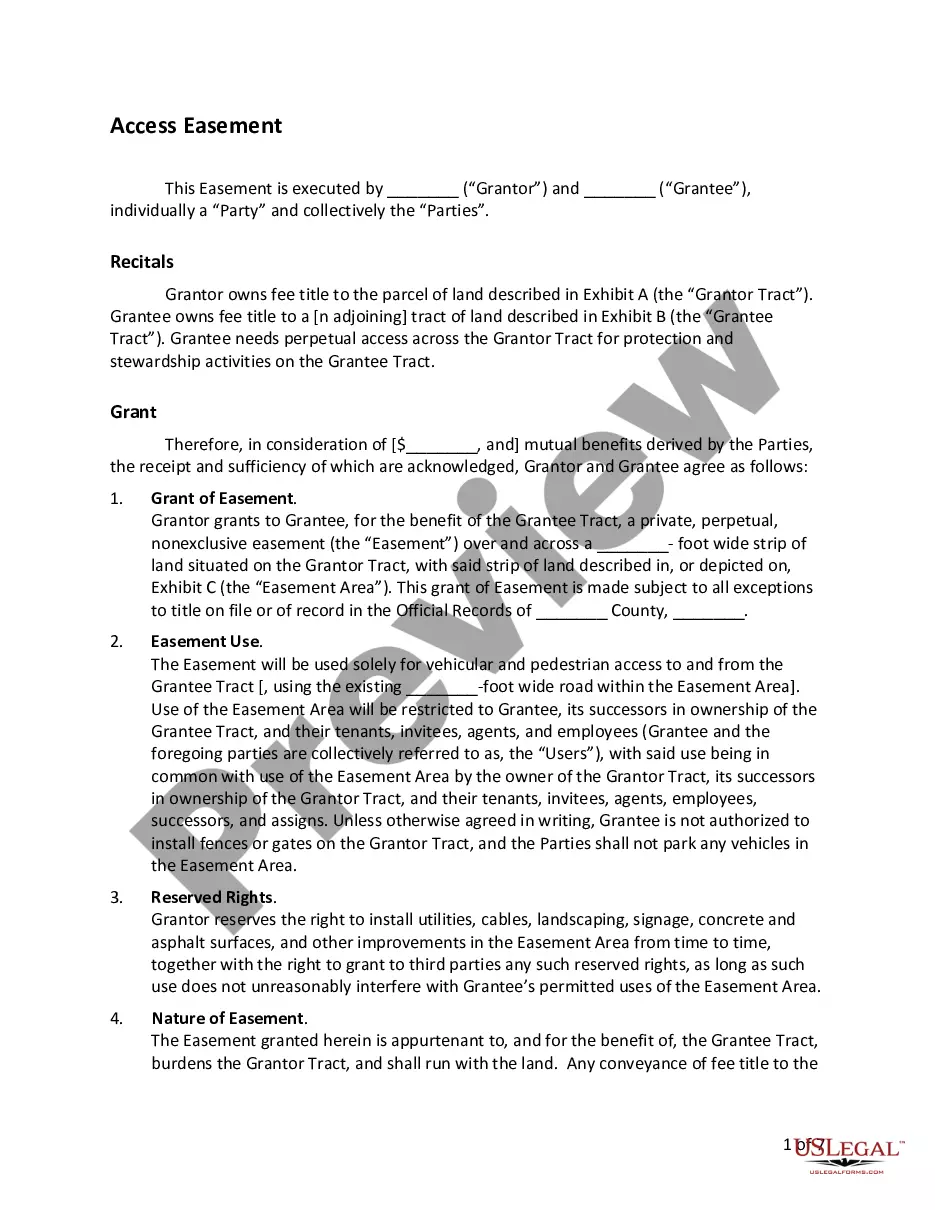Cancellation Of Listing Form For Rental Property In Collin
Description
Form popularity
FAQ
How to Remove a Listing from eBay: A Step-by-Step Guide Step 1: Log into Your eBay Account. Step 2: Access Your Selling Dashboard. Step 3: Locate the Listing You Want to Remove. Step 4: Select the Option to End the Listing. Step 5: Choose a Reason for Ending the Listing. Step 6: Confirm the Removal.
How do I cancel my MLS listing? Find your property and click on "Request Changes". In the new screen that appears, you will see the form to submit changes. Check the “Status” checkbox and select the cancellation status from the dropdown that appears.
1. Review the Agreement: Check for a cancellation or termination clause that outlines the process and any potential penalties. 2. Written Notice: Provide a written notice to your agent or their brokerage firm stating your desire to cancel, citing the reasons clearly and professionally.
The short answer is yes, a seller can cancel a contract — but only under particular circumstances. Even then, the seller will likely face consequences, as the laws around real estate contracts tend to favor the buyer over the seller.
Reasons for Termination: Your contract might list specific reasons why you can end the agreement early. This could include things like poor communication or if your agent isn't doing a good job. Penalties or Fees: Some contracts have penalties if you want to end them early.
How do I cancel my MLS listing? Find your property and click on "Request Changes". In the new screen that appears, you will see the form to submit changes. Check the “Status” checkbox and select the cancellation status from the dropdown that appears.
How To Cancel A Listing. Only brokers/MLS Staff have the capability to cancel listings. Remember the broker owns the listing and needs to know when it is being cancelled. Best Practice: You would submit the Termination of Listing form to the broker to cancel.