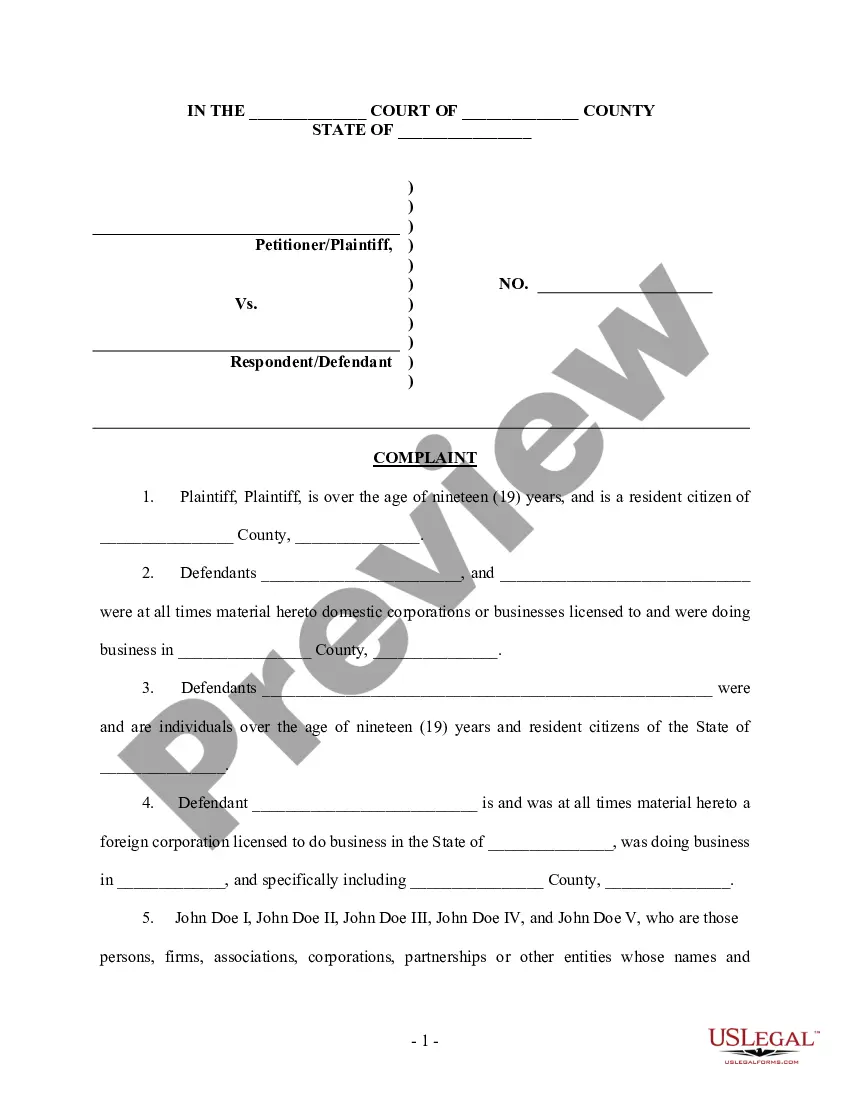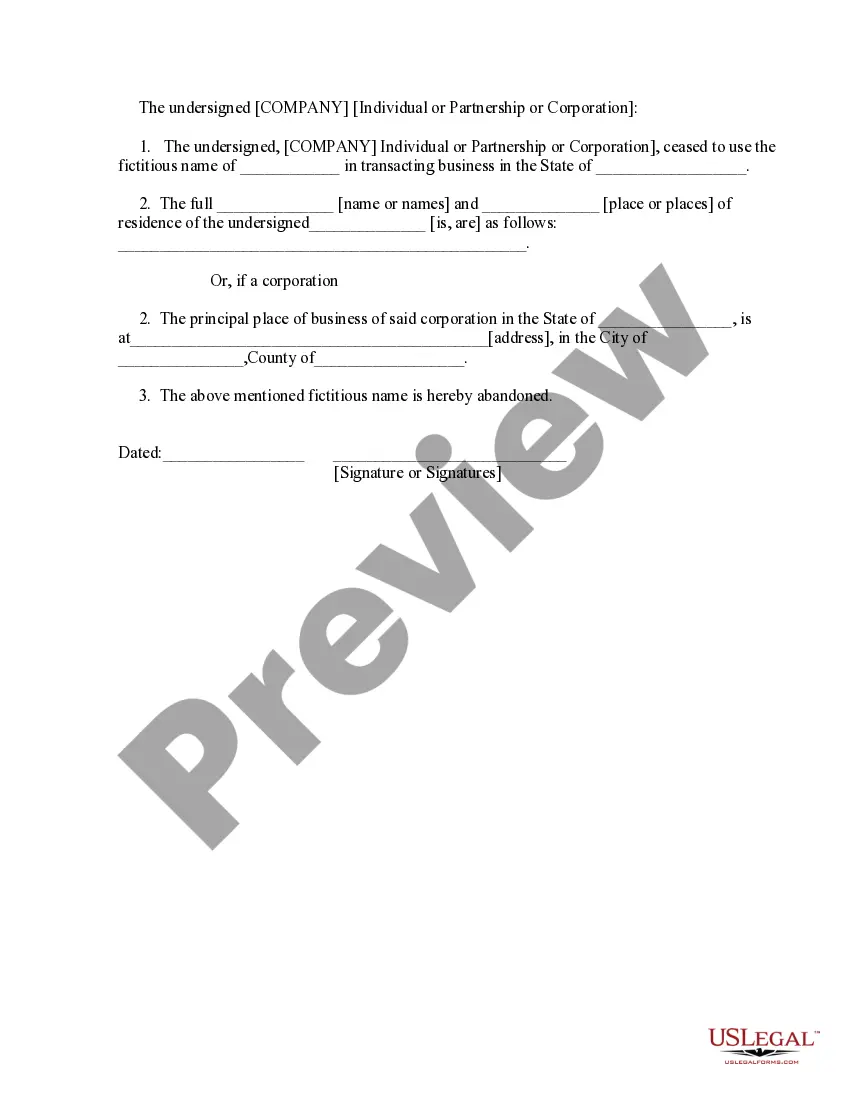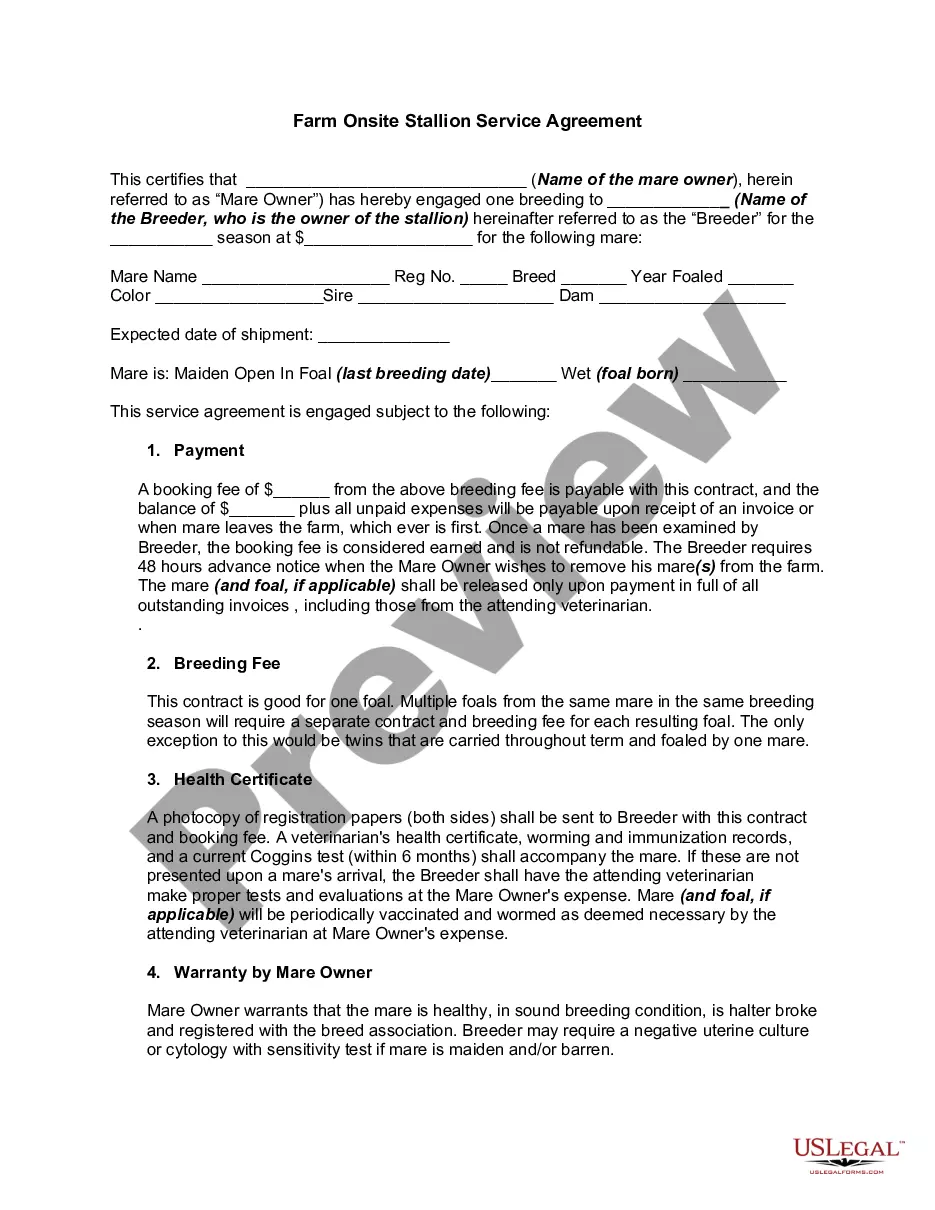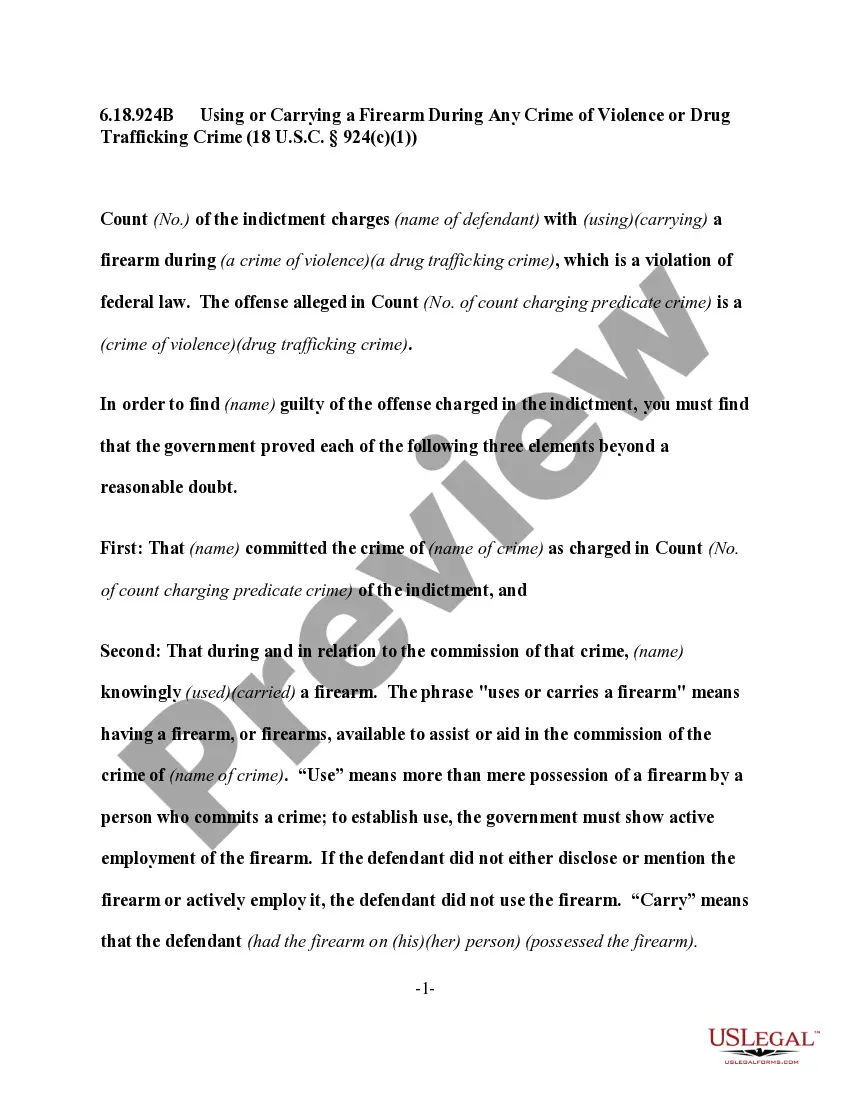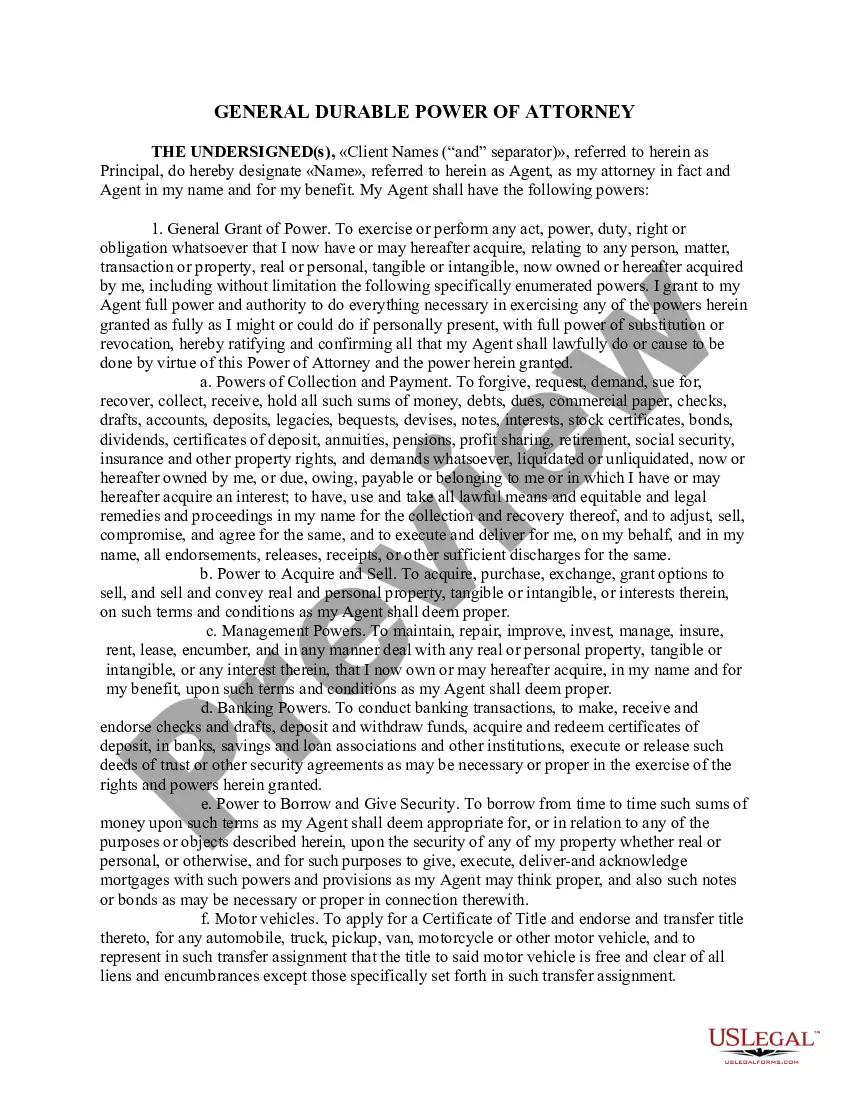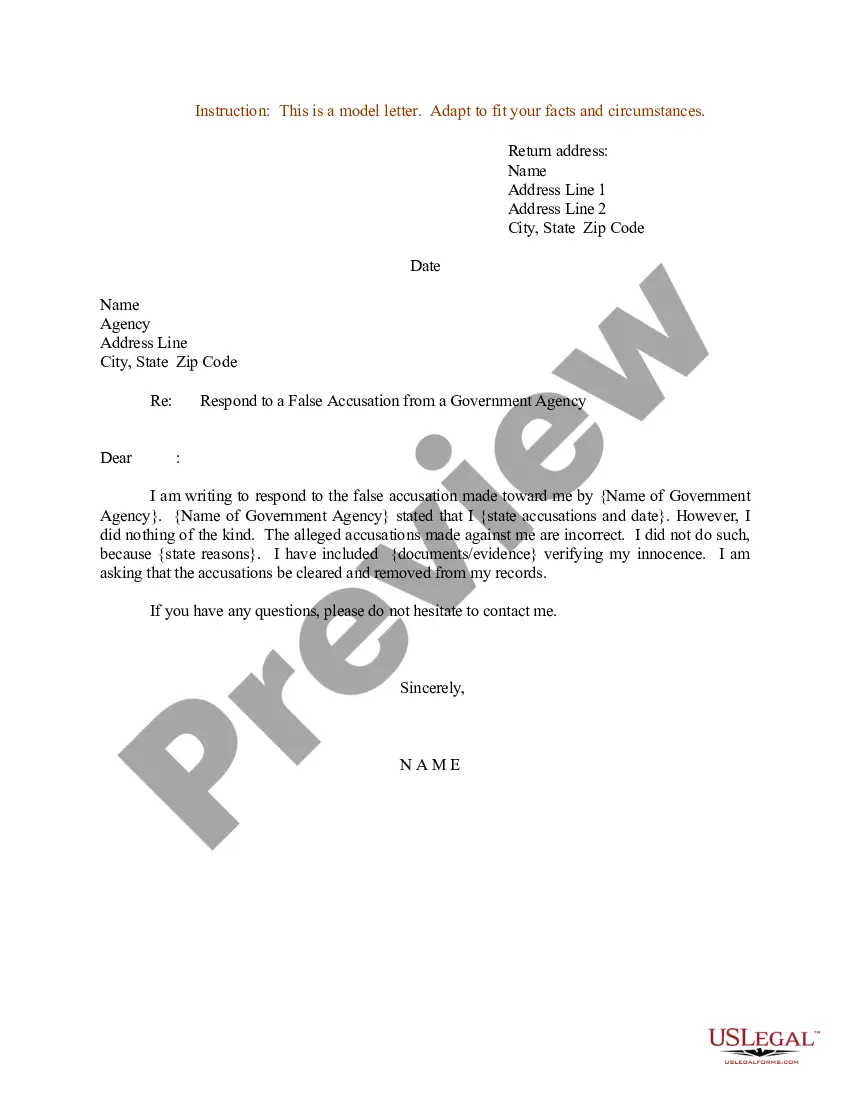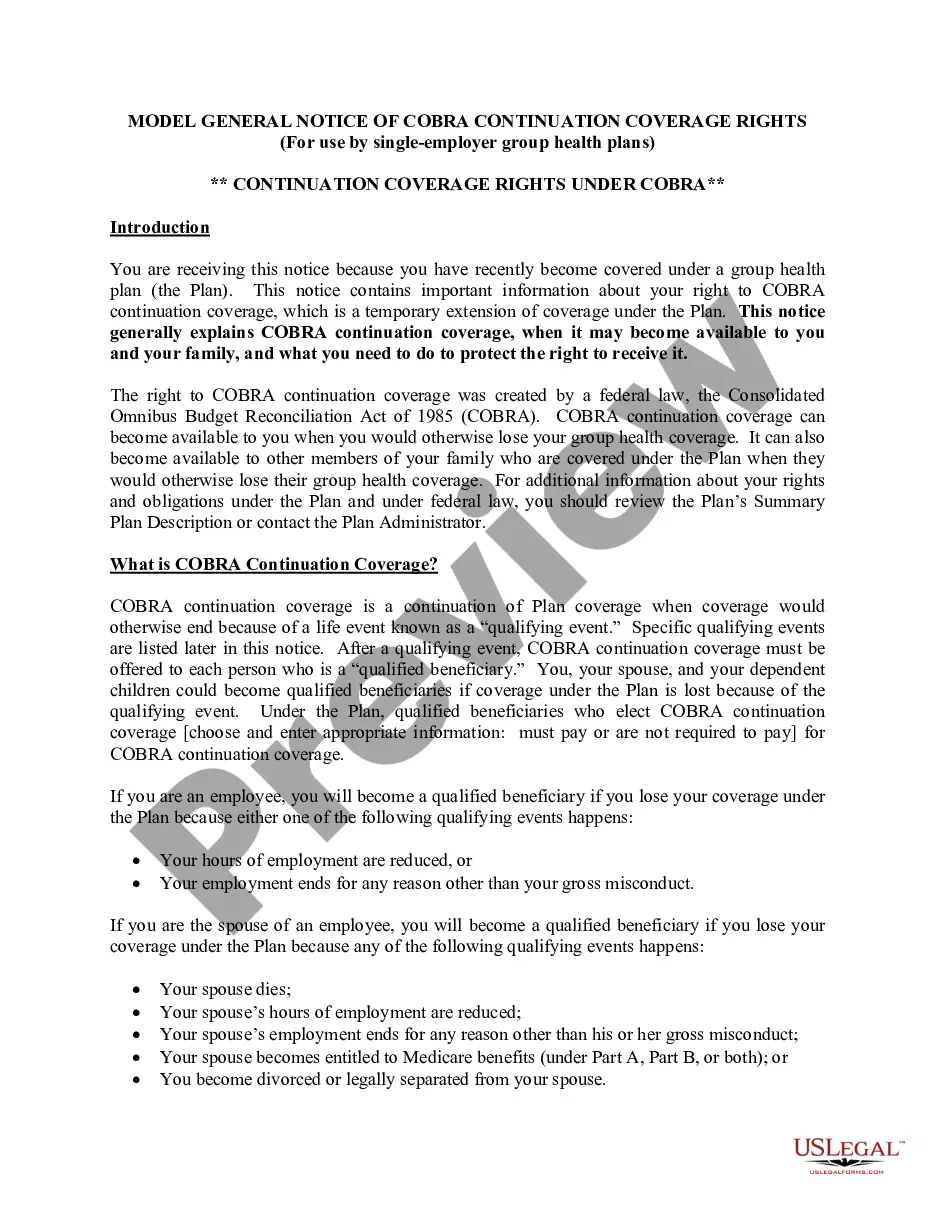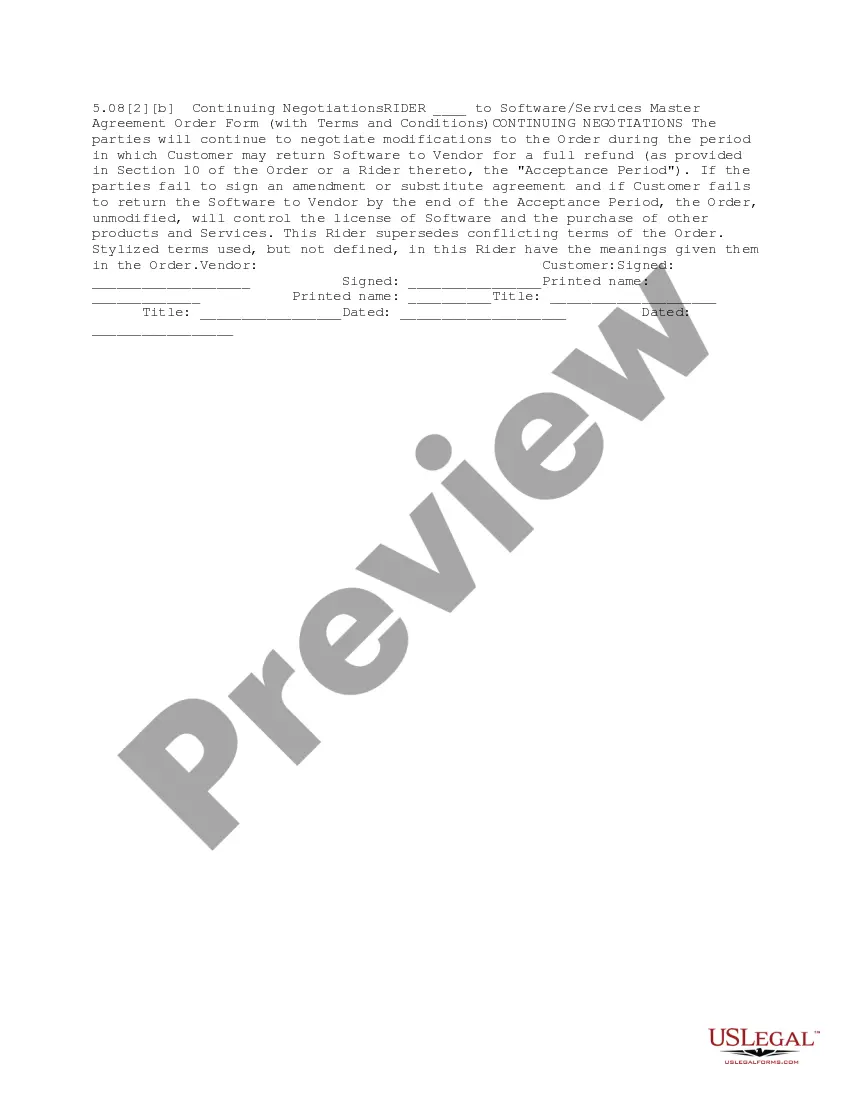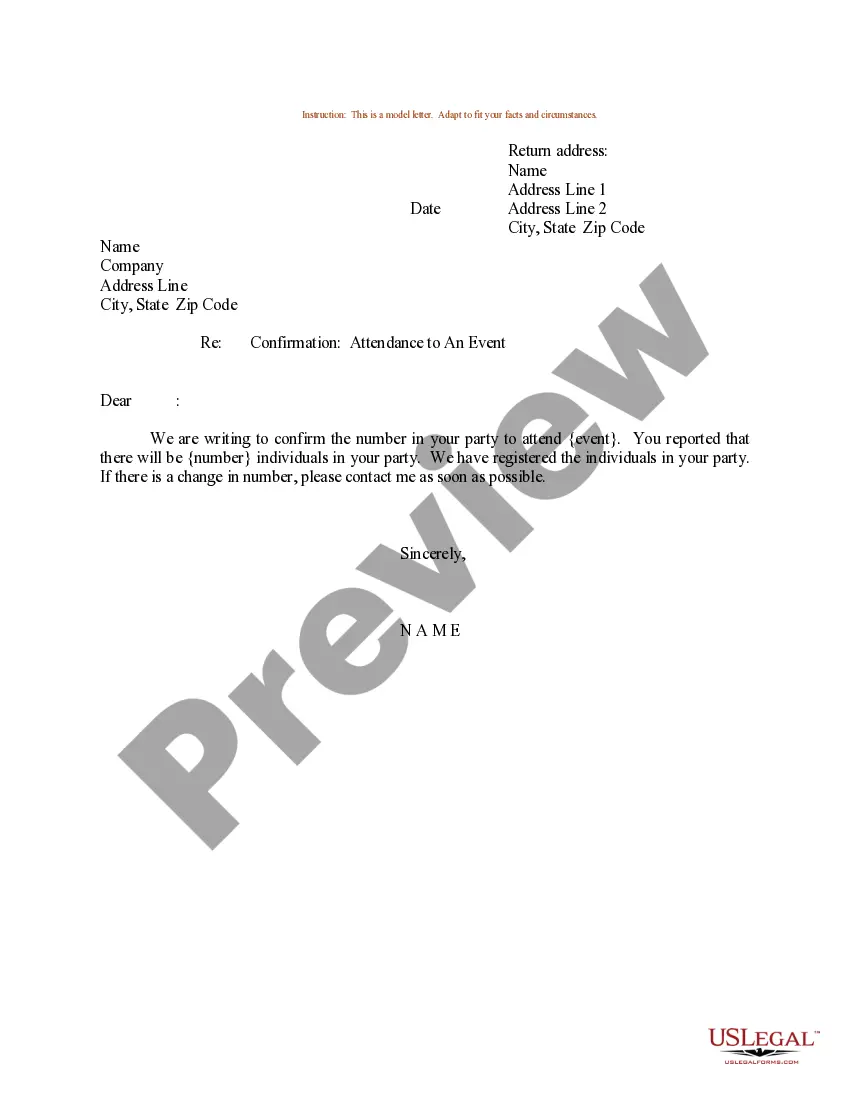Cancellation Form Fillable With Adobe Acrobat In California
Description
Form popularity
FAQ
§ 501-LLC. (January 2022) A Non Government Agency. Corporate Processing Service. California Limited Liability Company Biennial Order Form.
Four steps to dissolve your California LLC Step 1: File certificate of dissolution. Step 2: Give notice to creditors and Franchise Tax Board. Step 3: Submit the certificate of cancellation. Step 4: Address registrations from out of state.
In order to terminate the LLC, the LLC also must file a Certificate of Cancellation (Form LLC-4/7).
The completed form along with the applicable fees can be mailed to Secretary of State, Document Filing Support Unit, P.O. Box 944228, Sacramento, CA 94244-2280 or delivered in person (drop off) to the Sacramento office, 1500 11th Street, 3rd Floor, Sacramento, CA 95814.
Follow the steps below to "flatten" a completed PDF fillable form: Open fillable form. Add appropriate data. Right click on document and select Print. Select the PDF printer. ( ... Select OK. Specify location to save the printed, "flattened" version of the form. Select Save. File the "flattened" form in CM/ECF.
Using you can convert any PDF to a fillable form. Our various tools and features enable you to complete your forms in a fast, professional manner.
Filling Out Non-Interactive PDF Forms with PDFpen Select the Text tool. Place the cursor where you want to add text. Next, drag to create a text box. Type your response in the text box you just created. Your text will appear in PDFpen's default font and color. Repeat the steps above to complete the remaining document.
Make sure that the security settings allow form filling. (See File > Properties > Security.) Make sure that the PDF includes interactive, or fillable, form fields. Sometimes form creators forget to convert their PDFs to interactive forms, or they intentionally design a form you can only fill in by hand.
Click the “Fill & Sign” tool in the right pane. Fill out your form: Complete form filling by clicking a text field and typing or adding a text box. You can add checkmarks and fill in radio buttons too.
Make sure that the security settings allow form filling. (See File > Properties > Security.) Make sure that the PDF includes interactive, or fillable, form fields. Sometimes form creators forget to convert their PDFs to interactive forms, or they intentionally design a form you can only fill in by hand.