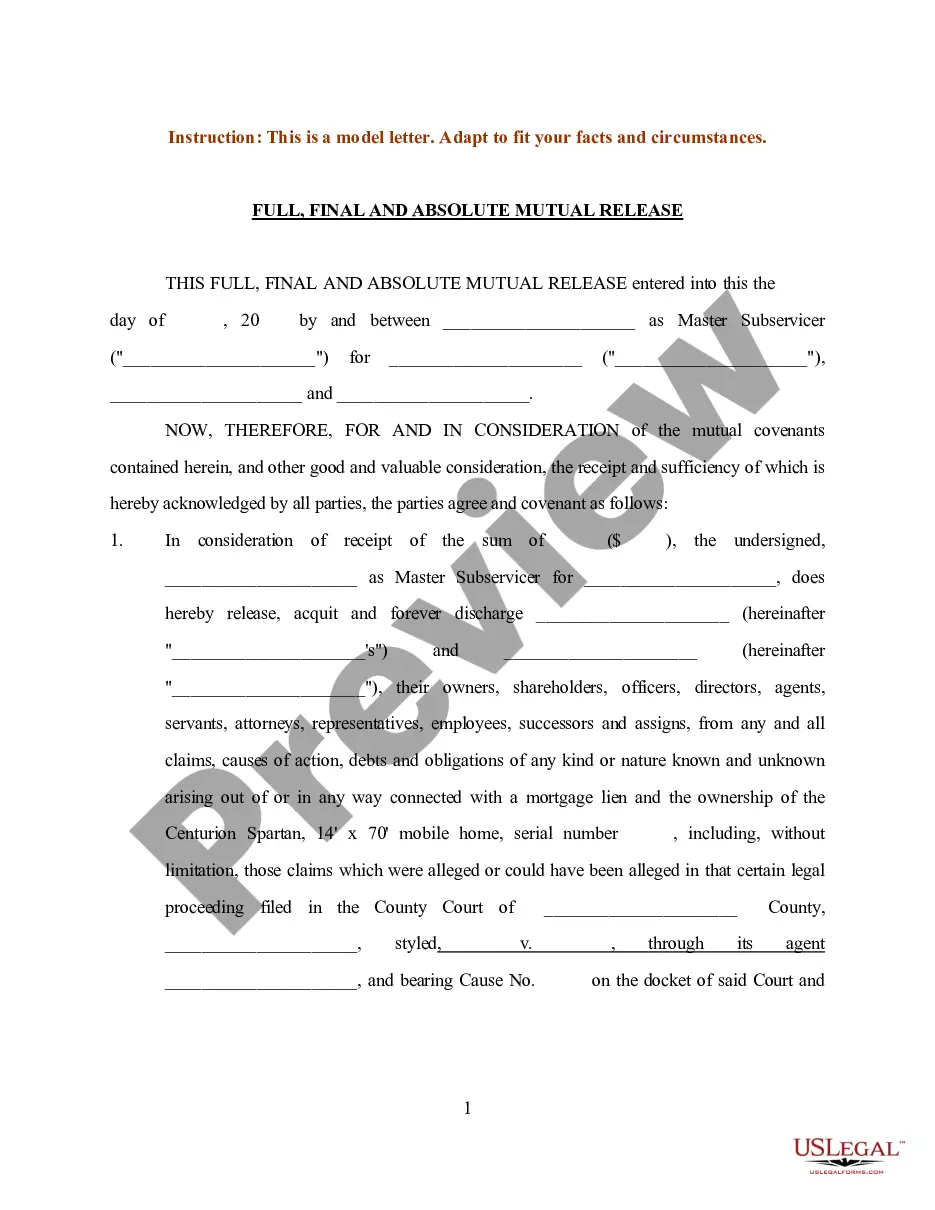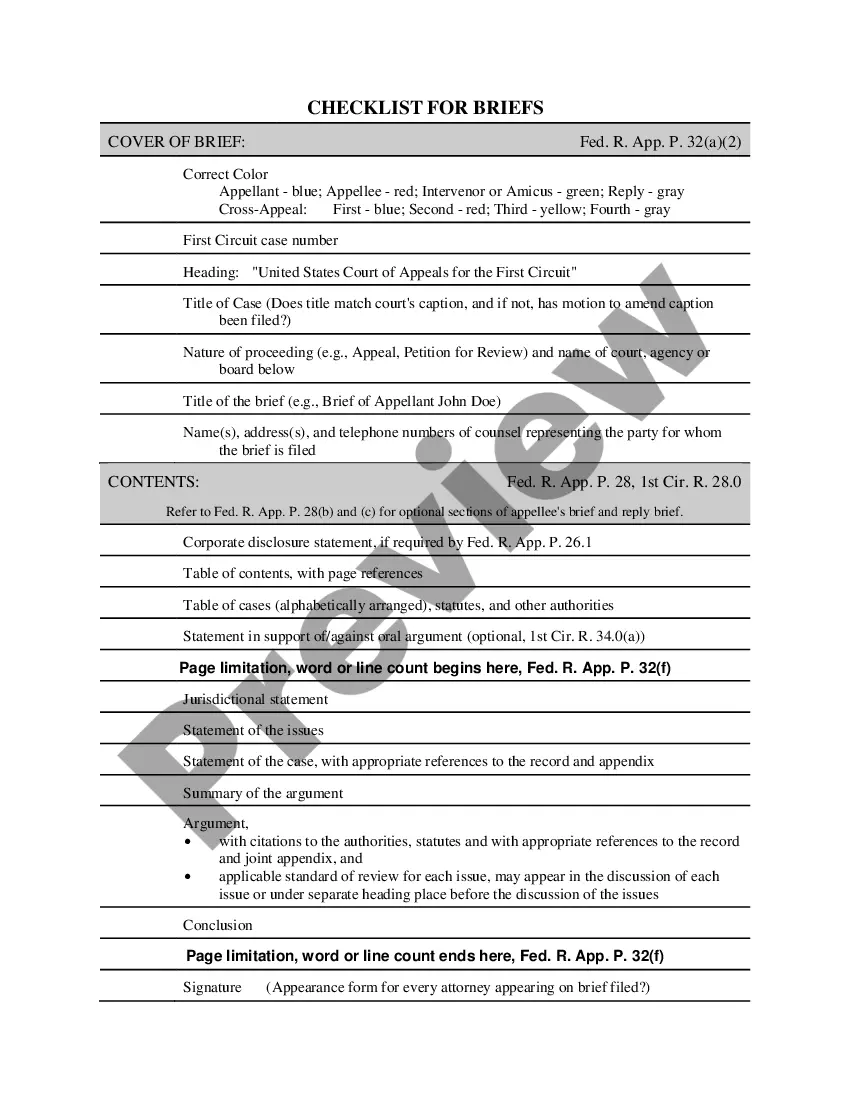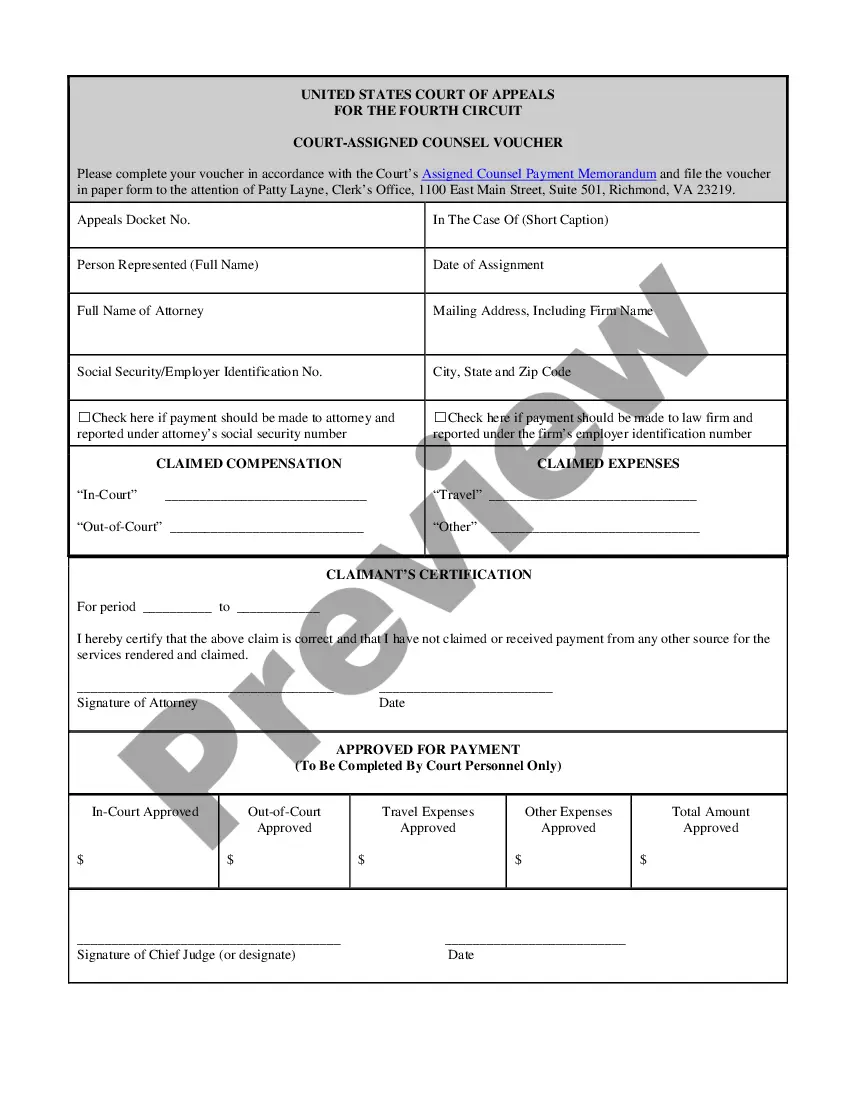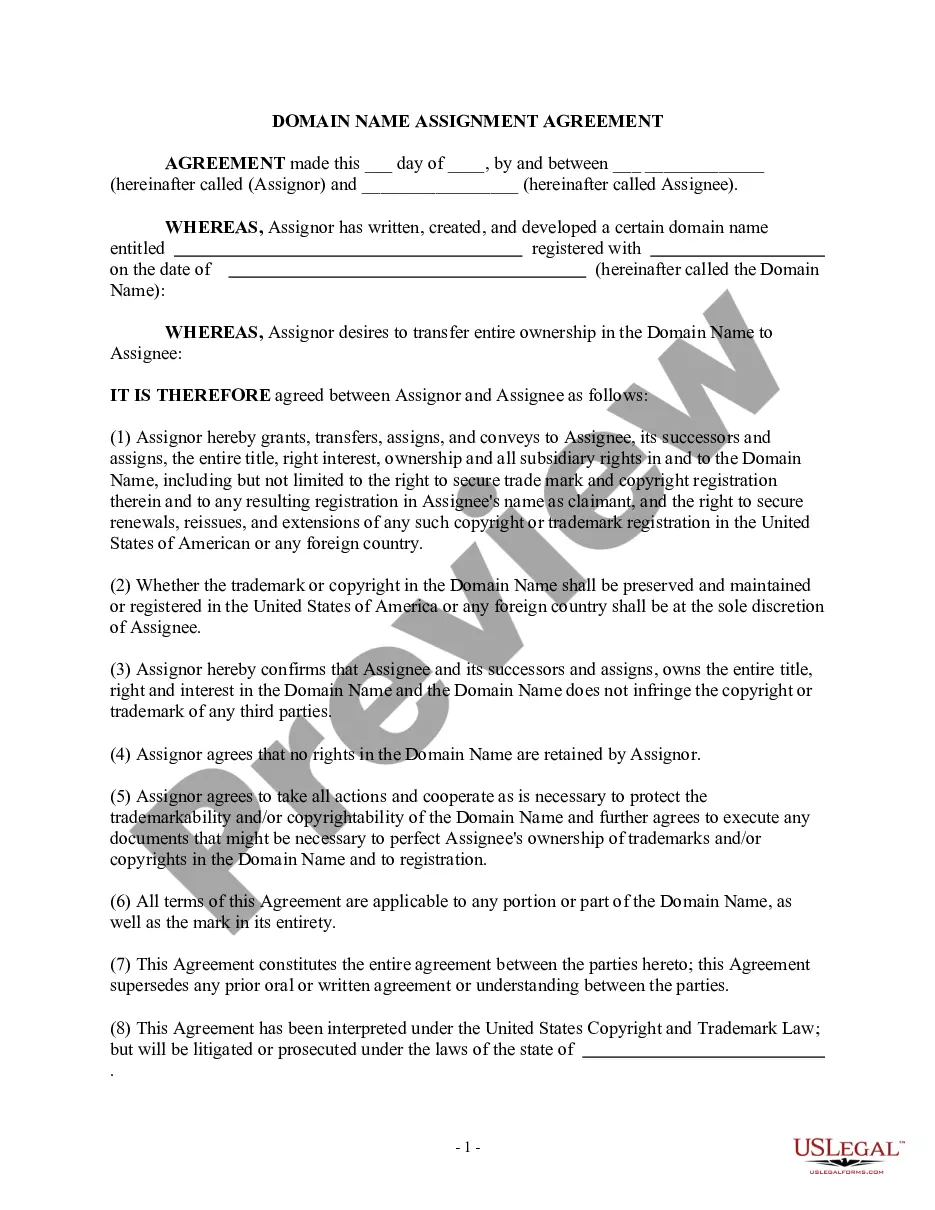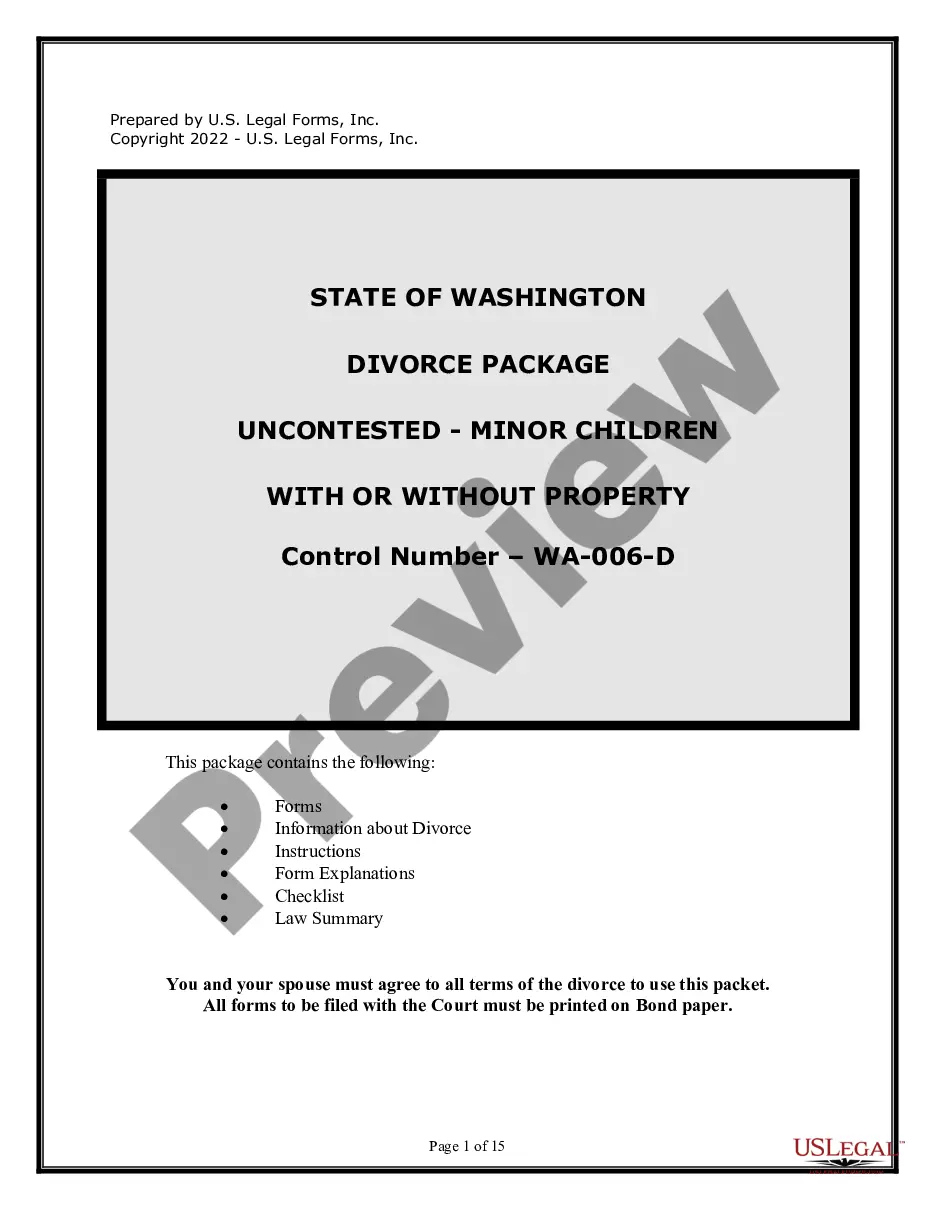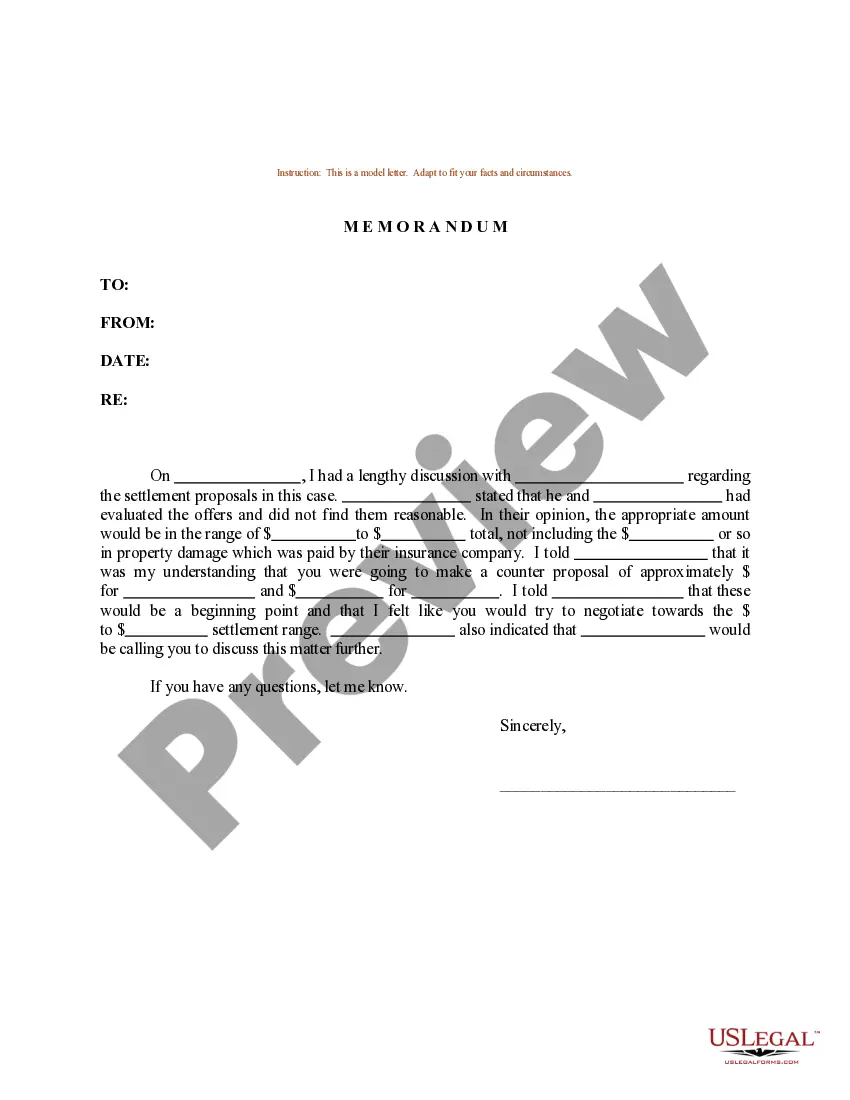Sample Letter With Two Signatures In Harris
Description
Form popularity
FAQ
You can create two sections for signatures below your valediction. Leave a space for the first person's signature and put their name and job title directly underneath this space. Repeat the process for the second person's name. Print your document and have each individual sign their name in the empty space.
How to write a letter with two signatures Prepare the letterhead. Within a letter that has two signatures, the letterhead comprises both individuals' names and addresses. List the remaining details for the beginning of the letter. Write the content of the letter. Create two sections for signatures.
How to write an agreement letter Title your document. Provide your personal information and the date. Include the recipient's information. Address the recipient and write your introductory paragraph. Write a detailed body. Conclude your letter with a paragraph, closing remarks, and a signature. Sign your letter.
Initials and abbreviations are a common type of signature that involves using just your first and last initials, or a combination of letters, to sign a document. This type of signature is often used in informal documents, such as emails or personal letters.
Multiple signatures helps you further safeguard your business and gives you peace of mind that you and your clients are protected.
So, for a neat layout, you can place your signatures next to each other at the bottom of the letter. Remember to also add each signer's name, which will precede the signature fields or lines. If you have more than enough space left in your letter, you can place the signatures in sequential order, one after the other.
Create your envelope and add 4 recipients, including yourself if you need to sign as well. Then simply add the signature tags for each recipient and any other fields that need to be filled in. Make sure each is correctly assigned to the recipient that needs them. It's all pretty straightforward.
Yes, you can add multiple signatures to a Word document. Use signature lines as placeholders if multiple people are to sign. Navigate to the “Insert” tab, select “Signature Line,” and follow the setup process for each individual. For digital signatures, ensure each signer's digital certificate is set up properly.