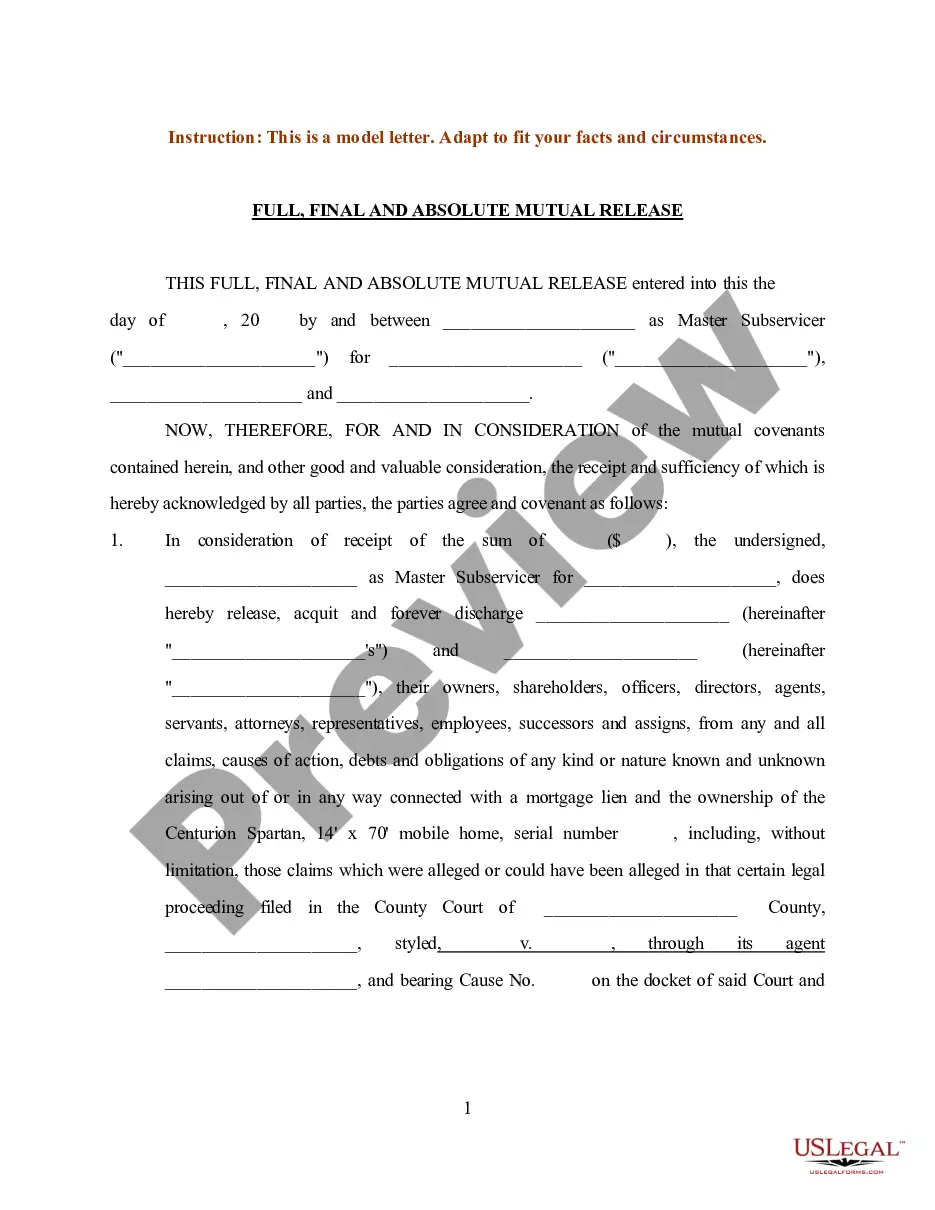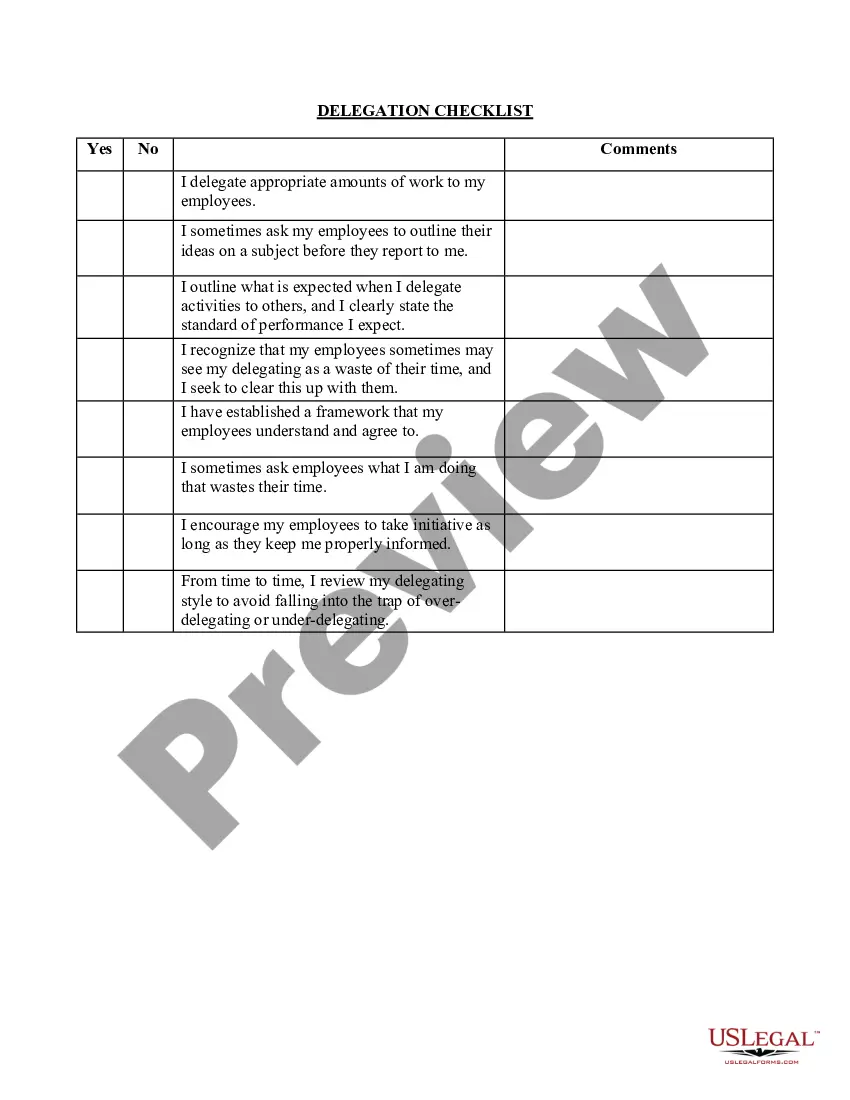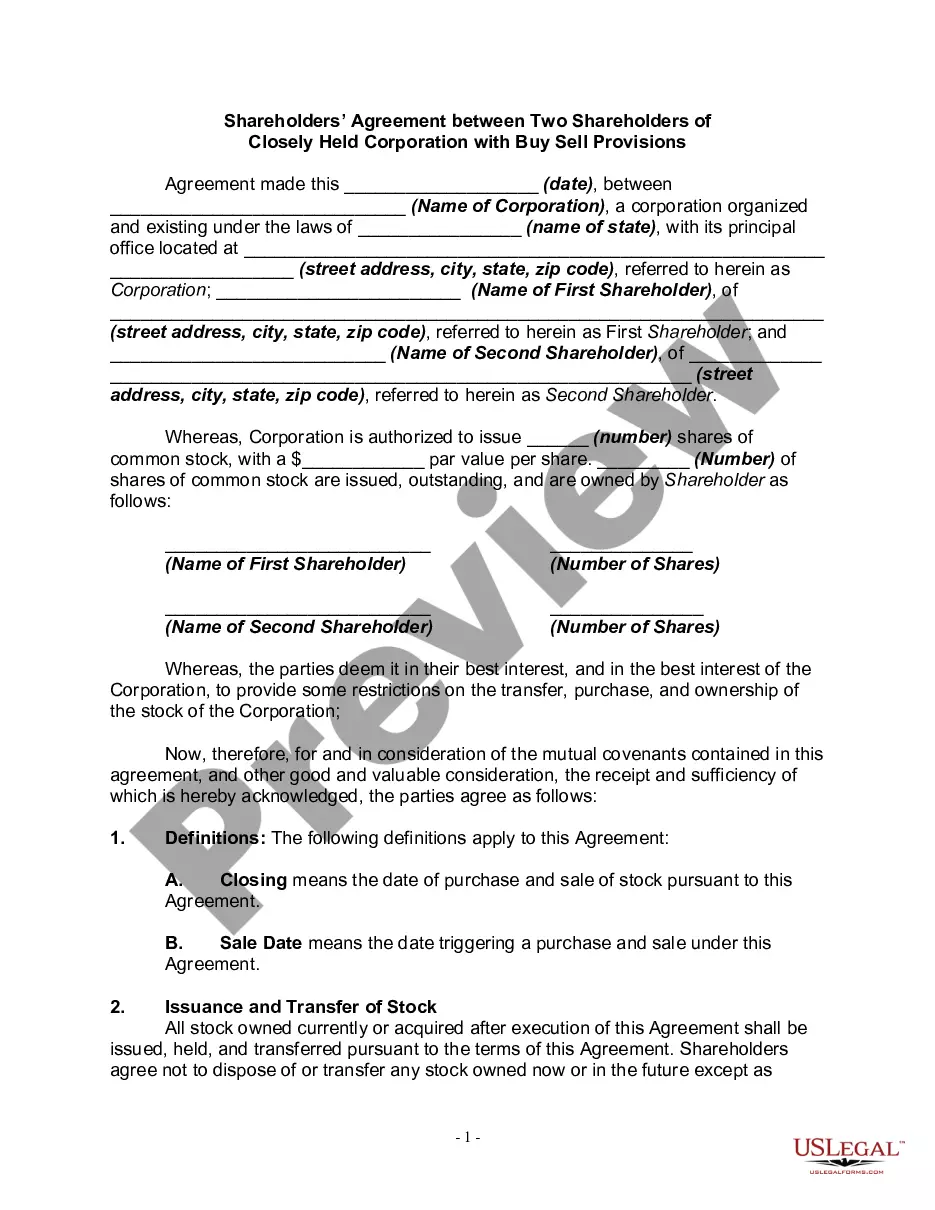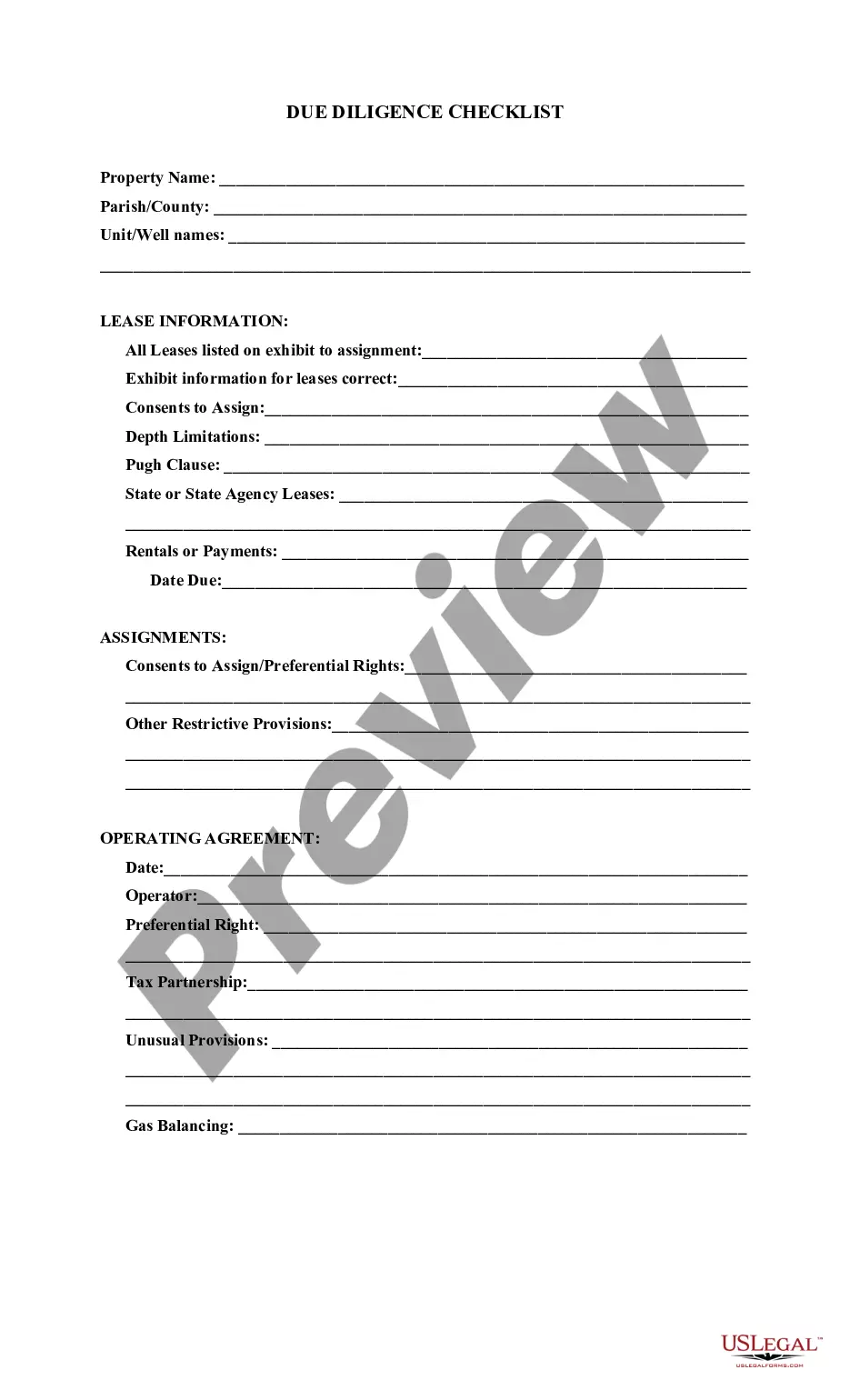Sample Letter With Attached Documents In Collin
Description
Form popularity
FAQ
Under your name and title, type “Enclosure:” or “Attachment:” to indicate that you've included additional documents. On the next line, provide a brief description of the contents. In a typical letter with an attachment, you might state “Curriculum Vitae,” for example.
In the body of your report, the first time you reference a document, you will want to create a footnote with a full citation. Then add "See Attachment 1" or whatever the number. Thereafter, if you mention the same document in the text you can add a parenthetical (Attachment 1), or whatever the number.
I am writing this letter to inform you that I have submitted the pending documents including my marksheets, transfer certificate and migration certificate. I could not provide them during the admission process as I had not received them from my previous school. I have attached all the documents along with this letter.
What are some alternatives to please find attached? I've attached item. Please have a look at the attached item. The item you asked for is attached. Please refer to the attached item for more details. The attached item includes . . .
Here are a few alternatives: I've attached item. Please have a look at the attached item. The item you asked for is attached. Please refer to the attached item for more details. The attached item includes . . .
Formally, you would refer to the enclosed items in the body of your letter followed by (enclosed) and then, under the signature at the end of the letter you'd write "Enclosures (x)" where x is the number of enclosures.
Under your name at the end of the letter, skip two lines. On the third line, write "Enclosure:" or "Enclosures:" if there are multiple documents. Skip a line after "Enclosures:" and then begin your list of enclosures. Put each enclosed document title on its own line.
If you have enclosed any documents along with the letter, such as a resume, you indicate this simply by typing Enclosures below the closing. As an option, you may list the name of each document you are including in the envelope.
For example, say, “Please find the attached file you requested yesterday.” If you do not want to specify a specific file, avoid using “the”. You can simply write, “Please find attached.” or its short form: PFA. “Attached” is the correct word for electronic communication.