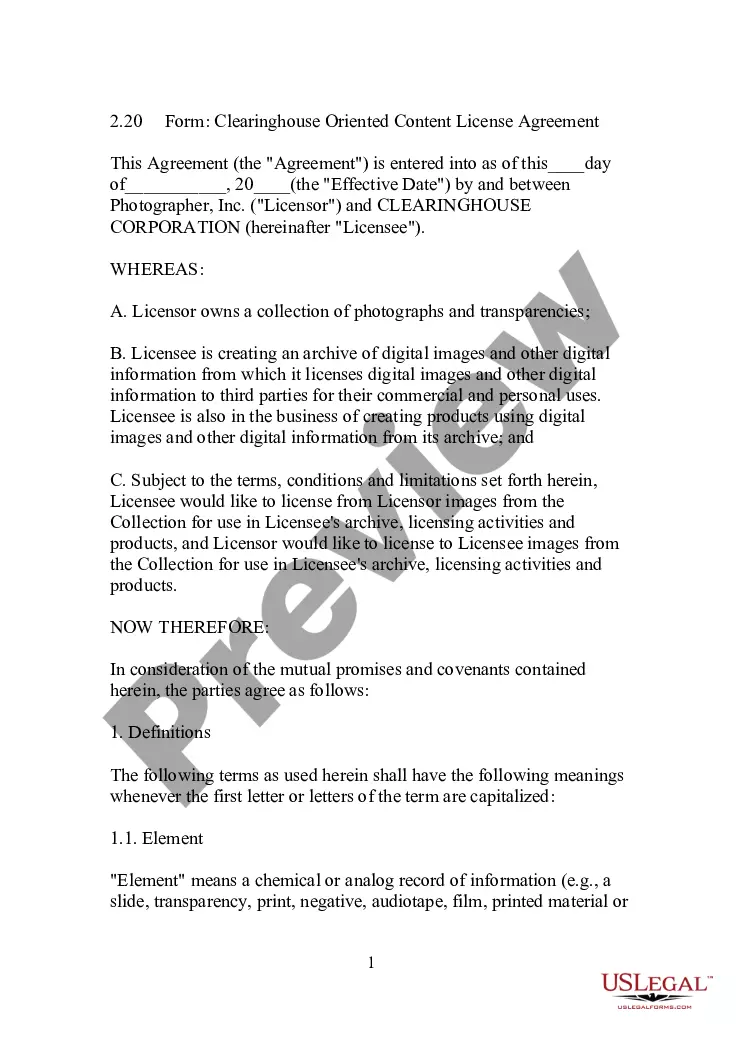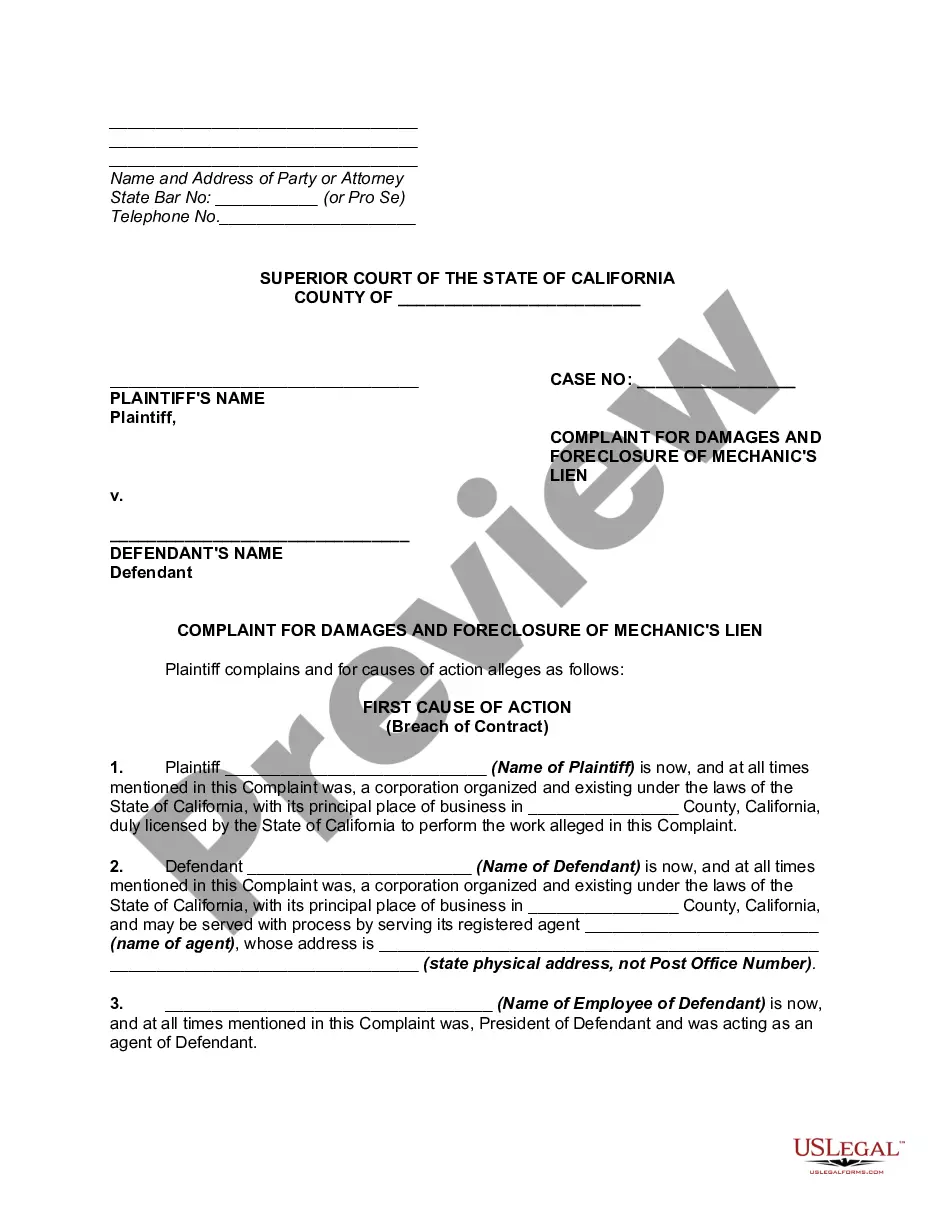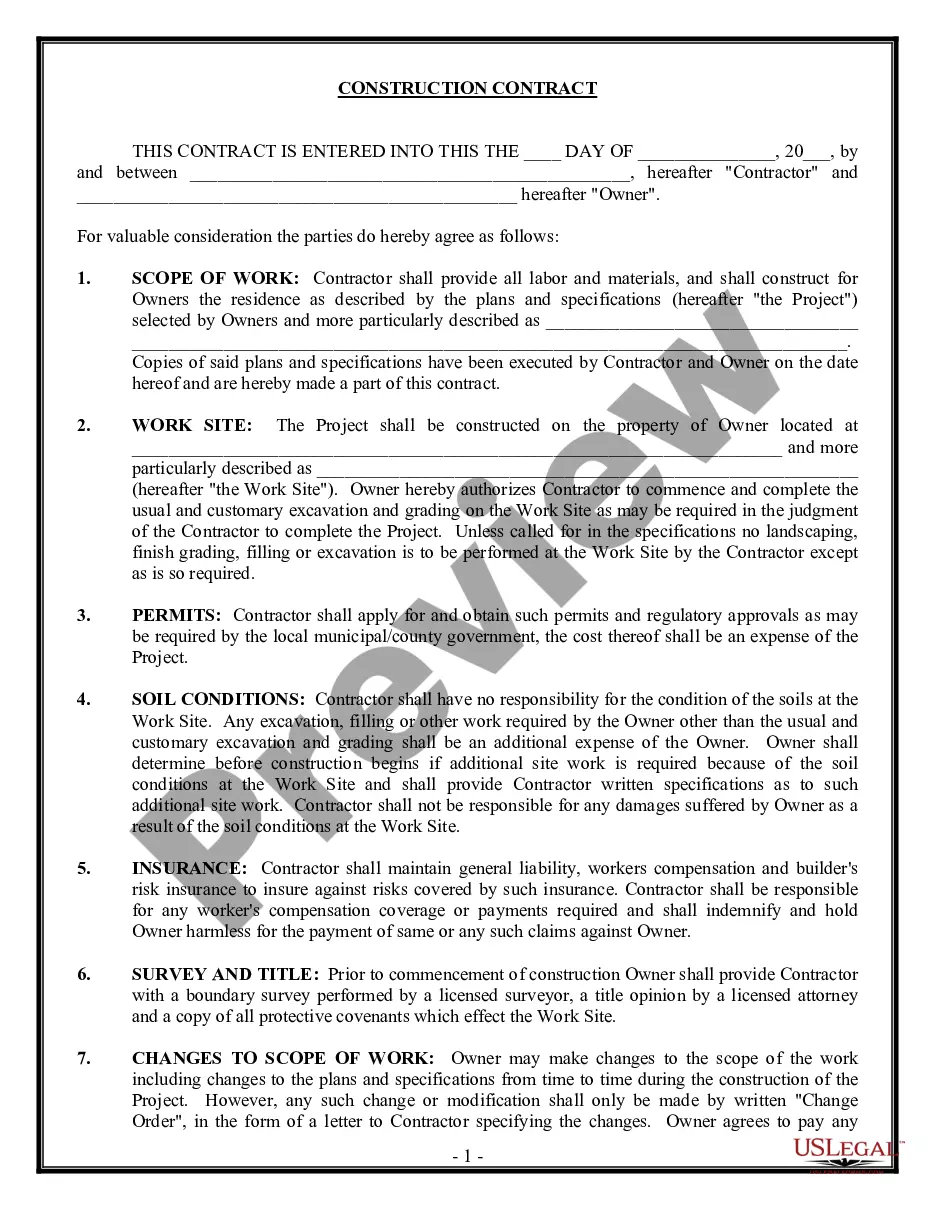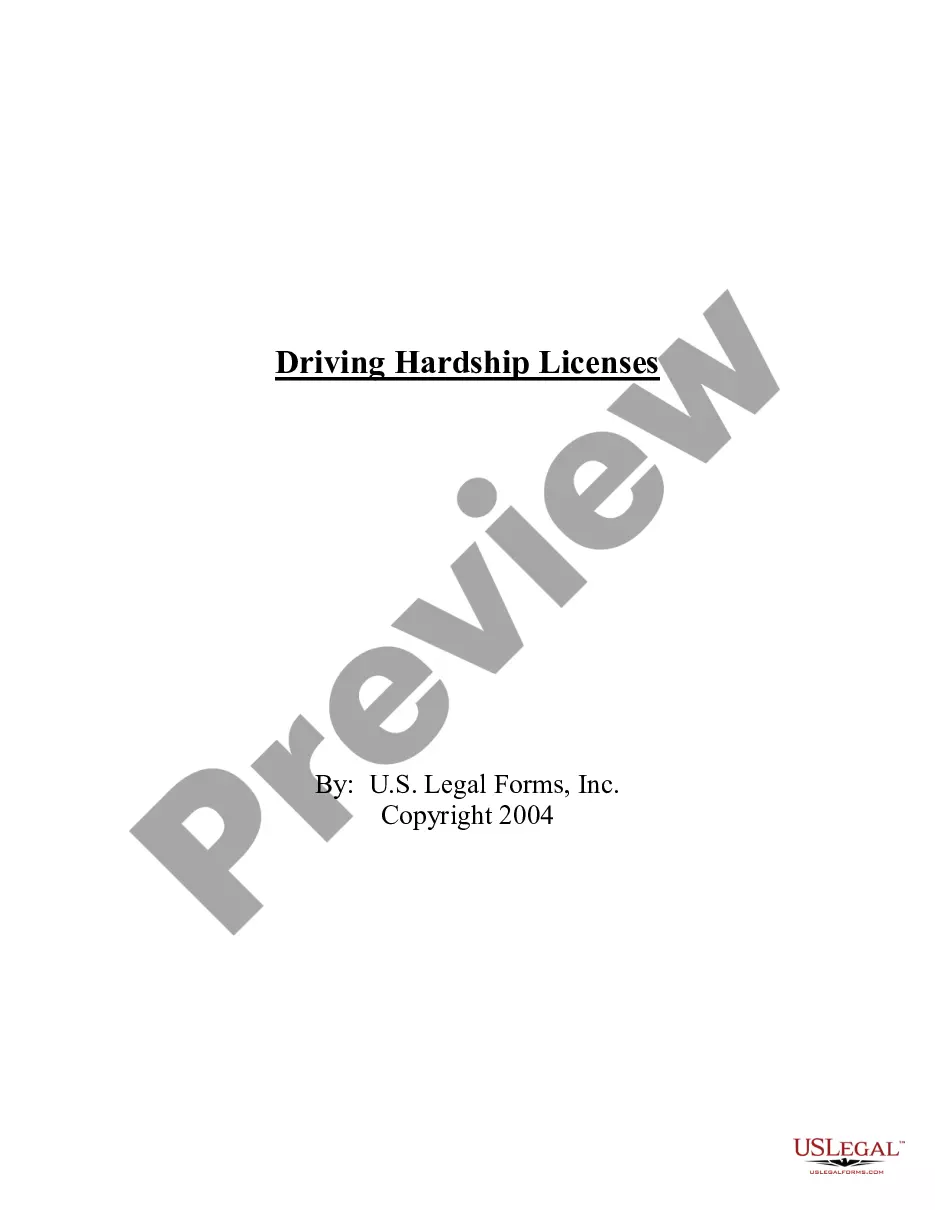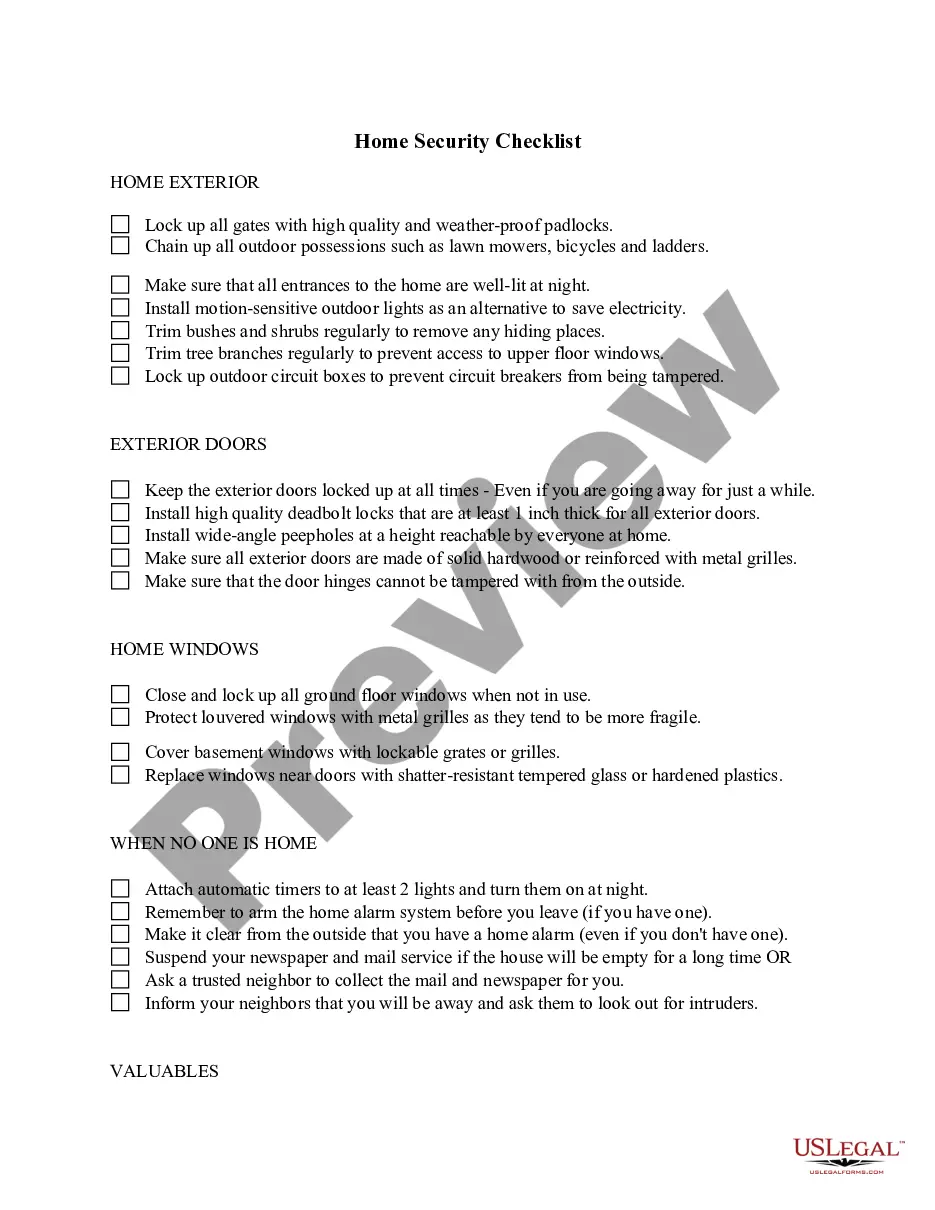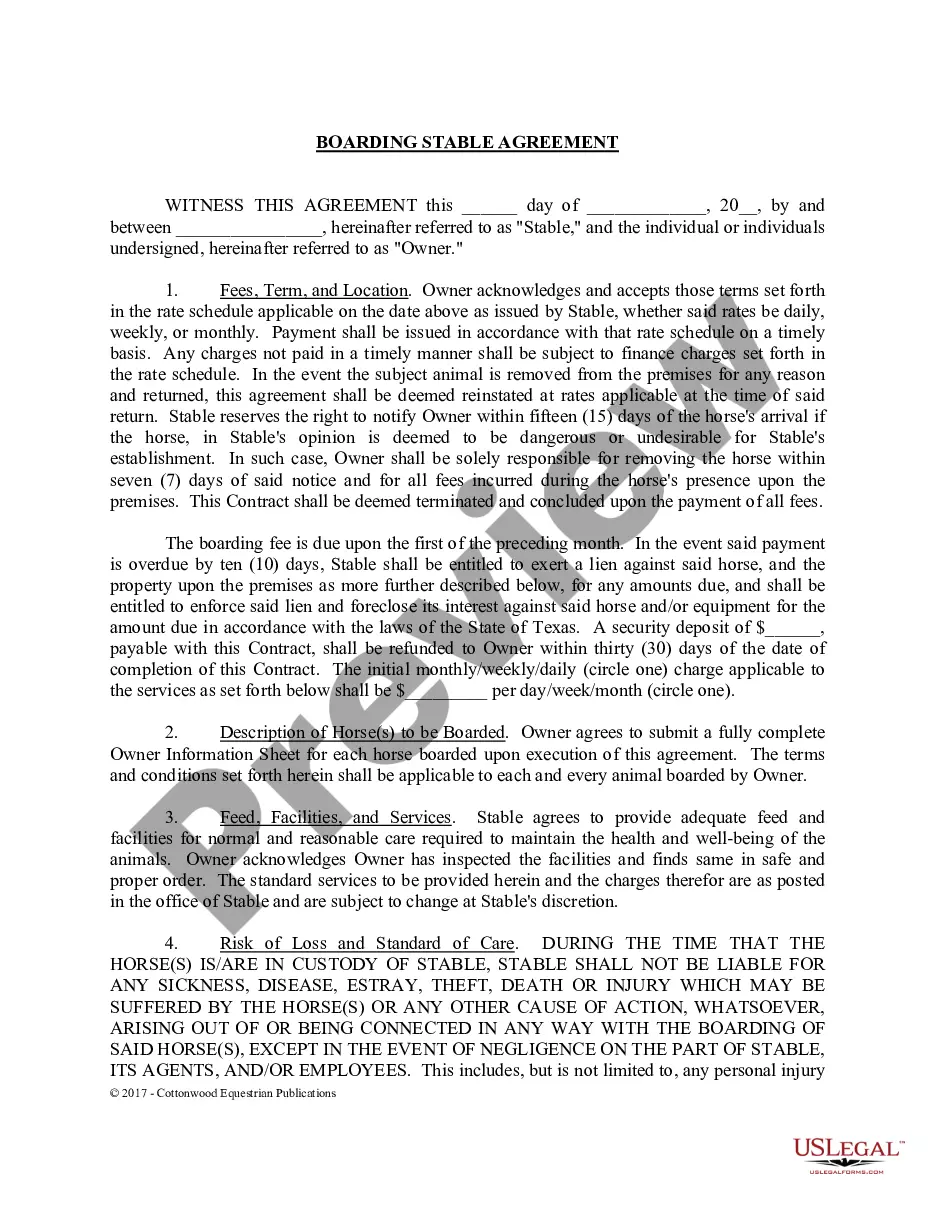Employee Form Fillable With Qr Code In Nevada
Description
Form popularity
FAQ
Nevada - New Company Registration Go to DETR Employer Self Service (ESS) site. Click on “new user registration” on the top right corner. Under drop down, select employer. To complete the full registration process for a new Employer, Select no. Click “submit”
We recommend applying for an EIN online if you have a SSN (Social Security Number) or ITIN (Individual Taxpayer Identification Number). This is the easiest filing method and it has the fastest approval time. Your EIN Number will be issued at the end of the online application, which takes about 15 minutes to complete.
An Employer Identification Number is also known as a Federal Tax Identification Number, and is used to identify a business entity in Nevada. The Employer Identification Number is a nine digit number assigned to Corporations for tax filing and reporting purposes.
An MBT (Modified Business Tax) number is a unique identifier assigned to businesses in Nevada for the purpose of paying the Modified Business Tax. It is issued by the Nevada Department of Taxation. You'll receive your MBT account number with your “New Nevada Employer Welcome Package.”
If you do not have an account number, you can register for one on the Department of Taxation website. If you have any questions, visit the Department of Taxation online or call 866-962-3707.
To close your Modified Business Tax (MBT), you must also contact the Employment Security Division (ESD) at (775) 684-6300 and provide the date of your last payroll to close your Unemployment Insurance (UI) account. Once your UI account is closed with ESD, your MBT account will be closed with the Department.
If you want to authorize an individual to represent you, use Form 2848, Power of Attorney and Declaration of Representative which can be found on the IRS website.
When you close or sell your business, you must contact the Employment Security Division to discontinue your Unemployment Insurance account. Once you notify the Employment Security Division, the Department of Taxation will be notified for the automatic closure of your Modified Business Account.
An MBT (Modified Business Tax) number is a unique identifier assigned to businesses in Nevada for the purpose of paying the Modified Business Tax. It is issued by the Nevada Department of Taxation. You'll receive your MBT account number with your “New Nevada Employer Welcome Package.”