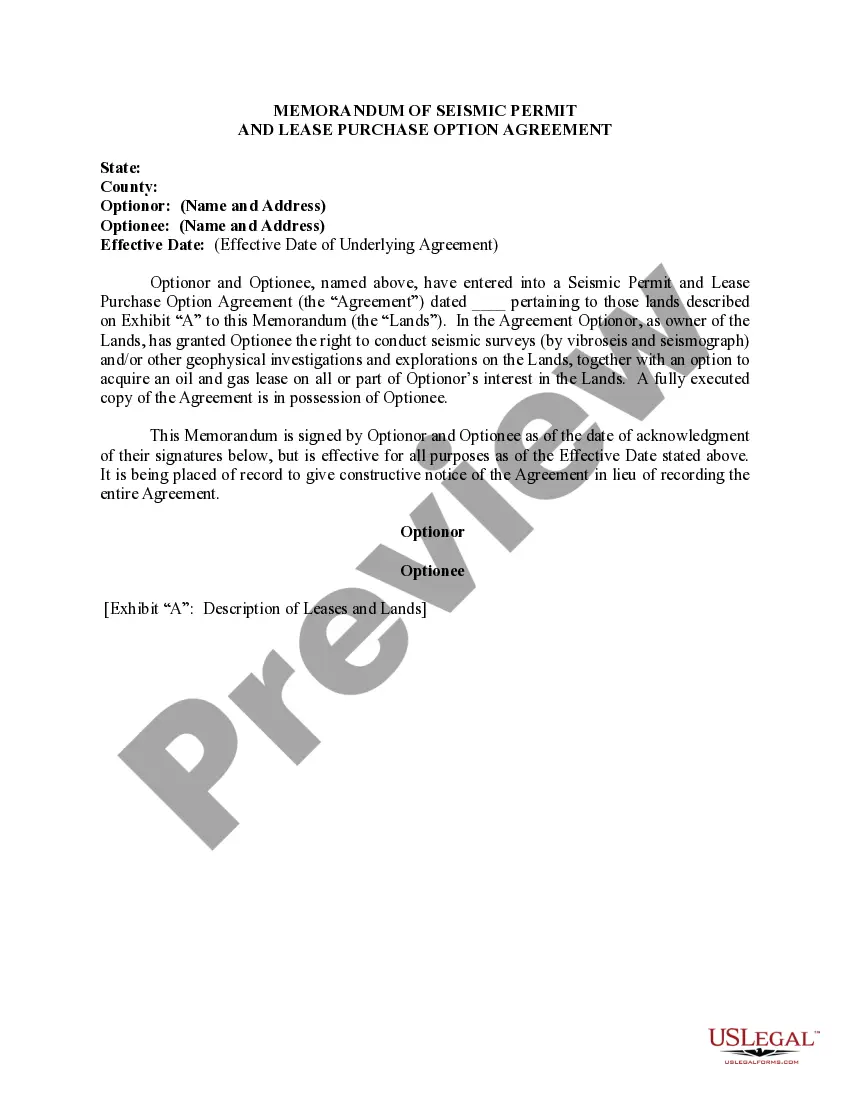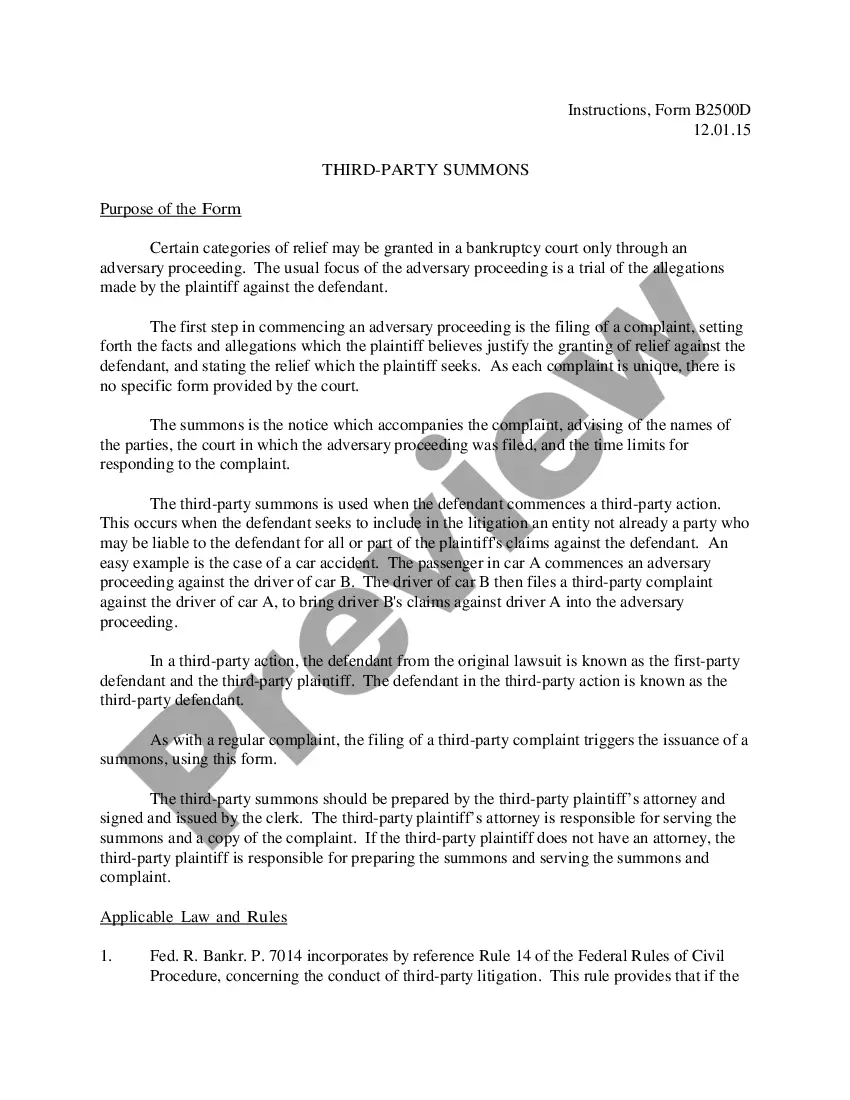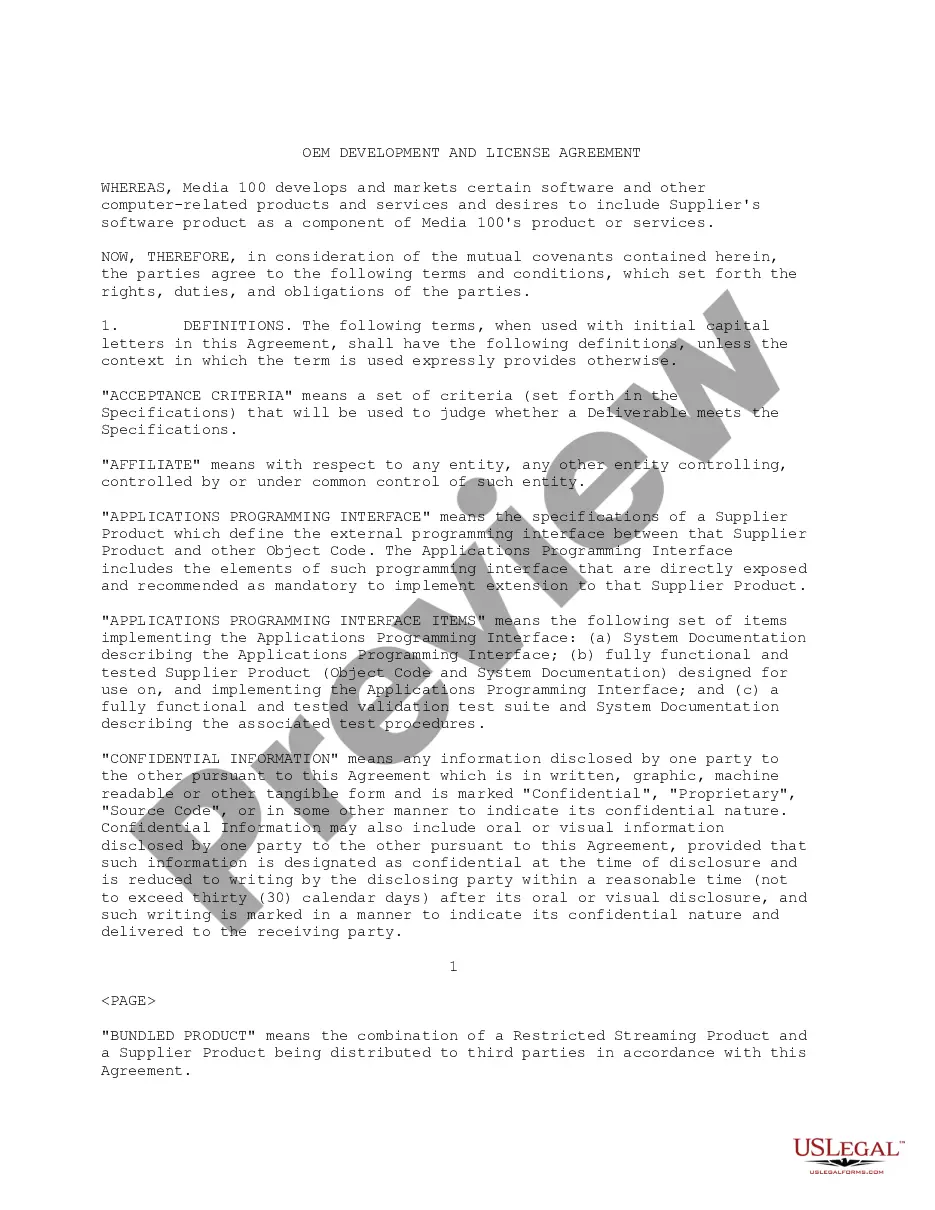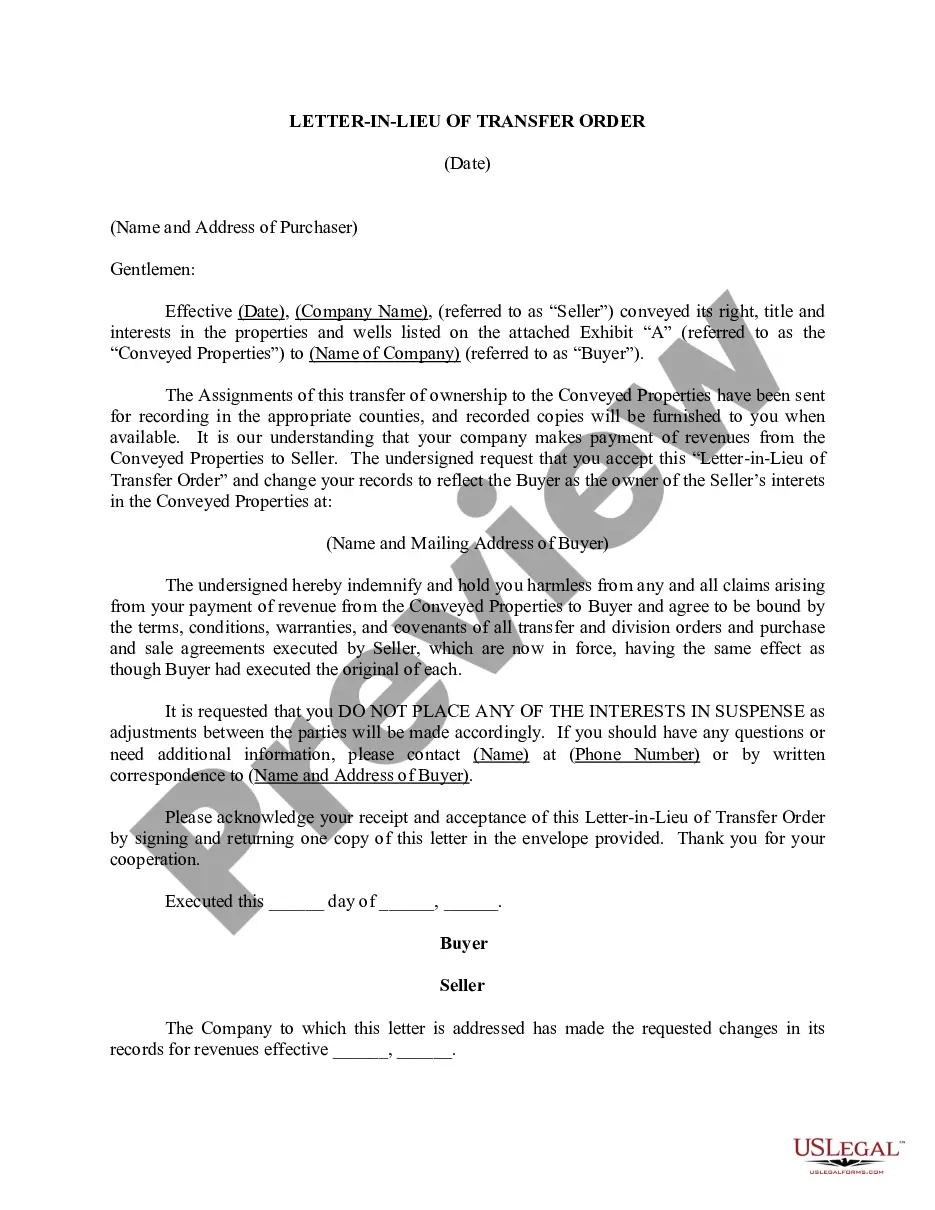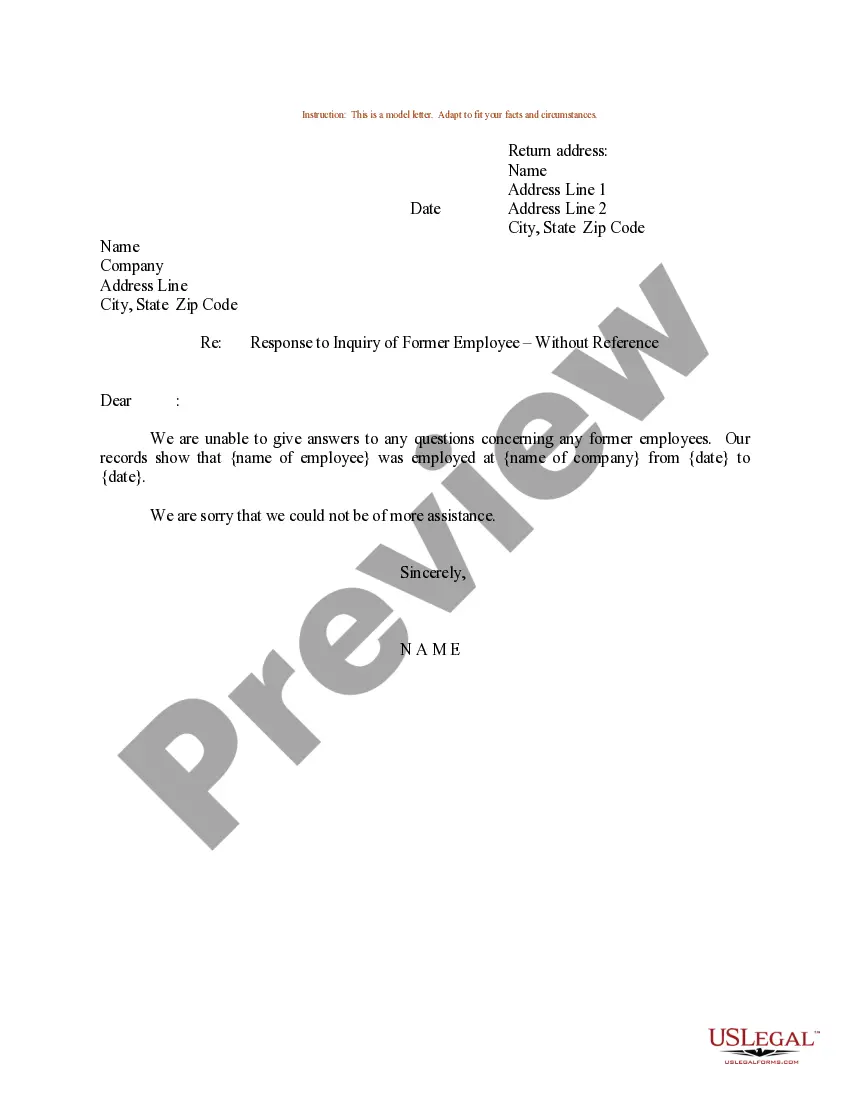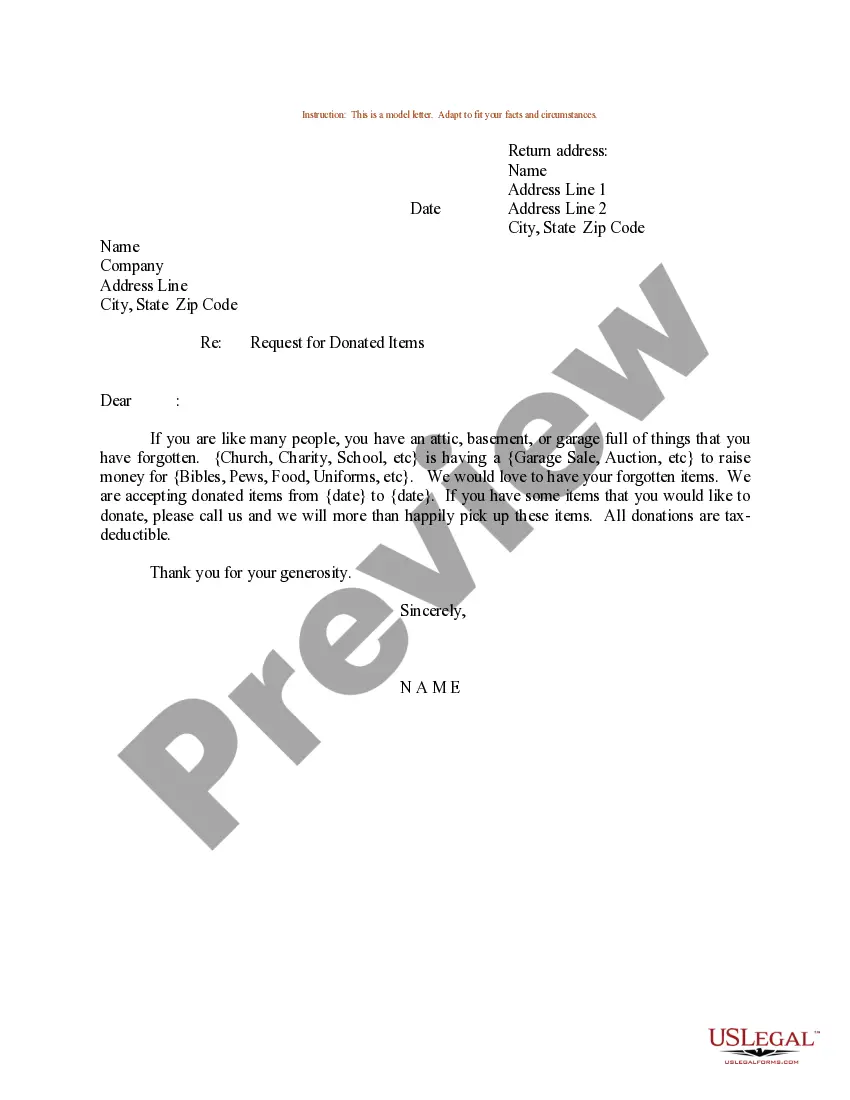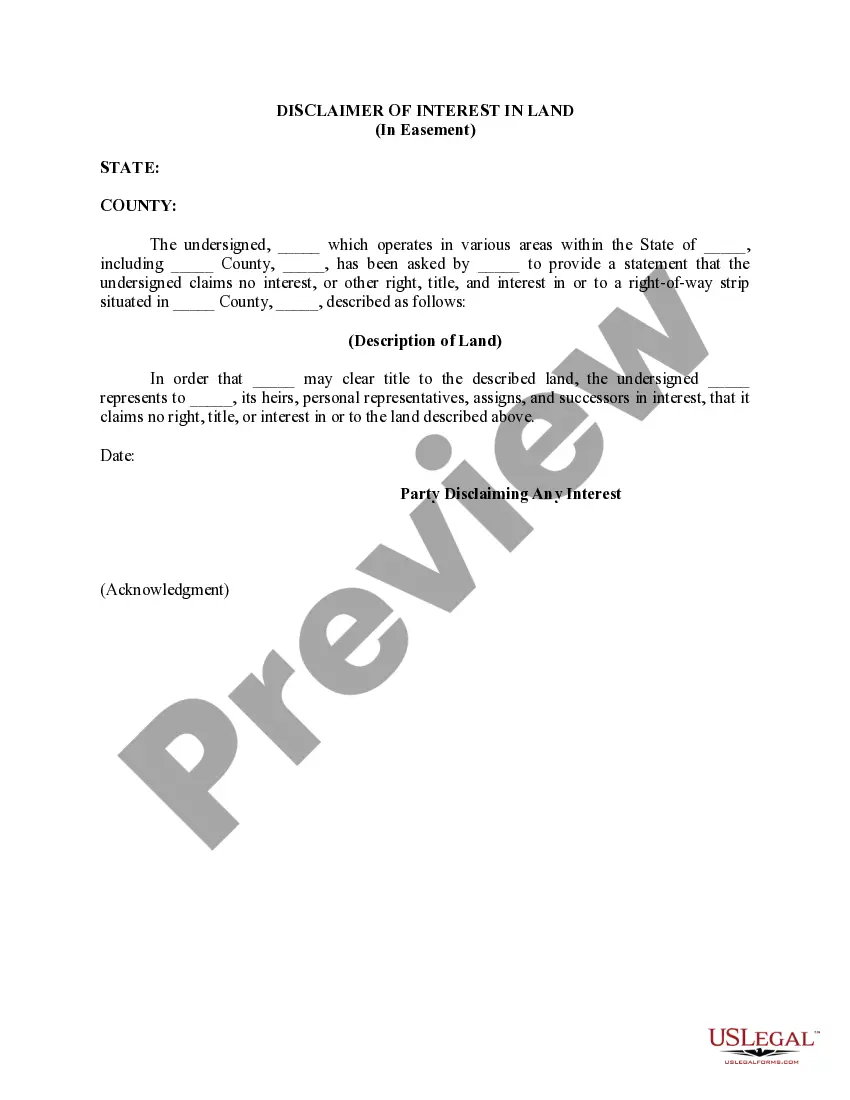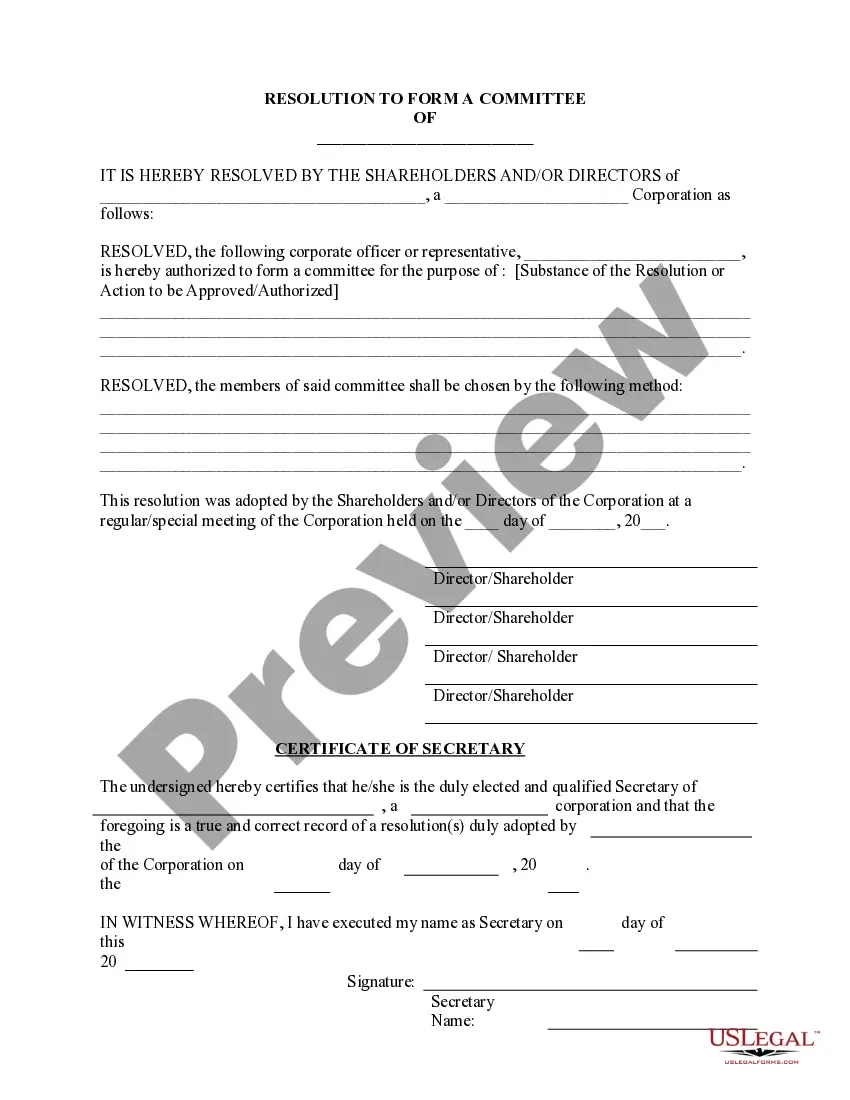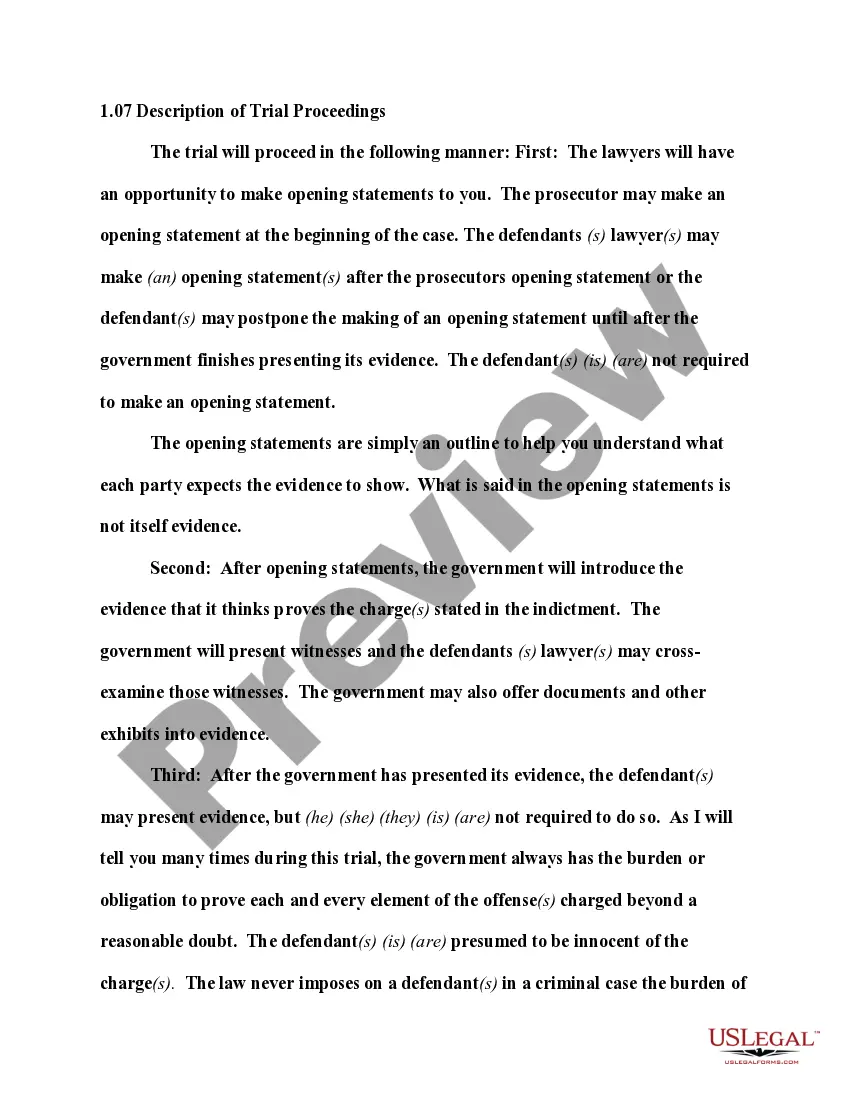Employee Form Fillable Withholding Tax In Franklin
Description
Form popularity
FAQ
Form I-9, Employment Eligibility Verification PDF. Form W-4, Employee's Withholding Certificate. Form W-4P, Withholding Certificate for Pension or Annuity Payments. Form W-9, Request for Taxpayer Identification Number and Certification.
These are the steps your employee will need to follow: Step 1: Personal Information. Step 2: Multiple jobs or spouse works (optional) ... Step 3: Claim dependents and other credits (optional) ... Step 4: Other adjustments (optional) ... Step 5: Signature.
Your Clients Can Get a W-4V Online To start, change, or stop federal income tax withholding from their Social Security benefits, your clients can sign and submit IRS form W-4V directly to their local Social Security office.
Here's how to complete the form: Step 1: Provide Your Personal Information. Step 2: Specify Multiple Jobs or a Working Spouse. Multiple Jobs Worksheet. Step 3: Claim Dependents. Step 4: Make Additional Adjustments. Step 5: Sign and Date Your W-4.
Employers are no longer required to routinely submit Forms W-4 to the IRS. However, in certain circumstances, the IRS may direct you to submit copies of Forms W-4 for certain employees in order to ensure that the employees have adequate withholding.
So, in simple terms: the W-4 is a form you fill out with your employer to instruct them on how much tax to take out of your wages. The W-2 form is an end-of-year tax report detailing what you earned and which taxes were withheld.
You can download and print a Form W-4, order multiple copies, or call 800-TAX-FORM (800-829-3676). You may also use a substitute Form W-4 you developed instead of the official Form W-4, if you also provide the tables, instructions, and worksheets contained in the Form W-4 in effect at that time.
Listed above: Driver's license or ID card issued by a. Driver's license issued by a Canadian. School ID card with a photograph. U.S. Coast Guard Merchant Mariner. Native American tribal document. Clinic, doctor, or hospital record. ID card issued by federal, state or local. Voter's registration card.
The act clarifies that federal documents like the I-9 and W-4 may be completed electronically, as long as the protocols for valid electronic signatures are followed.