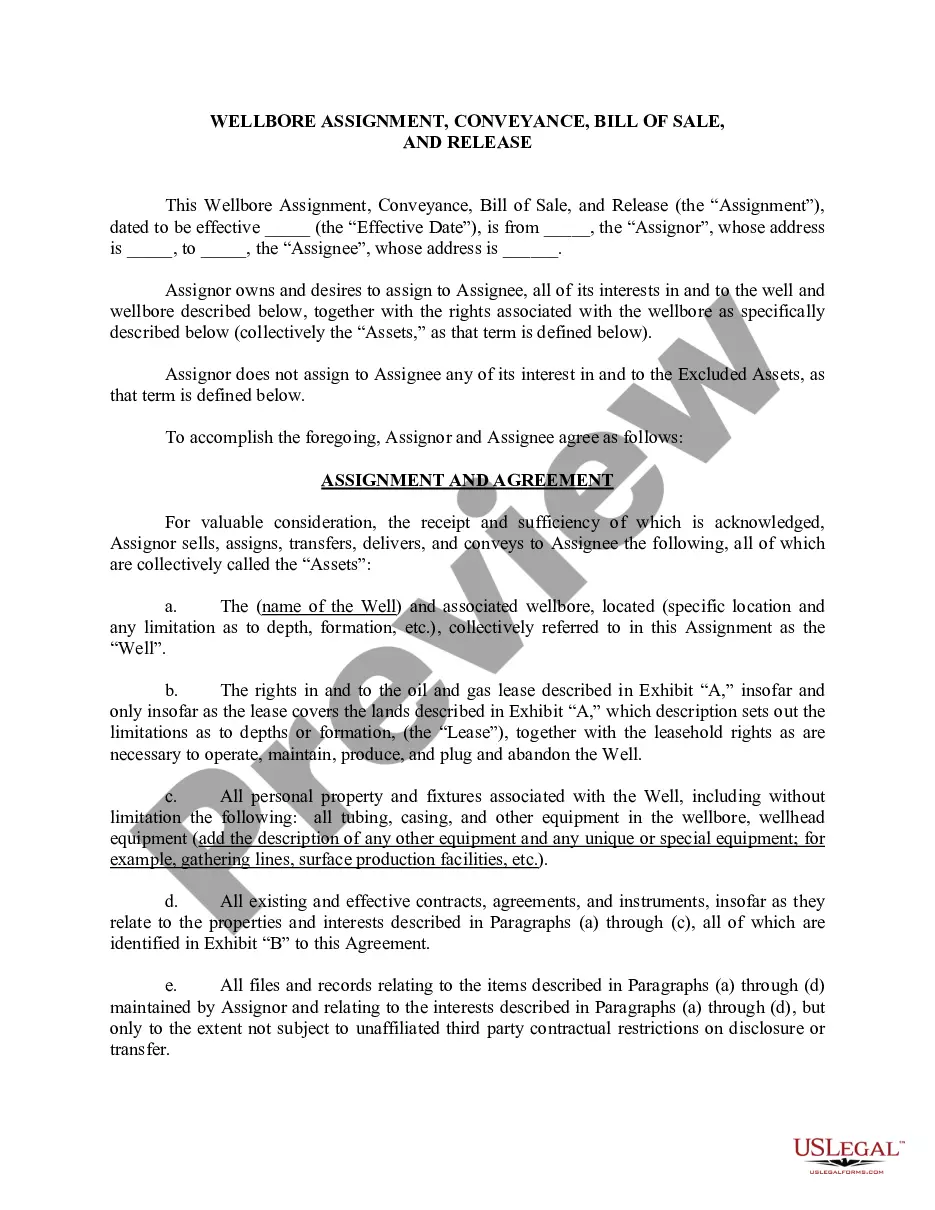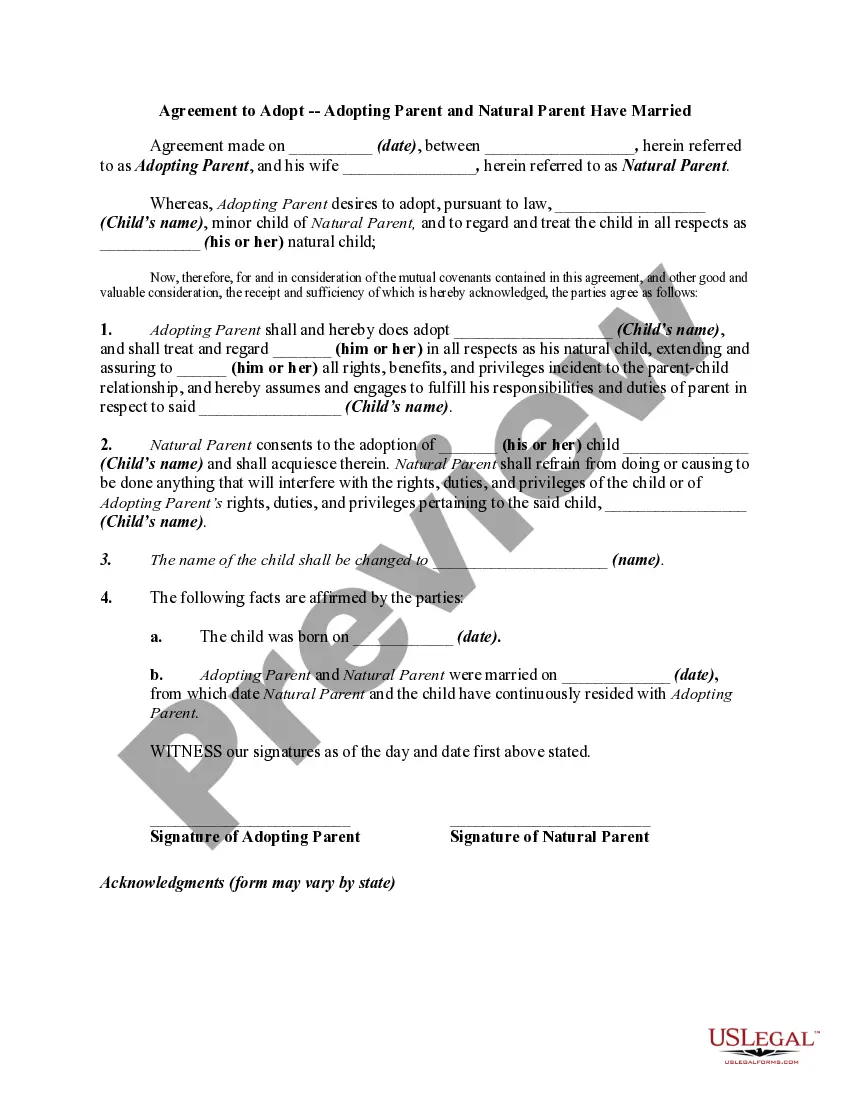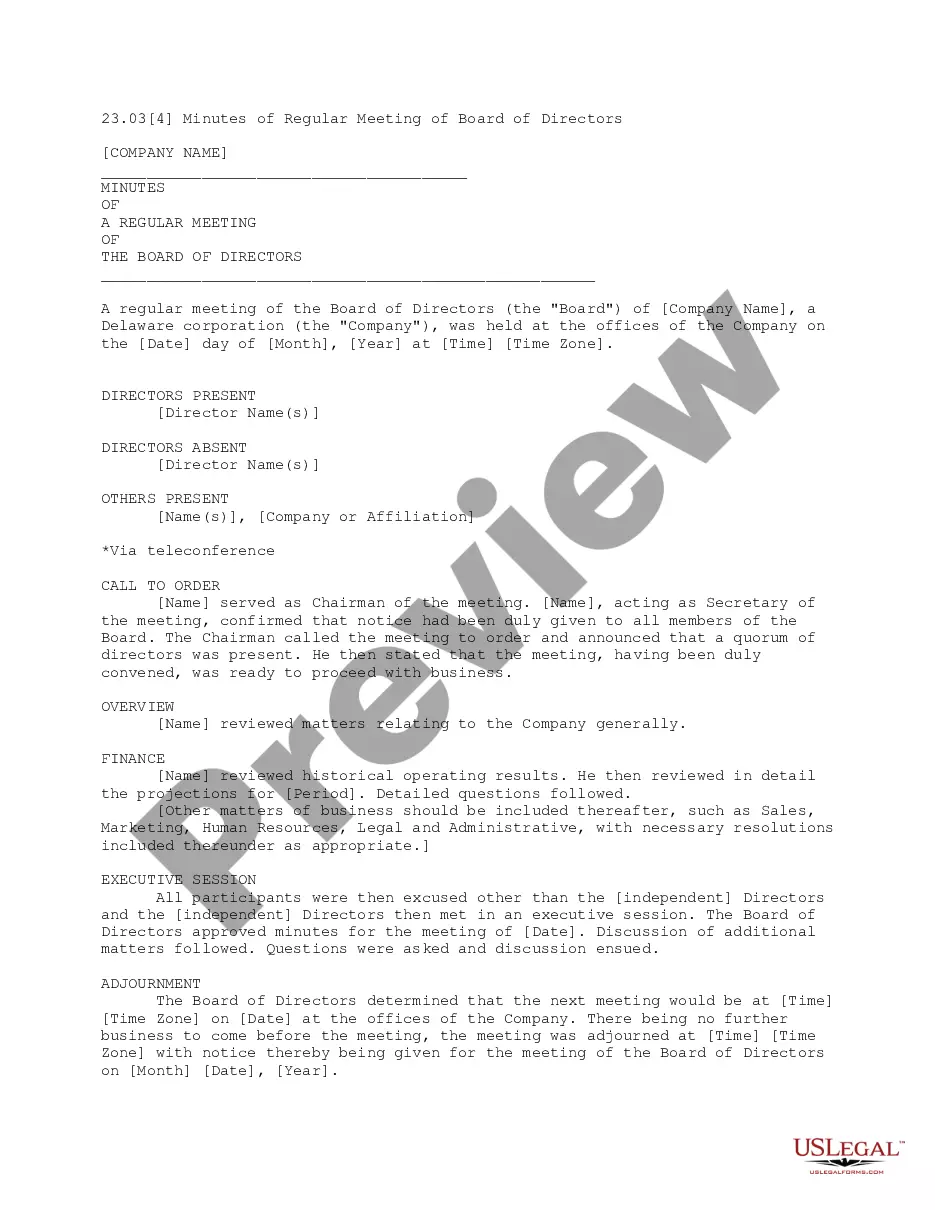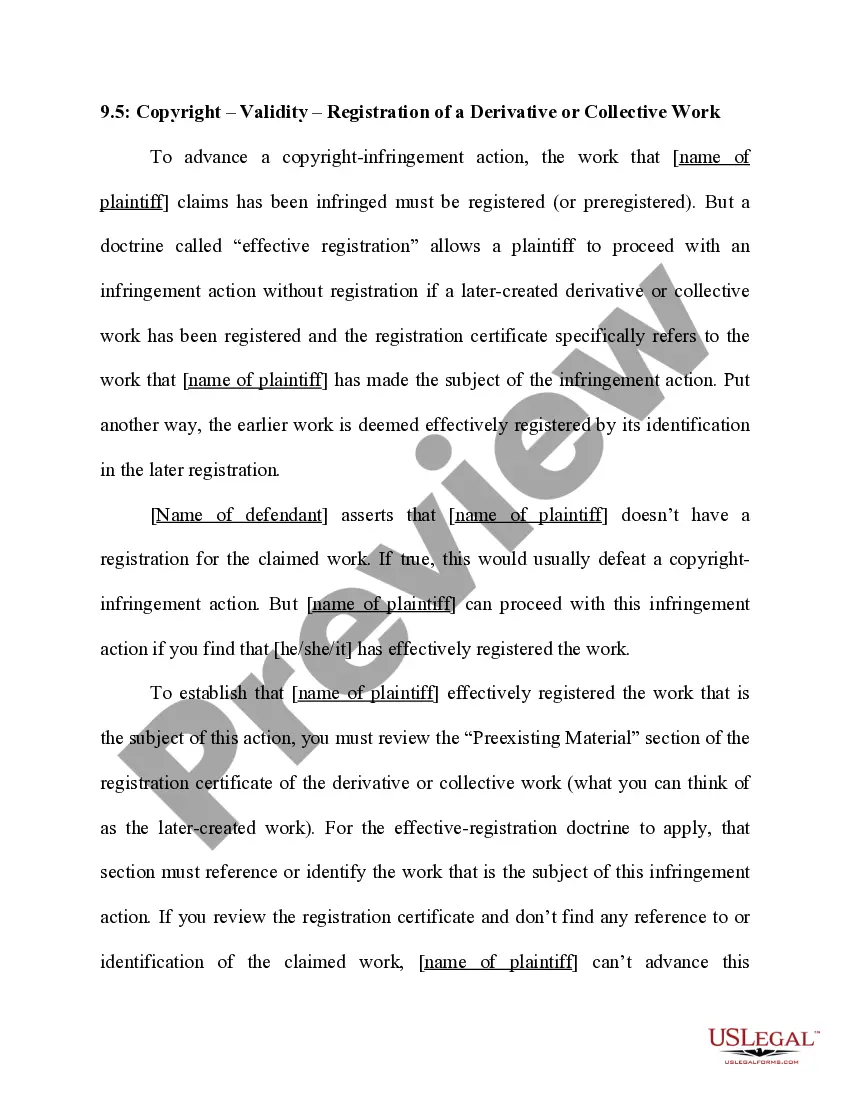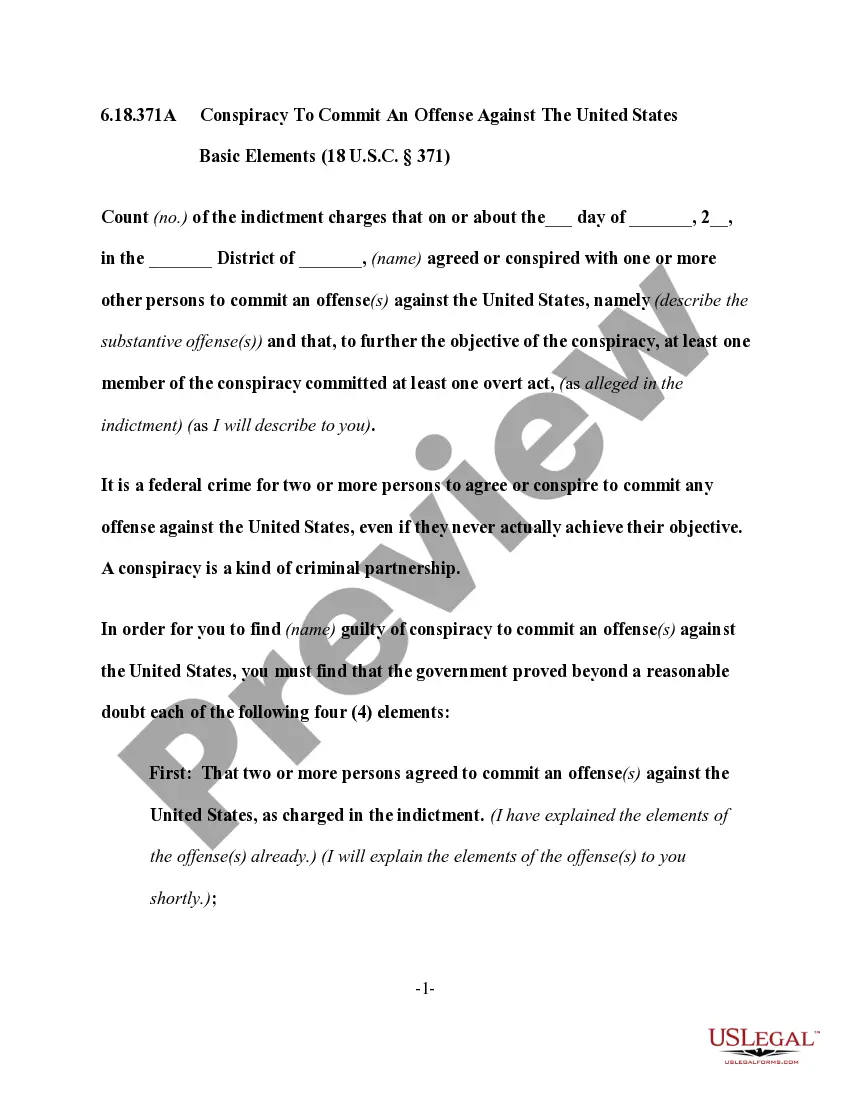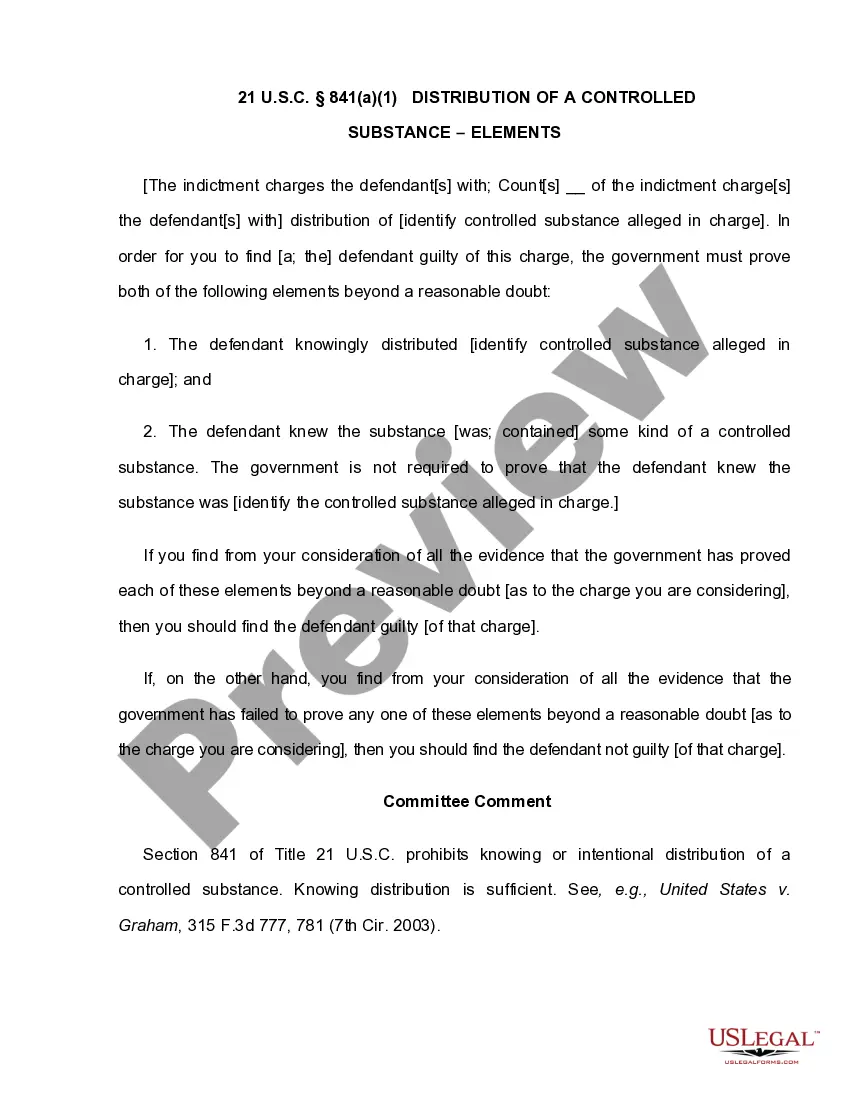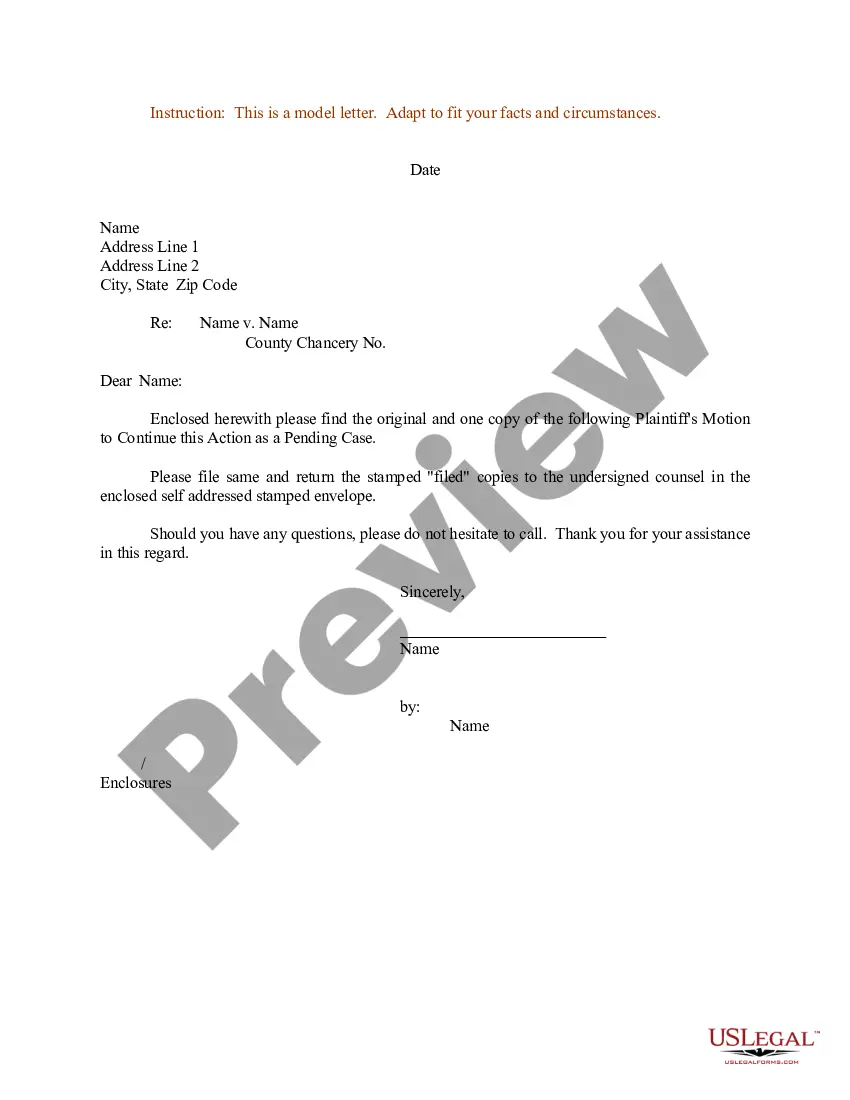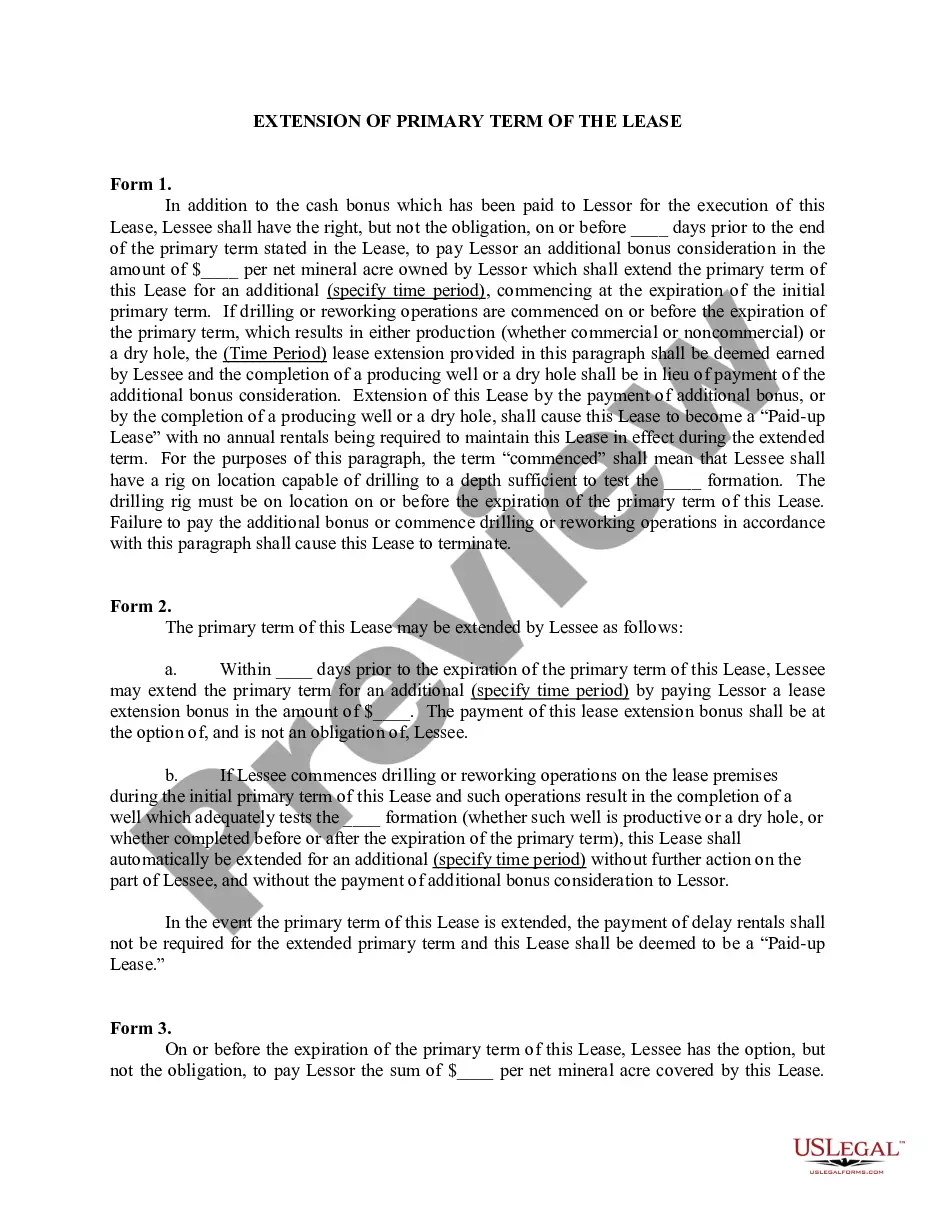Employee Form Fillable For 2023 In California
Description
Form popularity
FAQ
Use e-Services for Business to submit a Report of New Employee(s) (DE 34). It's fast, easy, and secure. Submit a paper report of new employees by mail or fax using one of the following options: Download a fill-in DE 34 form.
You can claim either 0 or 1 on your W-4. It won't create problems with the IRS, it will just determine how much you'll get back on your tax return next year. If you claim 0, you will get less back on paychecks and more back on your tax refund.
How To Complete Form 540: A Step-by-Step Guide Step 1: Gather required information and documents. Step 2: Provide basic information. Step 3: Report income. Step 4: Calculate adjustments and deductions. Step 5: Determine tax liability and credits. Step 6: Withholdings and payments. Step 7: Review and sign.
Complete California State DE-4 Form Select Form DE-4 tab. Review your Full Name and Home Address. Select your Filing Status. Enter the Number of allowances you wish to claim in Section 1. Enter any Additional amount you want withheld from each paycheck in Section 2.
Complete California State DE-4 Form Select Form DE-4 tab. Review your Full Name and Home Address. Select your Filing Status. Enter the Number of allowances you wish to claim in Section 1. Enter any Additional amount you want withheld from each paycheck in Section 2.
Effective January 1, 2024, the annual standard deduction will increase to $5,363 or $10,726 based on the employee's filing status and the number of allowances claimed. The value of a state allowance increases to $158.40 annually.
First and Second Positions - Enter the number of allowances claimed in Item 2 of the DE-4. If less than 10, precede with a 0 (zero). If no allowances are claimed, enter 00.
You'll be able to retrieve the information you need from your new hire's onboarding forms. All new hires are required to fill out a W-4 form and an I-9 form. Independent contractors use form W-9. You'll be able to use their mandatory tax forms to obtain and complete new hire reporting information.
The most common types of employment forms to complete are: W-4 form (or W-9 for contractors) I-9 Employment Eligibility Verification form. State Tax Withholding form.