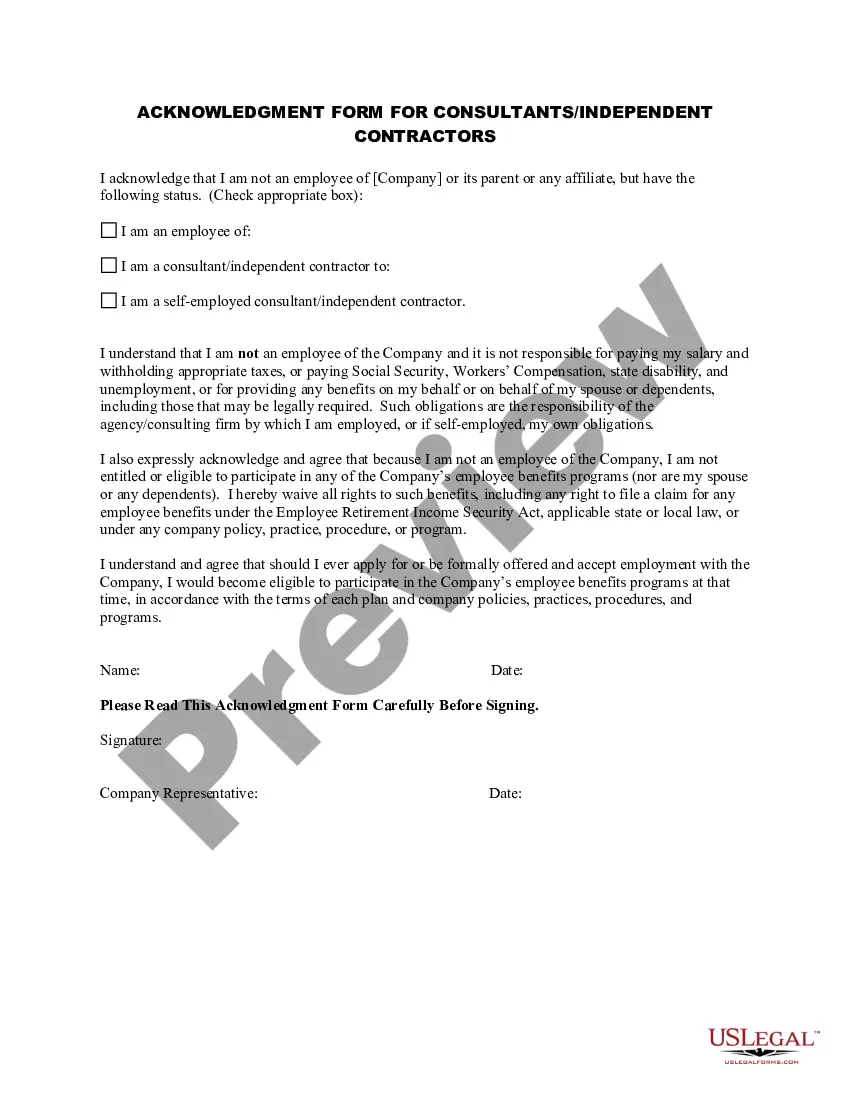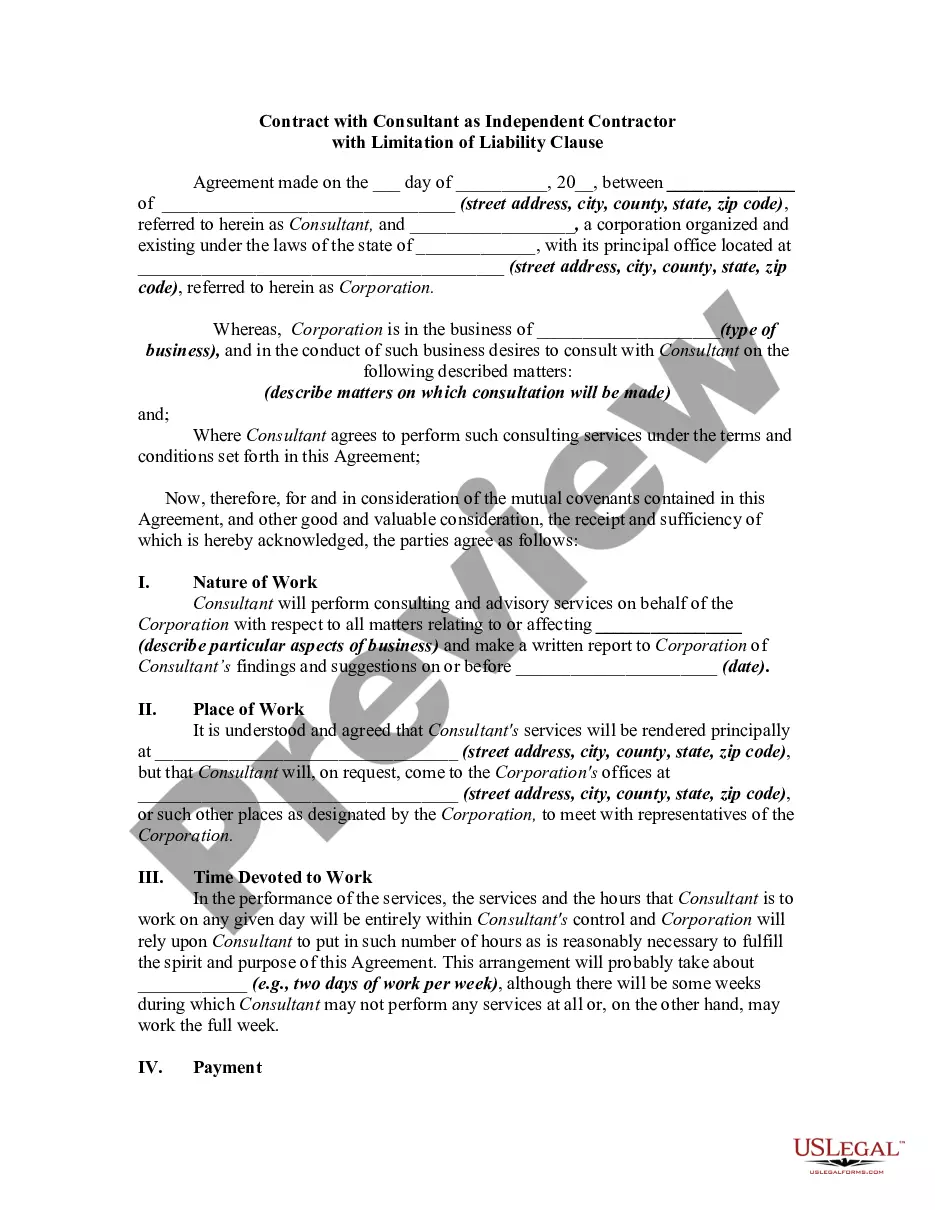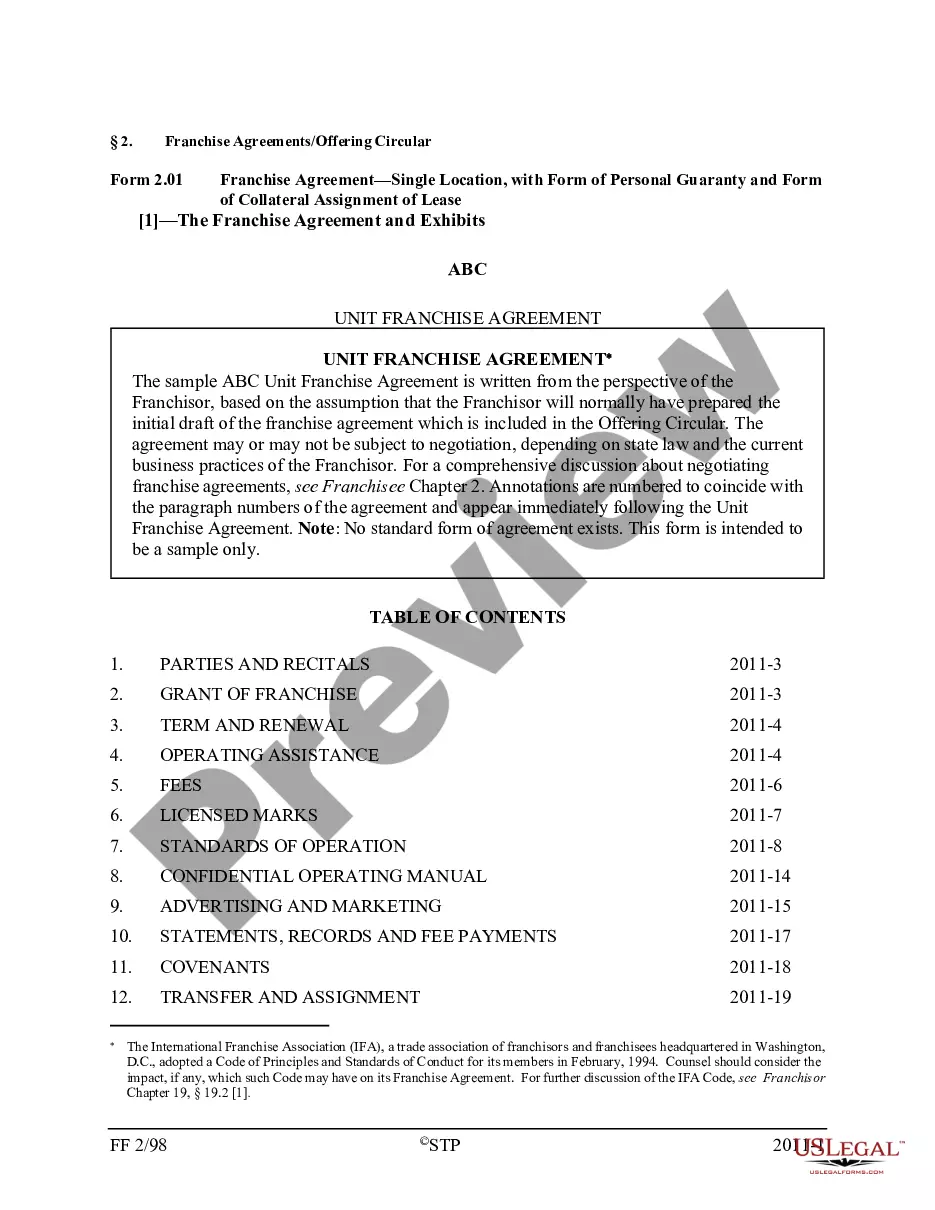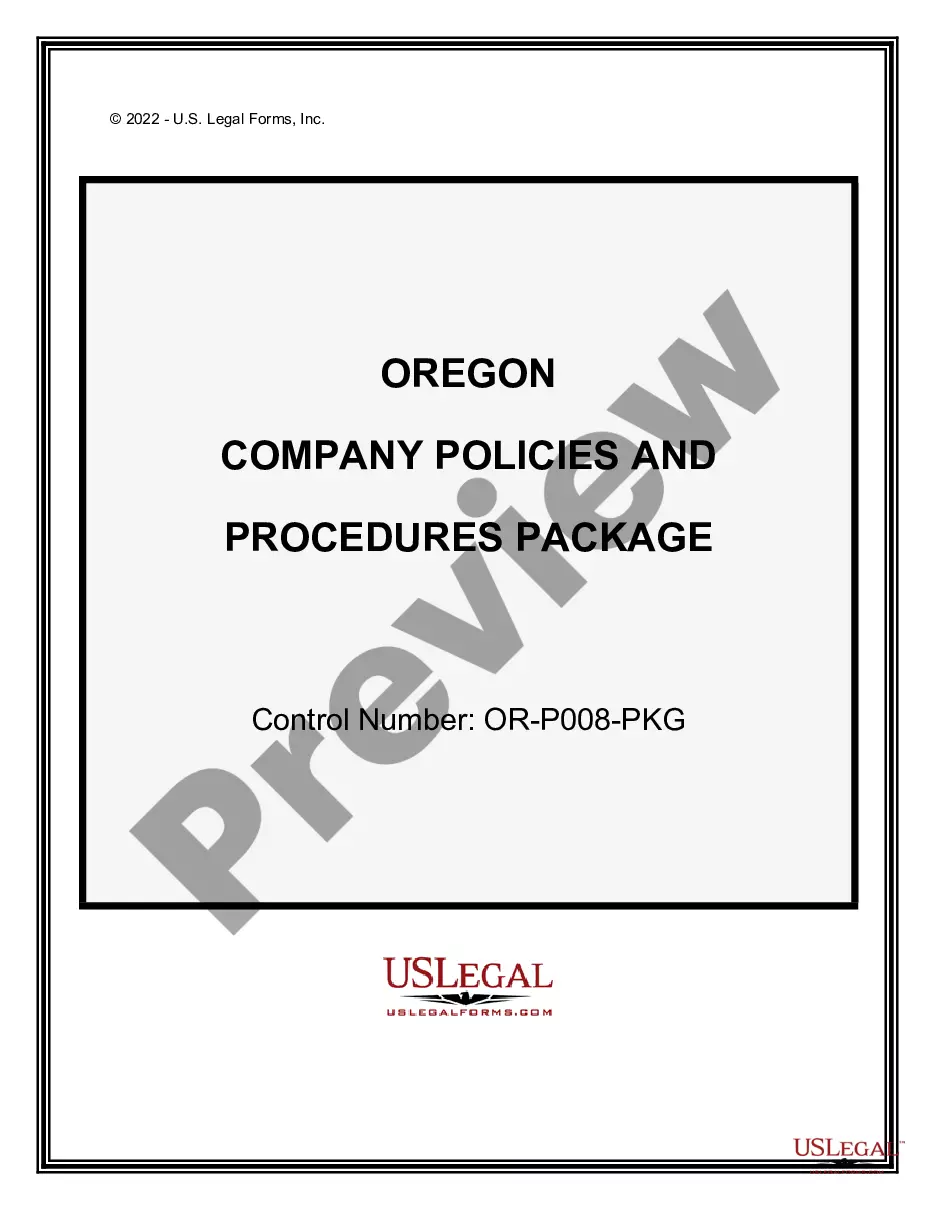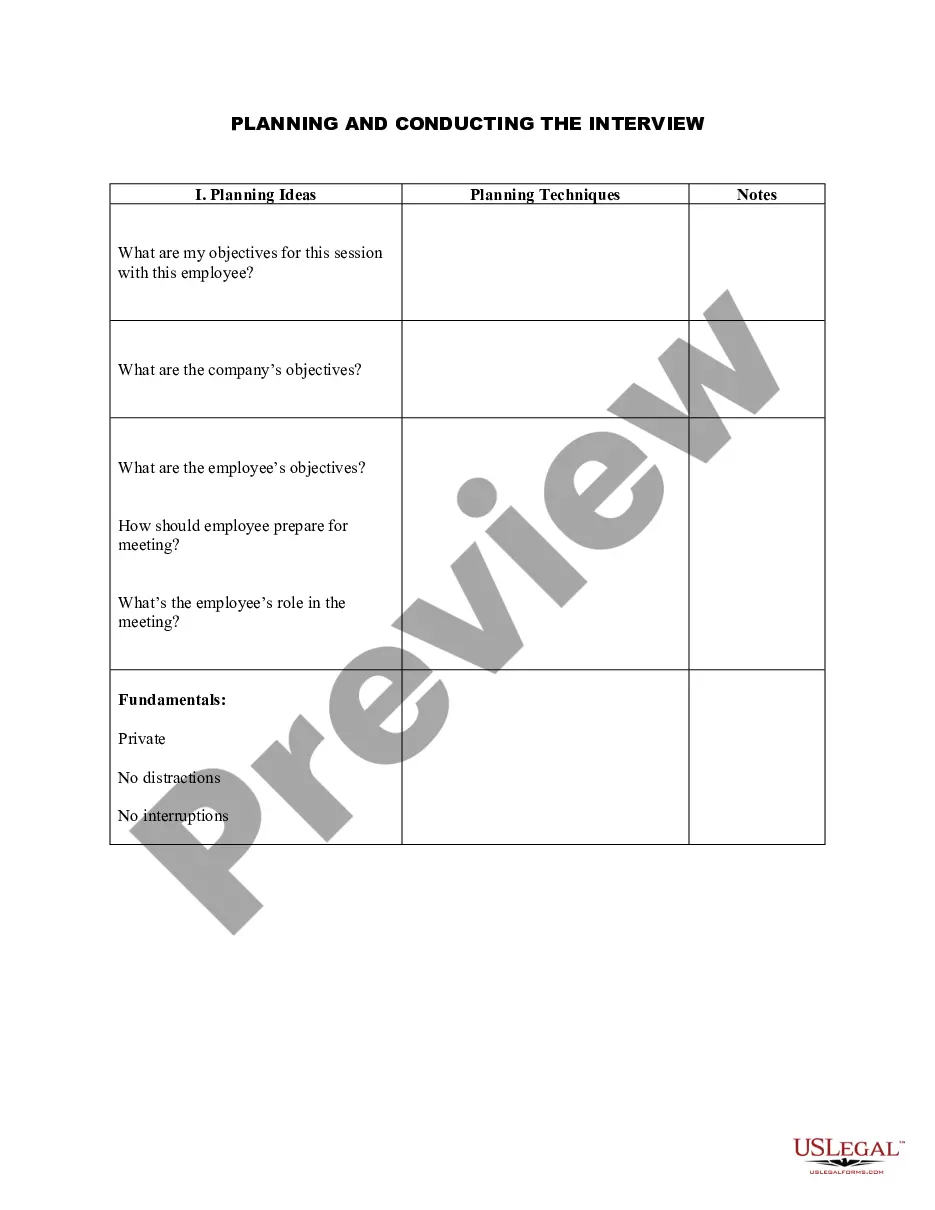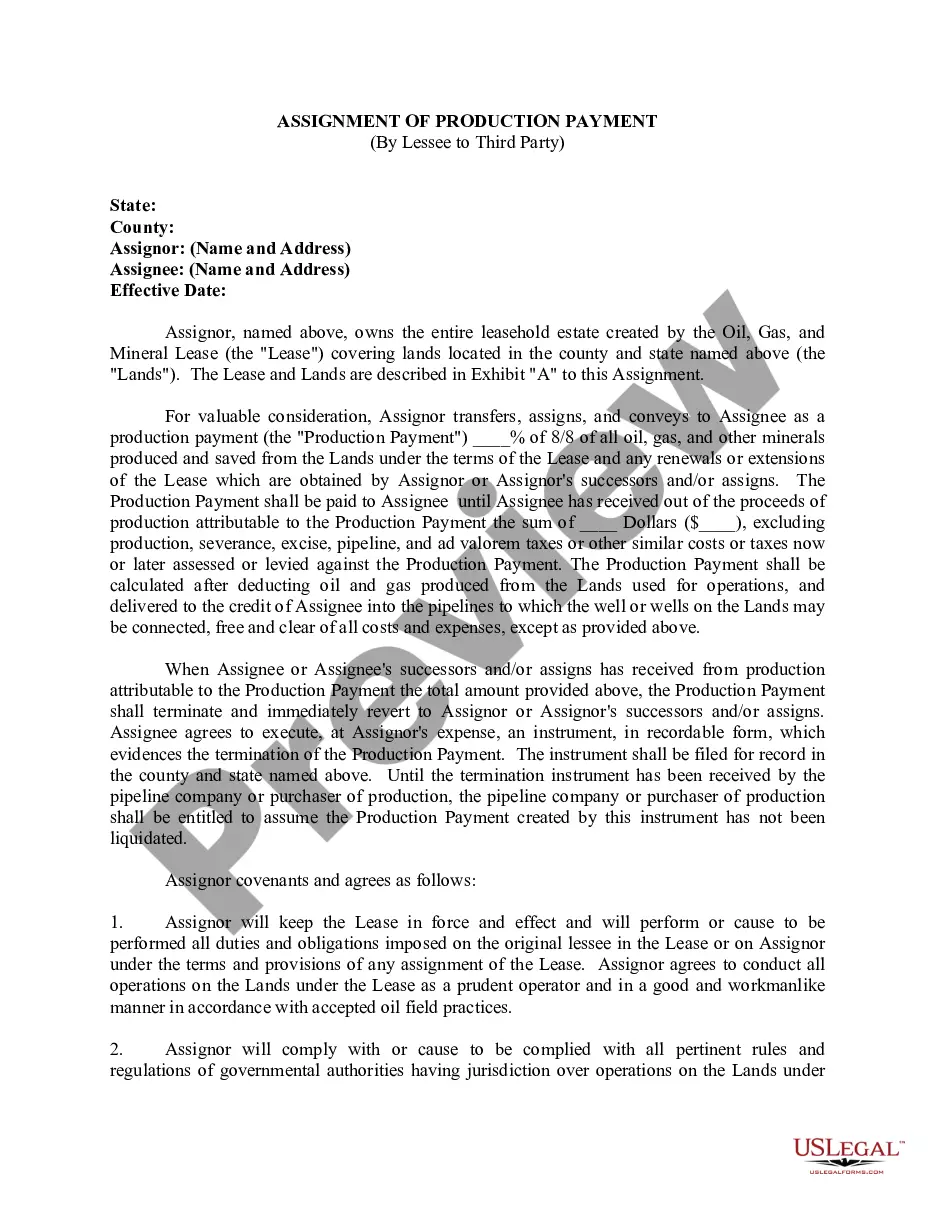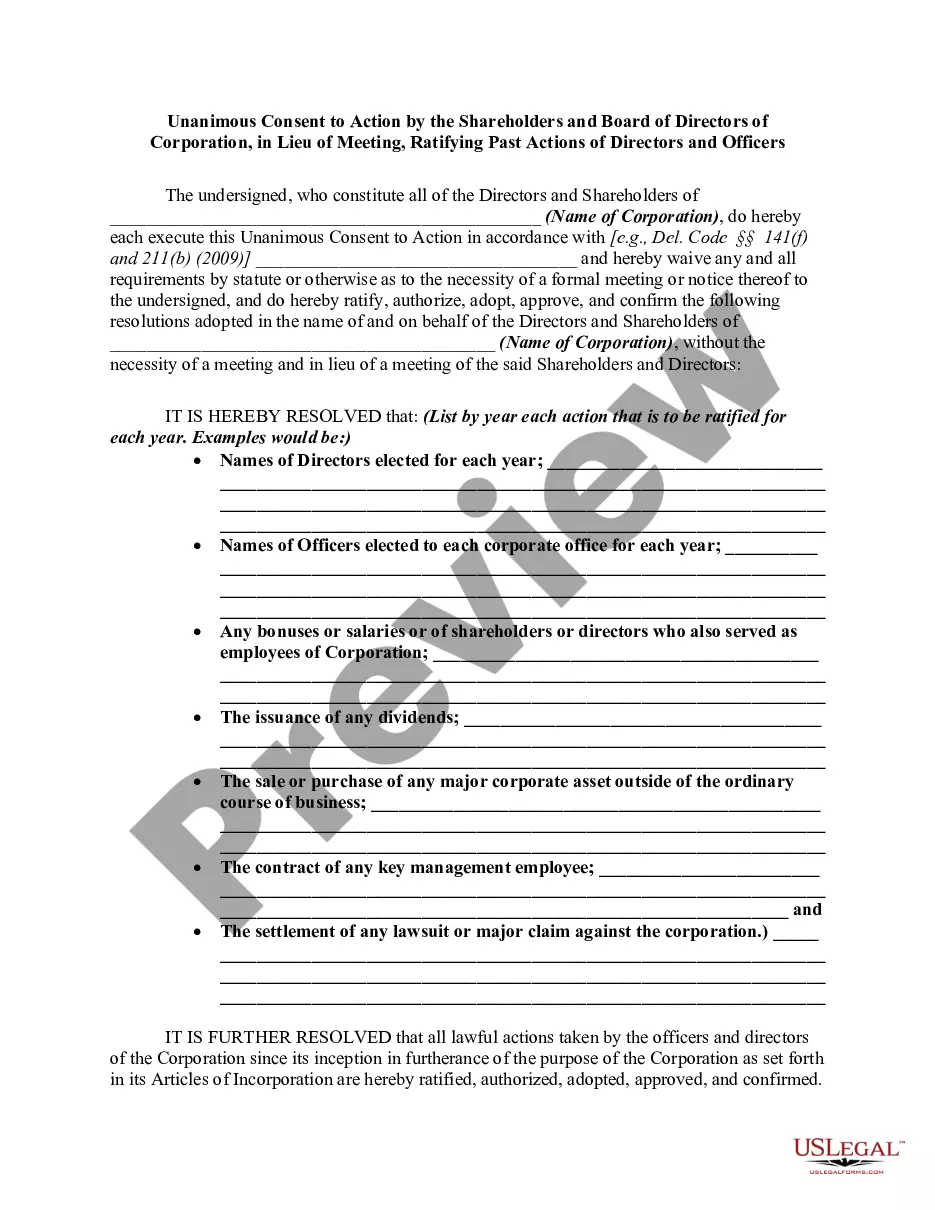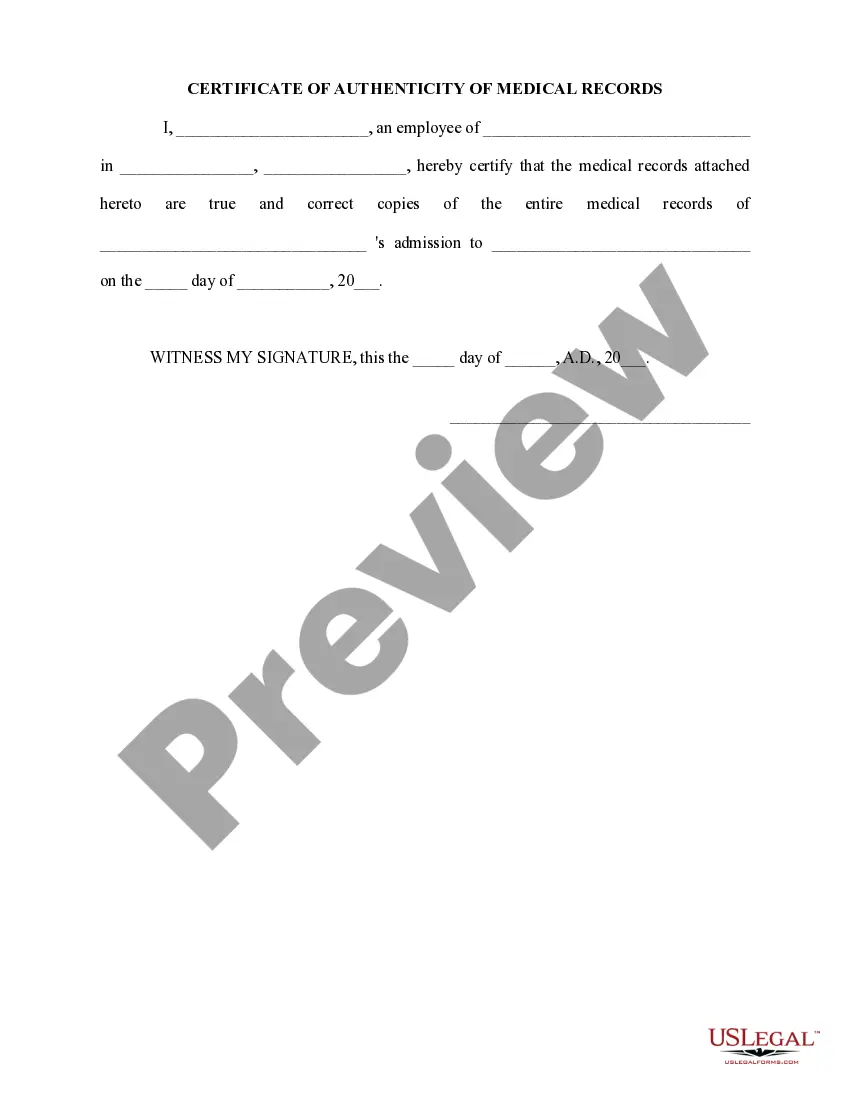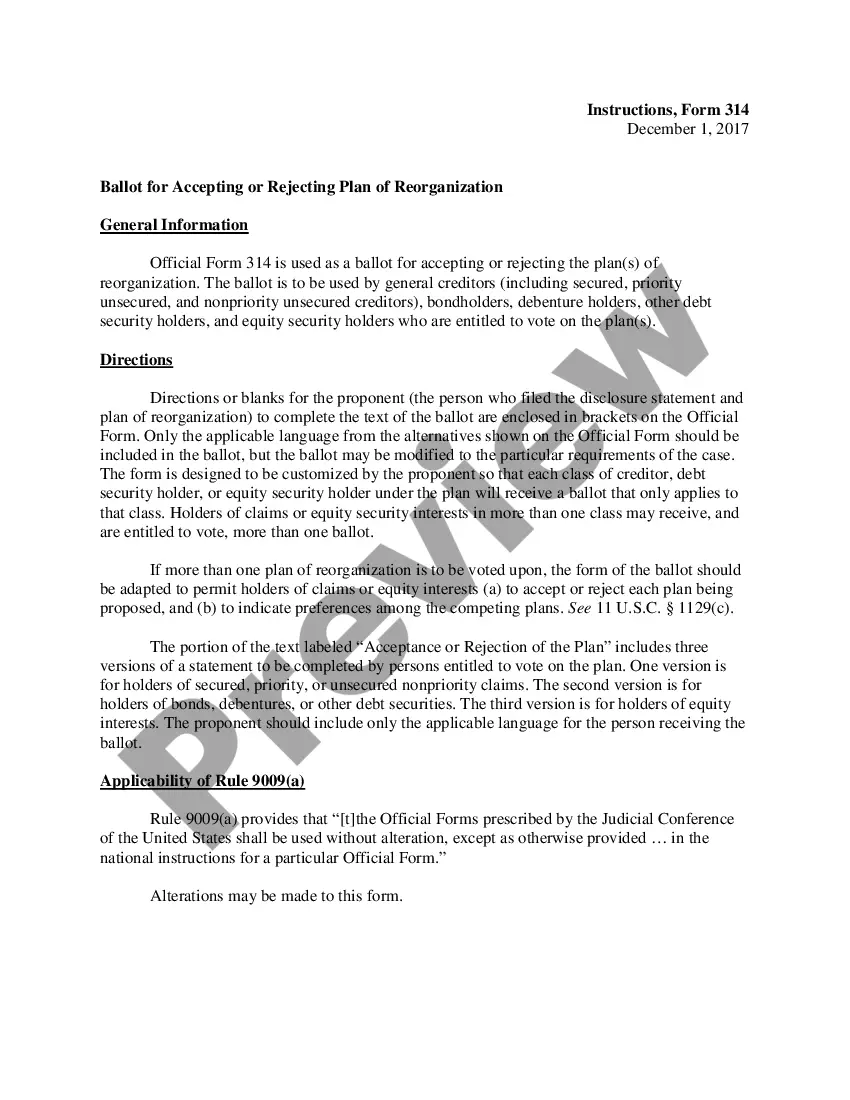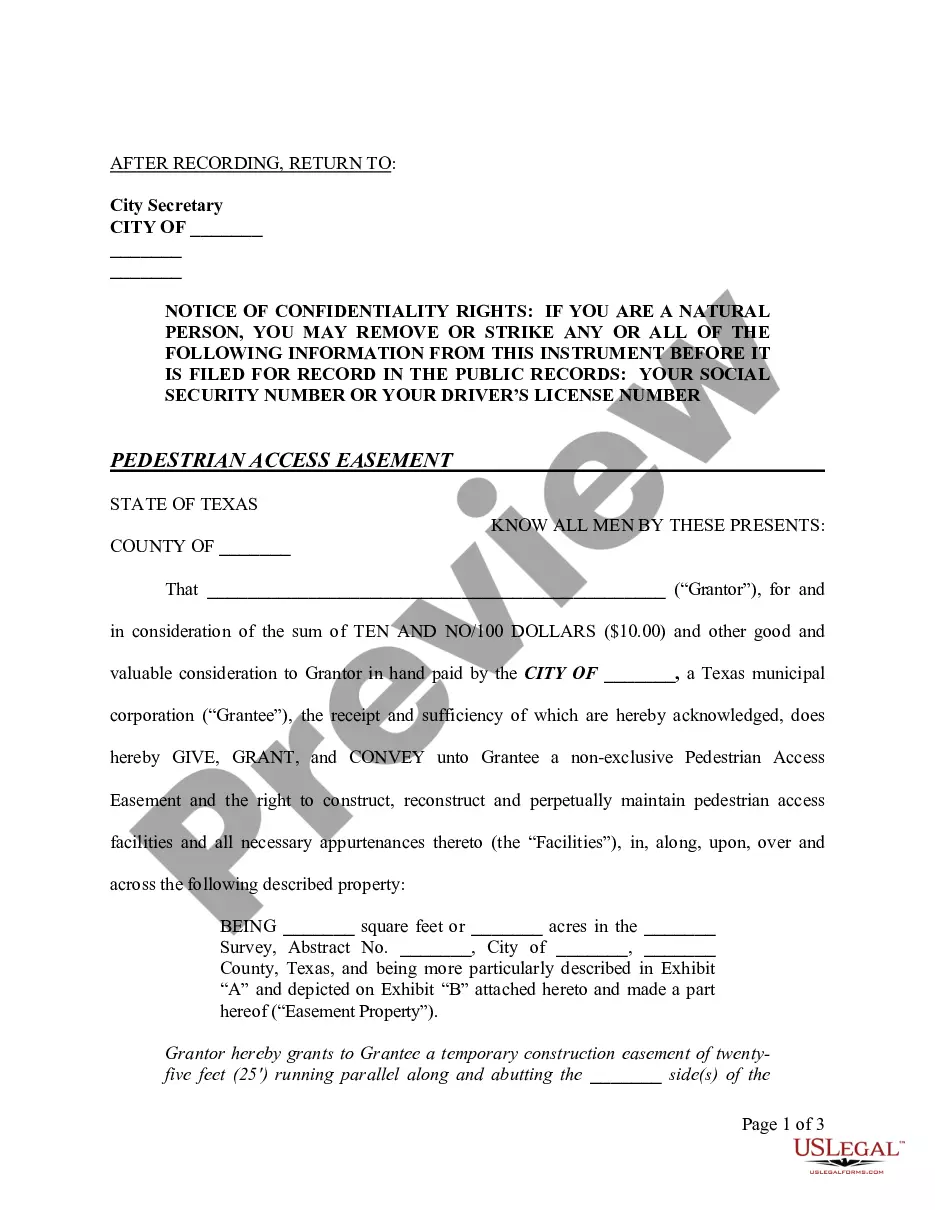Employee Form Fillable Withholding In Bexar
Description
Form popularity
FAQ
Here's a five-step guide on how to fill out your W-4. Step 1: Enter your personal information. Fill in your name, address, Social Security number and tax filing status. Step 2: Account for multiple jobs. Step 3: Claim dependents, including children. Step 4: Refine your withholdings. Step 5: Sign and date your W-4.
The best way is to go to , fill that out (with both incomes), and then follow the instructions at the end.
In addition, some Forms 1040, 1040-A, 1040-EZ, and 1041 cannot be e-filed if they have attached forms, schedules, or documents that IRS does not accept electronically.
The act clarifies that federal documents like the I-9 and W-4 may be completed electronically, as long as the protocols for valid electronic signatures are followed.
Here's how to complete the form: Step 1: Provide Your Personal Information. Step 2: Specify Multiple Jobs or a Working Spouse. Multiple Jobs Worksheet. Step 3: Claim Dependents. Step 4: Make Additional Adjustments. Step 5: Sign and Date Your W-4.
Your Clients Can Get a W-4V Online To start, change, or stop federal income tax withholding from their Social Security benefits, your clients can sign and submit IRS form W-4V directly to their local Social Security office.
The IRS is now accepting both handwritten and electronic signatures on the following select forms for which e-filing is not available (see IRM 10.10. 1-2 for a complete list): 706 series returns – Estate and Generation-Skipping Transfer Tax Returns. Form 709 – U.S. Gift (and Generation-Skipping Transfer) Tax Return.
You can download and print a Form W-4, order multiple copies, or call 800-TAX-FORM (800-829-3676). You may also use a substitute Form W-4 you developed instead of the official Form W-4, if you also provide the tables, instructions, and worksheets contained in the Form W-4 in effect at that time.
Form W-4 tells your employer how much tax to withhold from each paycheck. Learn more about how and when to adjust your W-4.