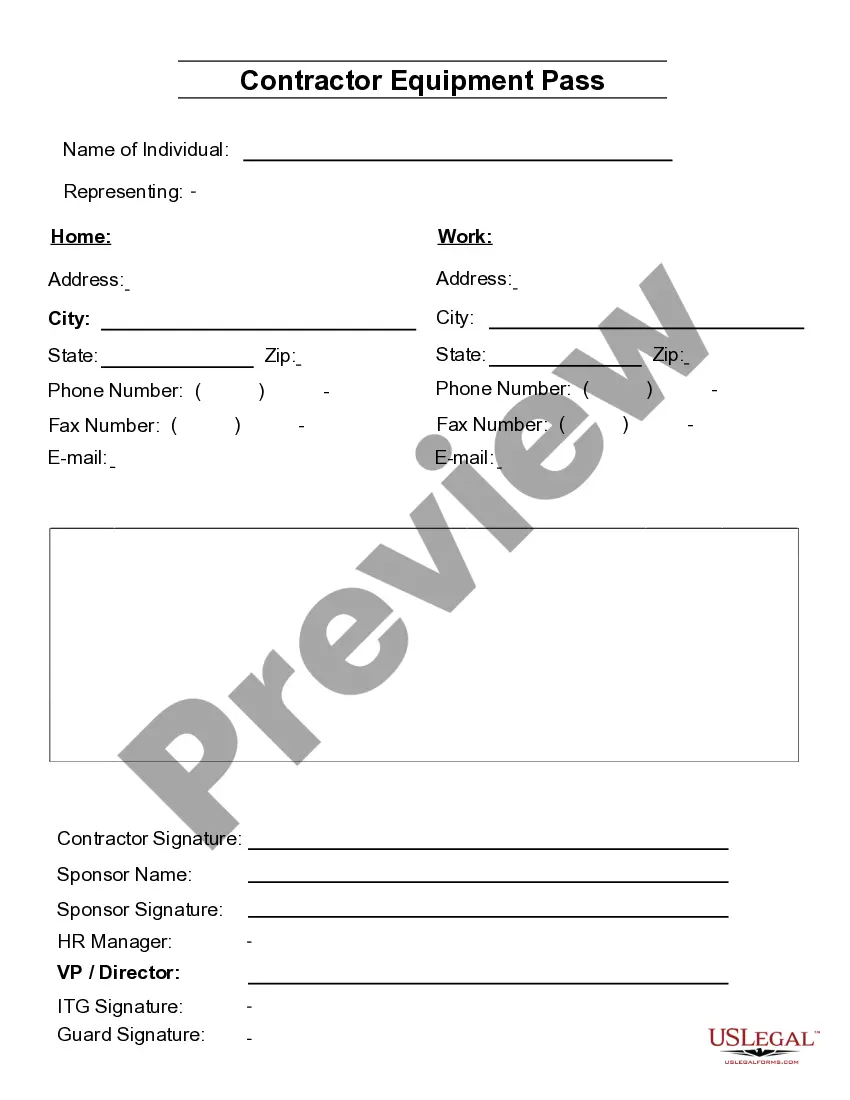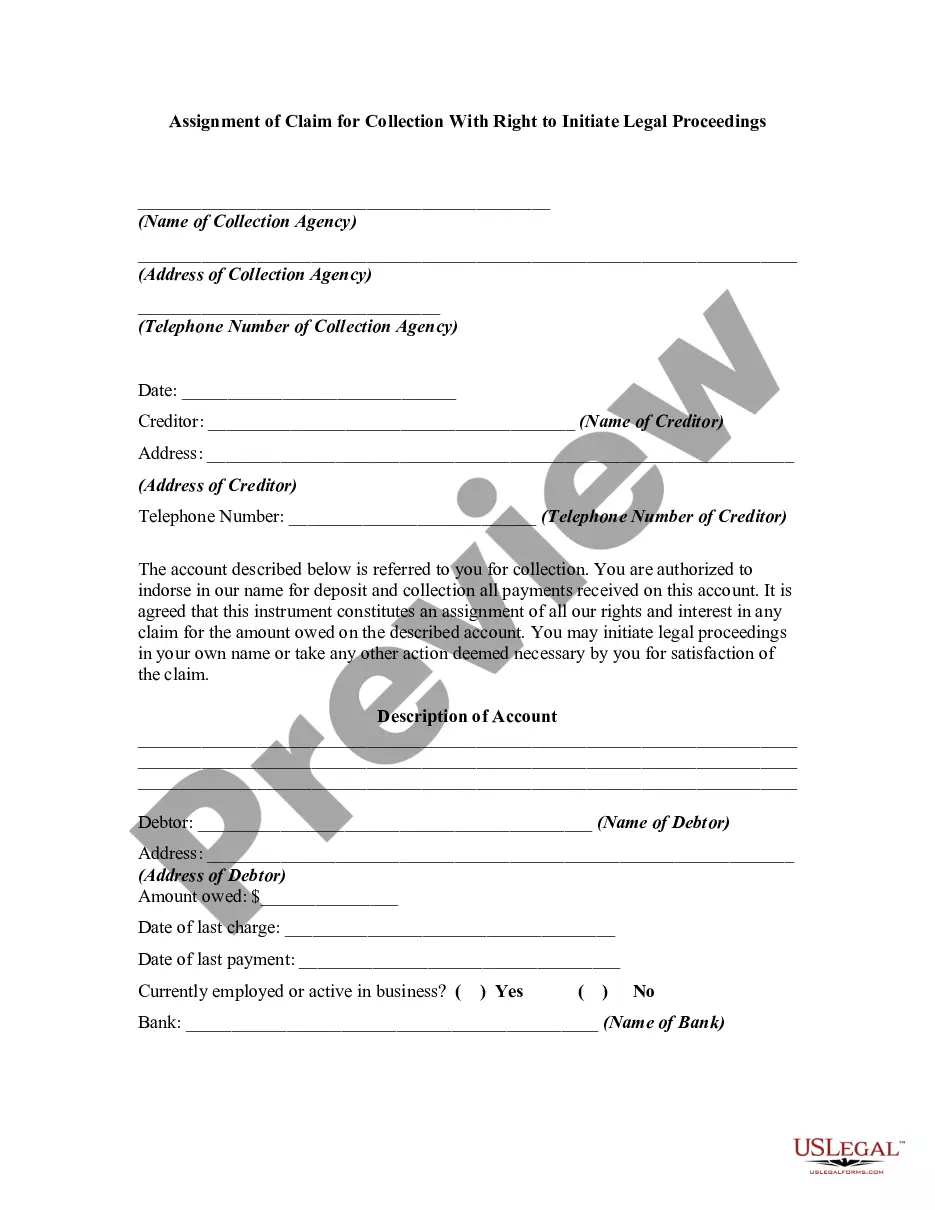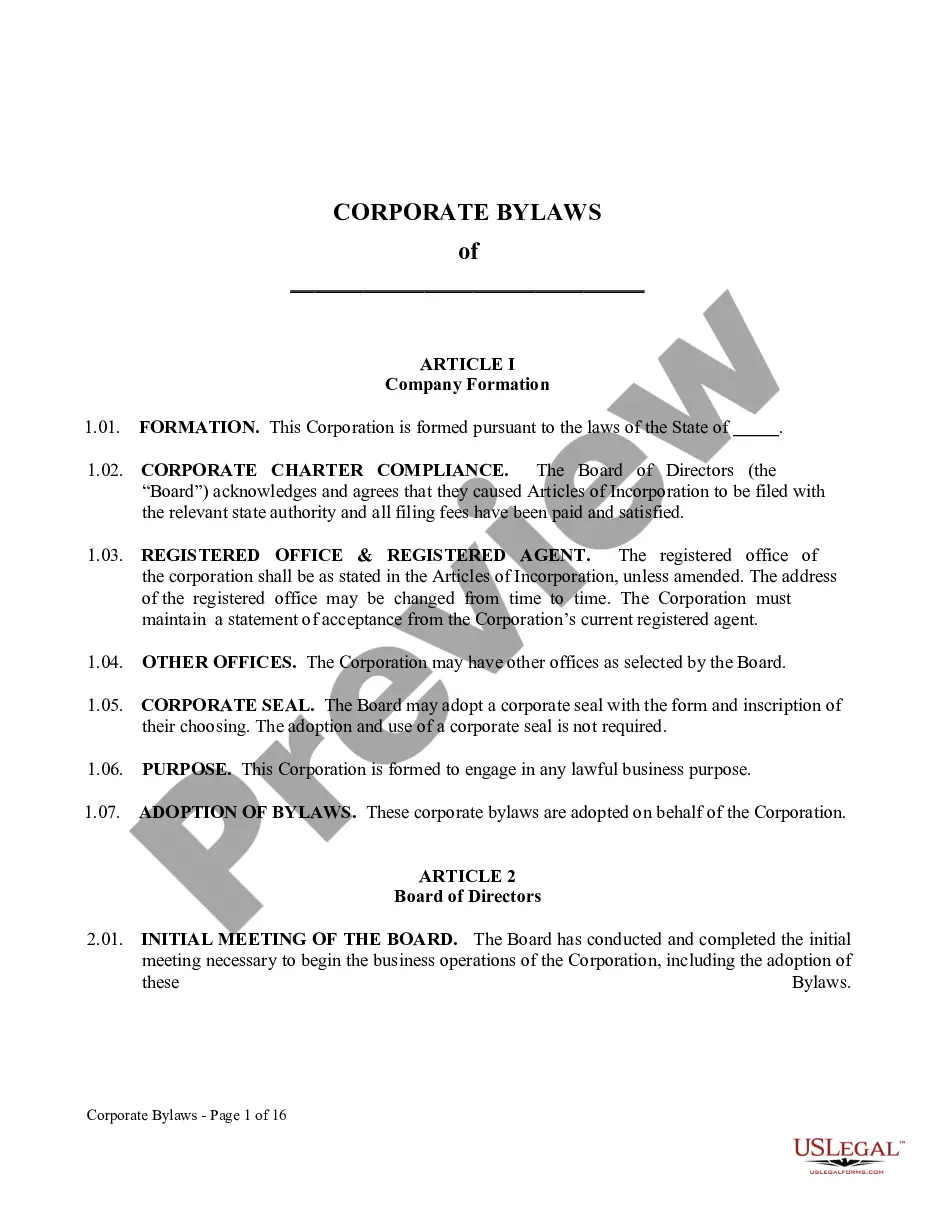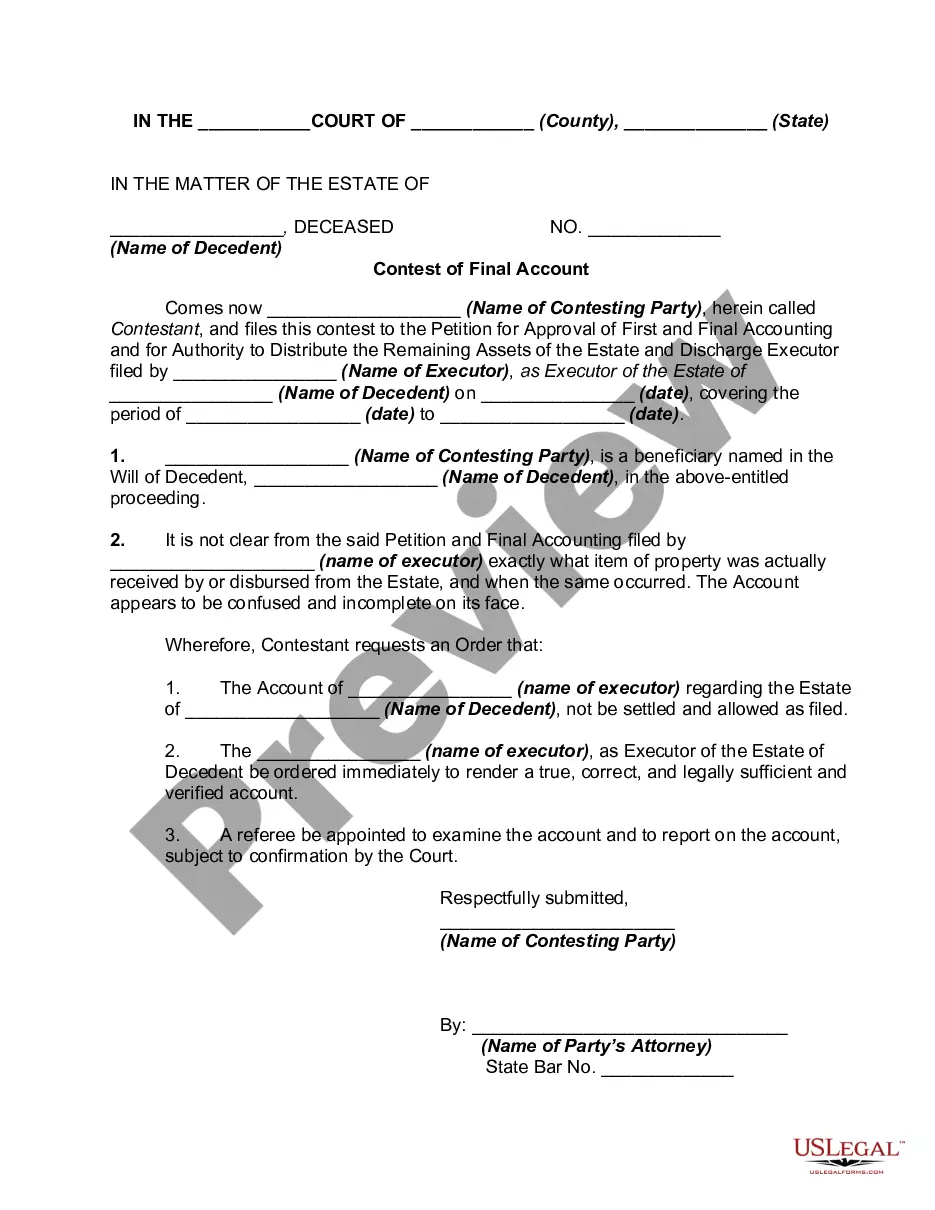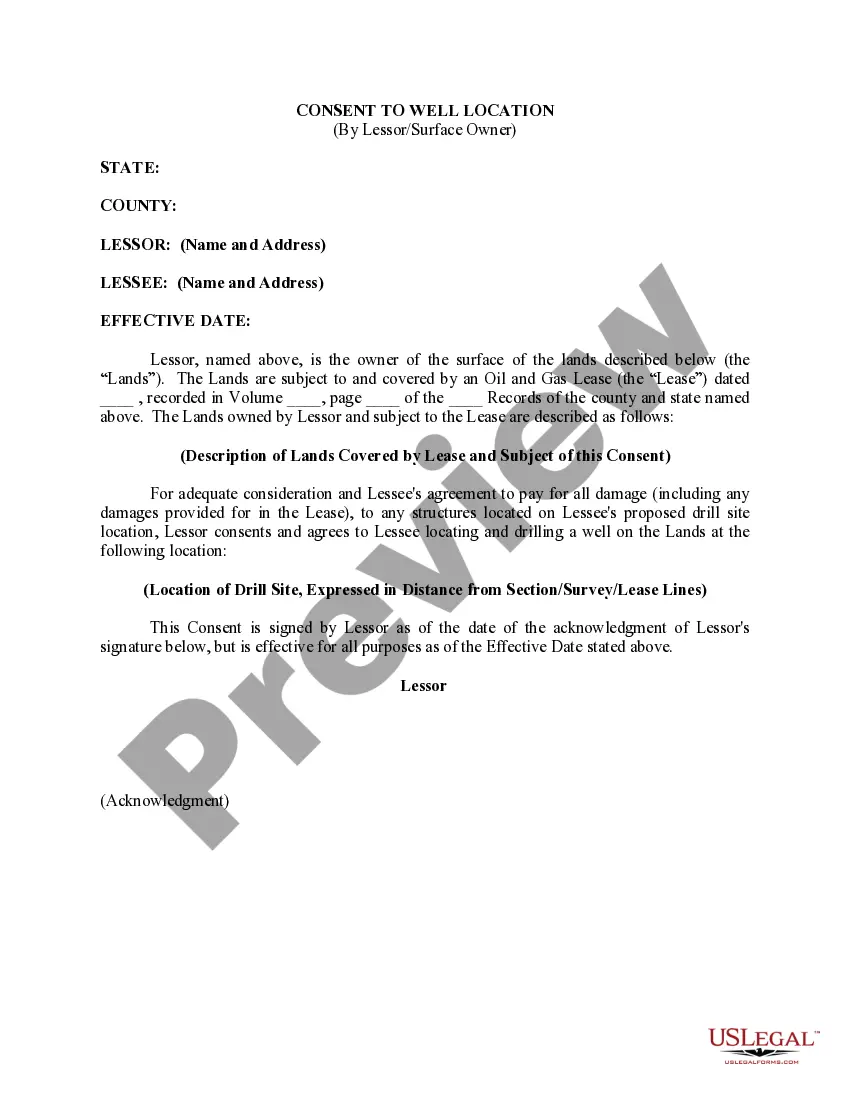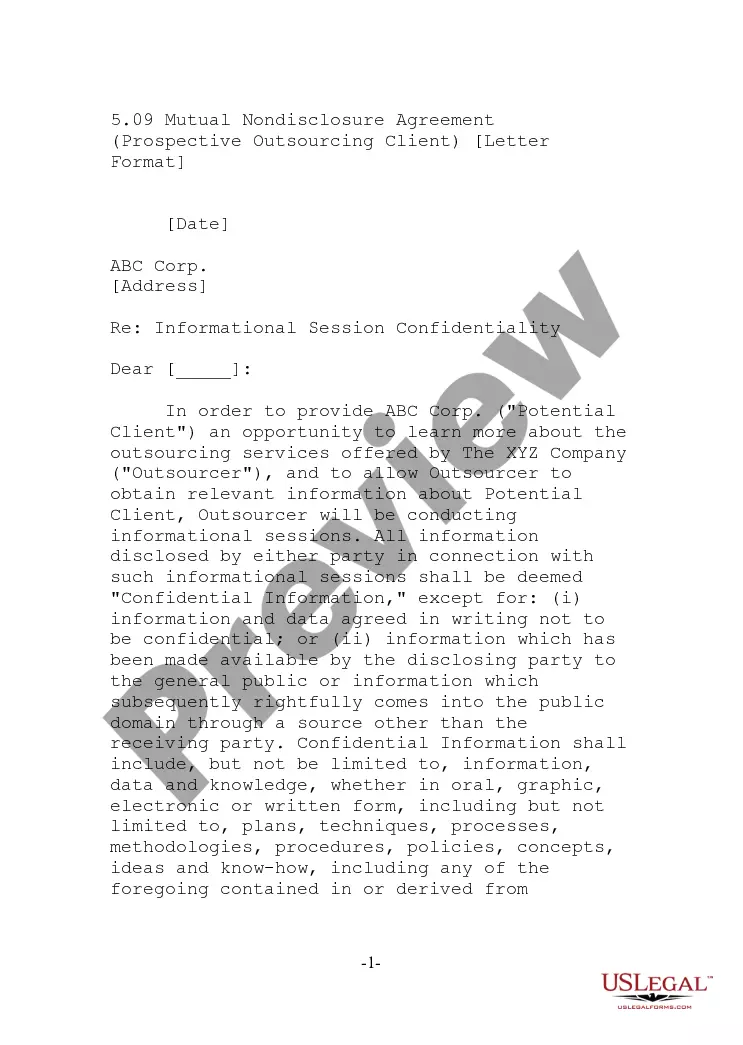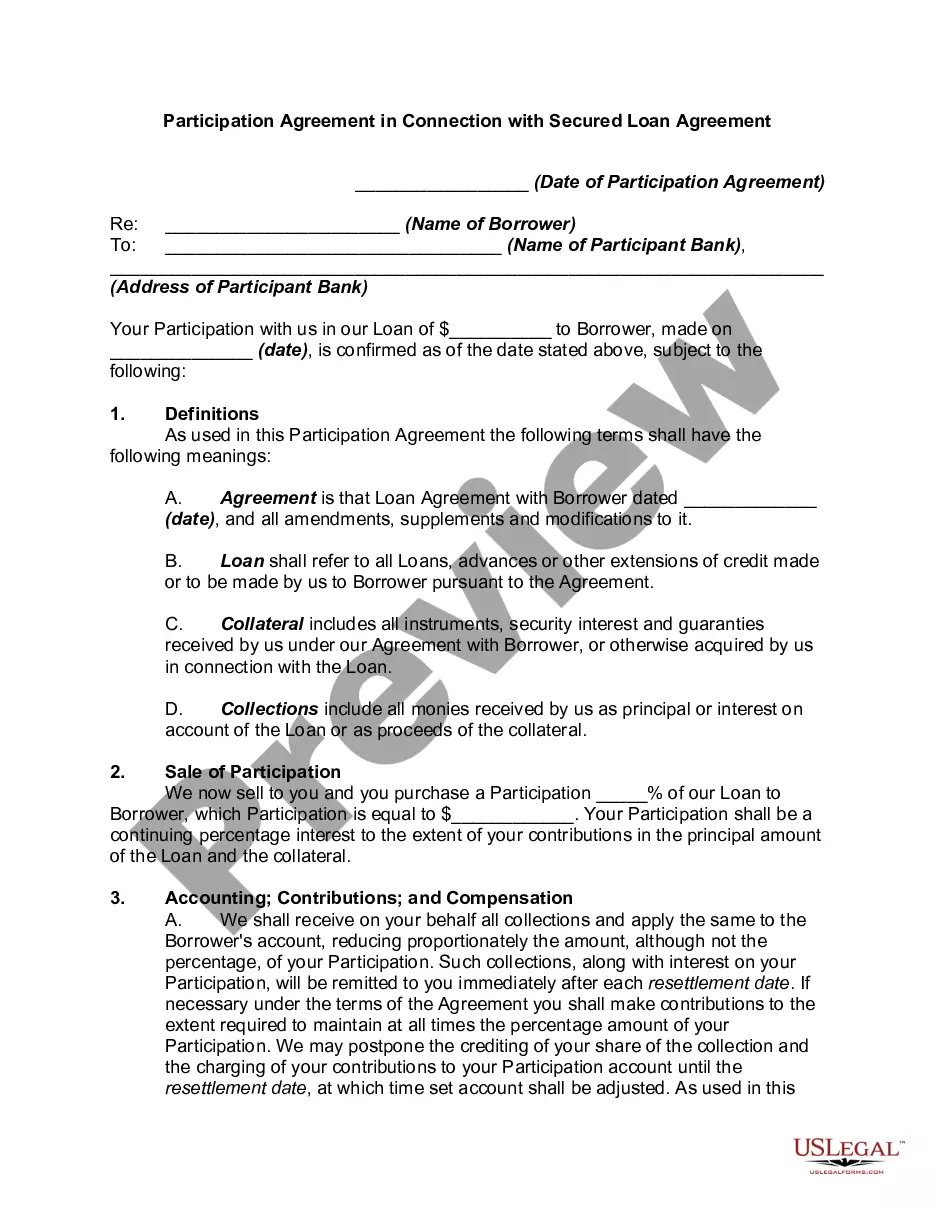Simple Cost Sharing Agreement With 529 In Riverside
Description
Form popularity
FAQ
Opening a 529 can be completed in (as little as) these four steps: Select a plan. You'll have to choose between a savings plan or a prepaid plan. Choose a beneficiary. This will likely be your child — but remember, you can change the beneficiary at any time without penalty. Open the account. Build your portfolio.
Just log into your 529 plan account and click on Ugift. There you can get a Ugift code for each beneficiary that friends and family can use at any time over the life of your account.
Sign in to your account, then from your dashboard select the “Education” tab. Click on your loved one's 529 Plan account. Select “Share Ugift® code and view history of gifts”. Follow the directions on the page to share your Ugift® code with friends and family.
It's also important to document your spending for at least three years, in case the IRS asks for proof of your qualified withdrawals.
Thanks to a recent legislative update and the new “529 grandparent loophole,” grandparents who own a 529 account can make significant contributions to their grandchild's education savings without necessarily affecting the grandchild's eligibility for federal student aid.
If an investor opened a tax-deferred 529 account with an initial investment of $2,500 and contributed $100 every month for 18 years, the account could be worth over $6,300 more than with similar contributions into a taxable account.
How do I invite friends and family to participate in Ugift? Opting into Ugift is easy! Just log into your 529 plan account and click on Ugift. There you can get a Ugift code for each beneficiary that friends and family can use at any time over the life of your account.