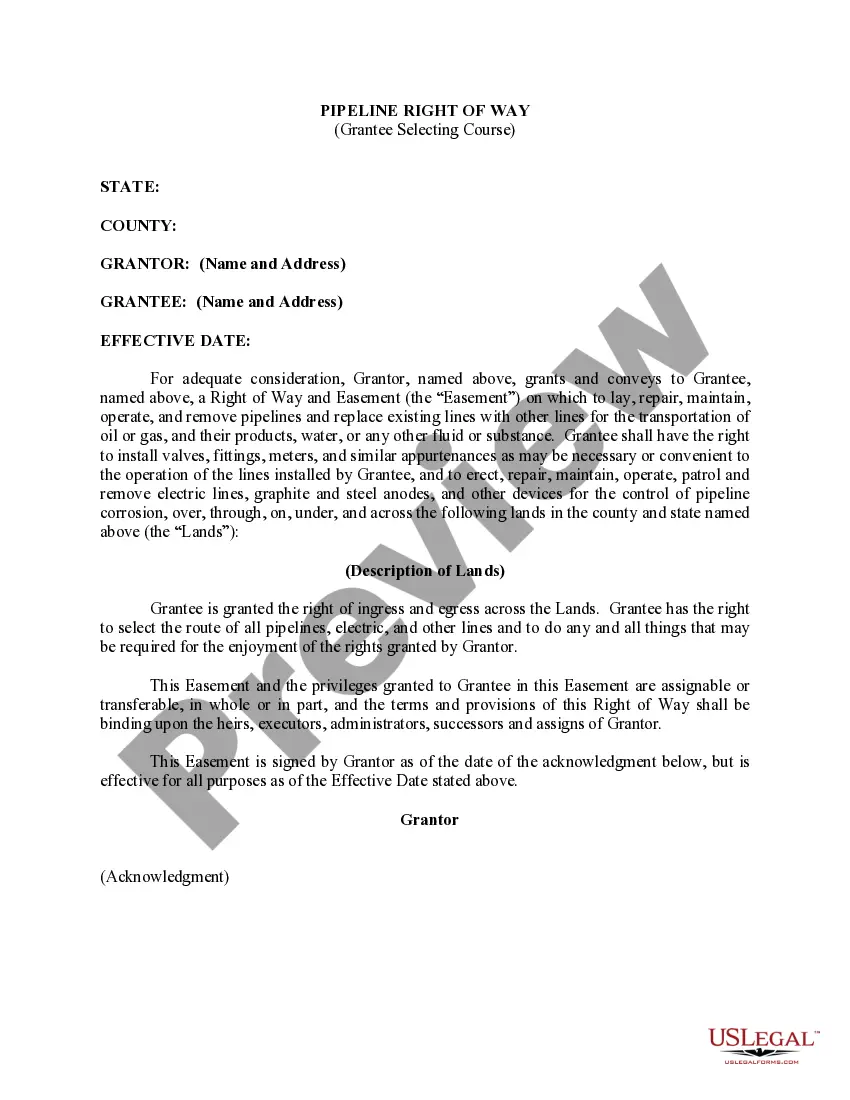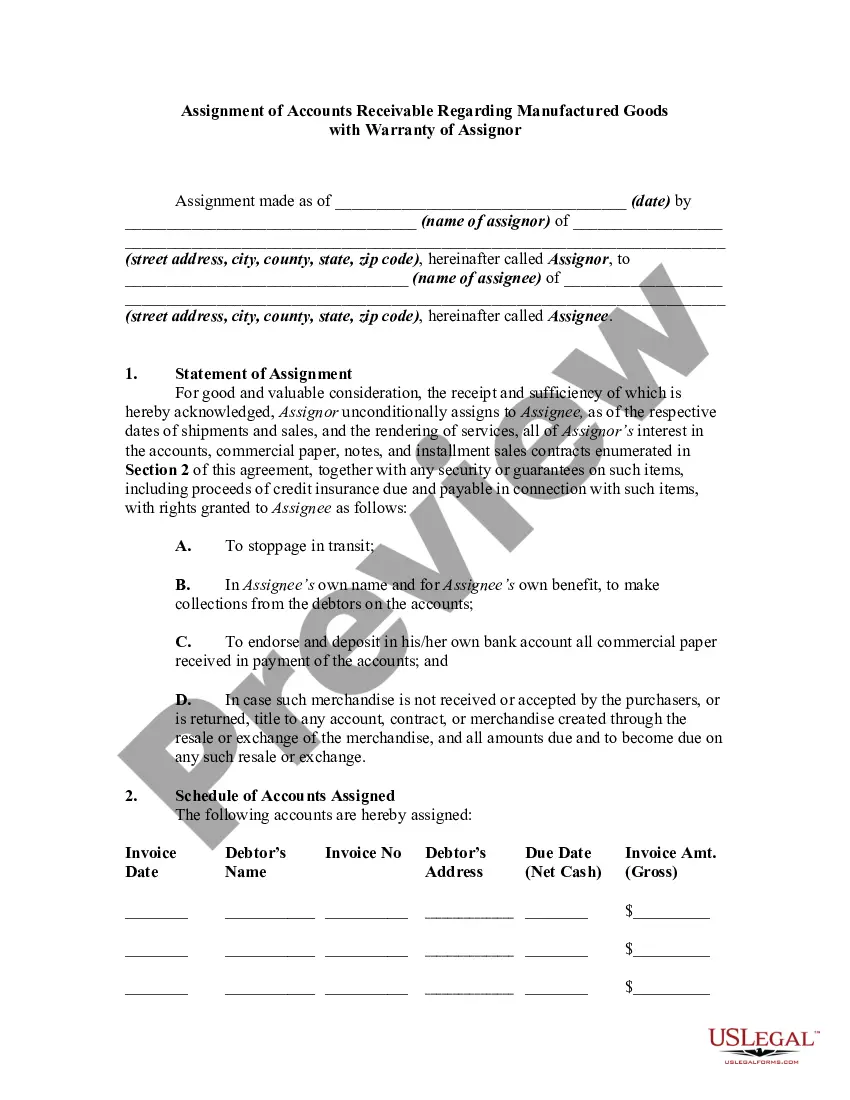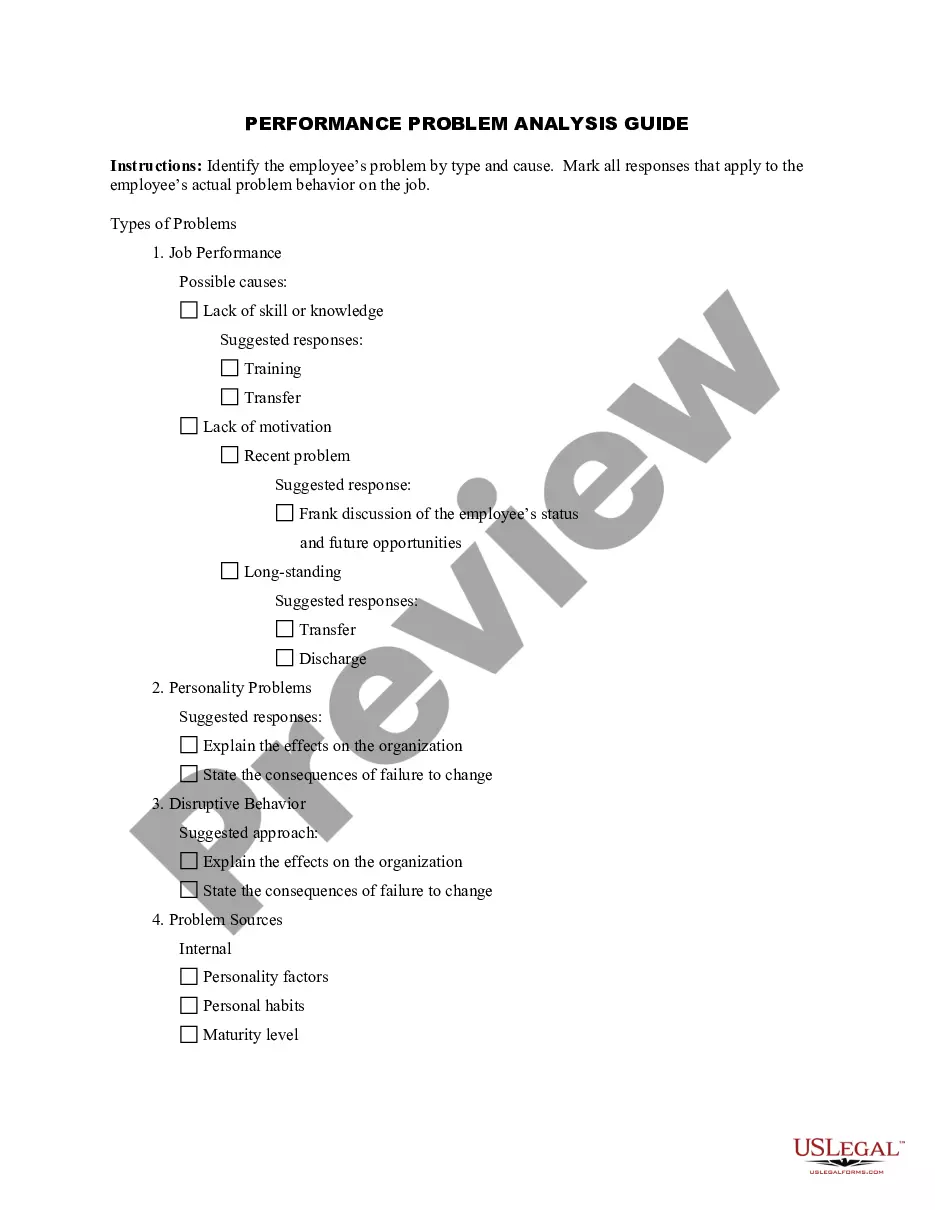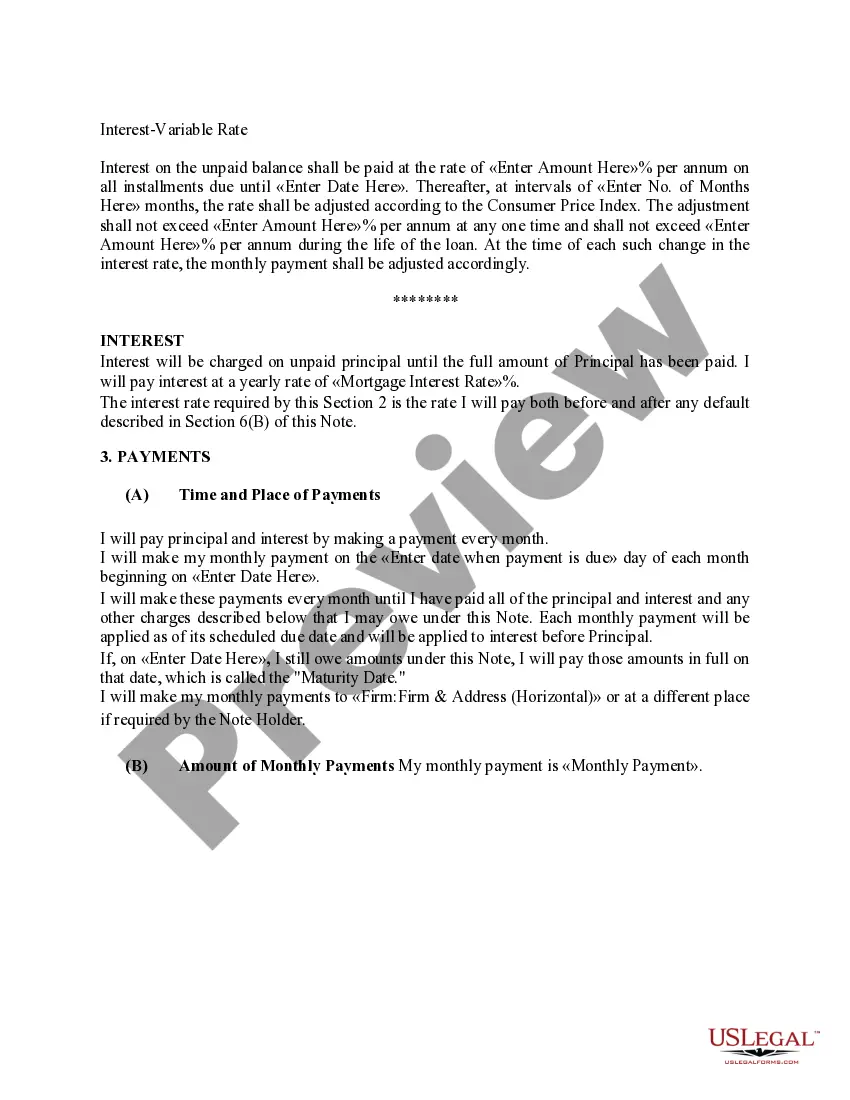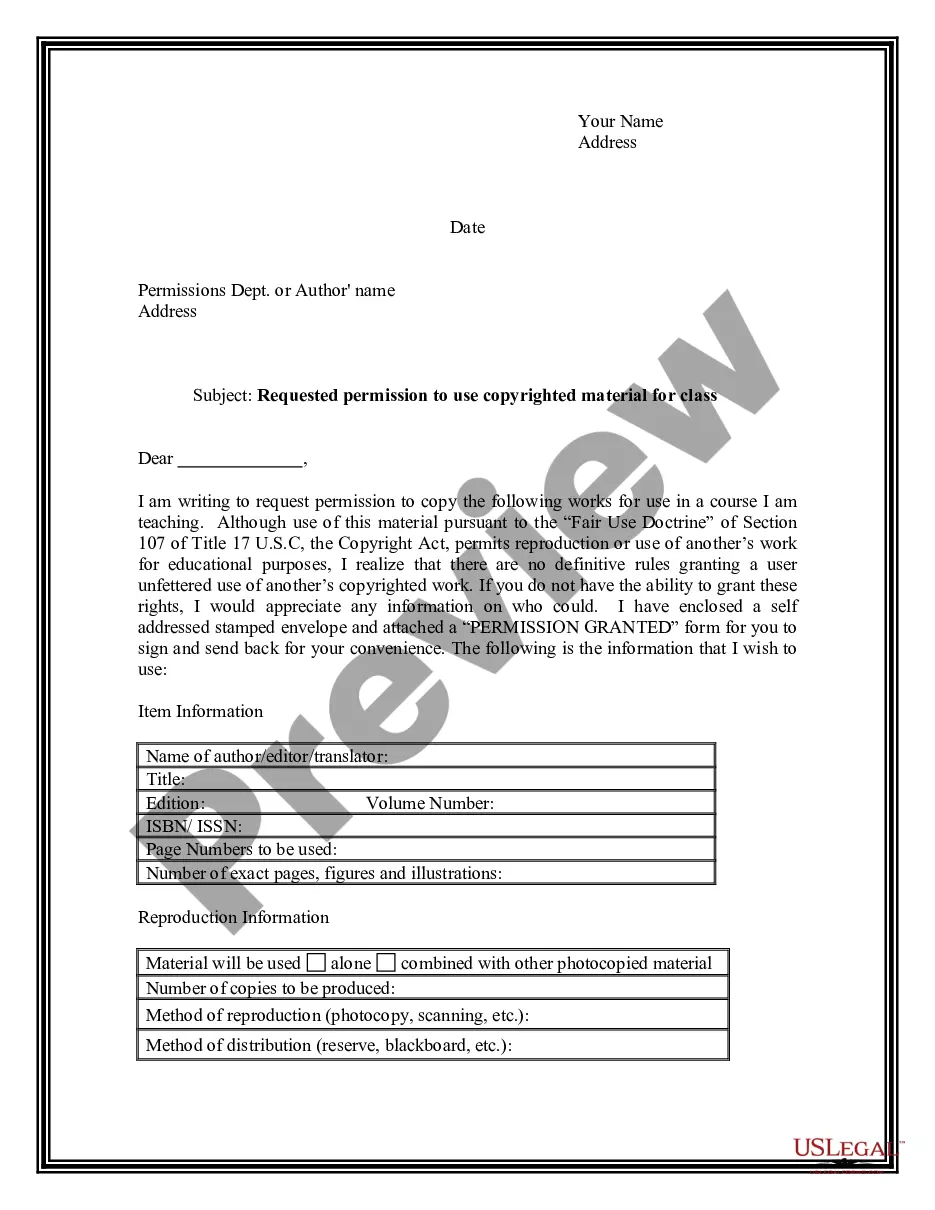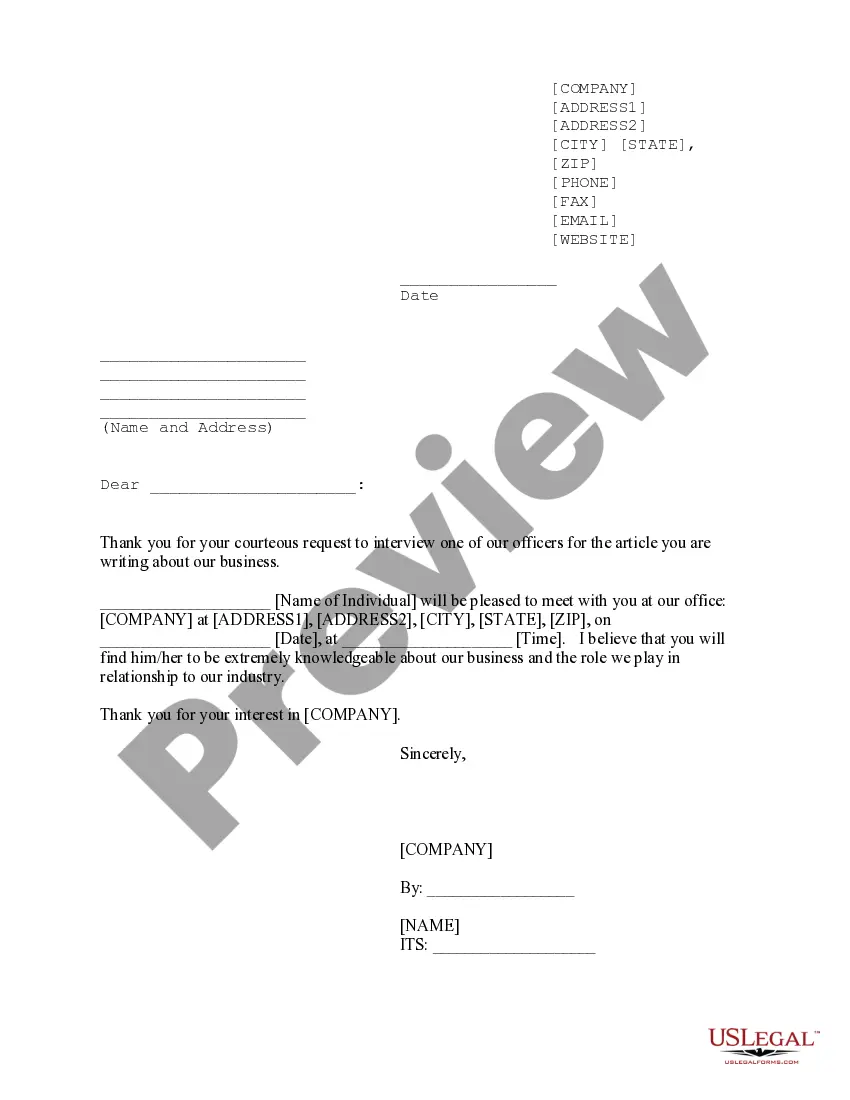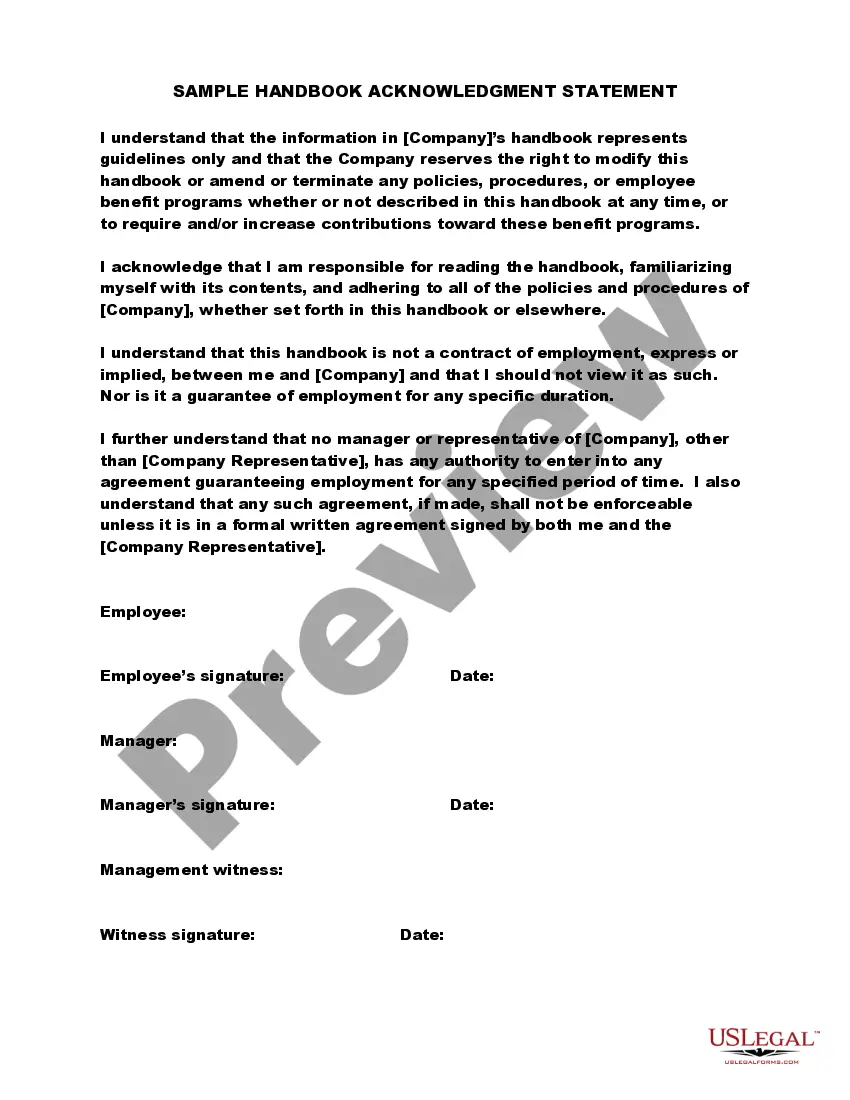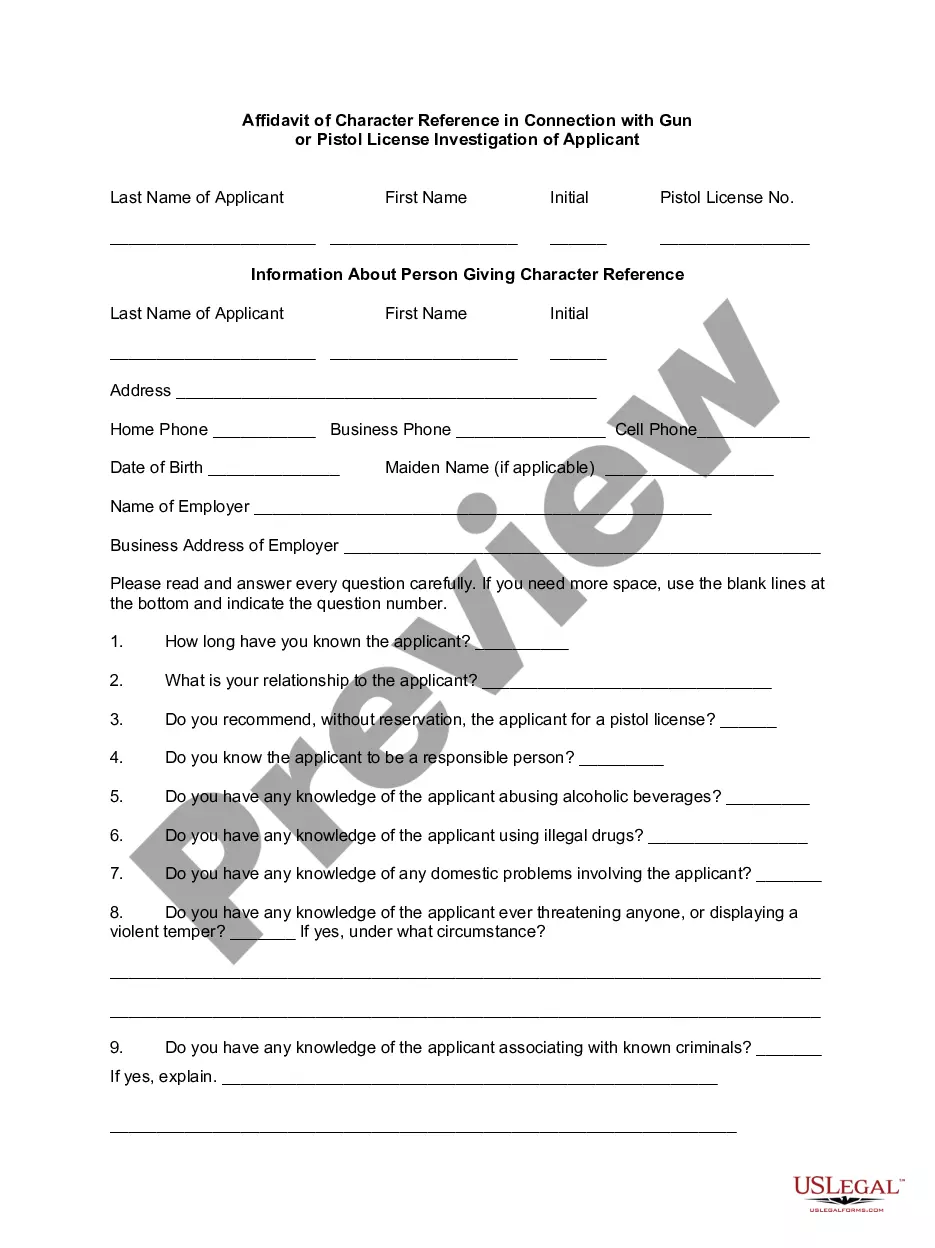Acknowledgment Notary Public With Signature
Description
How to fill out Tennessee Acknowledgment Is Made Before A County Clerk Or Deputy, Or Clerk And Master, Or Notary Public, Or Before Any Of The Officers Out Of The State Who Are Commissioned Or Accredited To Act At The Place Where The Acknowledgment Is Taken?
Creating legal documents from the ground up can frequently be intimidating.
Certain cases may require extensive research and significant financial investment.
If you’re seeking a simpler and more cost-effective method for preparing Acknowledgment Notary Public With Signature or any other documents without unnecessary complications, US Legal Forms is always here to assist you.
Our online collection of over 85,000 current legal forms encompasses nearly all facets of your financial, legal, and personal affairs.
Review the document preview and descriptions to ensure you have located the document you need. Verify that the template you select complies with the rules and laws of your state and county. Choose the most suitable subscription plan to purchase the Acknowledgment Notary Public With Signature. Download the form, then complete, sign, and print it. US Legal Forms boasts an impeccable reputation and over 25 years of experience. Join us today and make document completion a straightforward and efficient process!
- With just a few clicks, you can quickly obtain state- and county-compliant documents carefully crafted for you by our legal experts.
- Utilize our website whenever you require trustworthy and dependable services to easily find and download the Acknowledgment Notary Public With Signature.
- If you’re familiar with our site and have previously registered, simply Log In to your account, choose the template, and download it, or re-download it anytime from the My documents section.
- Not registered yet? No worries. It takes minimal time to set up and browse the catalog.
- But before proceeding to download Acknowledgment Notary Public With Signature, consider these suggestions.
Form popularity
FAQ
The wording states ?Subscribed and sworn to before me?? ? subscribed meaning ?signed? and sworn meaning that an oral oath or affirmation was given. ?Before me? means that both were done in the presence of the notary public.
An Acknowledgement of Signature or Acknowledgement of Execution is a notary which verifies that a particular person signed a given document.
If the document has already been signed, the signer can sign his or her name again above or next to the first signature. You can then proceed with the notarization. You may want to notate in your journal that the signer was instructed to sign again in your presence.
If the document has already been signed, each signer must declare that they have signed under their own free will. Only then can the notary acknowledge the document by signing and stamping their official seal on the acknowledgment form.
Create a signature line in Word or Excel On the Insert tab, in the Text group, click the Signature Line list, and then click Microsoft Office Signature Line. In the Signature Setup dialog box, type information that will appear beneath the signature line: Suggested signer The signer's full name.