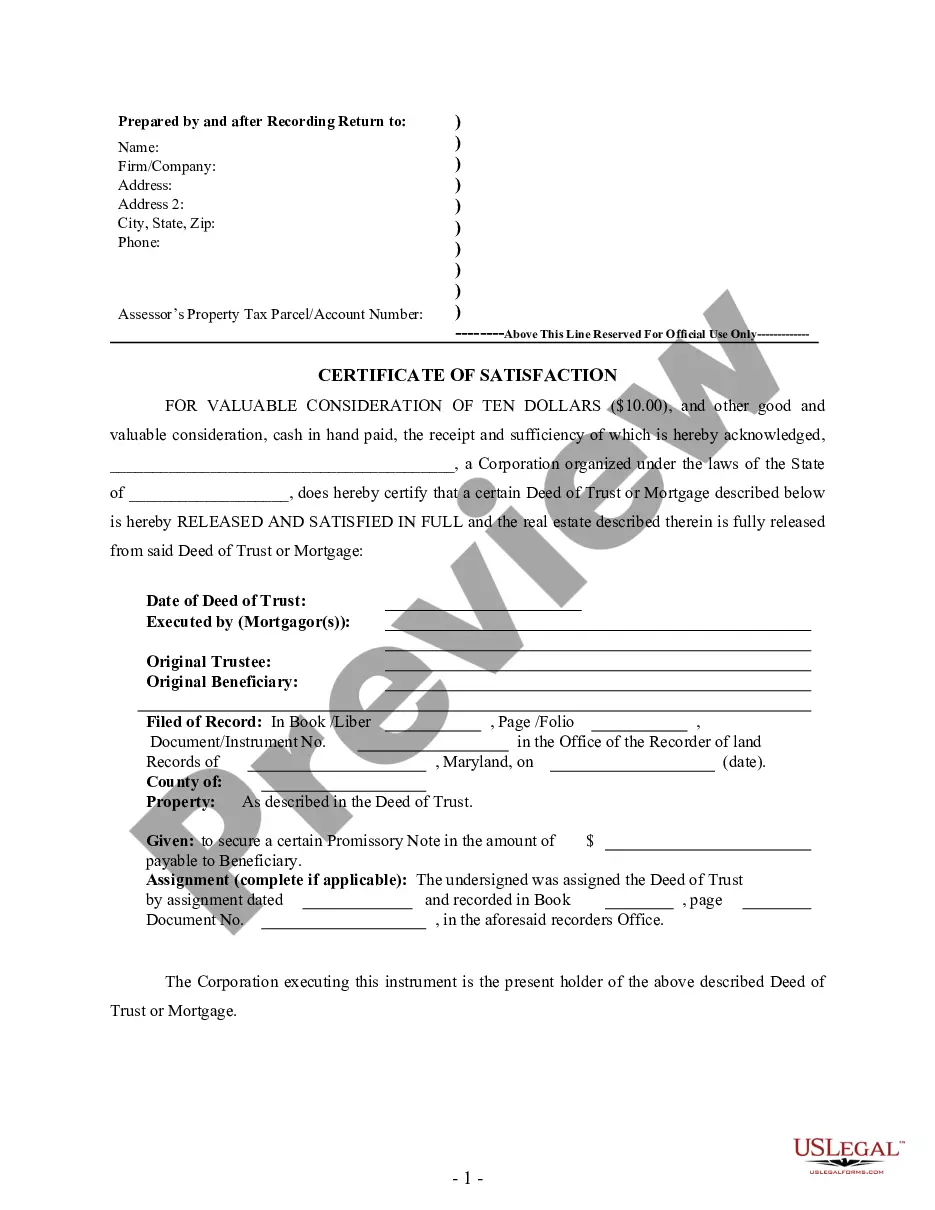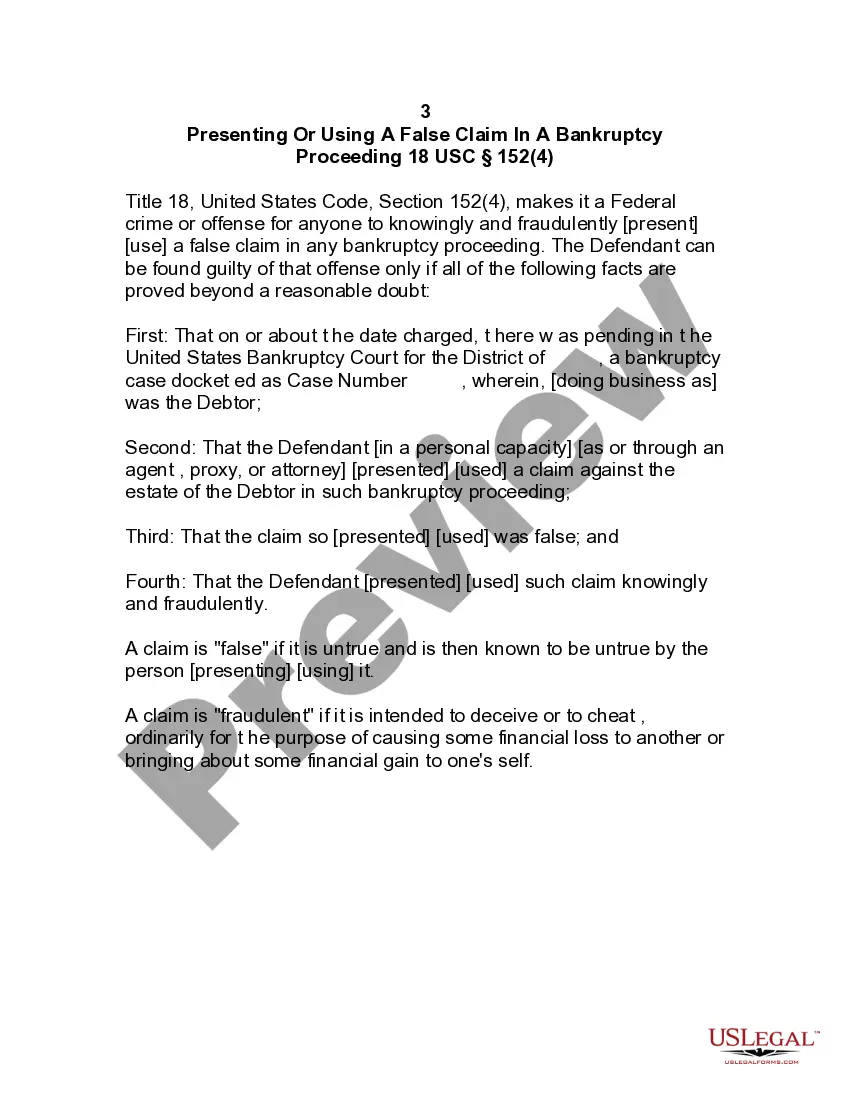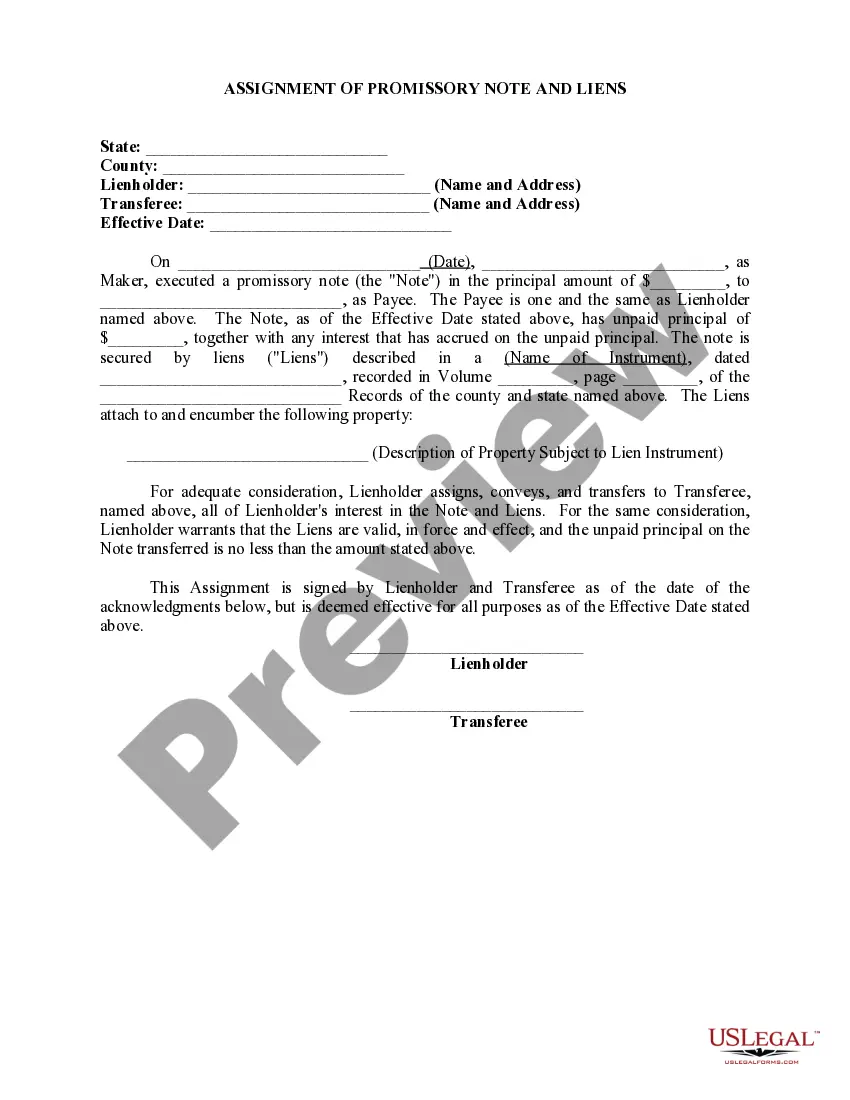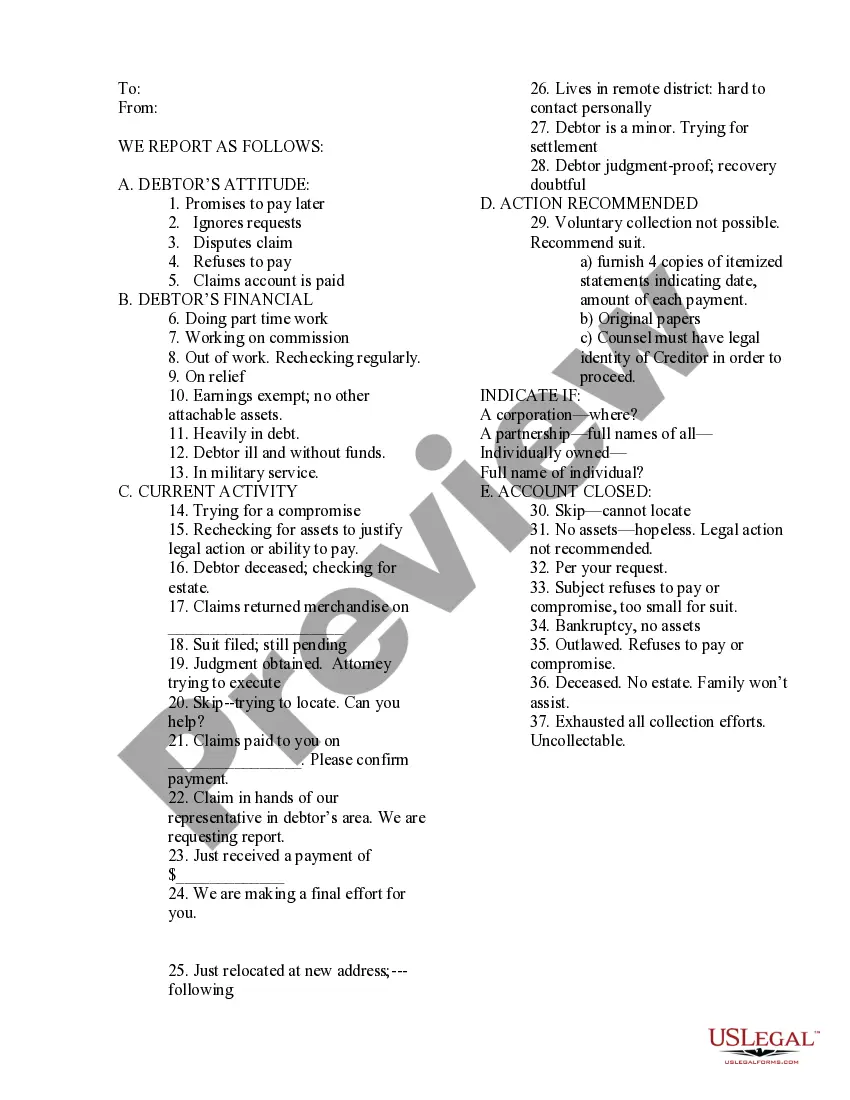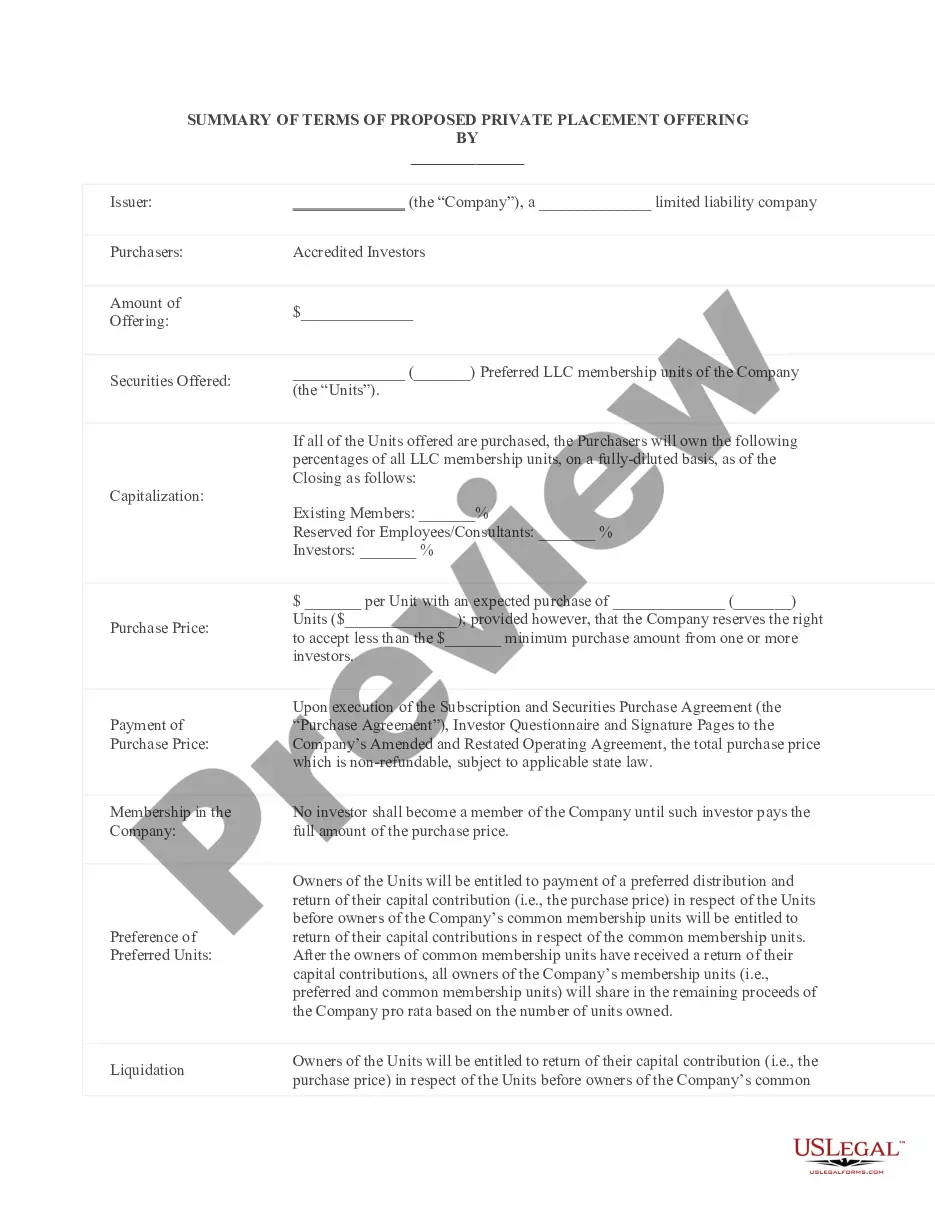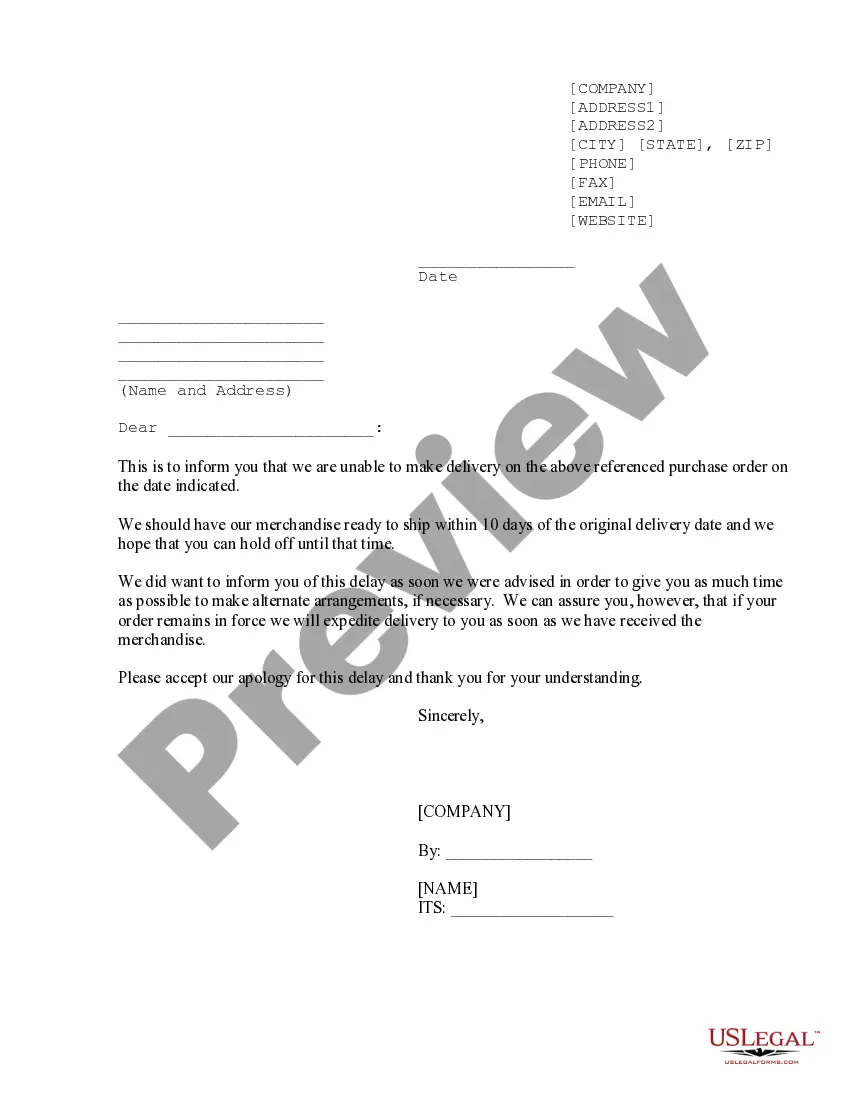Acknowledgment Notary Public With Notary
Description
How to fill out Tennessee Acknowledgment Is Made Before A County Clerk Or Deputy, Or Clerk And Master, Or Notary Public, Or Before Any Of The Officers Out Of The State Who Are Commissioned Or Accredited To Act At The Place Where The Acknowledgment Is Taken?
Securing a reliable source to obtain the latest and suitable legal templates is a significant part of navigating bureaucracy.
Locating the correct legal documents requires accuracy and meticulousness, which is why it's crucial to acquire Acknowledgment Notary Public With Notary samples exclusively from trusted providers, such as US Legal Forms. An incorrect template can squander your time and delay your situation.
Once you have the form on your device, you can modify it using the editor or print it out and fill it in by hand. Eliminate the hassles associated with your legal paperwork. Explore the comprehensive US Legal Forms library where you can discover legal templates, assess their applicability to your situation, and download them instantly.
- Utilize the catalog navigation or search bar to find your template.
- Examine the form’s description to verify if it aligns with the requirements of your state and locality.
- Preview the form, if available, to ensure it is the template you require.
- Return to the search and seek the appropriate document if the Acknowledgment Notary Public With Notary does not meet your criteria.
- If you are confident about the form’s applicability, download it.
- If you are a registered user, click Log in to verify and access your selected forms in My documents.
- If you do not have an account yet, click Buy now to acquire the form.
- Choose the pricing plan that suits your needs.
- Proceed to the registration to complete your purchase.
- Finalize your transaction by selecting a payment method (credit card or PayPal).
- Choose the document format for downloading Acknowledgment Notary Public With Notary.
Form popularity
FAQ
Completing a notary acknowledgment involves several steps. First, ensure the signer is present and can provide valid identification. Then, fill in the details such as the date, signer's name, and the document being notarized. Finally, the acknowledgment notary public with notary signs and seals the document, confirming that the signer has acknowledged their identity and intent. If you're unsure about the process, US Legal Forms can provide templates and tips to ensure compliance.
To fill out a notarized document, begin by reading the entire document carefully to understand its purpose. You should provide accurate information in all required fields, then present the document to the acknowledgment notary public with notary for verification. The notary will then complete their part, which includes signing and applying their seal. Remember, accuracy is key to avoiding complications later.
Filling an acknowledgment requires a precise approach. Start by entering the date, the name of the signer, and their role in the document. The acknowledgment notary public with notary must then sign and seal the document, ensuring all information is accurate and complete. If you need assistance with this process, consider using US Legal Forms for clear guidance and templates.
One common mistake made by a notary involves failing to properly identify the signer. It is crucial for the acknowledgment notary public with notary to verify the identity of the individual before signing the document. Additionally, notaries sometimes forget to complete the notarial certificate correctly, which can lead to issues down the line. Always double-check your work to ensure you meet all legal requirements.
Only a licensed notary public has the authority to give an acknowledgment of a document. This professional verifies the identity of the signer and ensures they are signing willingly. It's important to choose a reliable notary to ensure your document's validity. Using US Legal Forms can connect you with qualified notaries who can provide the necessary acknowledgment for your documents.
To get something notarized, first, find a qualified notary public. You can schedule an appointment through platforms like US Legal Forms, which makes the process simple and efficient. Bring your document and a valid form of identification to the meeting. The notary will verify your identity, witness your signature, and then provide an acknowledgment, confirming the notarization.
An example of an acknowledgment is when a property owner signs a deed in front of a notary public. During this process, the notary verifies the owner's identity and ensures that they understand the deed's implications. This signed acknowledgment affirms that the property transfer is valid and legally enforceable. If you need assistance in creating such documents, consider using USLegalForms, which offers templates and guidance to streamline the process.
Yes, a notary public can take an acknowledgment, which is one of their primary responsibilities. When a notary takes an acknowledgment, they confirm the identity of the signer and ensure that the signing occurred voluntarily. This is crucial for documents like deeds or contracts to be legally binding. Using a reliable platform like USLegalForms can make the process smooth, ensuring you meet all necessary legal requirements.
Acknowledgment refers to a formal declaration made by a person before a notary public. This declaration confirms that the individual signed a document willingly and understood its contents. In the context of an acknowledgment notary public with notary, it serves to verify the identity of the signer and ensure the document's integrity. This process enhances trust and reduces the risk of fraud in legal transactions.
Key words for a notary acknowledgment typically include terms such as 'acknowledgment,' 'notary public,' 'signature,' and 'witness.' These words ensure clarity and legality for the document being acknowledged. When creating or reviewing acknowledgment forms, aligning with these terms is essential to meet legal standards. US Legal Forms offers resources that incorporate these key words effectively in acknowledgment notary public with notary documents.