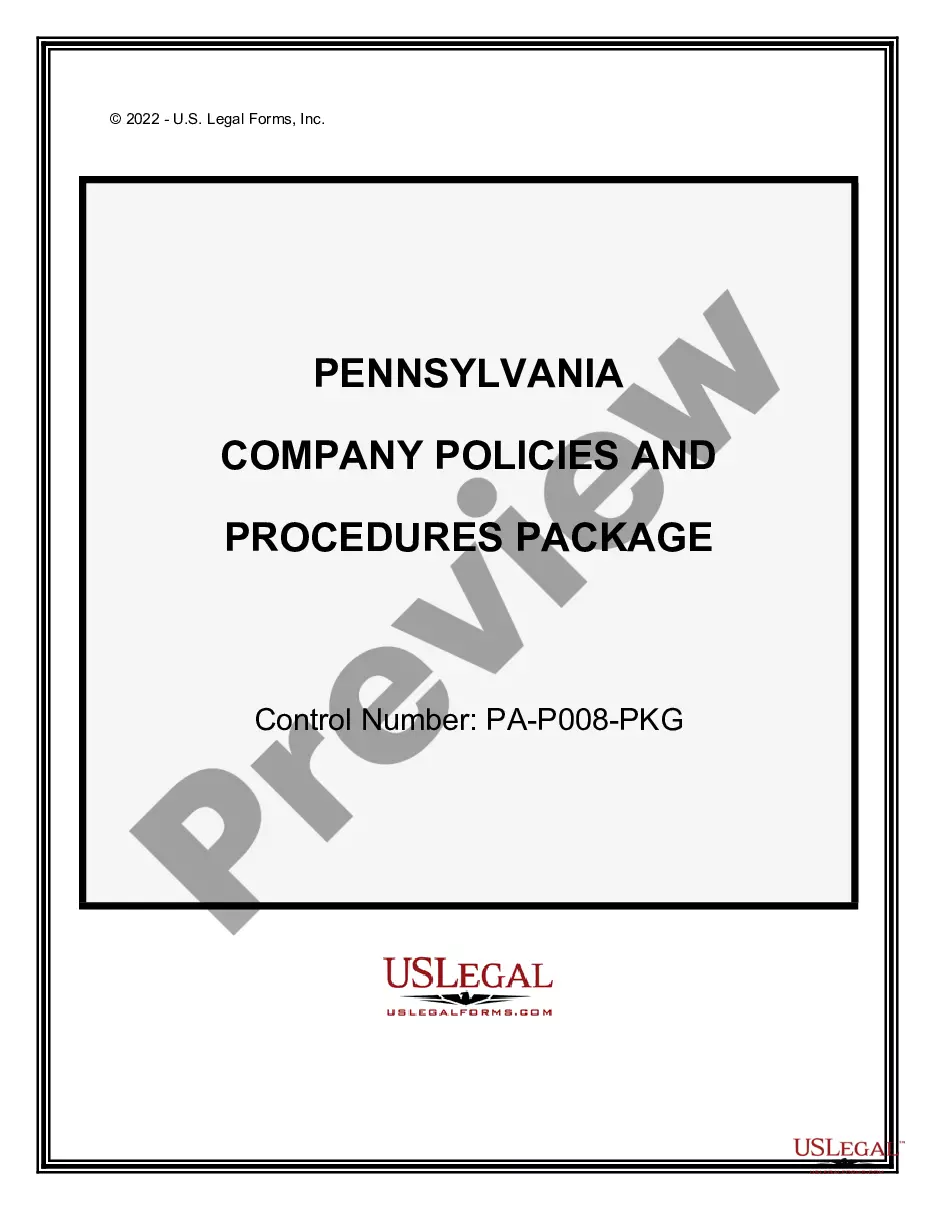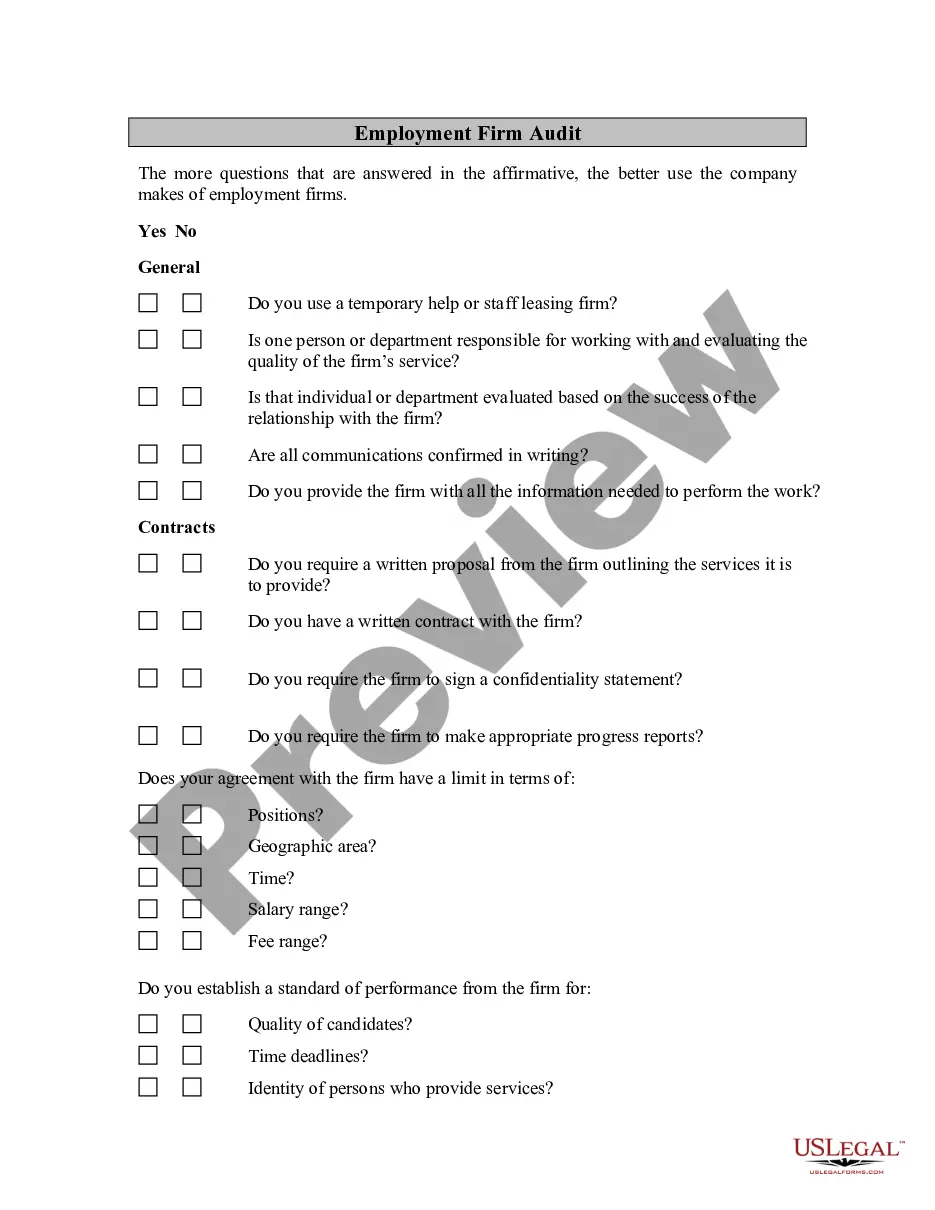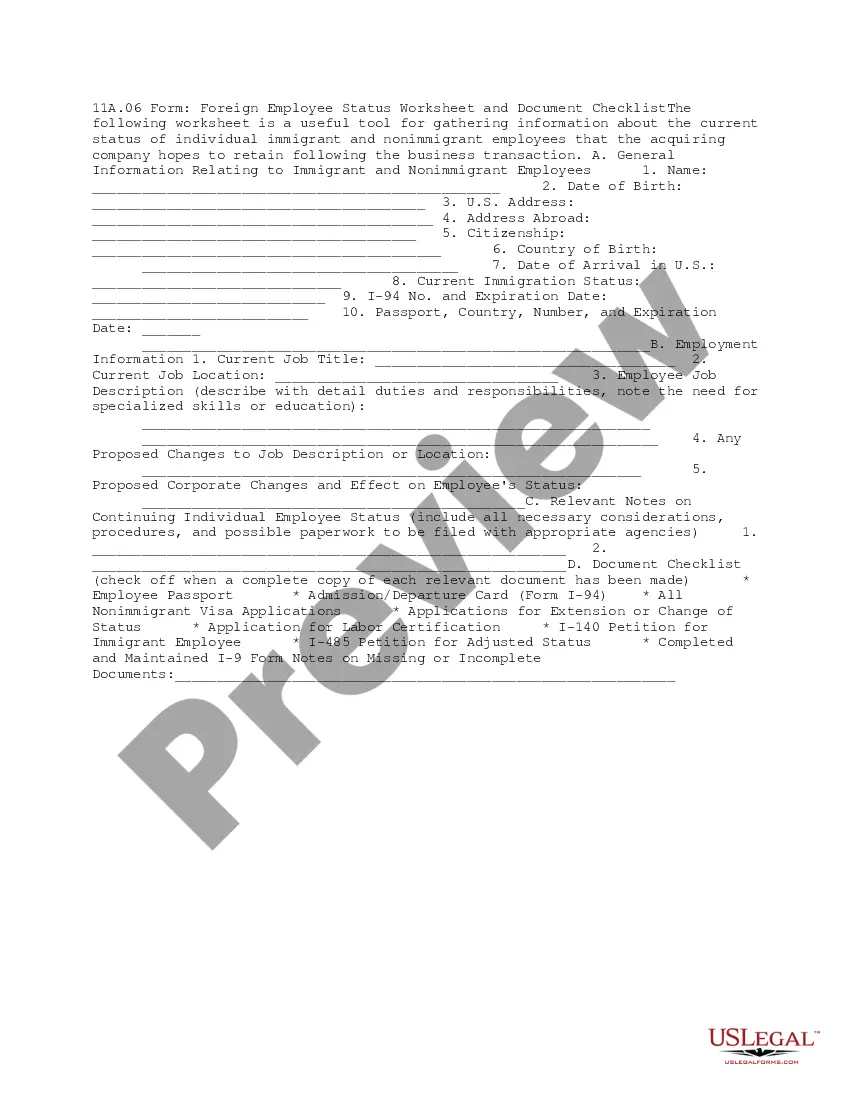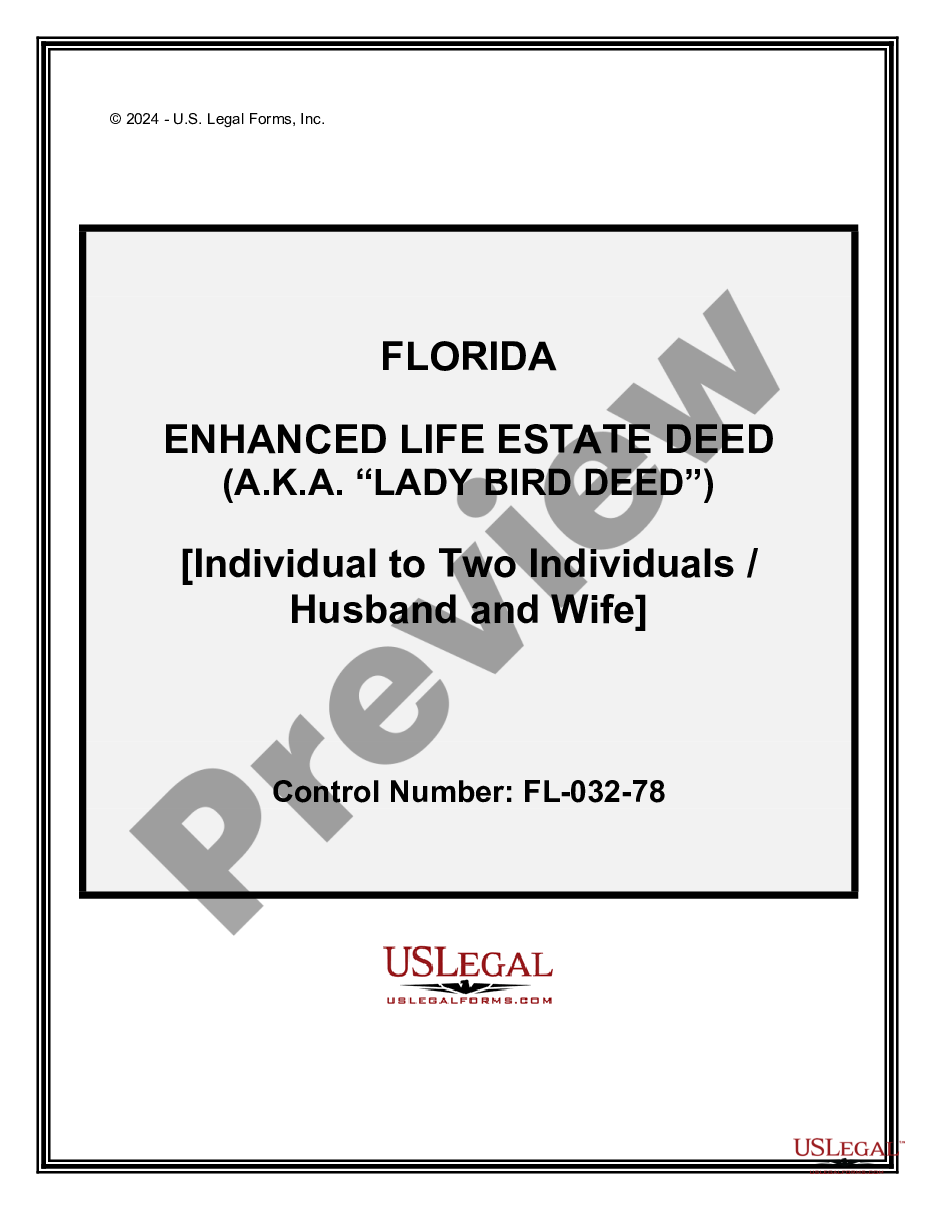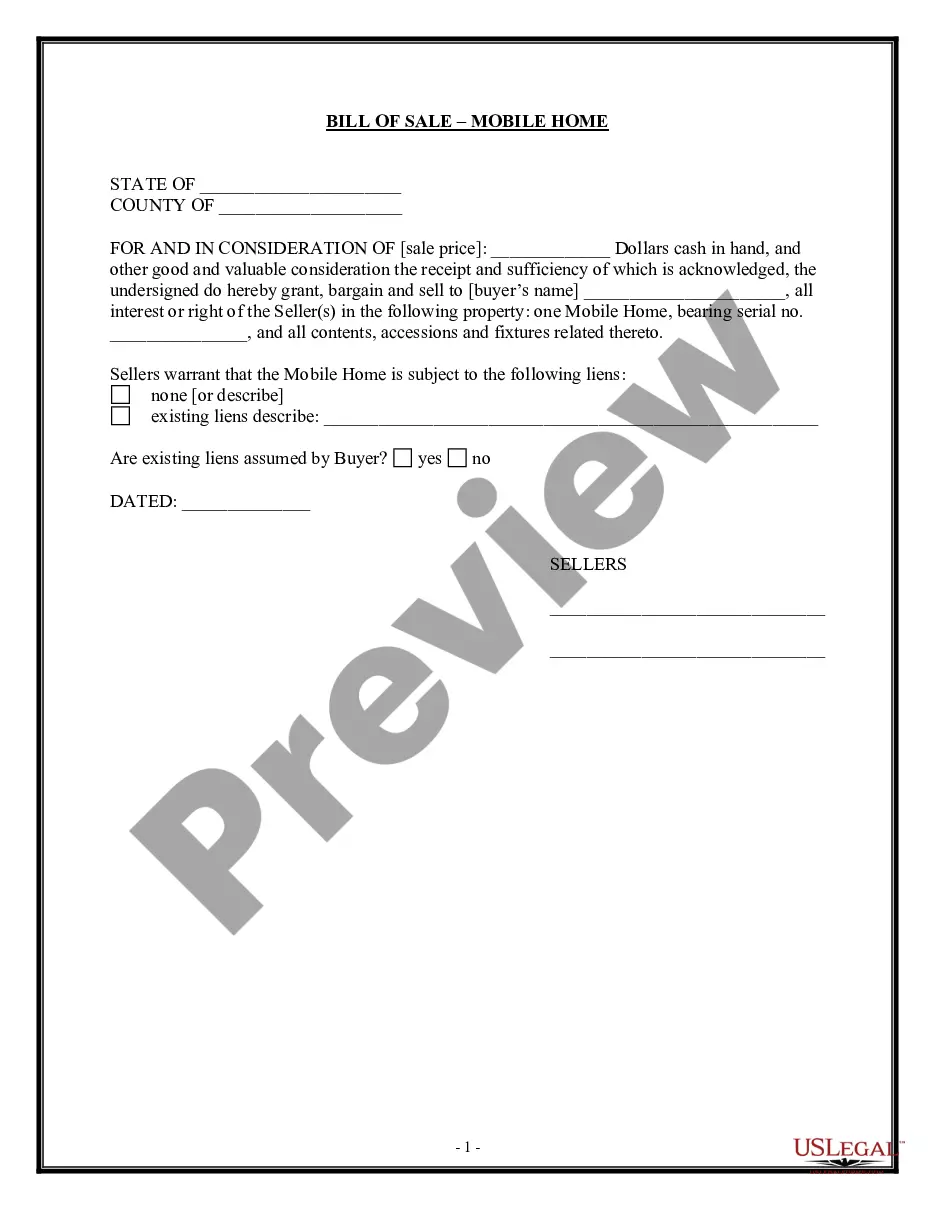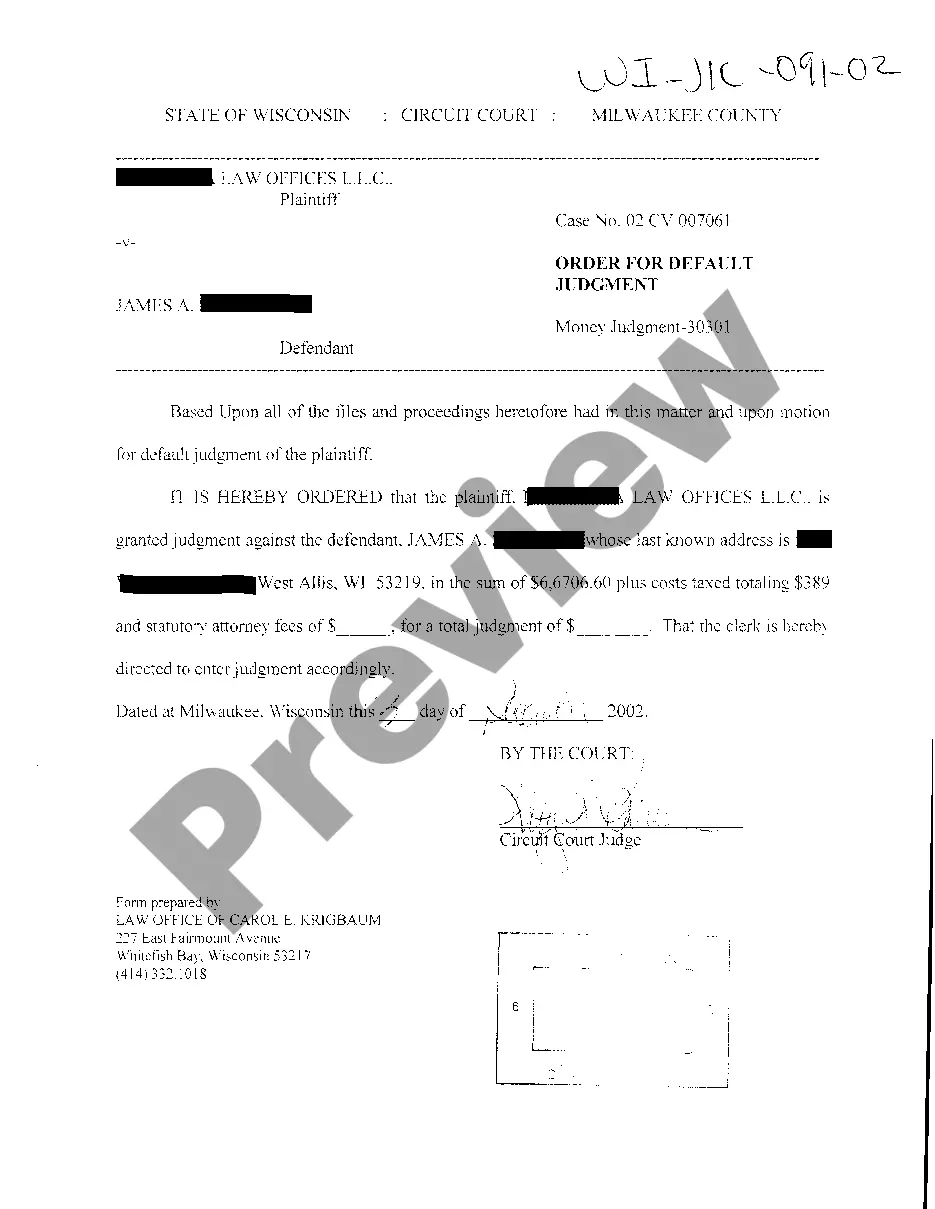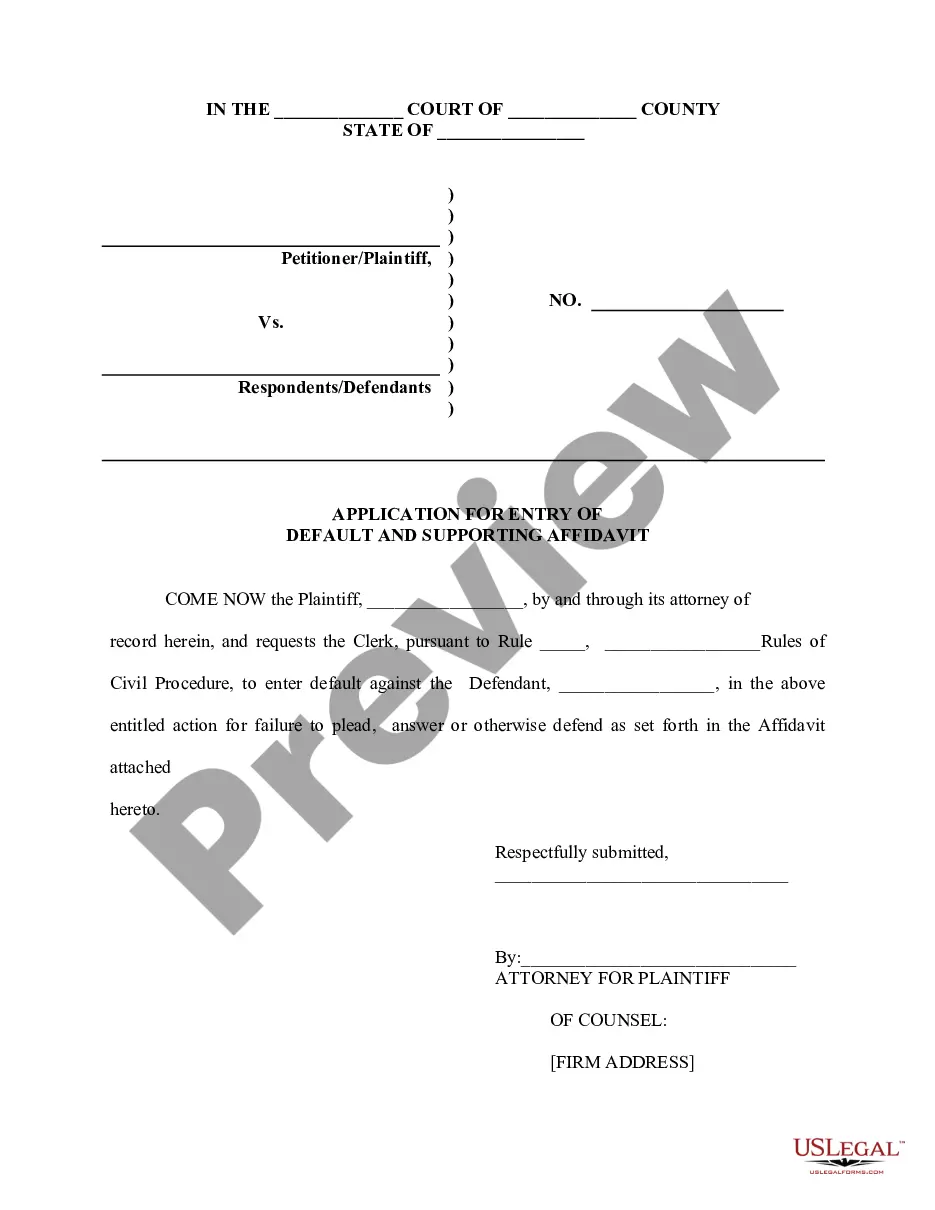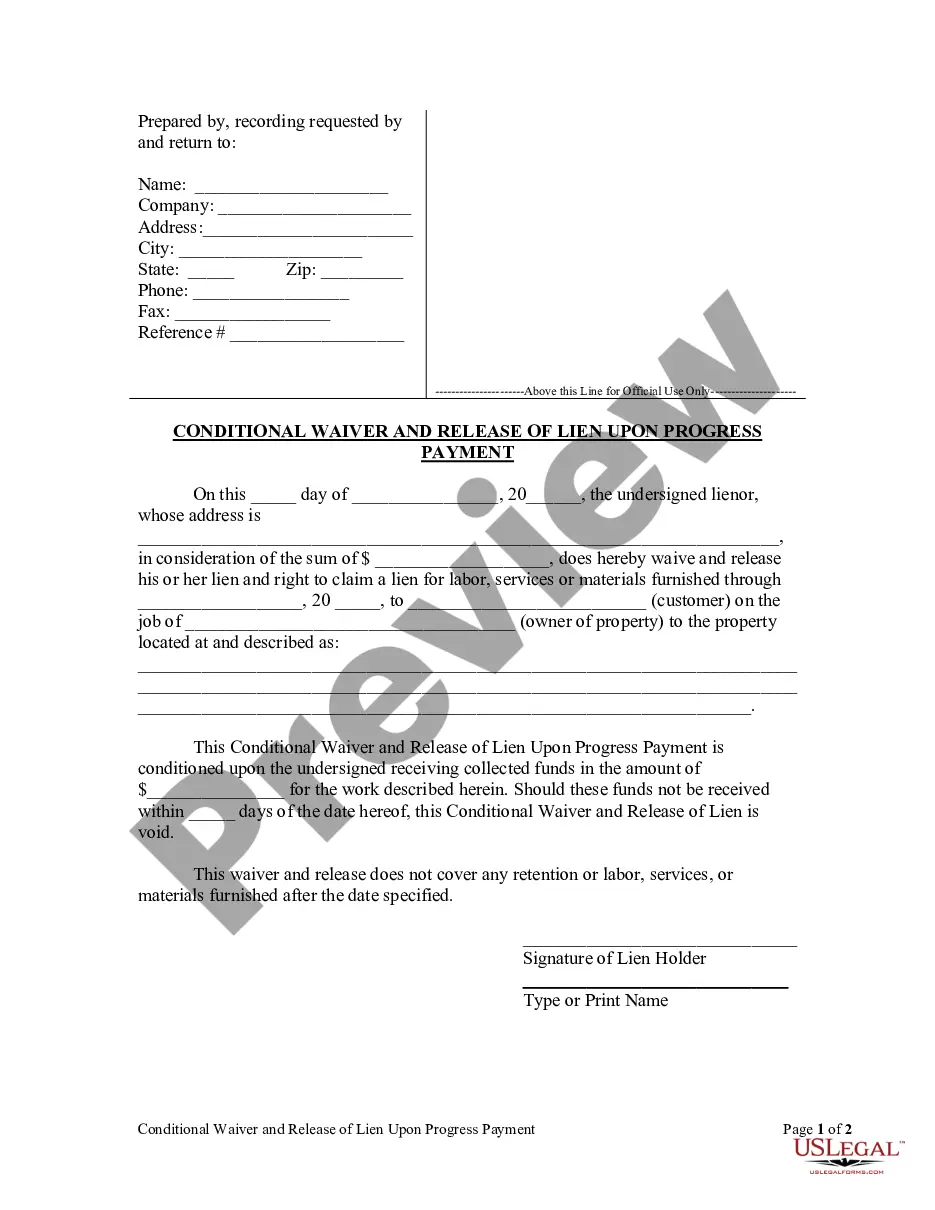1. Harassment Policy
2. Vacation & Sick Pay Agreement
3. Military Leave Policy
4. Smoking Policy
5. Internet & E-mail Policy (Liberal)
6. Cellphone Policy
7. Your Drug-Free Workplace
8. Equal Employment Opportunity Policy
9. Employee Dress Code Policy- General
10. Workplace Safety Policy- for Employee
11. Employee Suggestion Policy
Company Employment Policy With Microsoft Intune
Description
How to fill out Pennsylvania Company Employment Policies And Procedures Package?
Legal document managing might be overwhelming, even for skilled professionals. When you are looking for a Company Employment Policy With Microsoft Intune and don’t get the a chance to devote searching for the appropriate and updated version, the operations could be nerve-racking. A robust online form catalogue could be a gamechanger for everyone who wants to deal with these situations efficiently. US Legal Forms is a industry leader in online legal forms, with more than 85,000 state-specific legal forms available at any time.
With US Legal Forms, you may:
- Access state- or county-specific legal and organization forms. US Legal Forms handles any demands you might have, from individual to business papers, all-in-one location.
- Make use of advanced resources to accomplish and control your Company Employment Policy With Microsoft Intune
- Access a useful resource base of articles, tutorials and handbooks and materials relevant to your situation and requirements
Help save effort and time searching for the papers you need, and make use of US Legal Forms’ advanced search and Preview tool to locate Company Employment Policy With Microsoft Intune and get it. For those who have a subscription, log in in your US Legal Forms profile, search for the form, and get it. Review your My Forms tab to view the papers you previously downloaded and also to control your folders as you can see fit.
If it is the first time with US Legal Forms, make an account and obtain unrestricted use of all advantages of the library. Listed below are the steps for taking after getting the form you want:
- Validate this is the correct form by previewing it and looking at its information.
- Be sure that the sample is acknowledged in your state or county.
- Choose Buy Now when you are ready.
- Choose a subscription plan.
- Pick the file format you want, and Download, complete, eSign, print and send your papers.
Benefit from the US Legal Forms online catalogue, backed with 25 years of experience and stability. Change your everyday papers administration in to a smooth and intuitive process right now.
Form popularity
FAQ
Mobile device management (MDM) solutions like Intune can help protect organizational data by requiring users and devices to meet some requirements. In Intune, this feature is called compliance policies. Compliance policies in Intune: Define the rules and settings that users and devices must meet to be compliant.
Identify corporate-owned devices with IMEI or serial number Intune uses these identifiers to specify device ownership as corporate during device enrollment.
How to create a policy set Sign in to the Microsoft Intune admin center. Select Devices > Policy Sets > Policy sets > Create. On the Basics page, add the following values: ... Click Next: Application management. ... Click Next: Device management. ... Click Next: Device enrollment. ... Click Next: Assignments.
7 Microsoft Intune Best Practices Simplify access management by using Azure AD groups. ... Apply Mobile Application Management (MAM) regulations to apps. ... Leverage the Intune Company Portal mobile app. ... Bring Microsoft Defender ATP into use. ... keep track of performance using reports. ... Set up conditional access.
Microsoft Intune Suite: Includes Microsoft Intune Remote Help, Microsoft Intune Endpoint Privilege Management, Microsoft Tunnel for Mobile Application Management, management of specialty devices, and select Microsoft Intune advanced endpoint analytics features.