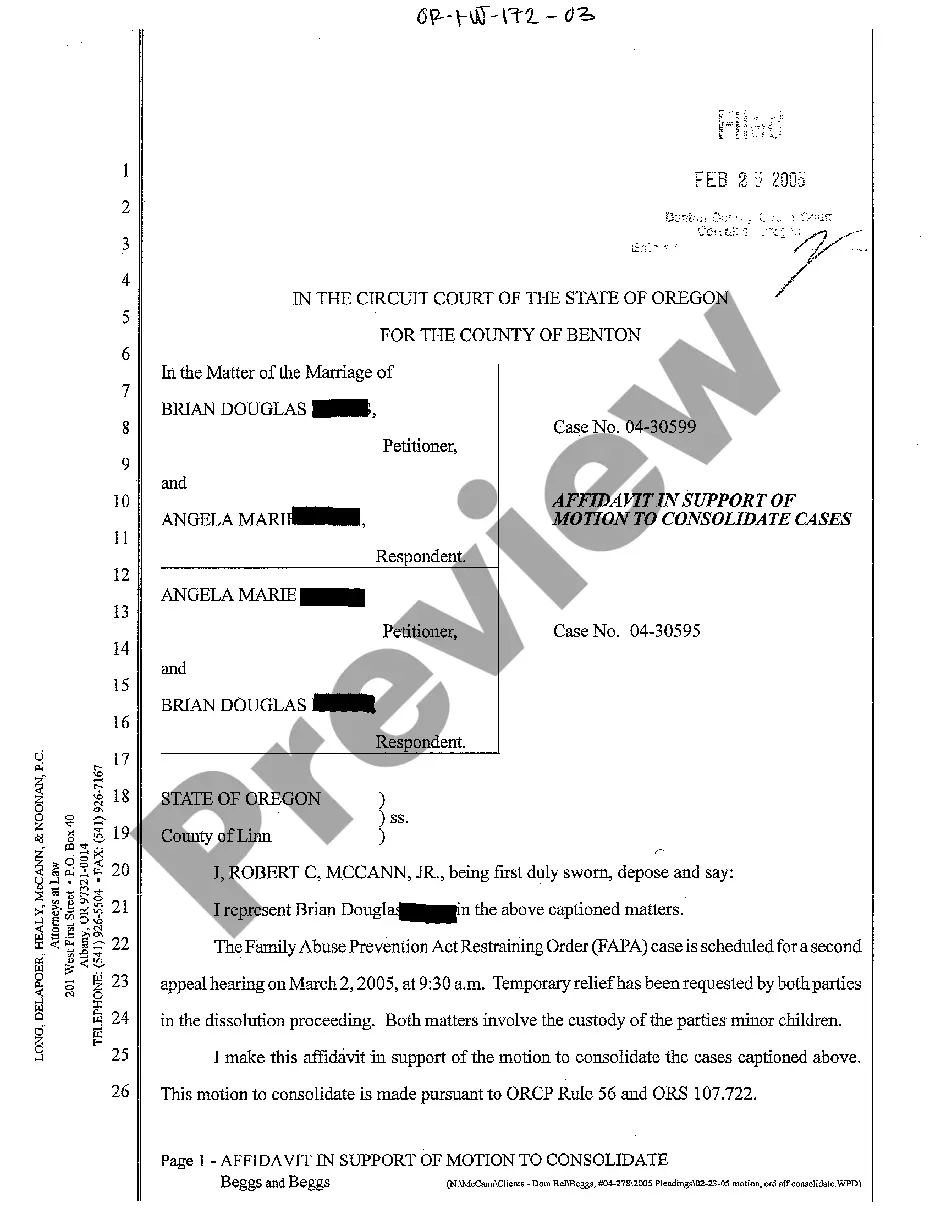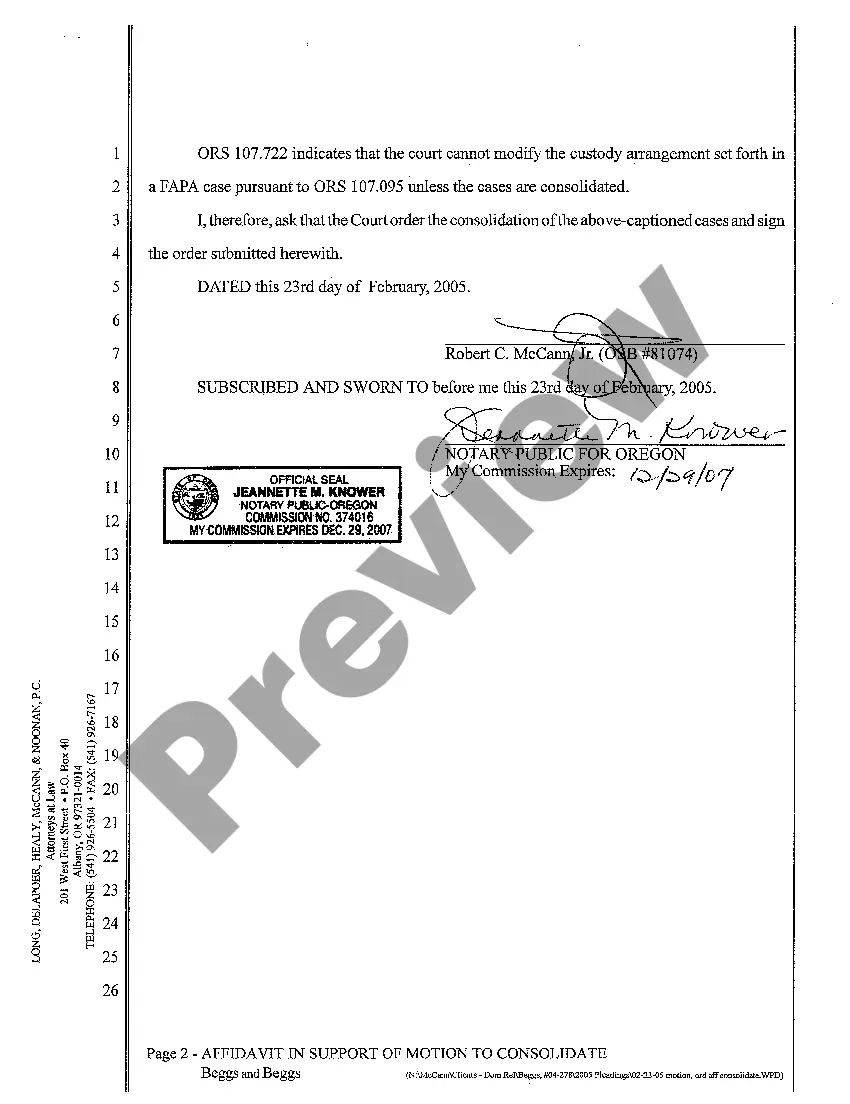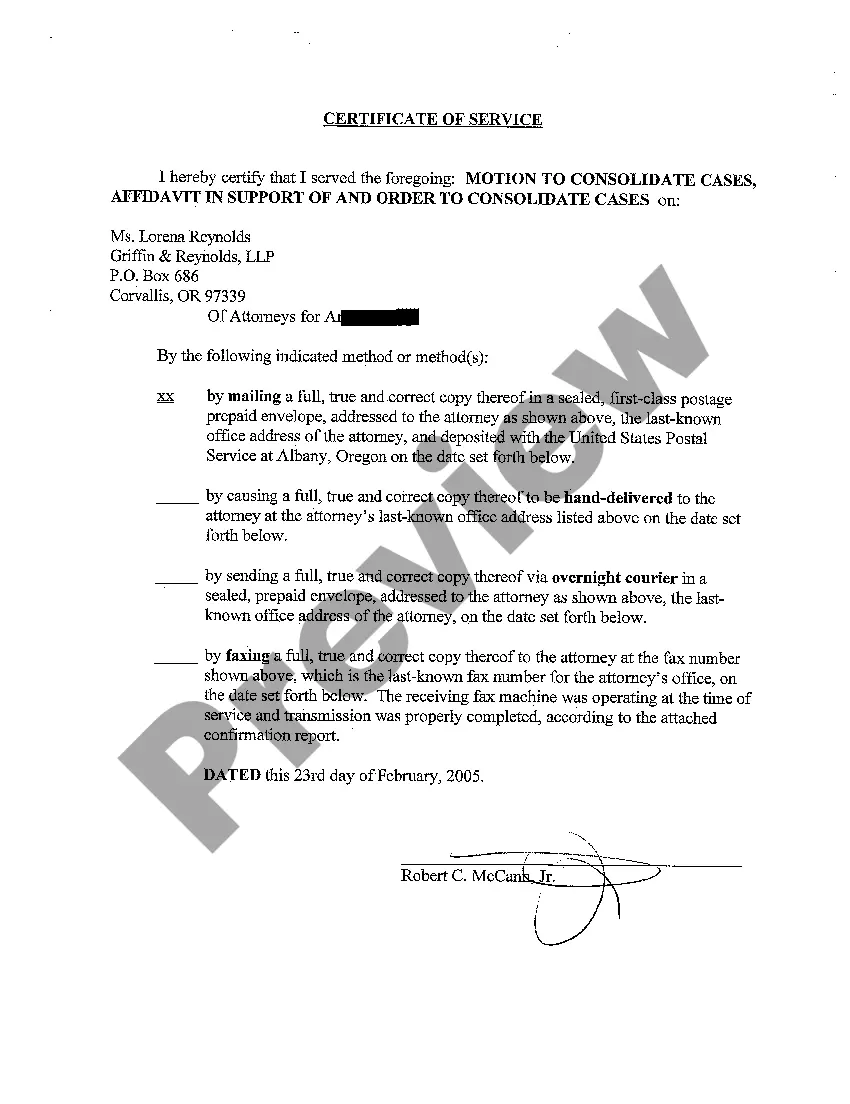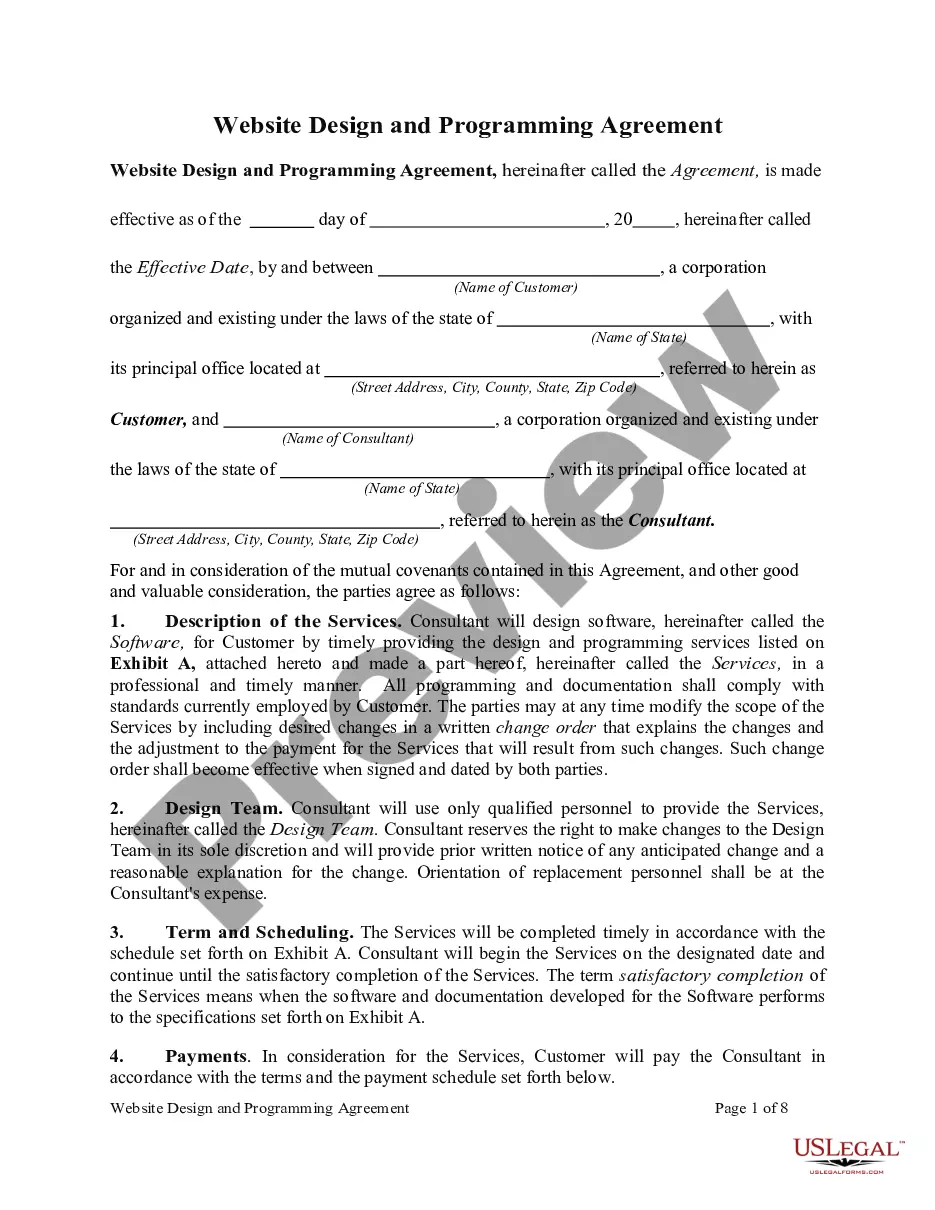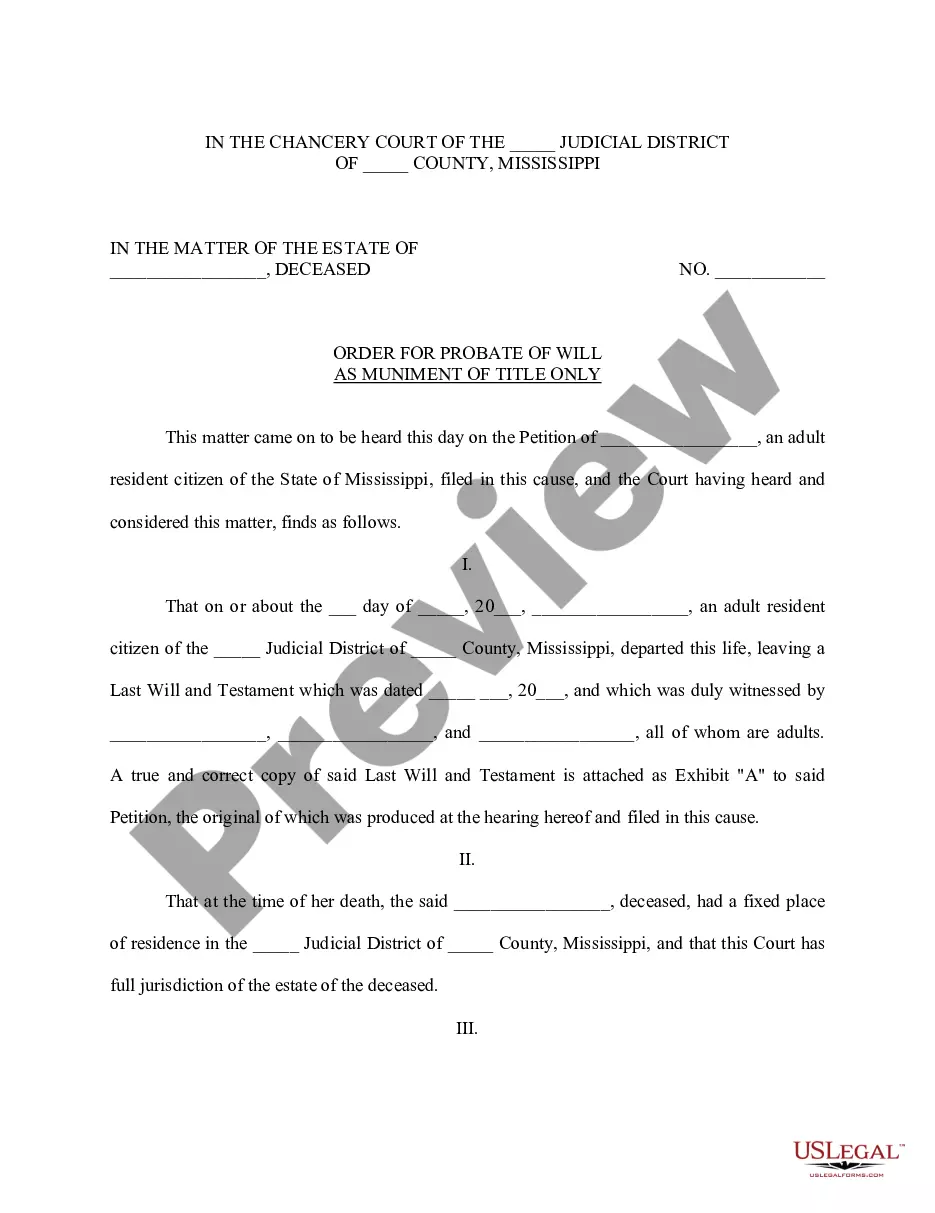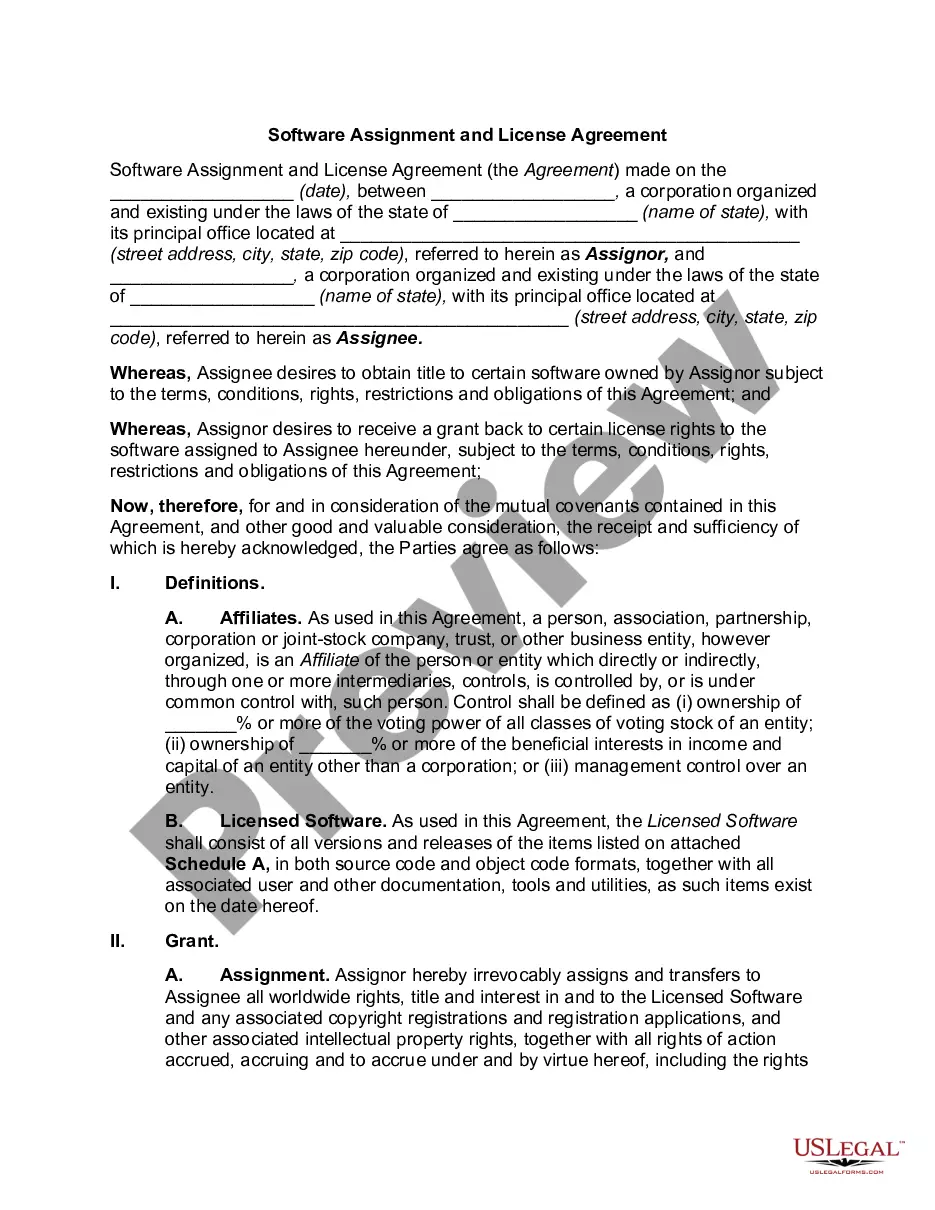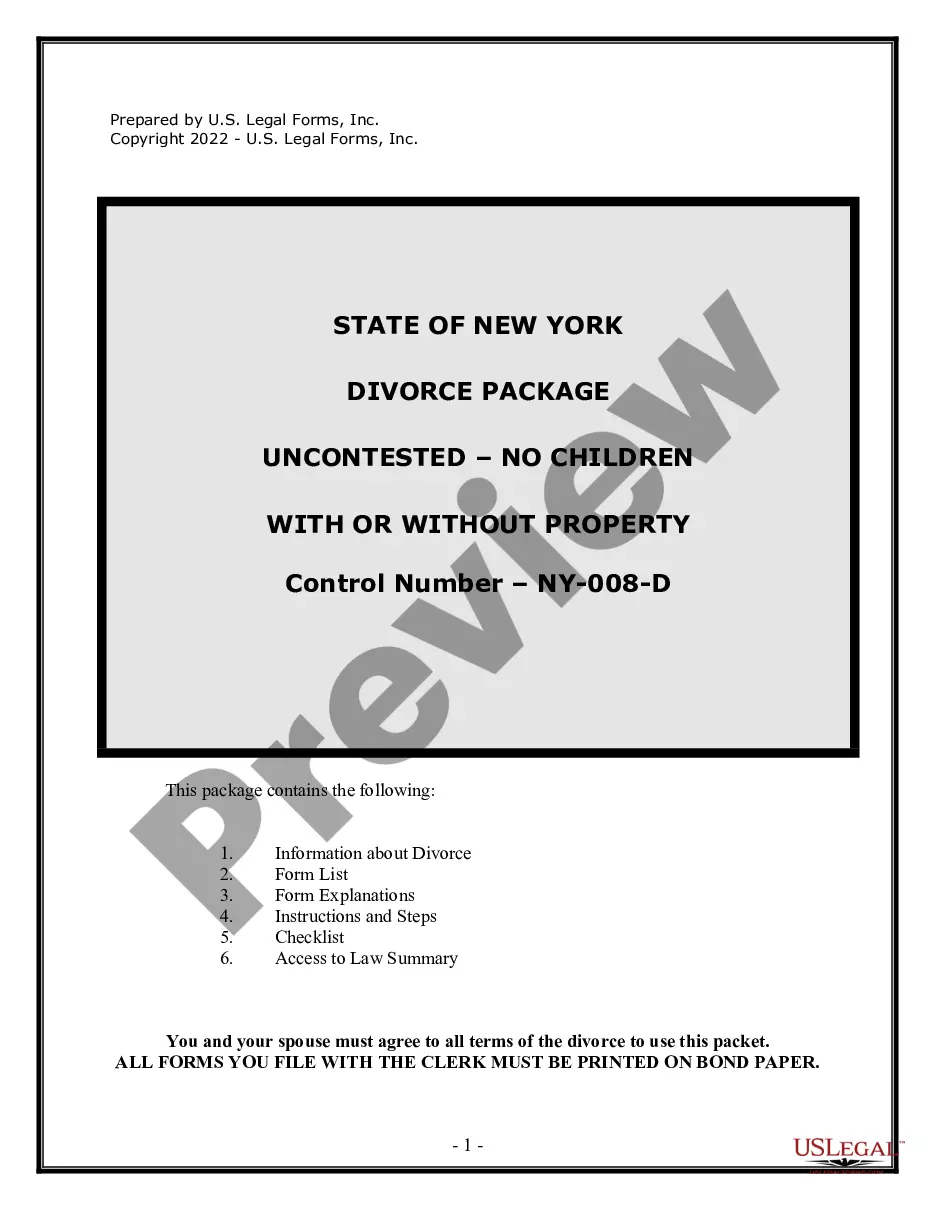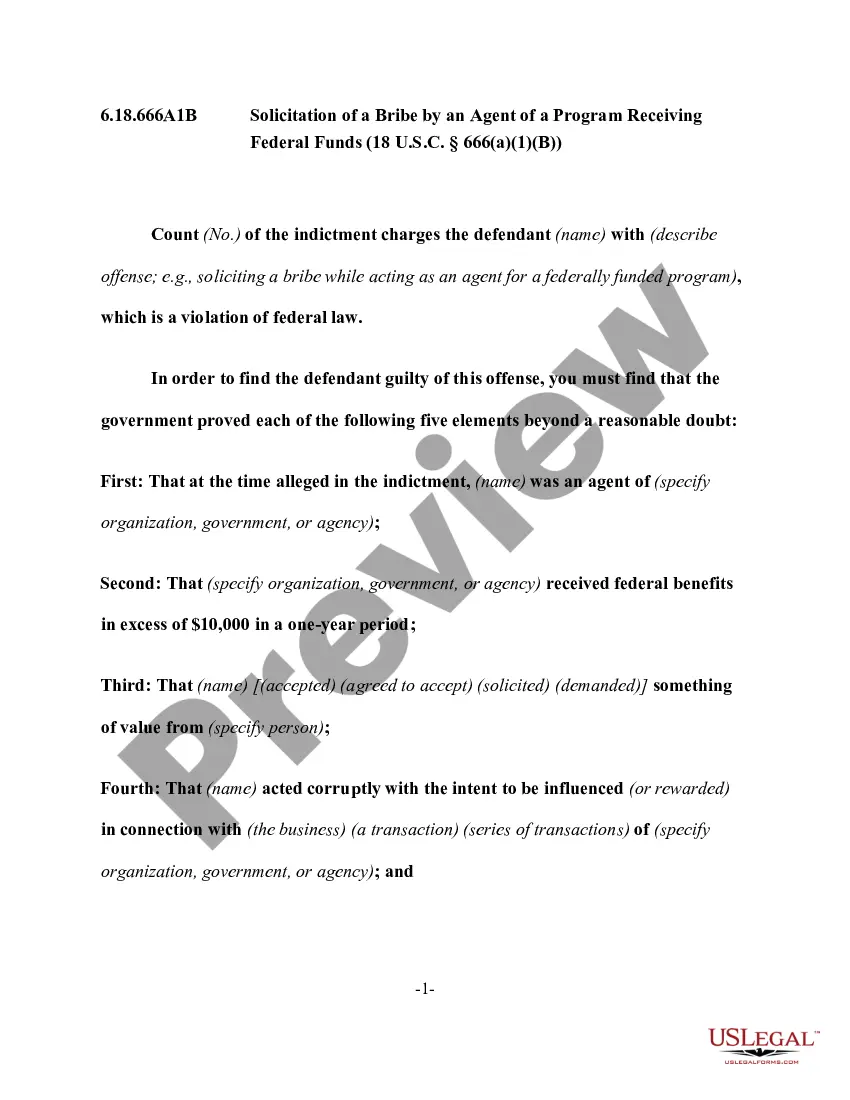Affidavit Of Consolidation With Different Year End
Description
How to fill out Affidavit Of Consolidation With Different Year End?
Whether you handle papers frequently or you need to submit a legal file occasionally, it is crucial to find a valuable resource where all the examples are pertinent and current.
The first step you should take with an Affidavit Of Consolidation With Different Year End is to ensure that it is its most recent version, as this determines if it can be submitted.
If you want to make your search for the most recent examples of documents easier, look for them on US Legal Forms.
Eliminate confusion when dealing with legal documents. All your templates will be organized and authenticated with a US Legal Forms account.
- US Legal Forms is a database of legal documents that contains almost any sample form you might need.
- Search for the templates you need, verify their pertinence instantly, and learn more about their application.
- With US Legal Forms, you obtain access to over 85,000 document templates across various fields.
- Locate the Affidavit Of Consolidation With Different Year End examples in just a few clicks and save them in your account anytime.
- A US Legal Forms account will provide you with greater convenience and reduce hassle when accessing all the samples you need.
- Simply click Log In in the site header and navigate to the My documents section where all the forms you require are at your fingertips, saving you time searching for the correct template or verifying its validity.
- To obtain a form without an account, follow these steps.
Form popularity
FAQ
Click Data>Consolidate (in the Data Tools group). In the Function box, click the summary function that you want Excel to use to consolidate the data. The default function is SUM. Select your data.
Requirements For An Affidavit Of HeirshipThe decedent's date of death.The names and addresses of all witnesses.The relationships the witnesses had with the deceased.Details of the decedent's marital history.Family history listing all the heirs and the percentage of the estate they may inherit.
Combine data using the CONCAT functionSelect the cell where you want to put the combined data.Type =CONCAT(.Select the cell you want to combine first. Use commas to separate the cells you are combining and use quotation marks to add spaces, commas, or other text.Close the formula with a parenthesis and press Enter.
Select all cells from 2 or more columns that you want to merge, go to the Ablebits.com Datatab > Merge group, and click Merge Cells > Merge Columns into One.
Step 1: Open all files (workbooks) that contain the data you want to consolidate. Step 2: Ensure the data is organized in the same way (see example below). Step 3: On the Data ribbons, select Data Tools and then Consolidate. Step 4: Select the method of consolidation (in our example, it's Sum).