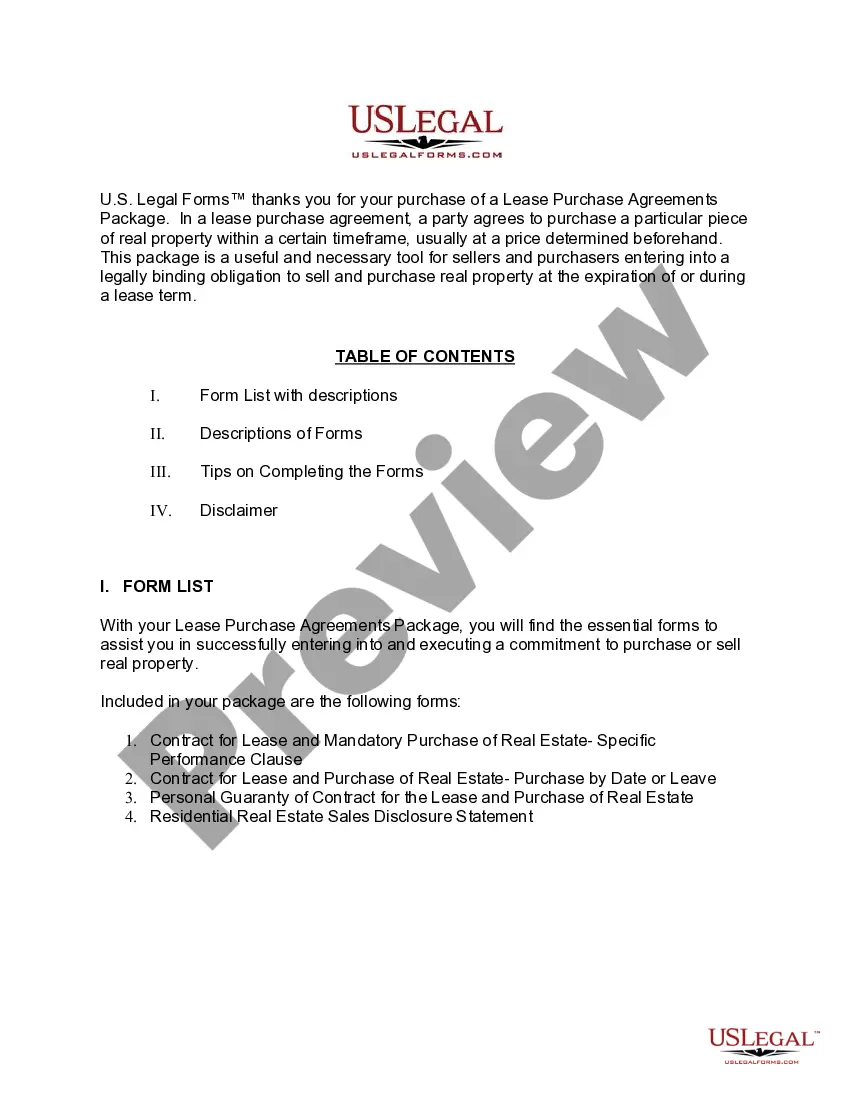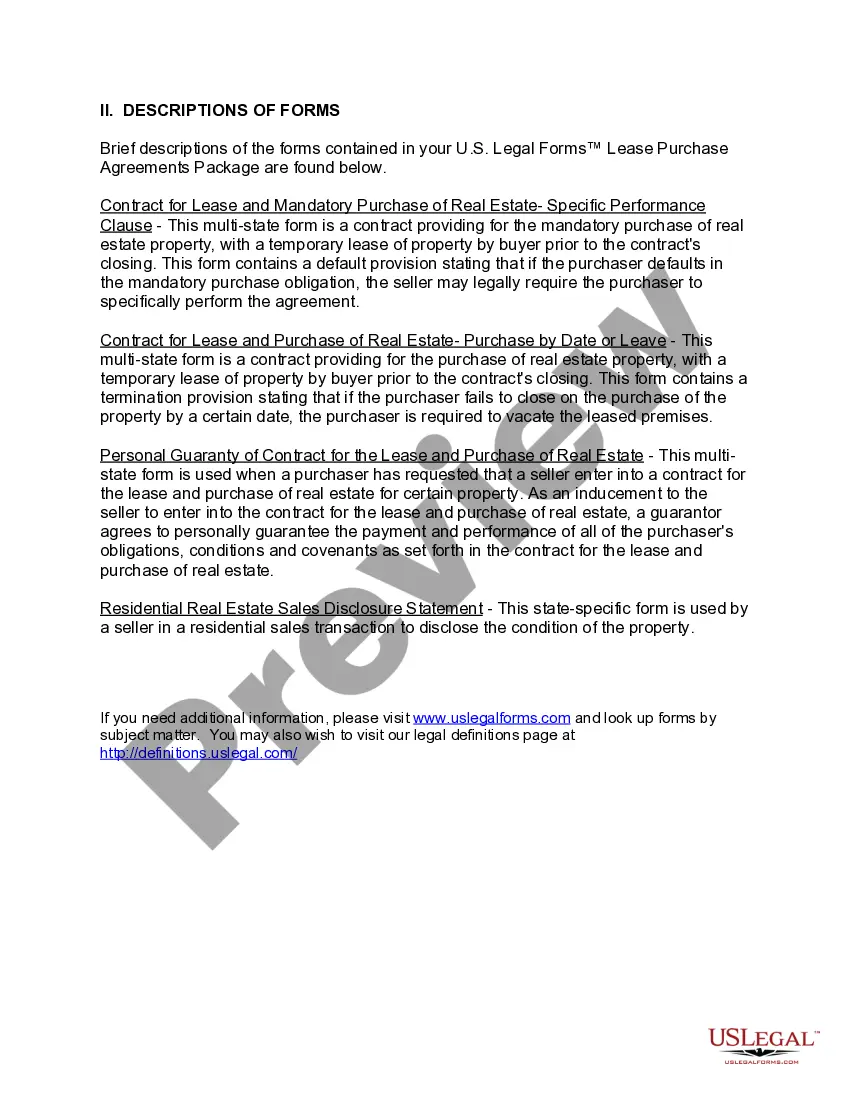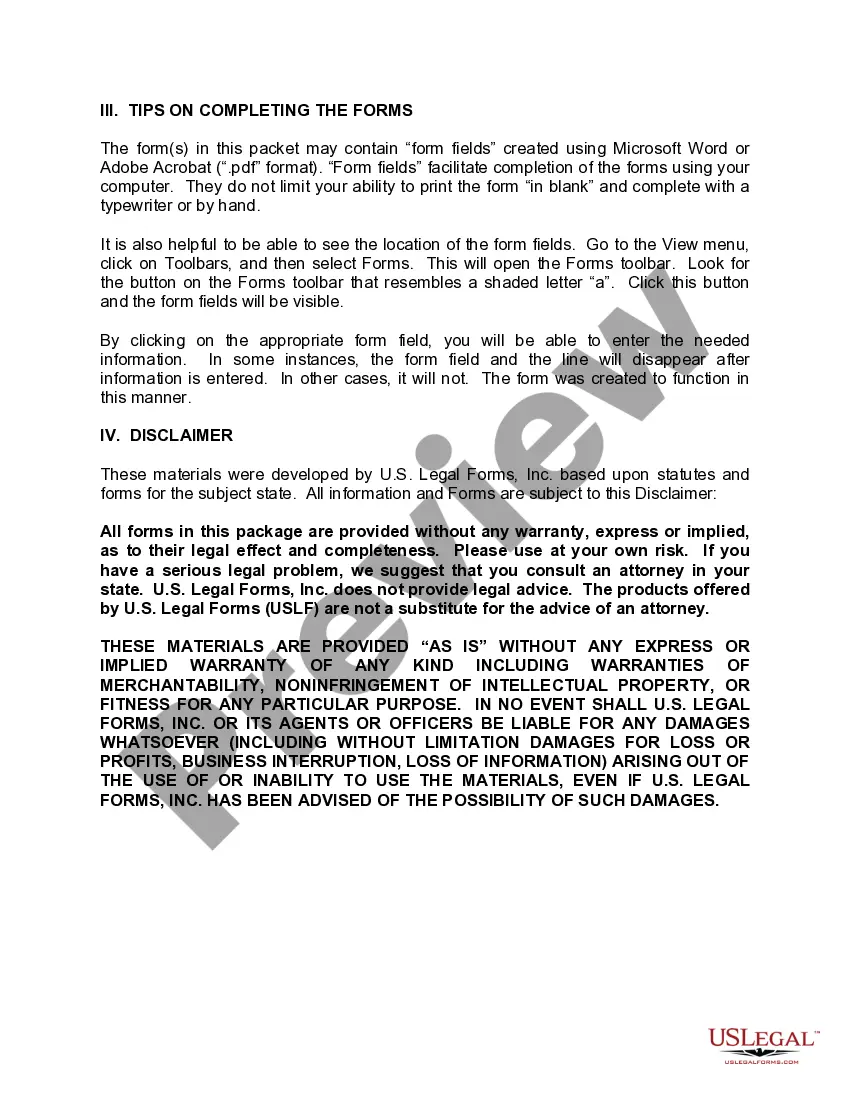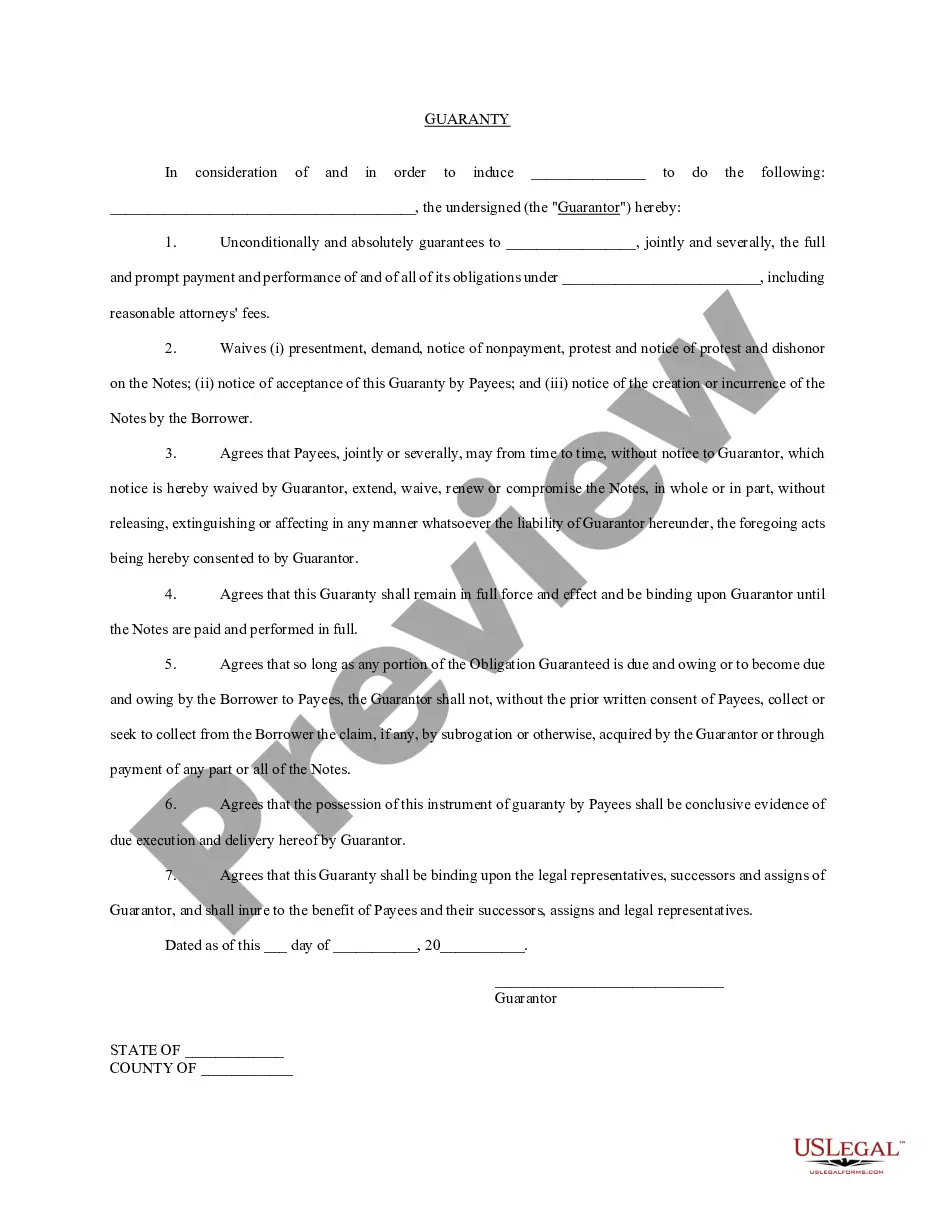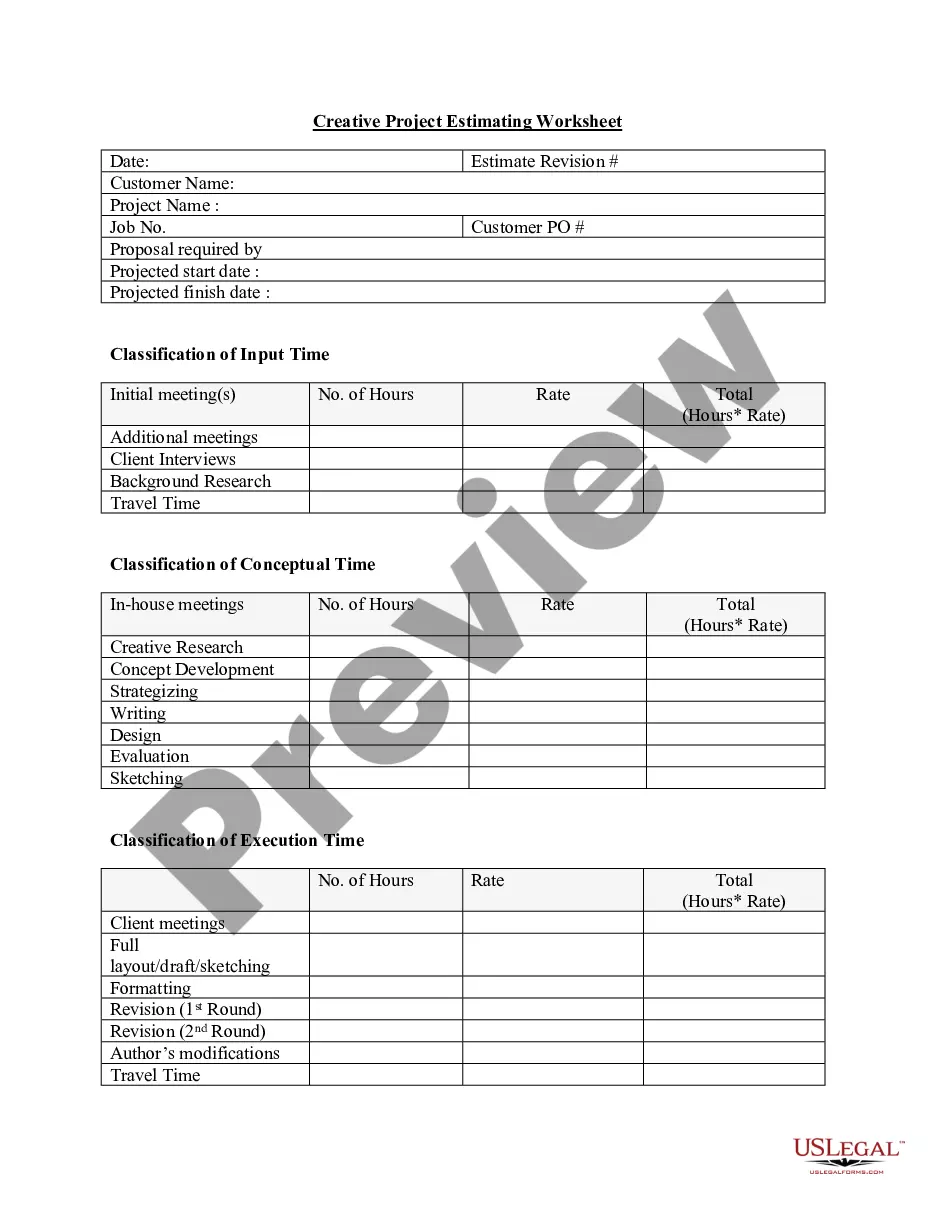Lease Purchase In Contract
Description
How to fill out Ohio Lease Purchase Agreements Package?
The Lease Purchase Agreement displayed on this page is a versatile legal template crafted by experienced attorneys in compliance with federal and state regulations.
For over 25 years, US Legal Forms has been supplying individuals, enterprises, and legal professionals with more than 85,000 validated, state-specific documents for any commercial and personal situation. It's the fastest, simplest, and most reliable method to obtain the paperwork you require, as the service guarantees the utmost level of data safety and anti-malware defense.
Sign up for US Legal Forms to have verified legal templates for every situation in life readily available.
- Search for the document you require and evaluate it.
- Browse through the sample you searched for and preview it or review the form description to ensure it meets your requirements. If it doesn't, utilize the search function to find the correct one. Click Buy Now when you've located the template you need.
- Register and Log In.
- Choose the payment plan that fits you and set up an account. Use PayPal or a credit card for a quick transaction. If you already possess an account, Log In and check your subscription to proceed.
- Acquire the editable template.
- Select the format you prefer for your Lease Purchase Agreement (PDF, DOCX, RTF) and store the sample on your device.
- Complete and sign the documents.
- Print the template to fill it out manually. Alternatively, employ an online multi-functional PDF editor to swiftly and accurately complete and sign your form with an eSignature.
- Re-download your documents as needed.
- Access the same document again whenever necessary. Open the My documents tab in your profile to redownload any previously downloaded documents.
Form popularity
FAQ
A lease term defines the duration for which a tenant can occupy a property under a lease purchase in contract. For instance, a common lease term might be one year, during which the tenant has the right to reside in the property while making monthly payments. At the end of this period, the tenant often has the option to purchase the property, converting their lease into ownership. Understanding lease terms is crucial, and using a platform like US Legal Forms can help you find the right lease purchase contract tailored to your needs.
When writing a contract of lease, start by outlining the key terms, such as the duration of the lease, rental amount, and property details. Clearly state responsibilities of both parties to avoid misunderstandings. You should also include clauses that address termination and renewal options, along with any deposit requirements. The US Legal Forms platform can help you draft a solid lease purchase in contract by offering customizable templates tailored to your needs.
To record a lease in accounting, you must recognize the lease as either an operating lease or a financing lease based on its terms. This involves recording the lease purchase in contract as an asset and a liability on your balance sheet. Then, each payment reduces the liability and can also be recognized as an expense on your income statement. Utilizing the US Legal Forms platform can simplify this process by providing templates and guidance for accurate record-keeping.
To record a lease payment in accounting, first identify the portion attributed to interest and the portion attributable to the principal. In your lease purchase in contract, the rental expense will typically appear as an operating expense in your income statement. Ensure you are consistent with the way you classify these payments to keep your financial reports transparent and reliable.
When accounting for a lease buyout, you recognize the asset's value on your balance sheet. This represents the total financial obligation owed in your lease purchase in contract. It is essential to reflect the buyout amount accurately to maintain clear financial records. You may also need to adjust your expense reports to align with the new asset value.
Cost of Patent Search The cost can be high if the invention is complex because it includes research for the current patents and all patent applications. For most inventions, the cost of a search will be $1500 ? $2000. For complex inventions, costs may go up to $3000 or more.
How can I search patent documents using Basic Search? add Select the field (searchable index) from the drop-down menu. Enter search terms in the search query text boxes. Select which Boolean set operator to use from the drop-down menu (if searching for a second term). Select ?Search.? Review search results.
Patents may be searched using the following resources: Patent Public Search. Global Dossier. Patent Application Information Retrieval (PAIR) Public Search Facility. Patent and Trademark Resource Centers (PTRCs) Patent Official Gazette. Common Citation Document (CCD) Search International Patent Offices.
Below are some websites that you can use to perform a free patent search: USPTO. The U.S. Patent & Trademark Office provides free patent searching of its public databases. Google Patents. A relatively easy database to search which PDF images available. Limited to U.S. patents and U.S. published applications.
Go to the USPTO's online database. In the pull-down field menu, select "Assignee Name" if searching for company name or "Inventor Name" if searching for Inventor name. Type in the name of the inventor or company, keeping in mind that you might need to try several times.