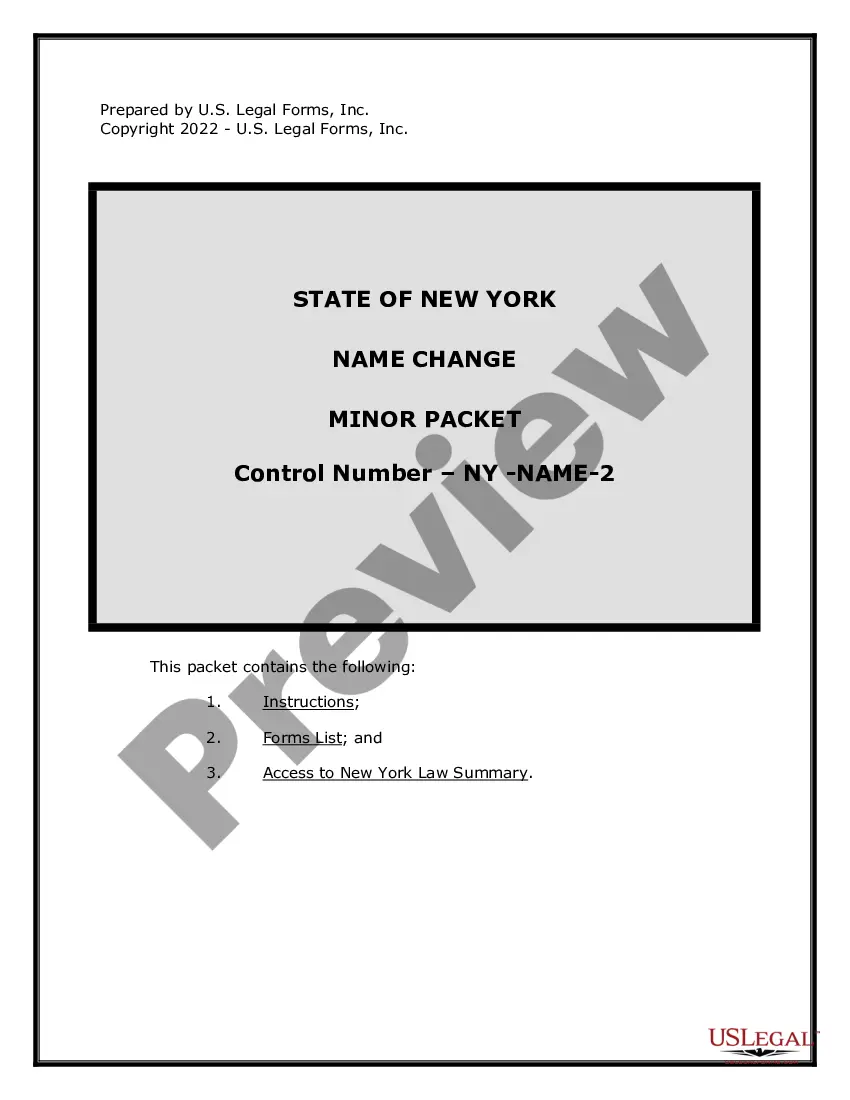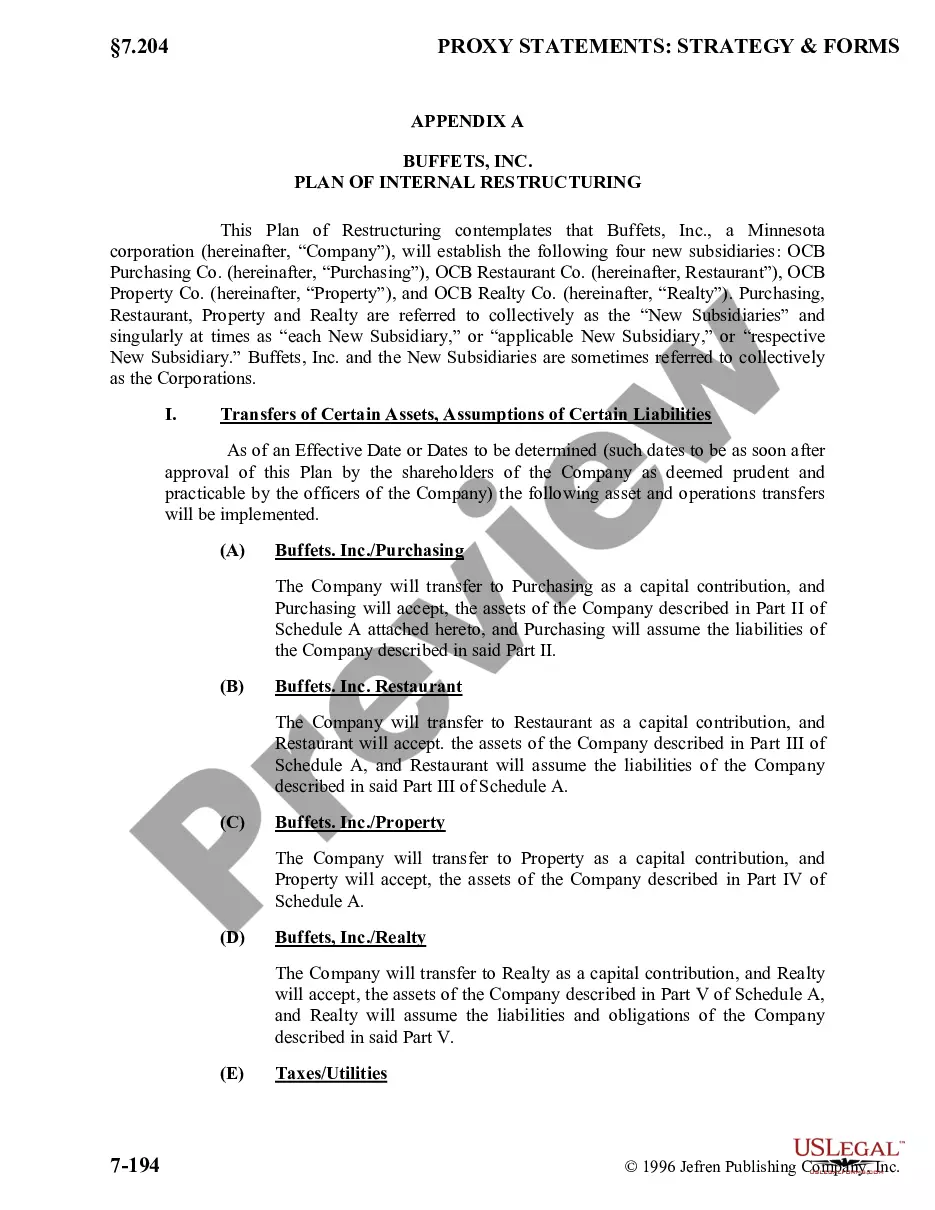New York Name Change Instructions and Forms Package for a Minor - New York City Only
Note: This summary is not intended to be an all inclusive discussion of the law applicable to an action for change of name in the State of New York, but does include basic and other provisions.
Name Change Action Allowed: In New York, a person may change their name by filing an action in the County Court or the Supreme Court of the county in which they reside, or, if they reside in New York City, either with the Supreme Court or to any branch of the Civil Court of the City of New York, with appropriate forms.
Who is an adult? In New York, a person who has attained the age of 18 years is considered an adult.
Who is a minor? In New York,, a person who has not attained the age of 18 years is considered a minor.
Is there any reason why a person might not be allowed to change his or her name? Yes. The court must find (1) that the allegations of the Petition are true; (2) that there is no reasonable objection to the proposed name change, and, (3) that the requested name change is consistent with the public interest. A person is not allowed to change their name in order to avoid judgments or legal actions against him or her, or to avoid debts and obligations. A person can not change their name to defraud any person.
Requirements for Name Change Order: For an order of name change to be granted, the court must find (1) compliance with the filing and notice requirements of the statute; (2) that there is no reasonable objection to the requested name change, and (3) that it is consistent with the public interest. A change of name upon marriage, dissolution, or divorce meets these requirements.
Must the child agree to the name change? No, but the court may consider the wishes of a child old enough to express their wishes in considering whether to grant the Petition.
Must the parent(s) of the minor agree to the name change? No, but they are entitled to notice of the petition and then would have an opportunity to register with the court their objections to the requested name change.
Is Publication of a Notice Required? Yes. There is a requirement that the particulars of the Order authorizing the name change and the time and place where it may be examined be published within 20 days after the issuing of the Order.
Can individuals "object" to my Petition for Name Change? Yes. Any reasonable objections made to the court may influence the court's findings as to whether the change of name is consistent with the public interest.
Who must be provided notice of the Petition? The General Public is given notice of the Order authorizing the change of name.
Procedures: The process for obtaining a name change for an adult in the State of New York begins with the filing of a Petition with the County Court or the Supreme Court of the county in which they reside, or, if they reside in New York City, either with the Supreme Court or to any branch of the Civil Court of the City of New York. The Petition informs the Court of the Petitioner's name, date of birth, place of birth, age and residence, and the name which he or she proposes to assume.
The Petitioner must also attach to the petition either a birth certificate or a certified transcript thereof or a certificate of the commissioner or local board of health that none is available.
If the court to which the petition is presented is satisfied thereby, or by the affidavit and certificate presented therewith, that the petition is true, and that there is no reasonable objection to the change of name proposed, the court shall make an order authorizing the petitioner to assume the name proposed.
The Order shall also direct the publication, at least once, within twenty days after the making of the order, in a designated newspaper in the county in which the order is directed to be entered of a notice giving notice of the Order and where and when it may be examined by members of the general public.
The Order must be published within 20 days after it is issued and proof of publication must be filed with the court within 45 days of the date it was issued.
When the Order has been fully complied with the Petitioner is then authorized to assume the new name.
Additional Information and Instructions:
Statutes: N.Y. Consolidated Laws, Ch.6 Civil Rights Law, Article 6 Change of Name
Petition for Change of Name
<blockquote>A petition for leave to assume another name may be made by a resident of the state to the county court of the county or the supreme court in the county in which he resides, or, if he resides in the city of New York, either to the supreme court or to any branch of the civil court of the city of New York, in any county of the city of New York. The petition to change the name of an infant may be made by the infant through his next friend, or by either of his parents, or by his general guardian, or by the guardian of his person. [N.Y. Consolidated Laws, Ch.6 Civil Rights Law, Article 6 Change of Name, §60]</blockquote>
Contents
<blockquote>1. The petition shall be in writing, signed by the petitioner and verified in like manner as a pleading in a court of record, and shall specify the grounds of the application, the name, date of birth, place of birth, age and residence of the individual whose name is proposed to be changed and the name which he or she proposes to assume. The petition shall also specify whether or not the petitioner has been convicted of a crime or adjudicated a bankrupt, and whether or not there are any judgments or liens of record against the petitioner or actions or proceedings pending to which the petitioner is a party, and, if so, the petitioner shall give descriptive details in connection therewith sufficient to readily identify the matter referred to.
2. If the petitioner stands convicted of a violent felony offense as defined in section 70.02 of the penal law or a felony defined in articleone hundred twenty-five of such law or any of the following provisions of such law sections 130.25, 130.30, 130.40, 130.45, 255.25, 255.26,255.27, article two hundred sixty-three, 135.10, 135.25, 230.05, 230.06, subdivision two of section 230.30 or 230.32, and is currently confined as an inmate in any correctional facility or currently under the supervision of the department of corrections and community supervision or a county probation department as a result of such conviction, the petition shall for each such conviction specify such felony conviction, the date of such conviction or convictions, and the court in which such conviction or convictions were entered.<br />
3. Upon all applications for change of name by persons born in the state of New York, there shall be annexed to such petition either a birth certificate or a certified transcript thereof or a certificate of the commissioner or local board of health that none is available. [N.Y. Consolidated Laws, Ch.6 Civil Rights Law, Article 6 Change of Name, §61]<br />
<br />
Notice<br />
<br />
If the petition be to change the name of an infant, notice of the time and place when and where the petition will be presented must be served, in like manner as a notice of a motion upon an attorney in an action, upon (a) both parents of the infant, if they be living, unless the petition be made by one of the parents, in which case notice must be served upon the other, if he or she be living, and (b) the general guardian or guardian of the person, if there be one. But if any of the persons, required to be given notice by this section, reside without the state, then the notice required by this section must be sent by registered mail to the last known address of the person to be served. If it appears to the satisfaction of the court that a person required to be given notice by this section cannot be located with due diligence within the state, and that such person has no known address without the state, then the court may dispense with notice or require notice to be given to such persons and in such manner as the court thinks proper. [N.Y. Consolidated Laws, Ch.6 Civil Rights Law, Article 6 Change of Name, §62]<br />
<br />
Order<br />
<br />
If the court to which the petition is presented is satisfied thereby, or by the affidavit and certificate presented therewith, that the petition is true, and that there is no reasonable objection to the change of name proposed, and if the petition be to change the name of an infant, that the interests of the infant will be substantially promoted by the change, the court shall make an order authorizing the petitioner to assume the name proposed. The order shall further recite the date and place of birth of the applicant and, if the applicant was born in the state of New York, such order shall set forth the number of his birth certificate or that no birth certificate is available. The order shall be directed to be entered and the papers on which it was granted to be filed prior to the publication hereinafter directed in the clerk’s office of the county in which the petitioner resides if he be an individual, or in the office of the clerk of the civil court of the city of New York if the order be made by that court. Such order shall also direct the publication, at least once, within sixty days after the making of the order, in a designated newspaper in the county in which the order is directed to be entered and if the petition is made by a person subject to the provisions of subdivision two of section sixty-two of this article, in a designated newspaper in any county wherein such person was convicted if different from the county in which the order is otherwise directed to be entered, of a notice in substantially the following form: Notice is hereby given that<br />
an order entered by the ………… court,………… county, on the …… day of……., bearing Index Number……….., a copy of which<br />
may be examined at the office of the clerk, located at…………….., in room number……., grants me the right to assume the name of ……………… The city and state of my present address are …………………….; the month and year of my birth are …………….; the place of my birth is ………………..; my present name is ……………………………[N.Y. Consolidated Laws, Ch.6 Civil Rights Law, Article 6 Change of Name, §63]<br />
<br />
Effect<br />
<br />
If the order shall be fully complied with, and within ninety days after the making of the order, an affidavit of the publication thereof shall be filed in the office in which the order is entered, the petitioner shall be known by the name which is thereby authorized to be assumed.If the surname of a parent be changed as provided in this article,any minor child of such parent at the time of such change may thereafter assume such changed surname. Upon compliance with the order and the filing of the affidavit of the publication, as provided in this section, the clerk of the court in which the order has been entered shall certify that the order has been complied with; and, if the petition states that the petitioner stands convicted of a violent felony offense as defined in section 70.02 of the penal law or a felony defined in article one hundred twenty-five of such law or any of the following provisions of such law sections 130.25, 130.30, 130.40, 130.45, 255.25, 255.26, 255.27, article two hundred sixty-three, 135.10, 135.25, 230.05, 230.06, subdivision two of section 230.30 or 230.32, such clerk (1) shall deliver, by first class mail, a<br />
copy of such certified order to the division of criminal justice services at its office in the county of Albany and (2) upon the clerk of the court reviewing the petitioner’s application for name change and subsequent in-court inquiry, may, in the clerk’s discretion, deliver, by first class mail, the petitioner’s new name with such certified order to the court of competent jurisdiction which imposed the orders of support. Such certification shall appear on the original order and on any certified copy thereof and shall be entered in the clerk’s minutes of the proceeding. [N.Y. Consolidated Laws, Ch.6 Civil Rights Law, Article 6 Change of Name, §64]<br />
<br />
Exemption from publication requirements.<br />
<br />
If the court shall find that the publication of an applicant’s change of name would jeopardize such applicant’s personal safety,based on totality of the circumstances the provisions of sections sixty-three and sixty-four of this article requiring publication shall be waived and shall be inapplicable. Provided,however,the court shall not deny such waiver soley on the basis that the applicant lacks specific instances of or a personal history of threat to personal safety. The court shall order the records of such change of name proceeding to be sealed,to be opened only by order of the court for good cause shown or at the request of the applicant. [N.Y. Consolidated Laws, Ch.6 Civil Rights Law, Article 6 Change of Name, §64-a]<br />
<br />
Optional change of name upon marriage, divorce or annulment.<br />
<br />
1. Any person may, upon marriage, elect to assume a new name according to the provisions of paragraph (b) of subdivision one of section fifteen of the domestic relations law.<br />
2. Any person may, upon divorce or annulment, elect to resume the use of a former surname according to the provisions of section two hundred forty-a of the domestic relations law.<br />
3. The effect of the name changes accomplished in the manner prescribed in subdivisions one and two of this section shall be as set forth in section sixty-four of this chapter.<br />
4. Nothing in this article shall be construed to abrogate or alter the common law right of every person, whether married or single, to retain his or her name or to assume a new one so long as the new name is used consistently and without intent to defraud.<br />
5. Notwithstanding any inconsistent provision of law, the state shall not impose any fee, charge, surcharge or assessment solely to change the surname contained on a license, permit, registration or other identifying document for a person who, because of a change in marital status, has assumed a new name or reassumes use of a former surname as provided for in this section. [N.Y. Consolidated Laws, Ch.6 Civil Rights Law, Article 6 Change of Name, §65]