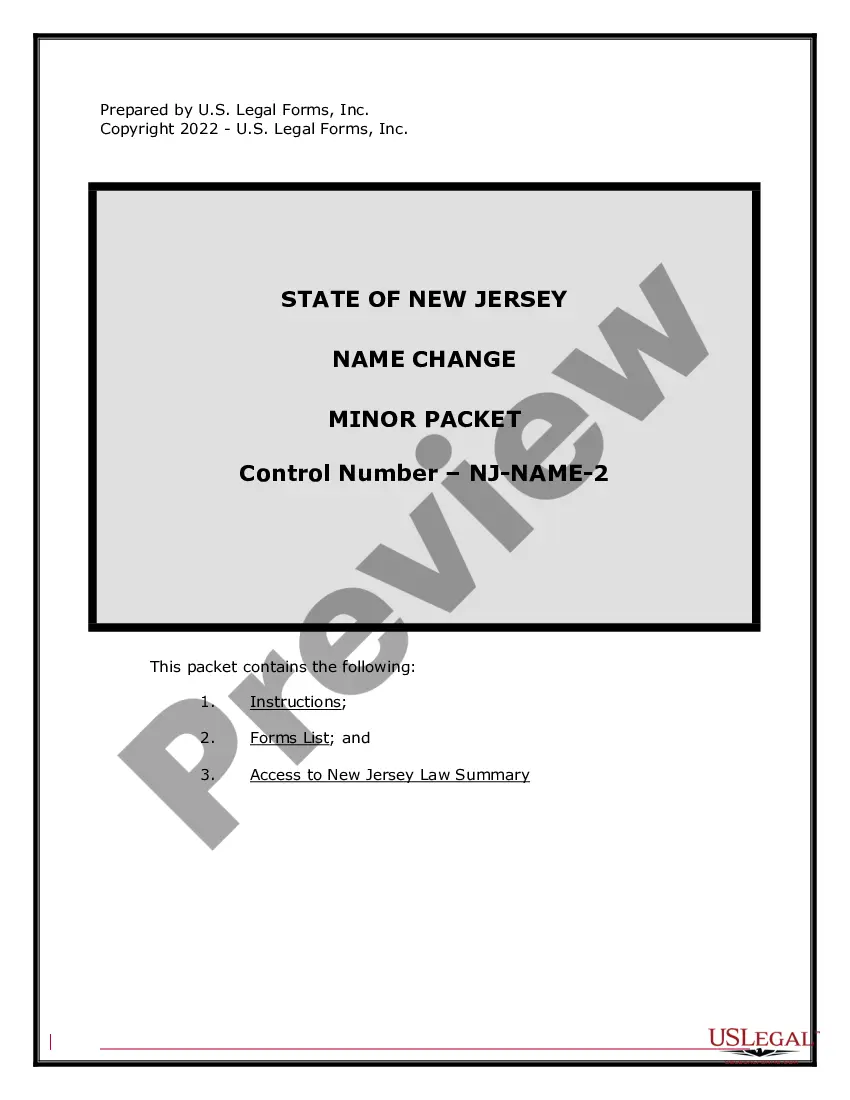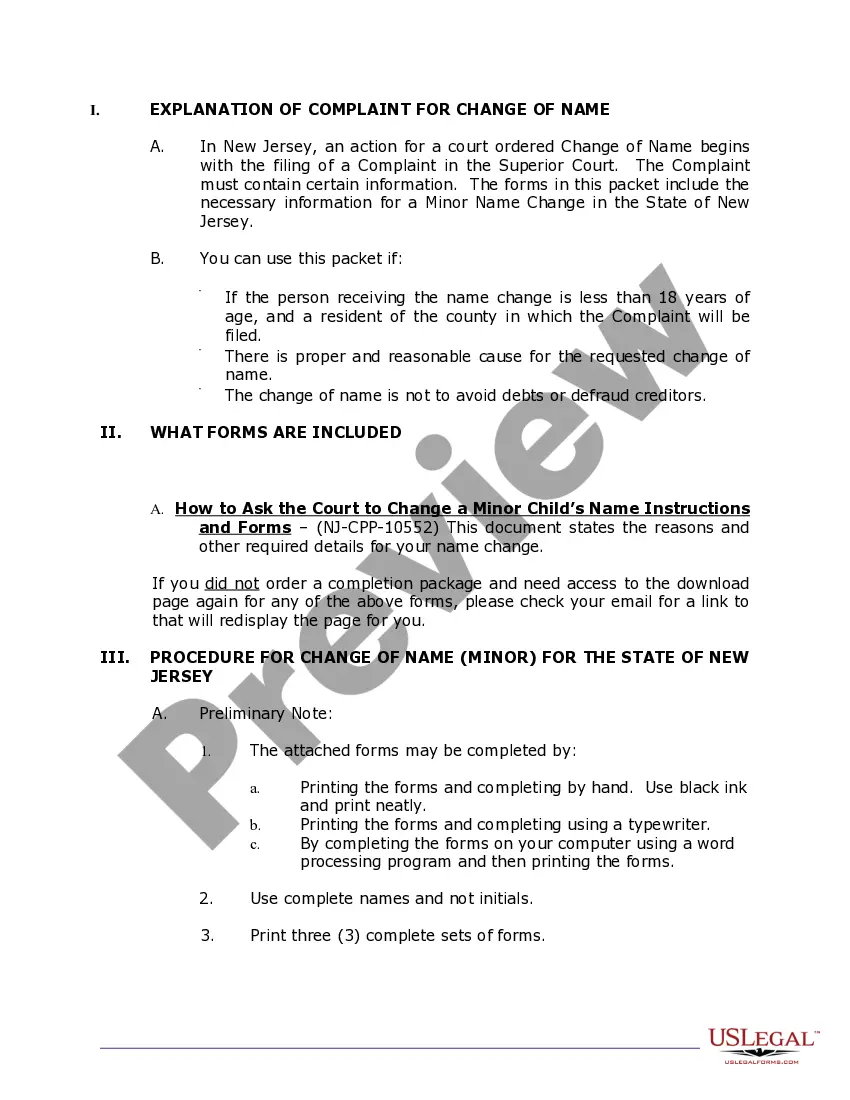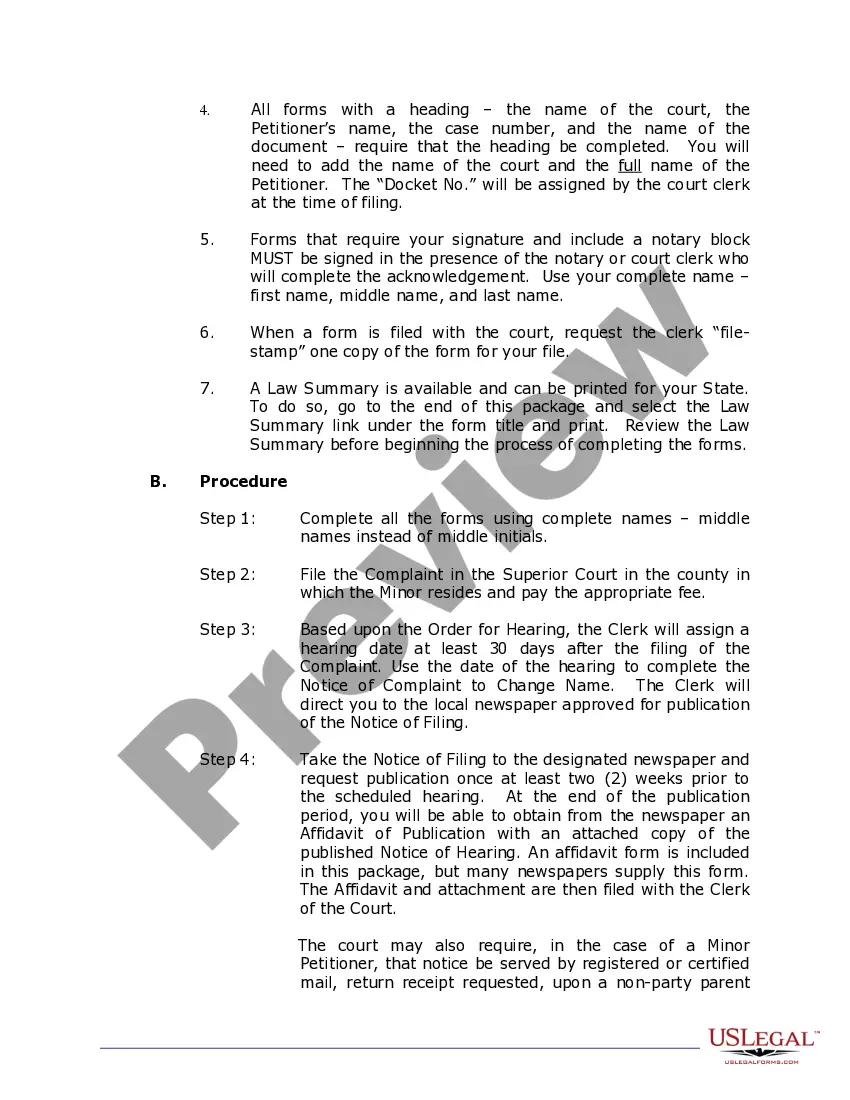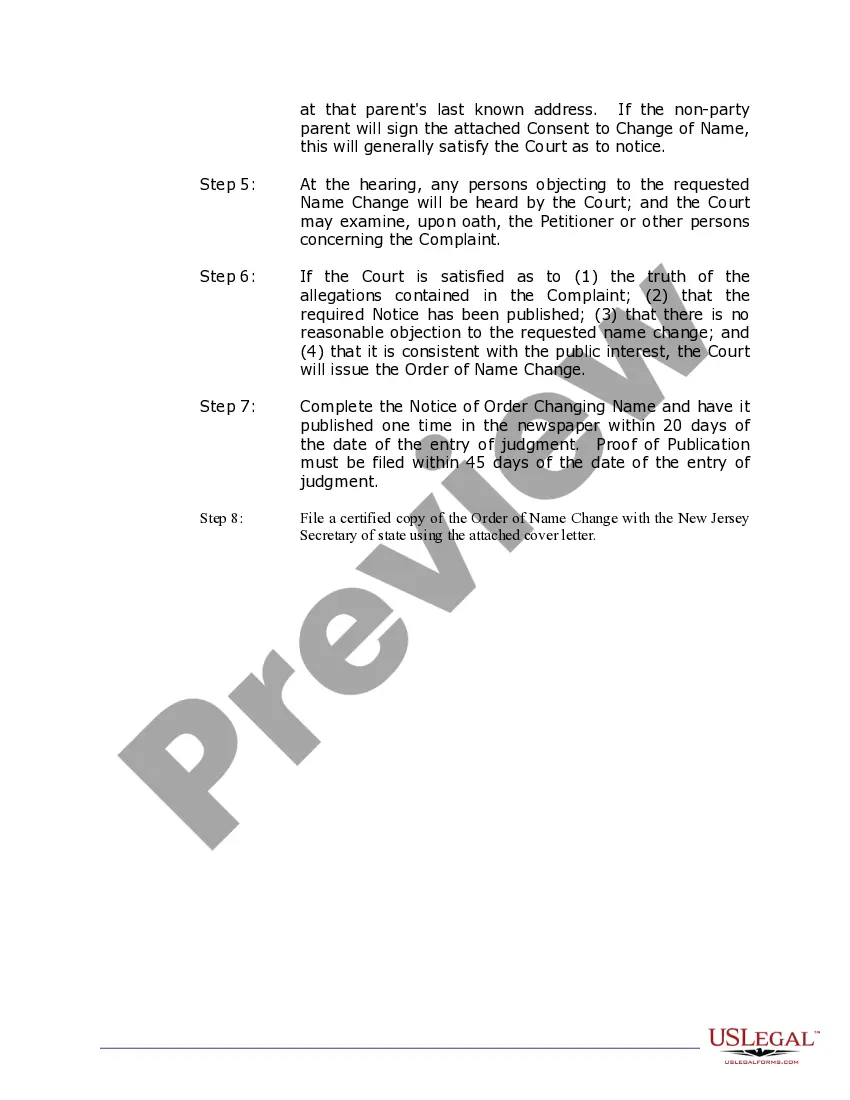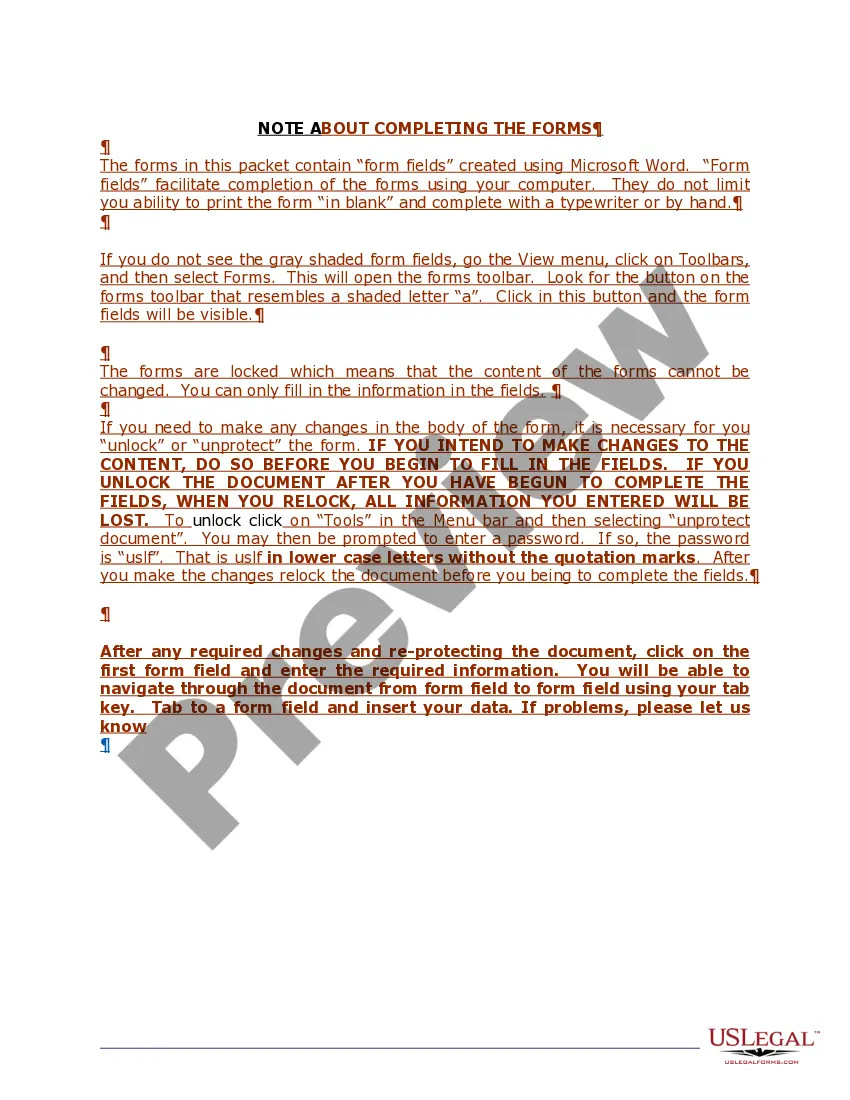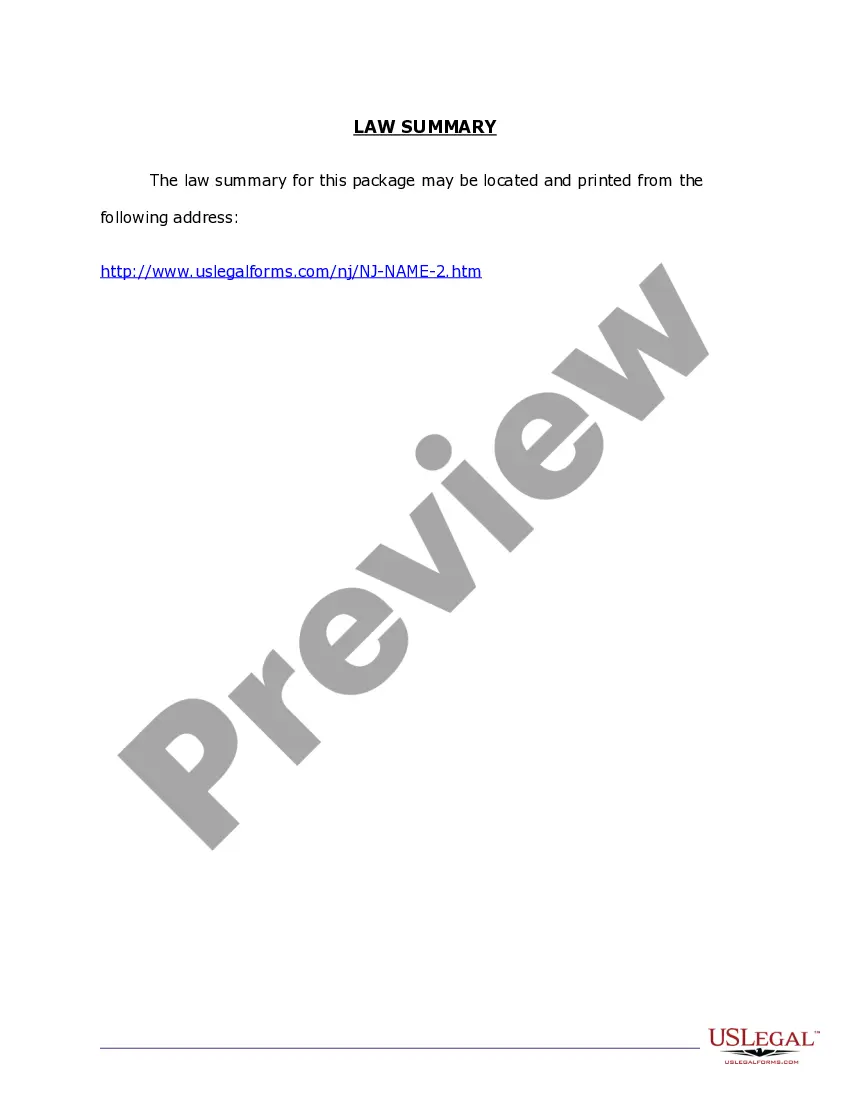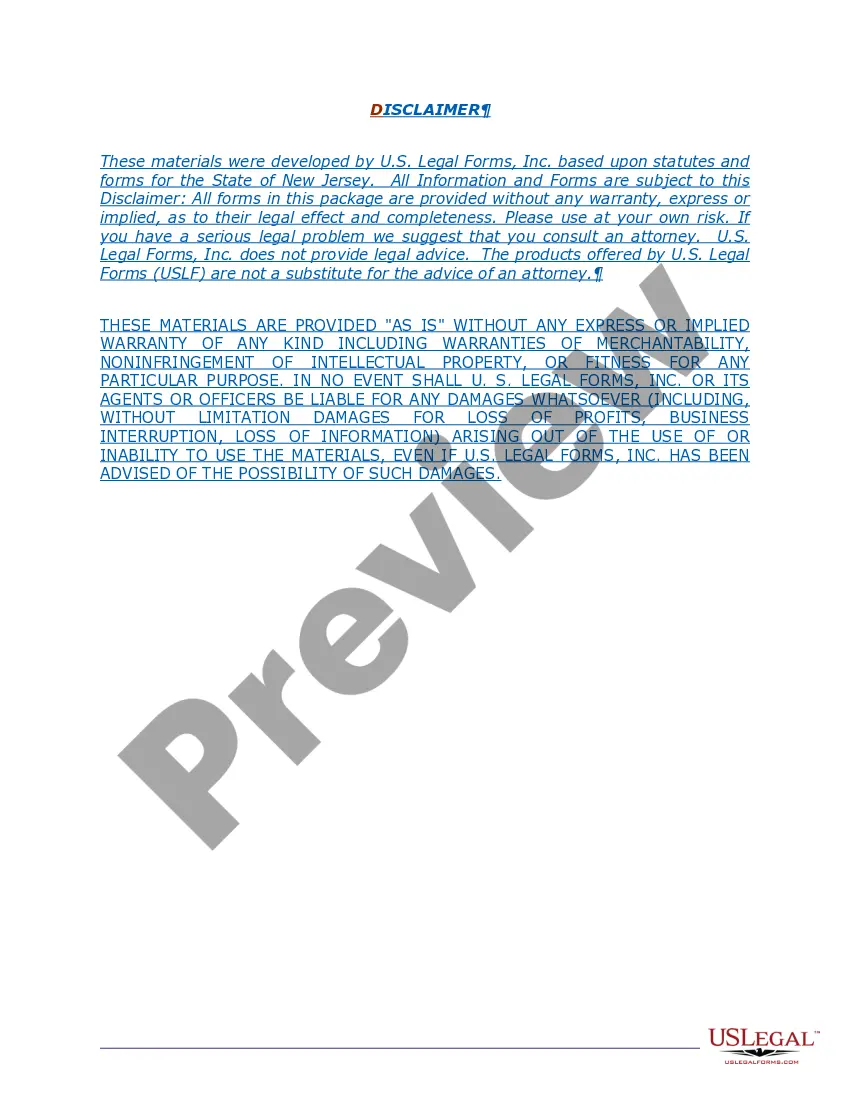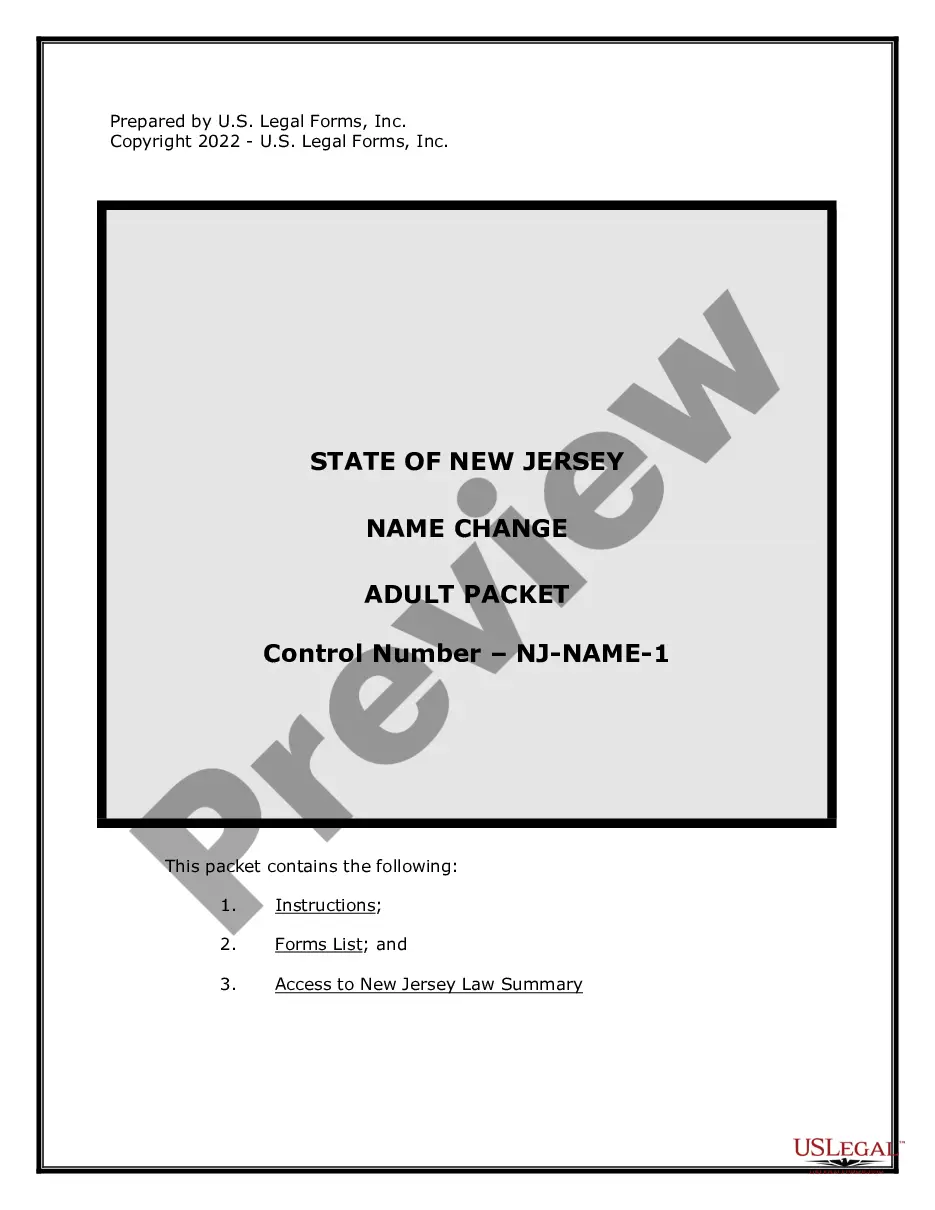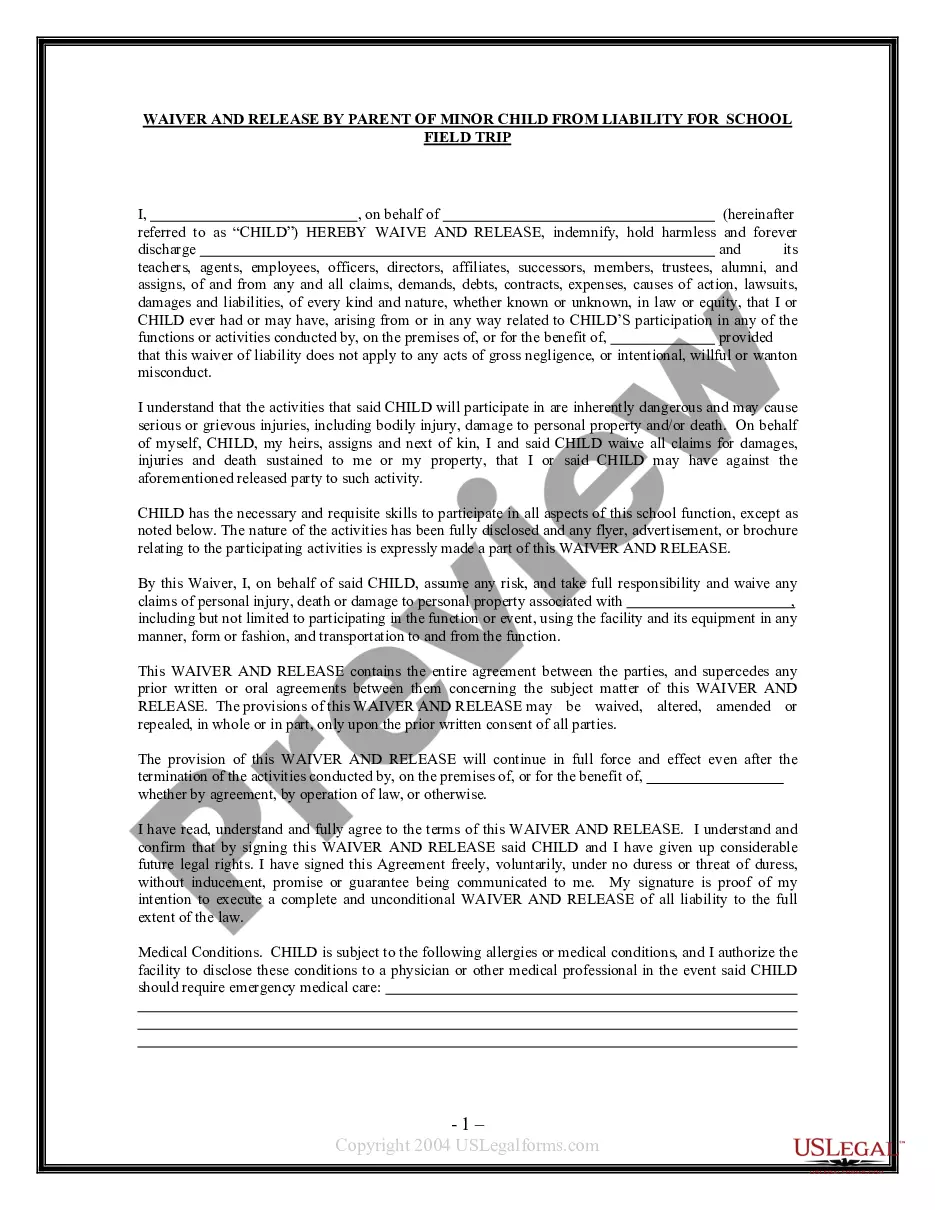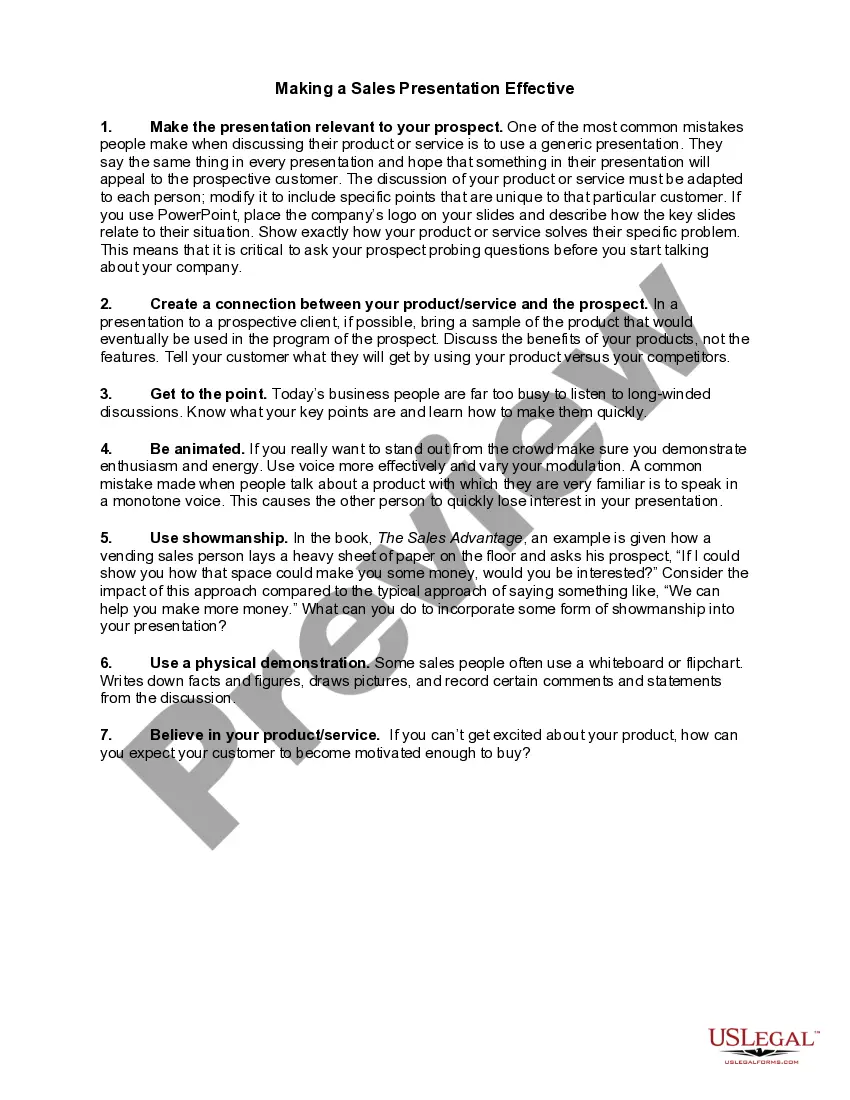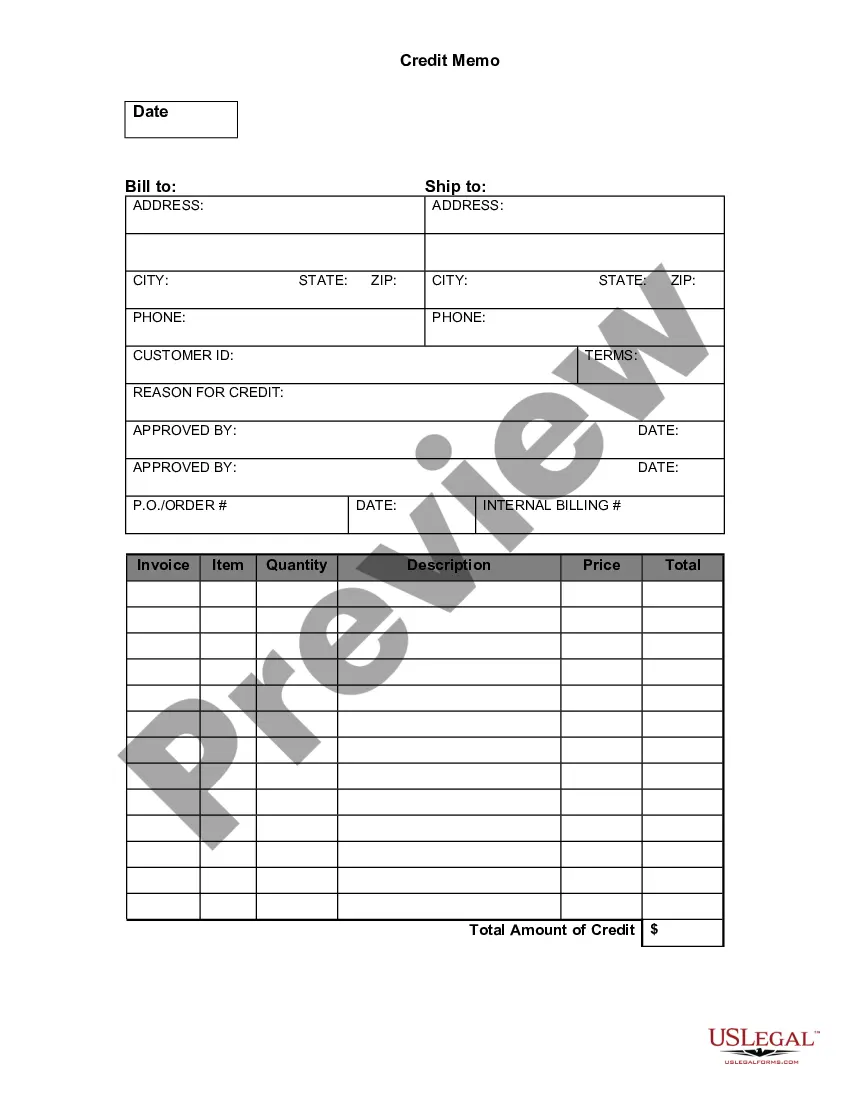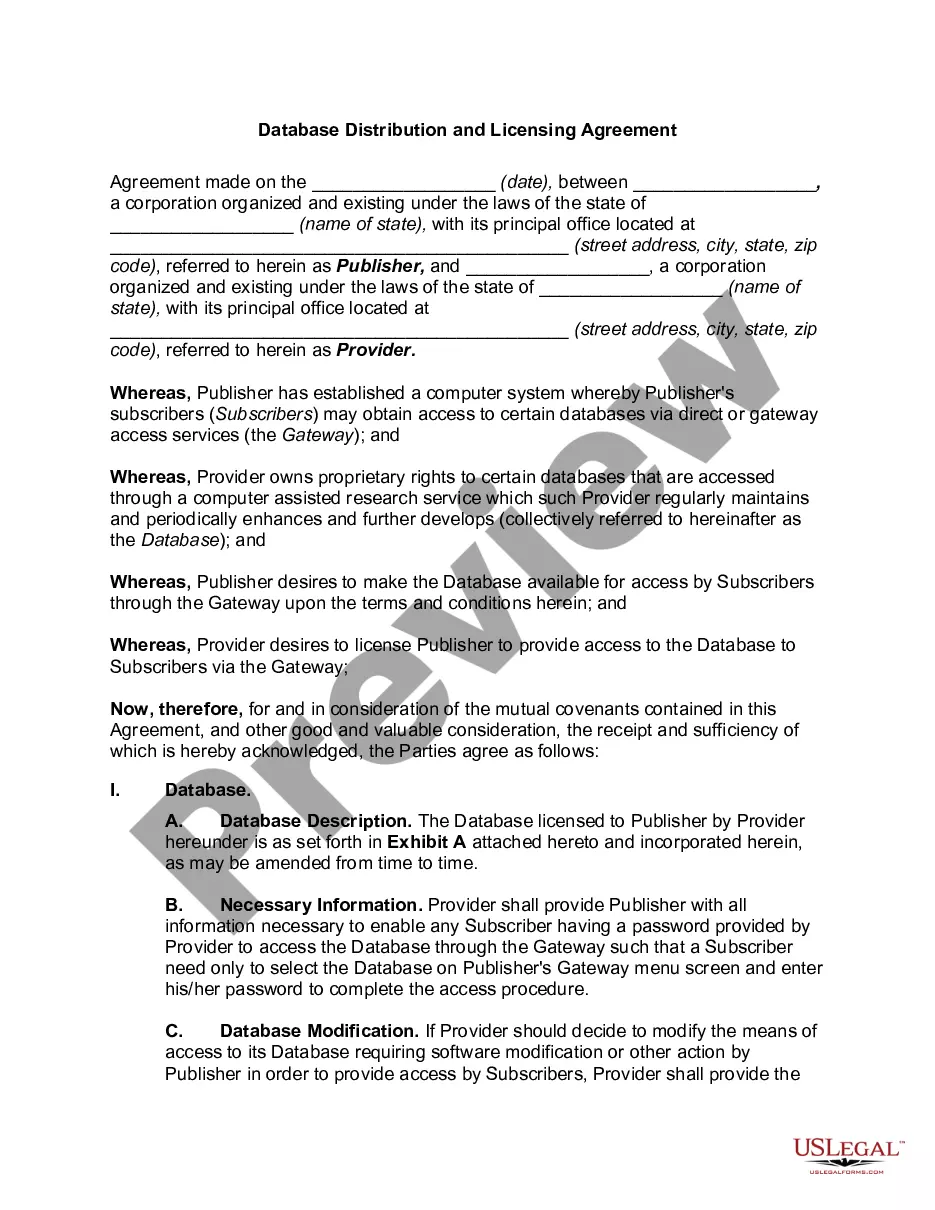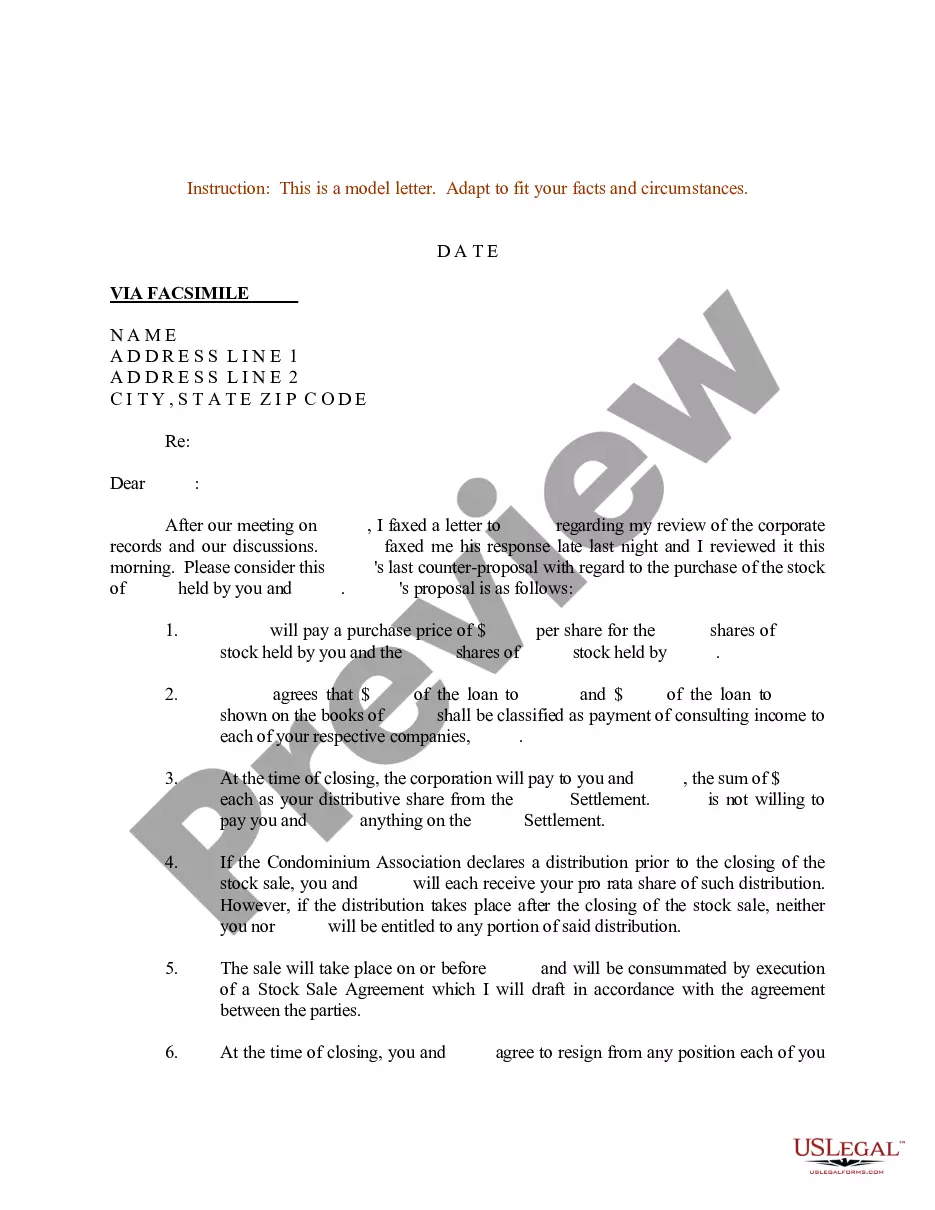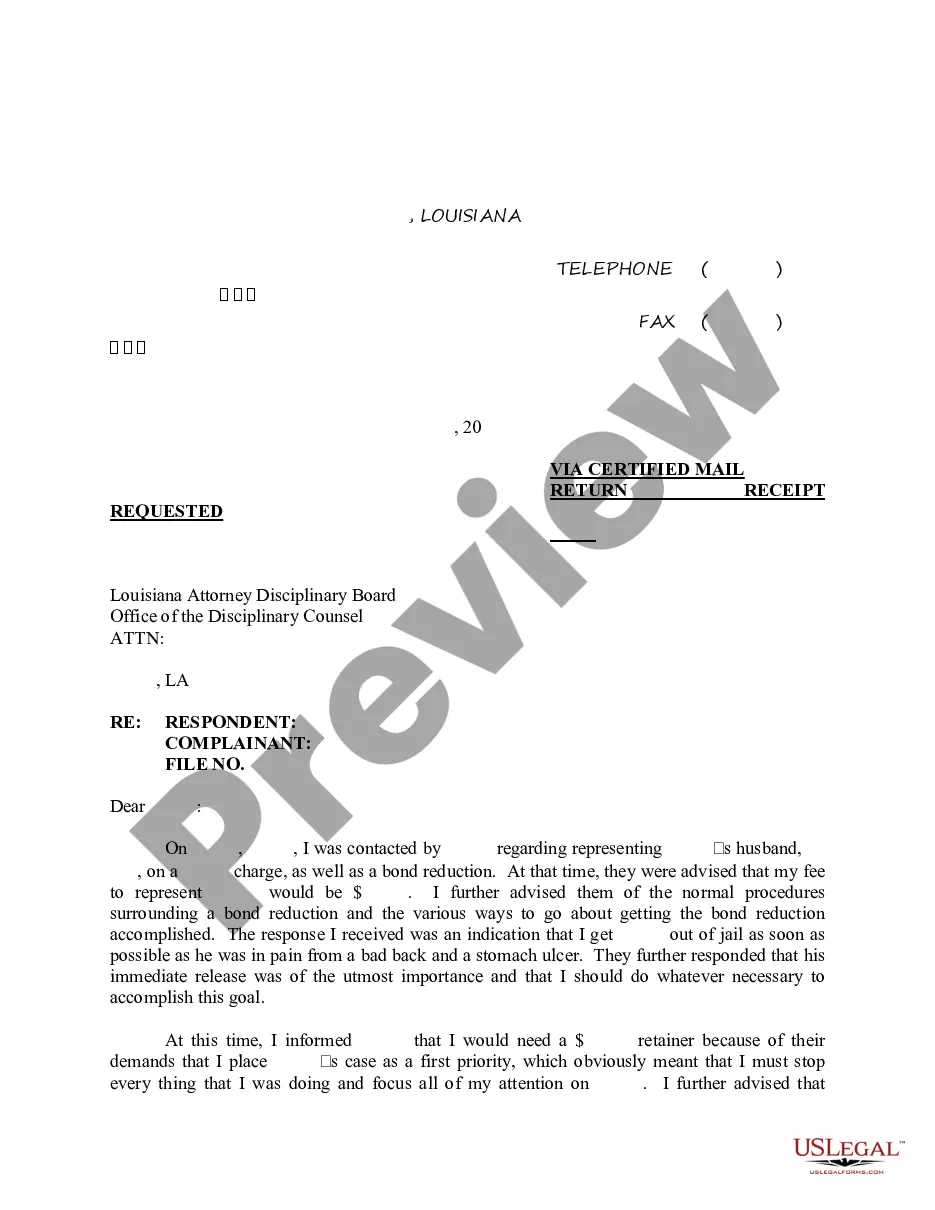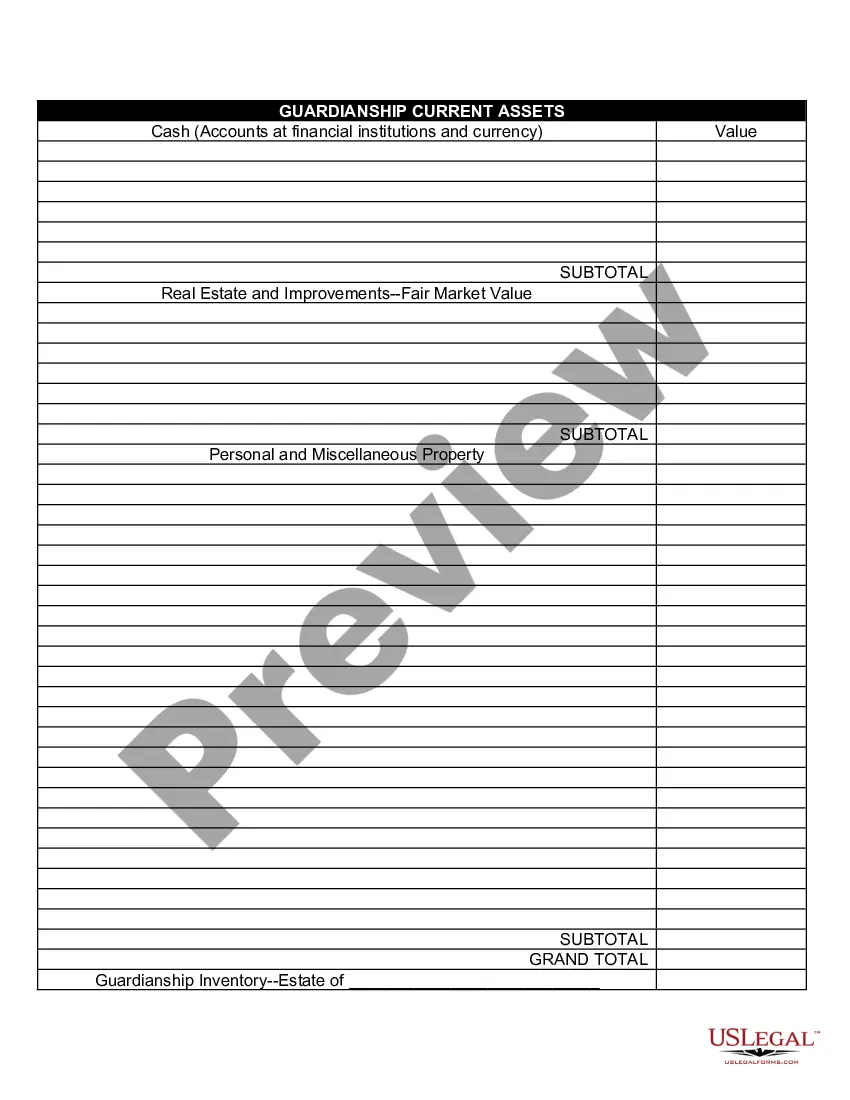New Jersey Name Change Instructions and Forms Package for a Minor
Note: This summary is not intended to be an all inclusive discussion of the law applicable to an action for change of name in the State of New Jersey, but does include basic and other provisions.
Name Change Action Allowed: In New Jersey, an adult may change their name by filing an action in the Superior Court with appropriate forms.
Who is an adult? A person who has attained the age of 18 years is considered an adult.
Who is a minor? A person who has not attained the age of 18 years is considered a minor.
Is there any reason why a person might not be allowed to change his or her name? Yes. The court must find that there is no reasonable objection to the change of name. The requested name change must also be consistent with the public interest. A person is not allowed to change their name in order to avoid judgments or legal actions against him or her, or to avoid debts and obligations. A person can not change their name to defraud any person.
Requirements for Name Change Order: For an order of name change to be granted, the court must find that there is (1) Compliance with the statutory requirements regarding the Complaint and Notice; (2) that there is no reasonable objection to the requested name change; and, (3) that it is consistent with the public interest. A change of name upon marriage, dissolution, or divorce meets these requirements.
Is Publication of a Notice Required? Yes. There are two (2) publications of notice required before the name change process is completed. The first is a notice by publication to the general public of the requested relief and the date of the hearing. The second is a notice by publication to the general public of the judgment authorizing the change of name.
Who must be provided notice of the Complaint for Change of Name? The General Public by way of publication.
Can individuals object to the Complaint for Name Change? Yes. Any reasonable objections made to the court may influence the court's findings as to whether there is a reasonable objection to the change of name.
Procedures: The process for obtaining a name change for an adult in the State of New Jersey begins with the filing of a verified Complaint with the Superior Court in the jurisdiction in which Plaintiff resides. The Complaint informs the Court of the Petitioner's name, the name the Plaintiff wishes to adopt, and the reasons for the requested change of name.
After the Complaint is filed and the required fee is paid, the Court will set the Complaint for a hearing not less than thirty (30) days from the date of the Order of Publication. The Plaintiff is required to give public notice of the relief requested and the date of the hearing in a local newspaper. The notice must be published once at least two (2) weeks prior to the scheduled hearing.
After publication is complete, the Plaintiff must submit proof of publication to the Clerk of the Court. This is accomplished by filing an affidavit provided by the newspaper verifying the publication. The affidavit is attached to a copy of the published notice and filed with the Clerk.
At the hearing, if the court is satisfied there is no reasonable objection to the name change and that it is consistent with the public interest, the Court will issue a Judgment authorizing the name change and setting the date when the Plaintiff will be authorized to assume the new name. This date will not be less than 30 days following the date of the entry of the judgment. Within 20 days of the date of the entry of judgment, the Plaintiff must publish notice of the Judgment once in a local newspaper. Proof of publication must be filed with the Clerk within 45 days of the date of the entry of judgment. A certified copy of the judgment must also be filed with the Secretary of State.
Additional Information and Instructions
Rules of Court:
Complaint:
An action for change of name shall be commenced by filing a verified complaint setting forth the grounds of the application. The complaint shall contain the date of birth of the plaintiff and shall state:
(a) that the application is not made with the intent to avoid creditors or to obstruct criminal prosecution or for other fraudulent purposes;
(b) whether plaintiff has ever been convicted of a crime and if so, the nature of the crime and the sentence imposed;
(c) whether any criminal charges are pending against plaintiff and if so, such detail regarding the charges as is reasonably necessary to enable the Division of Criminal Justice or the appropriate county prosecutor to identify the matter. If criminal charges are pending, a copy of the complaint shall, at least 20 days prior to the hearing, be served upon the Director of the Division of Criminal Justice to the attention of the Records and Identification Section if the charges were initiated by the Division, and otherwise upon the appropriate county prosecutor. Service upon the Division or a prosecutor shall be accompanied by a request that the official make such response as may be deemed appropriate. [New Jersey Rules of Court, Part IV Rules Governing Civil Practice in the Superior Court, Tax Court and Surrogate's Courts, Sec.4:72-1.
Guardian Ad Litem:
An action for the change of name of a minor may be commenced by a parent without the appointment of a guardian ad litem. [New Jersey Rules of Court, Part IV Rules Governing Civil Practice in the Superior Court, Tax Court and Surrogate's Courts, Sec.4:72-2.]
Notice of Application:
The court by order shall fix a date for hearing not less than 30 days after the date of the order. Notice of application shall then be published in a newspaper of general circulation in the county of plaintiff's residence once, at least 2 weeks preceding the date of the hearing. The court shall also require, in the case of a minor plaintiff, that notice be served by registered or certified mail, return receipt requested, upon a non-party parent at that parent's last known address. [New Jersey Rules of Court, Part IV Rules Governing Civil Practice in the Superior Court, Tax Court and Surrogate's Courts, Sec.4:72-3.]
Hearing; Judgment; Publication; Filing:
On the date fixed for hearing the court, if satisfied from the filed papers, with or without oral testimony, that there is no reasonable objection to the assumption of another name by plaintiff, shall by its judgment authorize plaintiff to assume such other name from and after the time fixed therein, which shall be not less than 30 days from the entry thereof. Within 20 days after entry of judgment, a copy thereof, from which plaintiff's social security number shall be redacted, shall be published in a newspaper of general circulation in the county of plaintiff's residence, and within 45 days after entry of judgment, the unredacted judgment and affidavit of publication of the judgment shall be filed with the deputy clerk of the Superior Court in the county of venue and a certified copy of the unredacted judgment shall be filed with the appropriate office within the Department of Treasury. If plaintiff has been convicted of a crime or if criminal charges are pending, the clerk shall mail a copy of the judgment to the State Bureau of Identification. [New Jersey Rules of Court, Part IV Rules Governing Civil Practice in the Superior Court, Tax Court and Surrogate's Courts, Sec.4:72-4.]
Other Name Change References
Statutes:
Action for change of name: Any person may institute an action in Superior Court, for authority to assume another name. The complaint for a change of name shall be accompanied by a sworn affidavit stating the applicant's name, date of birth, social security number, whether or not the applicant has ever been convicted of a crime, and whether any criminal charges are pending against him and, if such convictions or pending charges exist, shall provide such details in connection therewith sufficient to readily identify the matter referred to. The sworn affidavit shall also recite that the action for a change of name is not being instituted for purposes of avoiding or obstructing criminal prosecution or for avoiding creditors or perpetrating a criminal or civil fraud. If criminal charges are pending, the applicant shall serve a copy of the complaint and affidavit upon any State or county prosecuting authority responsible for the prosecution of any pending charges. A person commits a crime of the fourth degree if he knowingly gives or causes to be given false information under this section. [N.J.S. TITLE 2A. Administration of Civil and Criminal Justice, Section 2A:52-1.]
Effect of judgment, copy to State Bureau of Identification: Such person, from and after the day specified therefor in the judgment in the action, shall be known by the name which, by the judgment, he is authorized to assume, and by no other. The judgment for change of name shall include the applicant's social security number and date of birth. The clerk of the court shall forward a copy of the judgment to the State Bureau of Identification in the Division of State Police if the person has been convicted of a crime or if there are criminal charges pending against him. [N.J.S. TITLE 2A. Administration of Civil and Criminal Justice, Section 2A:52-2.]
Effect of change of name on actions or other proceedings: No action, or other legal proceeding commenced in his former name against any person whose name shall have been changed pursuant to the provisions of this chapter shall, by reason of such misnomer, be abated, nor shall any relief of recovery sought thereby be prevented. [N.J.S. TITLE 2A. Administration of Civil and Criminal Justice, Section 2A:52-3.]
Correction of record of birth or marriage: Upon the receipt of either of the following documents:
a. A certified copy of a judgment permitting a change of name; or
b. A certification issued in connection with a naturalization proceeding authorized by Act of Congress that a change of name was permitted by decree or order of a court vested with jurisdiction to naturalize persons as citizens of the United States; together with a request for correction of an existing record of the birth or marriage of the individual, the State Registrar of Vital Statistics or local registrar of vital statistics shall adjust the record or records to show the new name and the date and manner by which obtained. When the request and such copy or certification are received by a local registrar, he shall forward them to the State Registrar after having adjusted his local record.
In the event the name of any child or children shall be permitted to be changed in the naturalization proceedings of the parent of such child or children, the certification of the parent's naturalization record or proceedings disclosing such change of name of such child or children shall be sufficient authority for the State Registrar of Vital Statistics or the local registrar, as the case may be, upon request, to correct the birth certificate or marriage certificate of such child or children in the same manner as provided for the correction of the parent's birth certificate or marriage certificate. The fee to be paid a local registrar or the State Registrar for each birth certificate or for each marriage certificate so corrected shall be $2.00. Any certified copy of a record changed as provided for in this chapter shall show the name at birth or marriage and the new name and date and manner by which obtained, but upon request shall show only the new name. [N.J.S. TITLE 2A. Administration of Civil and Criminal Justice, Section 2A:52-4.]
Surname: The court, upon or after granting a divorce from the bonds of matrimony to either spouse, may allow either spouse to resume any name used by the spouse before the marriage, or to assume any surname. [New Jersey Permanent Statutes, Title 2A Administration of Civil and Criminal Justice, Sec. 2A:34-21.]
Definitions:
3. General definitions. As used in this act:
a. Juvenile means an individual who is under the age of 18 years.
b. Adult means an individual 18 years of age or older.
. . .
[New Jersey Permanent Statutes, Title 2A Administration of Civil and Criminal Justice, Sec. 2A:4A-22.]