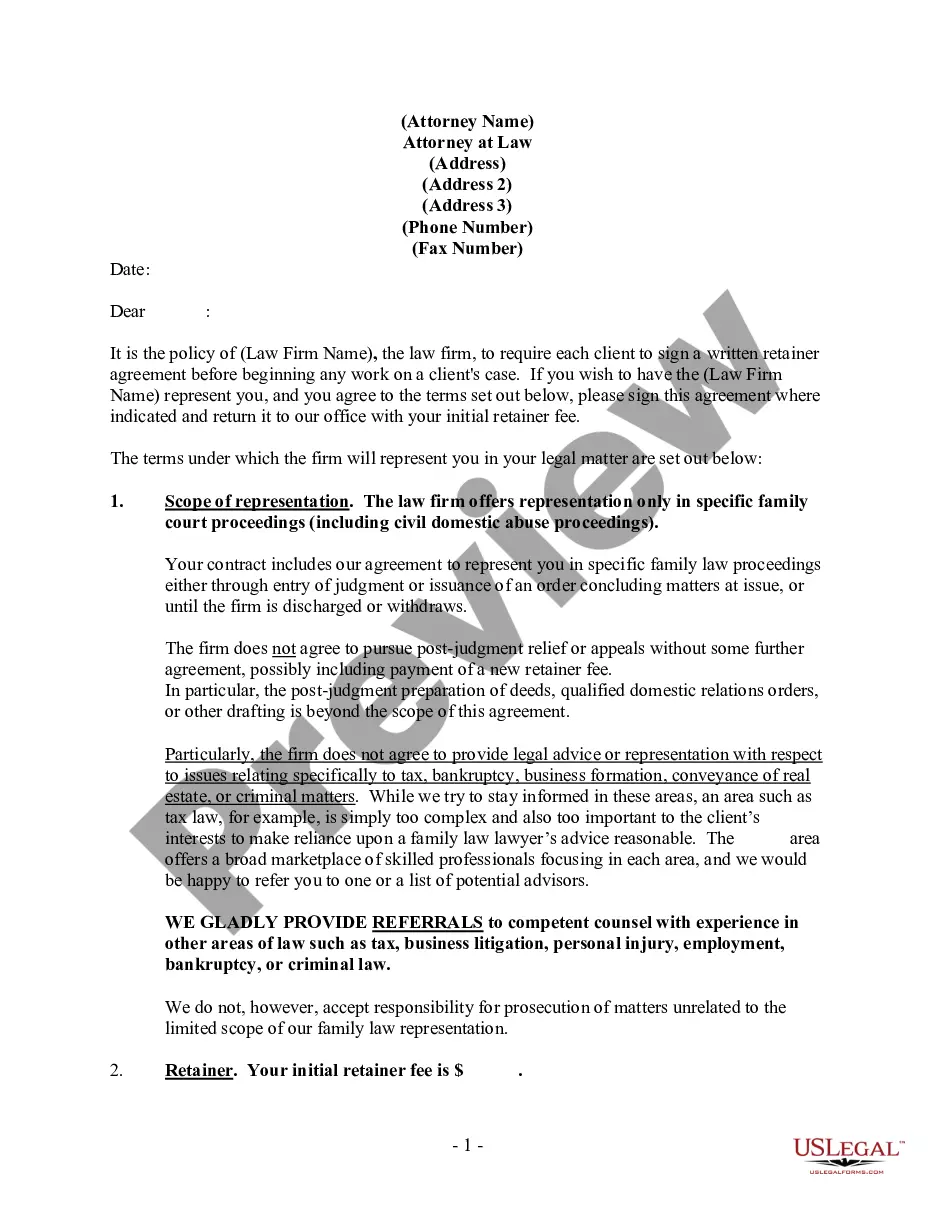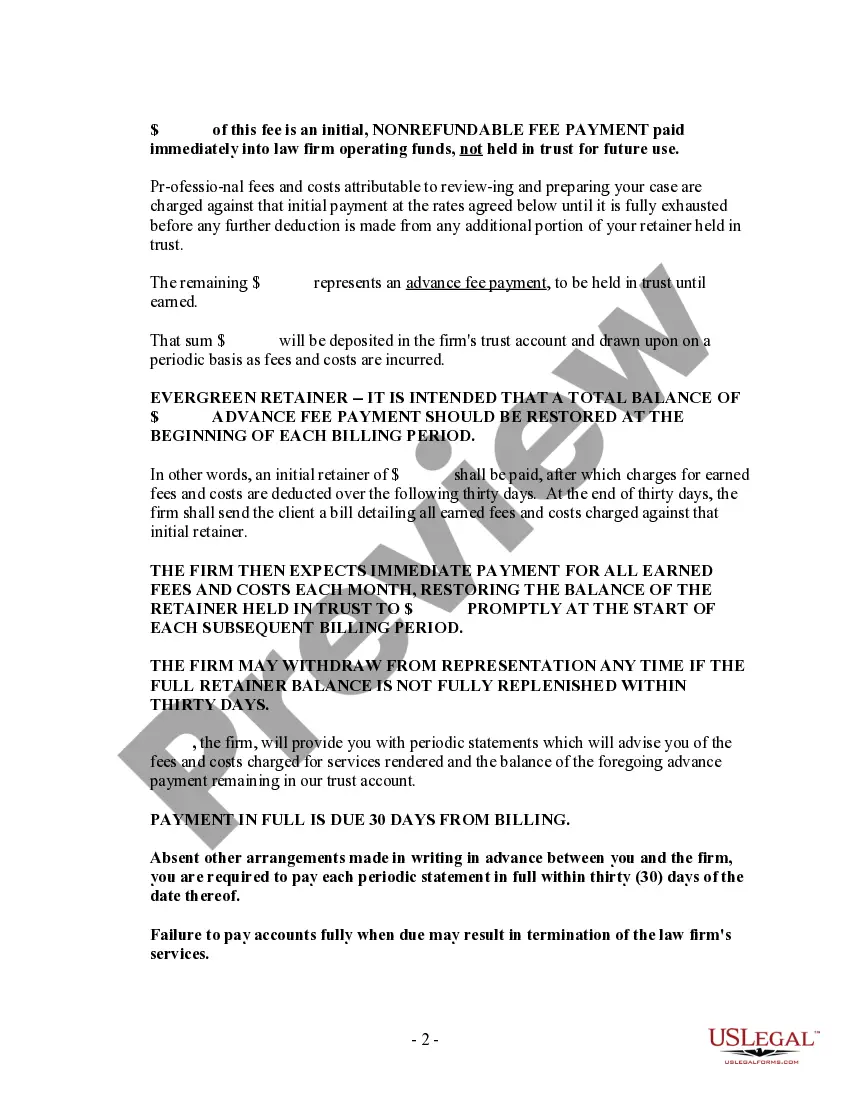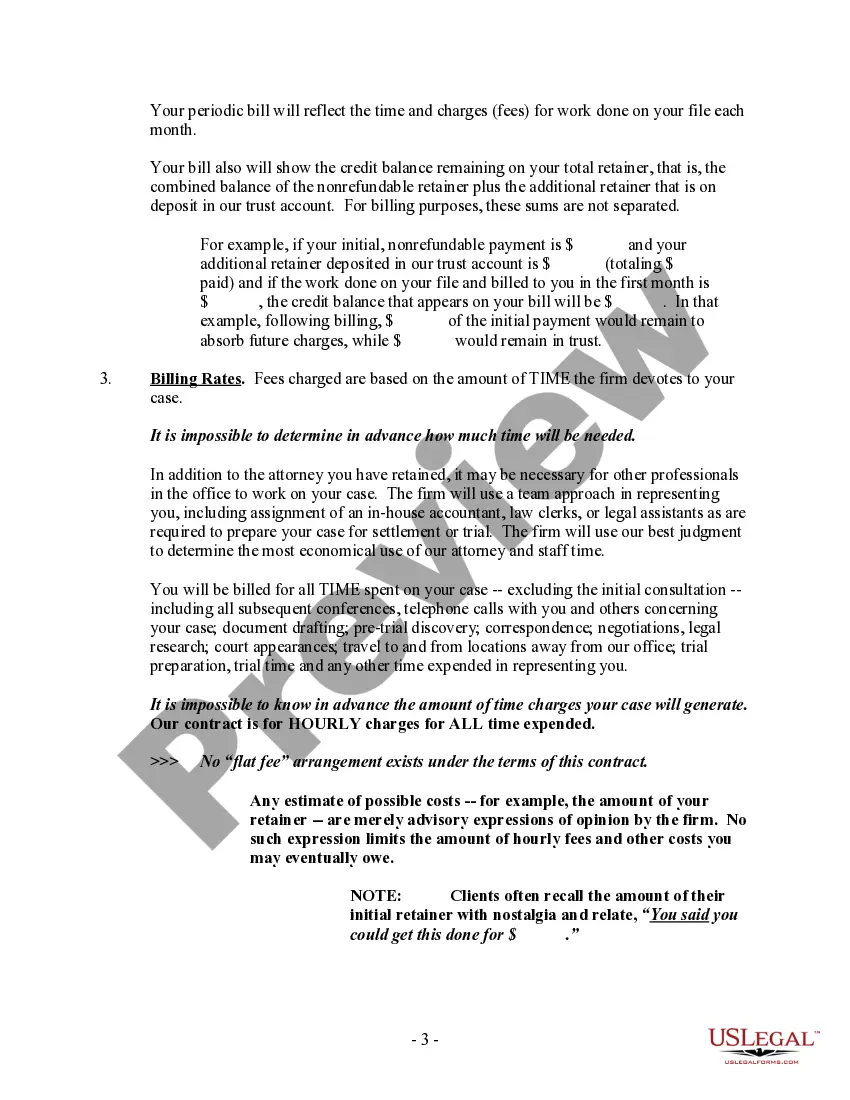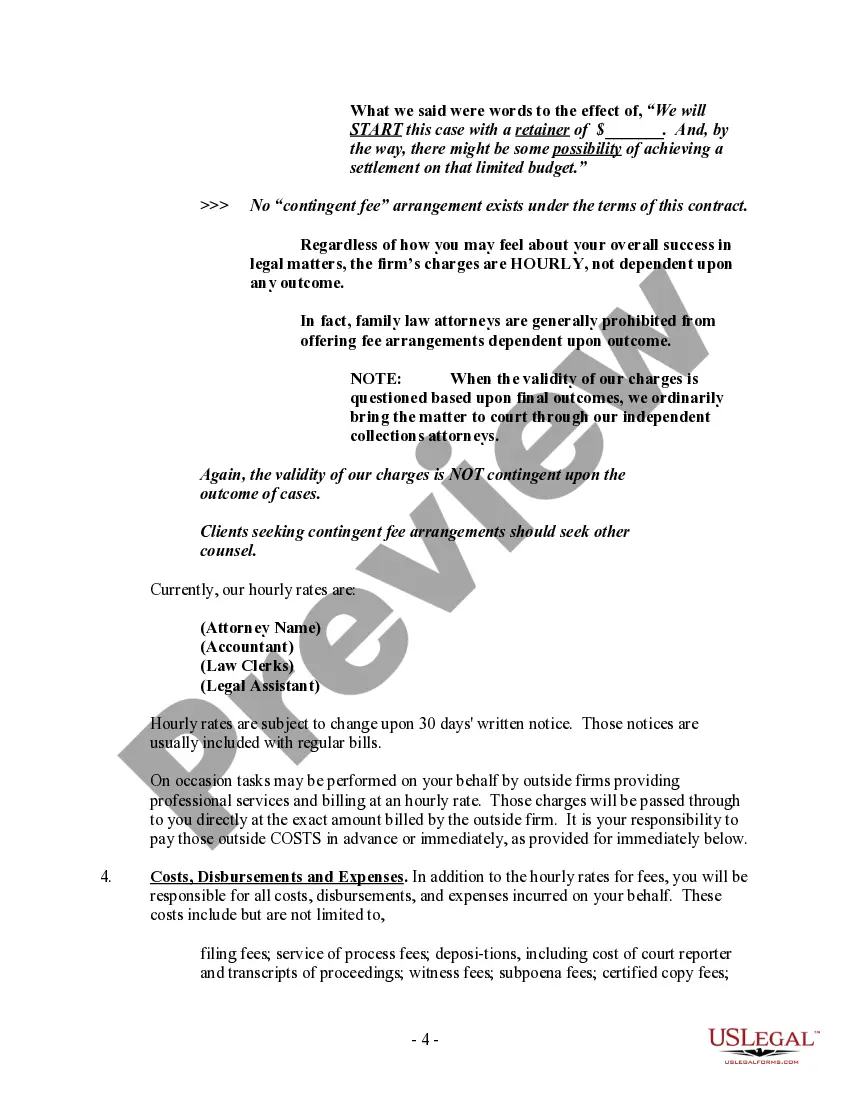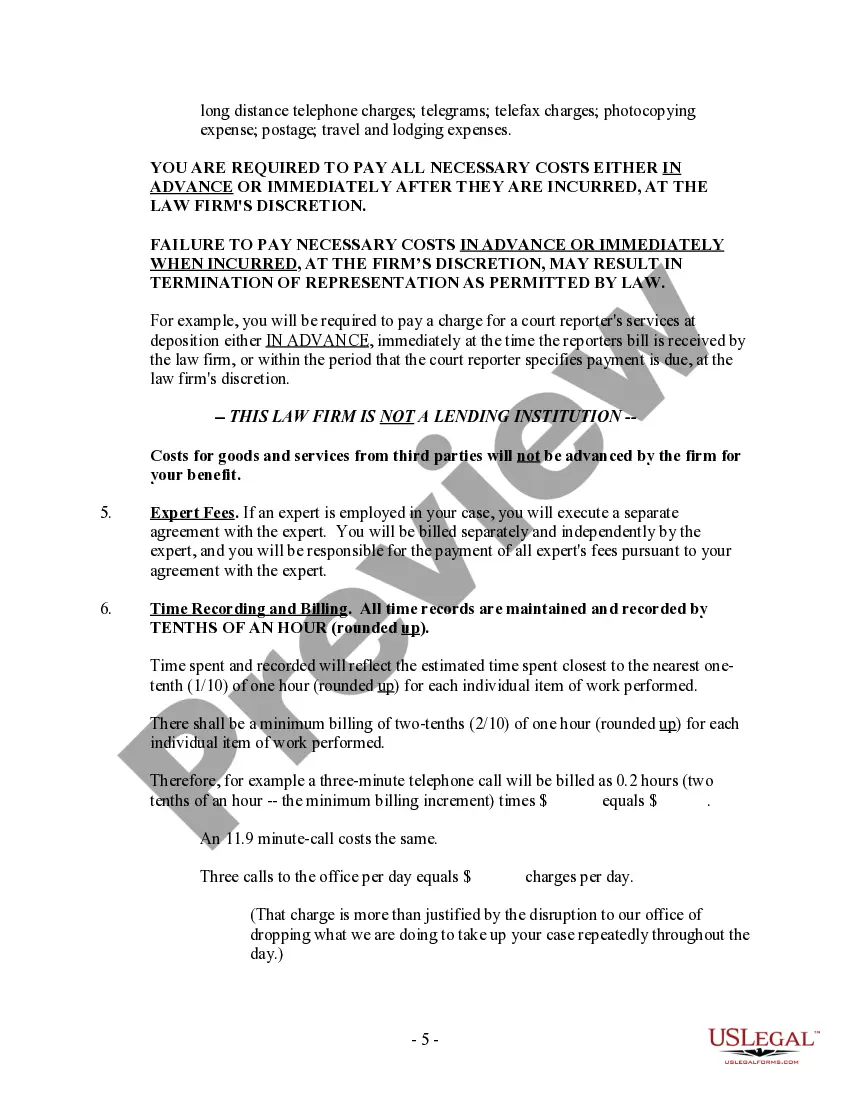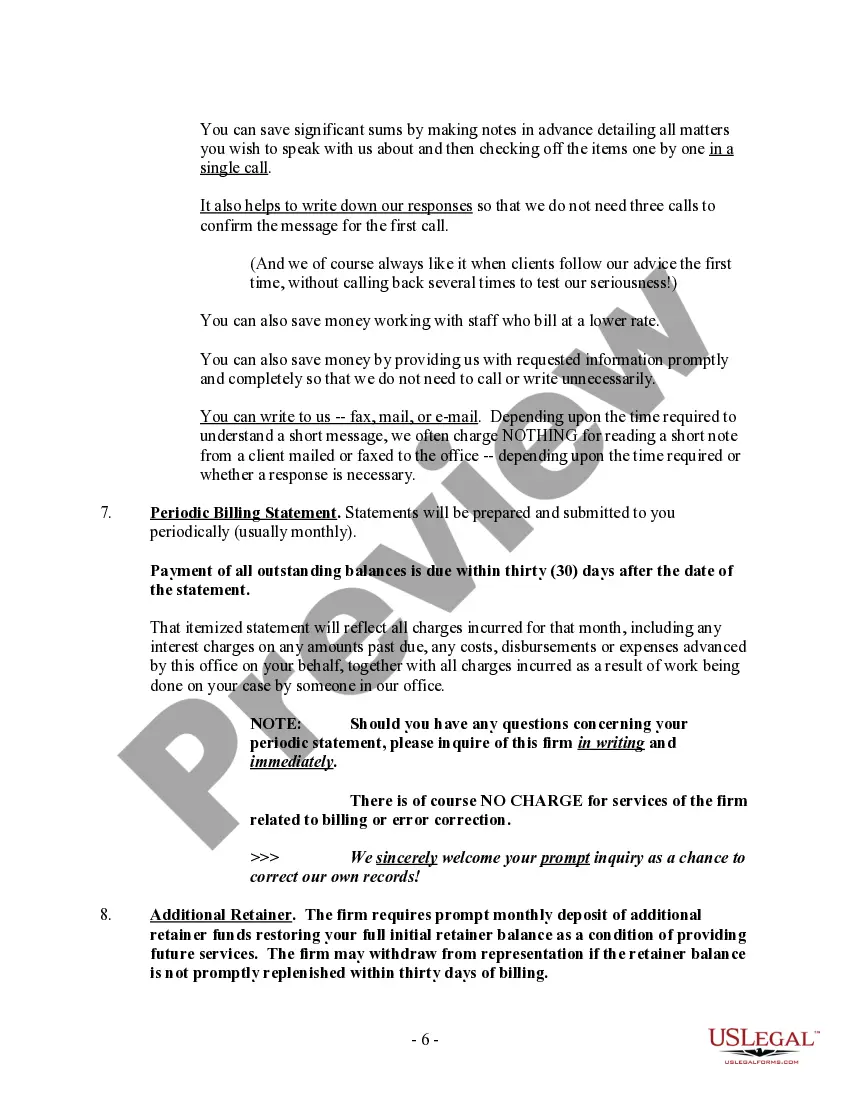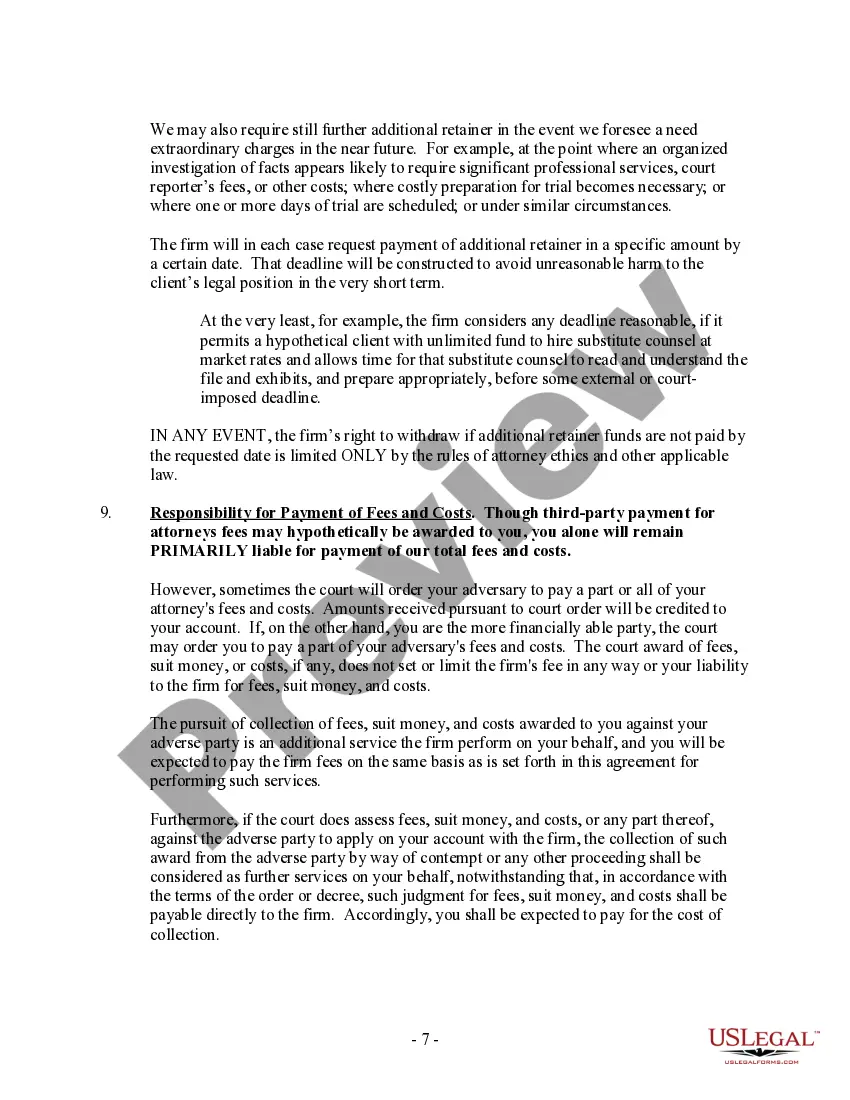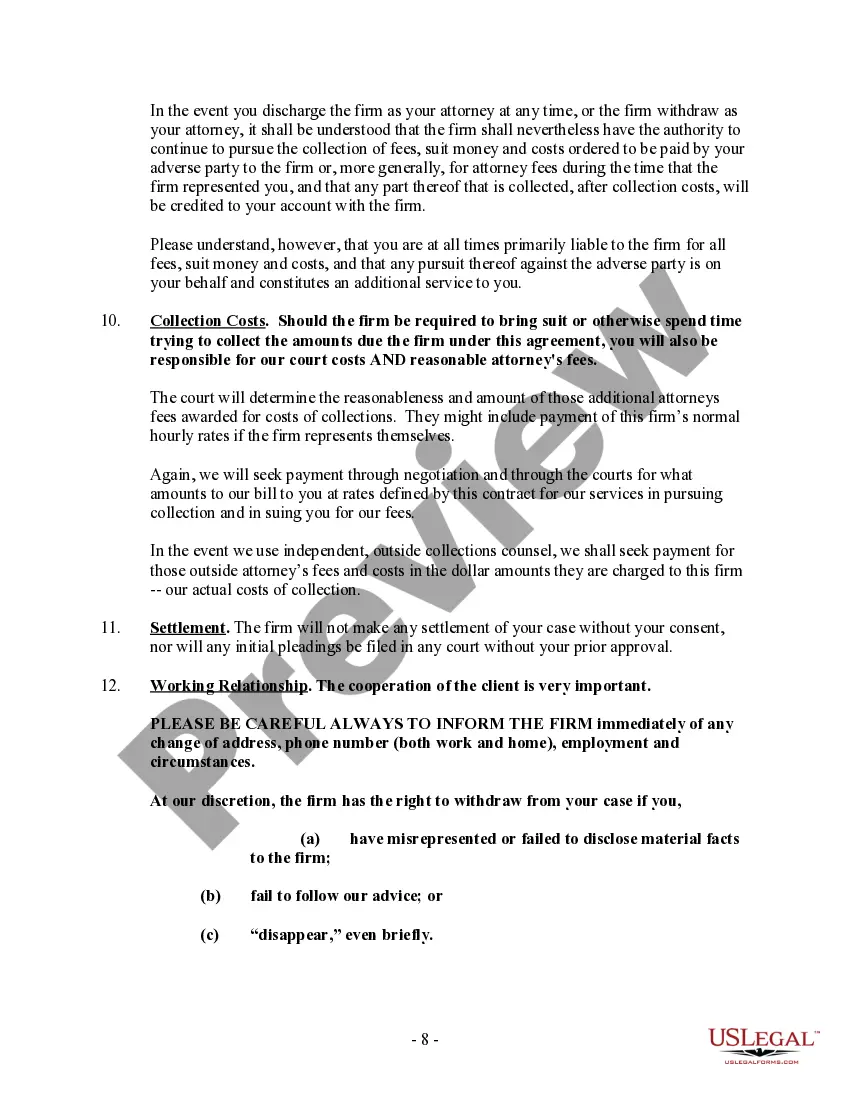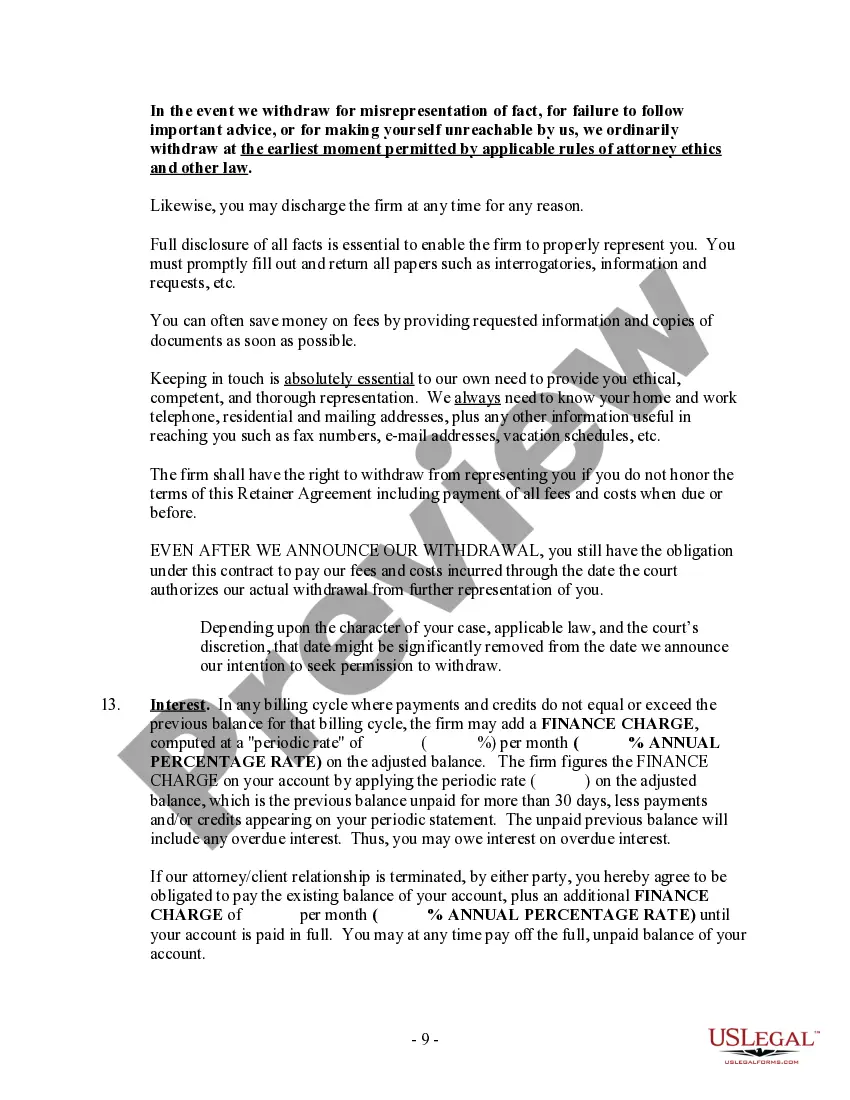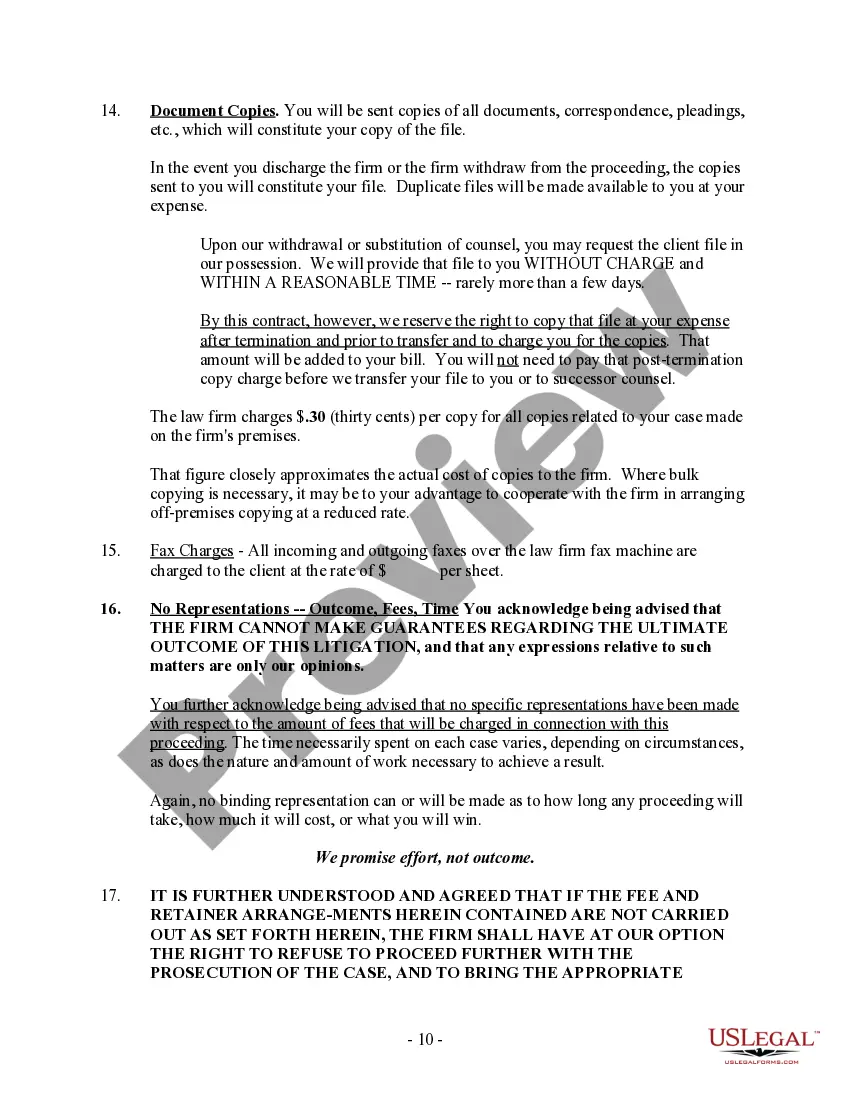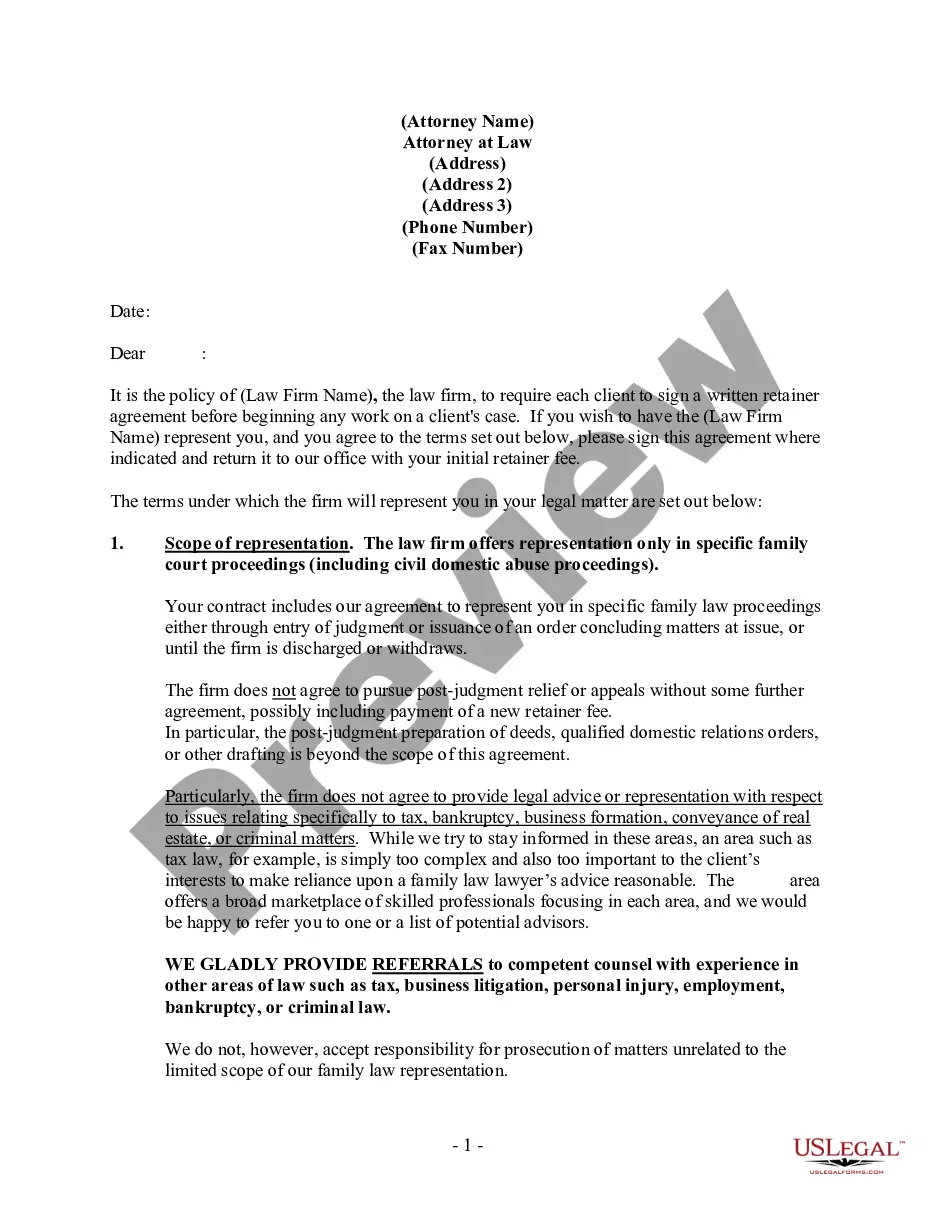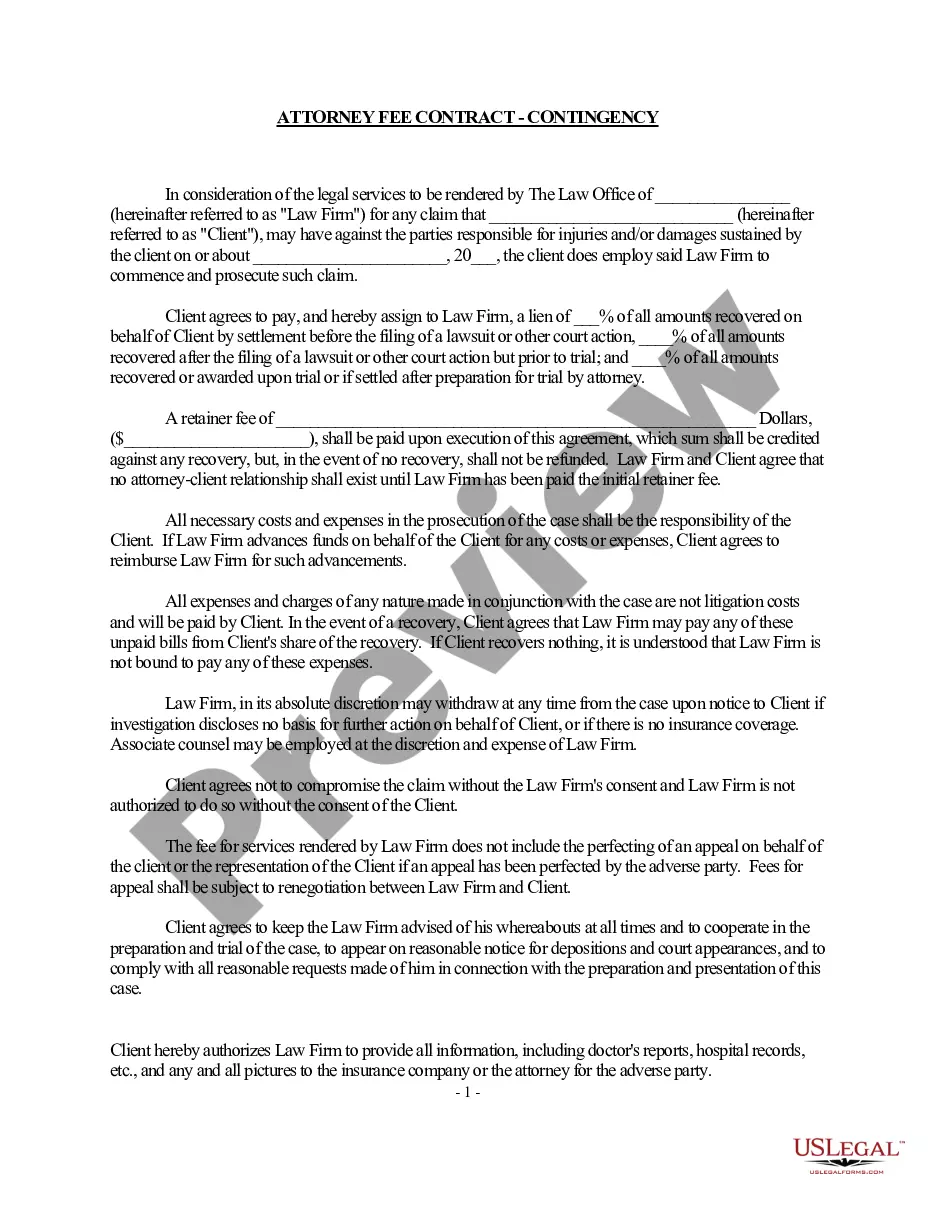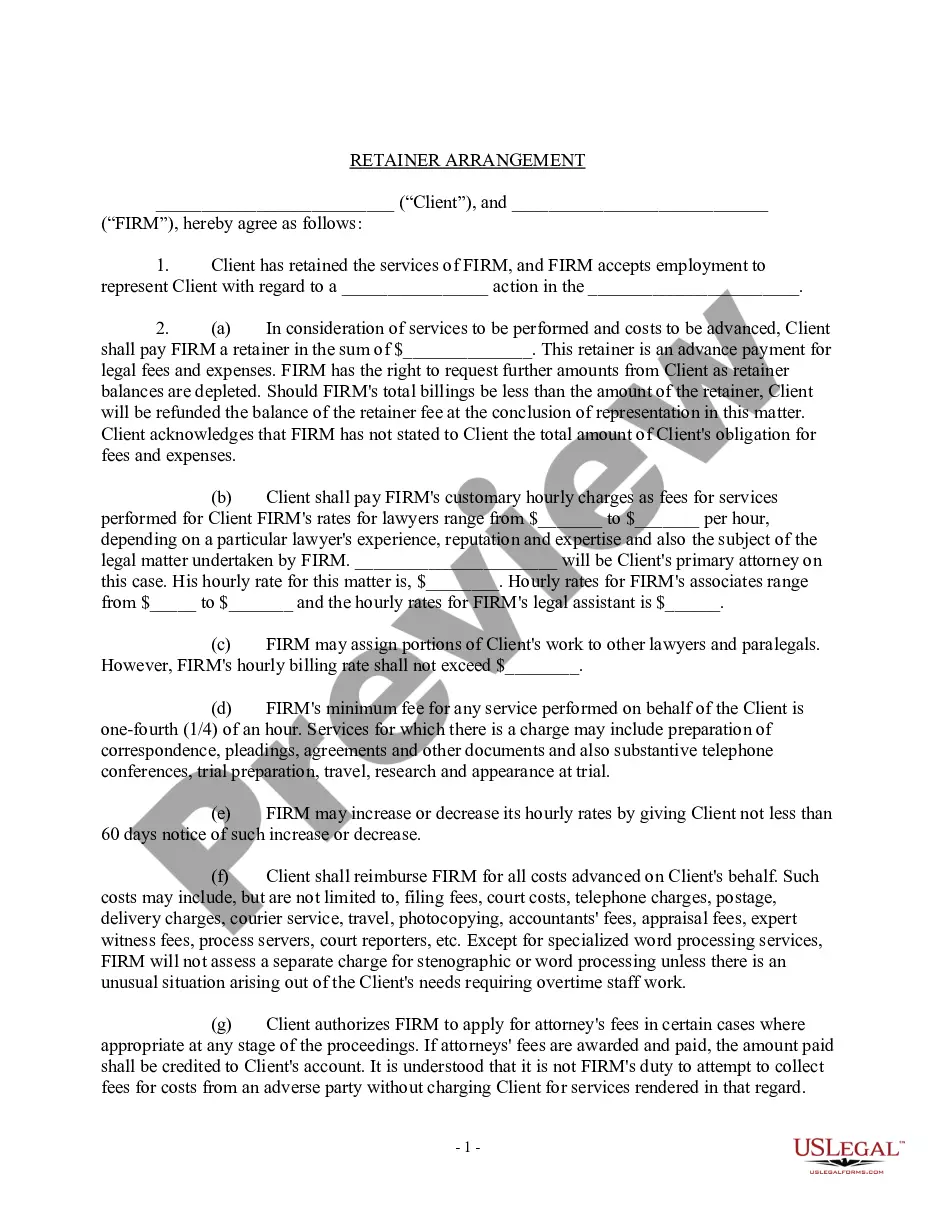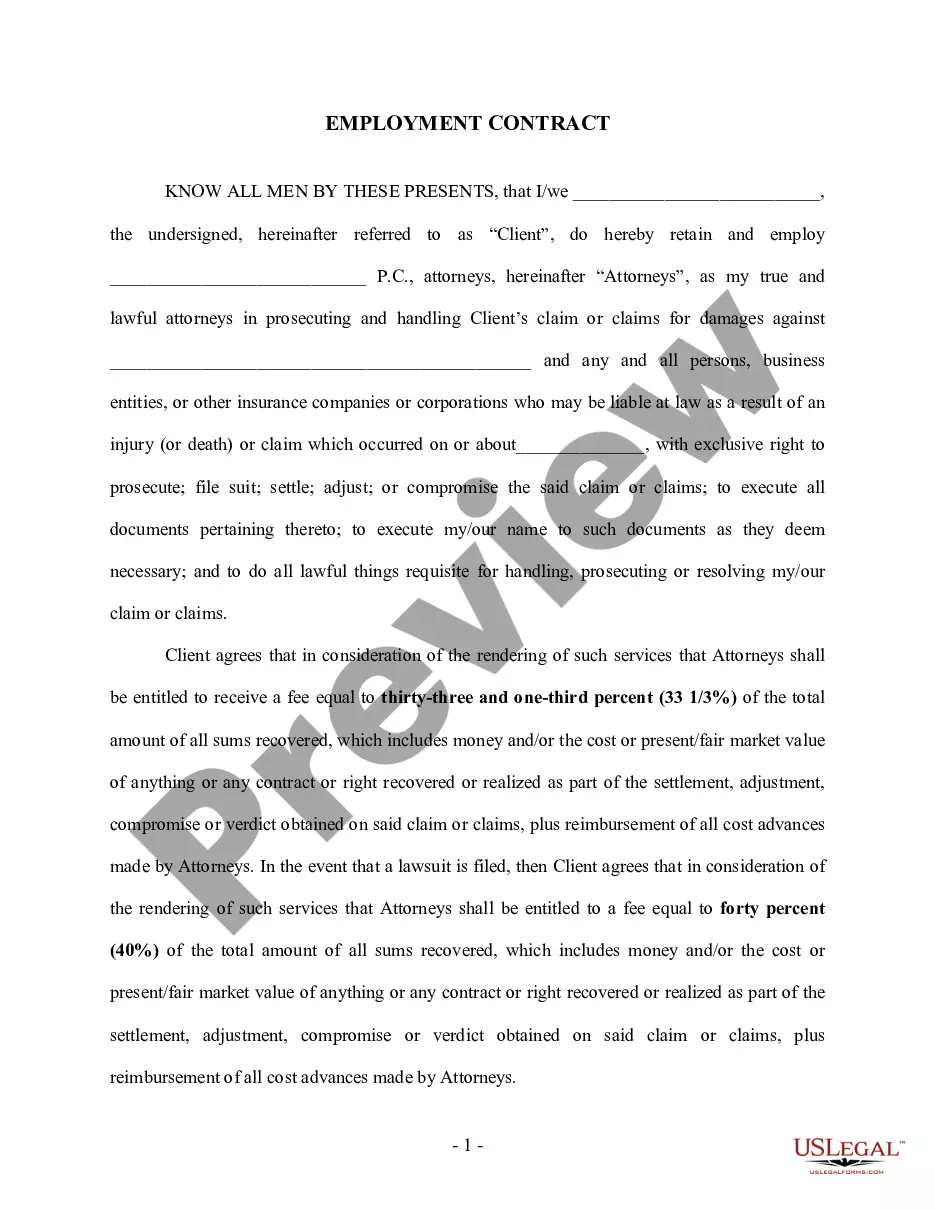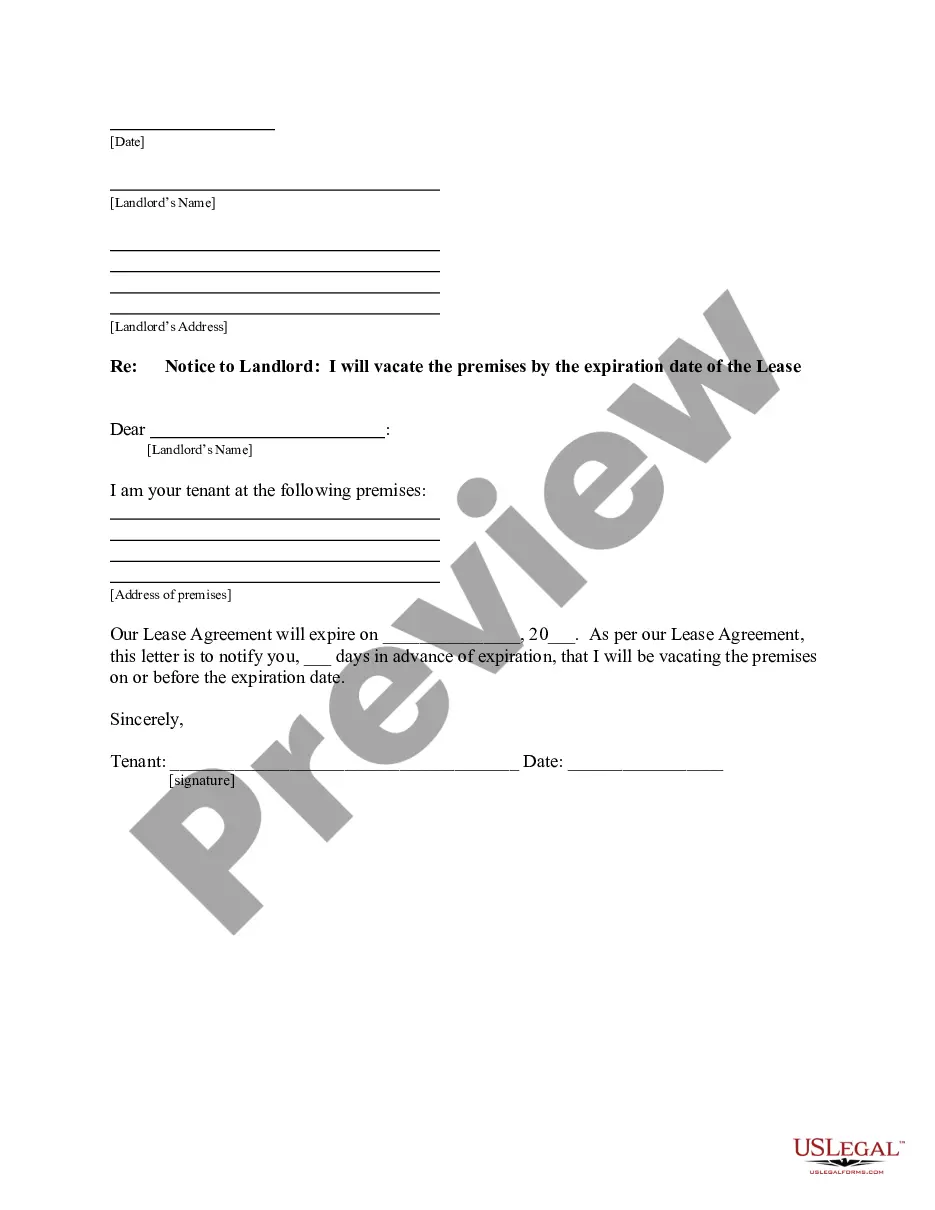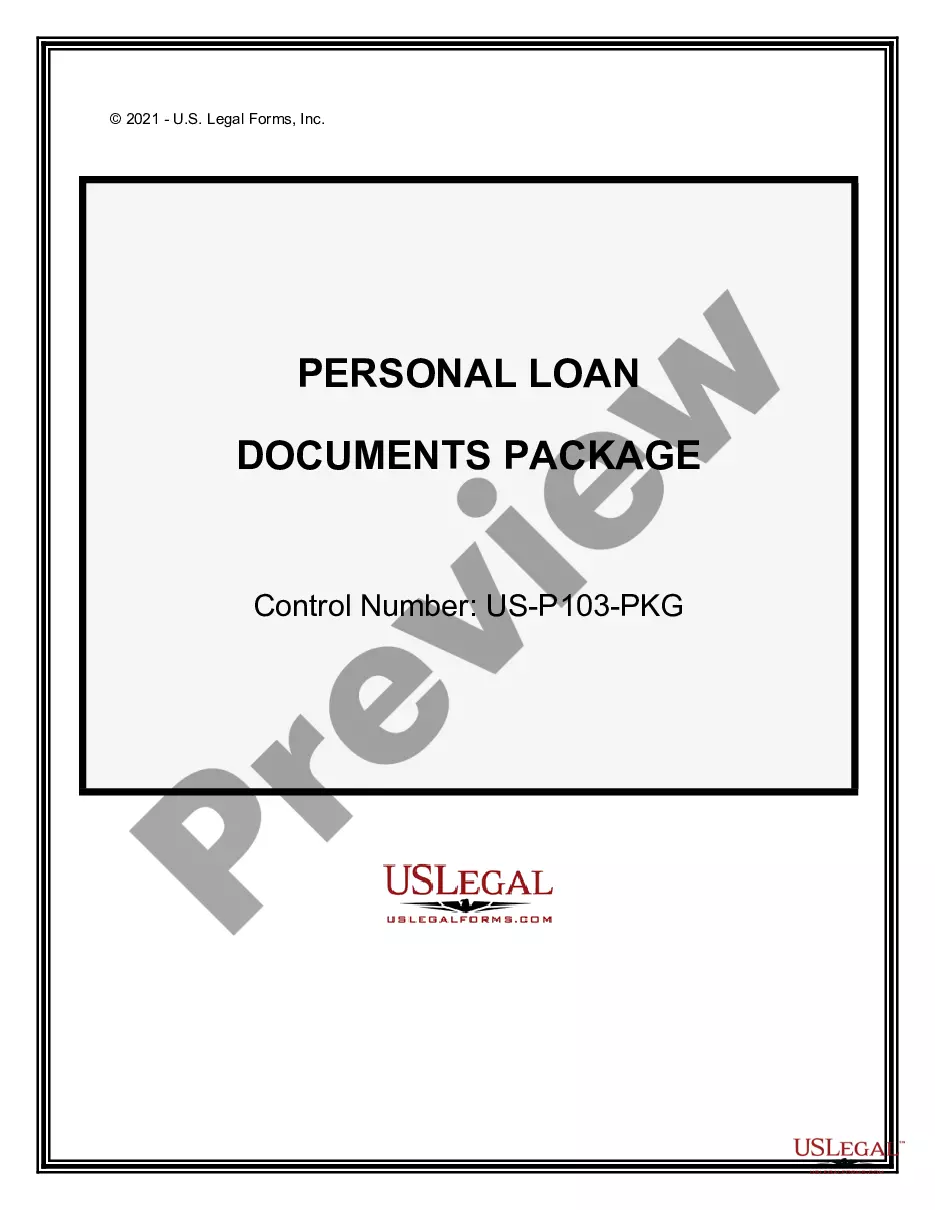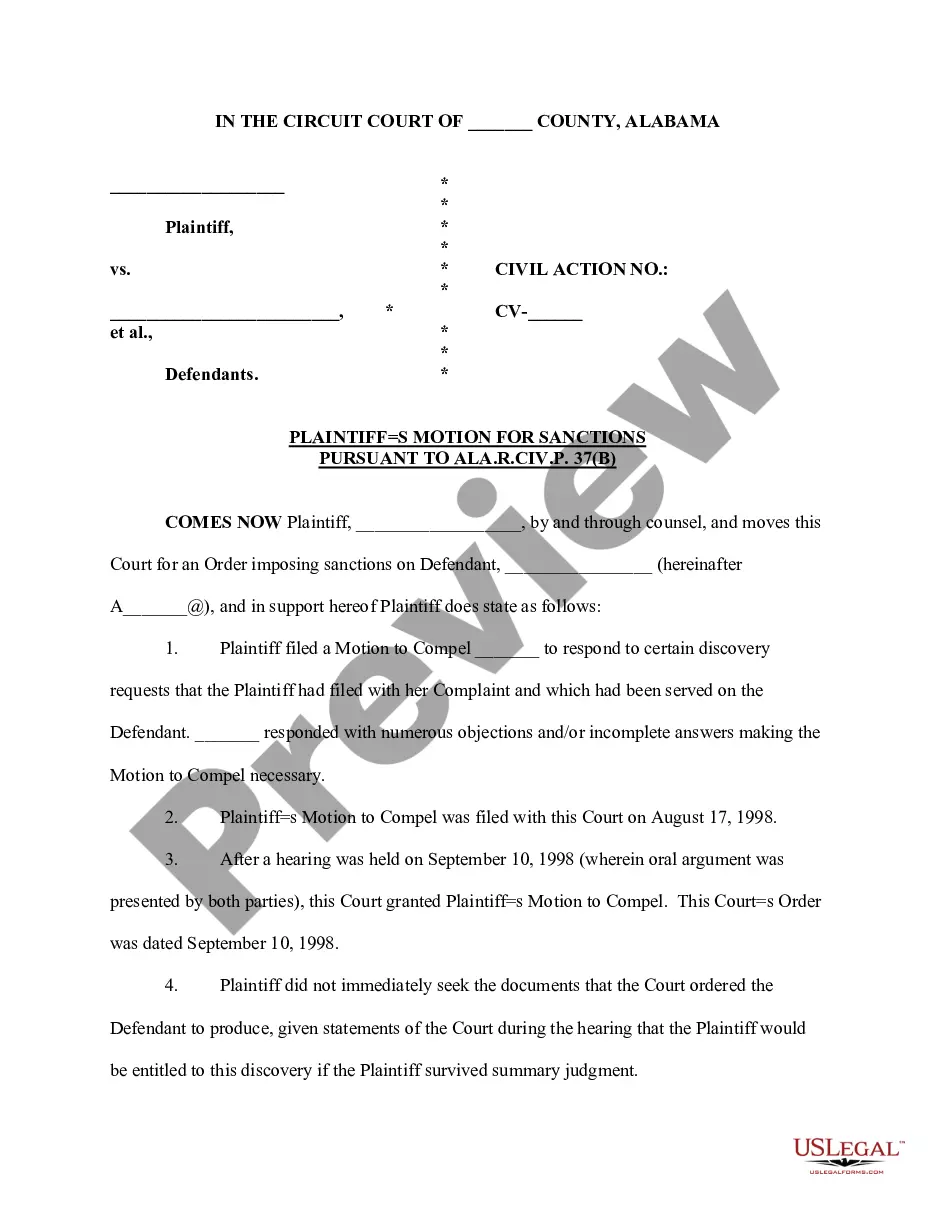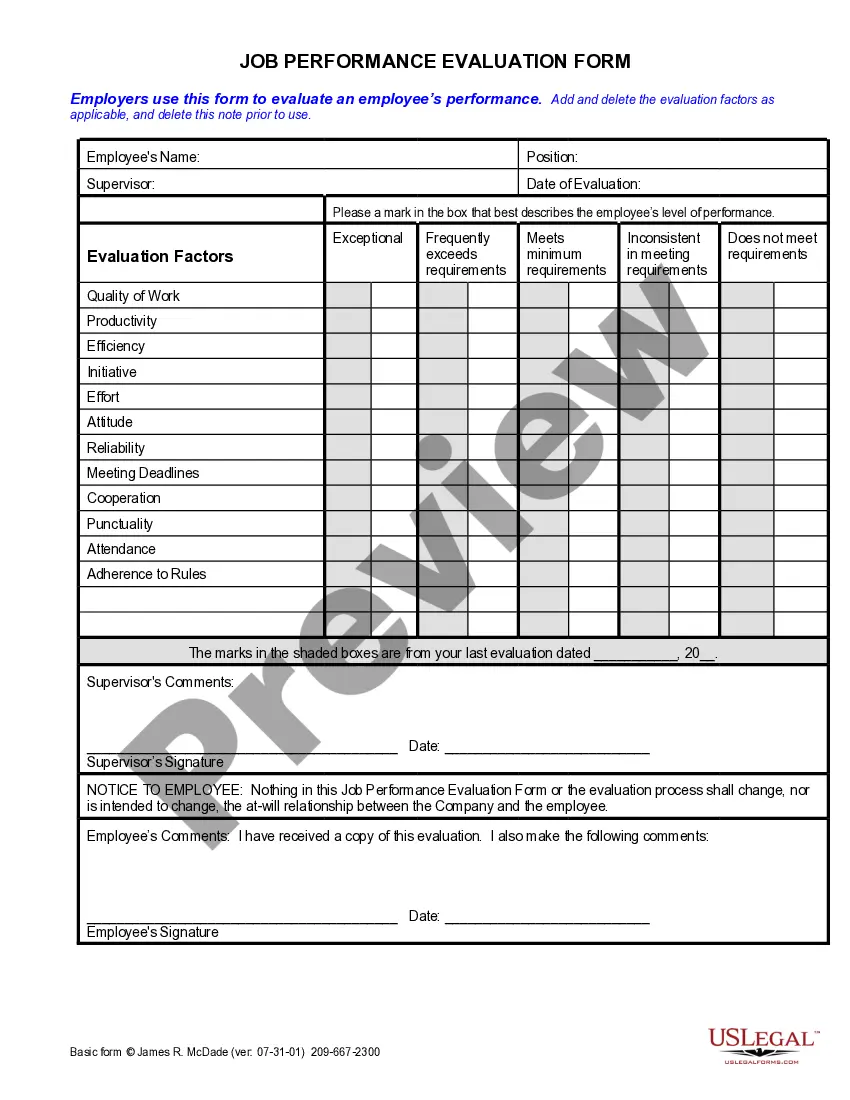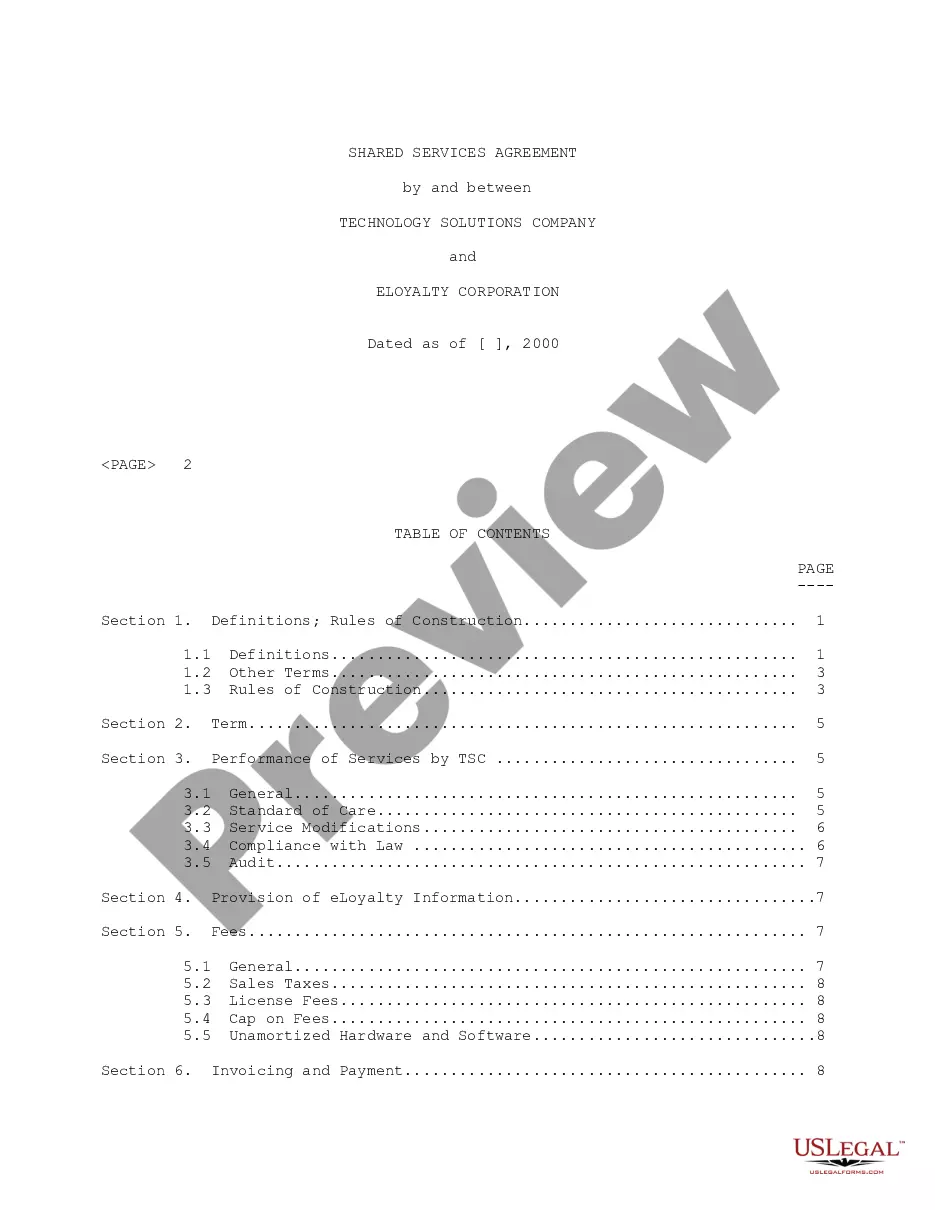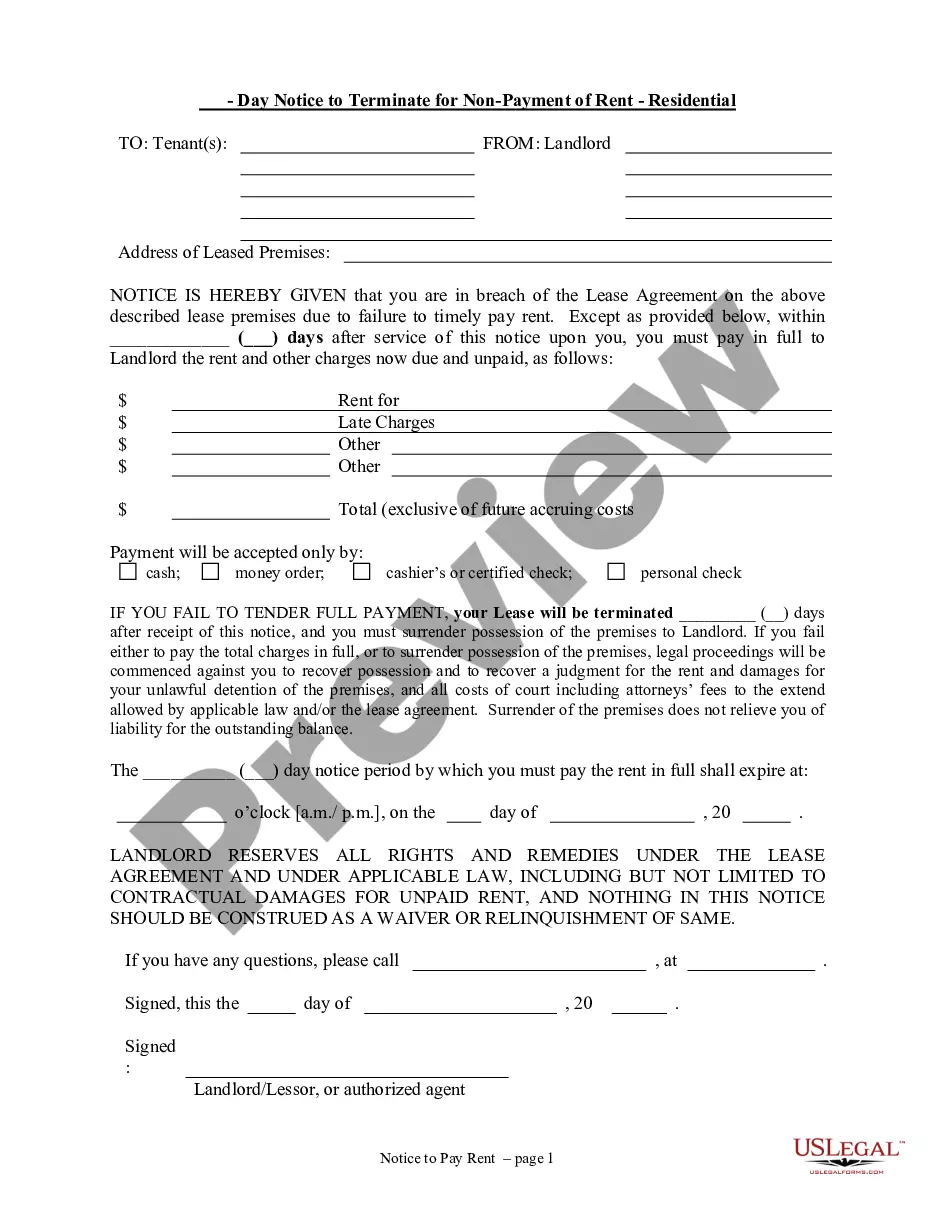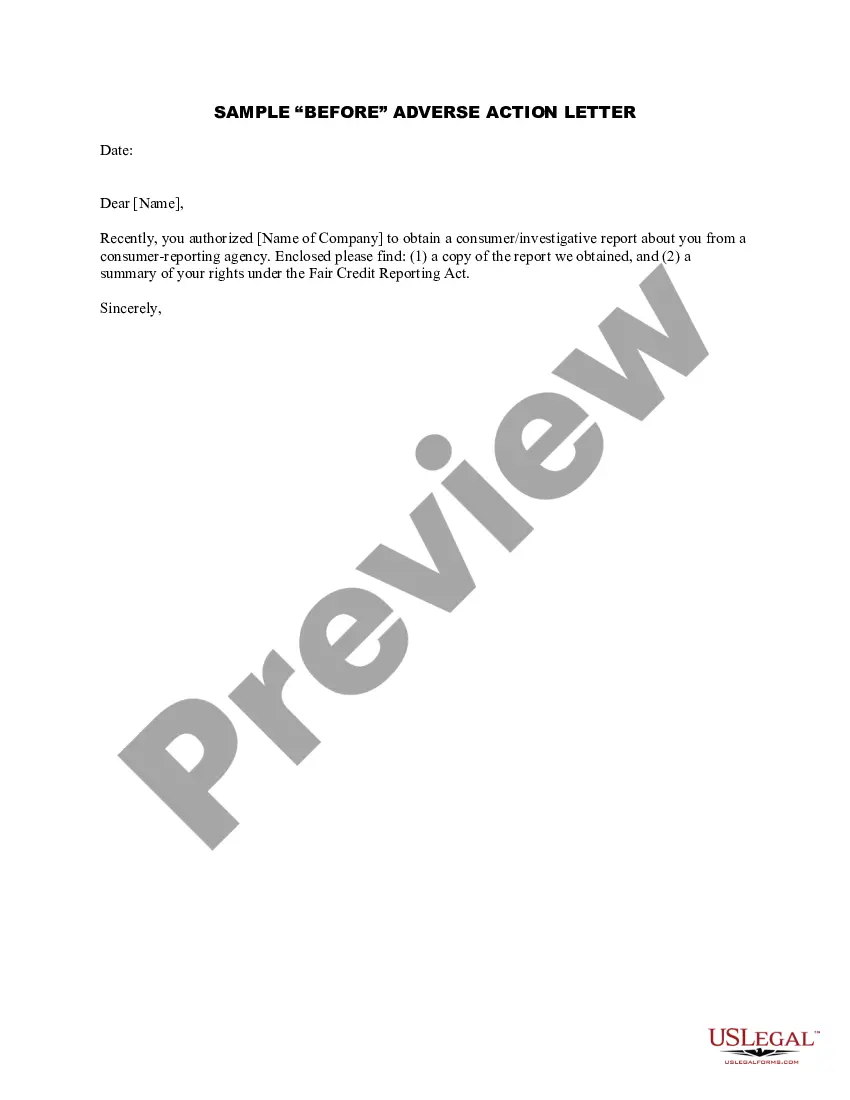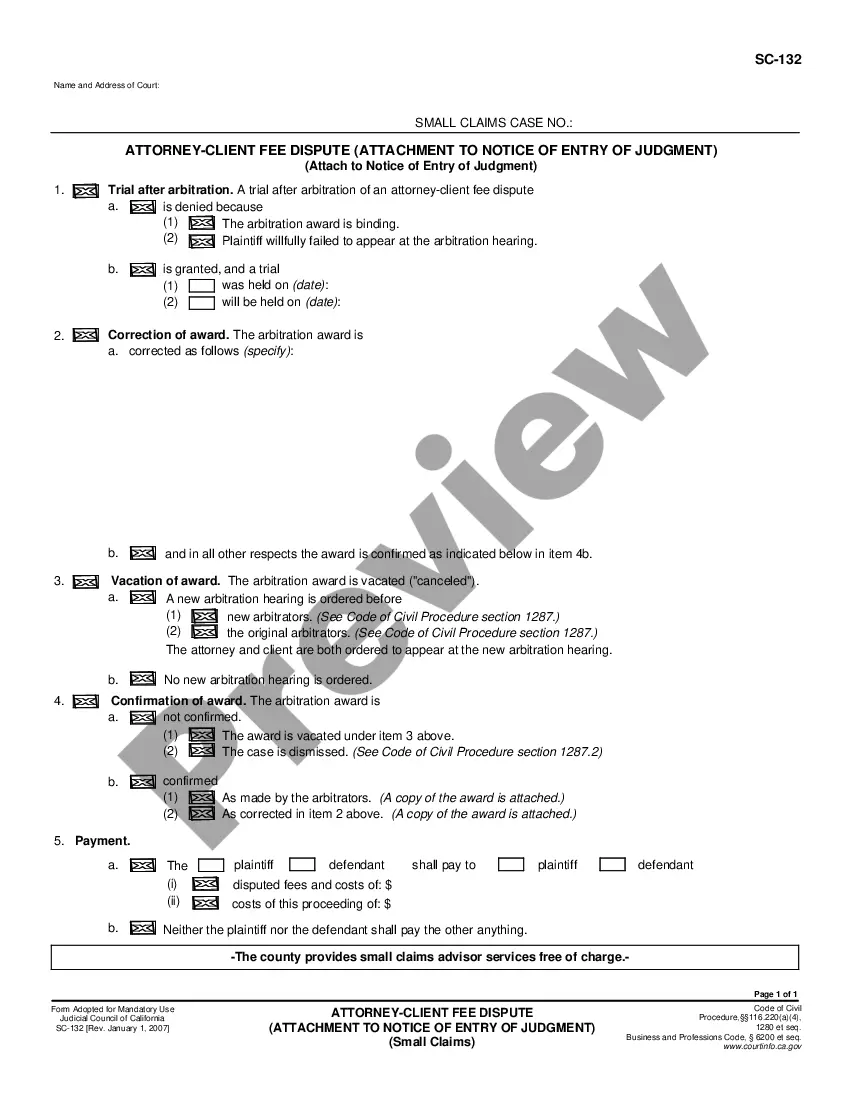Agreement With Clause With Delete
Description
How to fill out Minnesota Fee Agreement With Evergreen Clause?
Properly prepared formal documentation is one of the crucial assurances for preventing issues and legal disputes, but acquiring it without the assistance of an attorney may require time.
Whether you need to swiftly locate a current Agreement With Clause With Delete or any other templates for employment, family, or business situations, US Legal Forms is always available to assist.
The procedure is even more straightforward for existing users of the US Legal Forms library. If your subscription is active, you only need to Log In to your account and hit the Download button next to the selected document. Additionally, you can access the Agreement With Clause With Delete at any time later, as all documents ever obtained on the platform are accessible within the My documents tab of your profile. Save time and money on preparing official documents. Try US Legal Forms today!
- Confirm that the form is appropriate for your situation and locality by reviewing the description and preview.
- Search for another example (if necessary) using the Search bar in the page header.
- Click Buy Now when you discover the suitable template.
- Select the pricing plan, sign in to your account or create a new one.
- Choose your preferred payment method to purchase the subscription plan (via credit card or PayPal).
- Select PDF or DOCX file format for your Agreement With Clause With Delete.
- Click Download, then print the template to complete it or incorporate it into an online editor.
Form popularity
FAQ
Write down the clauses in the original contract that you wish to delete. Use plain language, for example: "Item 12 of the Original Agreement shall be deleted."
Always put a contract amendment in writing and make sure both parties sign and date it. Reference the title of the contract, if applicable; its original parties; and original signing date, so that it is clear what document you are amending. Attach the amendment to the original contract.
ProcedureOpen a contract in the Contract Editor or Word Editor.Select a language clause that you want to delete.If the clause does not have an approvals list, click Add/Remove Clause > Delete Clause.If the clause has an approvals list, select the clause title, and press Delete on your keyboard.More items...
Amendment to Section 1. Each of Sections 1(k) and 1(s) of the Rights Agreement is hereby deleted in its entirety and replaced with the following: Intentionally Omitted.
When can you amend a Contract? There is no specific time for changing the whole or part of your contract. As long as both parties are in agreement, the process can take off. In the case of minor modifications, the parties can handwrite them and include them in the original document.