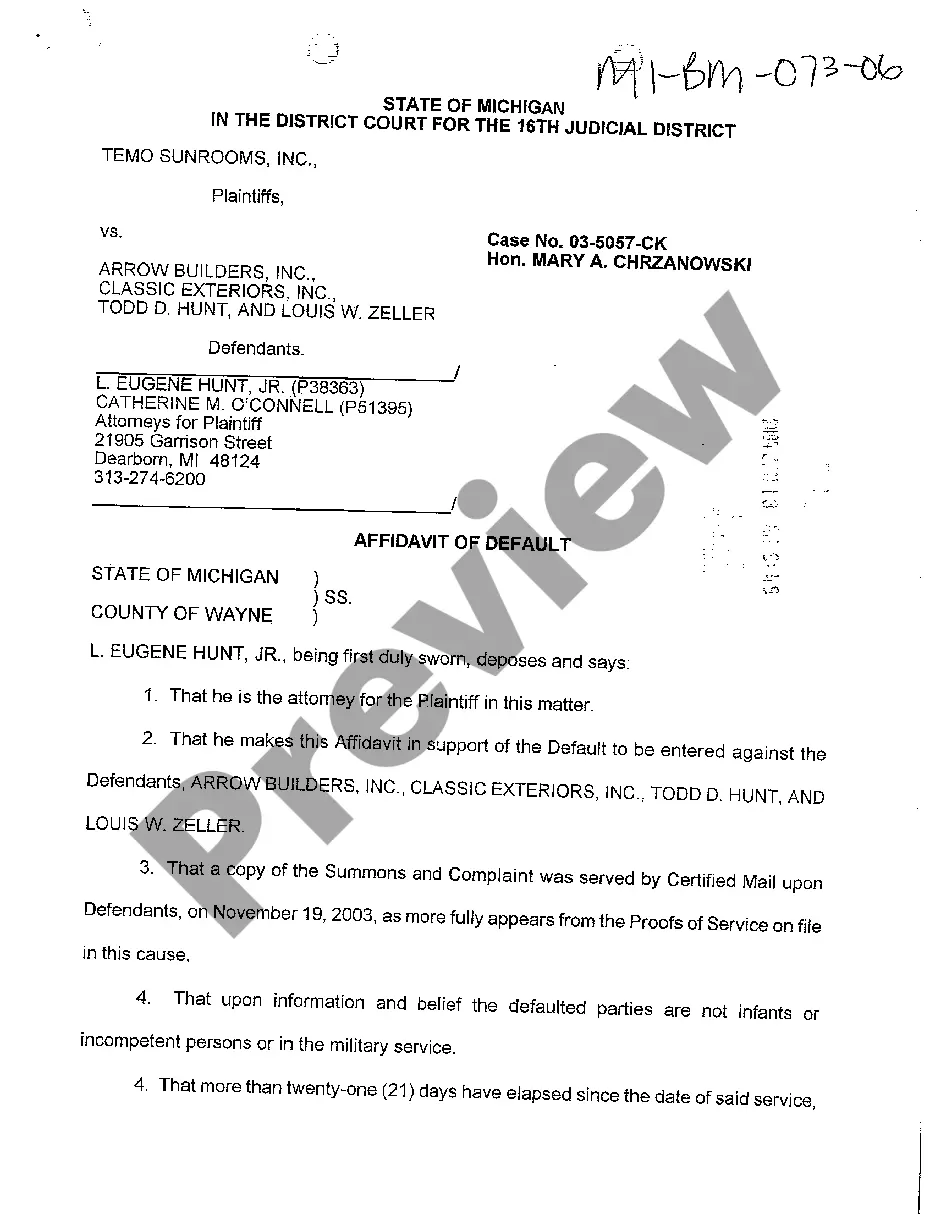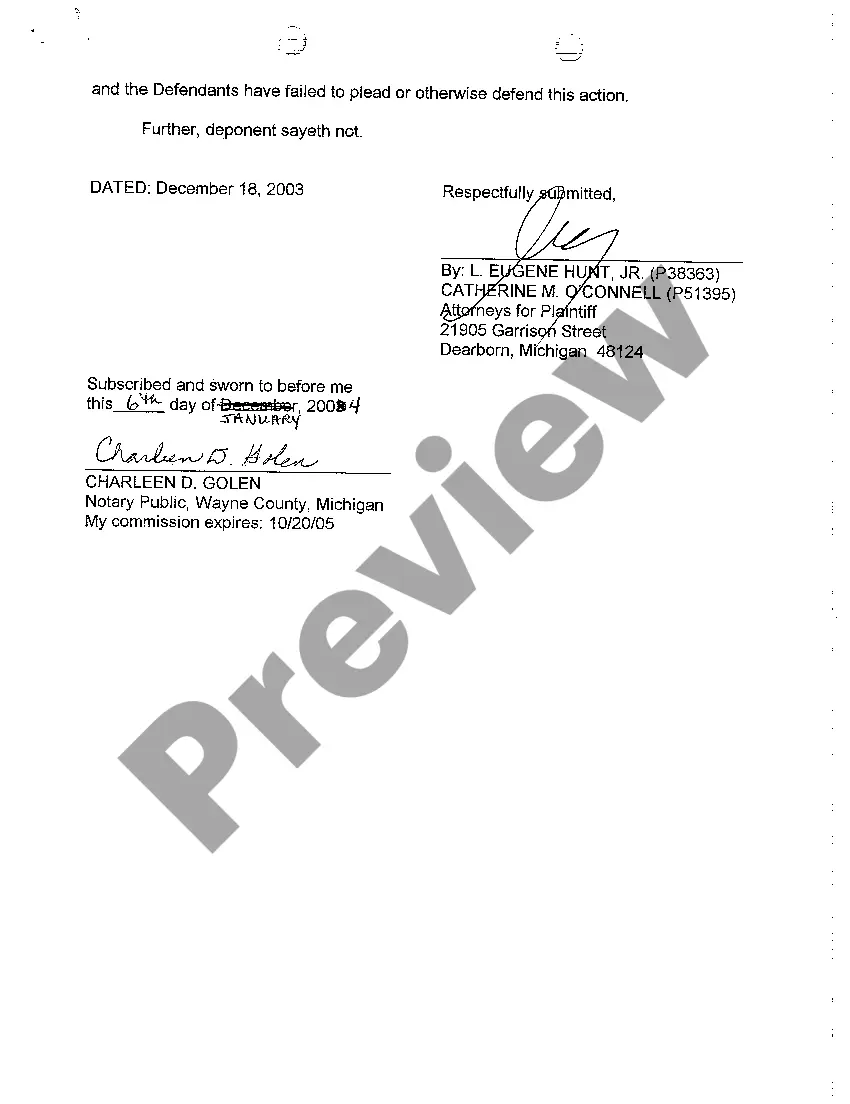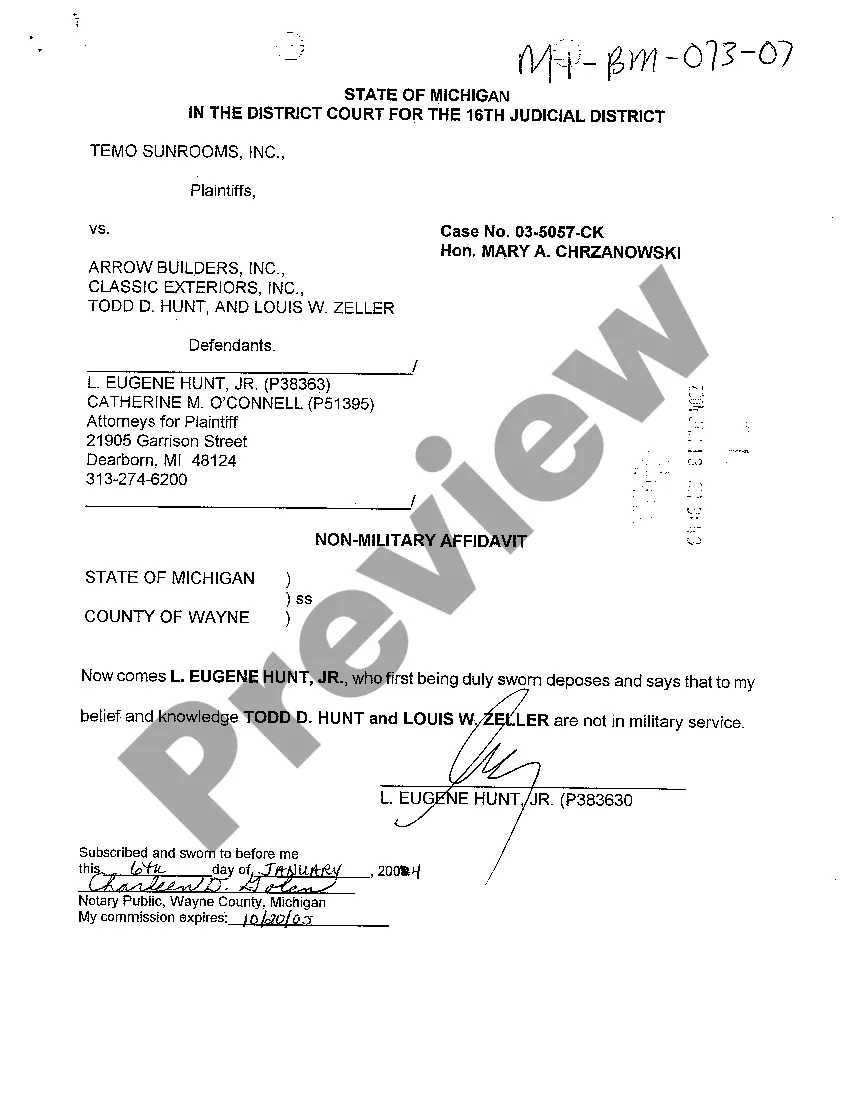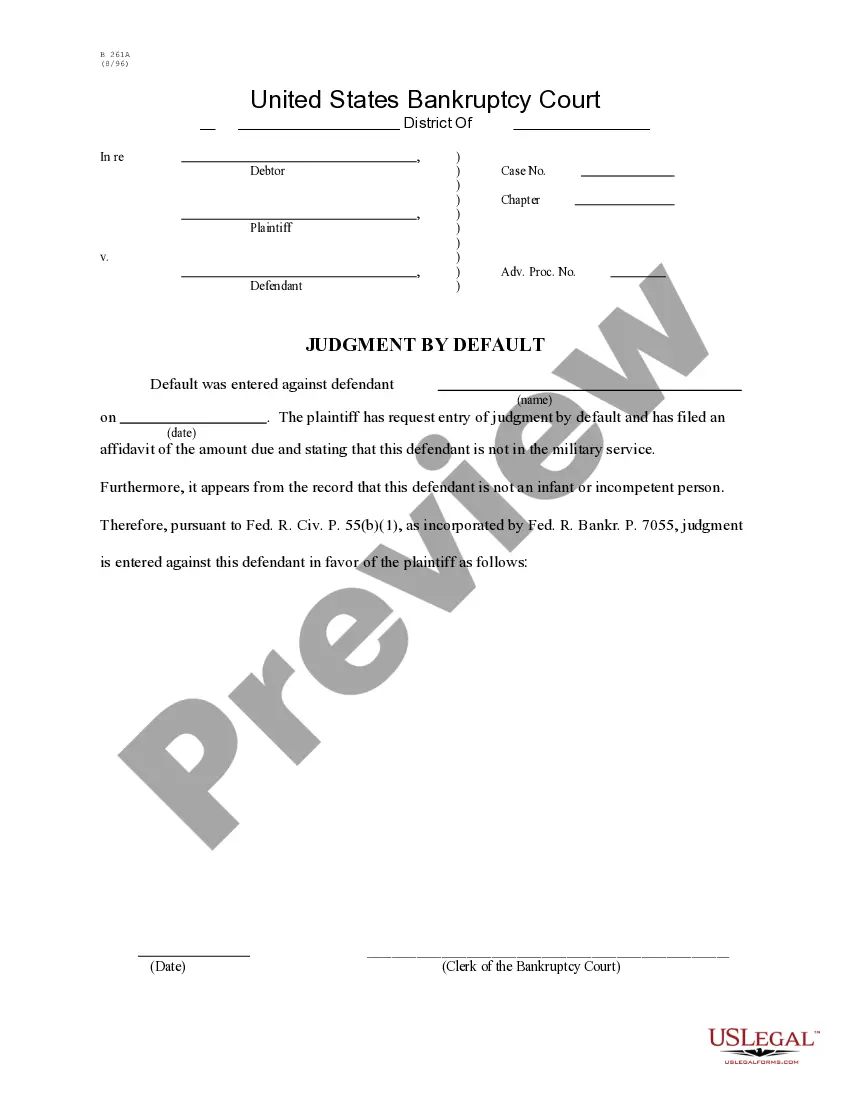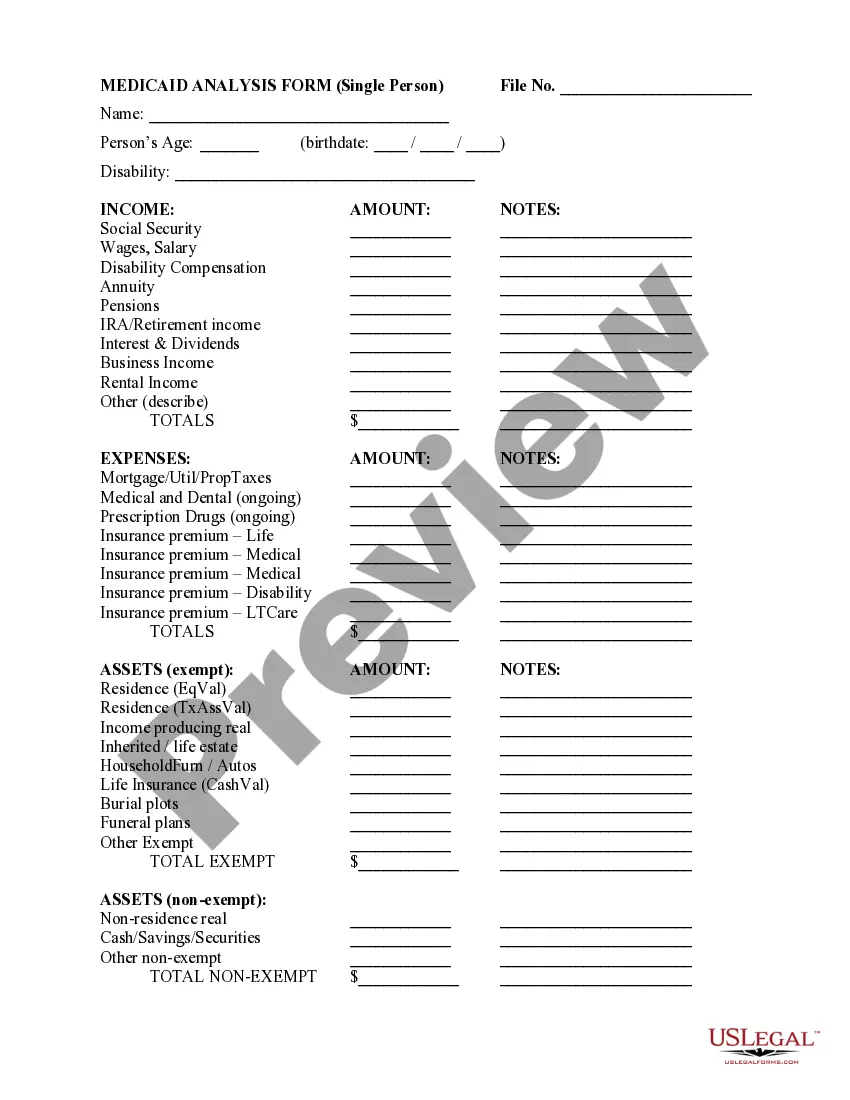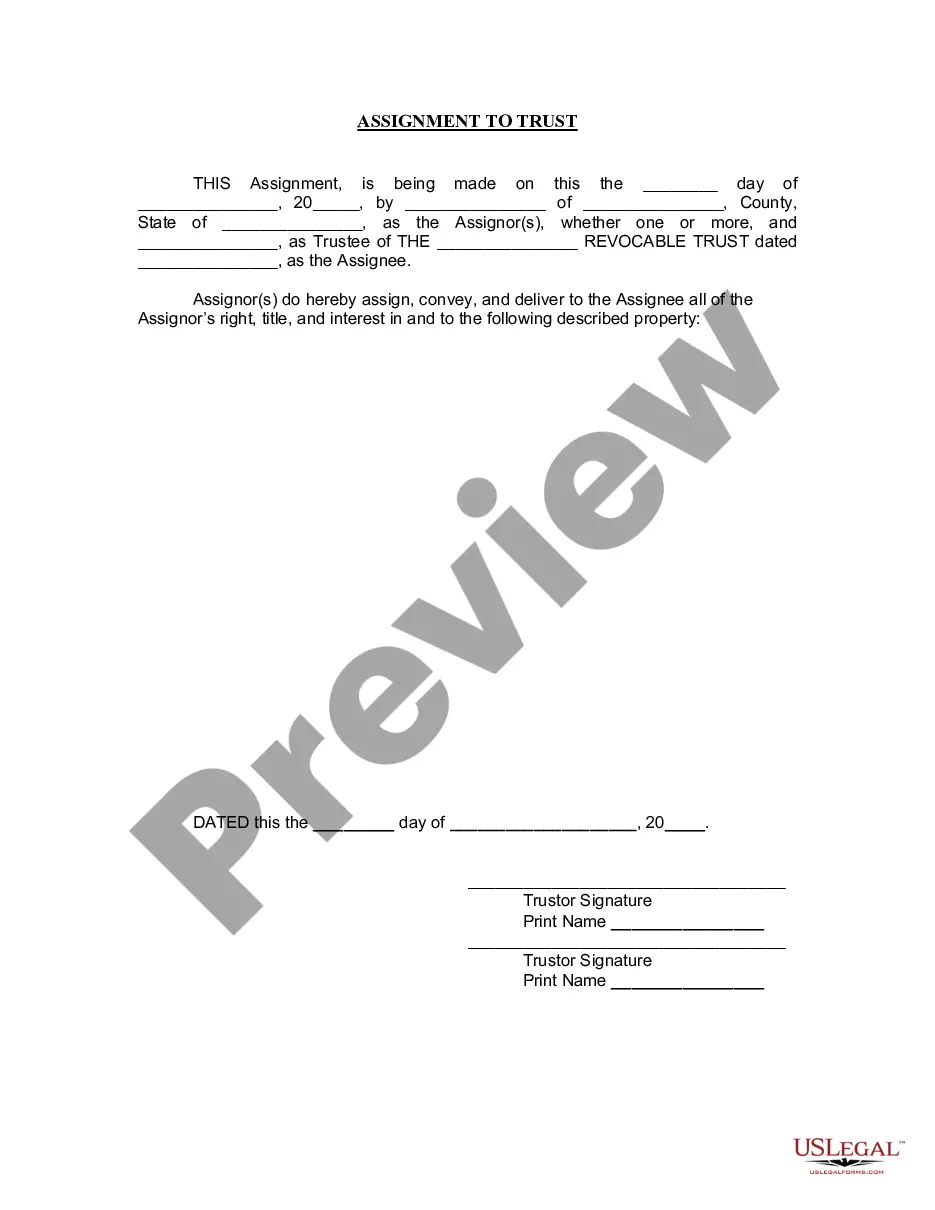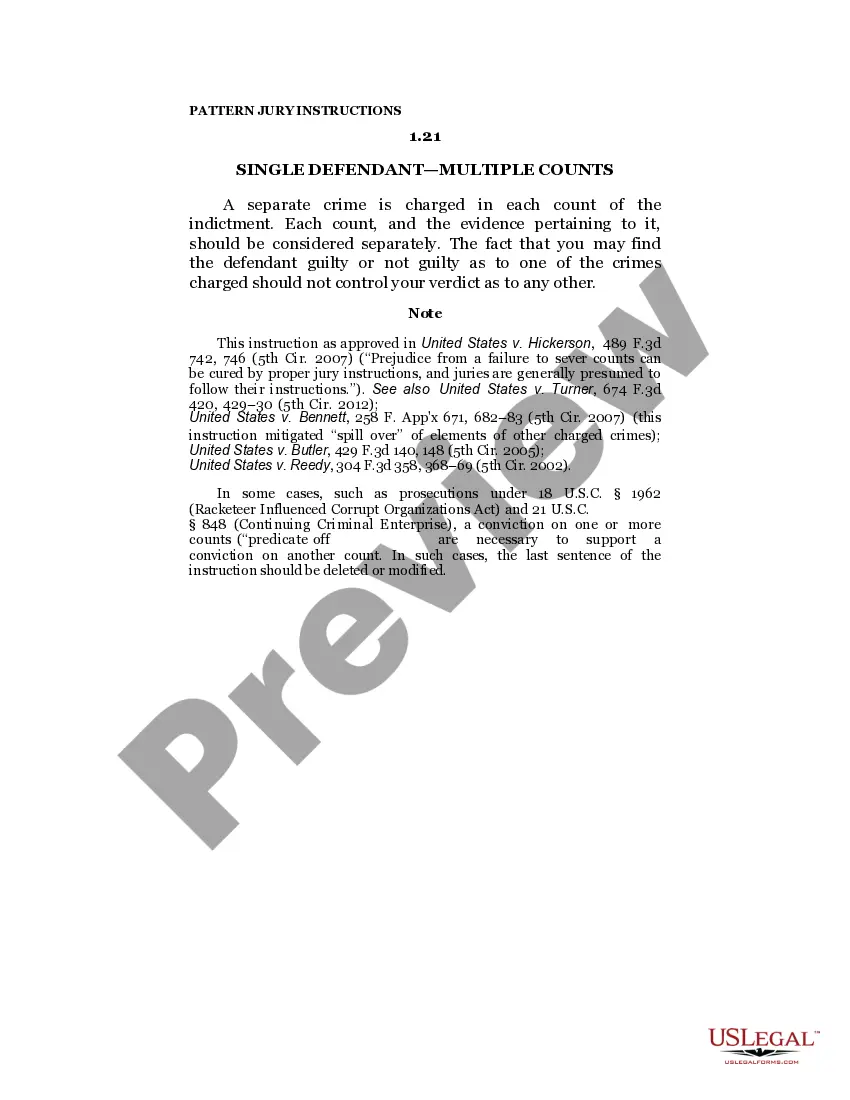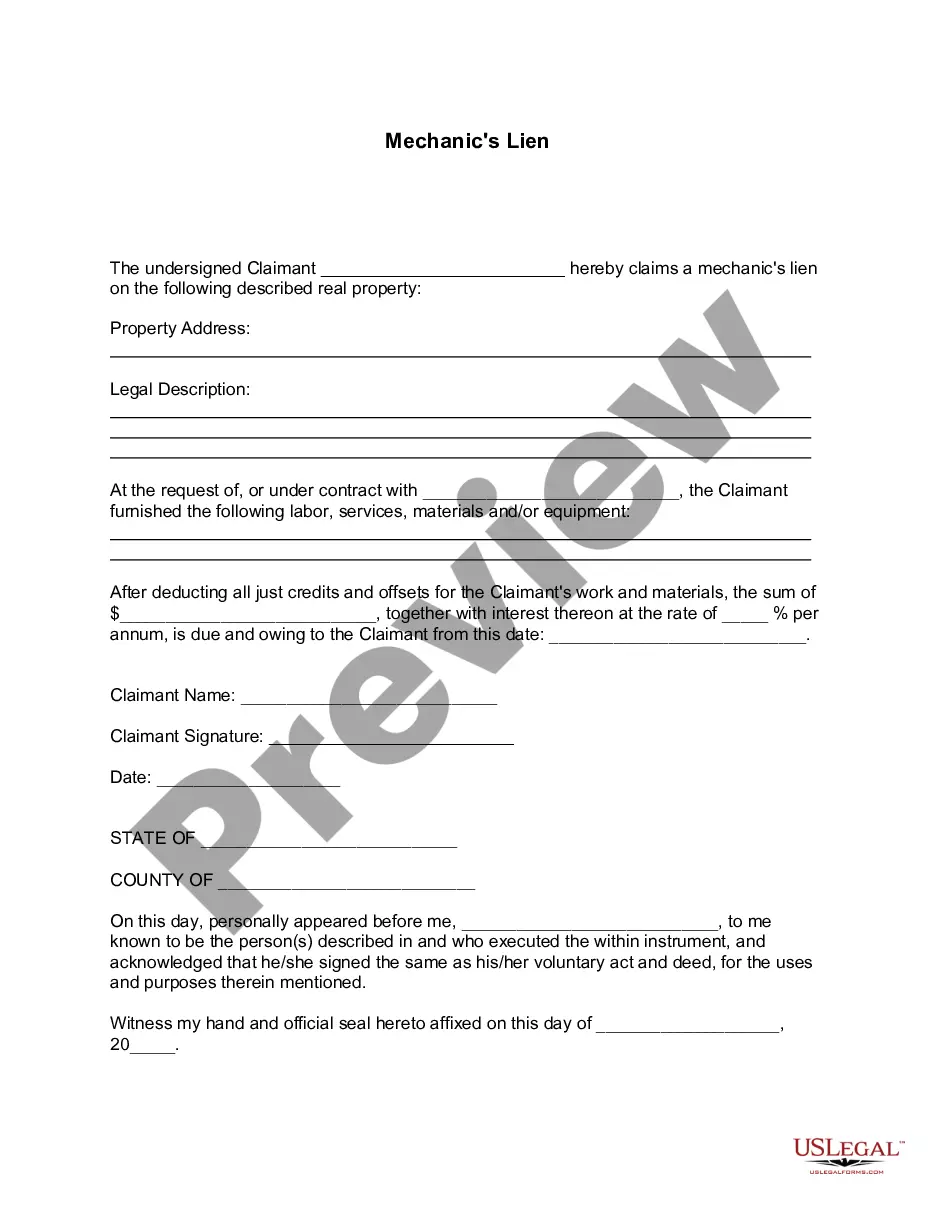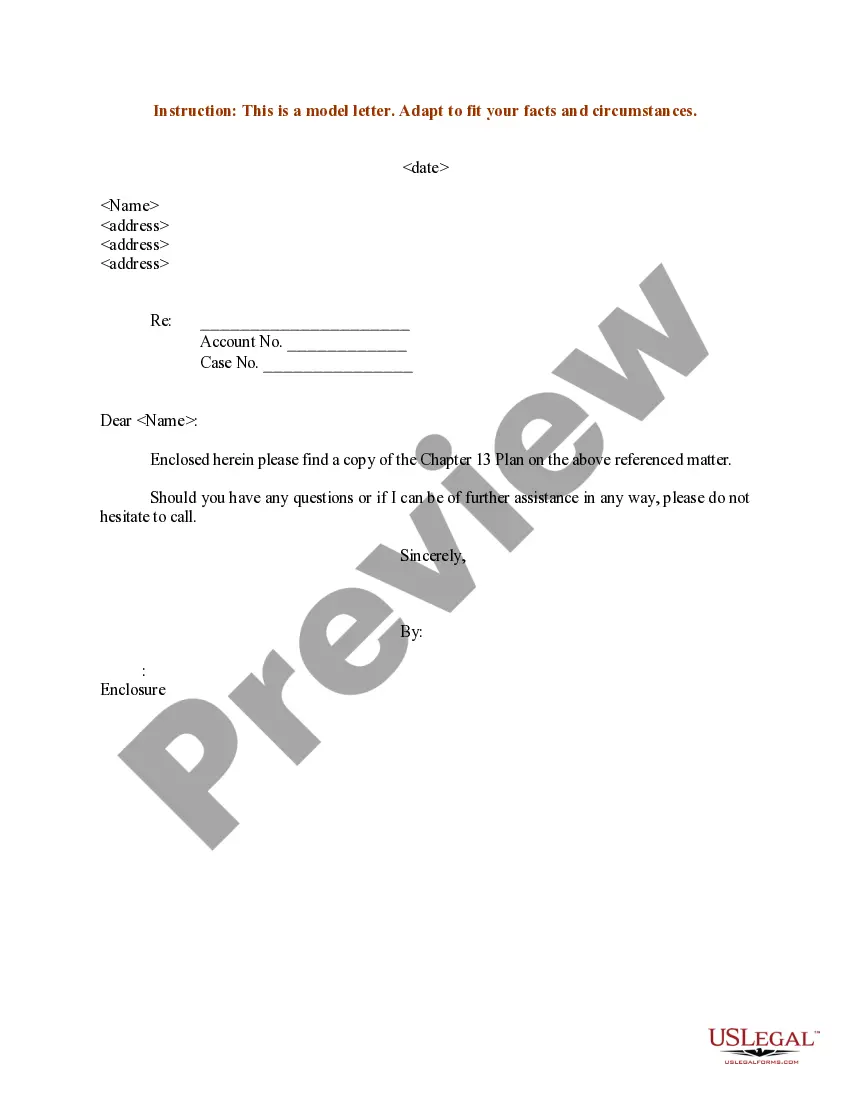Default Affidavit Michigan Form
Description
How to fill out Michigan Affidavit Of Default?
What is the most trustworthy service to acquire the Default Affidavit Michigan Form and other updated editions of legal documentation? US Legal Forms is the answer!
It's the broadest collection of legal paperwork for any situation. Every template is skillfully crafted and verified for adherence to federal and local statutes and regulations.
Form compliance verification. Before you purchase any template, ensure that it meets your usage terms and your state or county's regulations. Read the form description and utilize the Preview if available. Alternative form search. If there are any discrepancies, use the search bar at the top of the page to find another template. Click Buy Now to choose the correct one. Signing up and subscription purchase. Select the most suitable pricing plan, Log In or create your account, and pay for your subscription via PayPal or credit card. Downloading the paperwork. Choose the format in which you want to save the Default Affidavit Michigan Form (PDF or DOCX) and click Download to retrieve it. US Legal Forms is the ideal solution for anyone who needs to manage legal documentation. Premium users can benefit even more as they can complete and sign previously saved files electronically at any time using the integrated PDF editing tool. Check it out today!
- They are organized by field and jurisdiction, making it easy to find the one you require.
- Users familiar with the platform only need to Log In to their account, confirm their subscription status, and click the Download button beside the Default Affidavit Michigan Form to acquire it.
- Once saved, the template will be accessible for future use in the My documents section of your account.
- If you don't yet have an account with us, here are the steps you need to follow to create one.
Form popularity
FAQ
Contact the court clerk's office to schedule a hearing to enter a Judgment of Divorce by default....Pay the filing fee or file a Fee Waiver Request along with the following documents:Summons.Complaint for Divorce.Confidential Case Inventory (if needed)Record of Divorce or Annulment (depending on your county)
INSTRUCTIONS FOR FILING AND SERVING AN ANSWER TO A COMPLAINT (FORM MC 03)How do I file an Answer?Fill out the Answer form.Make four copies of the completed answer forms.File the Answer with the court.Serve the Answer.NOTE: You must bring all documents to the hearing to support what you checked on the answer form.
If you decide to file a response to the Motion Regarding Support, you must file it with the court at least three days before the hearing. Then you must serve the moving party with a copy of the response. If the response is served in person, it must be served at least three days before the hearing.
After the court enters a default or a default judgment against you, you can't take any action in a case until you have it set aside. You can ask the court to set aside your default or default judgment by filing a Motion and Affidavit to Set Aside Default.
Fill out the Motion form. Write in the court number, case number, the court address and telephone number, and the names, addresses, and telephone numbers of the plaintiff and the defendant exactly as they are on the default entry or default judgment.