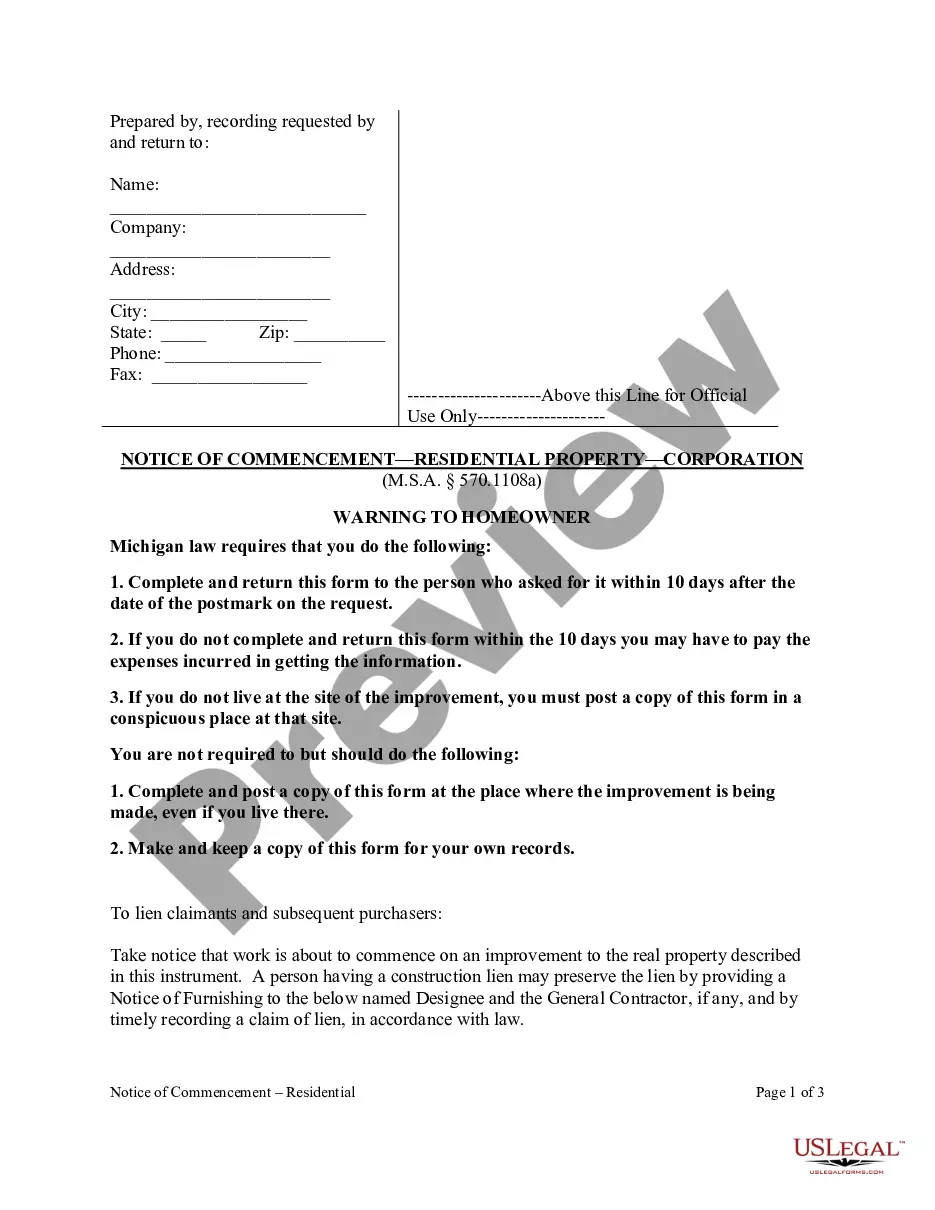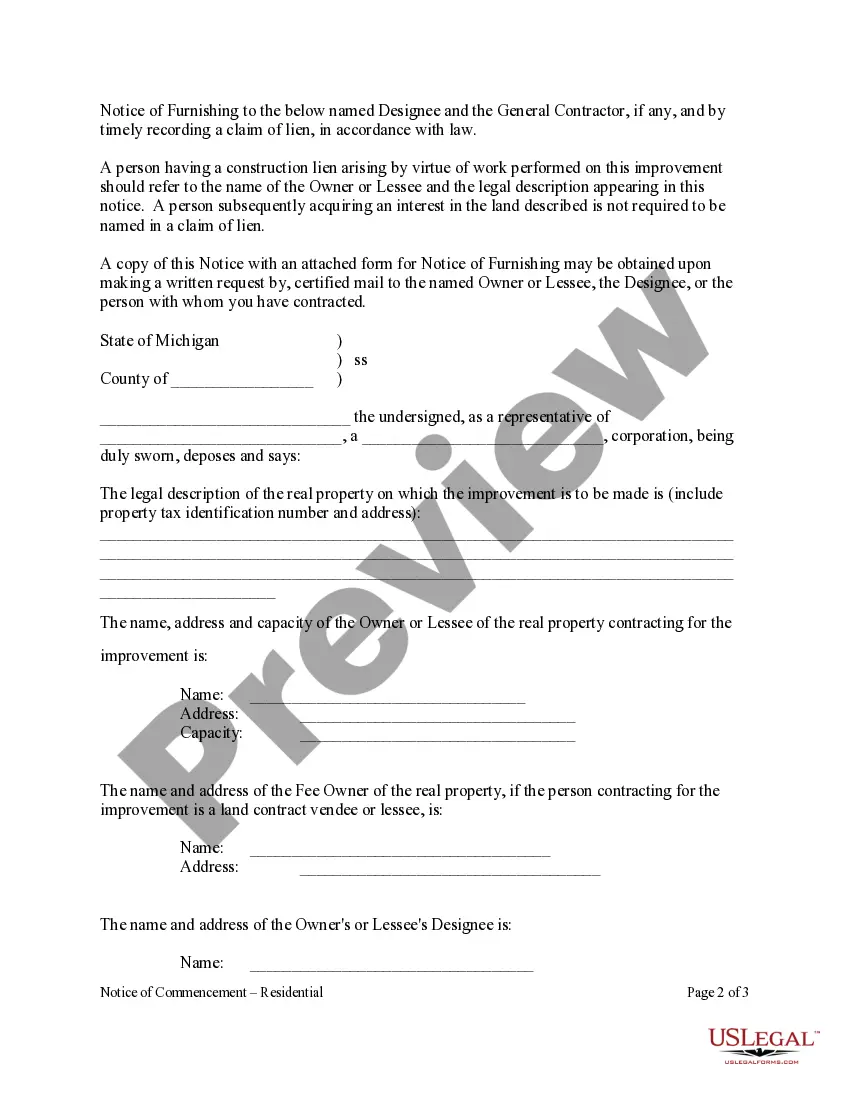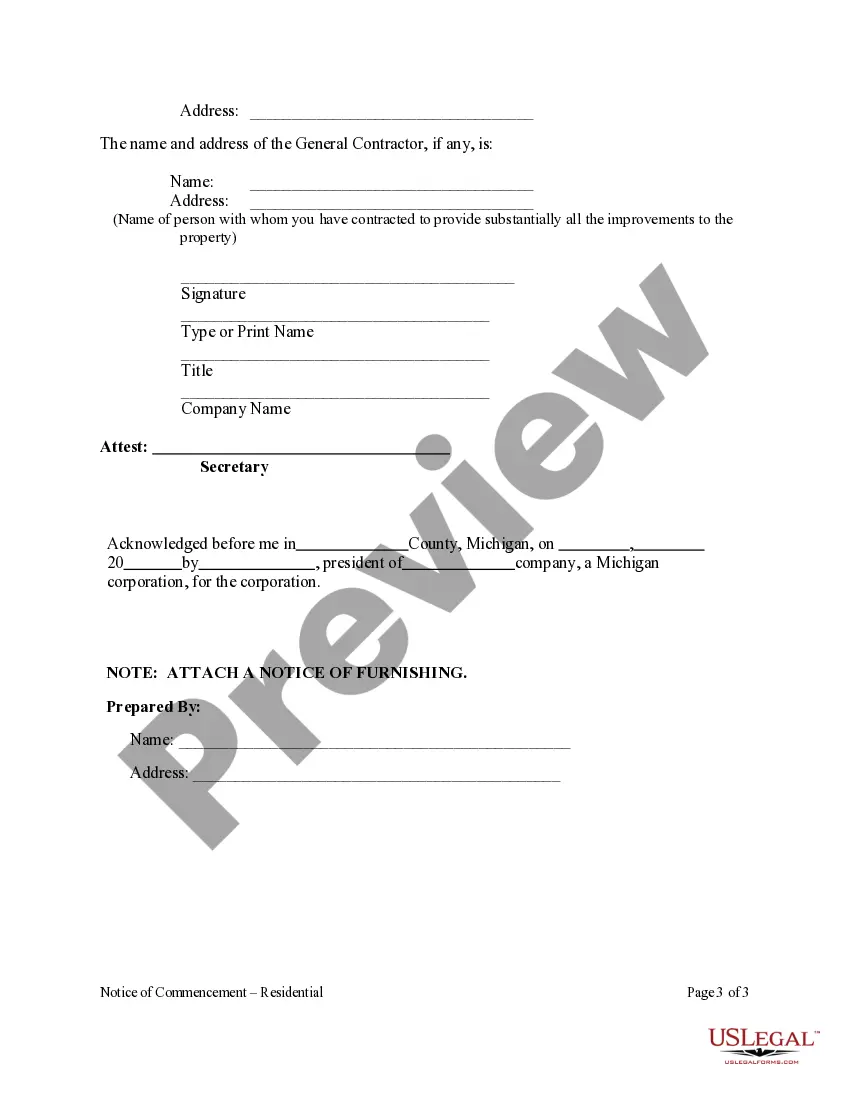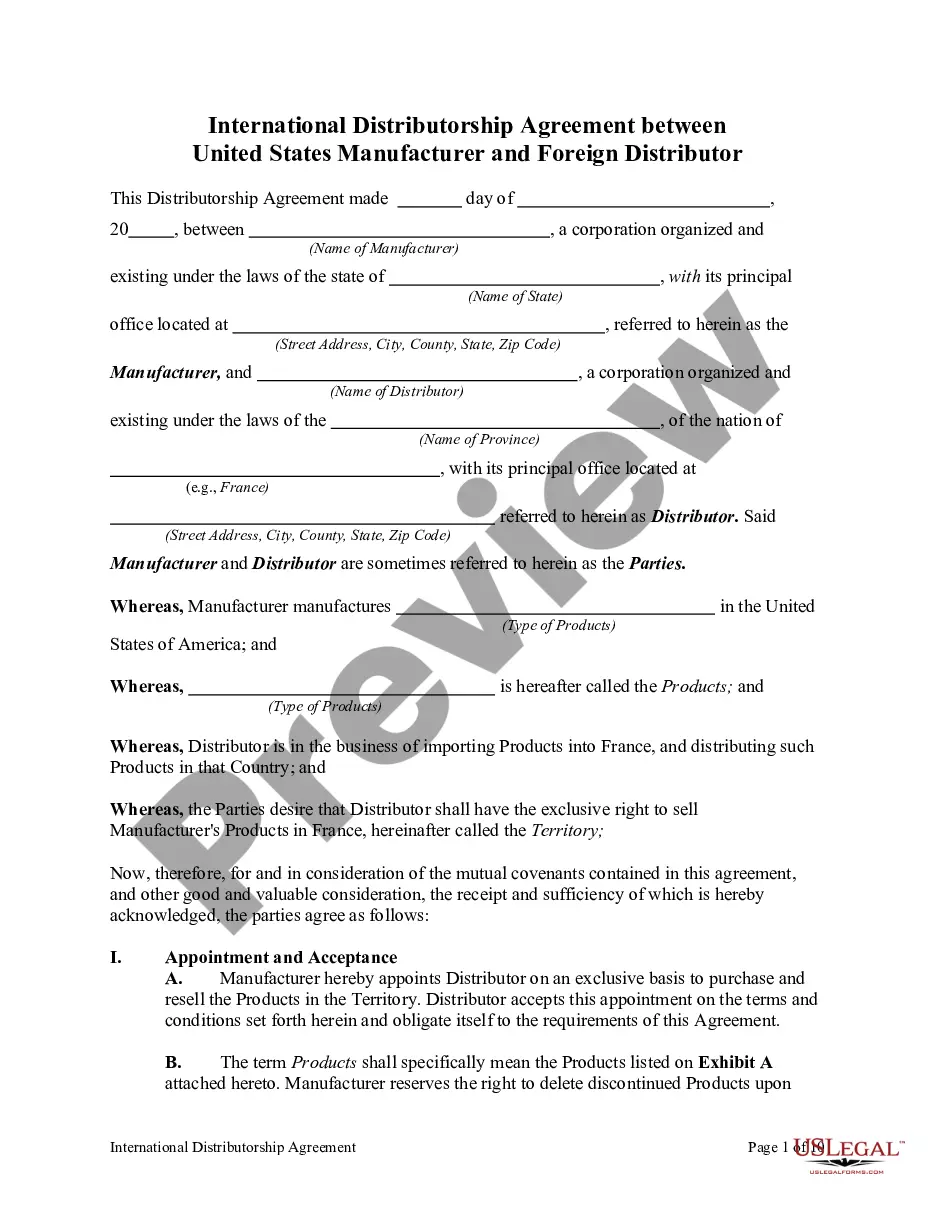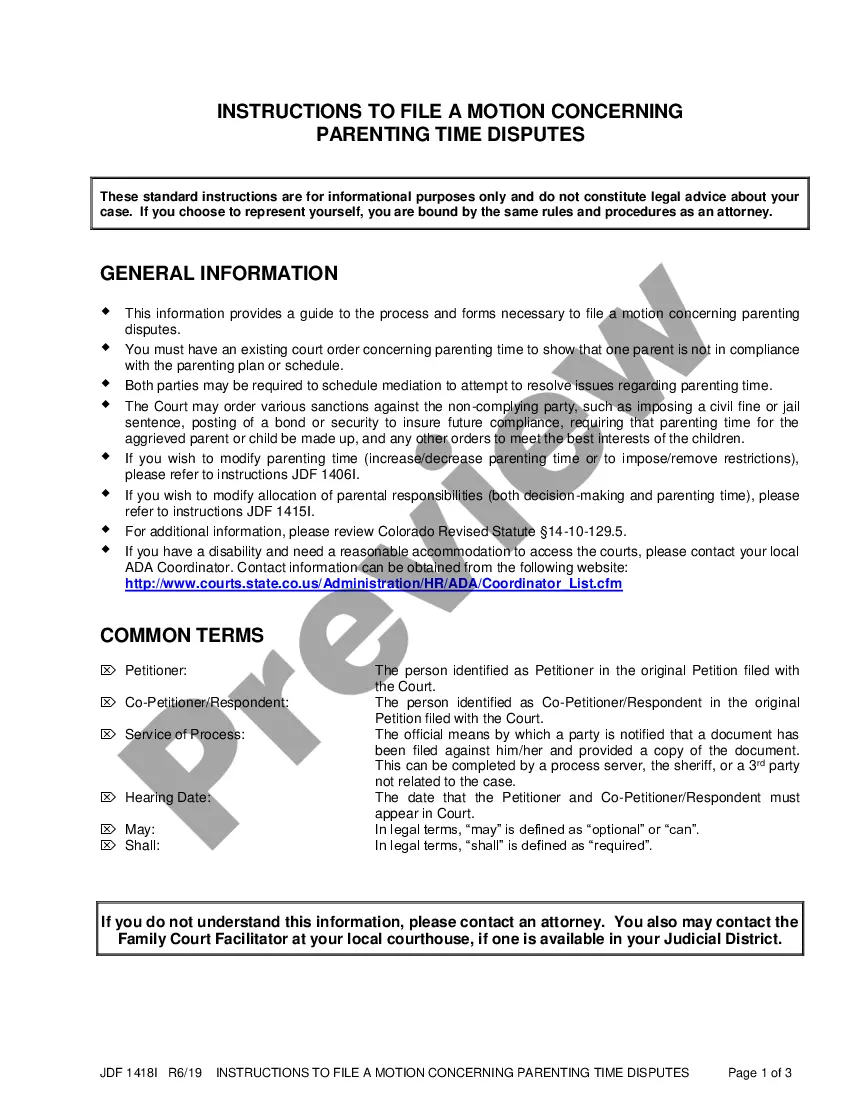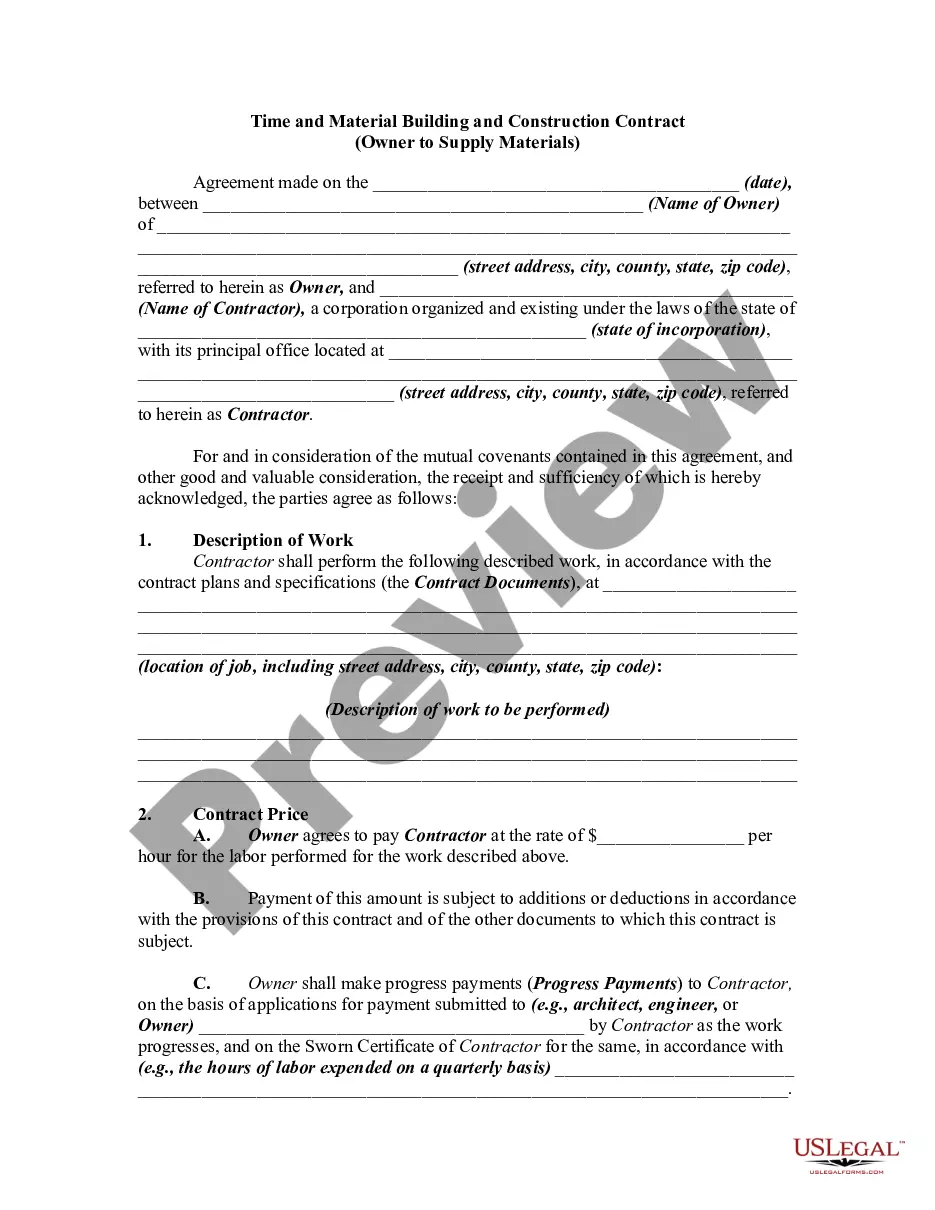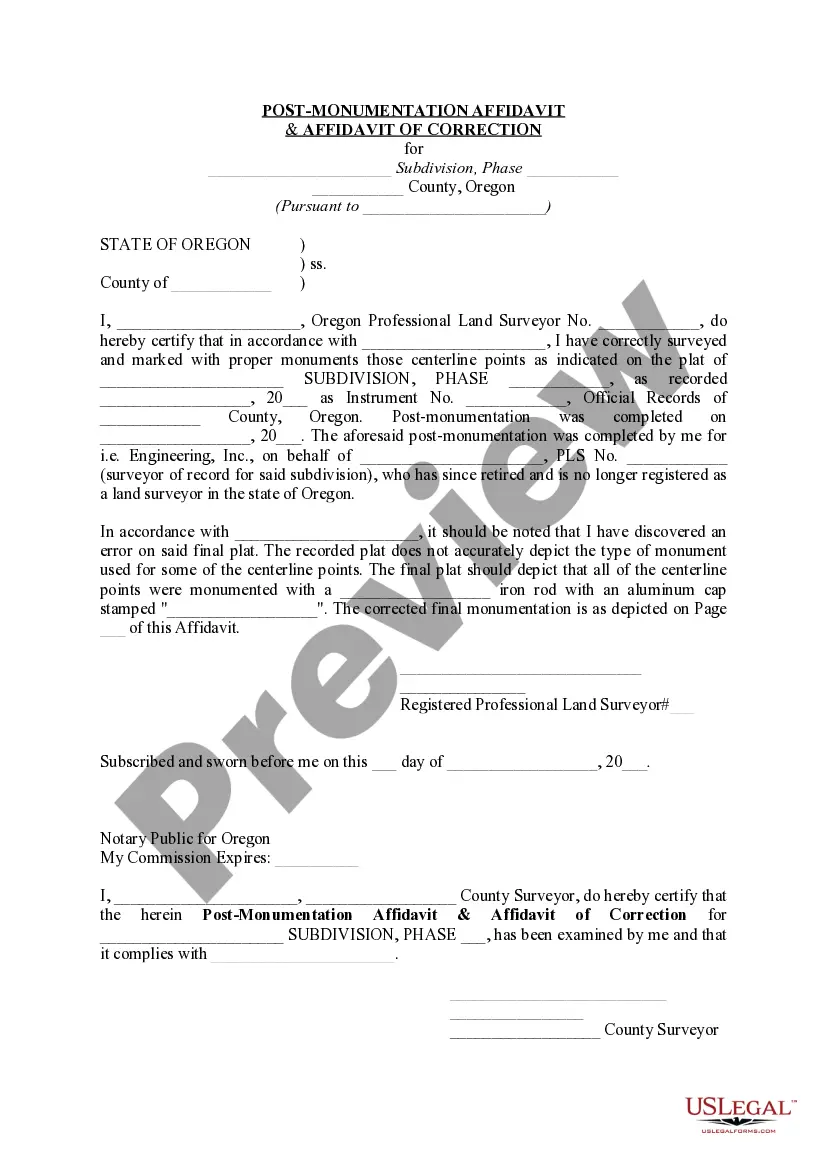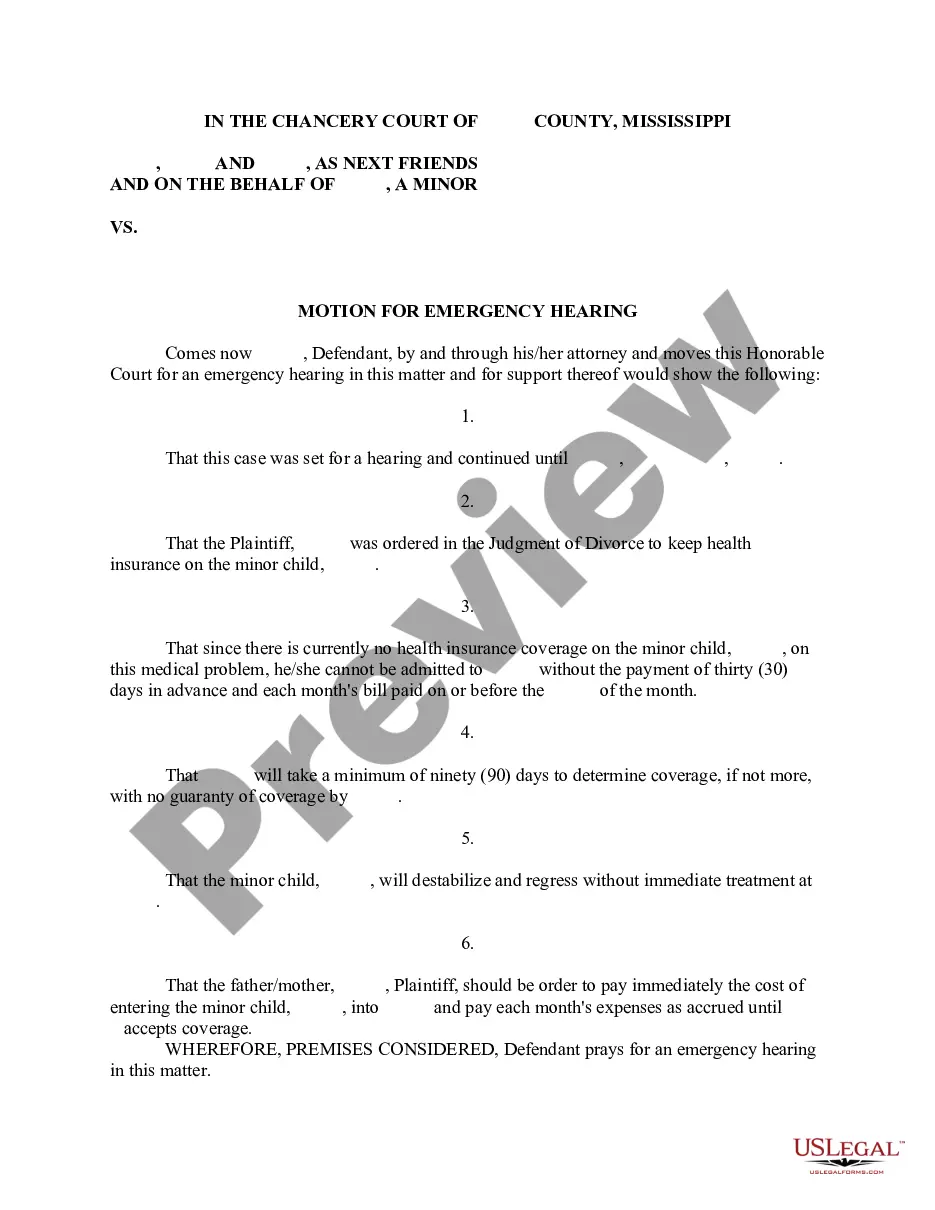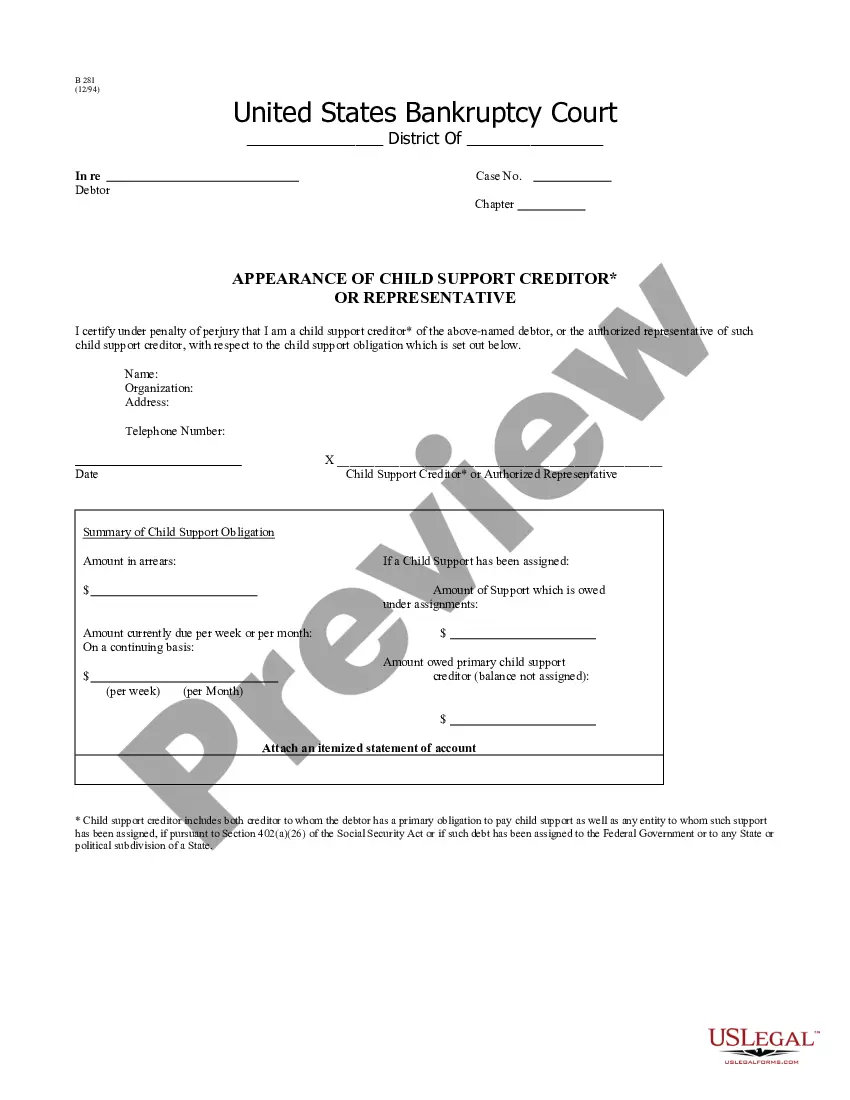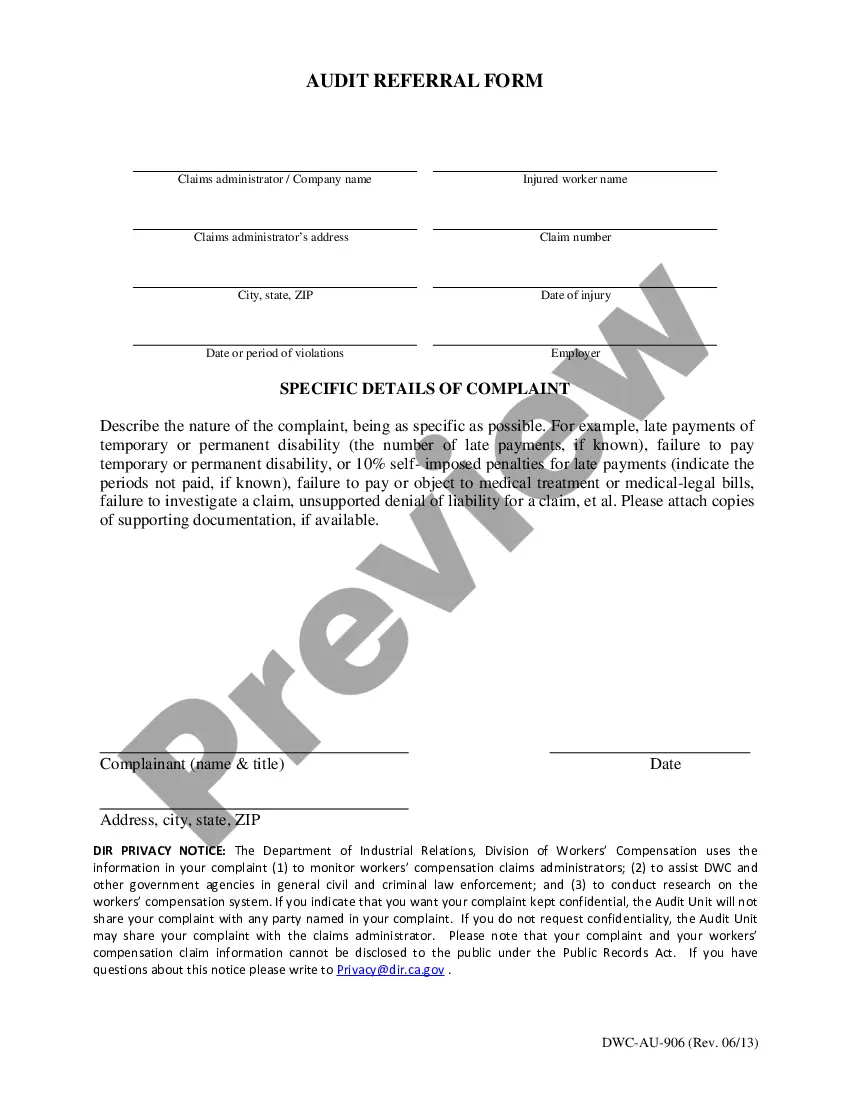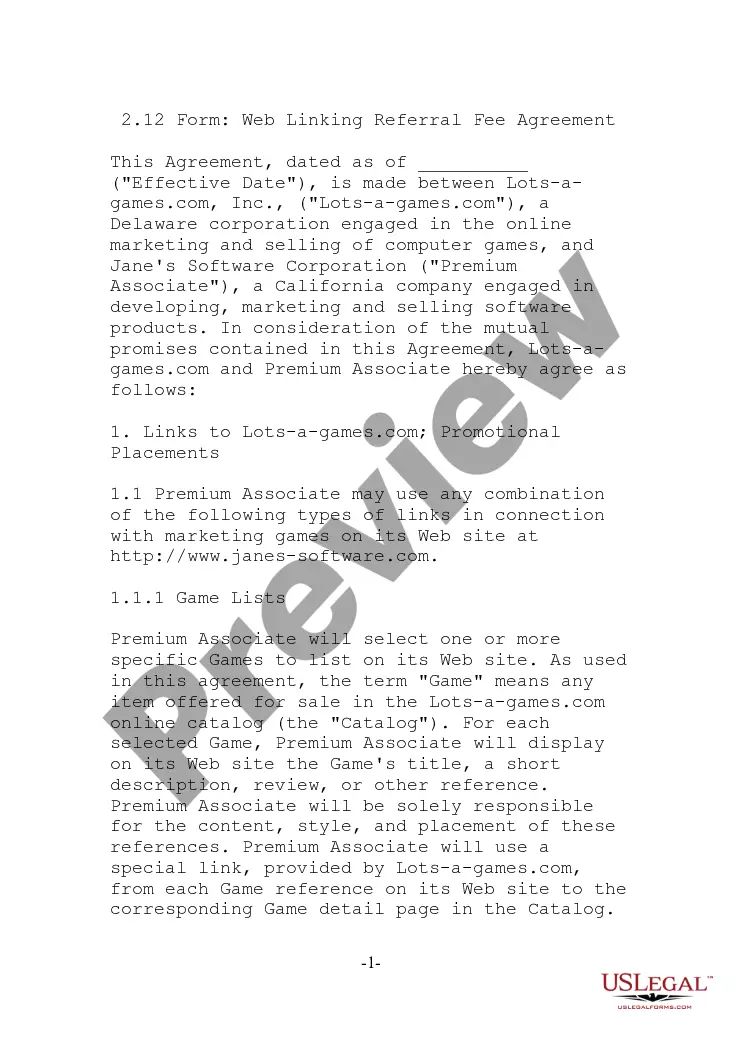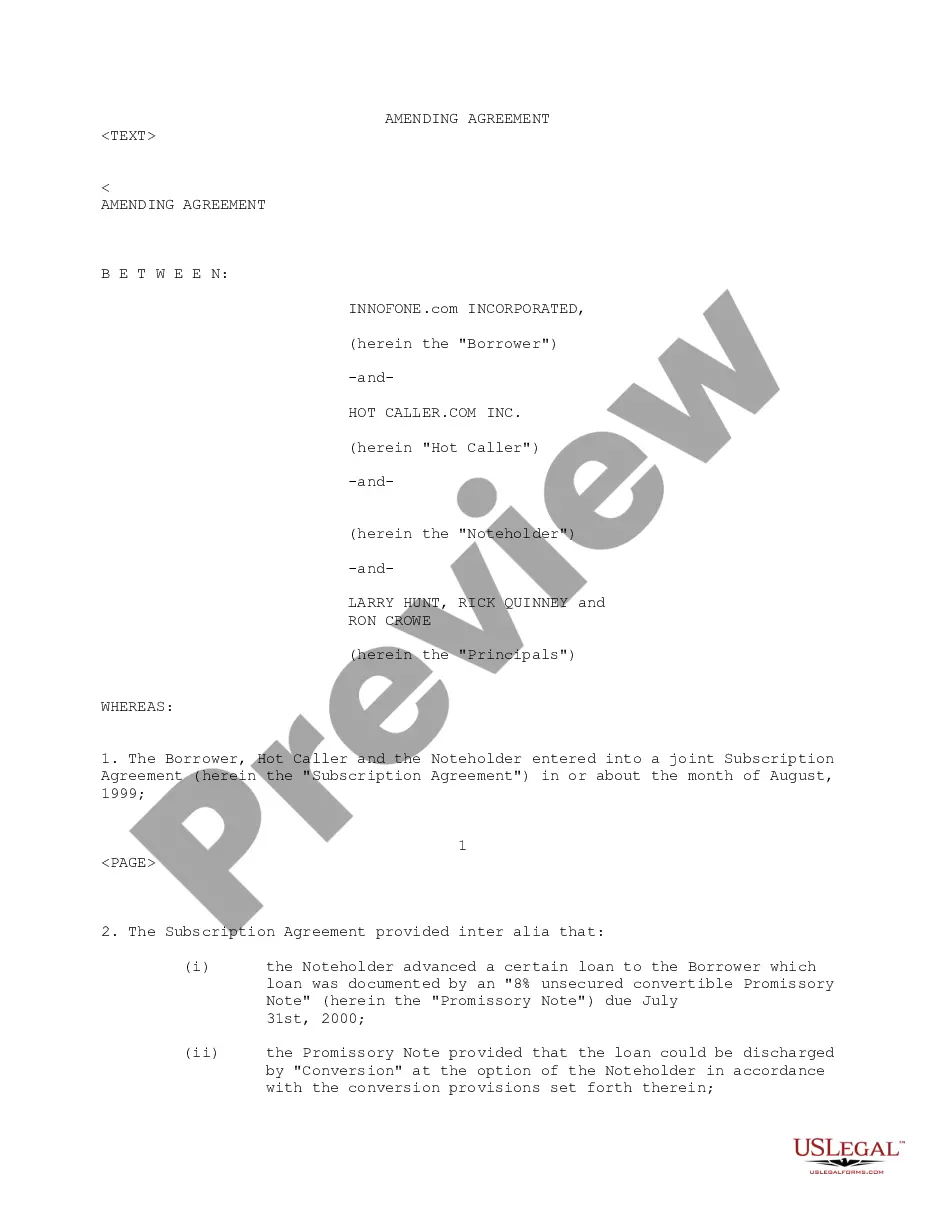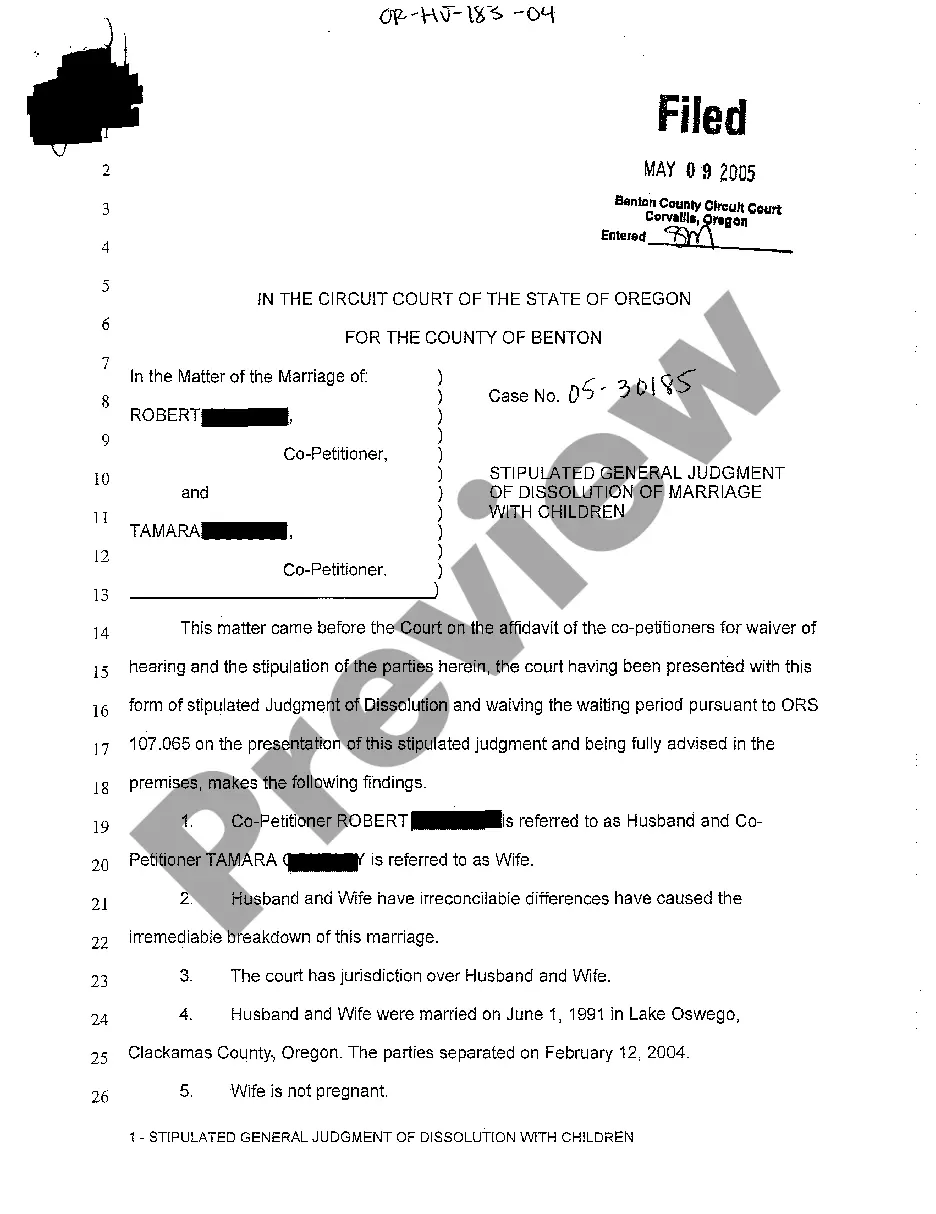This form is to be filed and recorded in the office of the register of deeds by an individual owner or lessee contracting for the improvements in the county where the property is located where the property to be improved or worked on is a residential property. Michigan law requires that a blank Notice of Furnishing be attached to the Notice of Commencement.
Notice Commencement Form Document With Iphone
Description
How to fill out Notice Commencement Form Document With Iphone?
Bureaucracy demands precision and exactness.
If you do not manage filling in documents like the Notice Commencement Form Document With iPhone routinely, it may lead to some confusion.
Choosing the correct sample from the outset will guarantee that your document submission proceeds smoothly and avoids any trouble of re-sending a document or repeating the same work from the beginning.
If you are not a subscribed user, finding the necessary sample may involve a few additional steps.
- You can always acquire the suitable sample for your documentation from US Legal Forms.
- US Legal Forms is the largest online collection of forms that provides over 85,000 samples across various sectors.
- You can access the most current and pertinent version of the Notice Commencement Form Document With iPhone by browsing the website.
- Find, store, and preserve templates in your account or refer to the description to ensure you have the appropriate one available.
- With an account at US Legal Forms, you can effortlessly obtain, consolidate, and navigate the templates you save for quick access.
- When on the website, click the Log In button for authorization.
- Then, move to the My documents page, where your document list is kept.
- Review the description of the forms and store the ones you need at any moment.
Form popularity
FAQ
To fill out a form electronically on your iPhone, first, access the form through your preferred app or email. Tap on the fields to insert your details, and ensure all required sections are completed. After filling it out, save or share it as necessary. Platforms like US Legal Forms simplify this process, especially for a Notice commencement form document.
Certainly, filling in a Word document on your iPhone is easy with the right applications. Download the Microsoft Word app, open your document, and proceed to enter your information. Once you are done, remember to save it. If you are dealing with a Notice commencement form document, this approach works effectively.
Yes, you can fill in a Word document on your iPhone. Simply download the Microsoft Word app from the App Store, then open the Word document. Tap into the editable fields, enter your text, and save your changes. Completing a Notice commencement form document with your iPhone is efficient with this method.
To fill out an electronic document on your iPhone, start by opening the document in a compatible app or browser. Locate the fields that require input and tap on them to enter your information. Ensure you save the changes after you've finished. Platforms like US Legal Forms make it easy to handle a Notice commencement form document with your iPhone.
You can search for a notice of commencement by visiting your local county's property records page or using online legal databases. Many counties allow you to search by property address or owner name. This makes it easier to locate the necessary Notice commencement form document you need.
To type up a document on your iPhone, open a word processing app such as Notes or Pages. Use the on-screen keyboard to input your text, and save periodically to avoid losing your work. This approach can be especially useful when creating a Notice commencement form document.
You can obtain a copy of a Notice of Commencement in Florida by contacting your local county clerk's office or accessing their online database. These offices maintain public records of all filed notices. Having a copy of your Notice commencement form document is beneficial for keeping your records organized.
In Florida, the notice of commencement is typically provided by the property owner or their authorized agent. This document serves as a public notice that improvement work is beginning on a property. Understanding this process is essential when managing a Notice commencement form document.
Completing a form on your iPhone is quite simple. Open the form using a suitable app, tap on the areas where you need to fill in information, and type in your answers. If you're working with a Notice commencement form document, these steps ensure your submission is easy and efficient.
To complete a PDF form on your iPhone, start by opening the document in a compatible app like Apple Books or a PDF editor. Use the tool options to fill in the fields, making sure to save your progress. This is a straightforward process, and by utilizing your iPhone, you can easily access your Notice commencement form document.