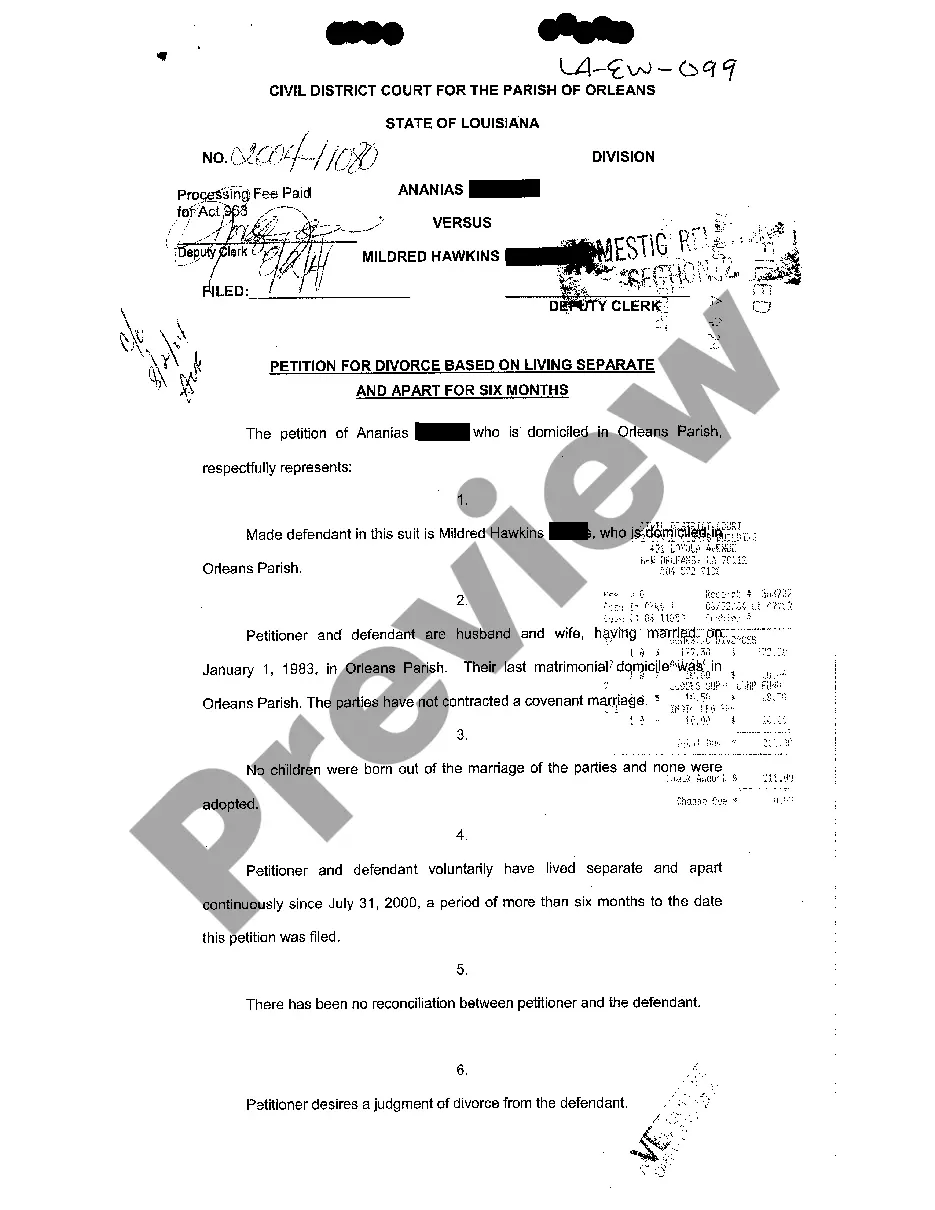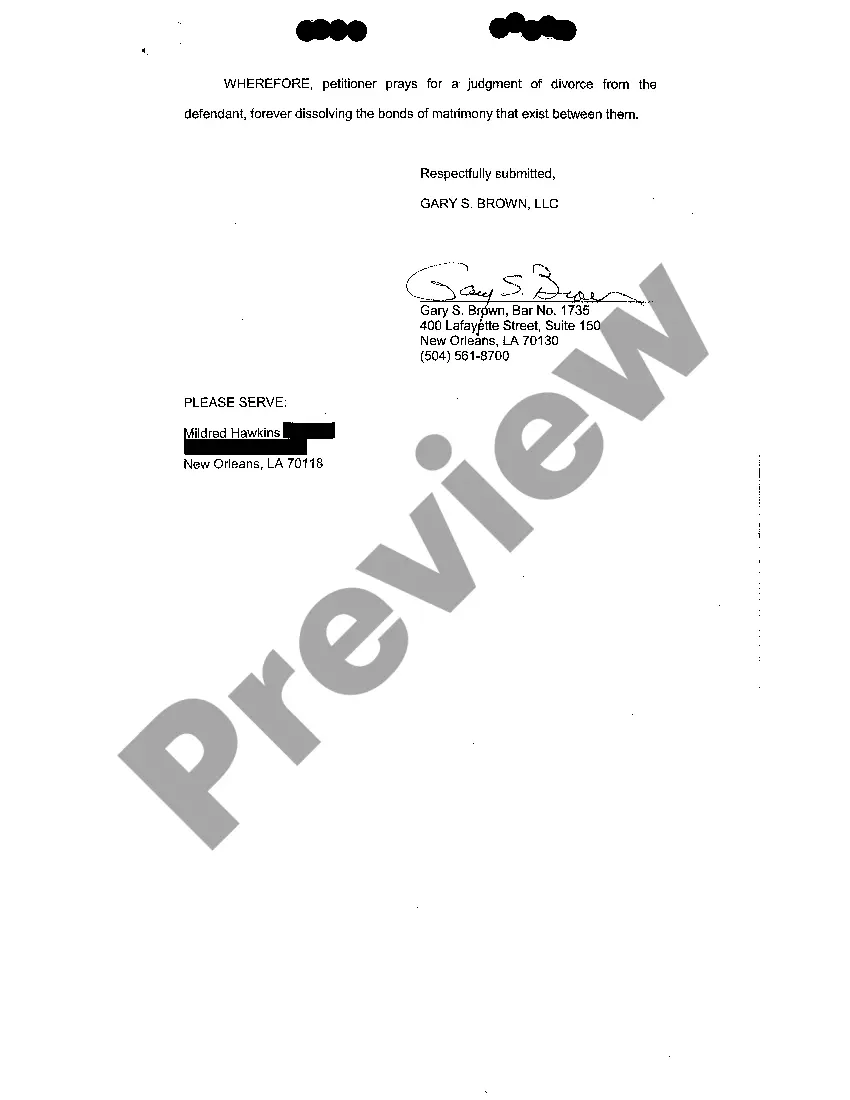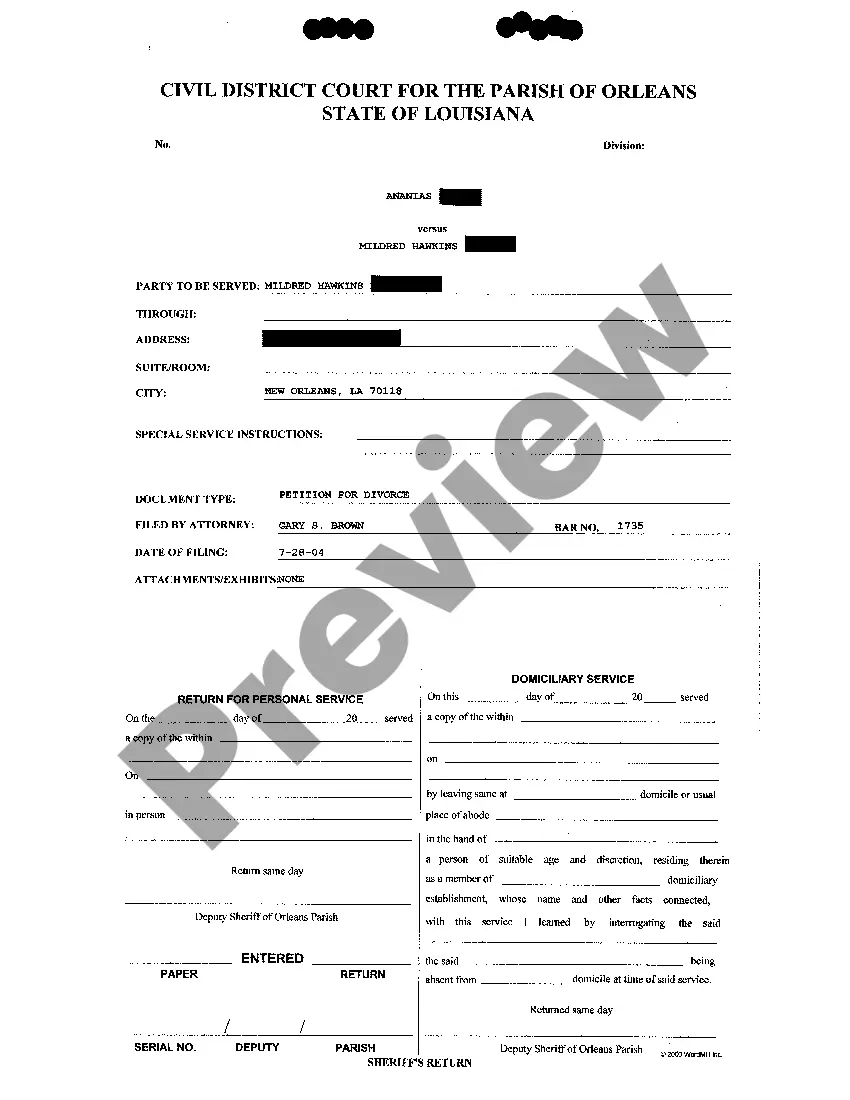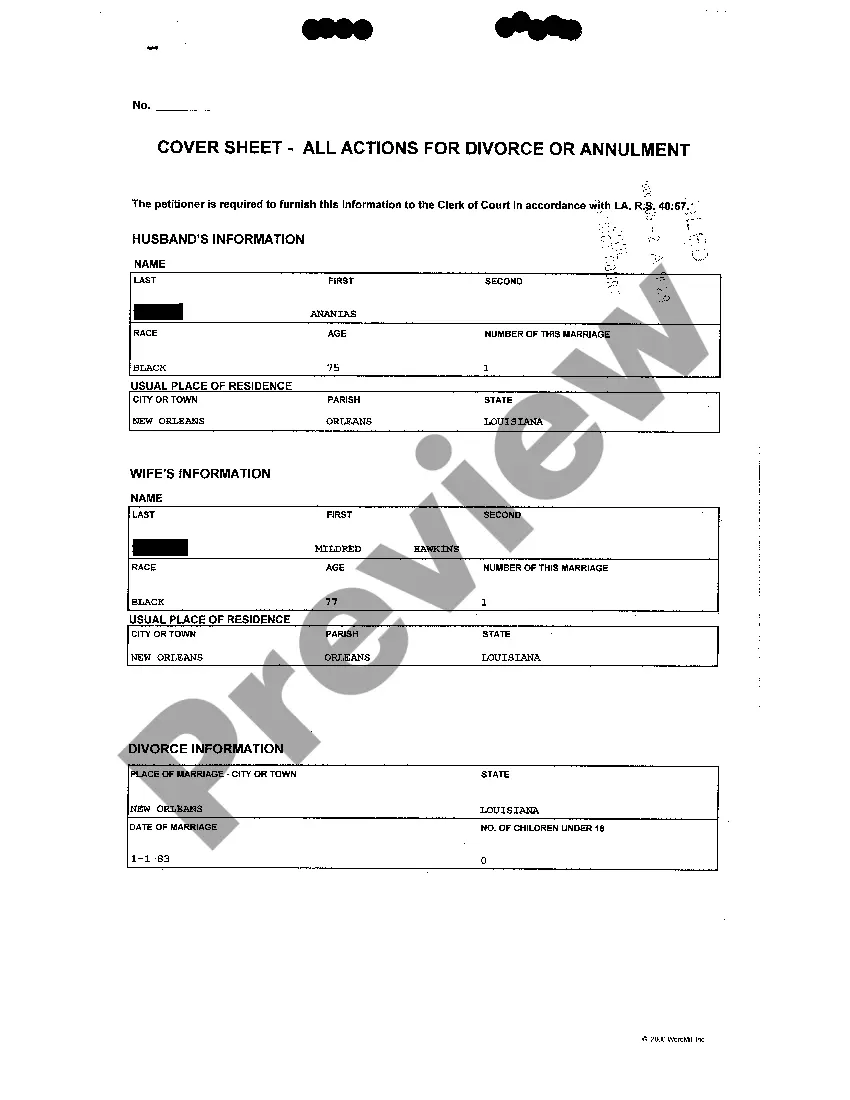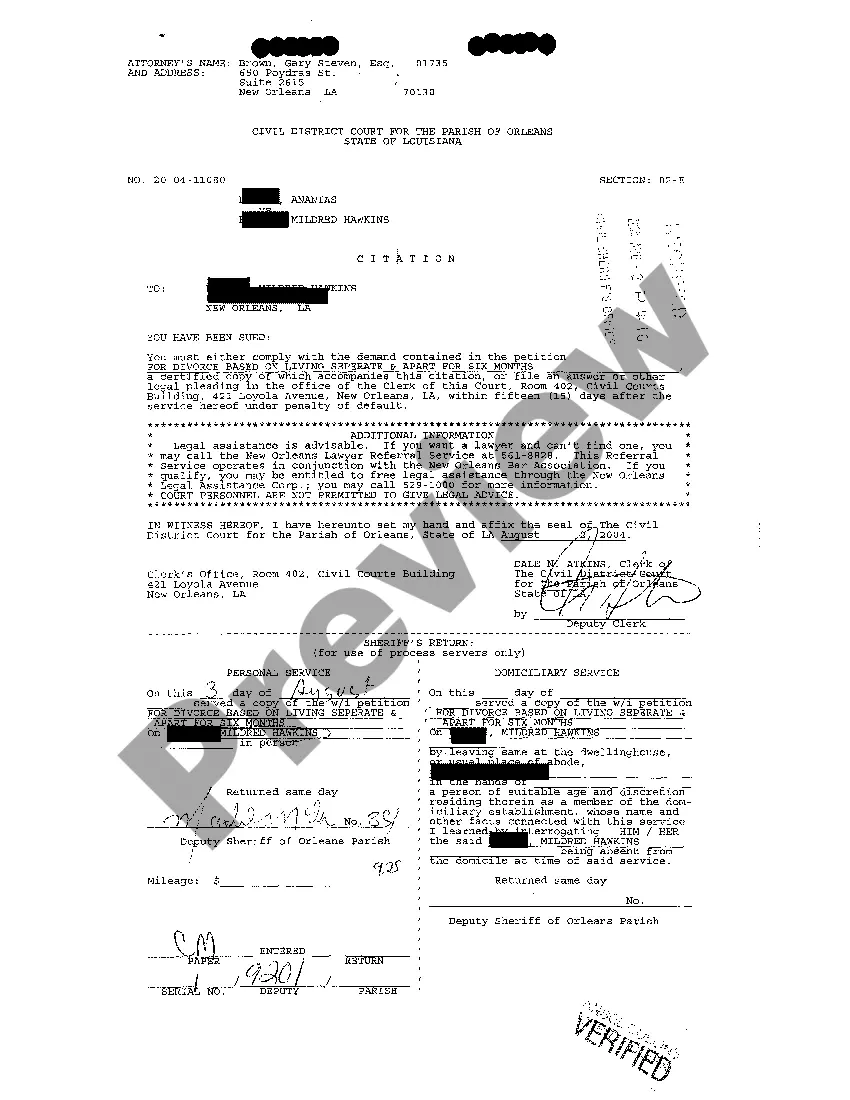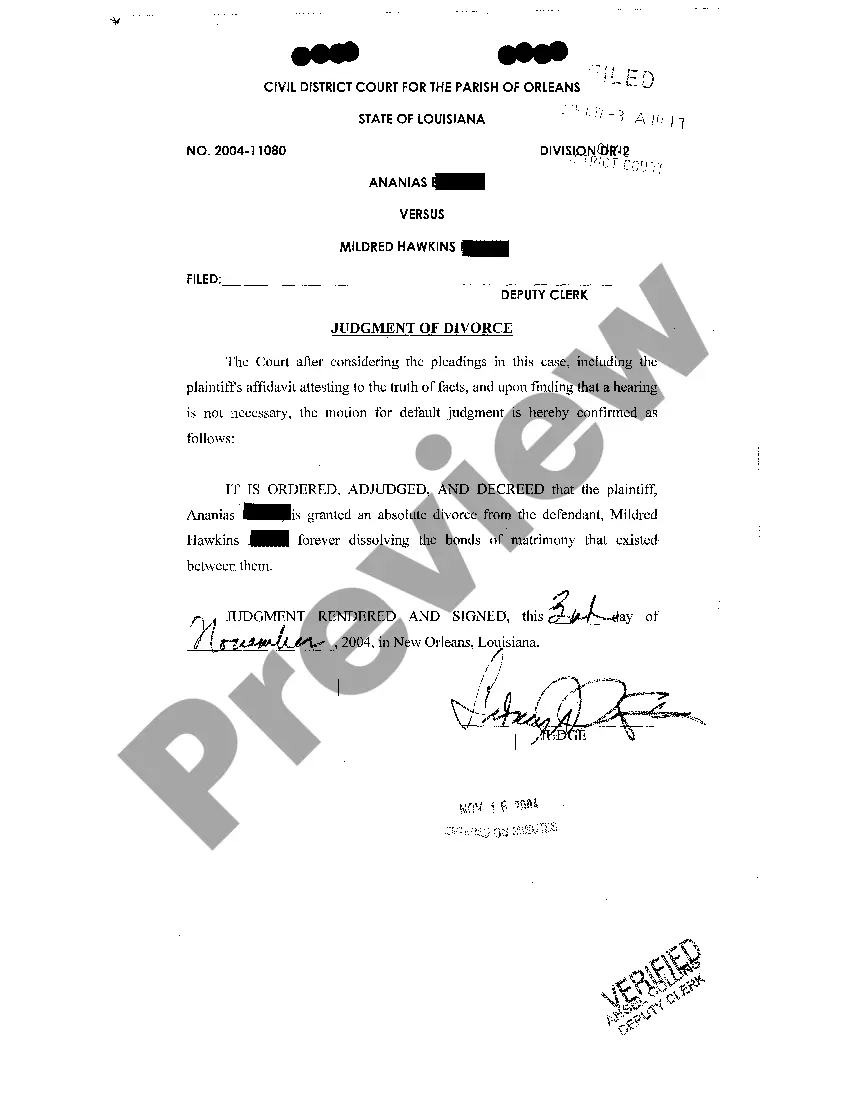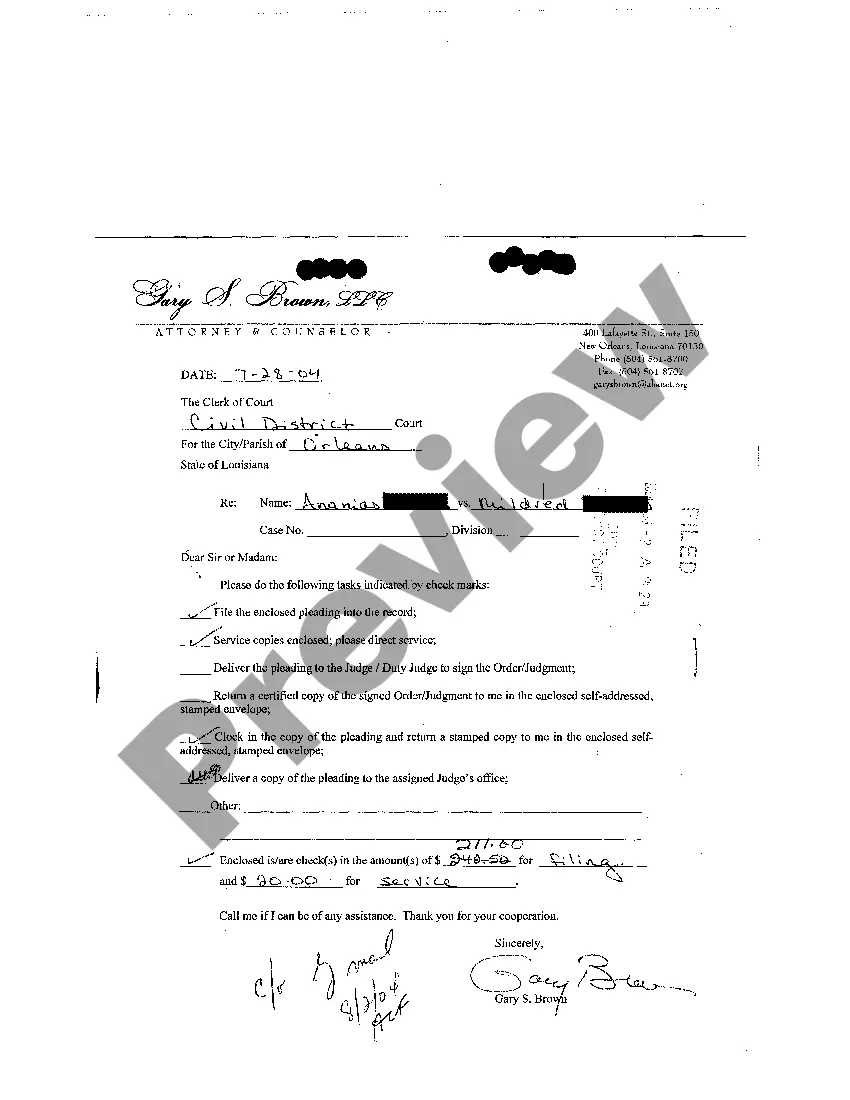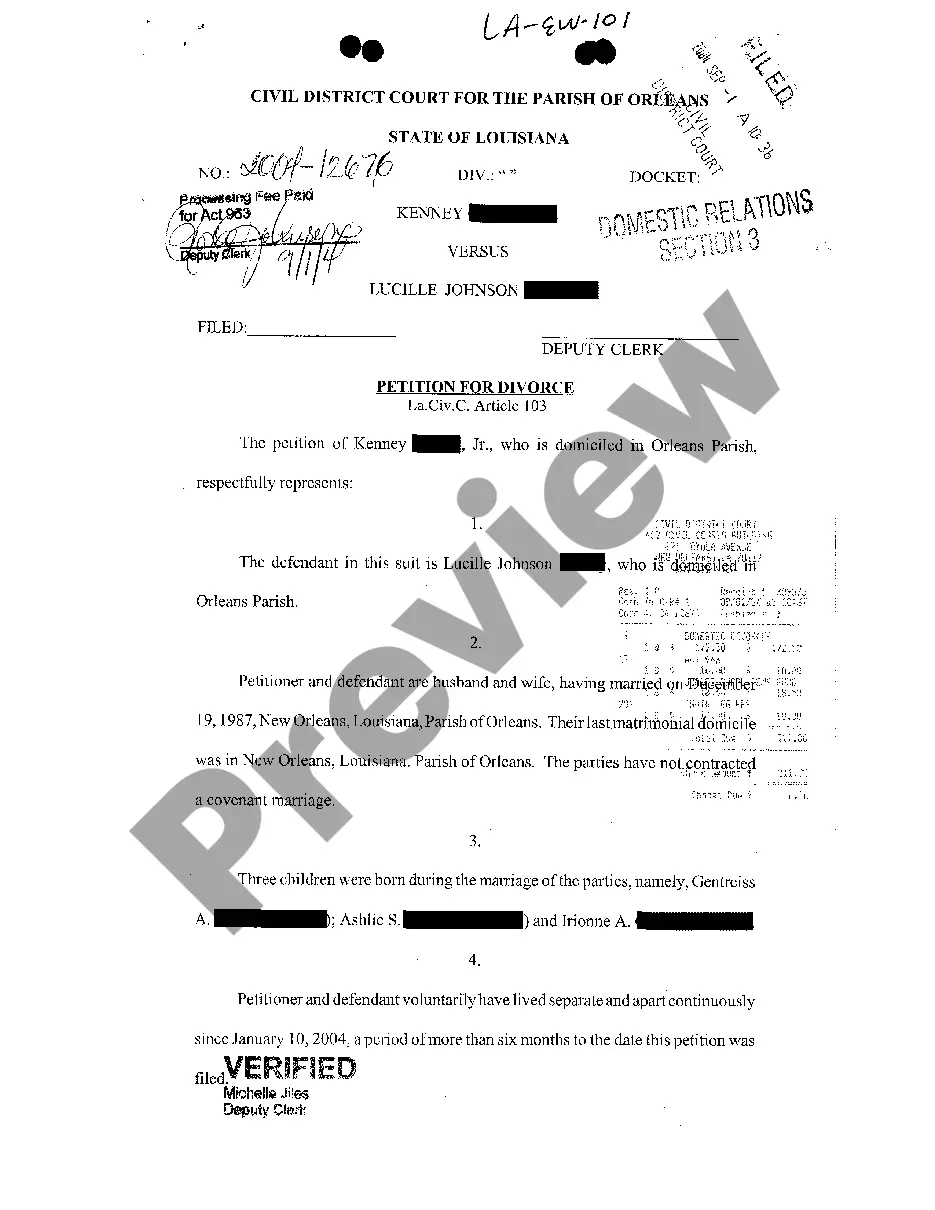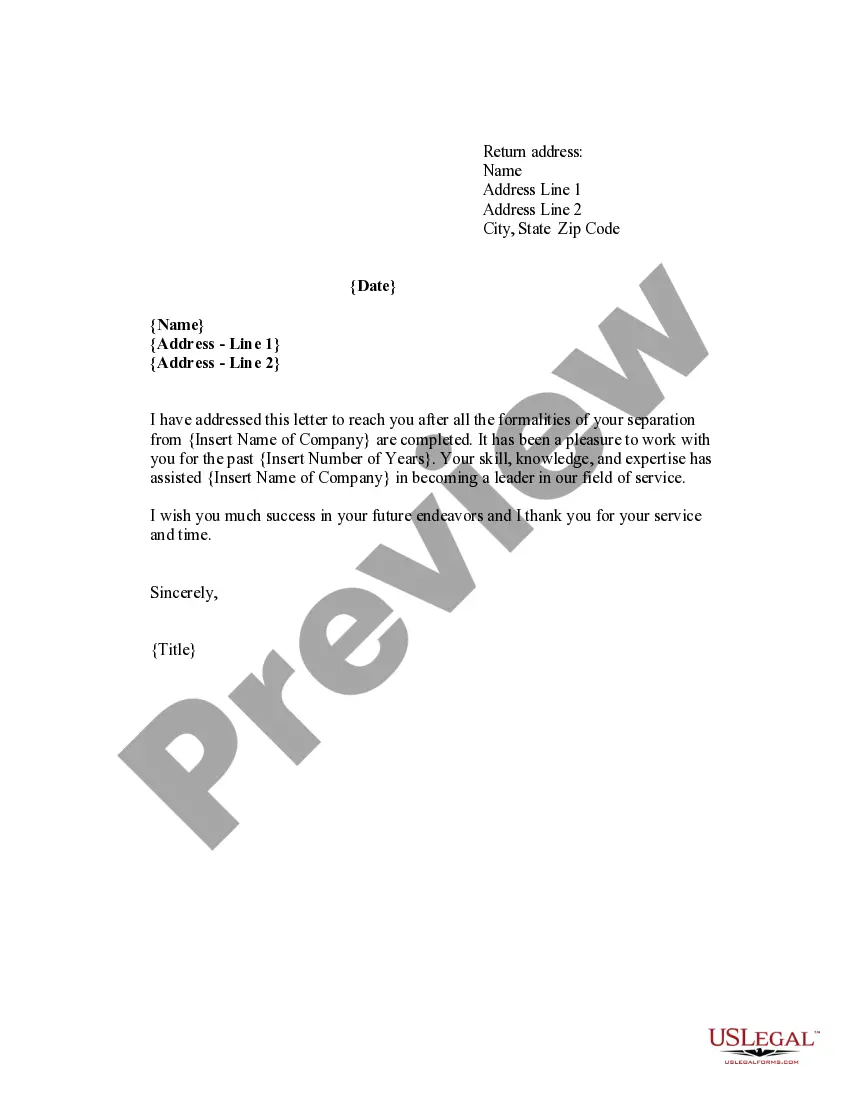Divorce Papers For La
Description
Form popularity
FAQ
Getting a divorce in California without a lawyer involves clear steps you can follow. First, you need to obtain and complete the necessary divorce papers for LA and file them with the court. It is vital to serve your spouse with copies of these documents. Tools like UsLegalForms offer guidance and templates to help you navigate the paperwork and procedures confidently.
To file for divorce in California by yourself, start by gathering all necessary documents, including the required divorce papers for LA. You can find these forms on the court’s website or a trusted legal resource. Complete the forms carefully and file them at your local courthouse. Resources like UsLegalForms provide user-friendly templates that can simplify this task.
Filing for divorce without an attorney in California is possible and can be done using the right resources. You will need to fill out specific forms, such as the divorce papers for LA, and file them with your local court. Additionally, it's essential to ensure you follow the proper procedures, including serving documents to your spouse. By utilizing platforms like UsLegalForms, you can access templates and guidance tailored for a smooth process.
In California, you can file for divorce without going to court by opting for a process called 'collaborative divorce.' This method allows you to work with your spouse to complete and submit your divorce papers for la, including necessary forms, privately. You can utilize online services like USLegalForms to access the required documents and instructions, facilitating a smoother and more efficient divorce process. This option saves time and reduces stress for both parties.
To file for divorce in Los Angeles County, you will need to complete several essential divorce papers for la. First, fill out the Petition for Dissolution of Marriage, which starts the process. You will also need to prepare a Summons and, if applicable, a Declaration Under Uniform Child Custody Jurisdiction and Enforcement Act for child-related issues. Utilizing USLegalForms can simplify this process by providing the correct forms and guidance.
Filing for divorce in California without an attorney is entirely possible and many individuals choose this route to save on legal fees. As long as you understand the required procedures and your legal rights, you can successfully navigate the process. With the assistance of platforms like uslegalforms, you can access the necessary divorce papers for LA, fill them out correctly, and file them effectively.
You can file your own divorce papers in California without the assistance of an attorney. However, it is essential to ensure that all forms are correctly filled out and filed with the court to avoid issues later. Many find that resources at uslegalforms simplify the process of completing and filing divorce papers for LA, making self-filing a viable option for many.
The fastest route to divorce in California is an uncontested divorce, where both parties agree on all terms, including asset division and custody. Preparing your divorce papers for LA accurately will significantly reduce processing time, as clarity can obviate the need for court appearances. Utilizing online platforms like uslegalforms can help you prepare the necessary documentation efficiently.
Yes, you can serve divorce papers yourself in California, but doing so requires adhering to specific rules. You must ensure that the other spouse receives the divorce papers in person, which can sometimes create complications. For a more straightforward approach, consider using a professional service or the resources available through uslegalforms, which guide you on how to serve divorce papers for LA properly.
In California, you must be separated for a minimum of six months before you can finalize a divorce. This period begins once one spouse moves out or one spouse states their intention to end the marriage. During this time, it is crucial to gather your divorce papers for LA to expedite the process once the separation requirement is met. Planning can streamline your journey toward a fresh start.