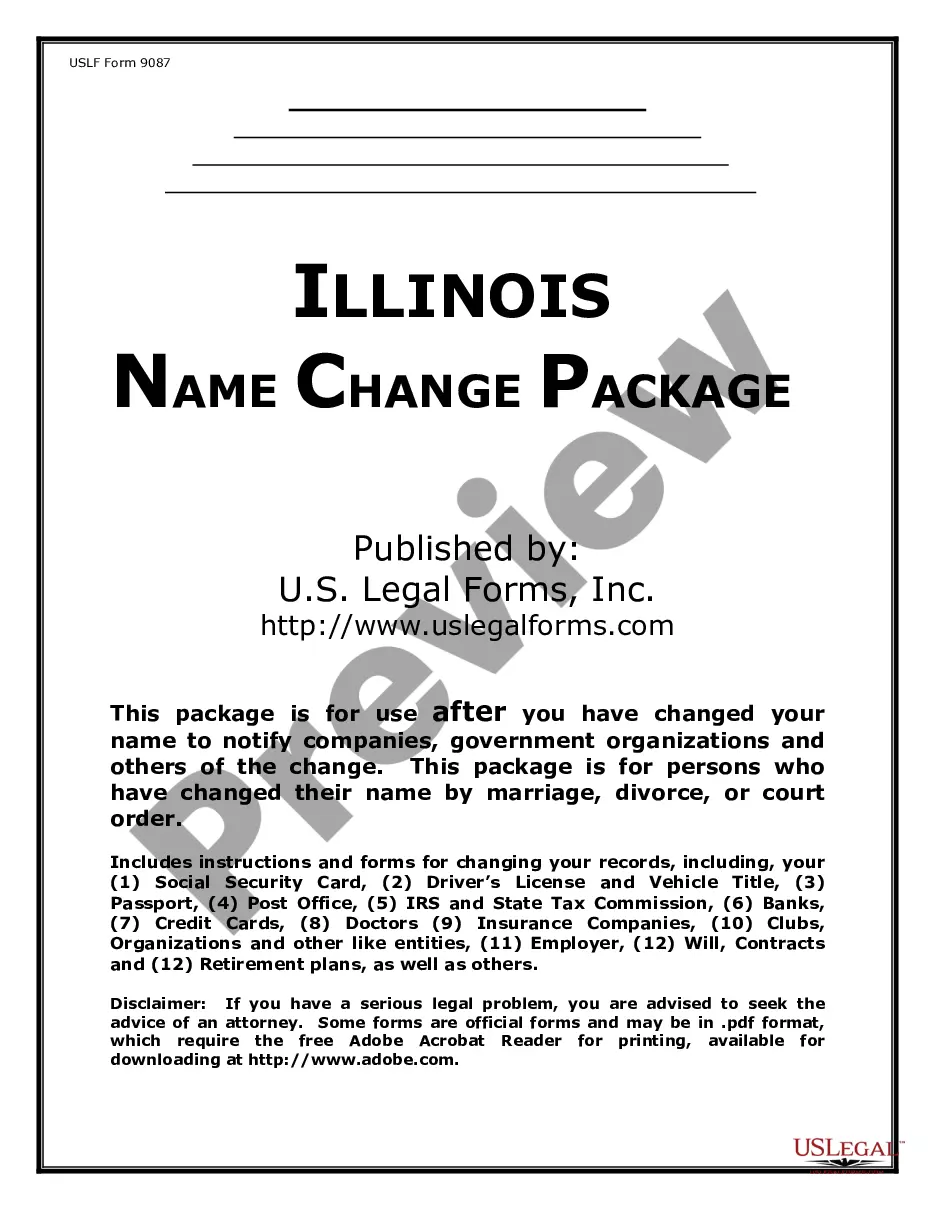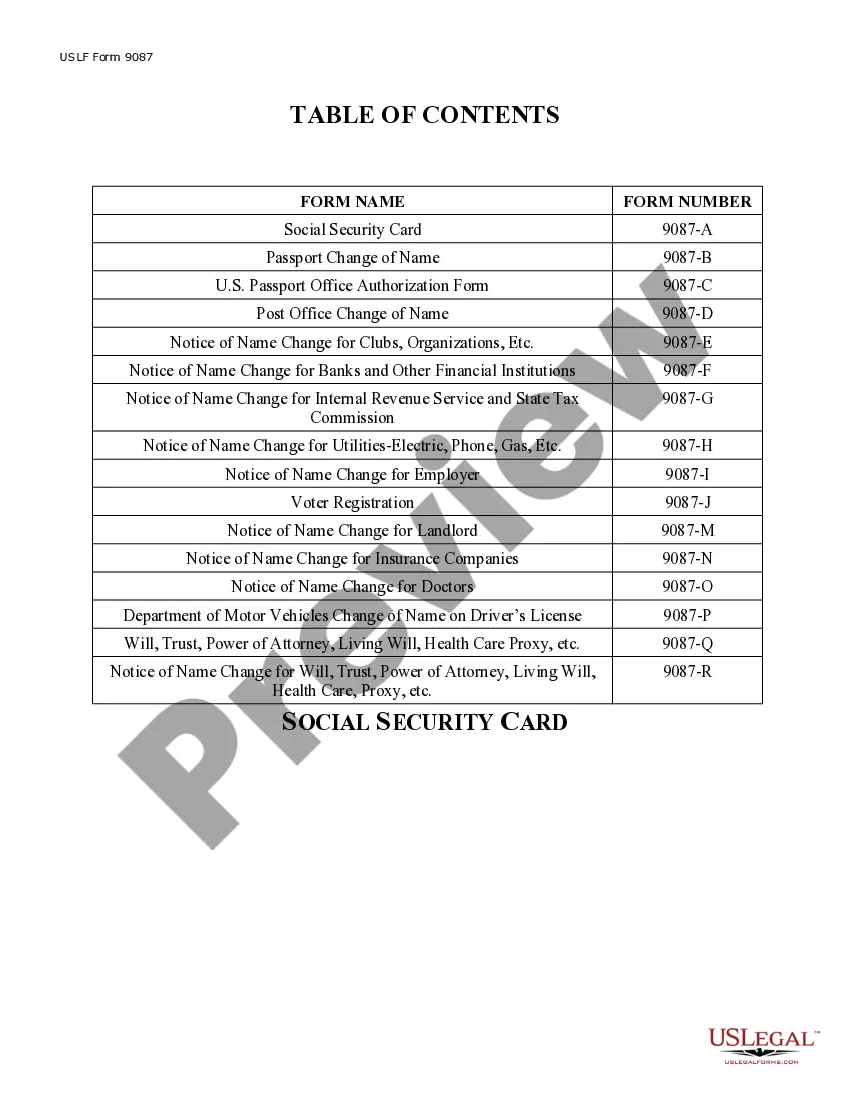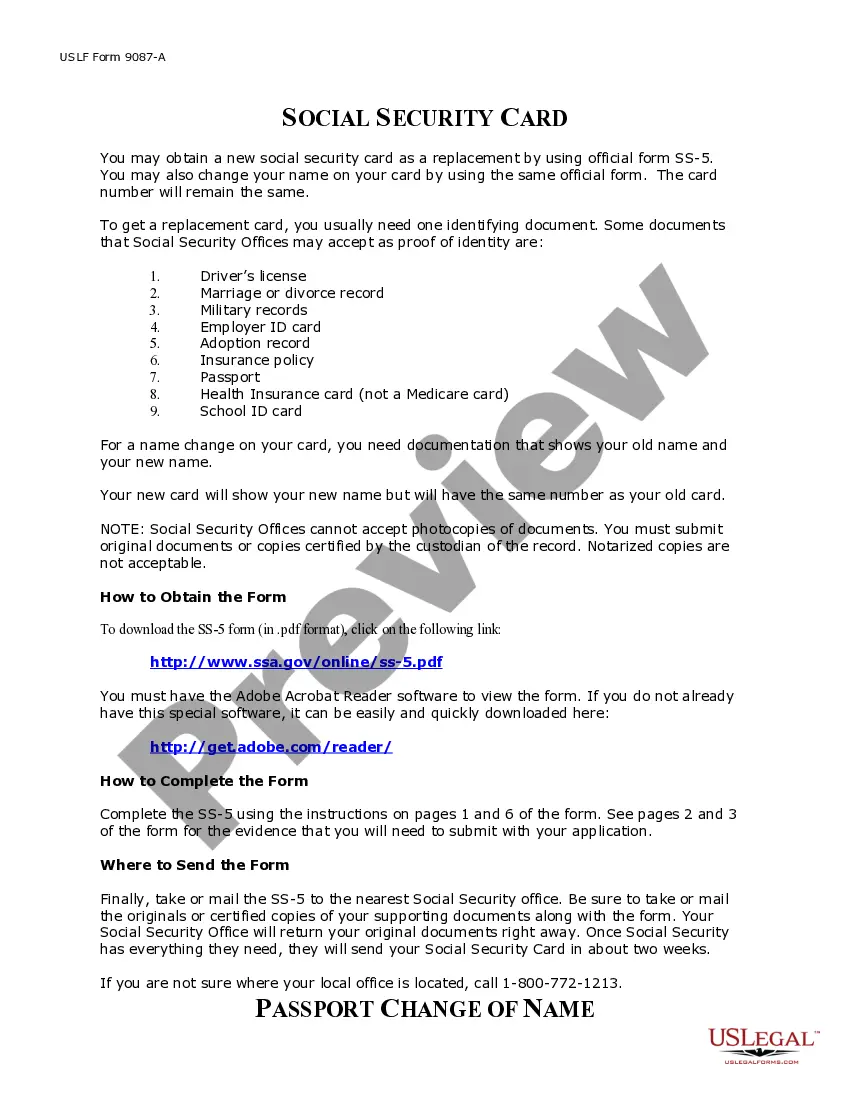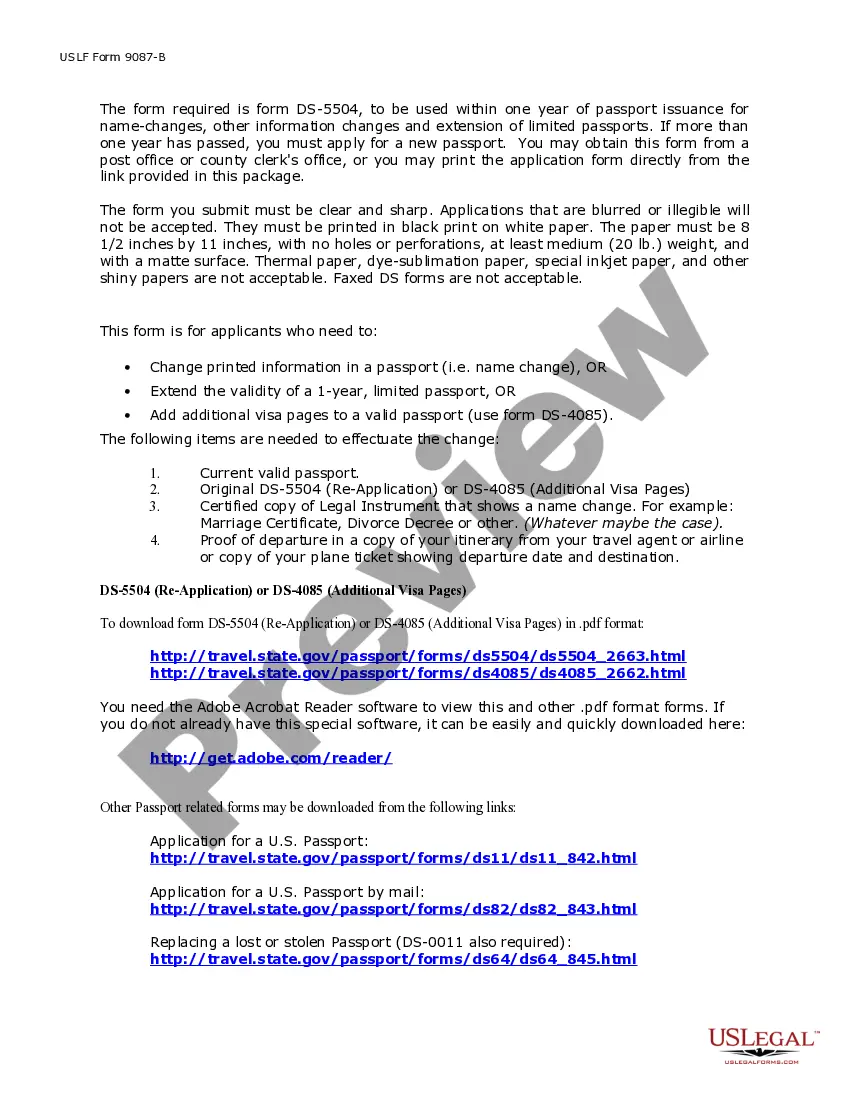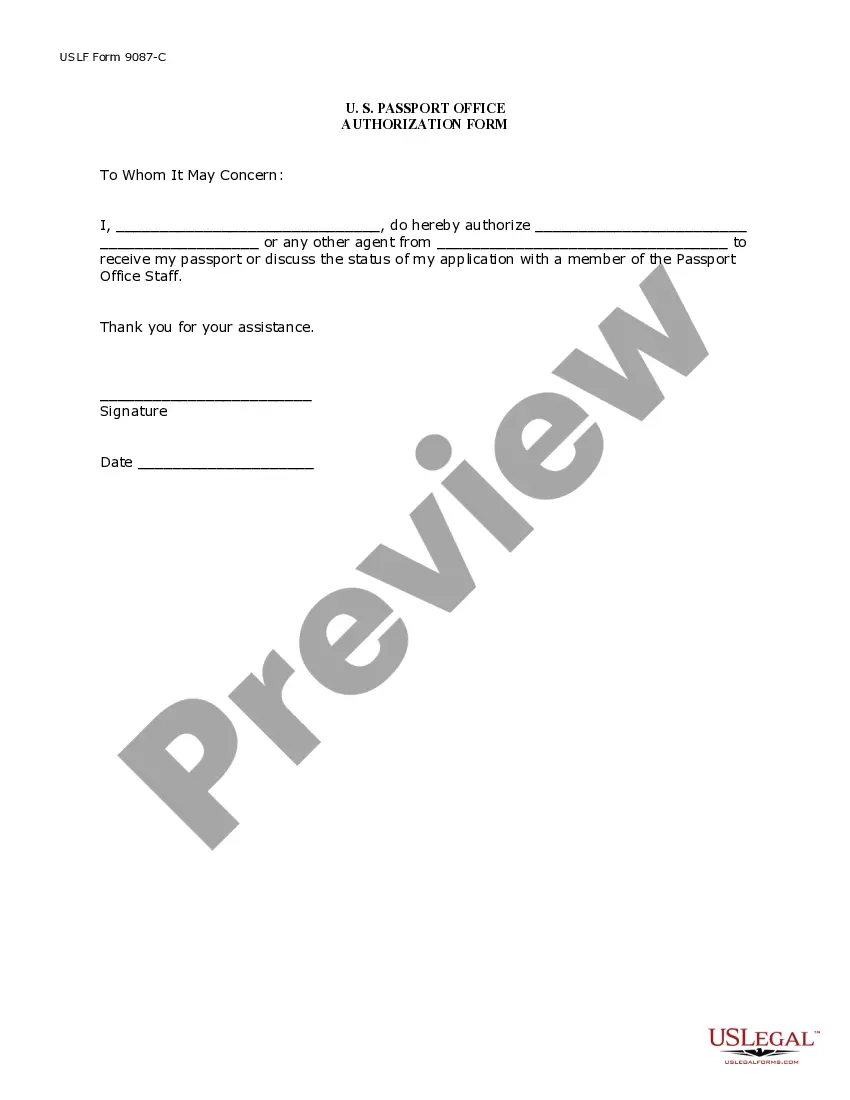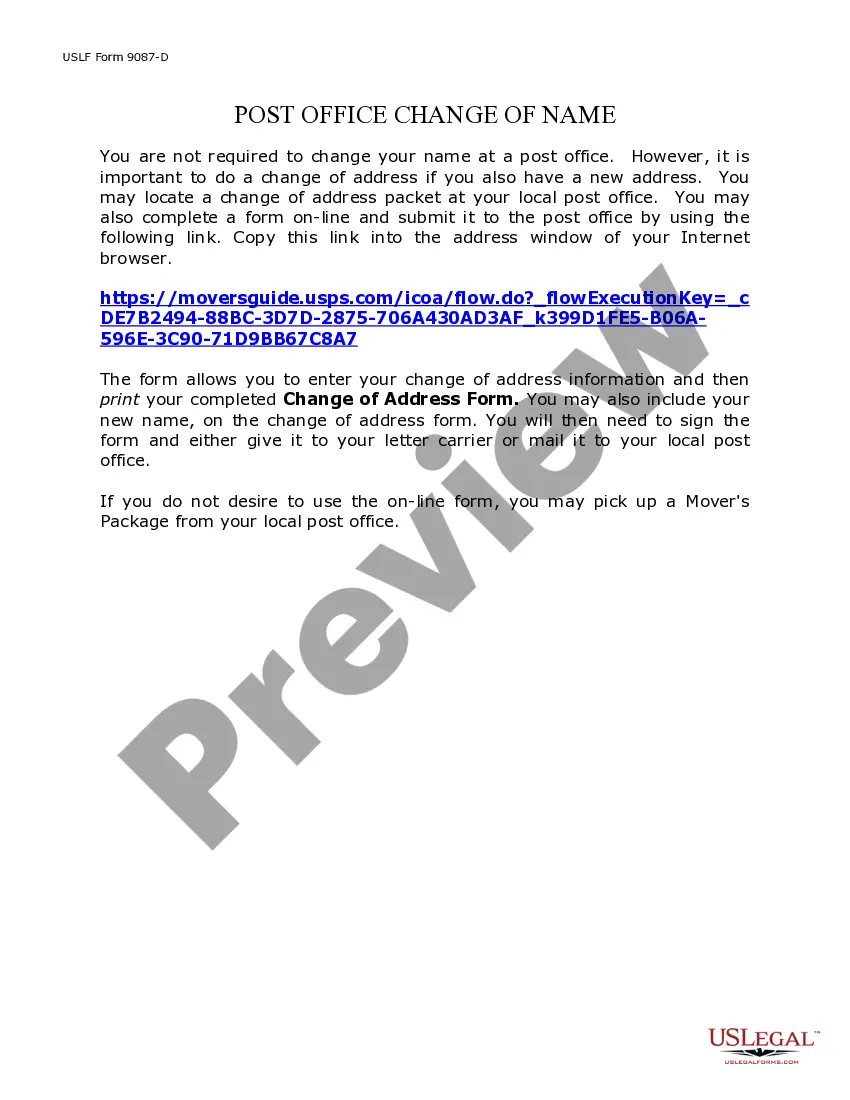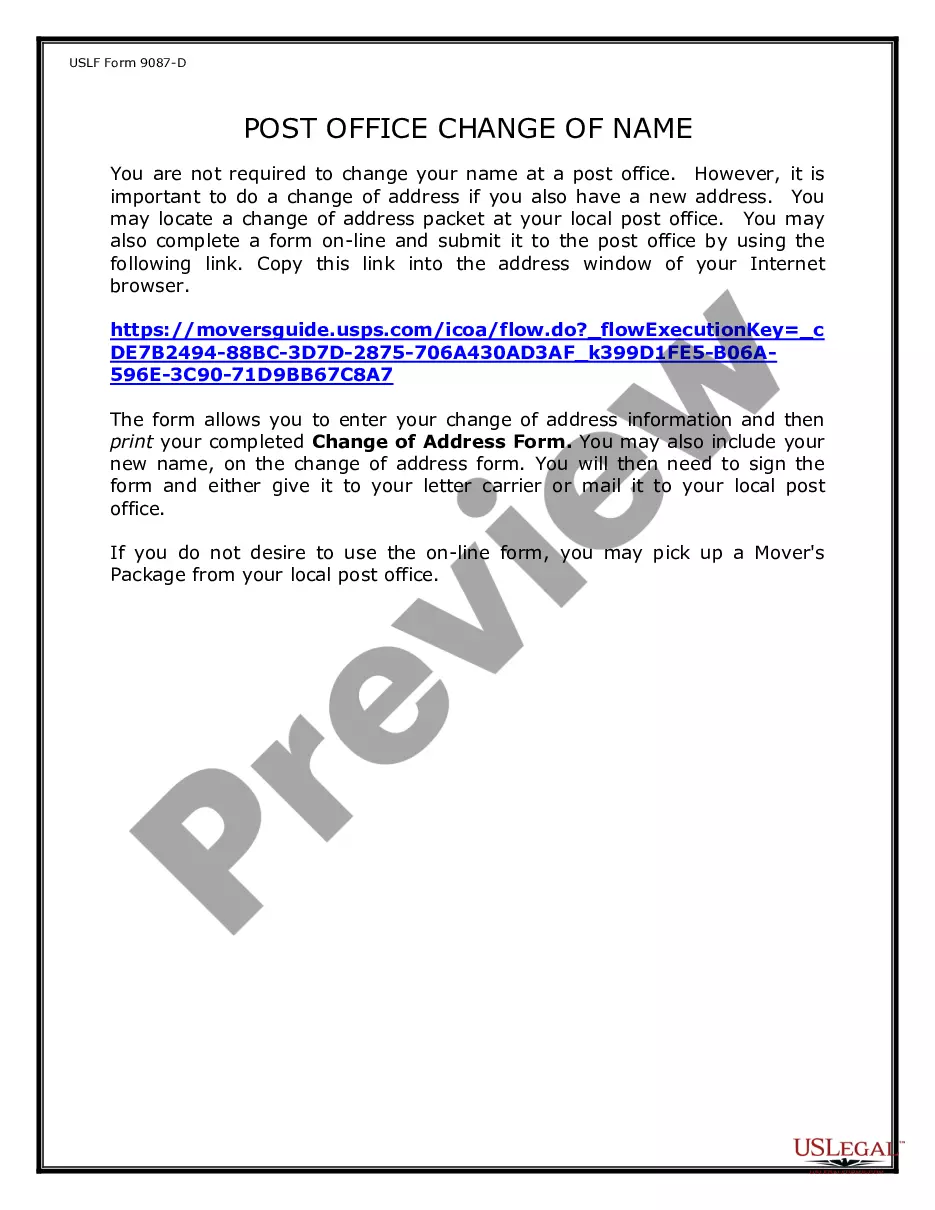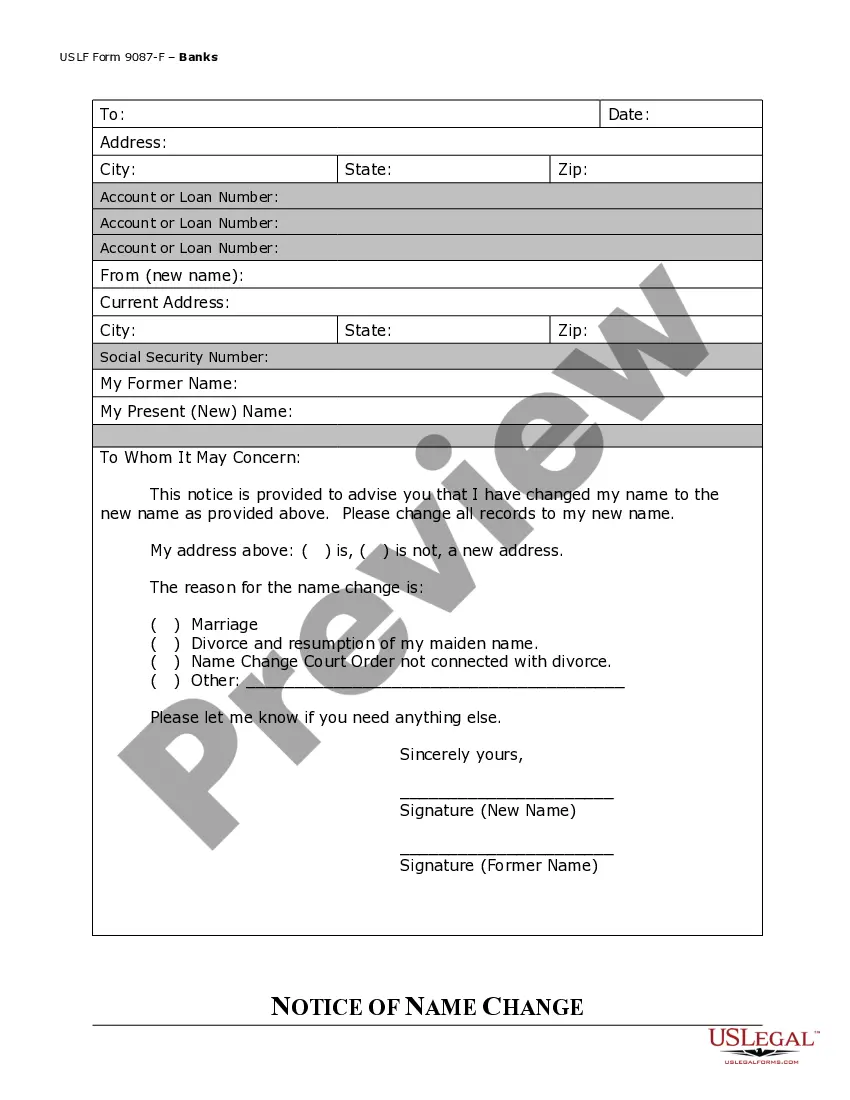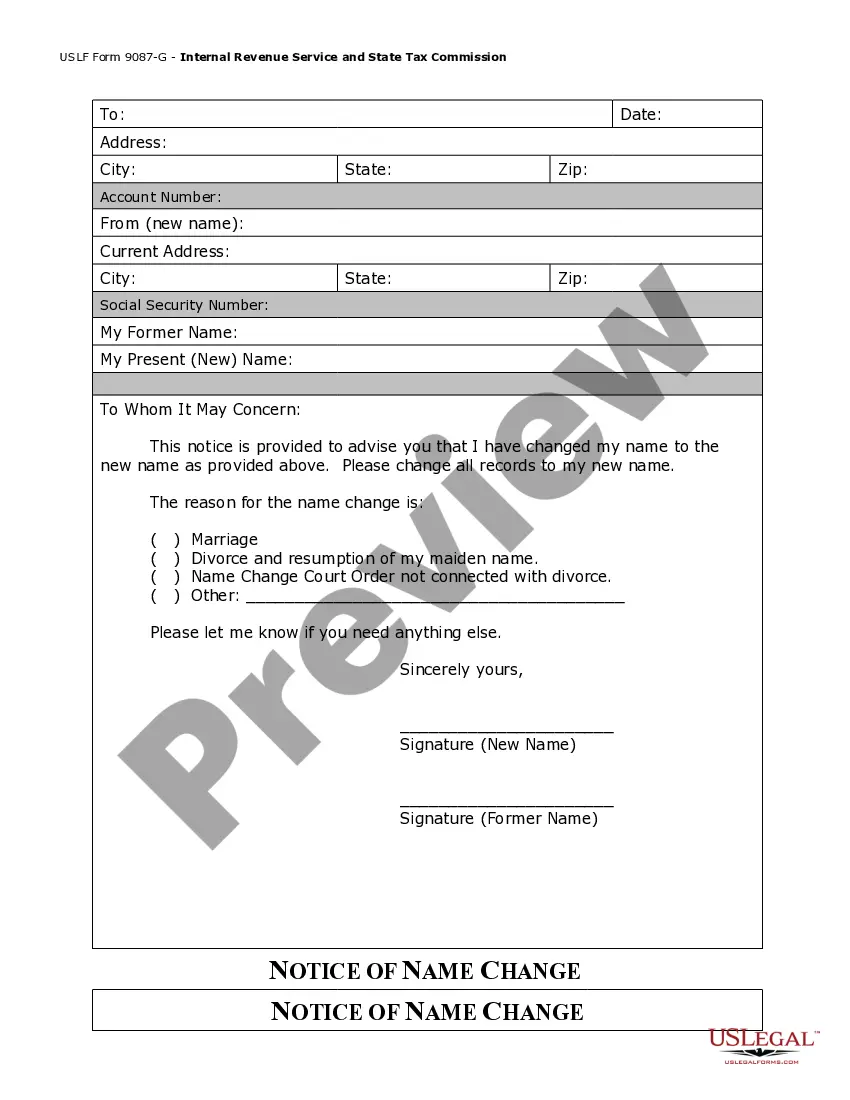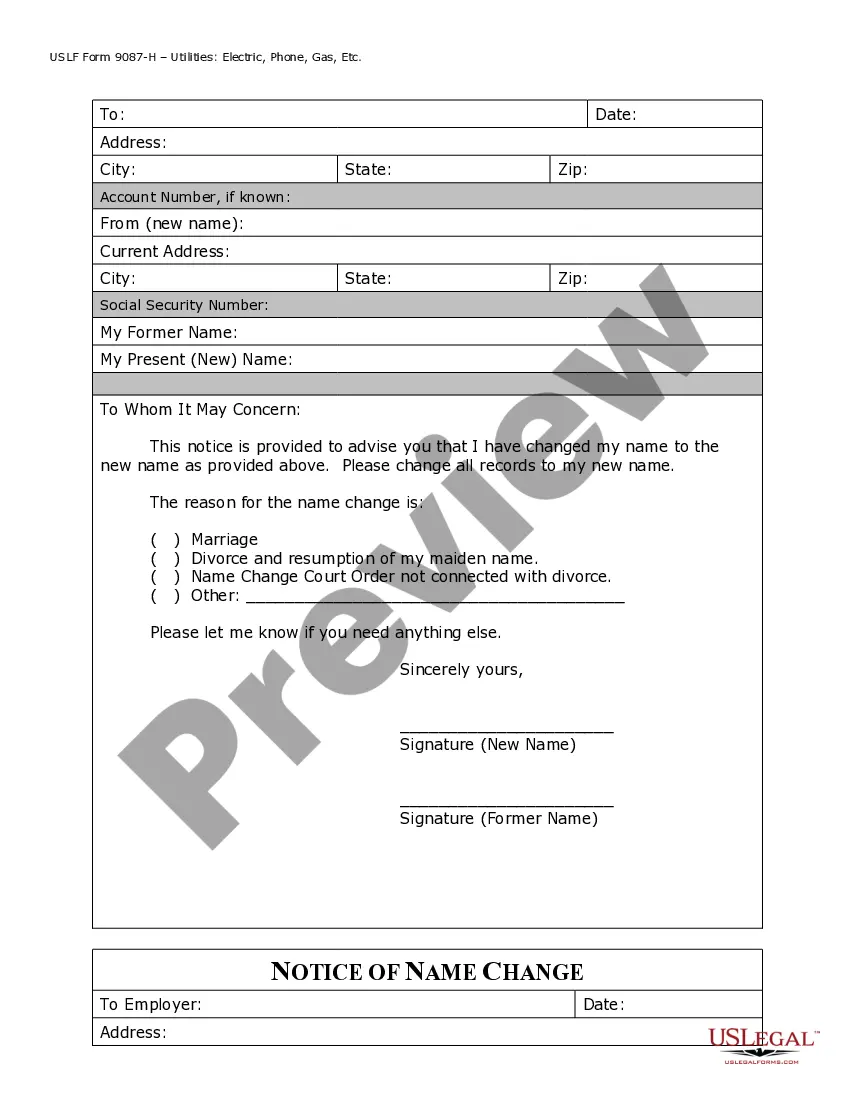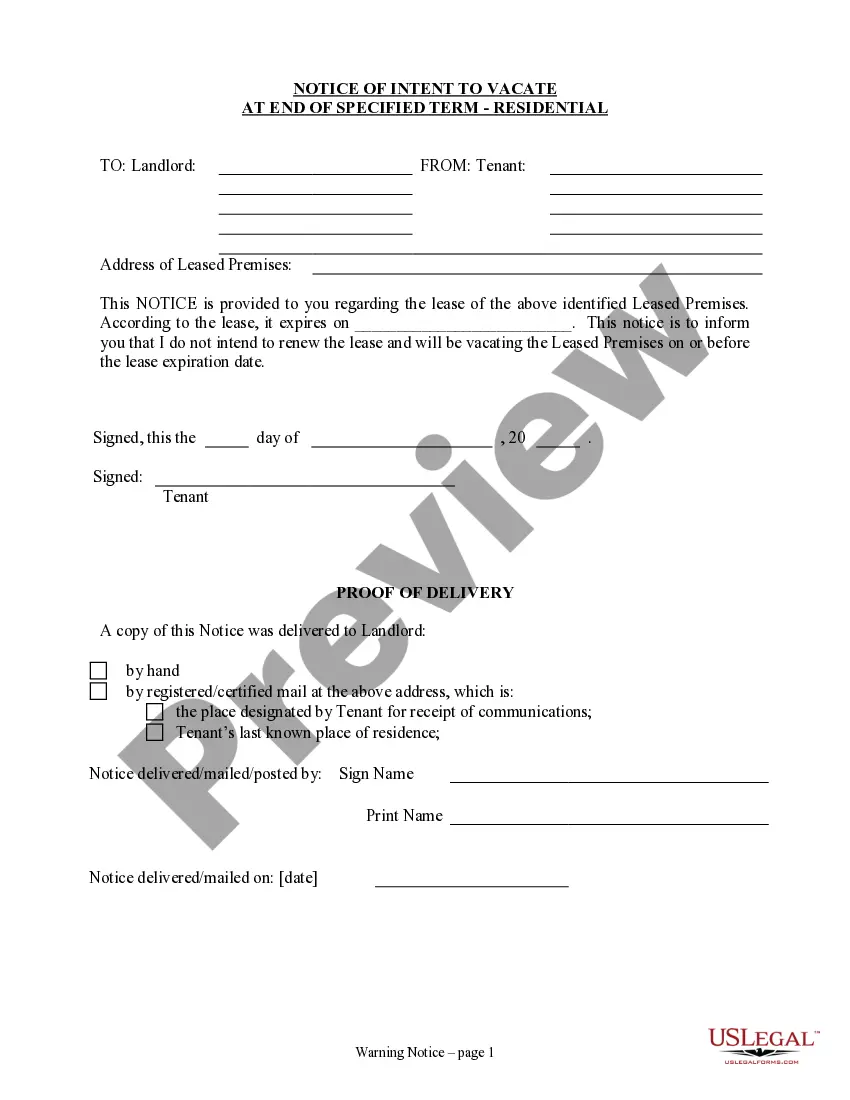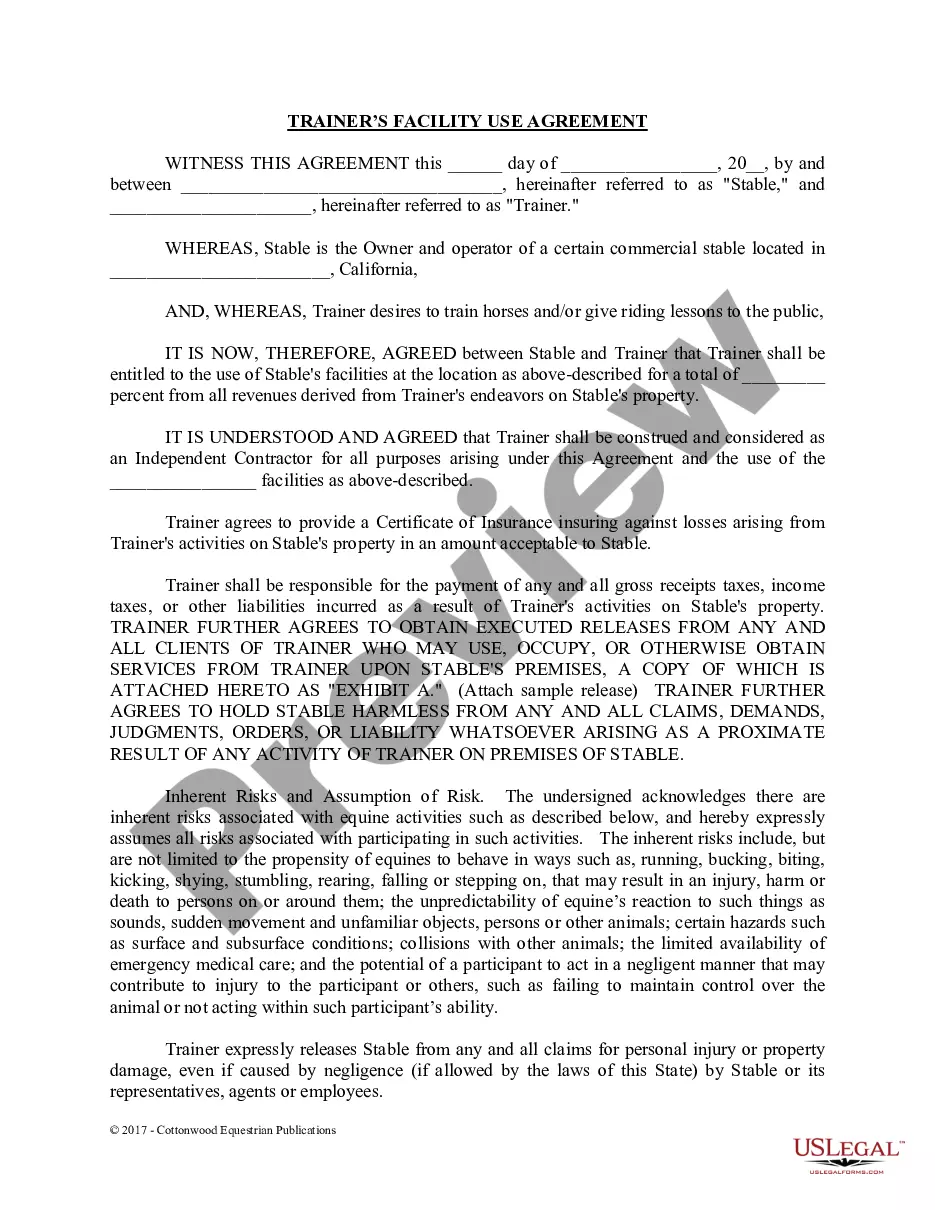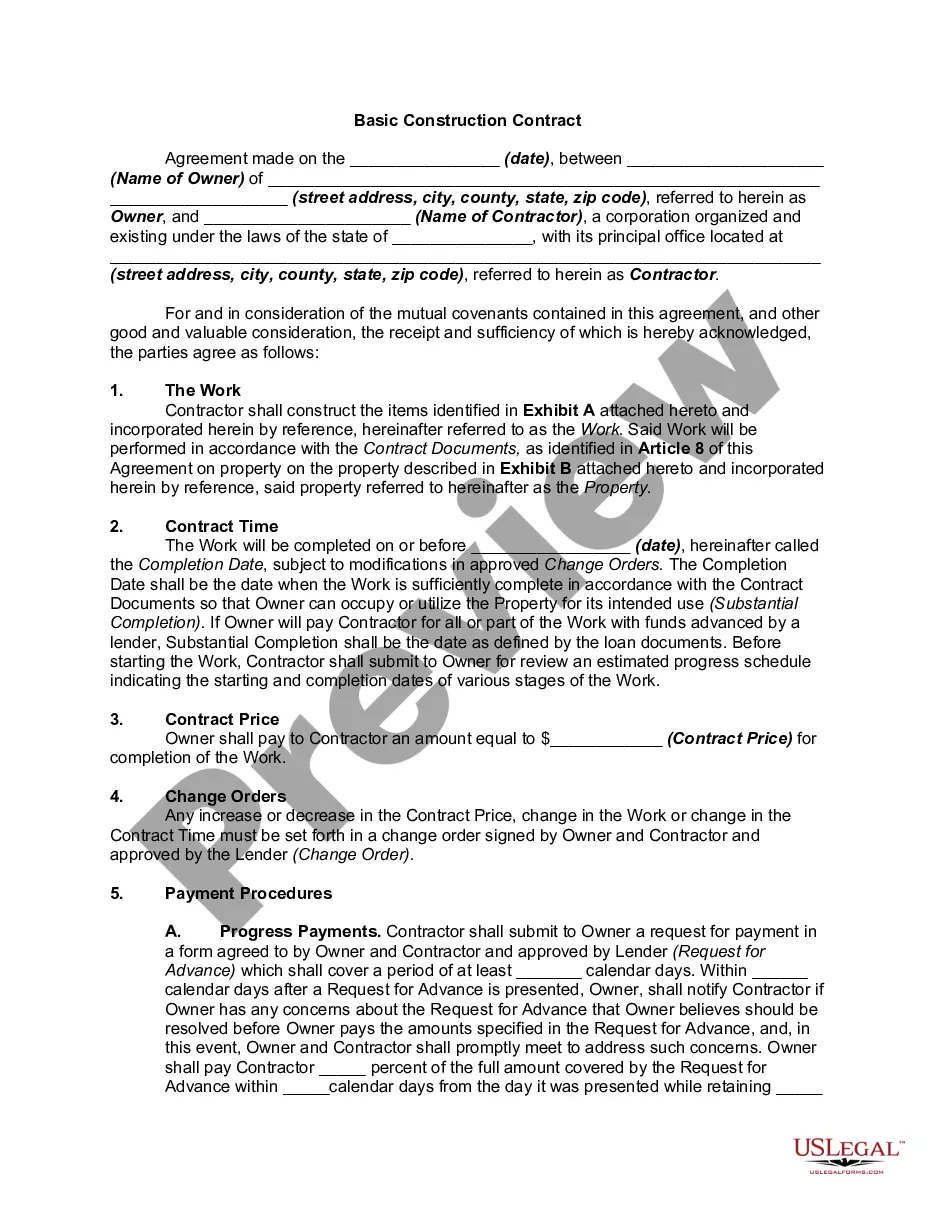Notifying
Description
How to fill out Illinois Name Change Notification Package For Brides, Court Ordered Name Change, Divorced, Marriage?
- Log in to your account if you're a returning user and verify your subscription status. Click the Download button next to the form you need.
- For first-time users, start by exploring the Preview mode and form descriptions to select a template that fits your needs.
- If the current template isn't suitable, utilize the Search feature to find an appropriate document.
- Once you identify the correct form, click on the Buy Now button and select a subscription plan that works for you. You will need to create an account to access the forms.
- Complete your purchase by entering your payment details, either through credit card or PayPal.
- After payment, download the form. You can always access it later in the My Forms section of your account.
By using US Legal Forms, you ensure that all your legal documents are both precise and legally compliant. Plus, with expert assistance available, you can navigate any complexities with ease.
Don't wait to simplify your legal needs—start your journey with US Legal Forms today!
Form popularity
FAQ
The term 'notifying me' suggests that someone is providing me with important information or updates. This is especially relevant in situations where staying informed is crucial, such as in legal matters. Through platforms like US Legal Forms, you can ensure that you receive timely notifications regarding your legal needs.
A suitable synonym for notifying is 'informing.' Both terms convey the act of sharing information with others. Using the right terminology helps ensure clarity in communication, especially in professional settings such as those involving legal documents.
You can use notifying in a sentence like this: 'The lawyer is notifying the client about the upcoming court date.' This example illustrates how notifying serves to convey important information. In everyday communication, clear notifications can keep everyone on the same page.
Yes, notifying does mean informing. When you notify someone, you communicate necessary information or updates. This is essential in many scenarios, especially in legal processes, where clear communication about deadlines and obligations can help avoid complications.
To notify of something means to formally or officially inform someone about an event or detail. This can involve sending alerts, reminders, or reports. Notifying is crucial in various contexts, such as legal matters, where timely information can significantly impact decisions and actions.
The phrase 'notified me' indicates that someone has informed you about an event or situation. In the context of notifying, it usually signifies that important information has been shared to keep you updated. For instance, you may receive a notification regarding a legal deadline, ensuring you stay informed about your responsibilities.
If you continue to face issues, consider using platforms like US Legal Forms for ensuring that your notification settings align with your legal needs, ultimately enhancing your communication.
To receive notifications from your iPhone, make sure that notifications are enabled for each app in your settings. Go to 'Settings,' then 'Notifications,' and select the desired app to customize its alert style. This ensures your iPhone is effectively notifying you about all updates and messages, keeping you connected.
To receive notification alerts, check your app settings to ensure notifications are enabled. You may also adjust settings for sound or vibration to personalize how your phone notifies you. This way, you can stay updated on what matters most without missing any important notifications.
To turn on notification alerts, go to your phone's settings, select 'Notifications,' and choose the specific app you want to manage. Ensure that both 'Allow Notifications' and 'Show in Notification Center' are enabled. By properly managing this feature, you can enhance how your device is notifying you about important information.