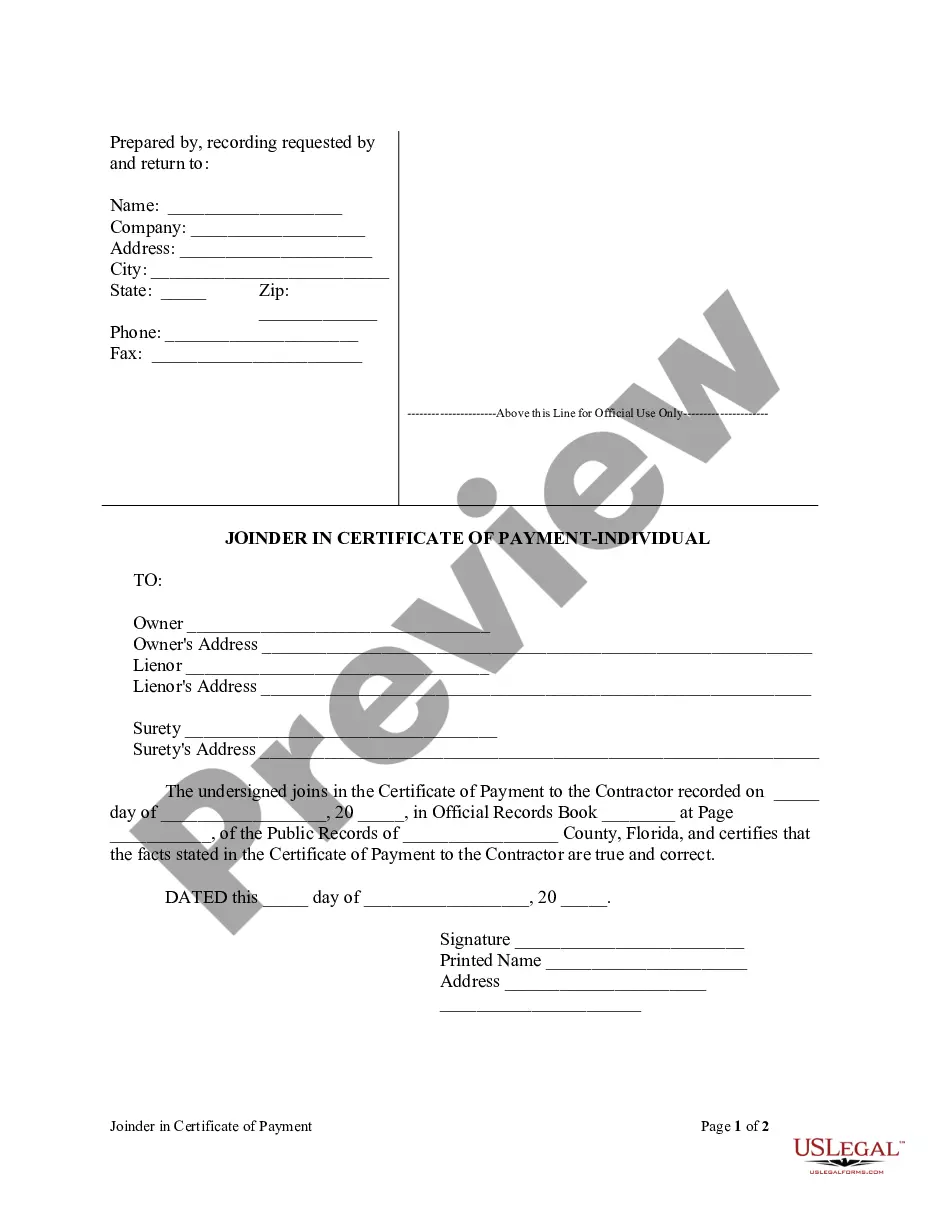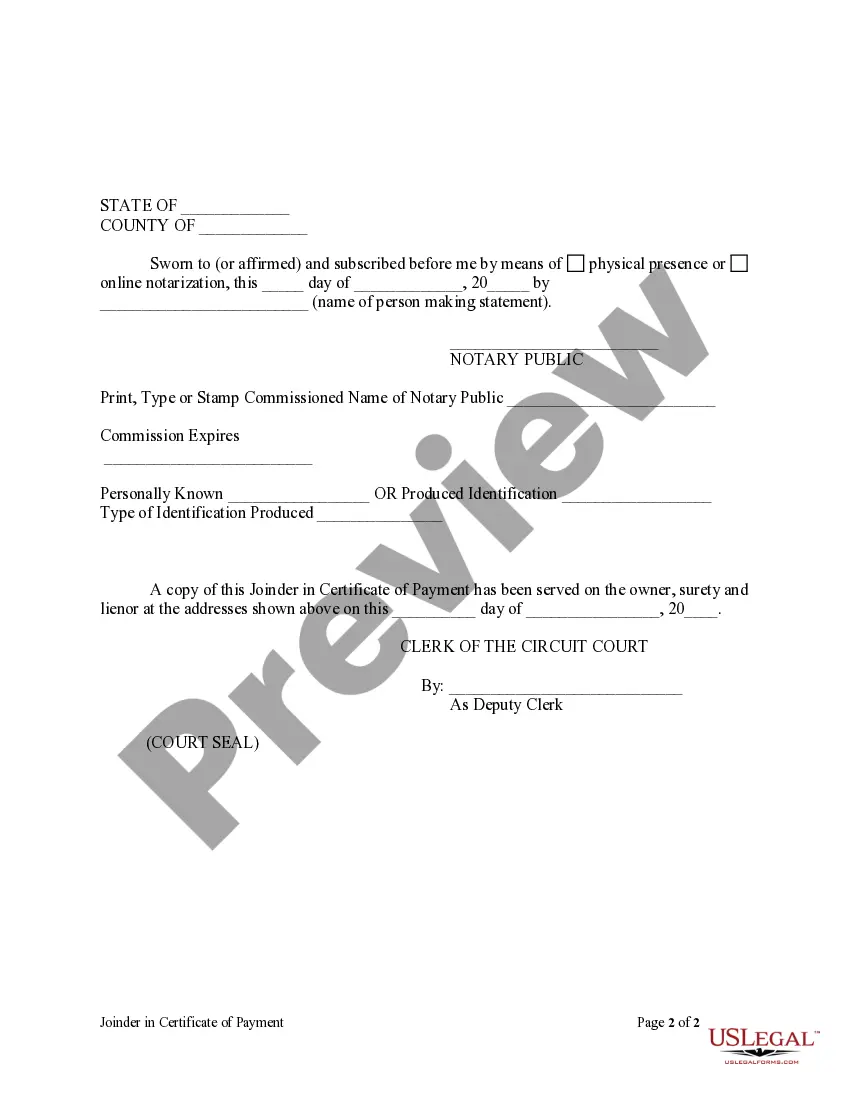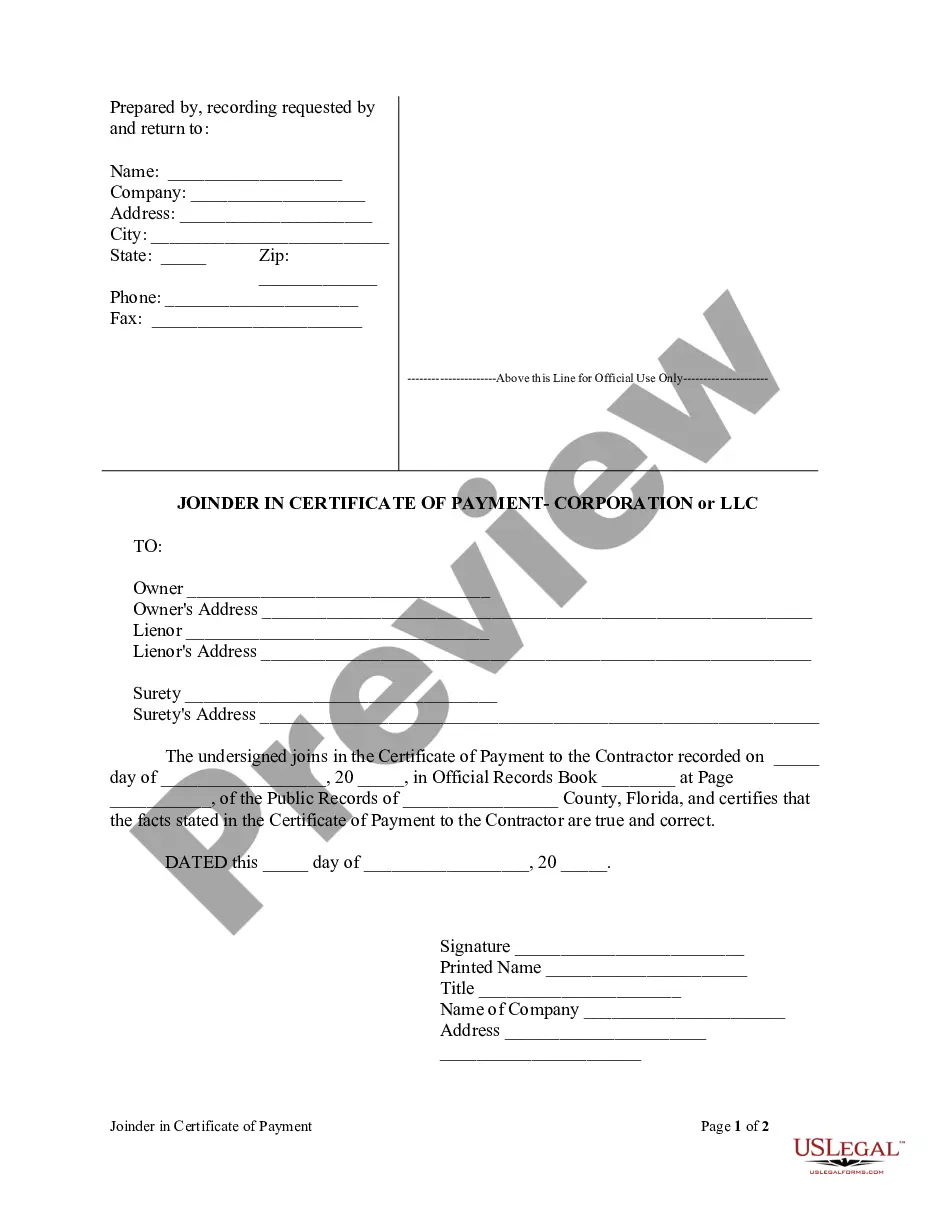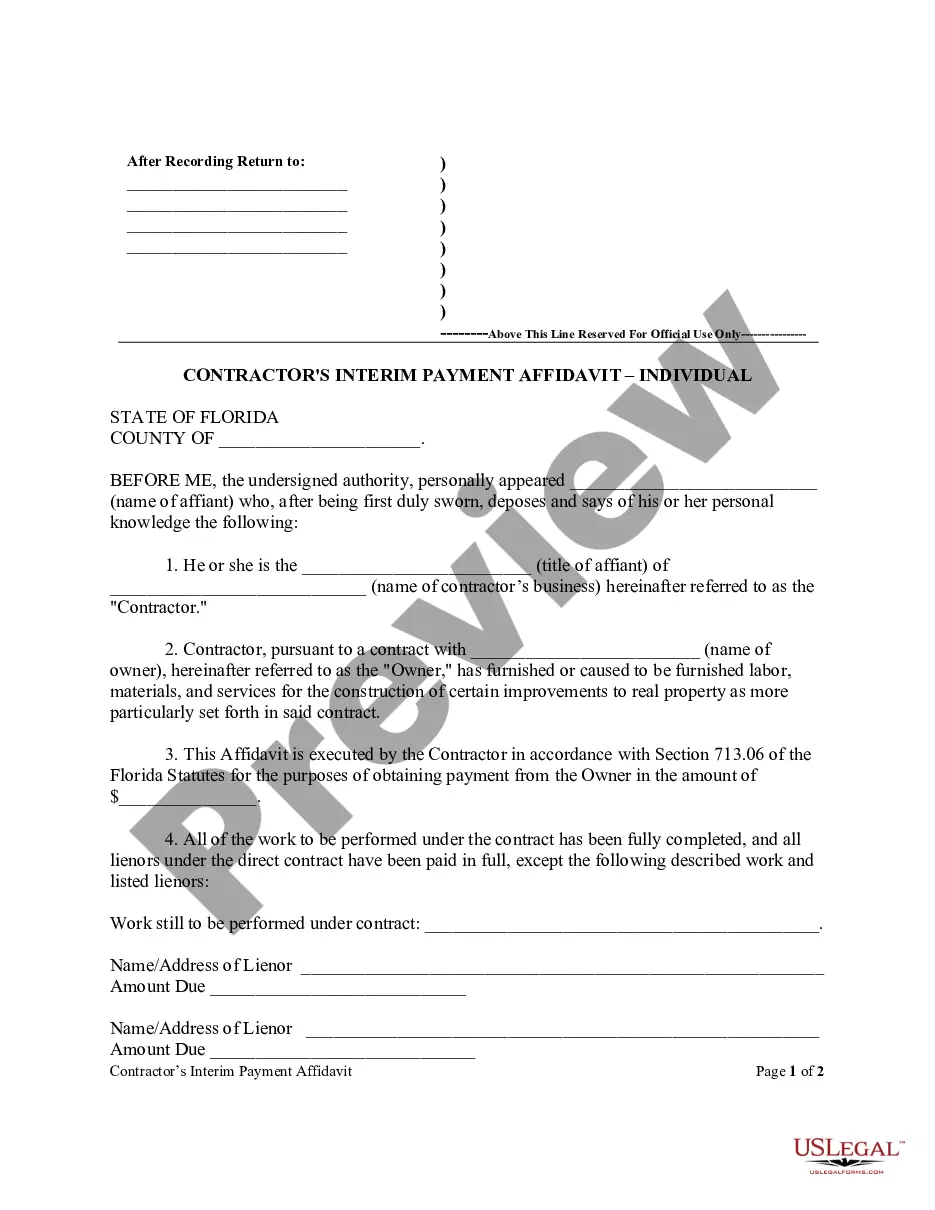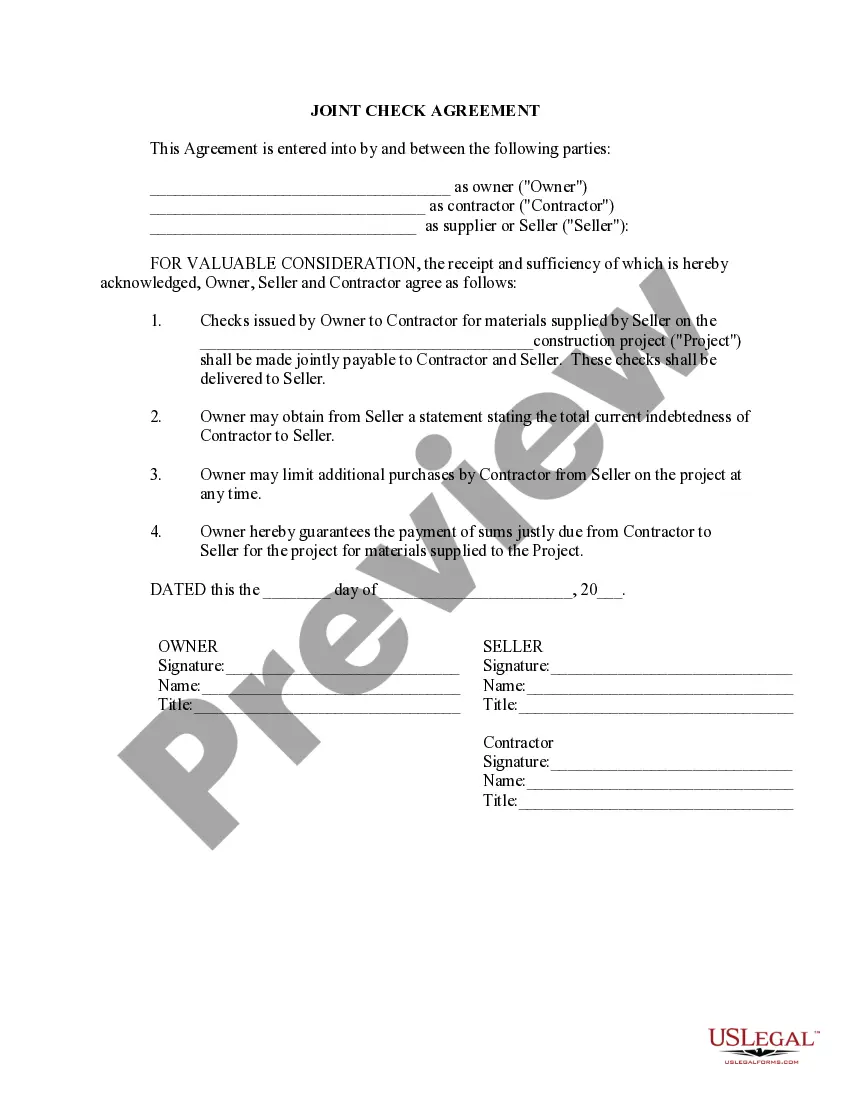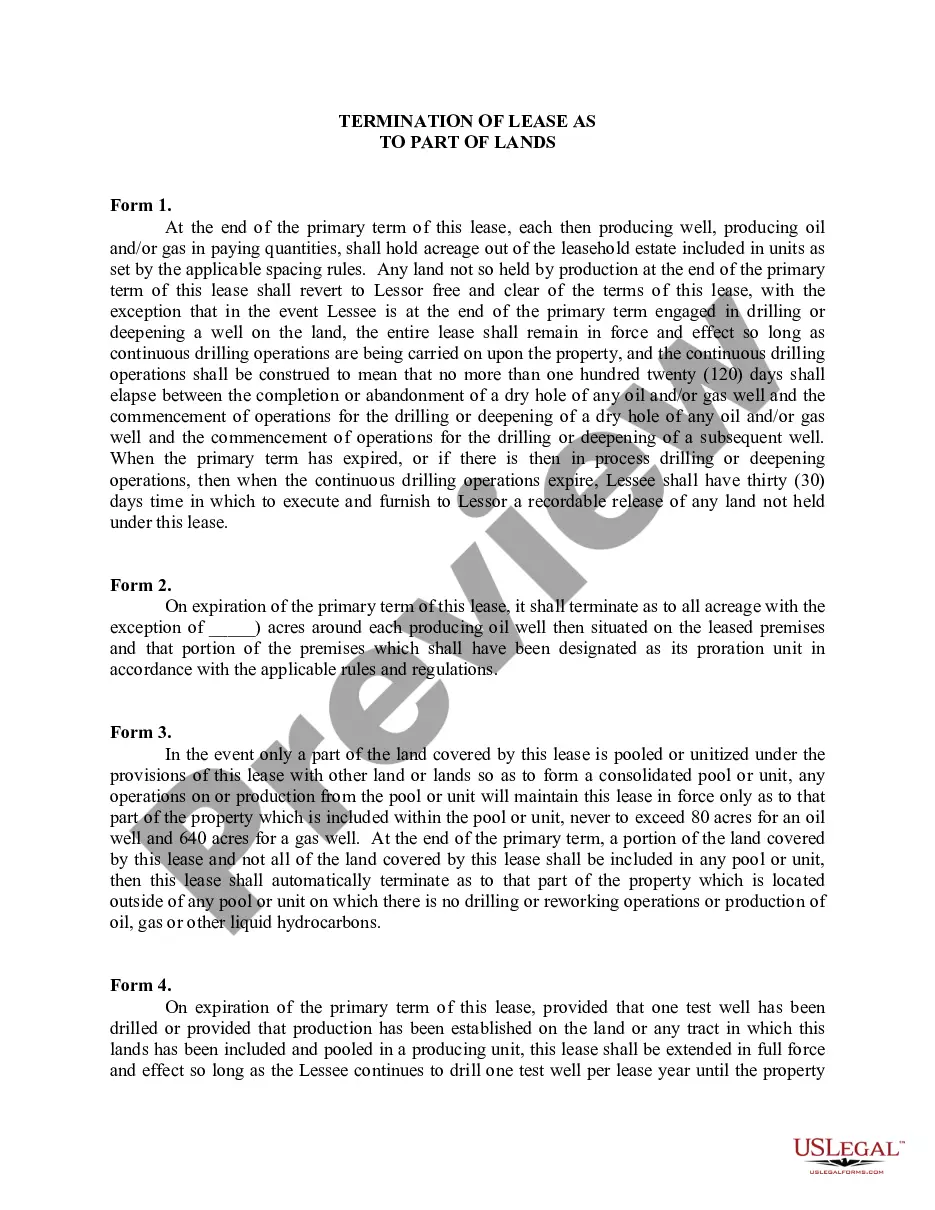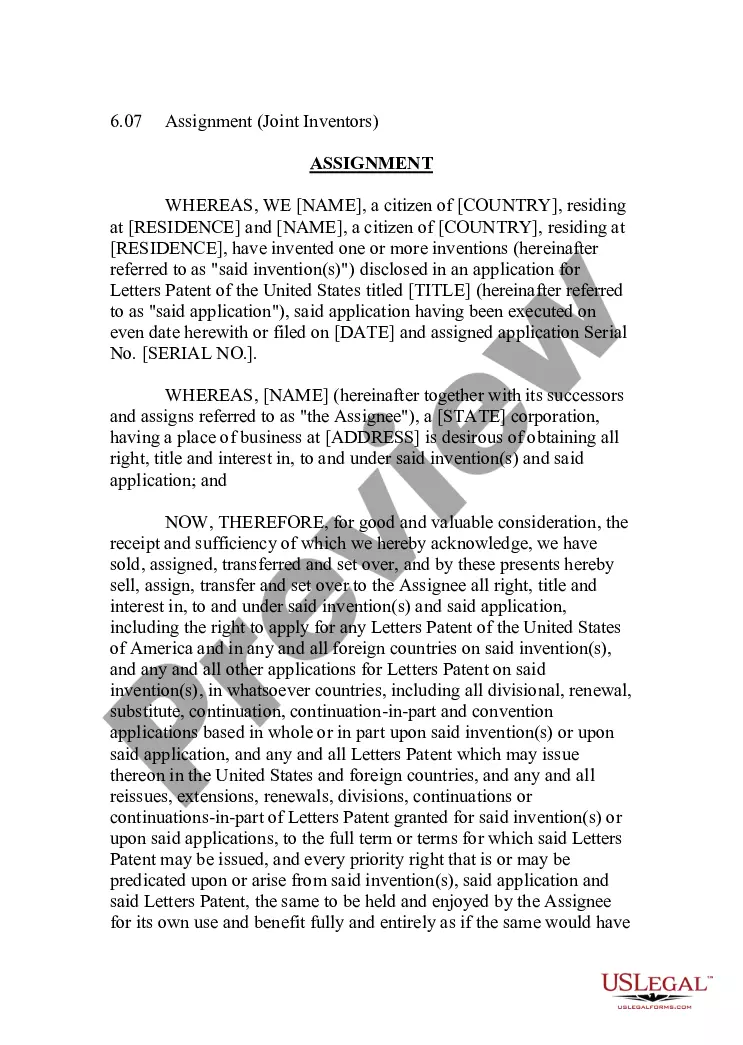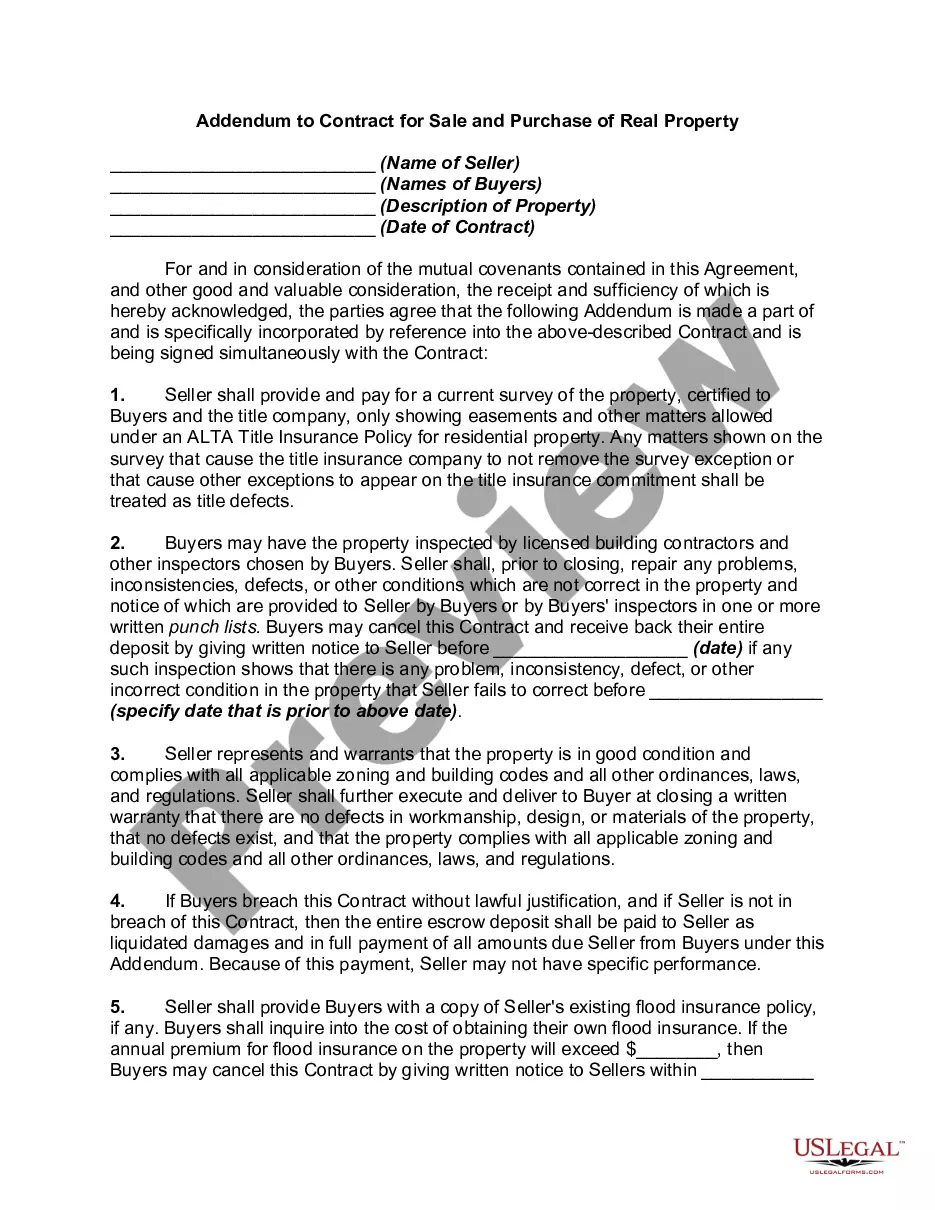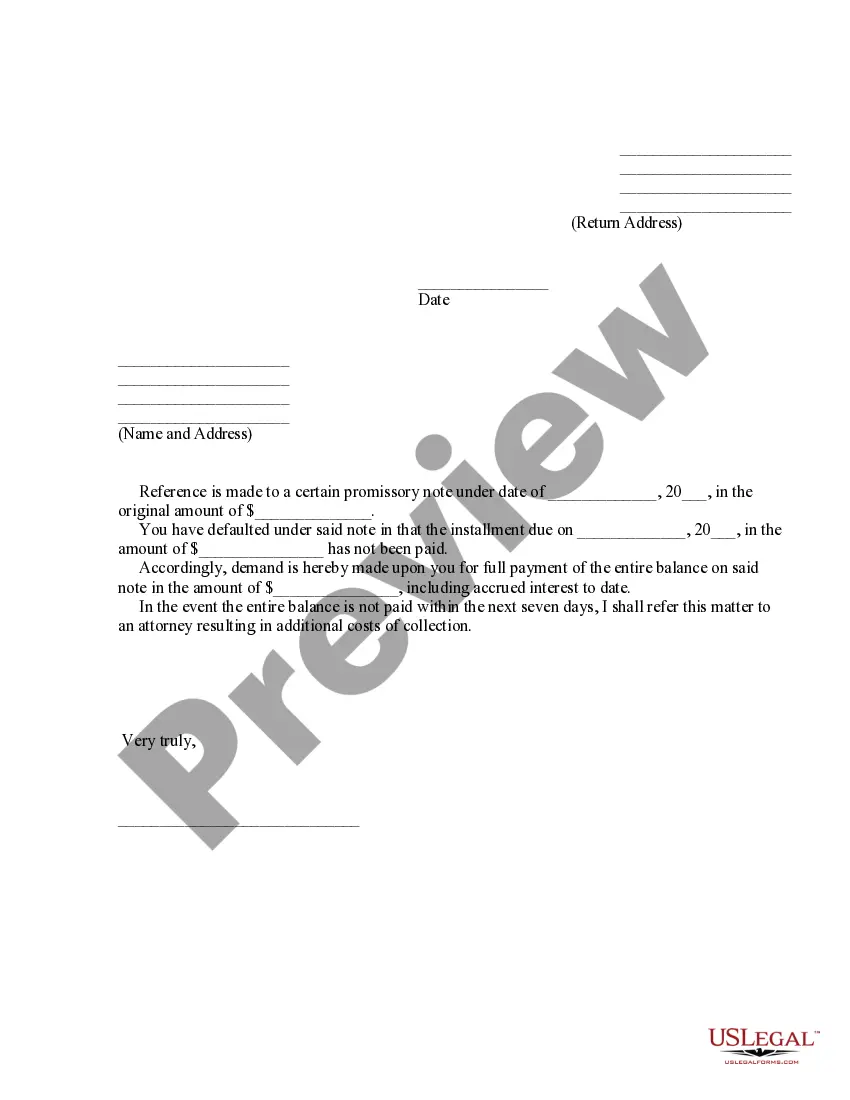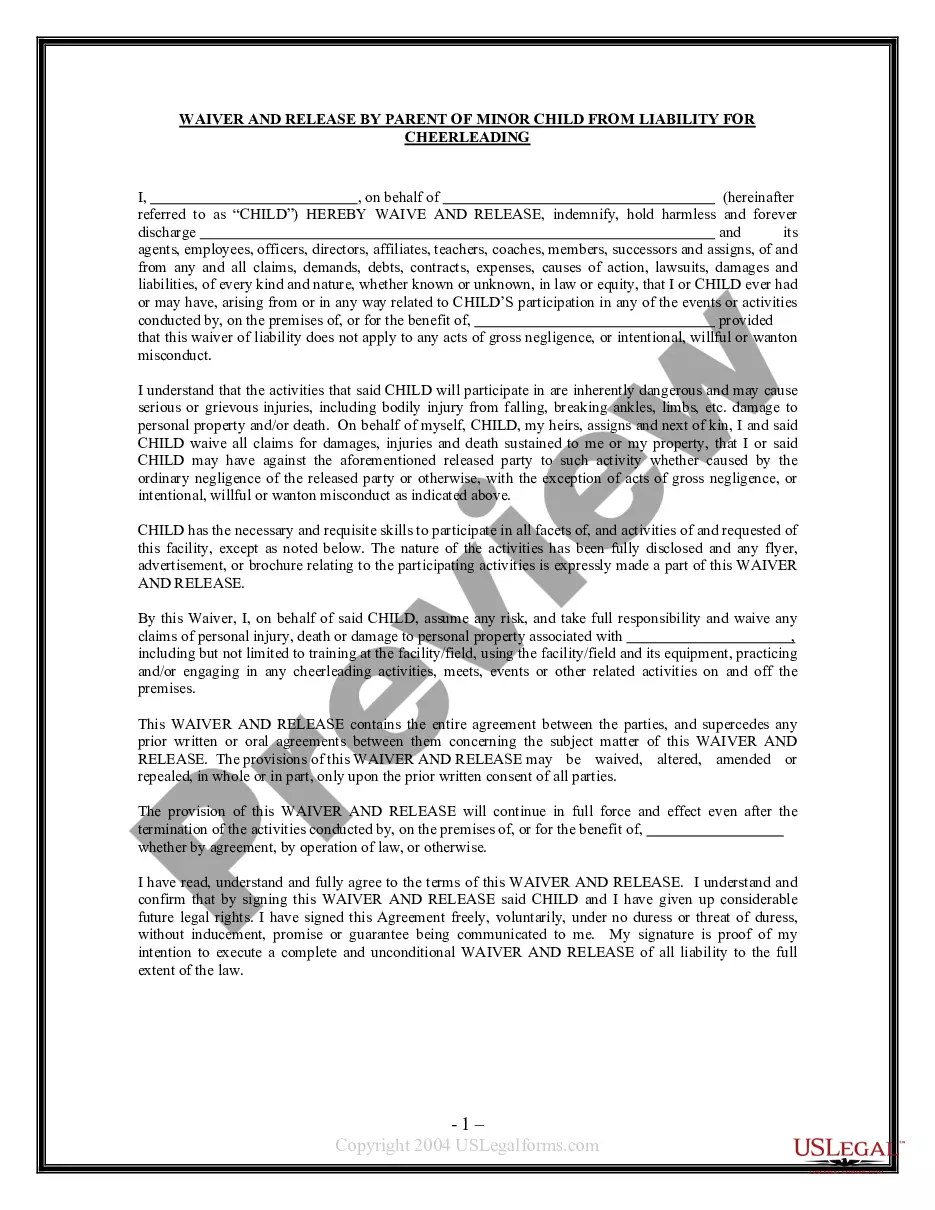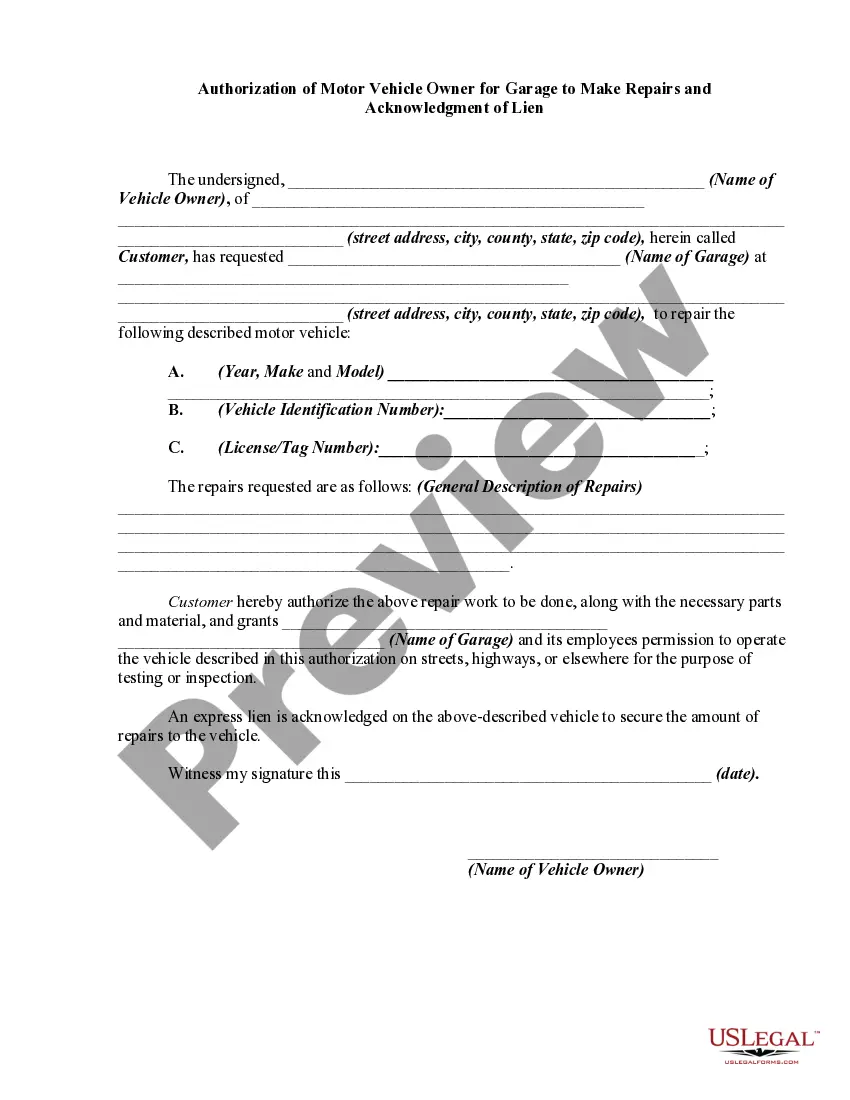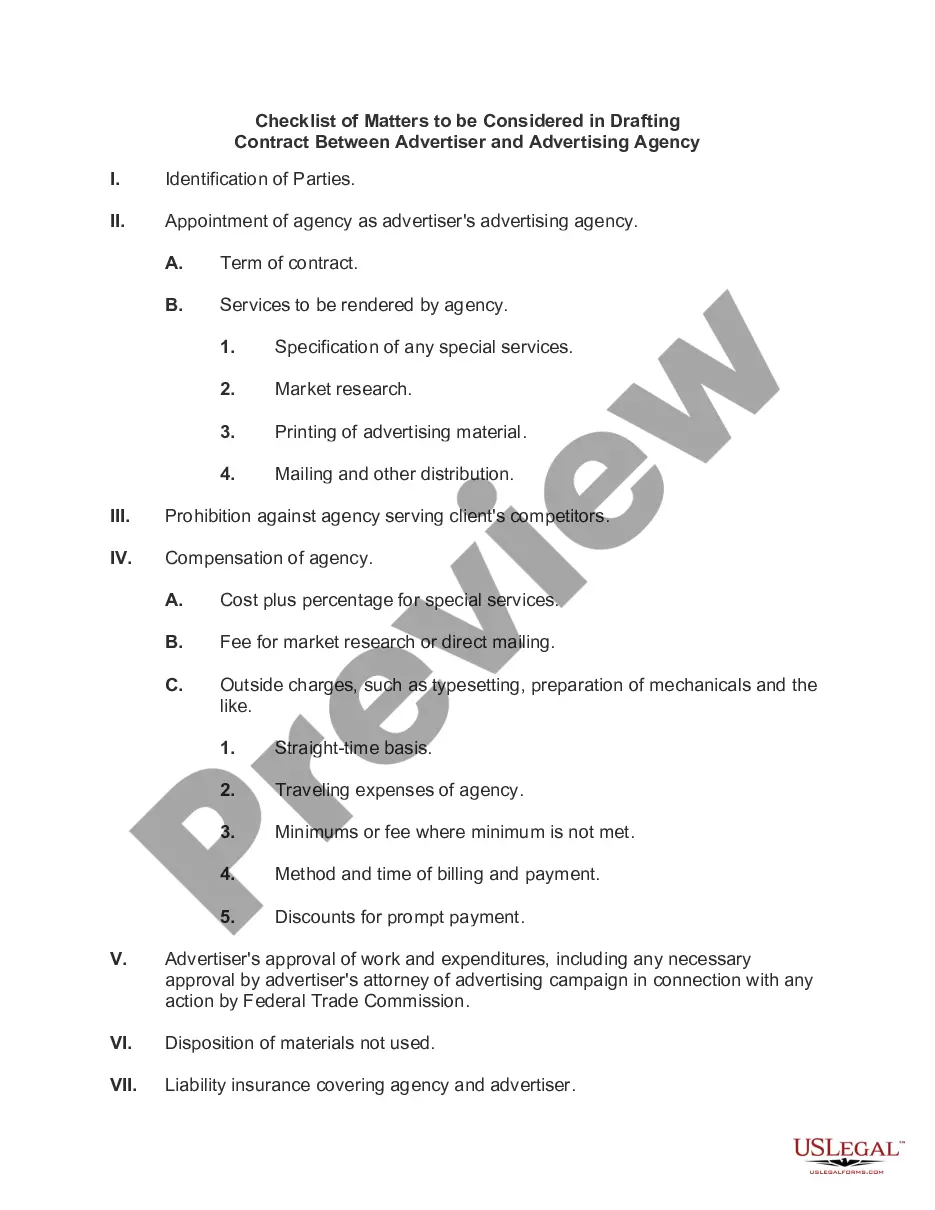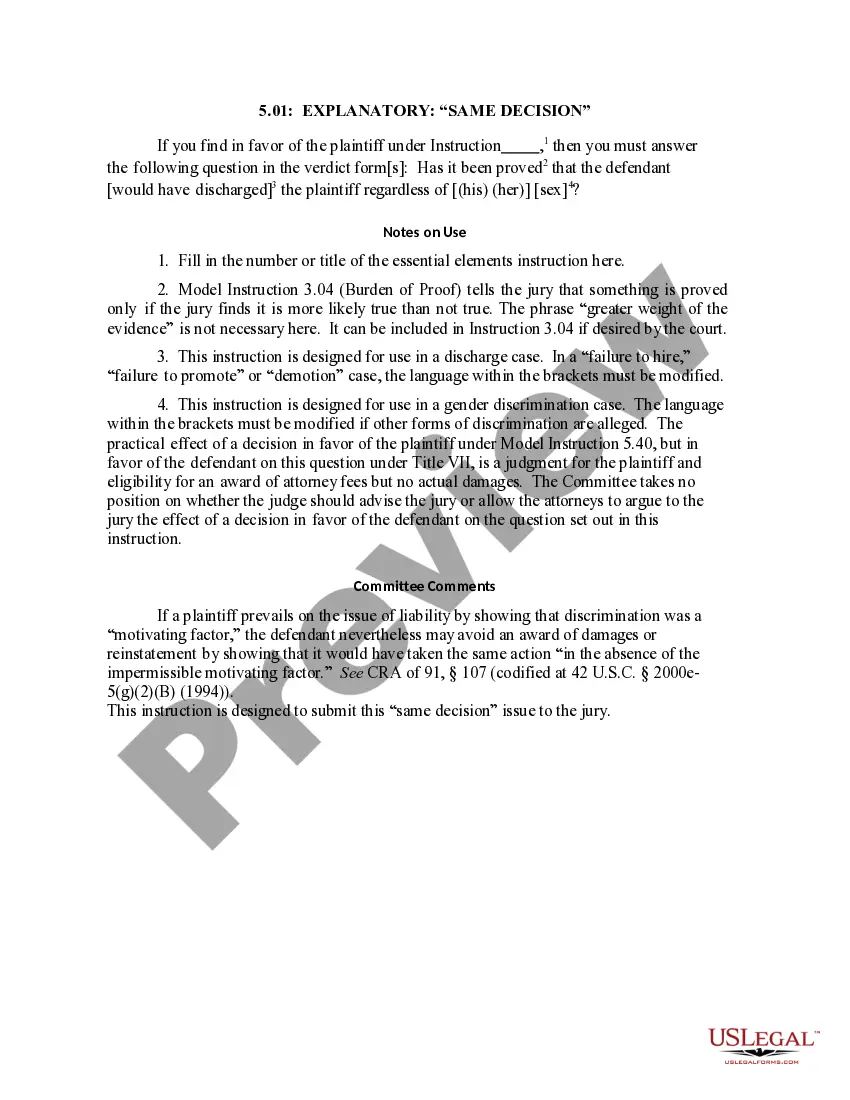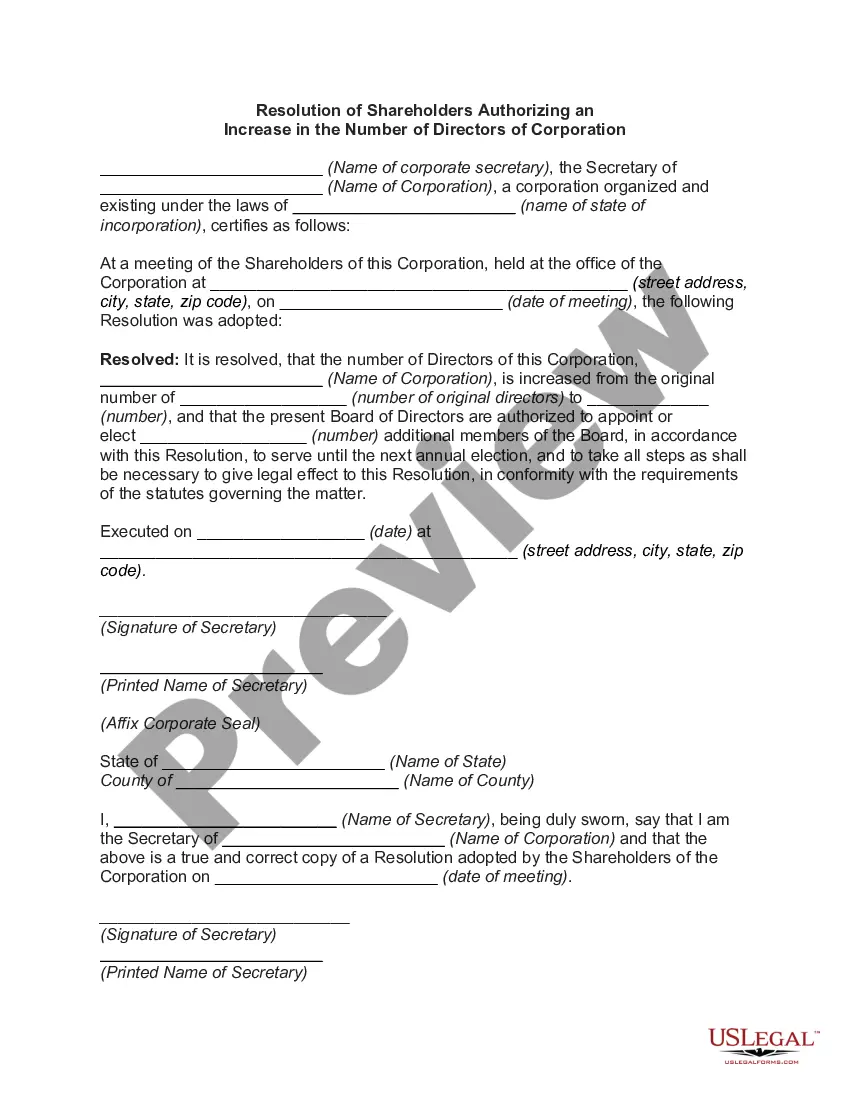Contractors Joinder In Certificate Of Payment Within The Discount Period
Description
How to fill out Florida Joinder In Certificate Of Payment Form - Construction - Mechanic Liens - Individual?
There’s no longer a requirement to devote extensive hours searching for legal documents to meet your local state obligations.
US Legal Forms has gathered all of them in a single location and made their accessibility easier.
Our platform provides over 85k templates for any business and personal legal situations organized by state and area of use. All forms are accurately drafted and validated for legitimacy, so you can be confident in acquiring a current Contractors Joinder In Certificate Of Payment Within The Discount Period.
Choose the most suitable pricing plan and create an account or Log In. Pay for your subscription using a credit card or via PayPal to continue. Select the file format for your Contractors Joinder In Certificate Of Payment Within The Discount Period and download it to your device. Print your form to fill it out in writing or upload the sample if you prefer to do it in an online editor. Preparing legal documentation under federal and state laws is quick and straightforward with our library. Try US Legal Forms today to keep your paperwork organized!
- If you are acquainted with our service and already possess an account, you must ensure your subscription is active before retrieving any templates.
- Log In to your account, select the document, and click Download.
- You can also revisit all obtained paperwork at any time needed by opening the My documents tab in your profile.
- If you have never used our service previously, the process will require a few additional steps to complete.
- Here’s how new users can find the Contractors Joinder In Certificate Of Payment Within The Discount Period in our library.
- Review the page content thoroughly to confirm it includes the sample you require.
- To do so, utilize the form description and preview options if available.
- Use the Search field above to look for another template if the current one doesn’t suit you.
- Click Buy Now next to the template name once you identify the correct one.
Form popularity
FAQ
However, the general format to expect will include columns with the following details:The description of each item of work.The total cost for each item.What you've been paid to date on the work, from prior billing periods.The percentage of the work that's been completed.Your costs for the current billing period.More items...?
Column G: Total Completed And Stored To Date This gives you the total value of the work completed through the pay period, along with the value of the materials you are storing.
A schedule of values commonly referred to as SOV is a comprehensive documented list of work that was done on a particular project. SOV's are an essential part of every construction project.
StepsNavigate to the project's Prime Contracts tool.Locate the contract to update. Then click its Number link.Click the Schedule of Values tab.200bBelow the 'Schedule of Values' table, click Import. Then choose SOV from Budget from the drop-down menu.In the 'Import Schedule of Values from Budget?'
How To Fill Out and Submit an SOVStep 1: Confirm the Contract Price.Step 2: Add Work Items.Step 3: Determine Each Item's Value.Step 4: Update As Work Is Completed.Step 5: Review and Confirm Values.Step 6: Submit With the Application for Payment.