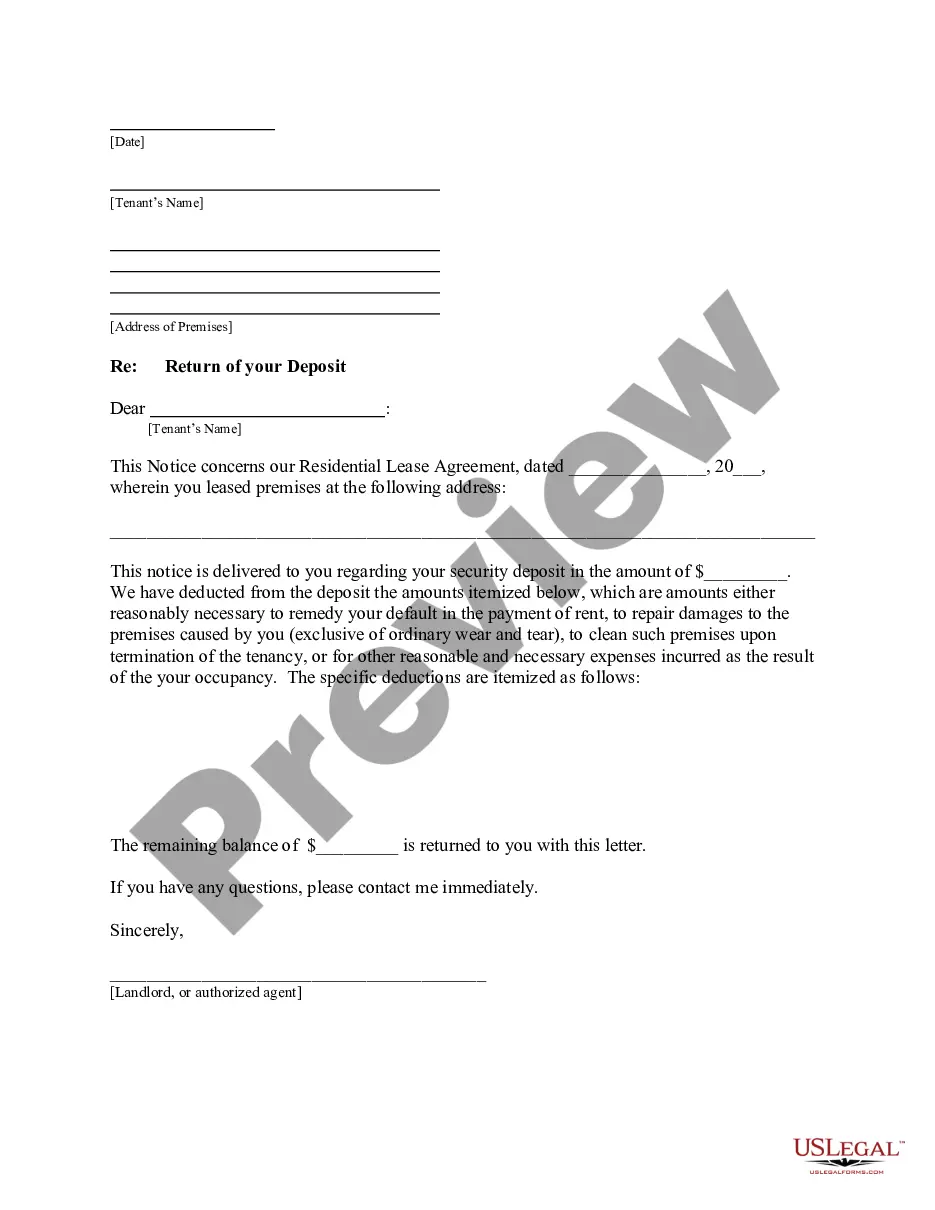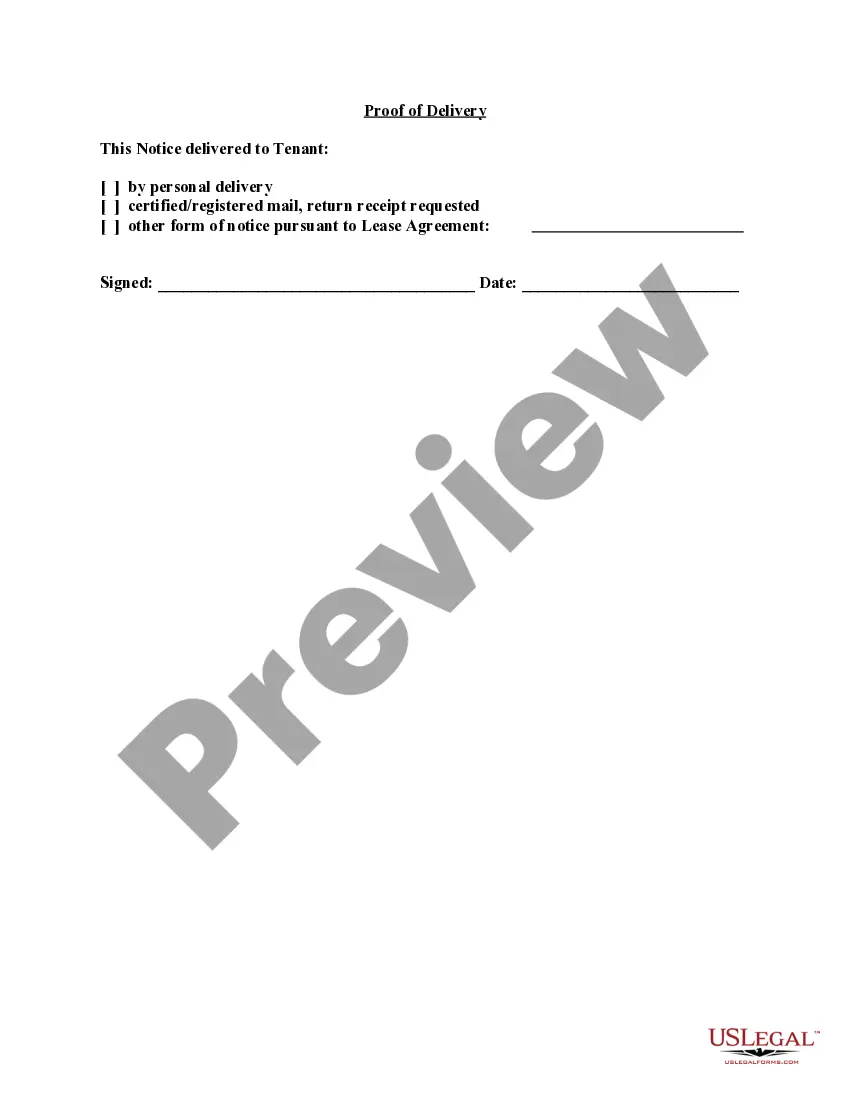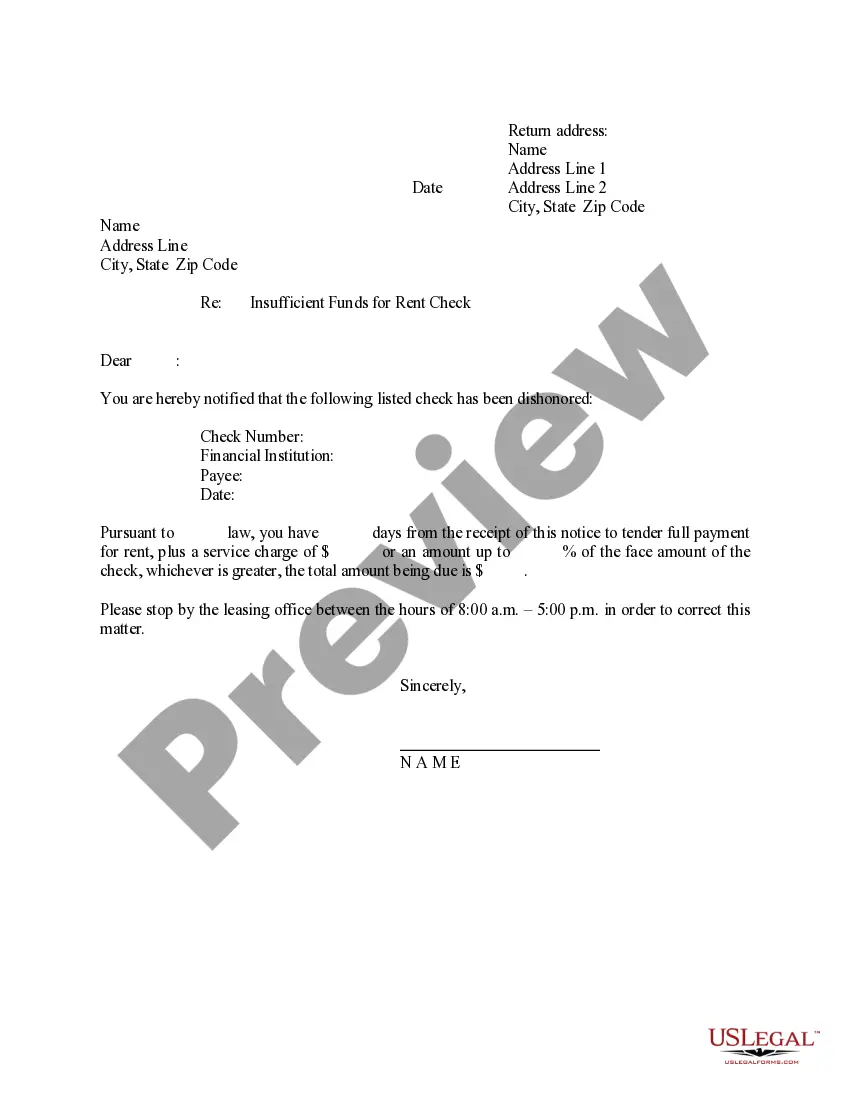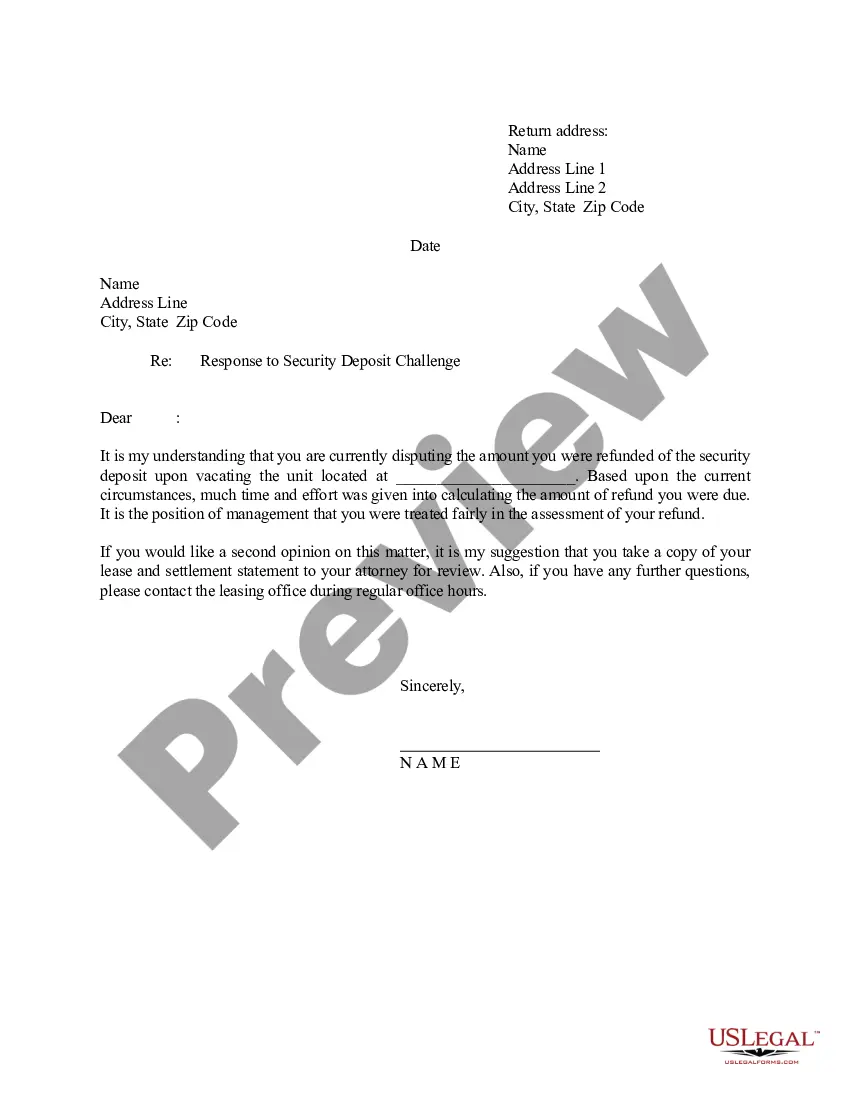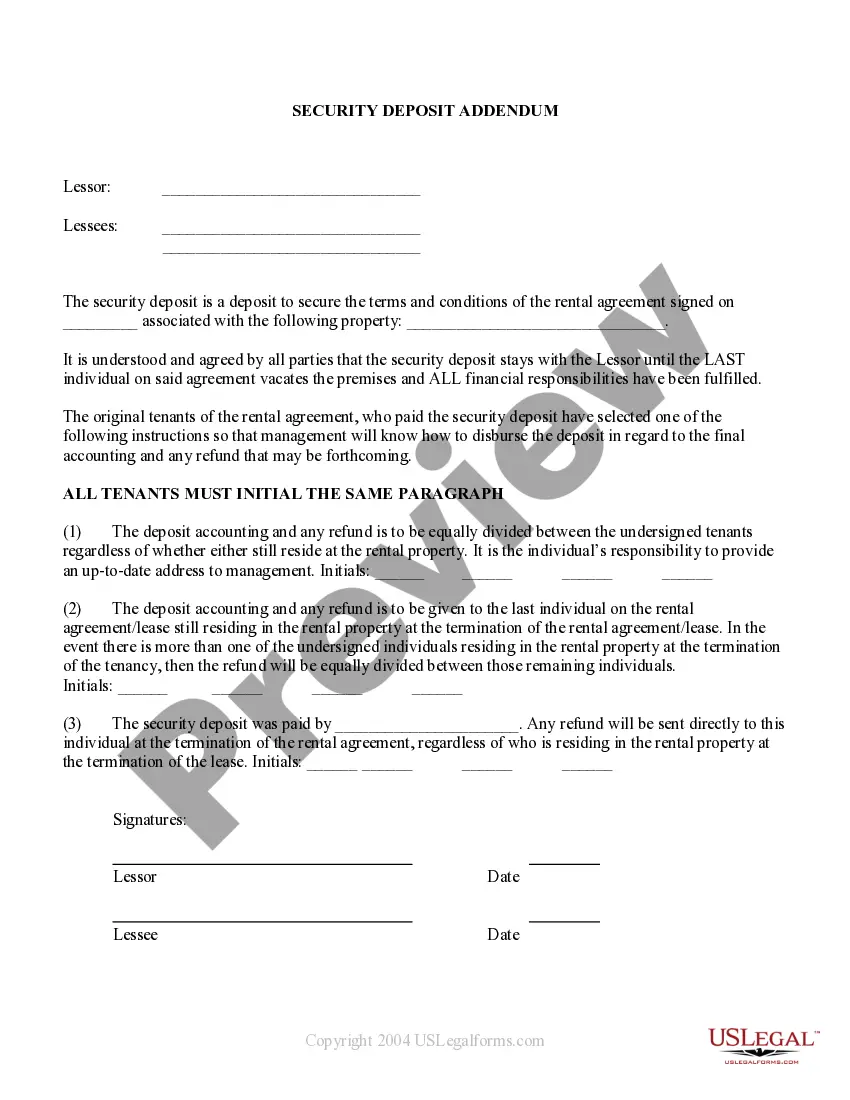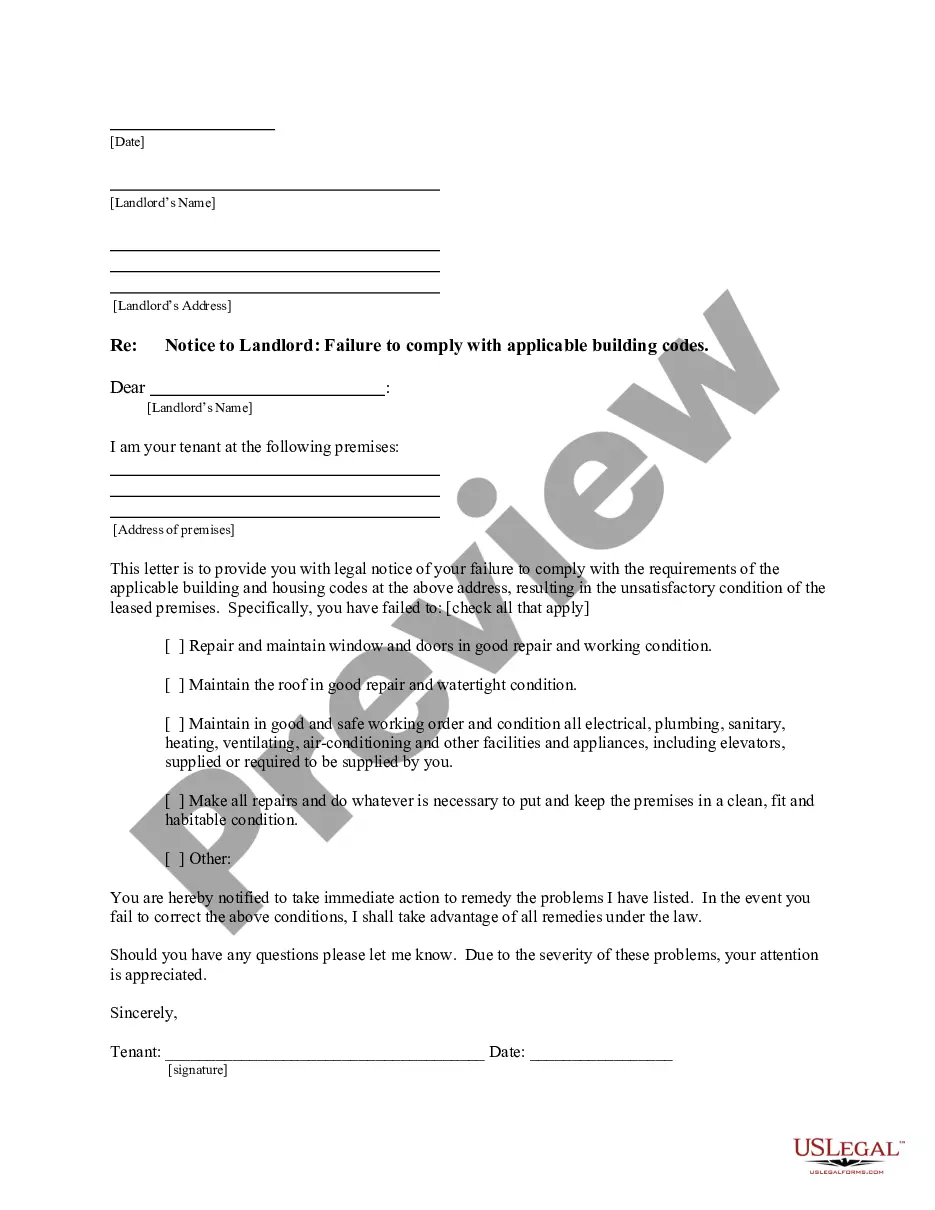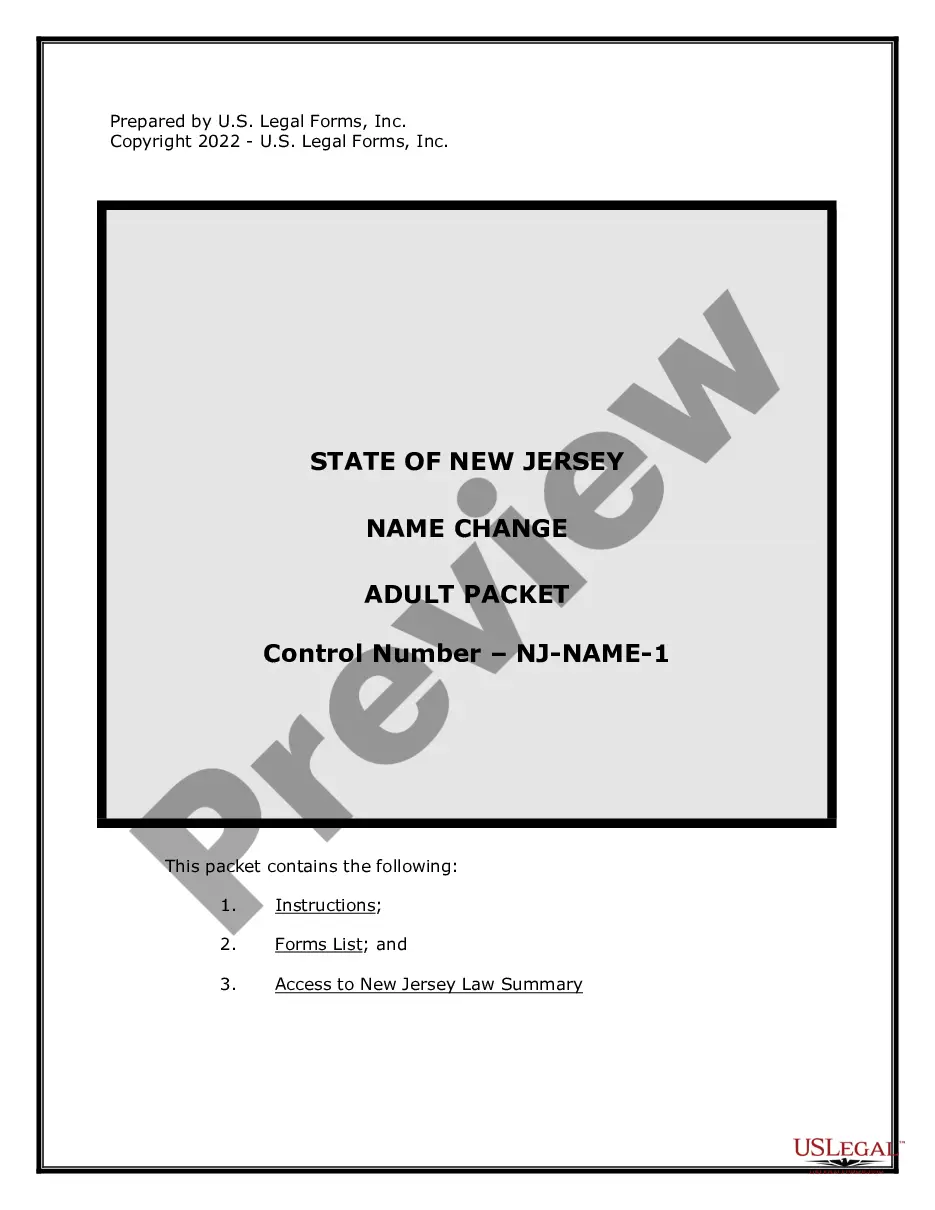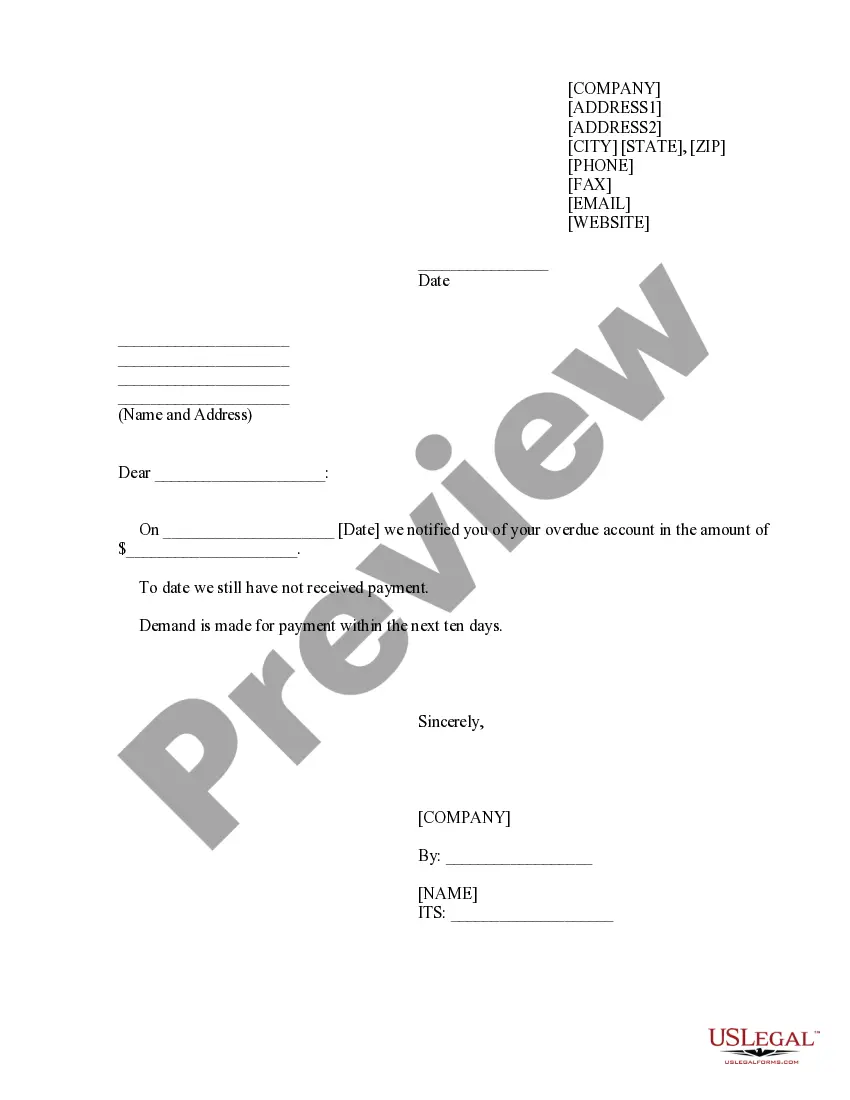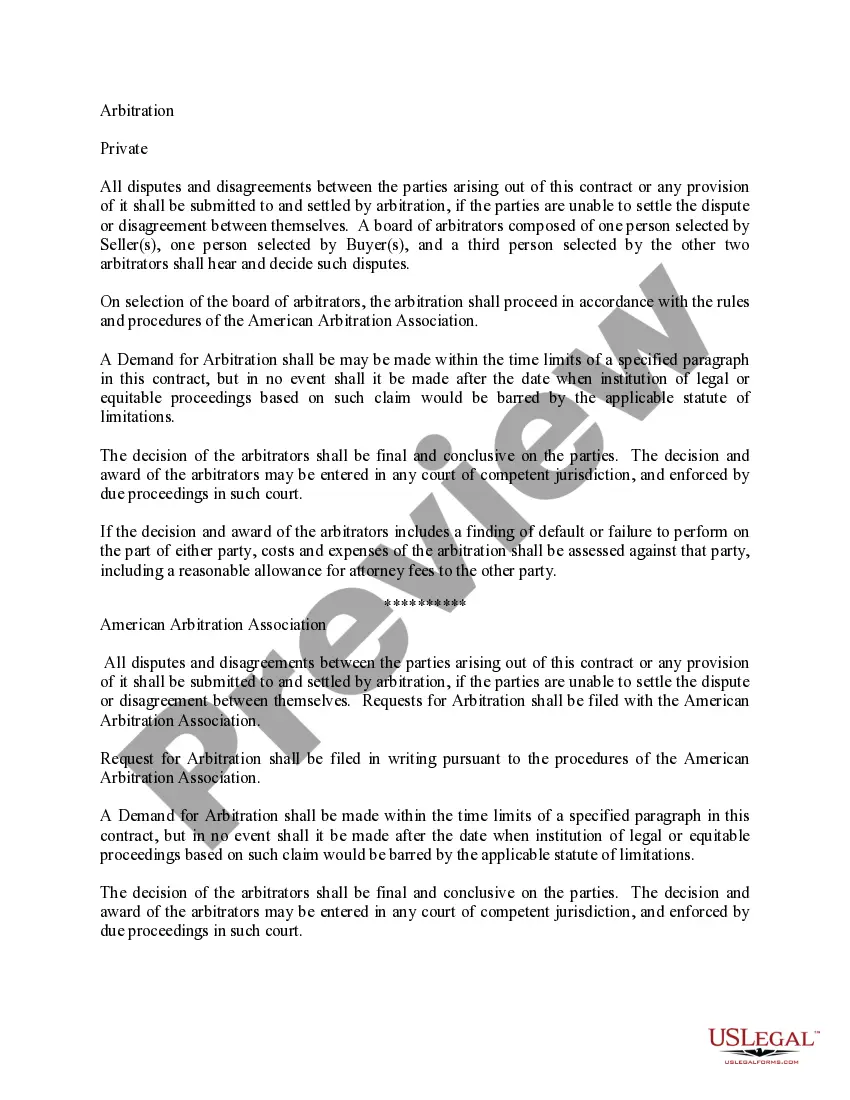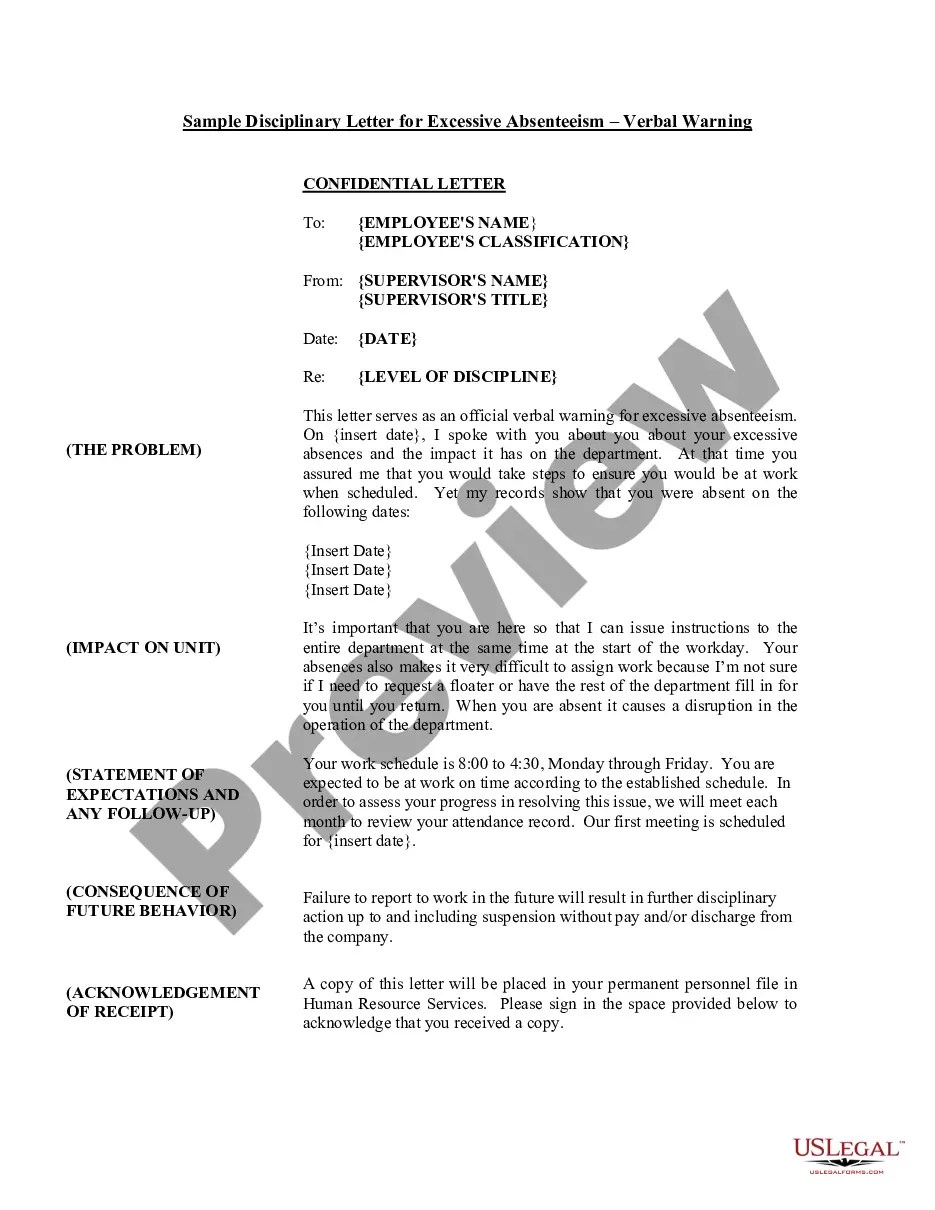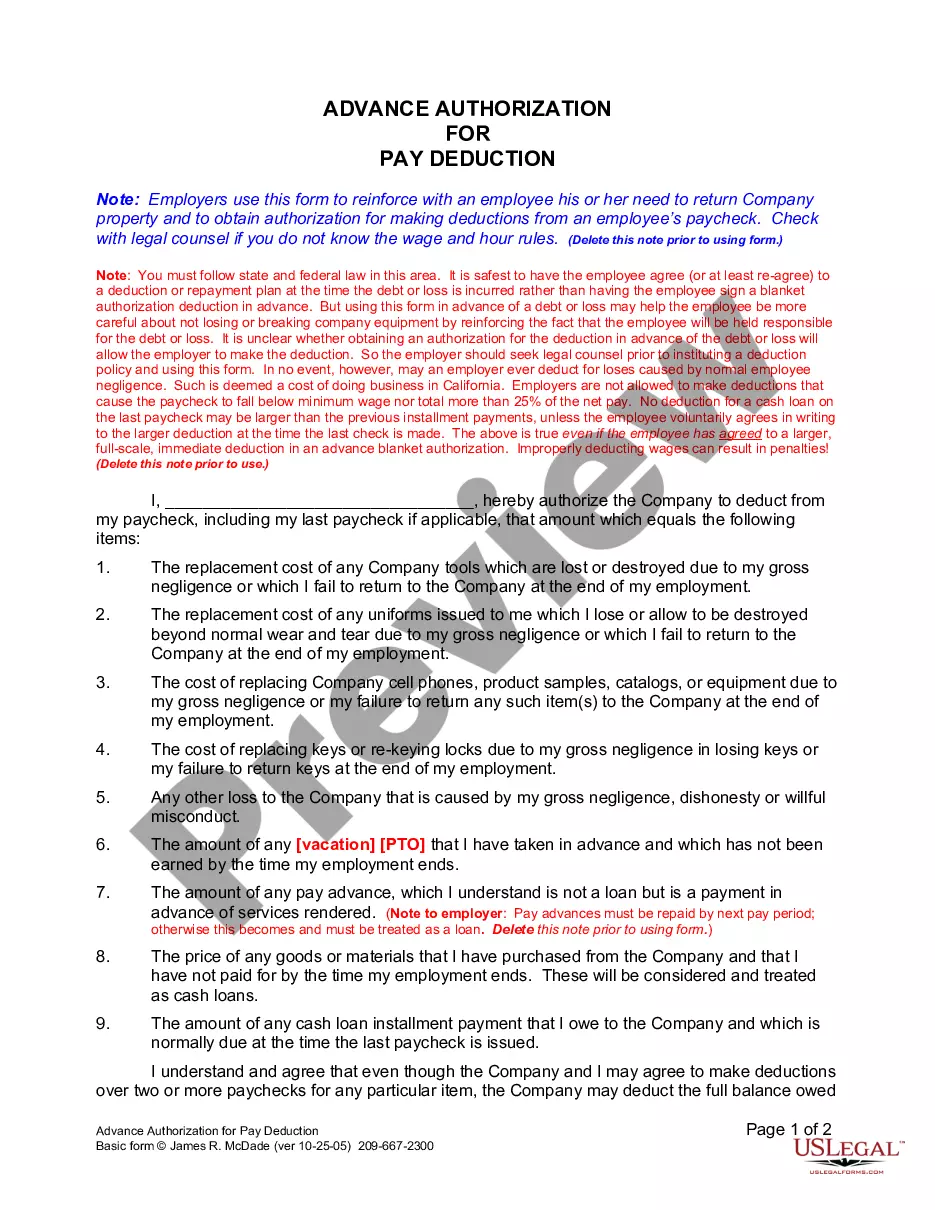Security Deposit With Airbnb
Description
How to fill out Colorado Letter From Landlord To Tenant Returning Security Deposit Less Deductions?
Managing legal paperwork and processes can be a lengthy addition to your schedule.
Security Deposit With Airbnb and similar forms usually necessitate you to search for them and figure out how to fill them out properly.
Thus, whether you are handling financial, legal, or personal issues, having a comprehensive and efficient online directory of forms readily available will be very beneficial.
US Legal Forms is the top online platform for legal templates, featuring over 85,000 state-specific documents and a range of tools that will assist you in completing your paperwork effortlessly.
Are you using US Legal Forms for the first time? Register and create a free account in a few minutes to gain access to the form library and Security Deposit With Airbnb. Then, follow the steps below to finalize your form: Ensure you have located the correct document using the Review option and examining the form details. Choose Buy Now when ready, and select the subscription plan that suits you best. Click Download, then fill out, sign, and print the form. US Legal Forms has 25 years of expertise assisting users in managing their legal documents. Get the form you need today and streamline any process with ease.
- Explore the collection of relevant documents available to you with just one click.
- US Legal Forms provides state- and county-specific documents accessible at any time for download.
- Protect your document management processes by utilizing a premium service that enables you to create any form in minutes at no extra or concealed charge.
- Simply Log In to your account, find Security Deposit With Airbnb, and obtain it instantly in the My documents section.
- You can also access previously downloaded documents.
Form popularity
FAQ
To set up a security deposit with Airbnb, hosts can access their listing settings and select the option for a security deposit. They will have the flexibility to choose the deposit amount that best fits their property. Once set, guests will see this information during the booking process, ensuring transparency. For hosts seeking assistance, platforms like US Legal Forms provide resources and documents to help manage rental agreements effectively.
The amount of a typical security deposit with Airbnb varies significantly depending on the property and the host's preferences. Generally, deposits can range from $100 to $1,000, or more, based on the value of the rental. Hosts usually determine this amount based on factors such as location, property type, and potential risks. It's essential for guests to review the specific listing to know the exact deposit amount before finalizing their reservation.
Yes, Airbnb does ask for a security deposit, but it is not always mandatory. Hosts can opt to set up a security deposit with Airbnb to protect their property from potential damages. This deposit serves as a financial safeguard, encouraging guests to treat the space with care. Guests should check the listing details to see if a security deposit is required before booking.
Yes, a security deposit with Airbnb is quite common. Many hosts choose to implement a security deposit to protect against potential damages or extra cleaning costs. This practice helps to ensure that both guests and hosts maintain a level of responsibility during their stay. If you are considering renting out your property, you can utilize uslegalforms to create the necessary documentation for your security deposit.
If your request is accepted, Airbnb will send a request for the guests to pay the amount. The guest has 72 hours to reply and accept or decline the request. If the guest accepts and pays, you will receive the money and can cover your damages.
To set up a security deposit on Airbnb, simply go to the listing page for your rental property and scroll down to the "Pricing" section. From there, you will see an option to add a security deposit. Once you've added the deposit amount, be sure to save your changes.
You will then want to choose "Manage Listing and Calendar" to edit your listing. Step 2: On the left hand menu, choose "Pricing" and then scroll down to the "Additional Pricing Options" section. Check the "Security Deposit" box and then enter the amount for your security deposit.
Asking for a substantial amount as a security deposit and setting a strict cancellation policy is a surefire way to make travelers feel truly unwelcome. Generally, an Airbnb security deposit doesn't exceed 20% of the total cost of the booking. Hosts often set an amount within the range of $100 to $500.
Similarly to hotels, Airbnb allows owners to add a security deposit to the listing of their house, apartment or condo. Although this security deposit is optional, beware that it has nothing to do with the Airbnb's host guarantee.