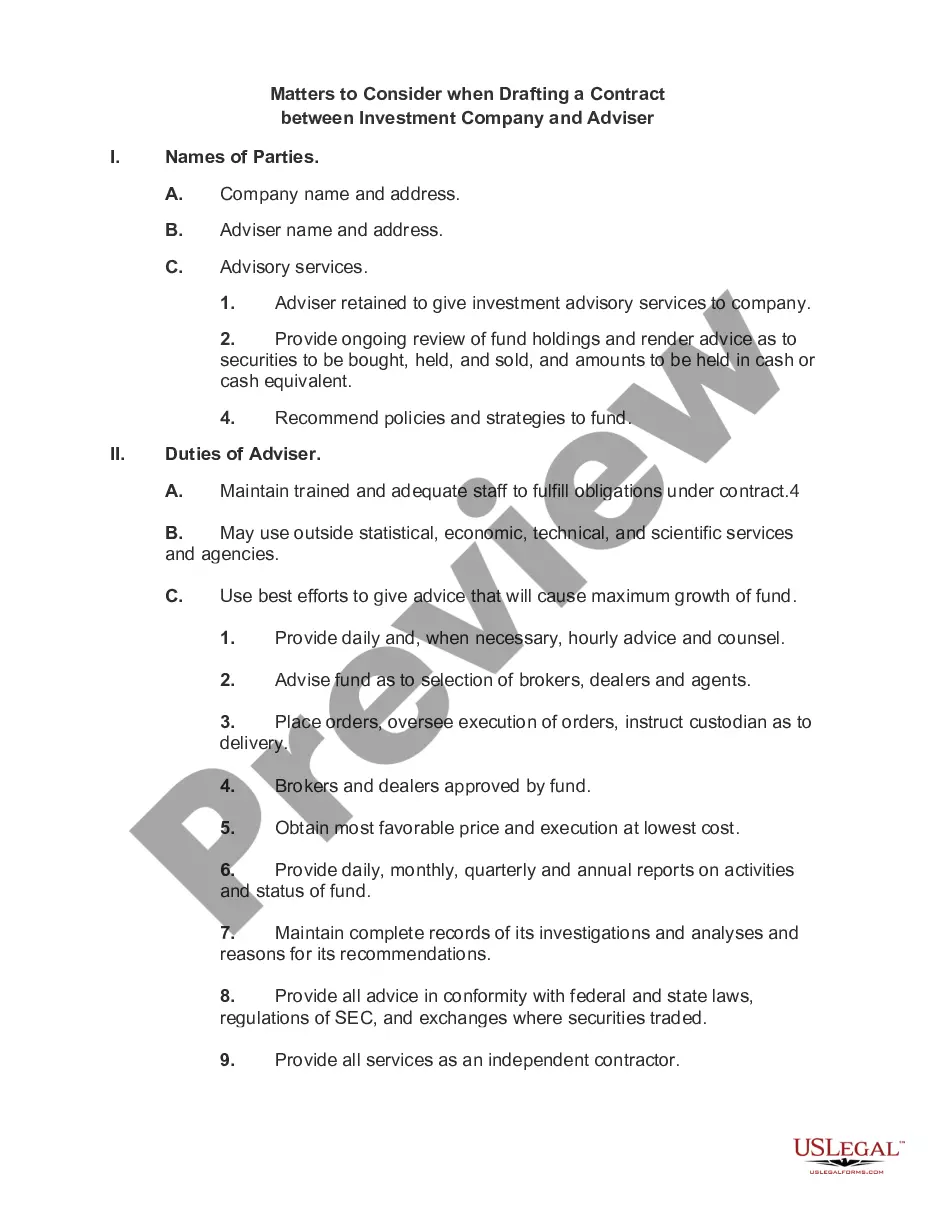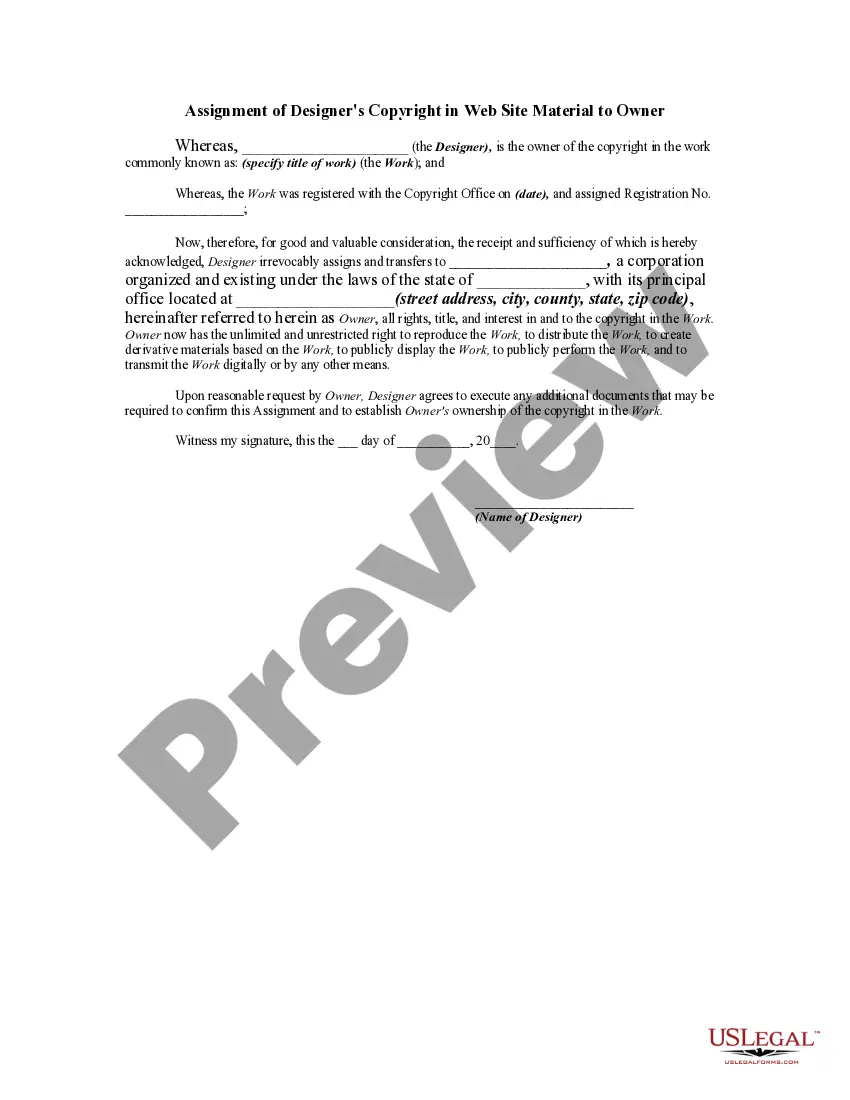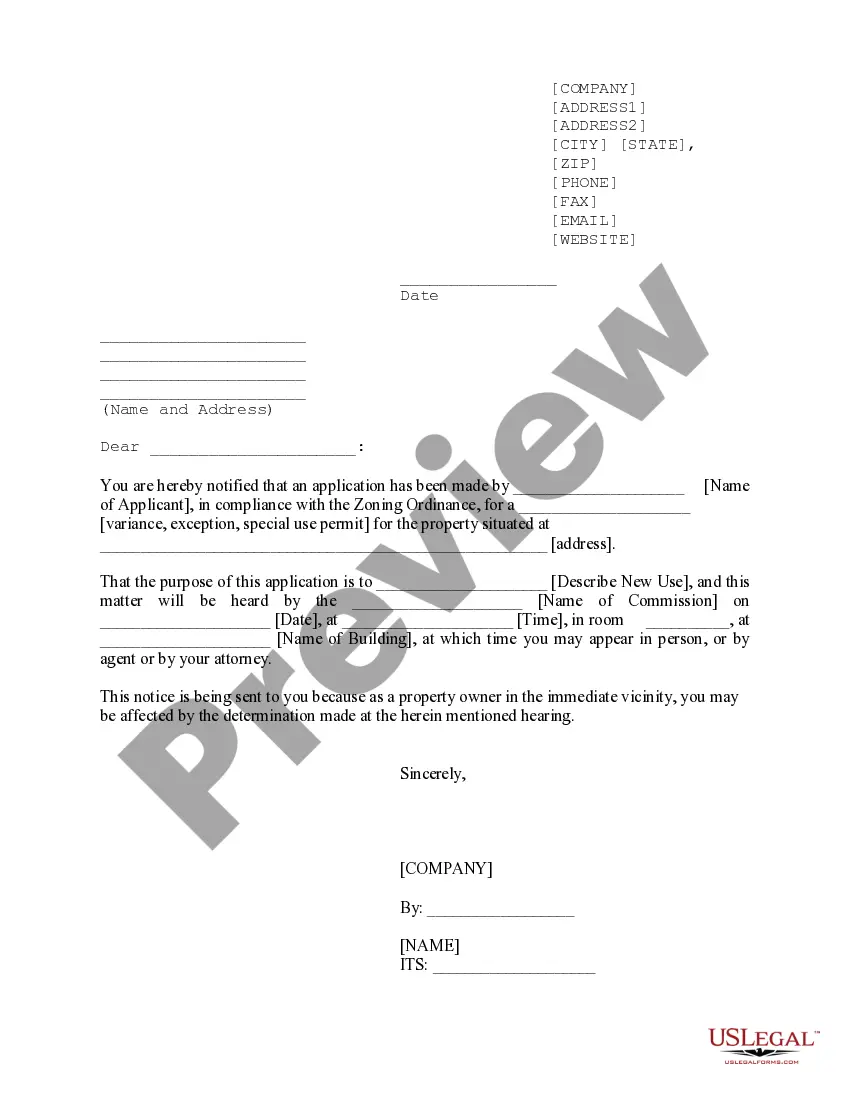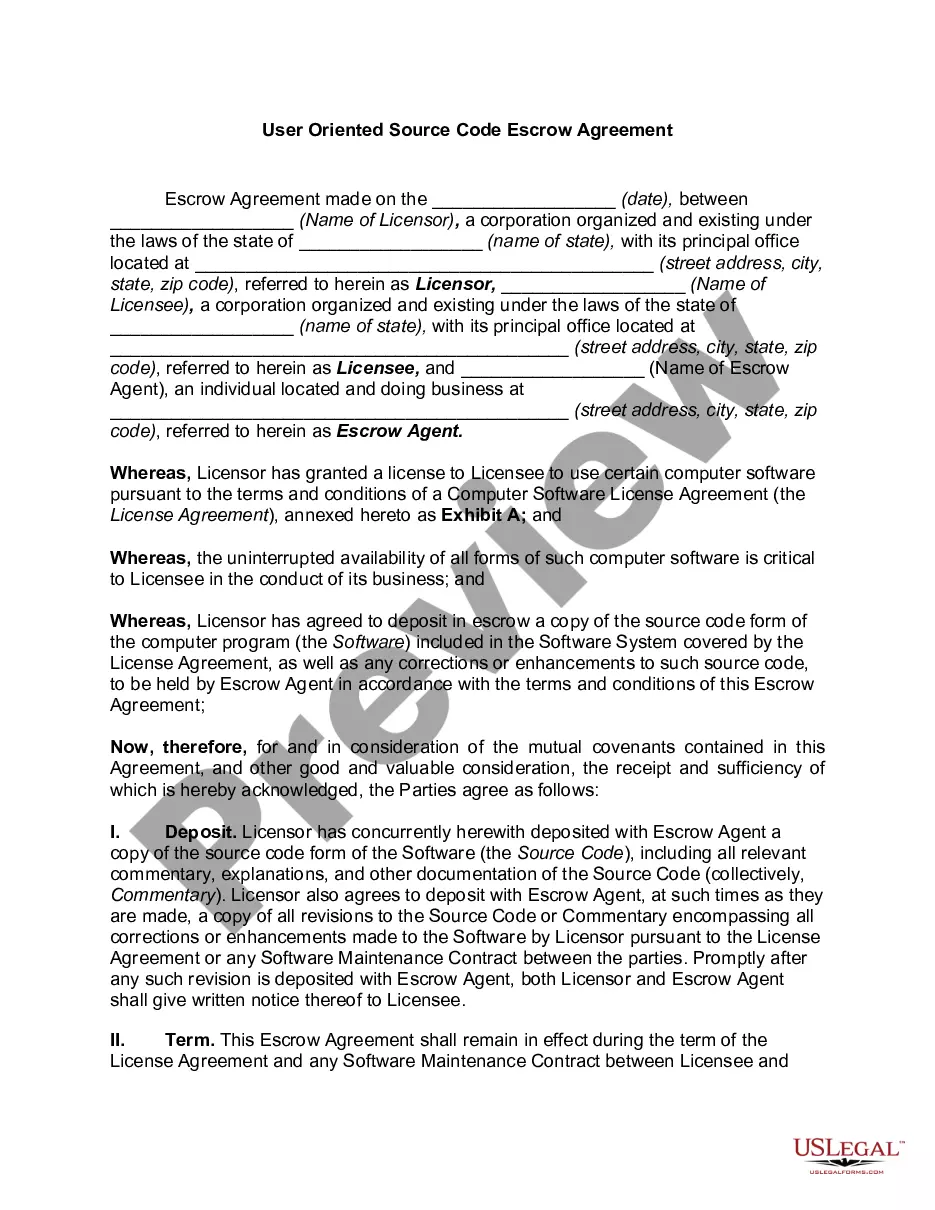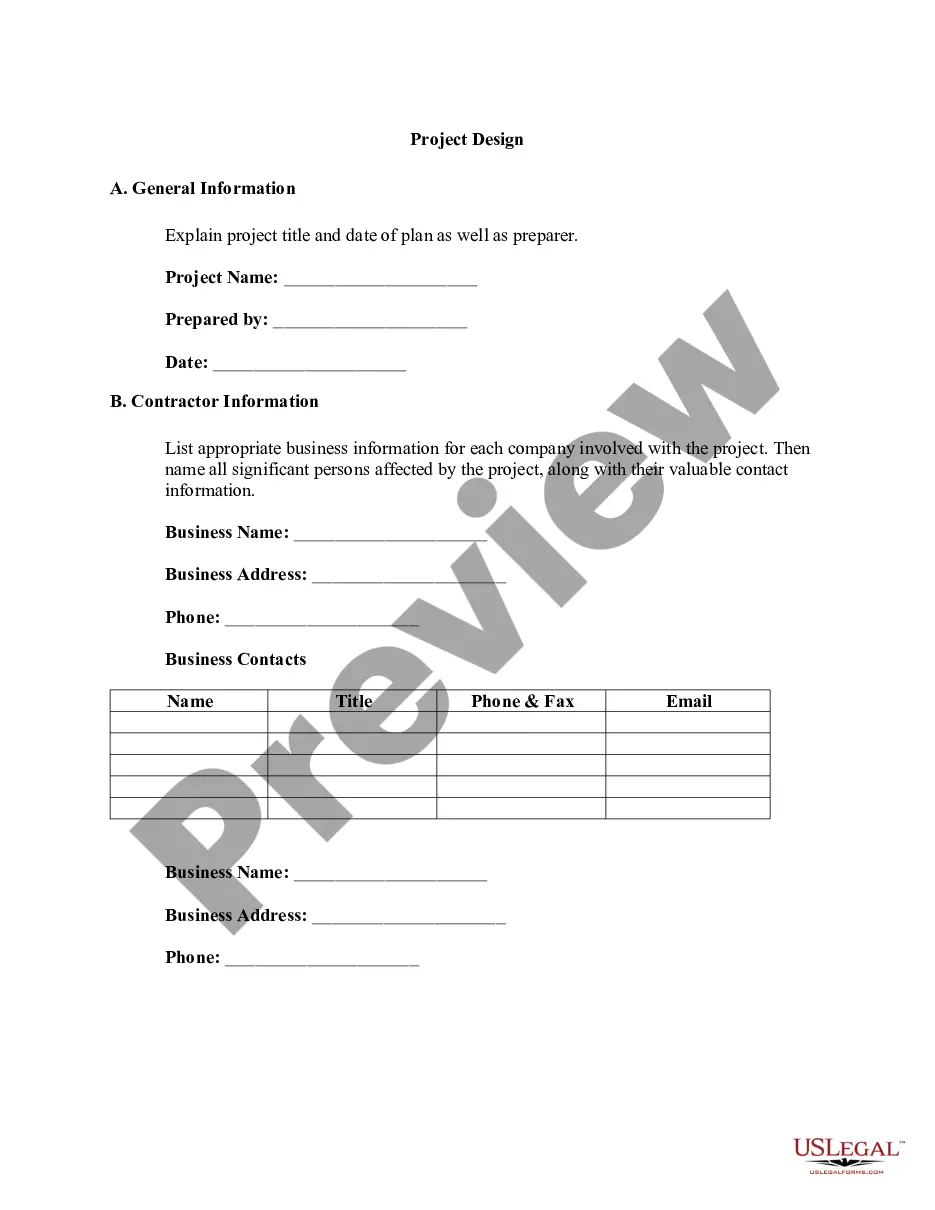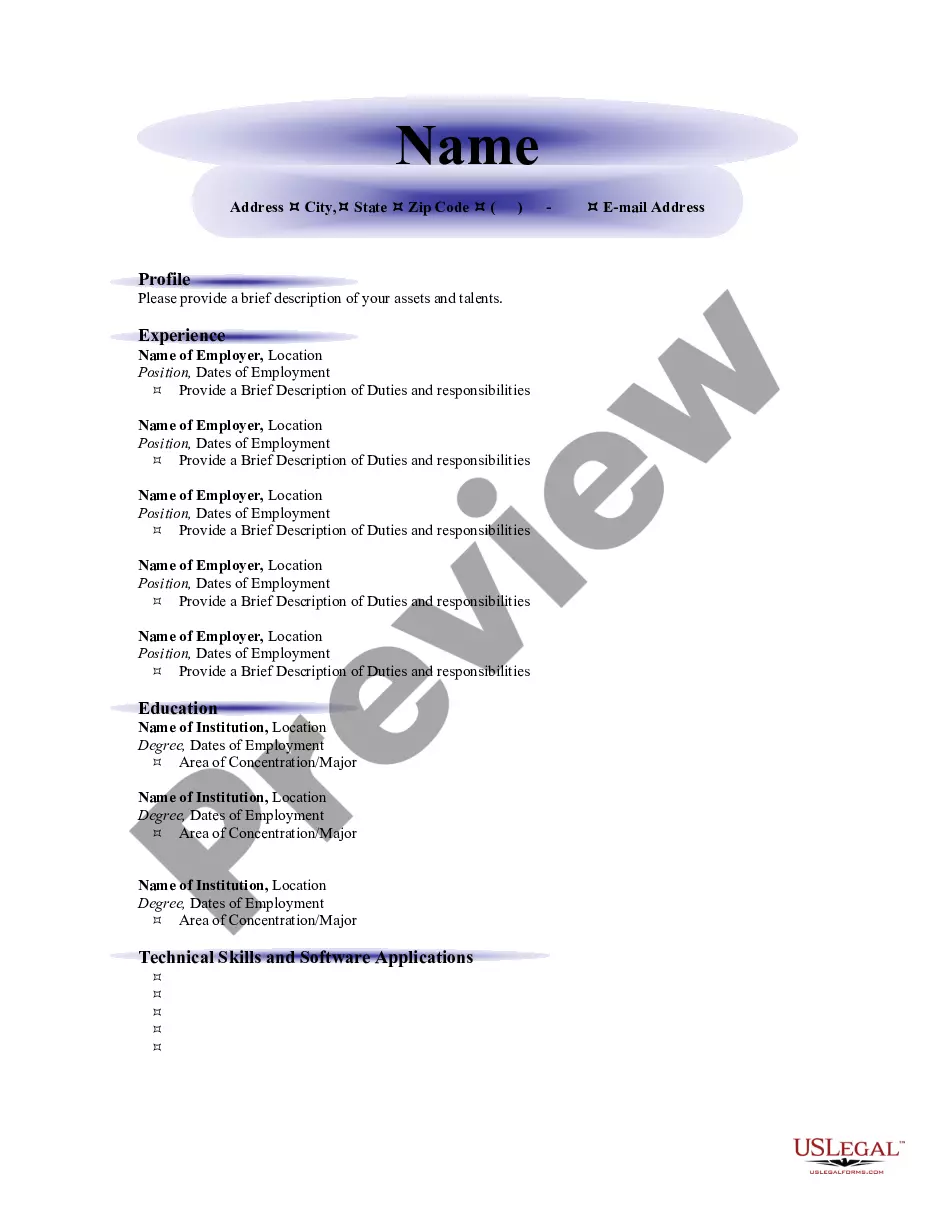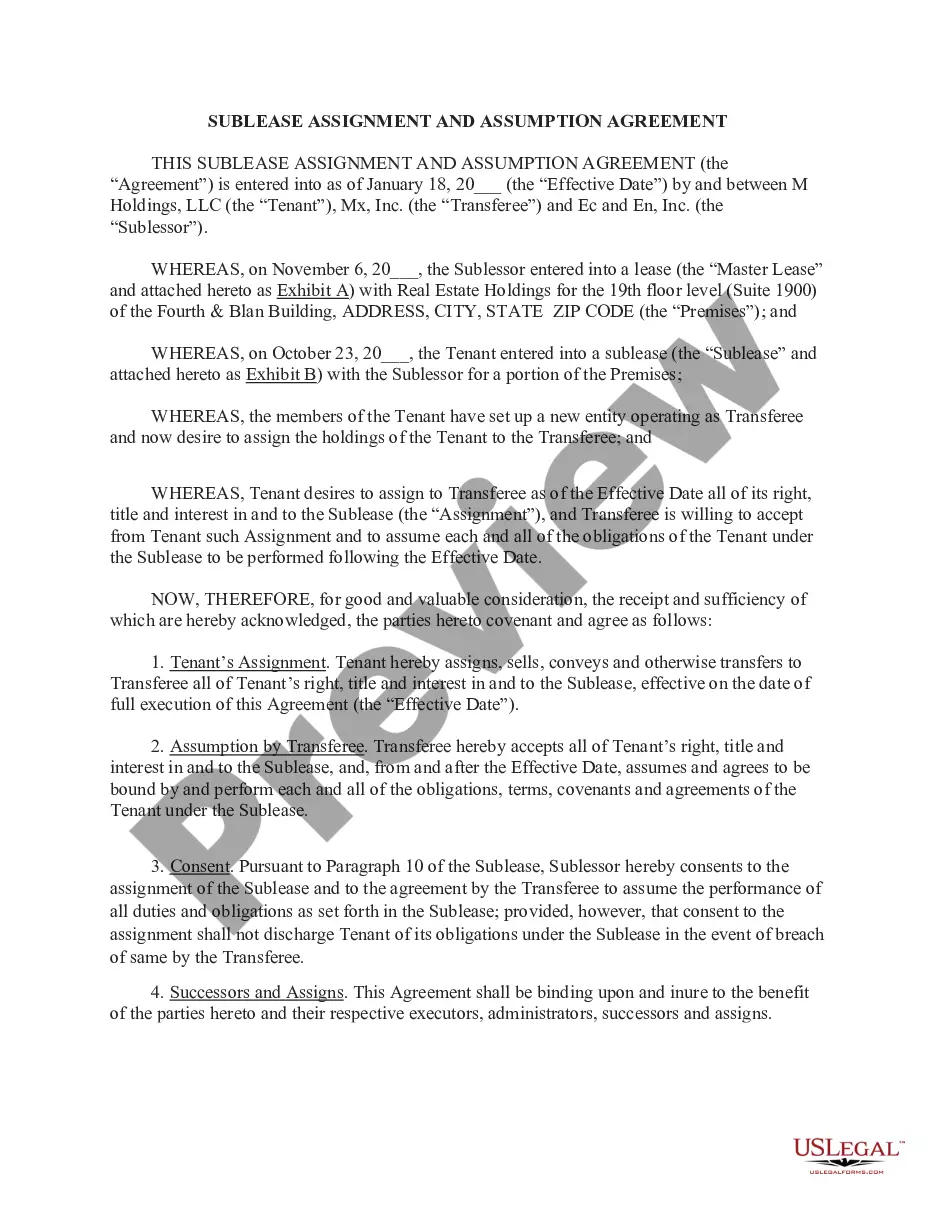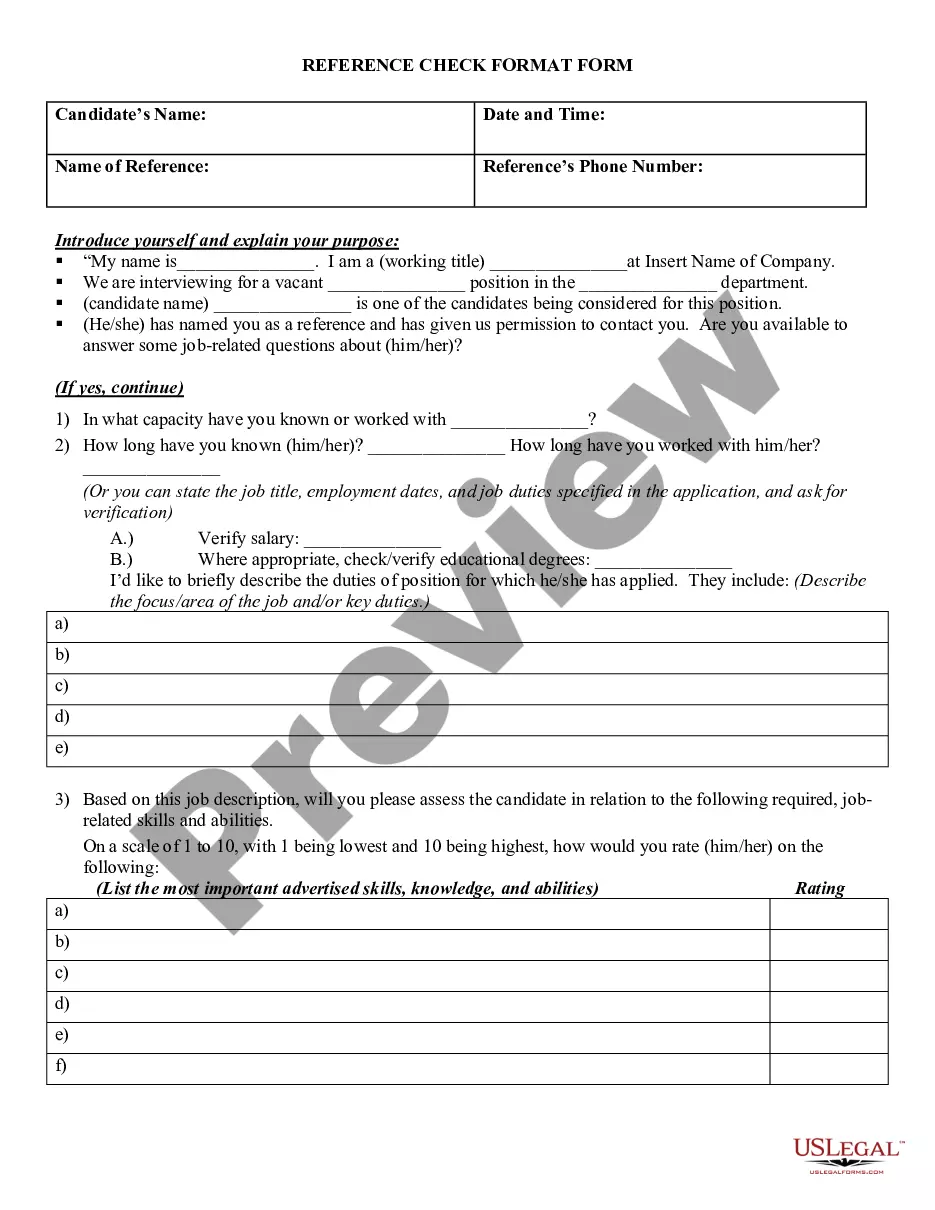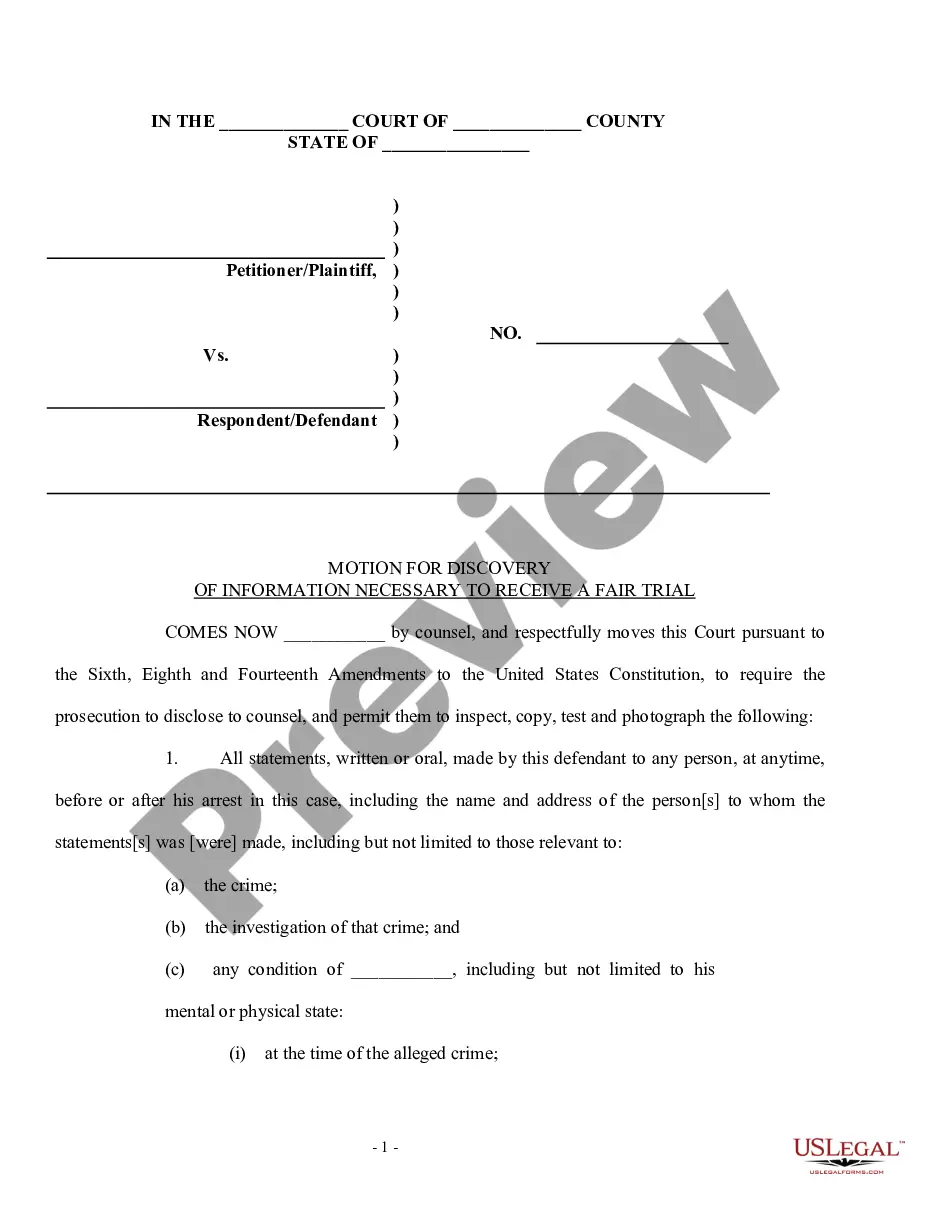This form is an official document from the California Judicial Council, and it complies with all applicable state and Federal codes and statutes. USLF updates all state and Federal forms as is required by state and Federal statutes and law.
Certificate Of Mailing Form
Description
How to fill out Certificate Of Mailing Form?
Bureaucracy demands meticulousness and precision.
If you don't frequently handle completing documents like the Certificate Of Mailing Form, it may lead to various miscommunications.
Selecting the appropriate example from the beginning will guarantee that your document submission proceeds smoothly and avert any troubles of re-sending a file or starting the same task from the beginning.
However, if you are not a subscribed user, finding the necessary sample will require a few additional steps: Locate the template using the search bar. Ensure the Certificate Of Mailing Form you have found is suitable for your state or county. View the preview or examine the description containing the details regarding the application of the sample. When the result matches your search, press the Buy Now button. Choose the suitable option from the suggested subscription packages. Log Into your account or create a new one. Complete the transaction using a credit card or PayPal account. Save the form in the format you prefer. Obtaining the correct and current examples for your documentation takes just a few minutes with an account at US Legal Forms. Sidestep bureaucratic concerns and streamline your paperwork tasks.
- Acquire the correct example for your documentation through US Legal Forms.
- US Legal Forms is the largest online repository of forms that houses over 85 thousand examples across various sectors.
- You can obtain the latest and most pertinent version of the Certificate Of Mailing Form simply by searching it on the site.
- Identify, save, and download templates within your profile or review the description to confirm that you have the right one available.
- With a membership at US Legal Forms, you can collect, store centrally, and navigate through the templates you have set aside for quick access.
- Visit the webpage and click the Log In button to authenticate.
- Proceed to the My documents page, where your document history is archived.
- Examine the descriptions of the forms and download those you need at any time.
Form popularity
FAQ
How to Send Certified Mail USPS from Your Post OfficeStep One: Go to Your Post Office.Step Two: Pop The Sticker On.Step Three: Pay The Right Postage Fee.Step Four: Consider Whether You Want to Use Restricted Delivery.Step Five: Consider Whether You Want to Use The Receipt Service.Step Six: Keep Your Records.More items...?19 Sept 2020
Save the Excel file, add columns with the email recipients' names and their addresses and then sync the file with your email client to send emails automatically with personalized content and a certificate link attached to every email.
How do I use Google Forms and Sheets to automatically generate custom certificates?Create a new folder in Google Drive.Create your certificate.Edit your certificate.Create your form.Edit your form.Modify your form's settings.Modify your form's responses settings.Set up your response sheet to use the autoCrat addon.More items...?
Visit a local post office and obtain a Certified Mail Form 3800.This form contains a green and white sticker that includes a barcode, which will allow you to track your mail through the USPS.The form also contains a perforated receipt, which serves as proof that you mailed the item.More items...
To do this send them an email and digitally sign it, this attaches the Public Key certificate to the email. They must store your email address with the certificate in their address book. After this they can then decide to encrypt each email that is sent to you by setting the 'Security Options'.