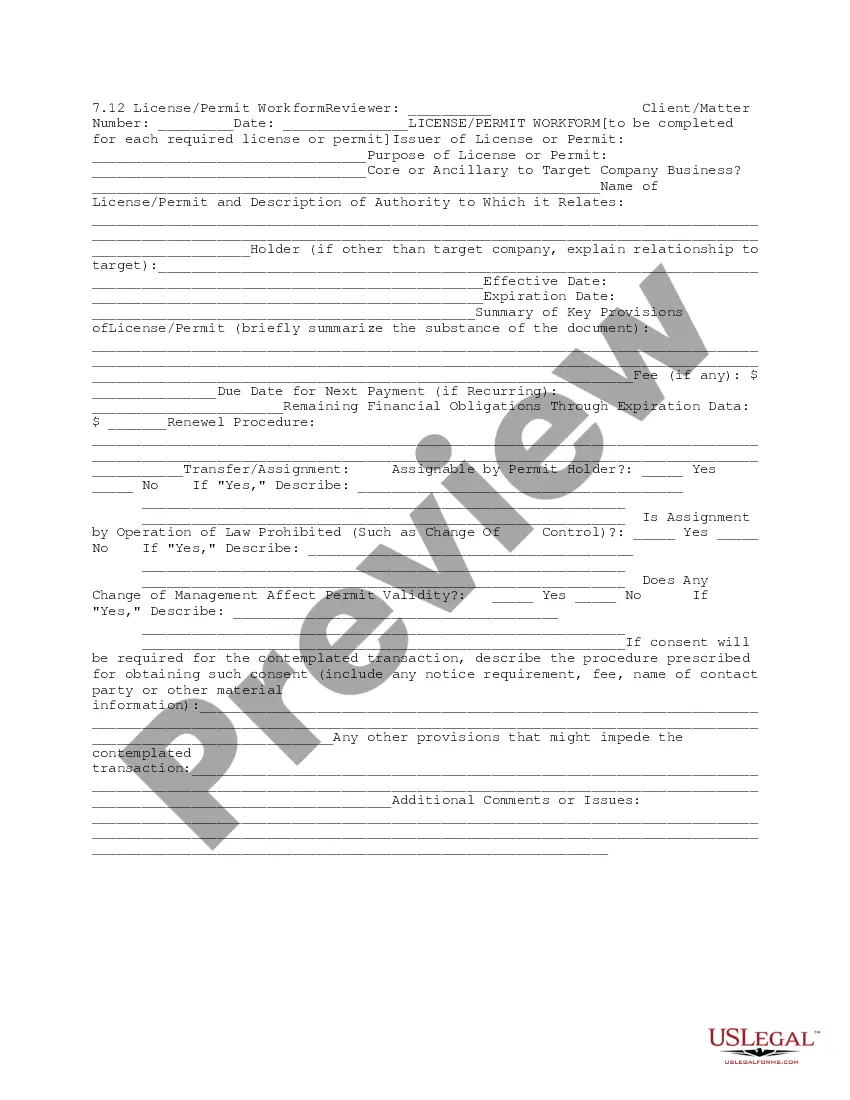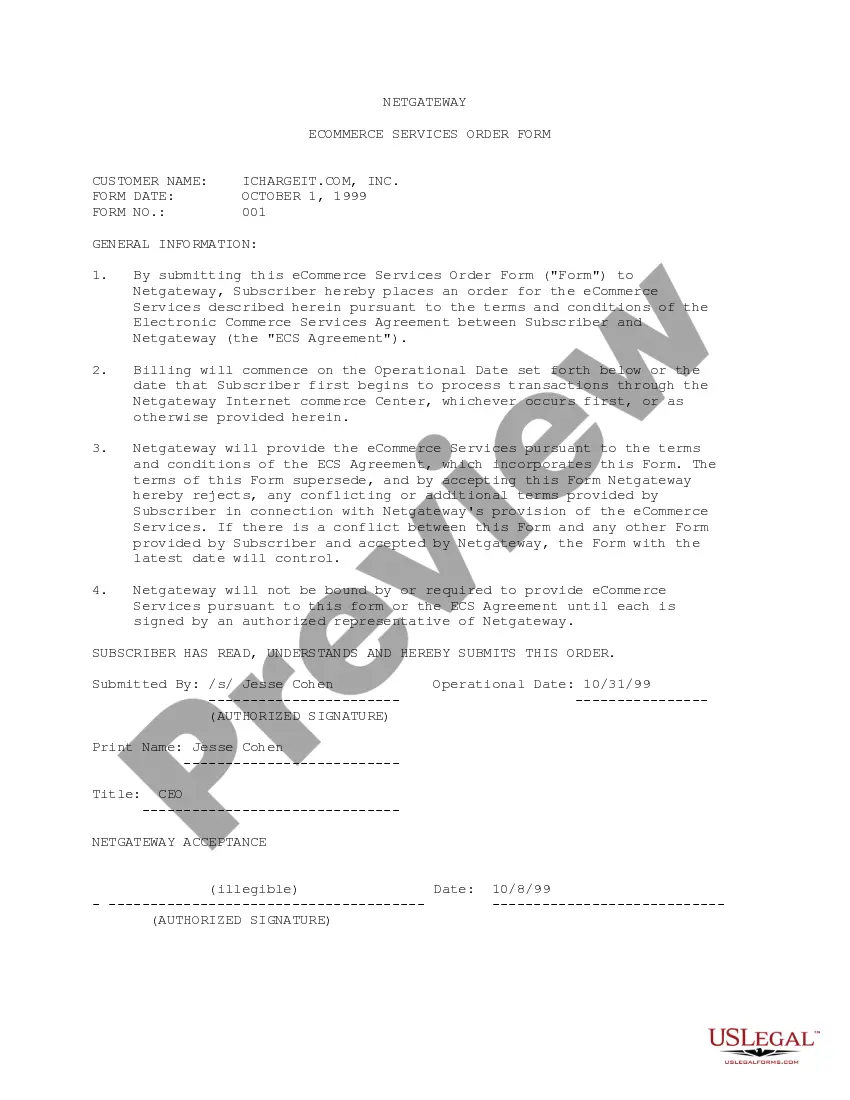File this Name Reservation form to reserve a unique business name for your corporation.
Application With Identifier
Description
How to fill out California Application For Name Reservation?
When you need to finalize Application With Identifier in line with your local state's rules, there can be a multitude of options to choose from.
There's no need to review each form to ensure it meets all the legal requirements if you are a US Legal Forms subscriber.
It is a trustworthy source that can assist you in obtaining a reusable and current template on any subject.
Browse the suggested page and verify it for alignment with your criteria. Use the Preview mode and read the form description if available. Find another template via the Search bar in the header if needed. Click Buy Now once you locate the appropriate Application With Identifier. Choose the most suitable subscription plan, Log In to your account, or create one. Pay for a subscription (PayPal and credit card methods are available). Download the sample in your preferred file format (PDF or DOCX). Print the document or fill it out electronically in an online editor. Acquiring expertly crafted formal paperwork becomes easy with the US Legal Forms. Additionally, Premium users can also enjoy the powerful integrated solutions for online document editing and signing. Try it out today!
- US Legal Forms is the most extensive online directory with an archive of over 85k ready-to-use documents for business and personal legal circumstances.
- All templates are verified to comply with each state's statutes and regulations.
- Thus, when downloading Application With Identifier from our site, you can be confident that you possess a legitimate and up-to-date document.
- Acquiring the necessary template from our platform is quite simple.
- If you already hold an account, merely Log In to the system, ensure your subscription is active, and save the selected file.
- In the future, you can access the My documents tab in your profile and maintain access to the Application With Identifier at any time.
- If this is your first experience with our library, please follow the instructions below.
Form popularity
FAQ
The application ID denotes a specific application, while the resource ID identifies a distinct resource within that application. Essentially, the application ID allows platforms to verify your application, whereas the resource ID helps manage access to individual components. Understanding this distinction is crucial, especially in frameworks like US Legal Forms where an application with identifier can streamline your legal processes and improve integration efficiency.
An application client ID is a unique identifier assigned to your application when you register it with a service. This identifier allows the service to recognize and authenticate your app, ensuring secure communication. When you integrate with a platform, like US Legal Forms, the application with identifier simplifies the process of accessing legal resources. Therefore, using a client ID enhances user experience and security for your application.
To locate your Microsoft Entra application ID, simply navigate to the Azure portal and go to the App registrations section. Select the desired application, and the application ID will be available on the overview page. This application with identifier is essential for managing your connections and ensuring proper security measures.
An application in Microsoft Entra ID represents a specific service or integrateable system that users access. Each application is associated with an application with identifier, ensuring that permissions and authentication processes remain secure. Understanding how applications function within Entra ID allows organizations to better manage their digital resources.
Microsoft Entra ID is a cloud identity management service designed to help organizations manage user identities and control access to applications. It simplifies the administrative process of handling user permissions and enhances security through features like multi-factor authentication. By centralizing identity management, Microsoft Entra ID provides a seamless experience for both users and administrators.
The application identifier of Microsoft Entra ID is a unique string that acts as an application with identifier for each registered app. This ID is crucial for integrating external applications with Entra ID services. By utilizing the application identifier, you can ensure secure interactions and authentication across various platforms.
You can easily find your application ID, or application with identifier, by accessing the Azure portal. Navigate to the relevant application in the App registrations section. Once there, the application ID is prominently listed on the application's overview page for your convenience.
This application ID, also known as an application with identifier, uniquely identifies an application within Microsoft Entra ID. It serves as a reference point for managing authentication and permissions. Understanding this ID helps streamline application management and improves security protocols.
To get the program ID of an application, navigate to your application’s settings or configuration area where identifiers are displayed. This information is often related to the application with identifier, making it easy to reference. Should you need further assistance, reviewing the support documentation or reaching out to customer service can help you find this information.
Creating an application ID often involves registering a new application in your development environment or software platform. During the registration process, the system typically generates an application with identifier automatically. If required, you may also customize it to ensure it meets your specific needs or conventions.