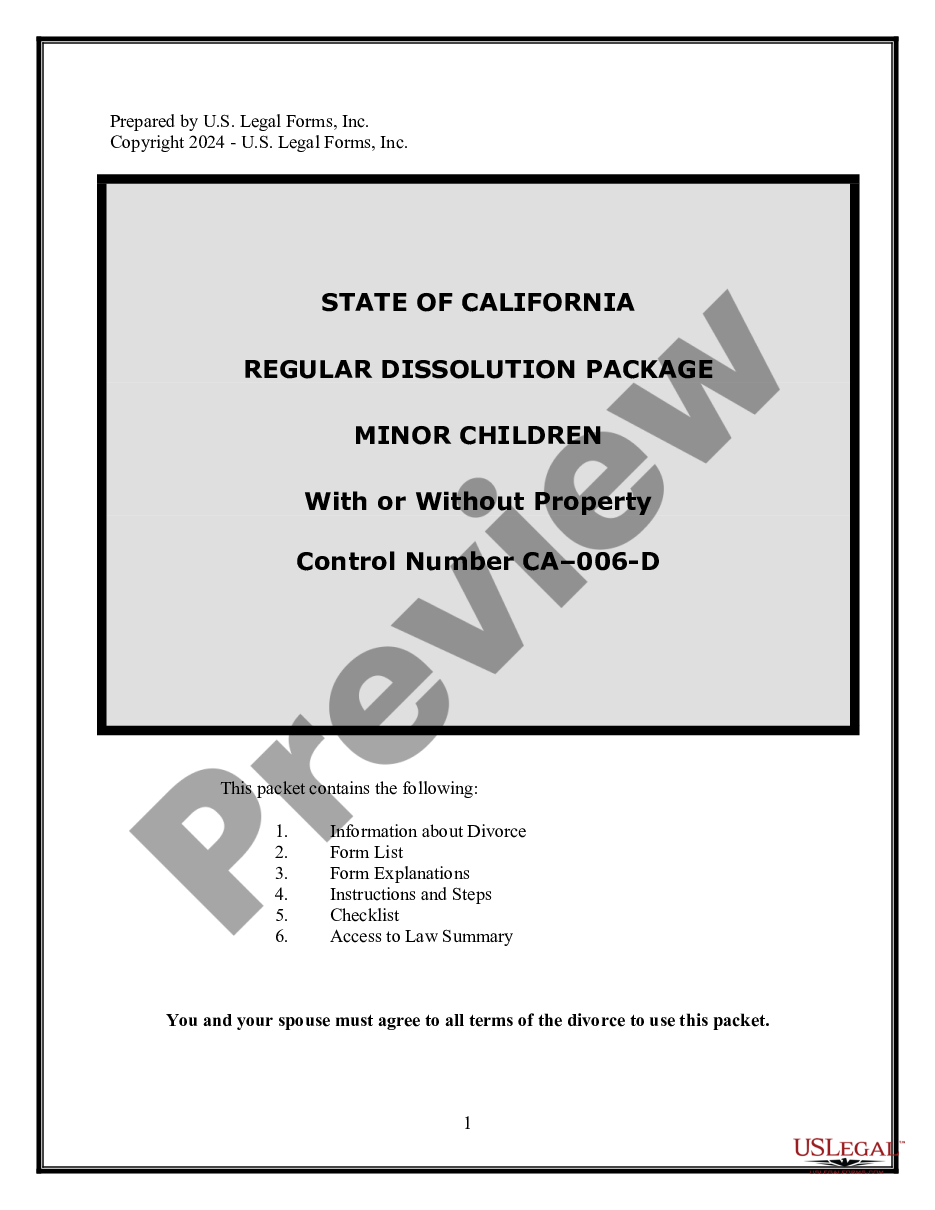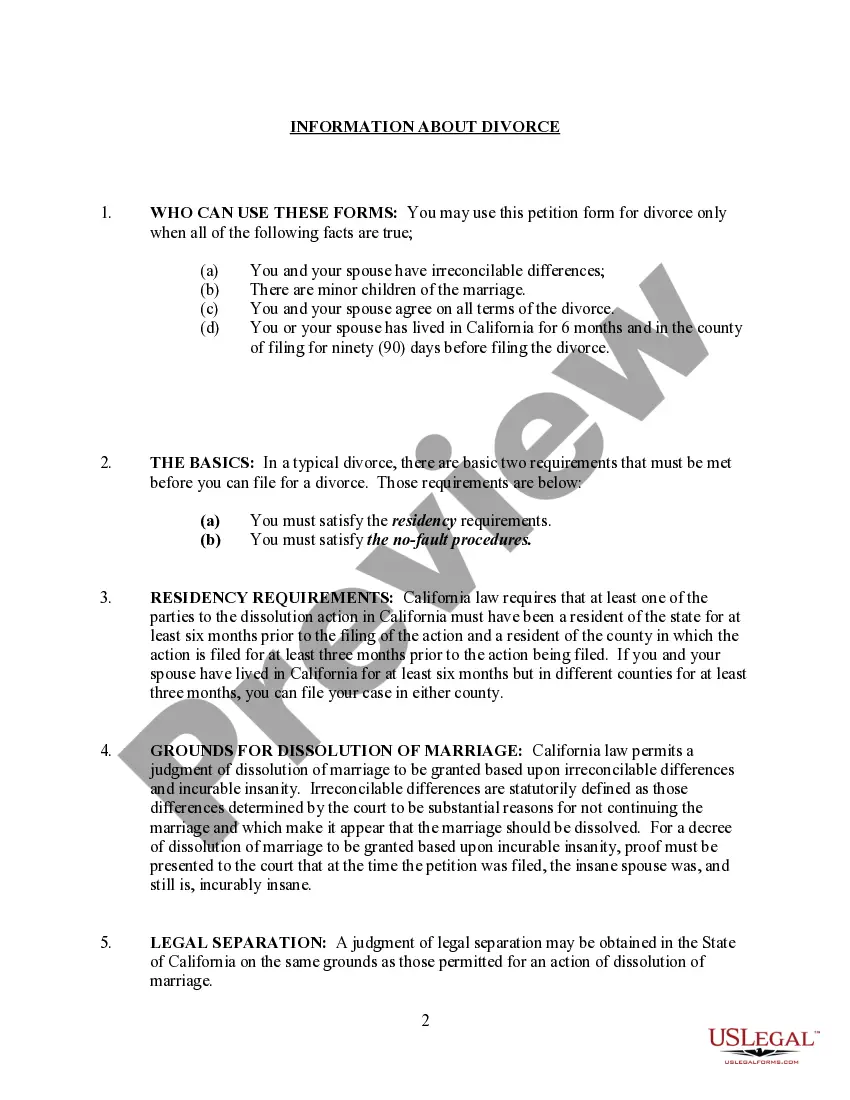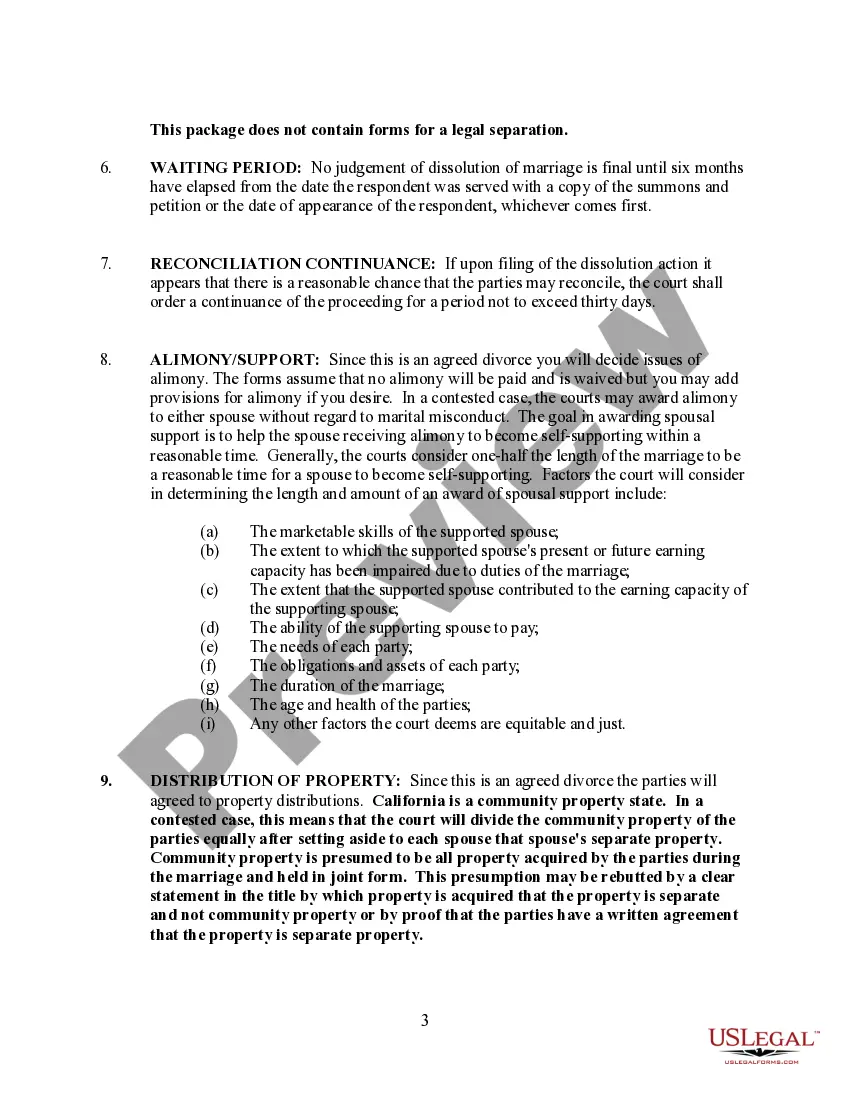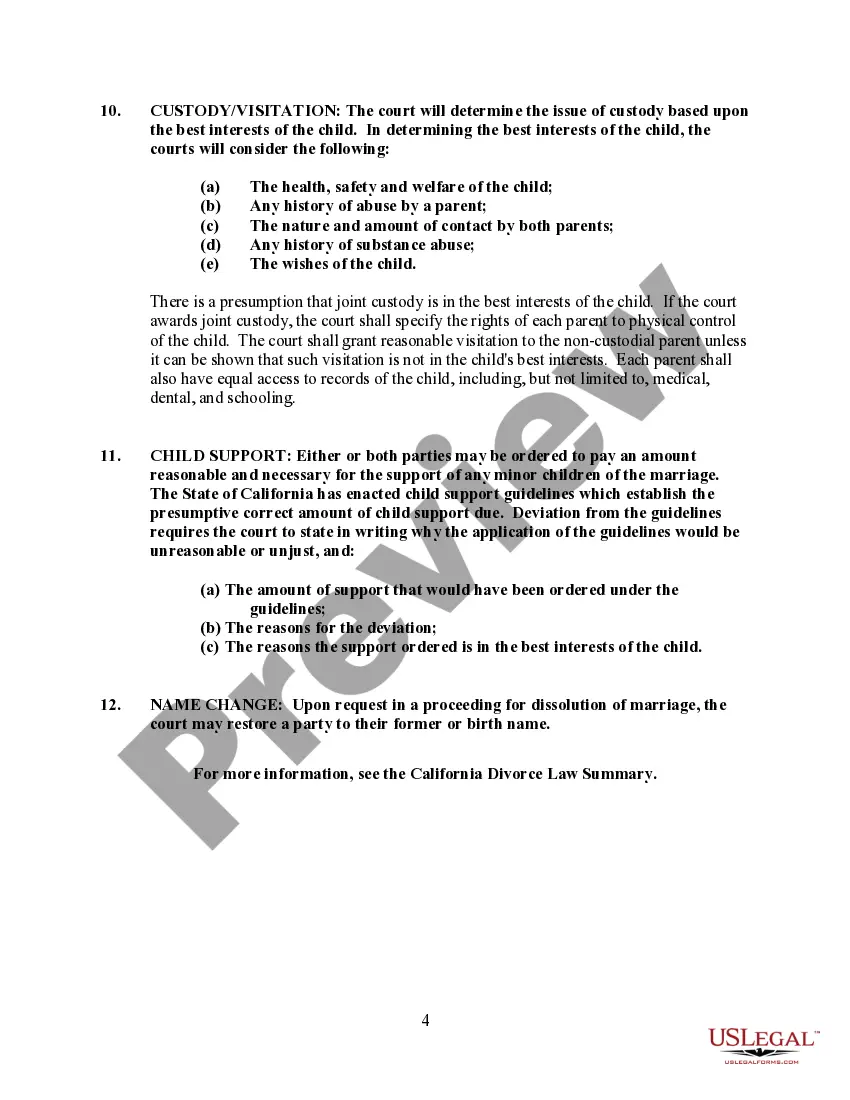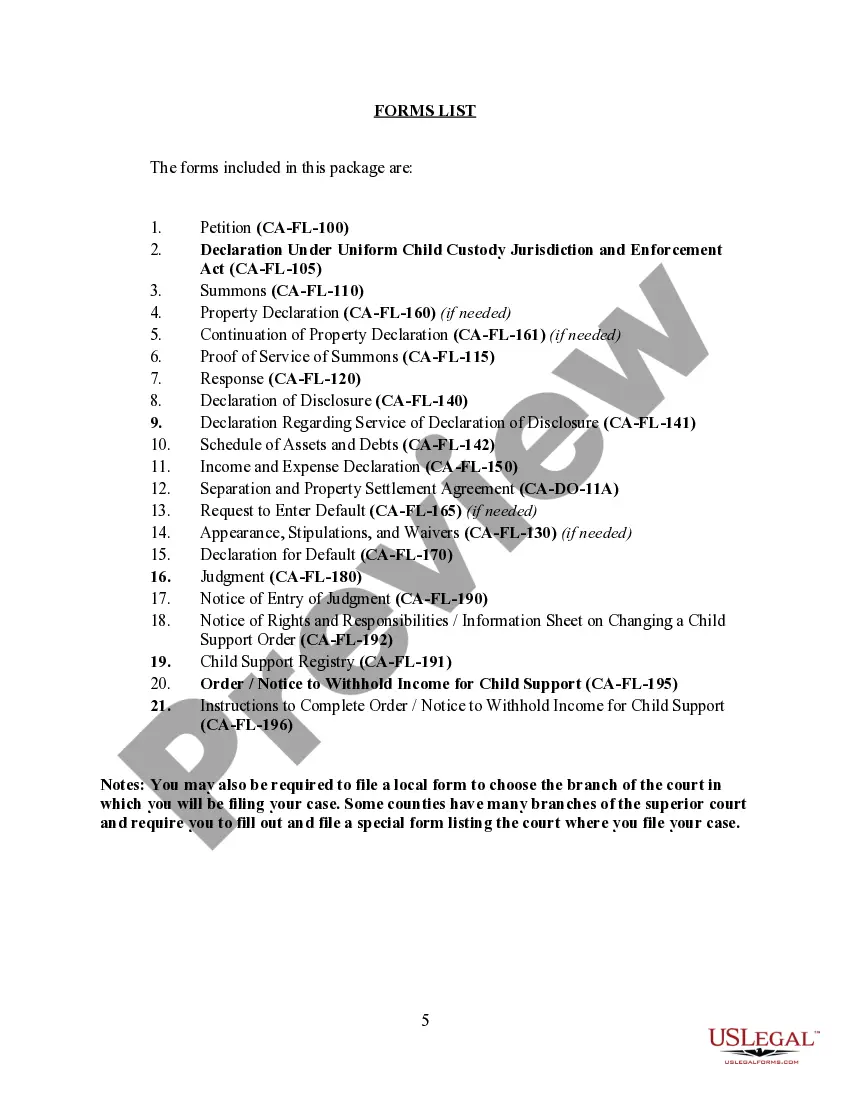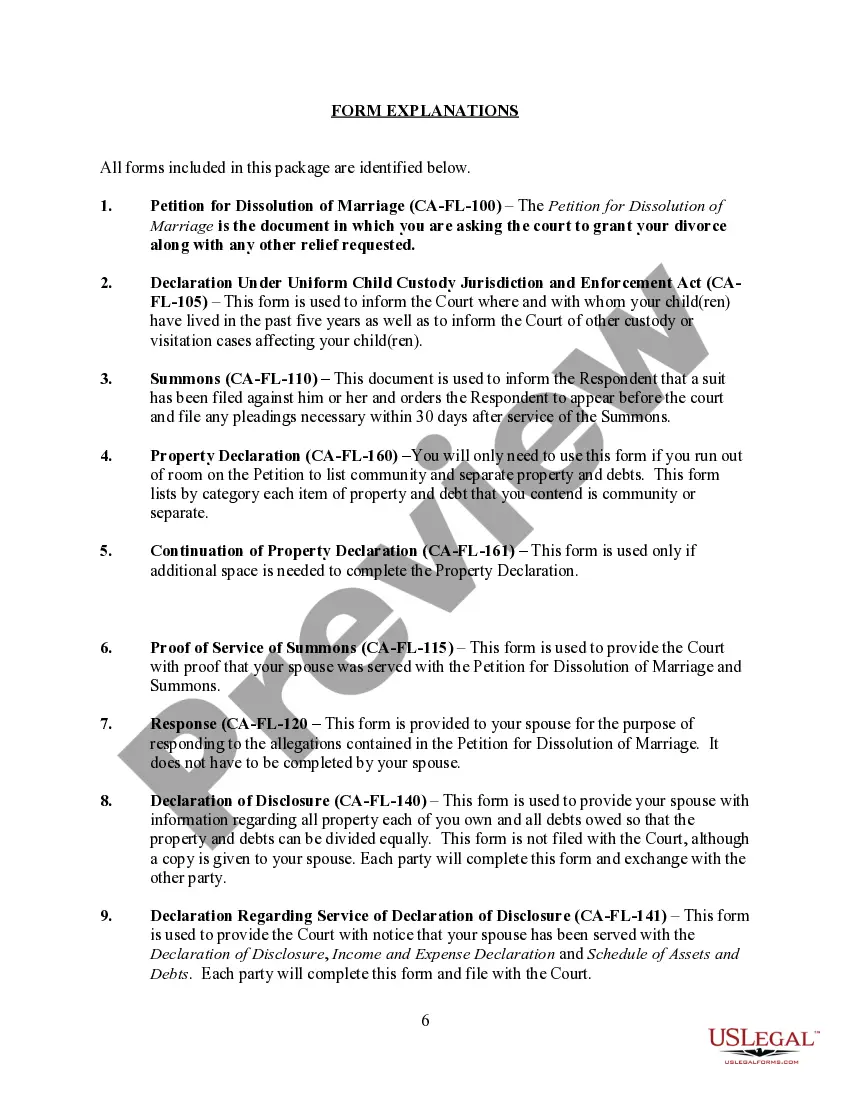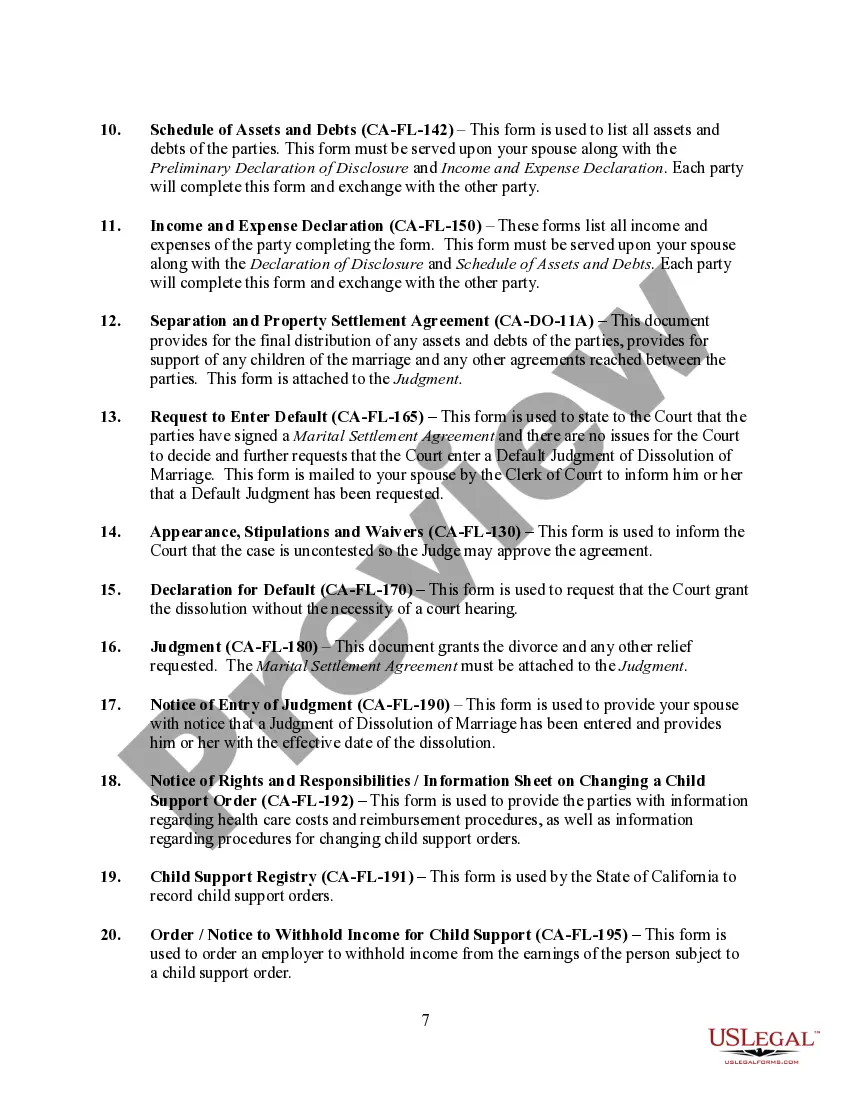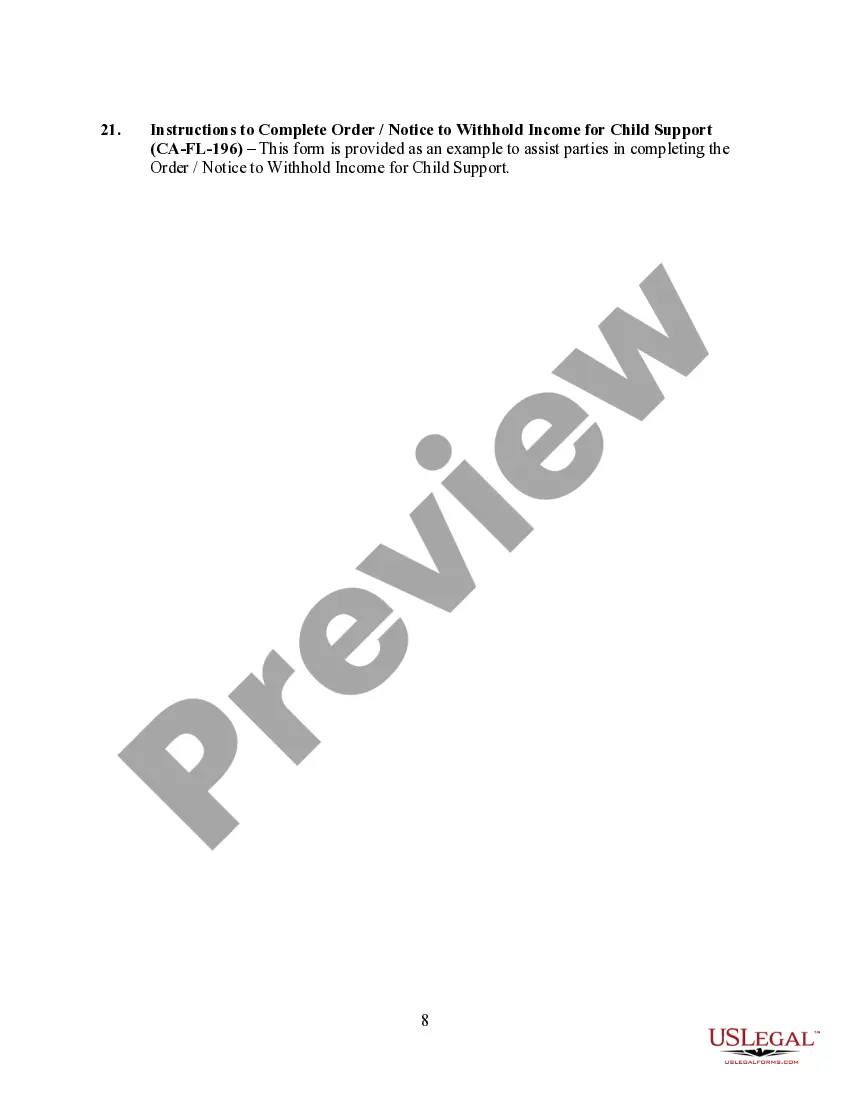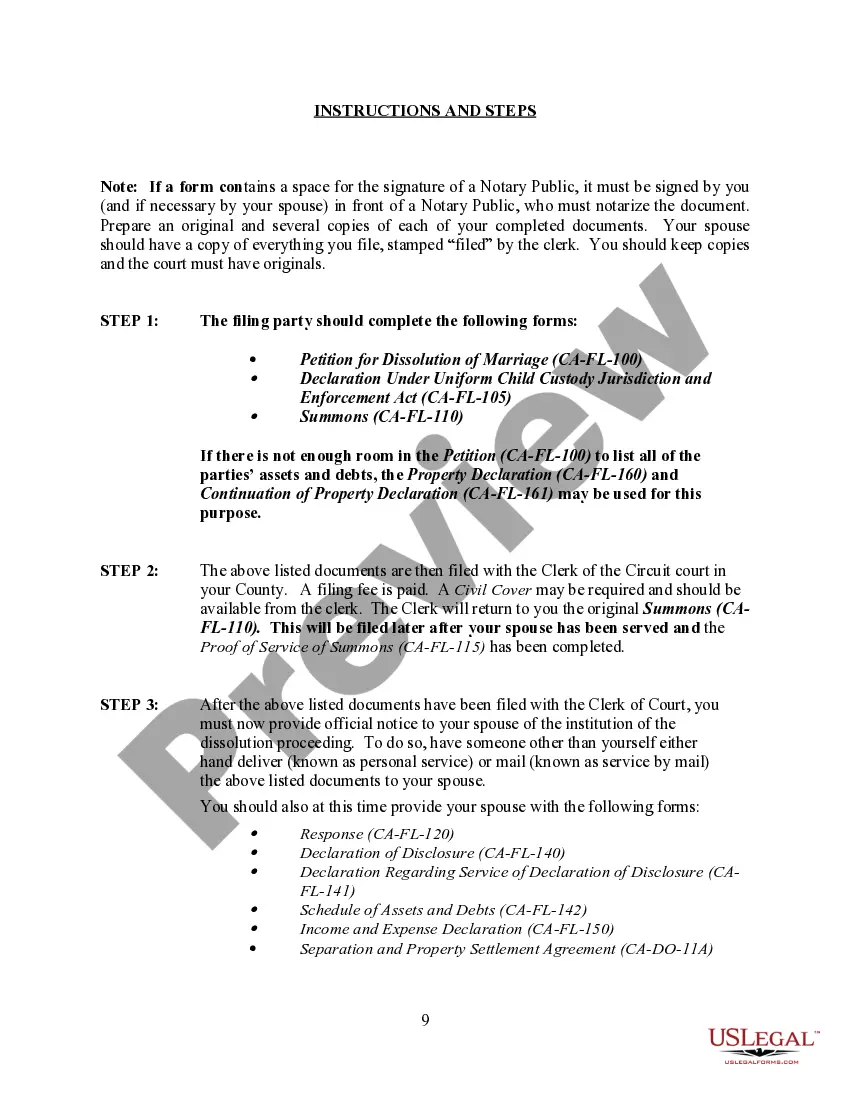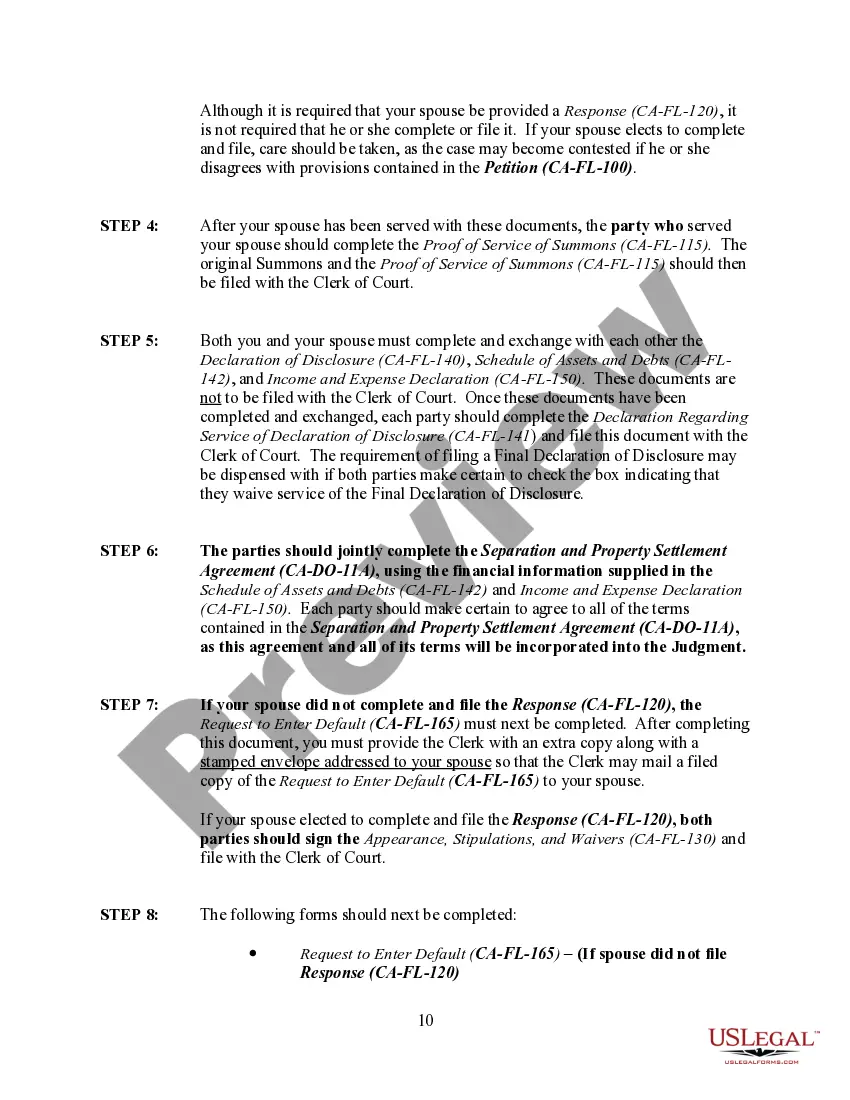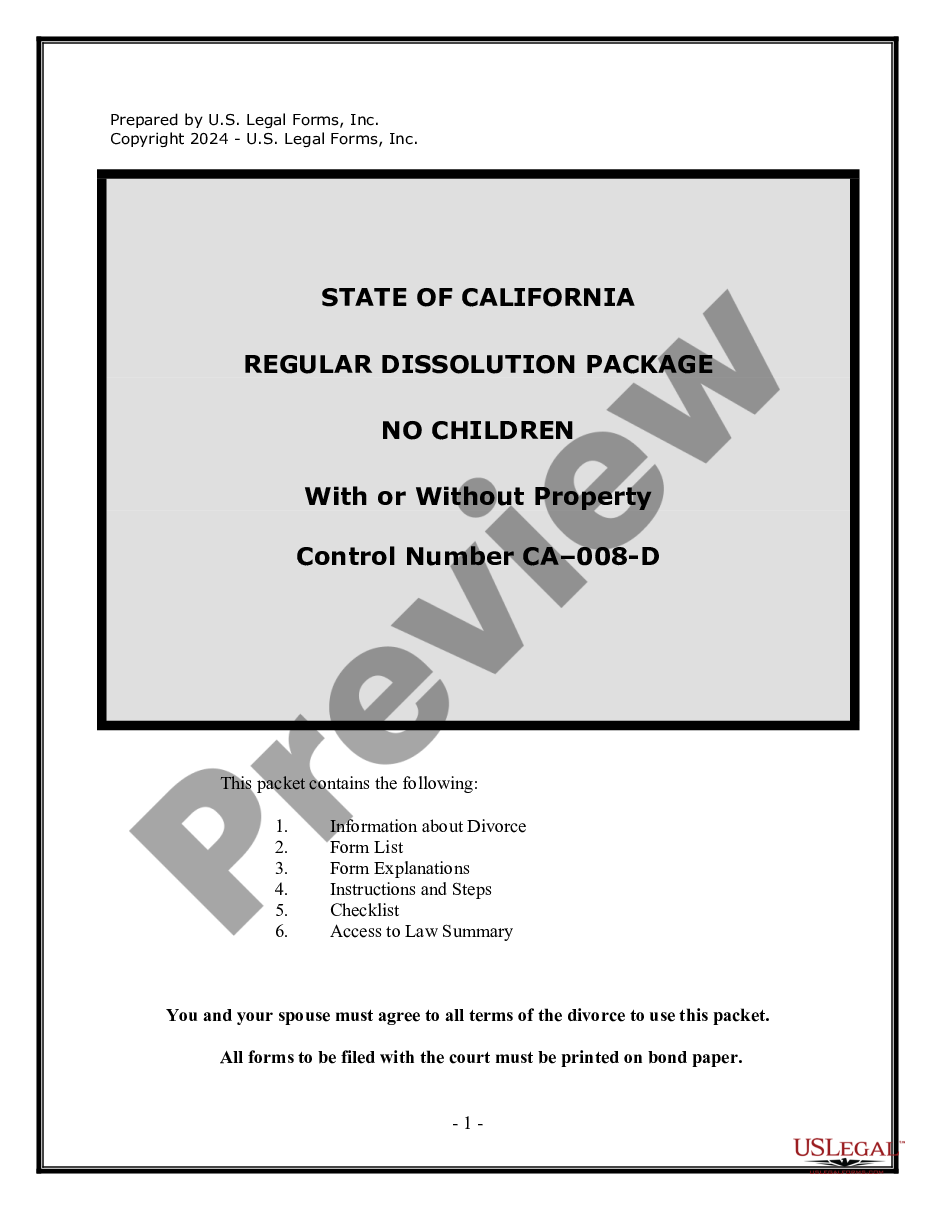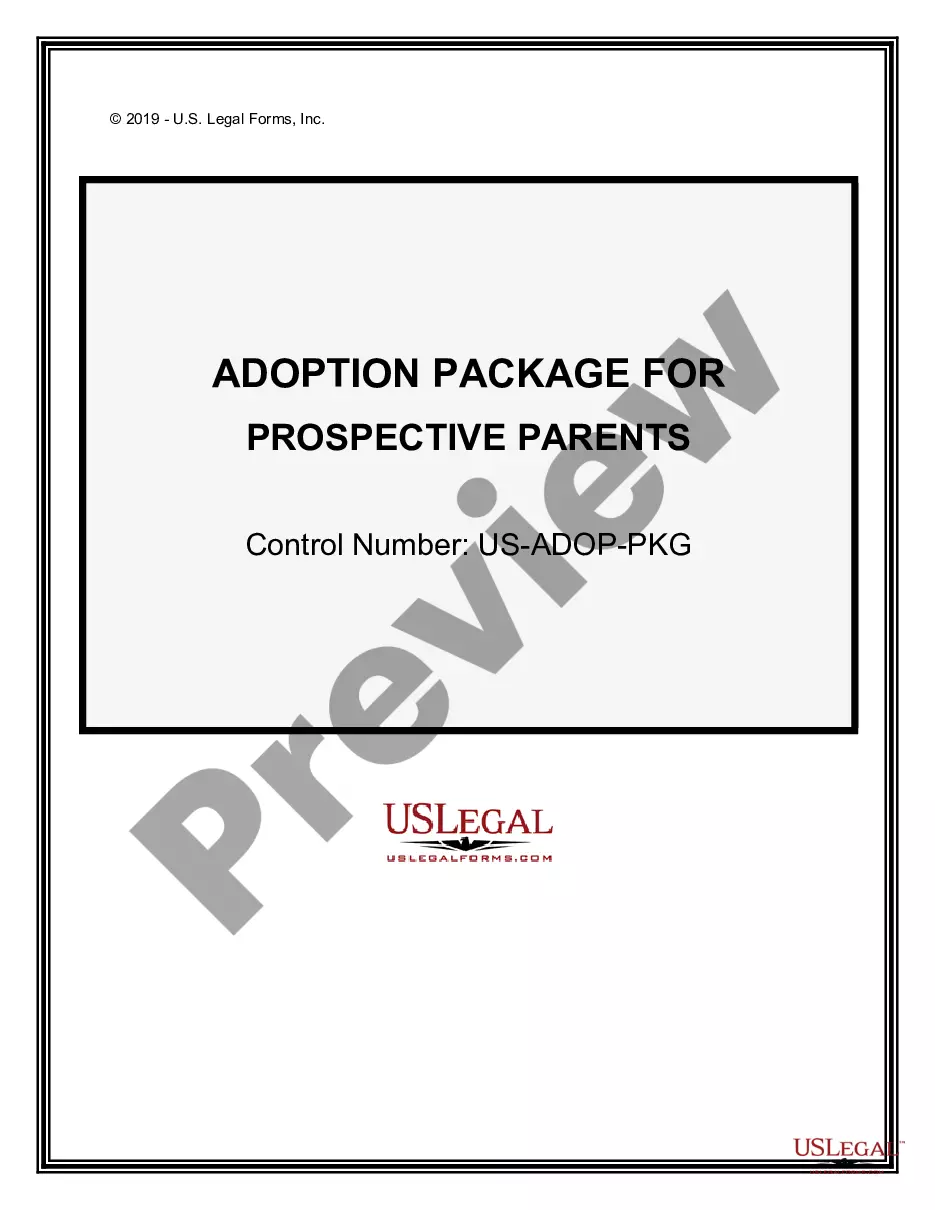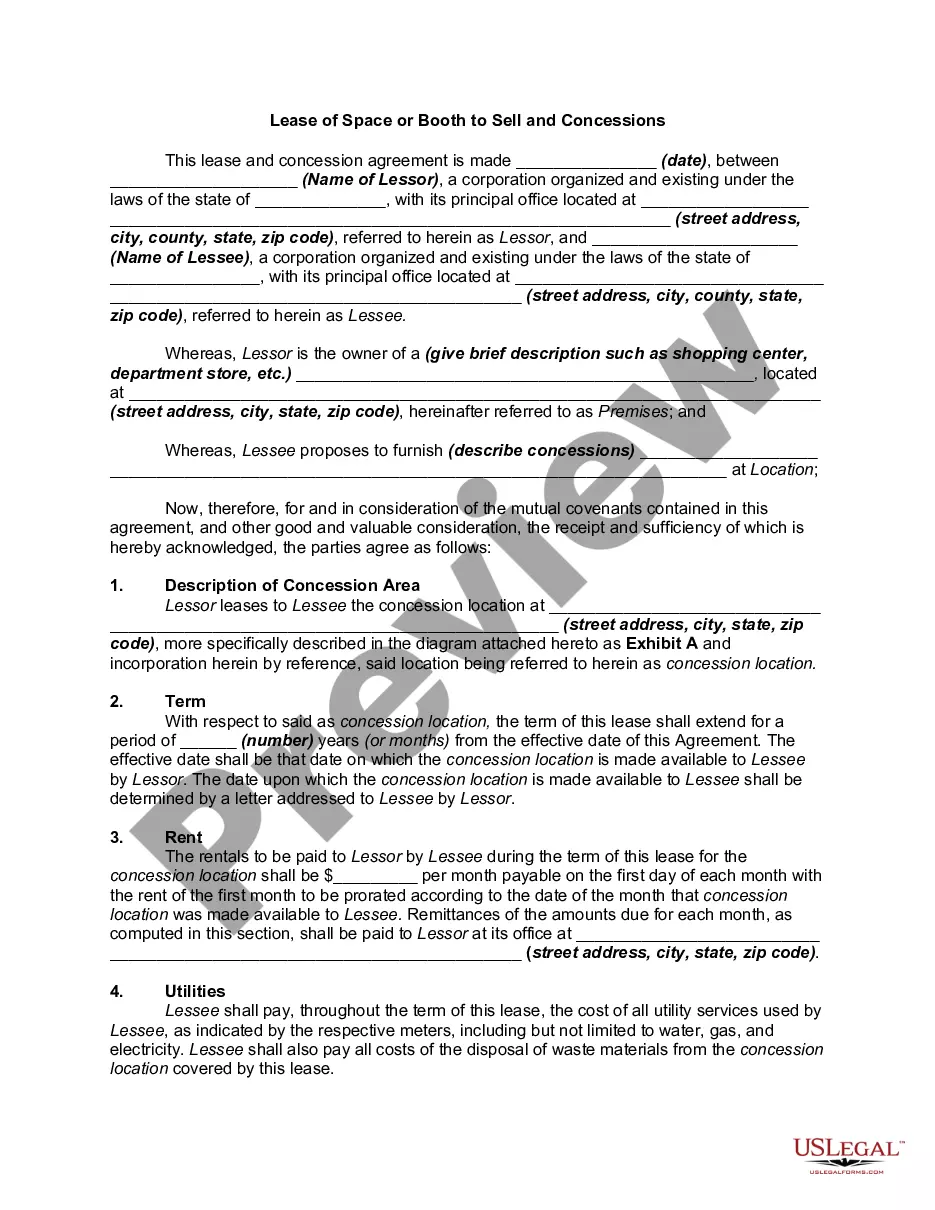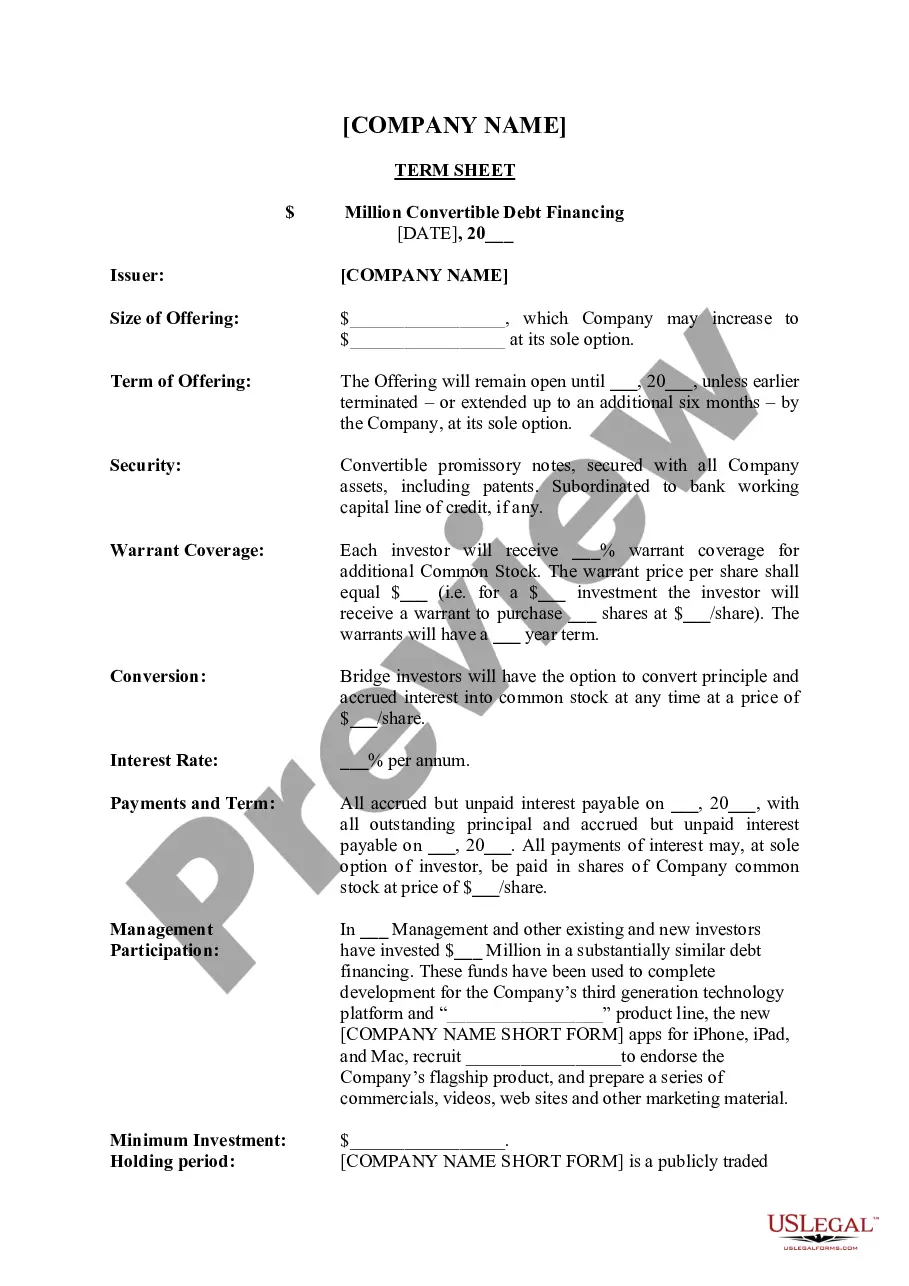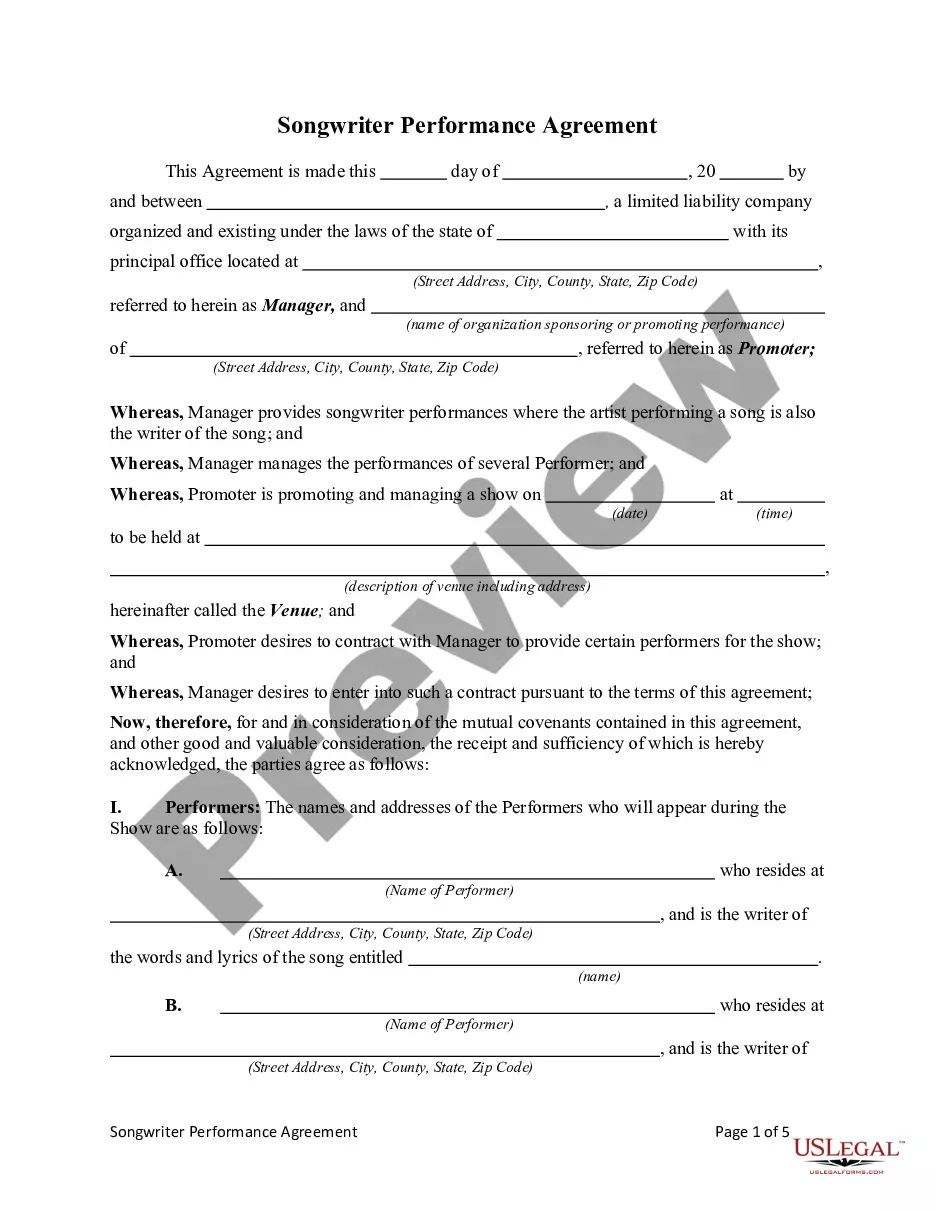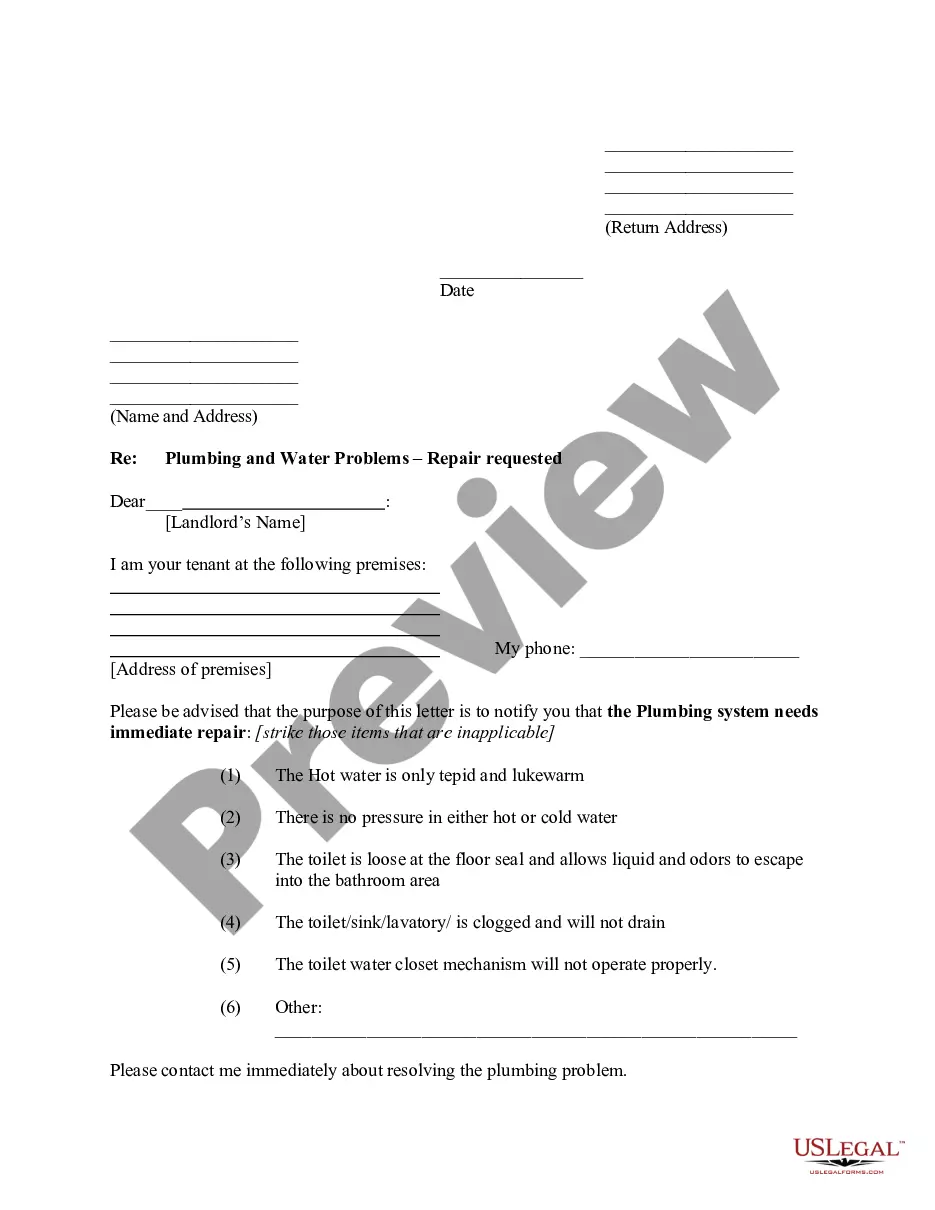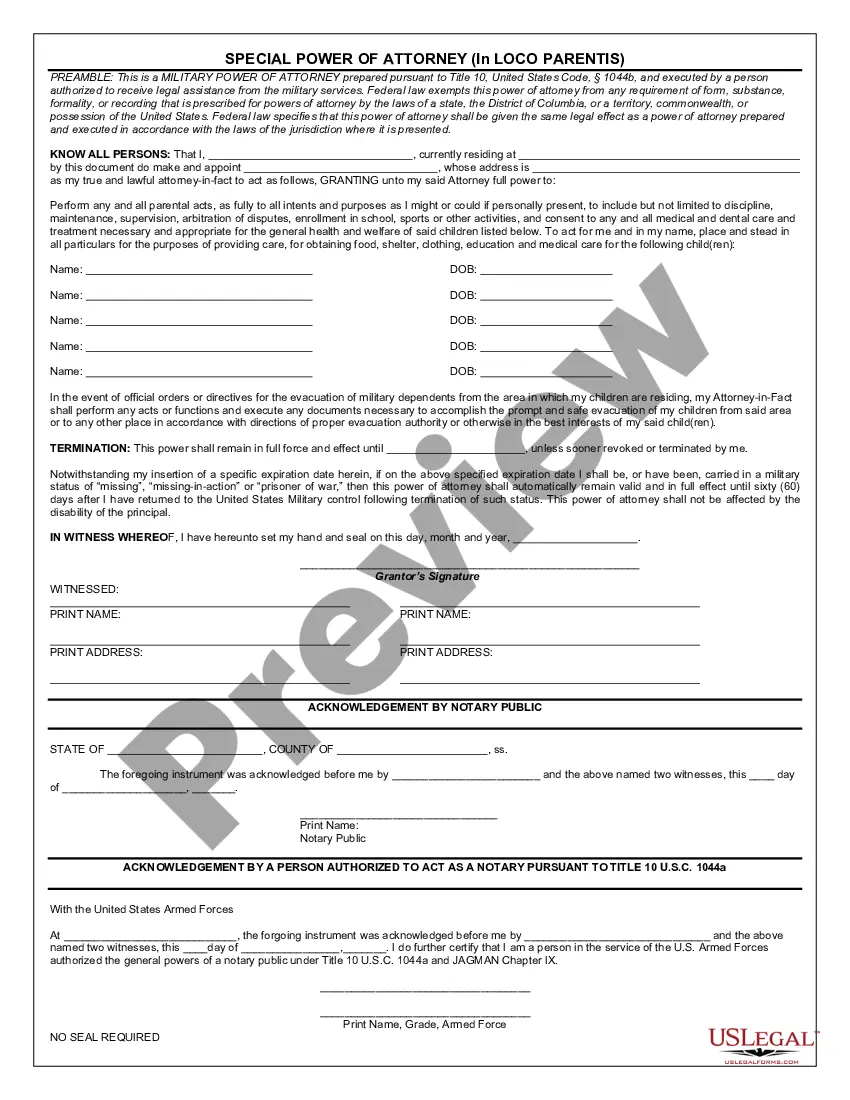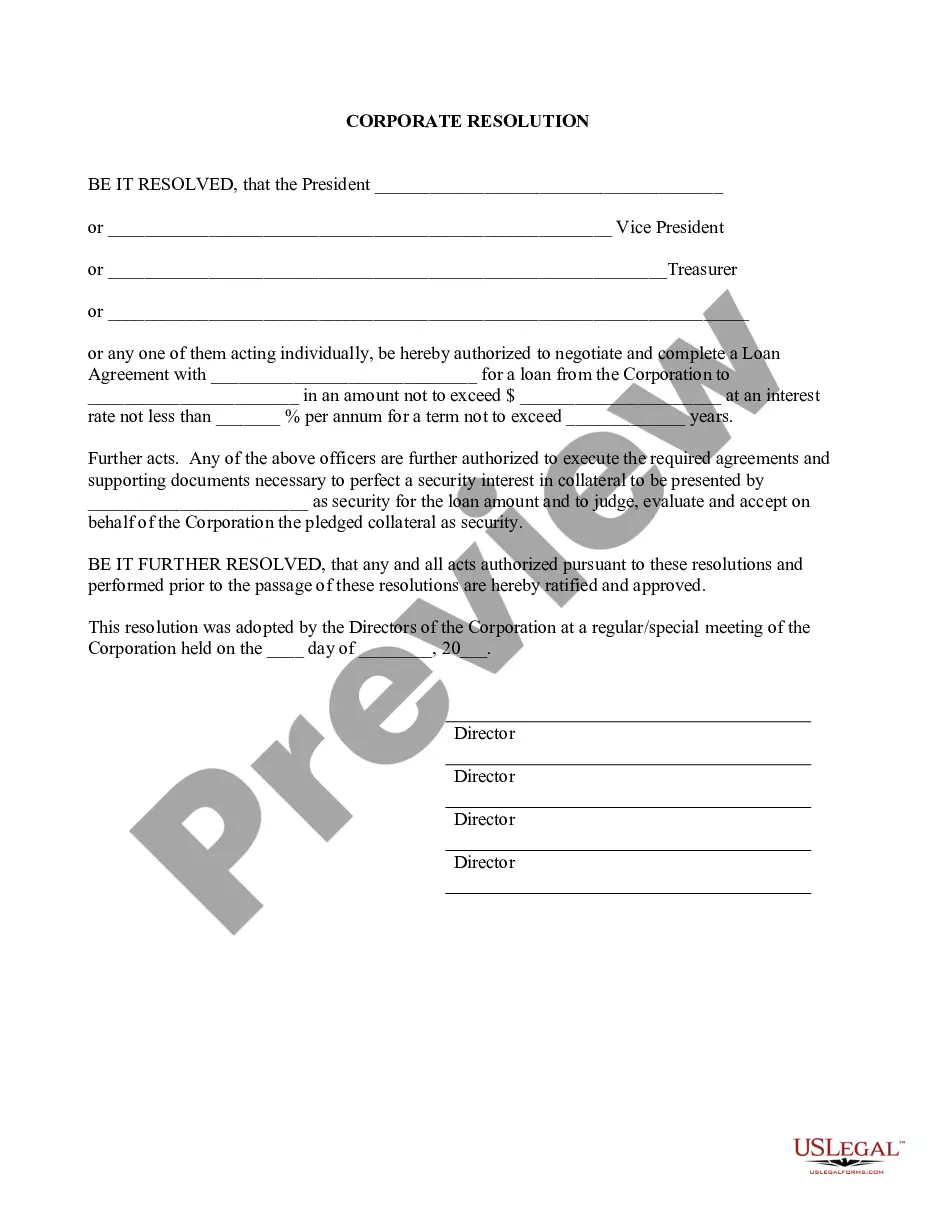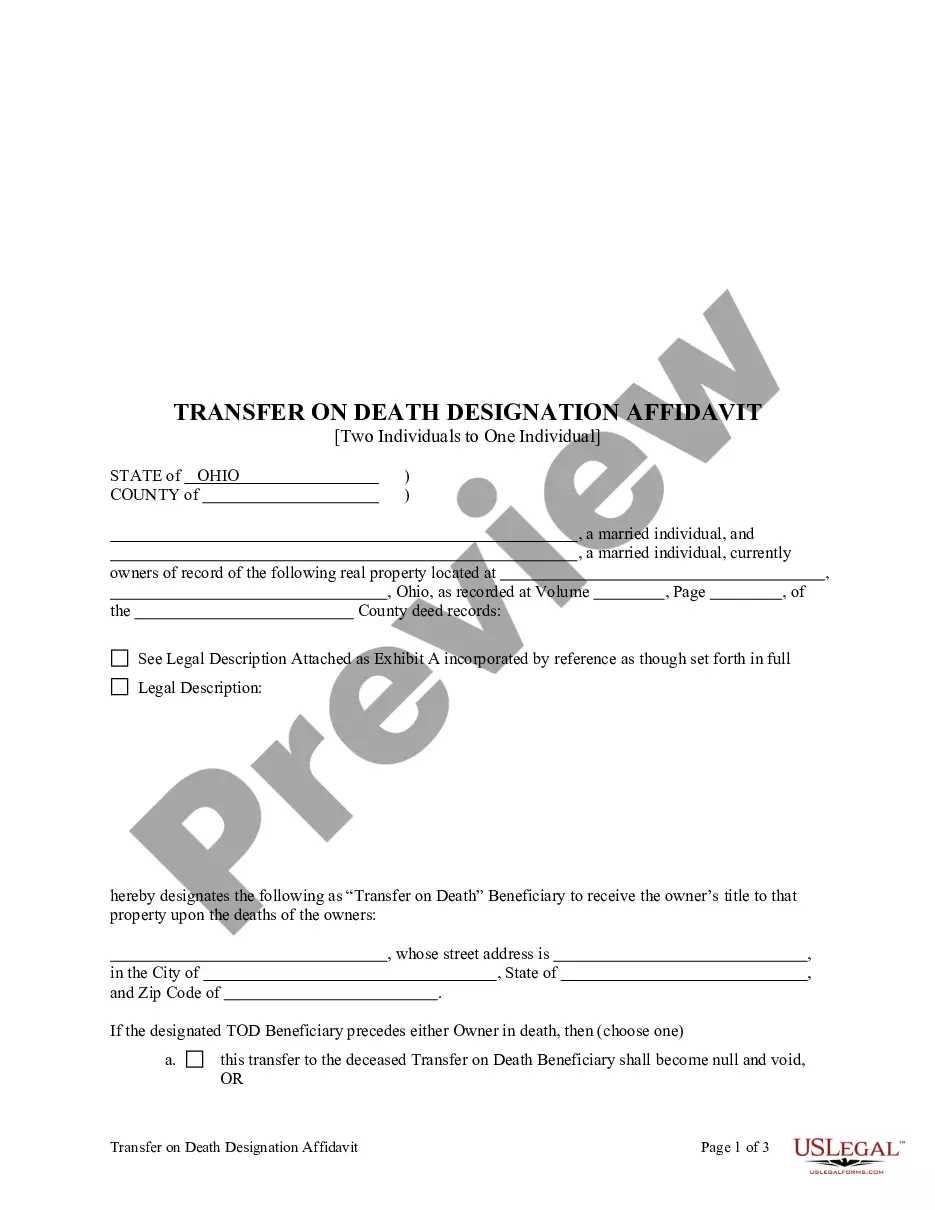California No-Fault Agreed Uncontested Divorce Package for Dissolution of Marriage for people with Minor Children
Divorce - State Law Summary - California
Notes: This summary is not intended to be an all inclusive summary of the law in California but does contain basic and other provisions.
Grounds
A divorce in the State of California is called a dissolution of marriage. California law allows for dissolution of marriage based upon irreconcilable differences and incurable insanity. Irreconcilable differences are statutorily defined as those differences determined by the court to be substantial reasons for not continuing the marriage and which make it appear that the marriage should be dissolved. For a decree of dissolution of marriage to be granted based upon incurable insanity, proof must be presented to the court that at the time the petition was filed, the insane spouse was, and still is, incurably insane. 2310
Residency Requirements
At least one of the parties to the dissolution action in California must have been a resident of the state for at least six months prior to the filing of the action and a resident of the county in which the action is filed for at least three months prior to the action being filed. 2320
Name of court and title of action/parties
An action for dissolution of marriage in the State of California is filed in Superior Court. The title of the action initiating the dissolution is a Petition for Dissolution of Marriage, while the title of the action granting the dissolution is referred to as a Final Judgment of Dissolution of Marriage. The party who initiates the proceeding is called the Petitioner, while the other party is referred to as the Responent. 2330
Waiting Period
No judgement of divorce is final until six months have elapsed from the date the the respondent was served with a copy of the summons and petition or the date of appearance of the respondent, whichever comes first. 2339
Reconcilliation Continuance
If upon filing of the divorce action it appears that there is a reasonable chance that the parties may reconcile, the court shall order a continuance of the proceeding for a period not to exceed thirty days. 2334
Summary Dissolution of Marriage
A summary dissolution of marriage proceeding is begun by the filing of a joint petition signed by both the husband and wife stating that all of the requirements for summary dissolution have been met, providing the mailing address of both husband and wife, and a statement of whether or not the wife desires to have her former name restored.
To qualify for a summary dissolution, all of the following conditions must exist at the time of filing:
1. At least one of the parties to the action must have been a resident of the state for six months prior to filing for divorce, and a resident of the county in which the action is filed for three months prior to the filing of divorce.
2. Irreconcilable differences have cause an irremedial breakdown of the marriage and the marriage should be dissolved.
3. The parties to the action have no children born prior to or during the marriage, have not adopted any children during the marriage, and the wife, to her knowledge, is not pregnant.
4. At the time the petition is filed, the marriage is not more than five years in duration.
5. Neither party has any interest in any real property, wherever situated, with the exception of a lease of residence, which must terminate within one year of the date of filing of the petition and must not include an option to purchase.
6. There may not be more than four thousand dollars ($4,000) in upaid obligations incurred by either or both spouses after the date of marriage, excluding amounts owed for automobiles.
7.(a) The total fair market value of the community property assets is less than twenty-five thousand dollars ($25,000), excluding all encumbrances and automobiles and including any deferred compensation/retirement plans, and;
(b) neither party has separate property assets in excess of twenty-five thousand dollars ($25,000), excluding all encumbrances and automobiles.
8. The parties have executed an agreement setting forth the division of assets and liabilities and have executed all documents necessary to effectuate the agreement.
9. The parties waive any right to spousal support.
10. The parties, upon entry of judgment of divorce, irrevocably waive their rights to appeal and for a new trial.
11. The parties have read and understand the summary dissolution of marriage brochure provided by the county clerk.
12. The parties desire that the court dissolve their marriage. 2400
Legal separation
A judgment of legal separation may be obtained in the State of California on the same grounds as those permitted for an action of dissolution of marriage. 2310
Alimony
The courts in the State of California may award support to either spouse, without regard to marital misconduct. The goal in awarding spousal support is to help the spouse receiving alimony to become self-supporting within a reasonable time. Generally, the courts consider one-half the length of the marriage to be a reasonable time for a spouse to become self-supporting. Factors the court will consider in determining the length and amount of an award of spousal support include:
1. The marketable skills of the supported spouse;
2. The extent to which the supported spouse's present or future earning capacity has been impaired due to duties of the marriage;
3. The extent that the supported spouse contributed to the earning capacity of the supporting spouse;
4. The ability of the supporting spouse to pay;
5. The needs of each party;
6. The obligations and assets of each party;
7. The duration of the marriage;
8. The age and health of the parties;
9. Any other factors the court deems are equitable and just. 4320
Distribution of property
The courts in California will divide the community property of the parties equally after setting aside to each spouse that spouse's separate property. Community property is presumed to be all property aquired by the parties during the marriage and held in joint form. This presumption may be rebutted by a clear statement in the title by which property is acquired that the property is separate and not community property or by proof that the parties have a written agreement that the property is separate property. 2550
Child custody
The court will determine the issue of custody based upon the best interests of the child. In determining the best interests of the child, the courts will consider the following:
1. The health, safety and welfare of the child;
2. Any history of abuse by a parent;
3. The nature and amount of contact by both parents;
4. Any history of substance abuse;
5. The wishes of the child.
There is a presumption that joint custody is in the best interests of the child. If the court awards joint custody, the court shall specify the rights of each parent to physical control of the child. The court shall grant reasonable visitation to the non-custodial parent unless it can be shown that such visitation is not in the child's best interests. Each parent shall also have equal access to records of the child, including, but not limited to, medical, dental, and schooling. 3011
Mediation
If it appears on the face of the petition that custody is a contested issue, the court shall order mediation to assist the parties in settlement of those contested issues, and to assist in the development of an agreement that assures the child of close and continuing contact with each parent. 3170
Child support
Either or both parties may be ordered to pay an amount reasonable and necessary for the support of any minor children of the marriage. The State of California has enacted child support guidelines which establish the presumptive correct amount of child support due. Deviation from the guidelines requires the court to state in writing why the application of the guidelines would be unreasonable or unjust, and:
1. The amount of support that would have been ordered under the guidelines;
2. The reasons for the deviation;
3. The reasons the support ordered is in the bests interests of the child. 4056
Name change
Upon request in a proceeding for dissolution of marriage, the court may restore a party to their former or birth name. 2080