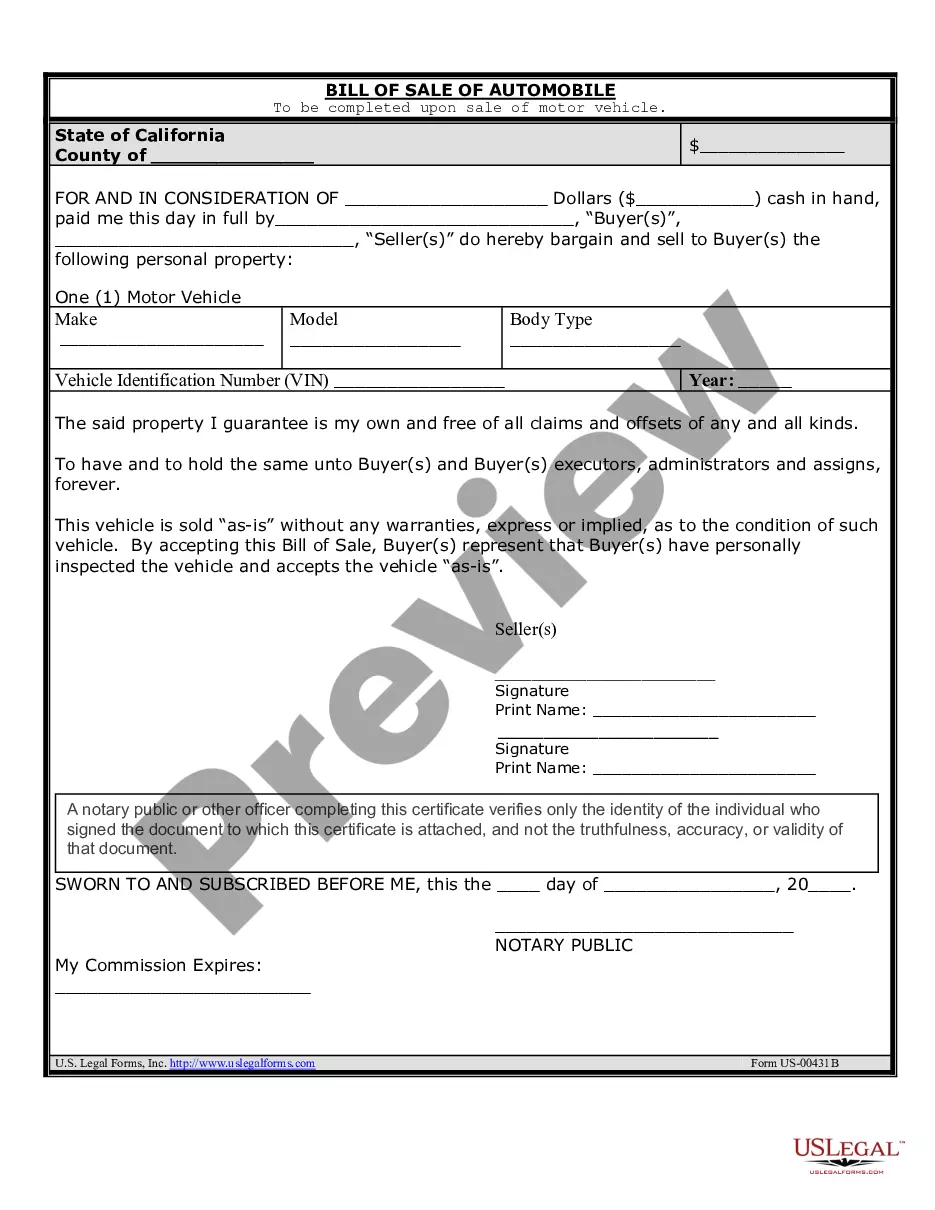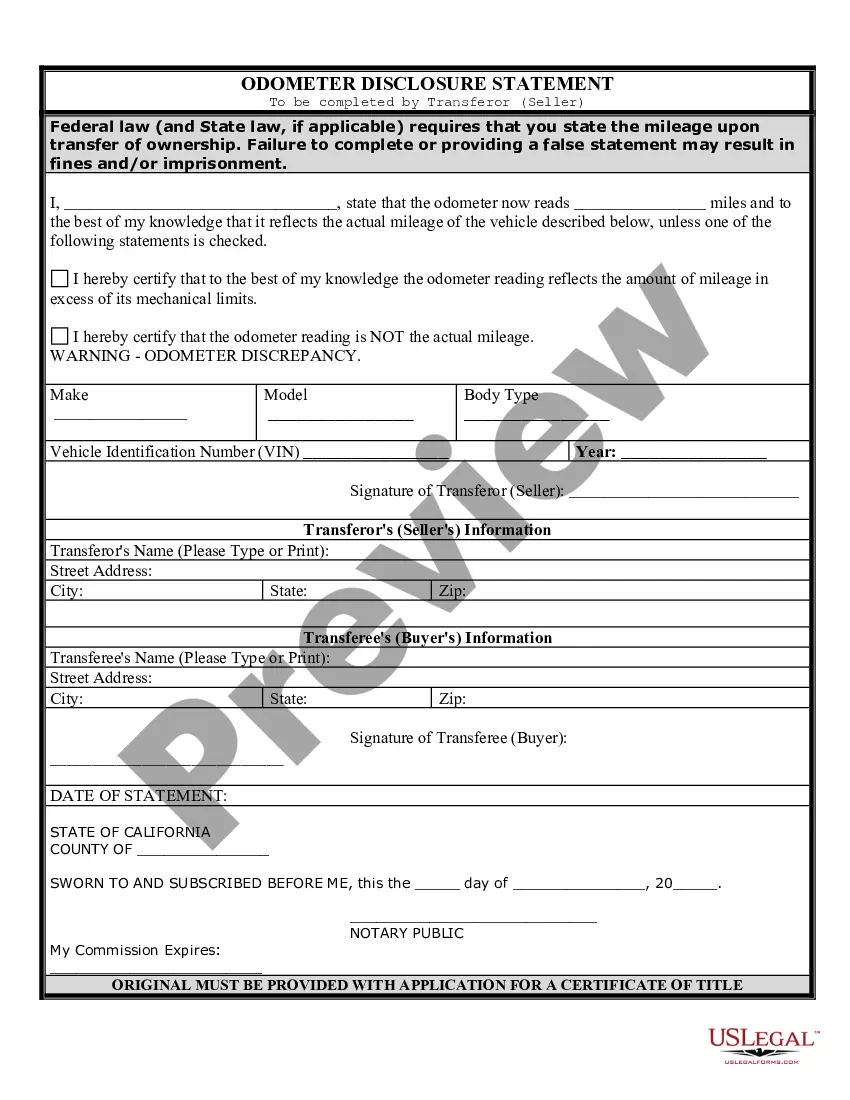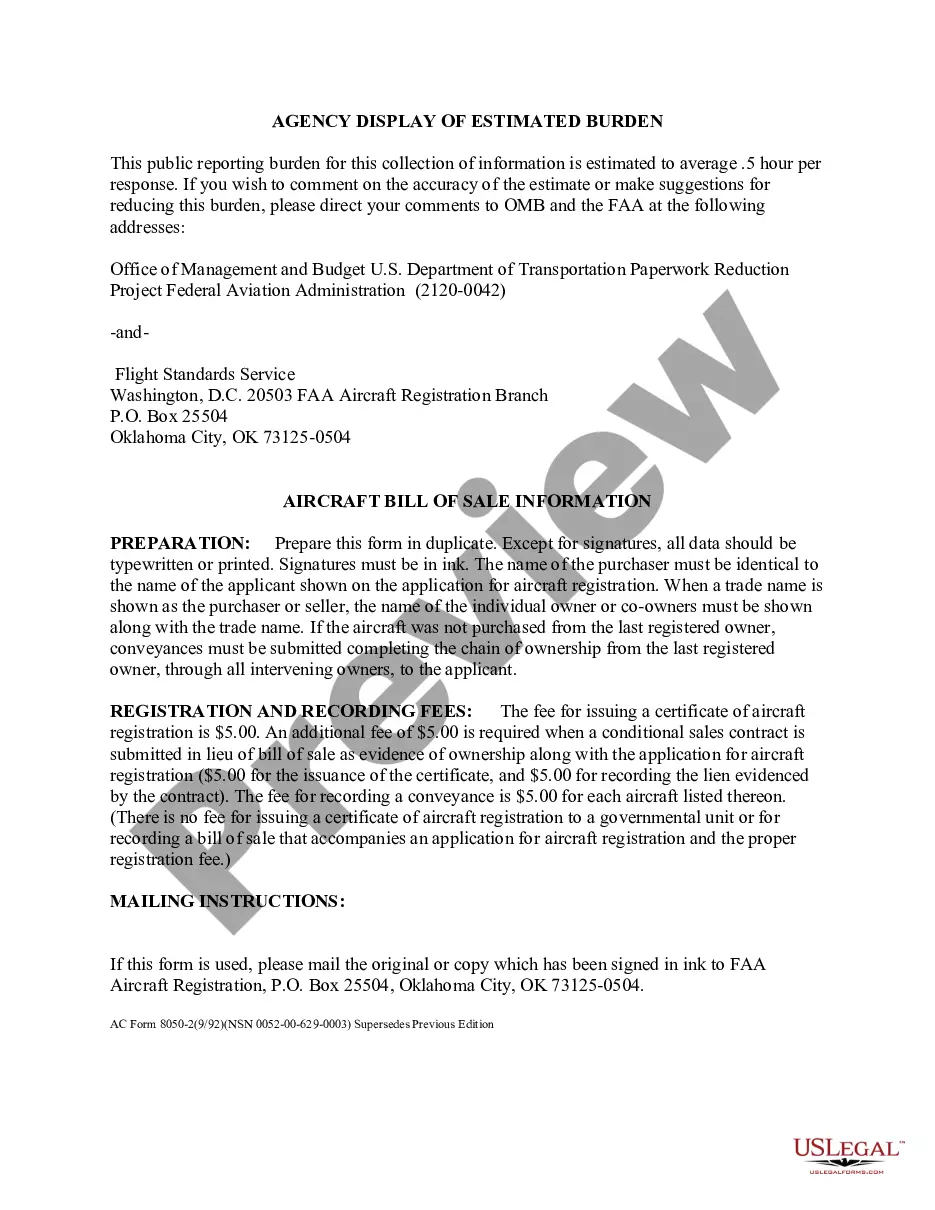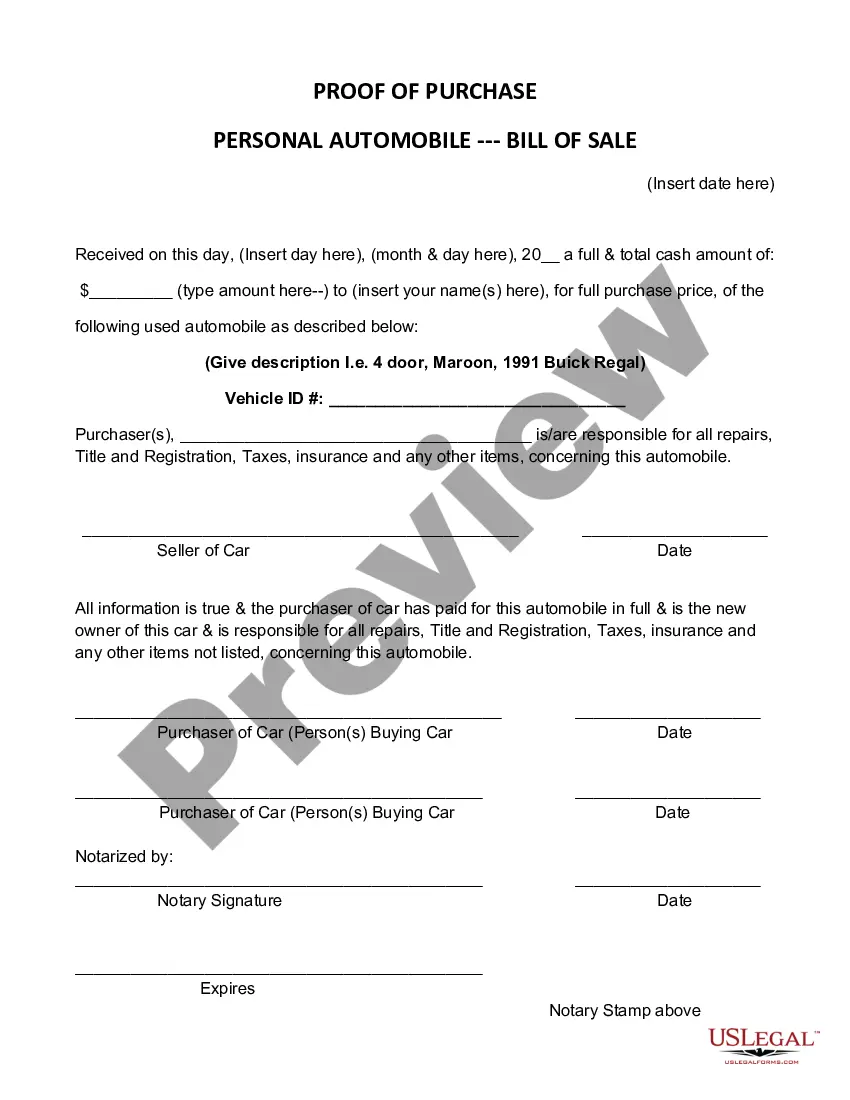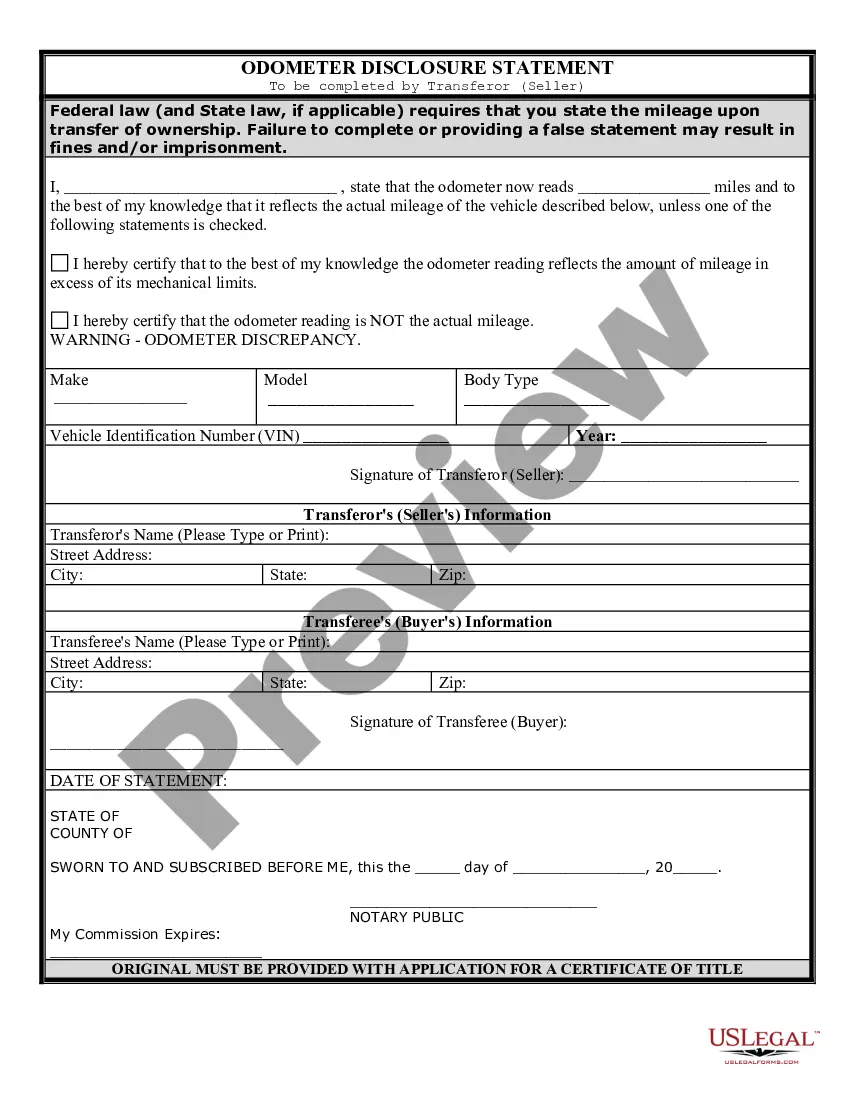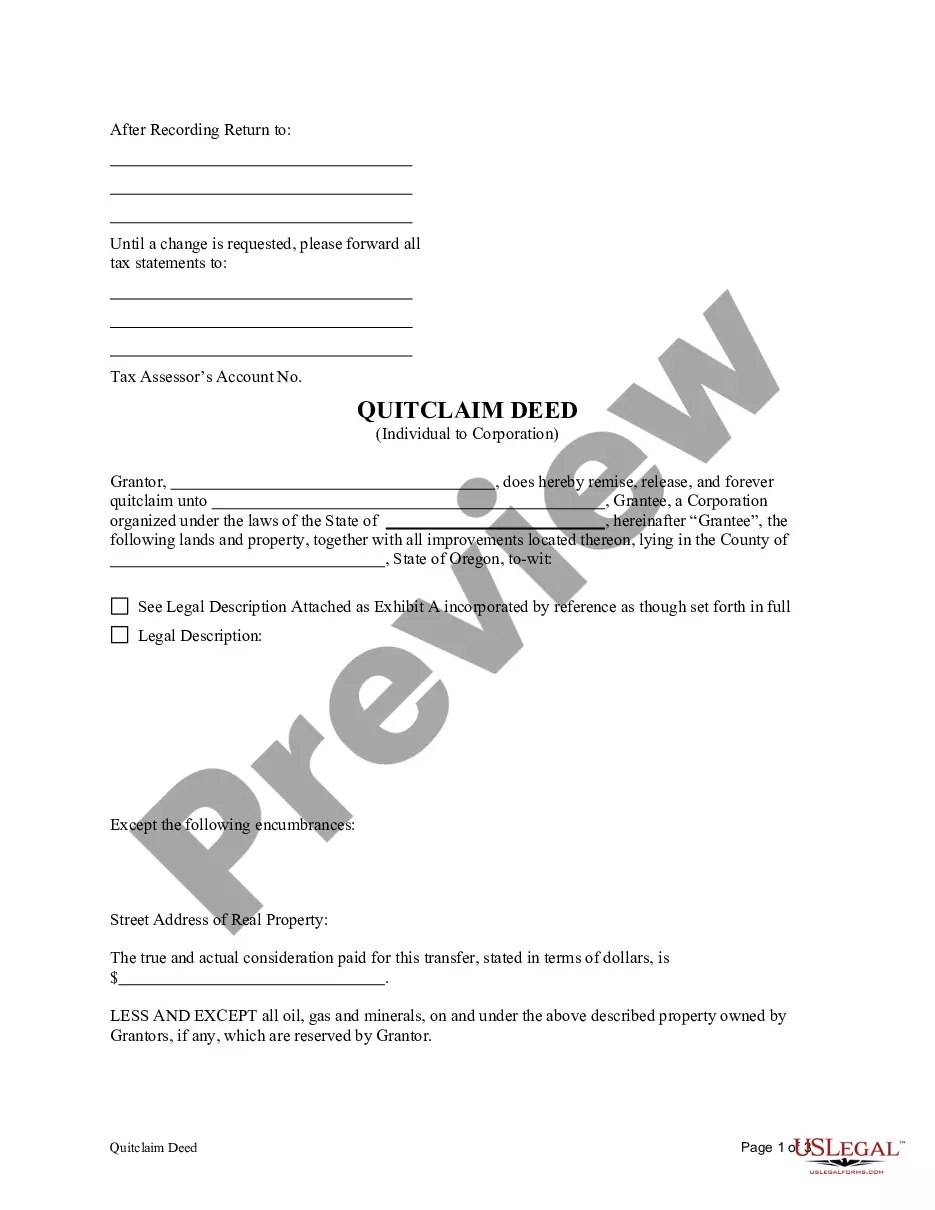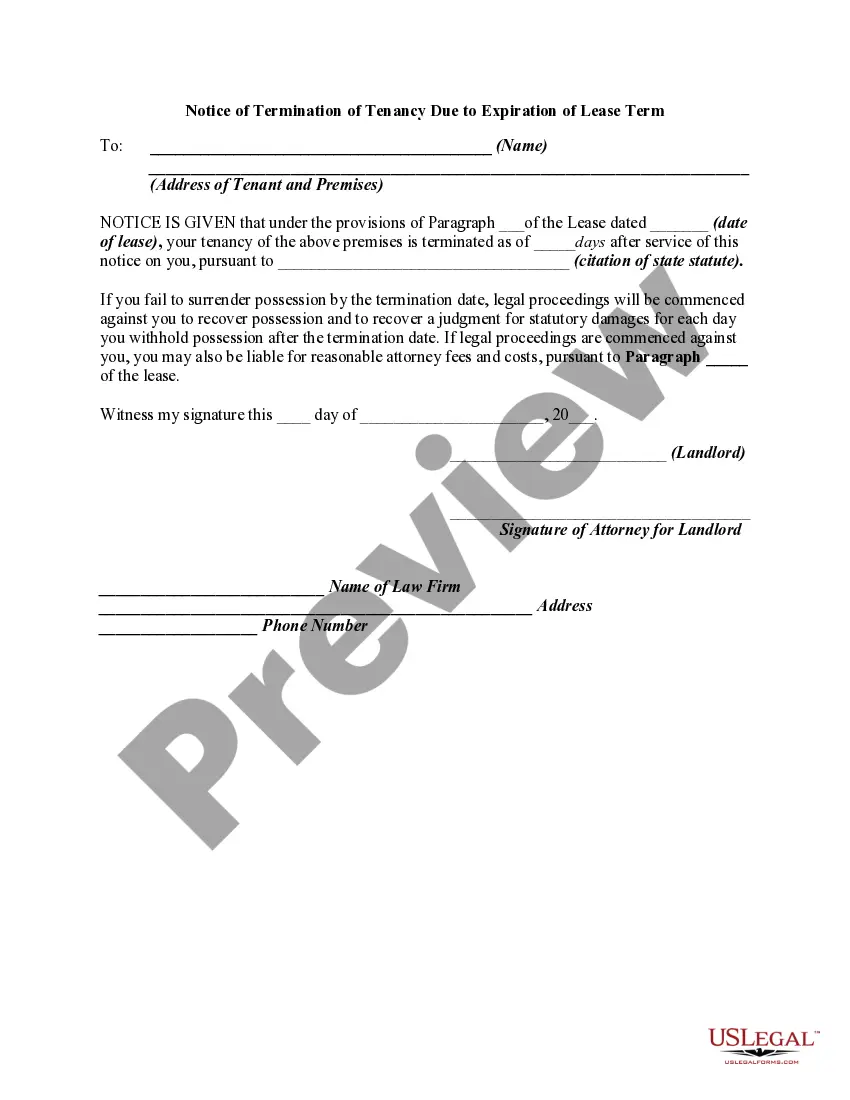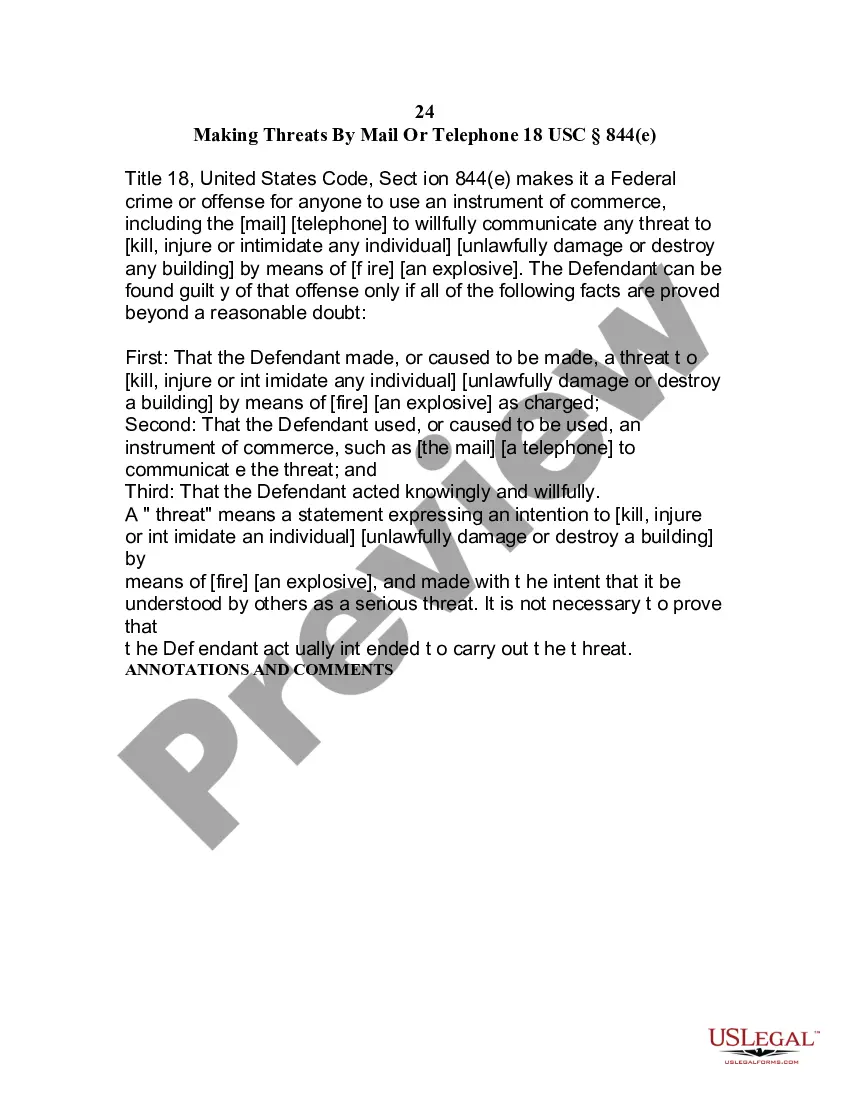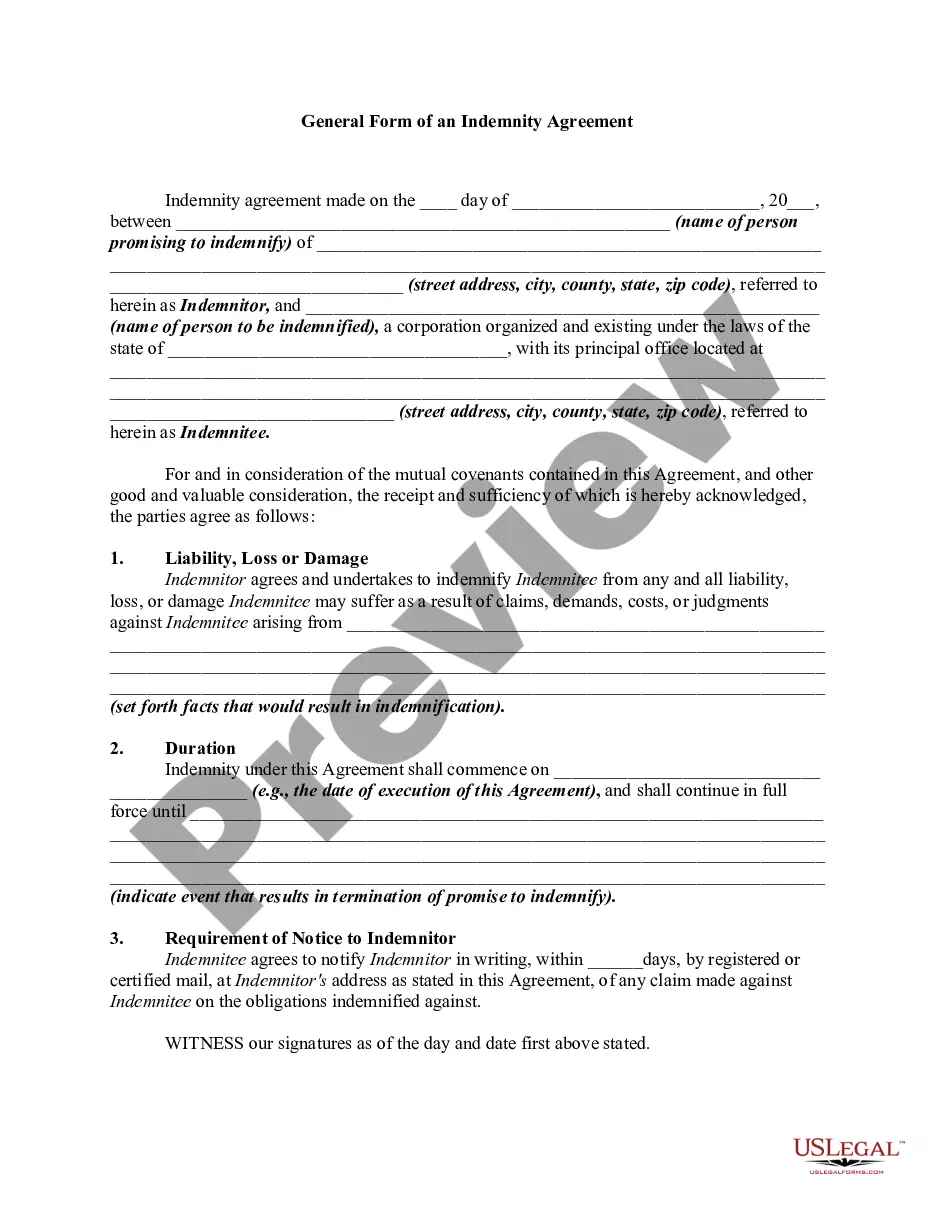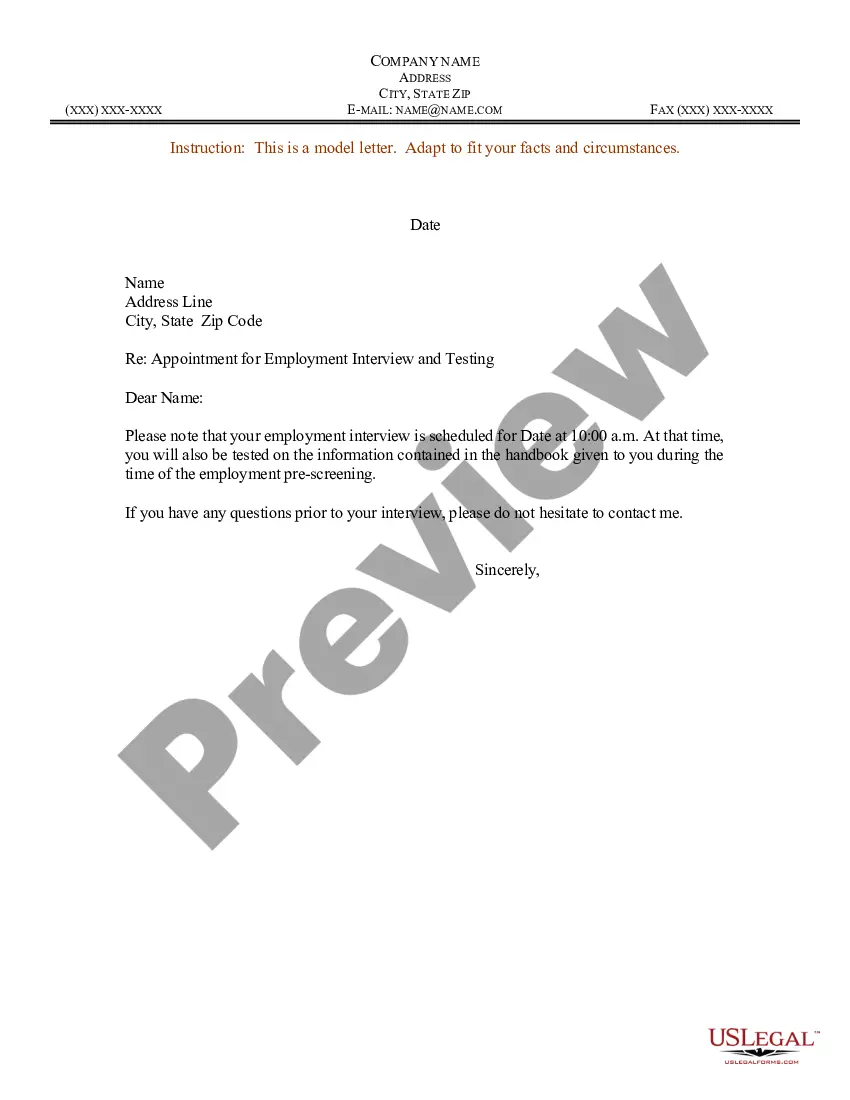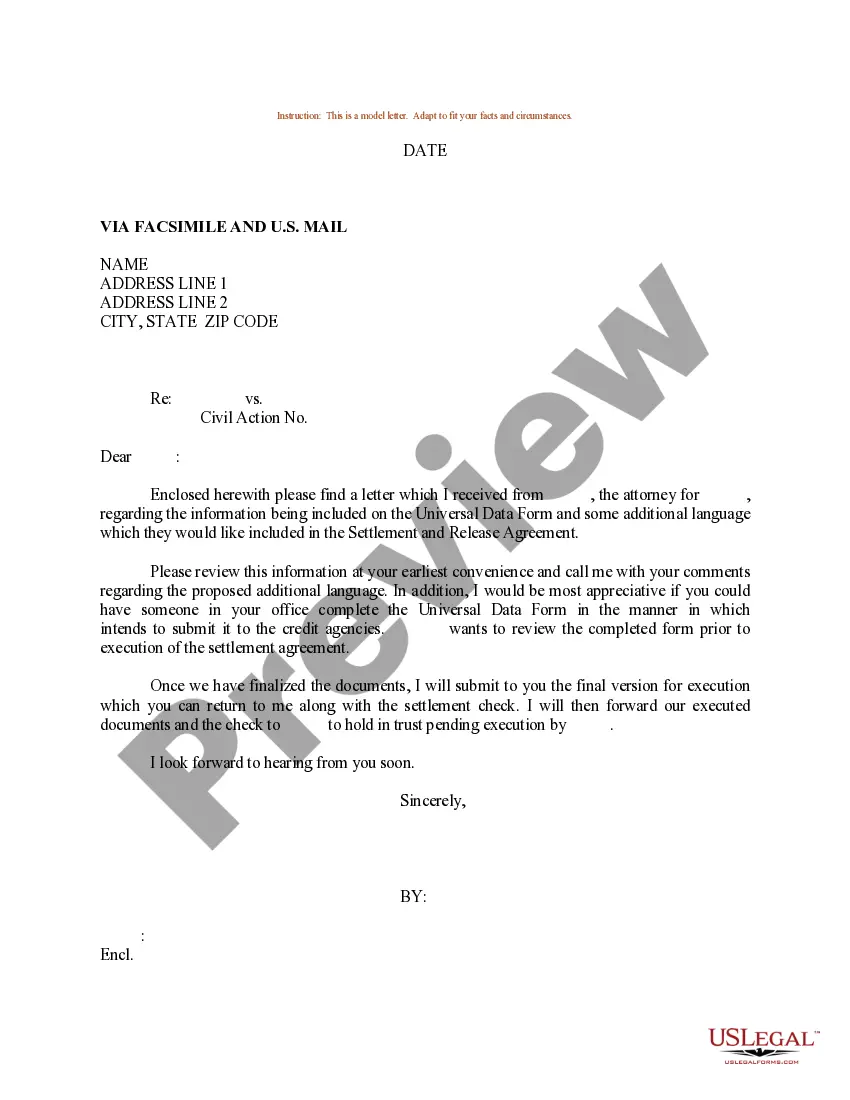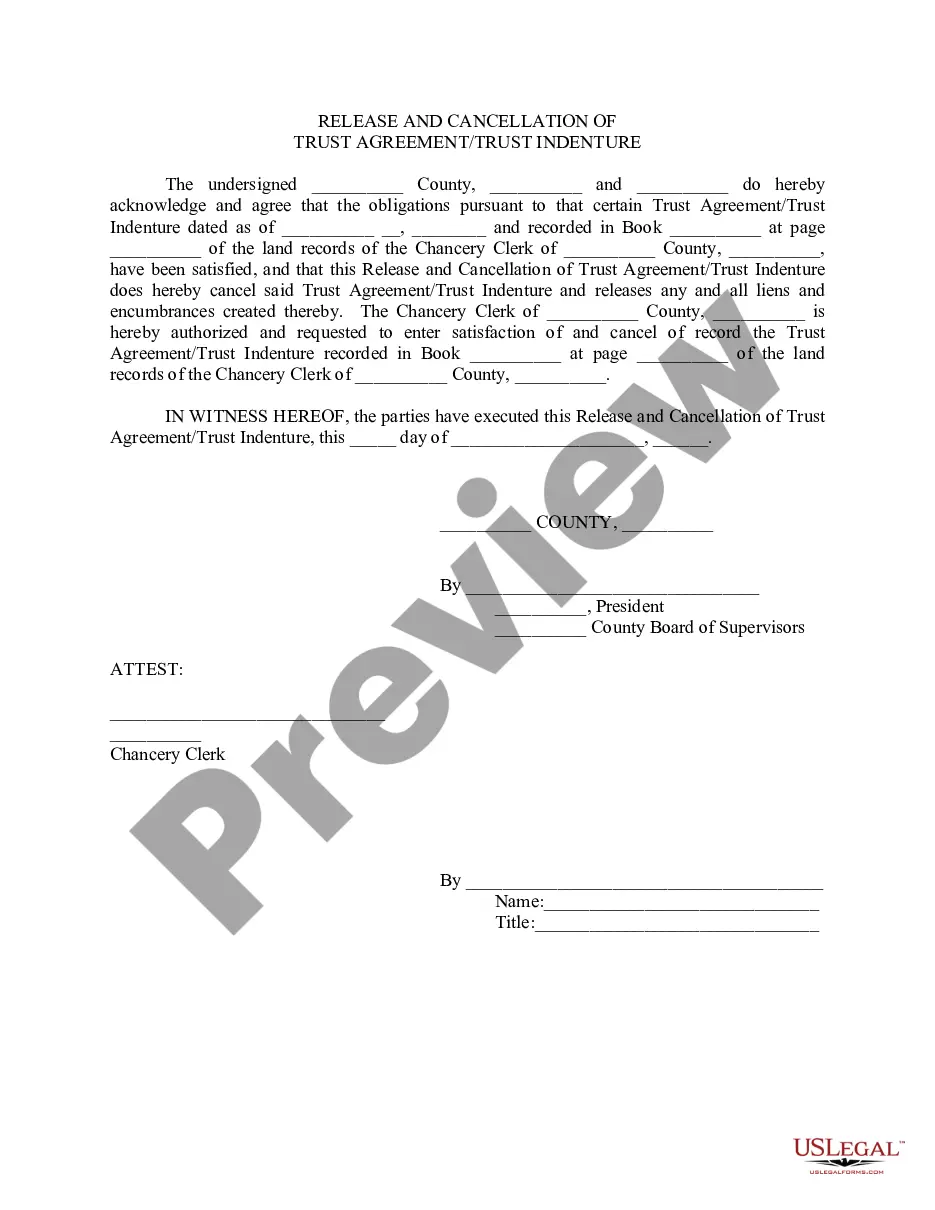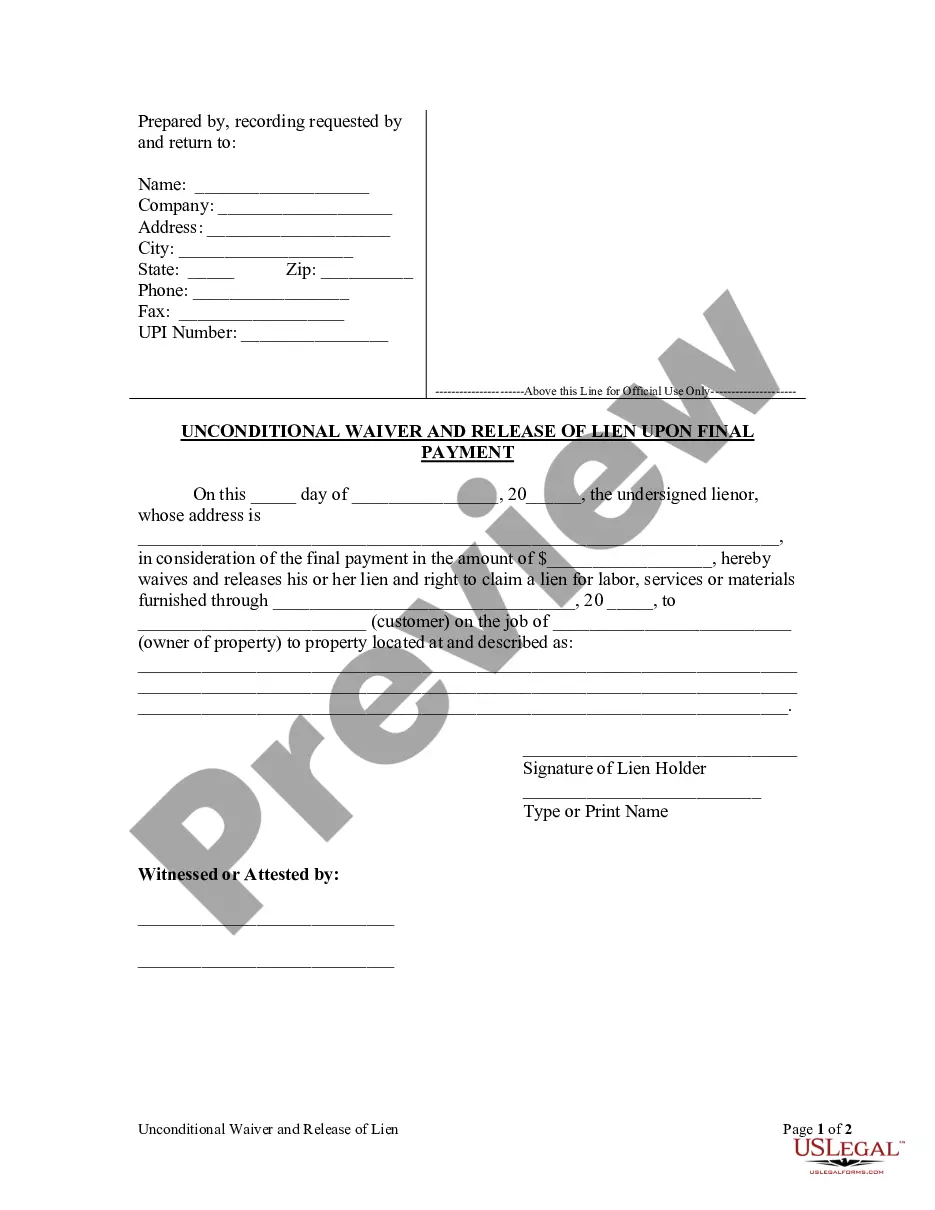Sale As Is Form With Warranty
Description
How to fill out California Bill Of Sale Of Automobile And Odometer Statement For As-Is Sale?
Using legal document samples that meet the federal and state laws is essential, and the internet offers many options to pick from. But what’s the point in wasting time searching for the appropriate Sale As Is Form With Warranty sample on the web if the US Legal Forms online library already has such templates accumulated in one place?
US Legal Forms is the largest online legal library with over 85,000 fillable templates drafted by attorneys for any professional and life scenario. They are simple to browse with all documents arranged by state and purpose of use. Our specialists keep up with legislative updates, so you can always be sure your paperwork is up to date and compliant when obtaining a Sale As Is Form With Warranty from our website.
Obtaining a Sale As Is Form With Warranty is easy and quick for both current and new users. If you already have an account with a valid subscription, log in and download the document sample you require in the right format. If you are new to our website, adhere to the guidelines below:
- Analyze the template using the Preview option or via the text description to make certain it meets your needs.
- Look for a different sample using the search function at the top of the page if necessary.
- Click Buy Now when you’ve found the correct form and select a subscription plan.
- Register for an account or sign in and make a payment with PayPal or a credit card.
- Choose the right format for your Sale As Is Form With Warranty and download it.
All templates you find through US Legal Forms are reusable. To re-download and fill out earlier obtained forms, open the My Forms tab in your profile. Enjoy the most extensive and easy-to-use legal paperwork service!
Form popularity
FAQ
How to Write Step 1 ? Save The As-Is Bill Of Sale To Properly Document Your Transaction. ... Step 2 ? Produce The Date Of Reference For This Sale. ... Step 3 ? Identify The As-Is Seller. ... Step 4 ? Name The Purchaser Behind This Sale. ... Step 5 ? Record The As-Is Transaction Amount. ... Step 6 ? Discuss The Purchase Details.
Put simply, an as-is clause is a statement that the buyer acknowledges and accepts that they are purchasing the property in its current condition and without any guarantees or warranties from the seller.
As Is - No Dealer Warranty means the dealer won't pay for any problems or needed repairs. You're assuming the risk of anything that goes wrong after the sale.
Download the free Printable Basic Bill of Sale Blank Form Template in Microsoft Word to be used as a sales contract between two parties.
How to make a RECEIPT in word | Save receipt as a TEMPLATE YouTube Start of suggested clip End of suggested clip So we'll go up to insert. Table click on the drop. Down go down to insert. Table. And i'm going toMoreSo we'll go up to insert. Table click on the drop. Down go down to insert. Table. And i'm going to select 5 columns and 33 rows and click ok. Now you can see my rows are very narrow at the moment.