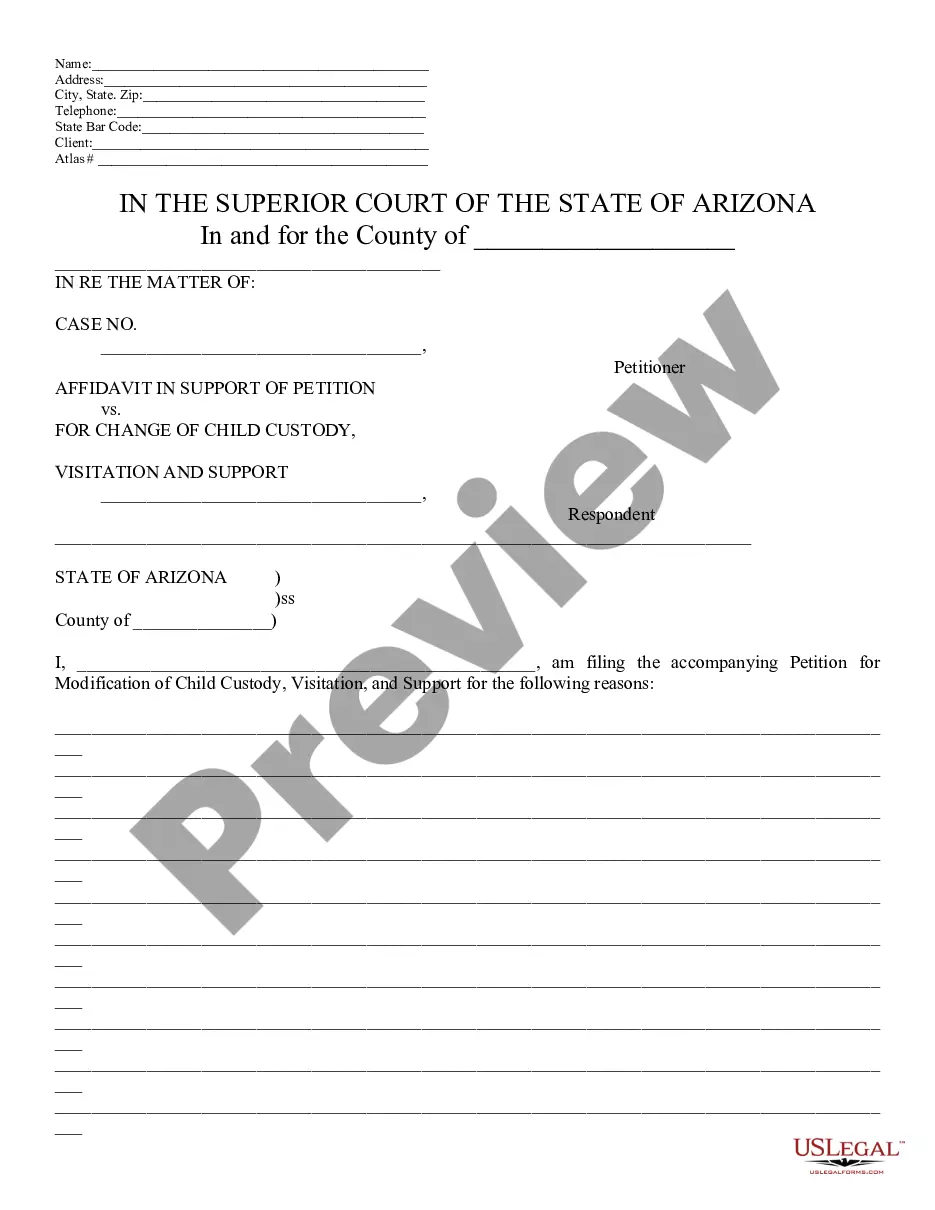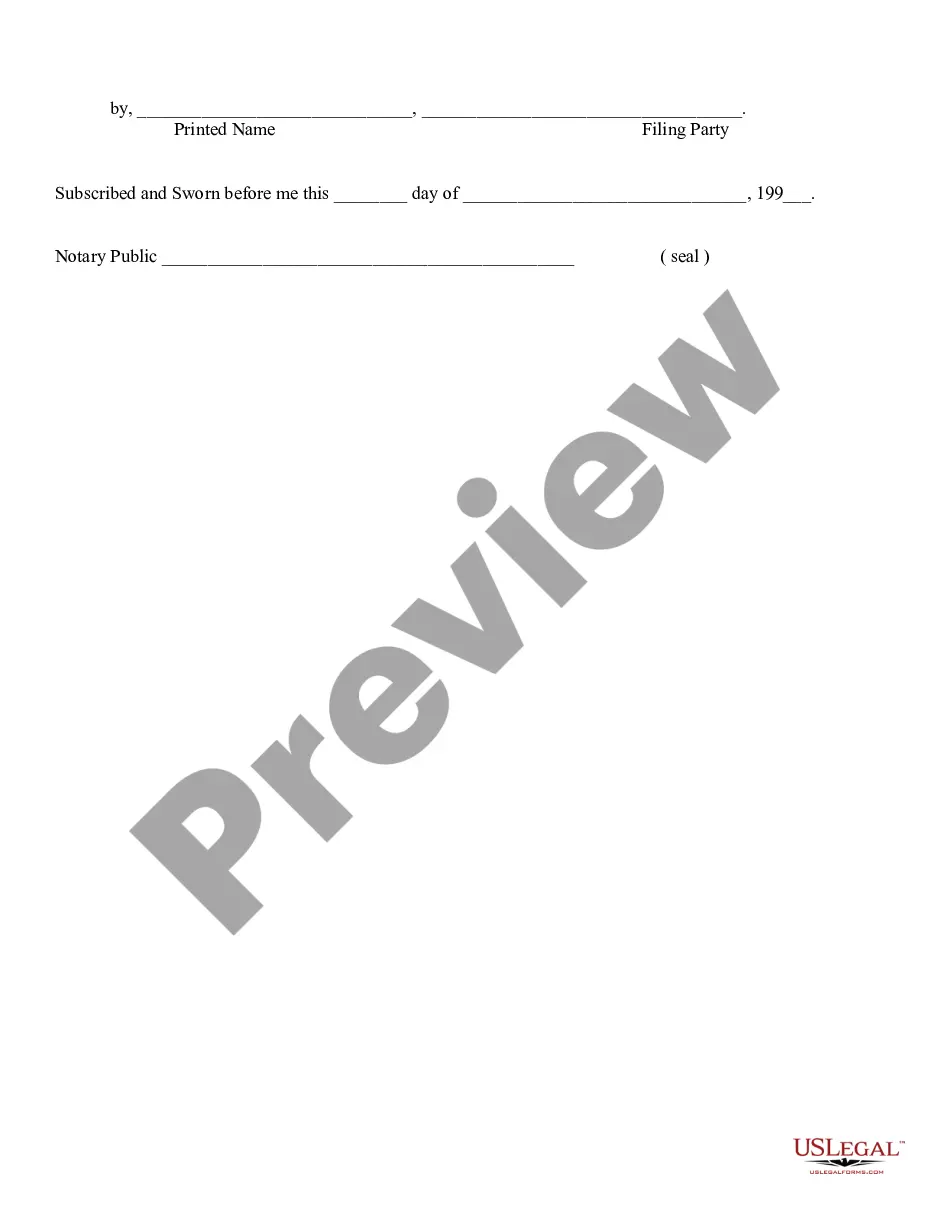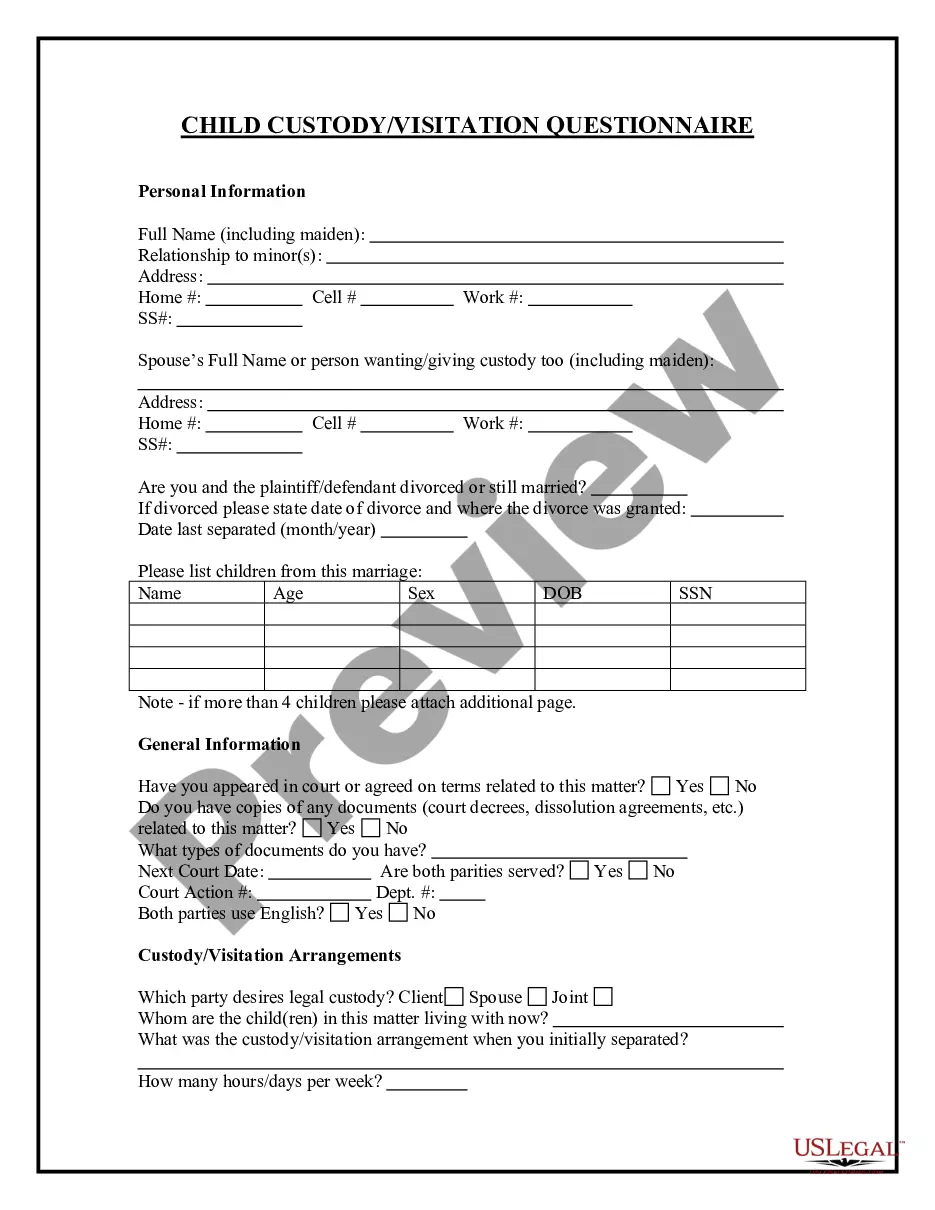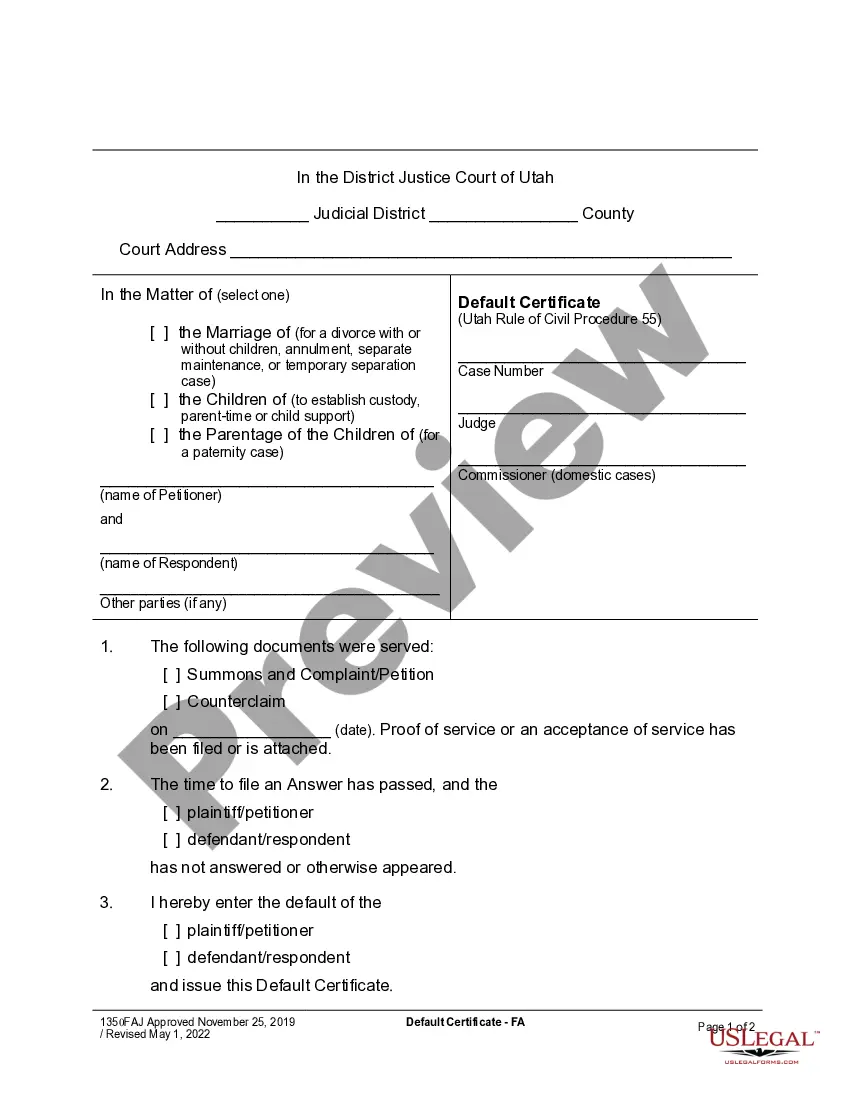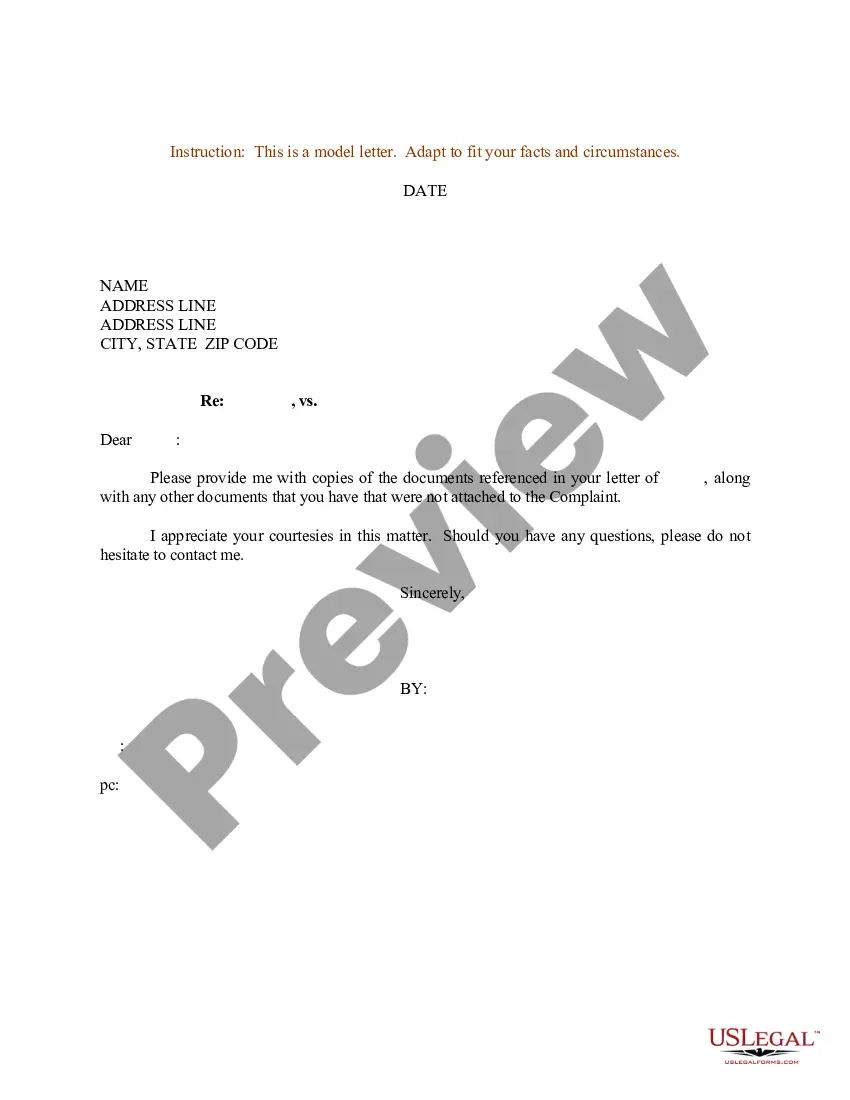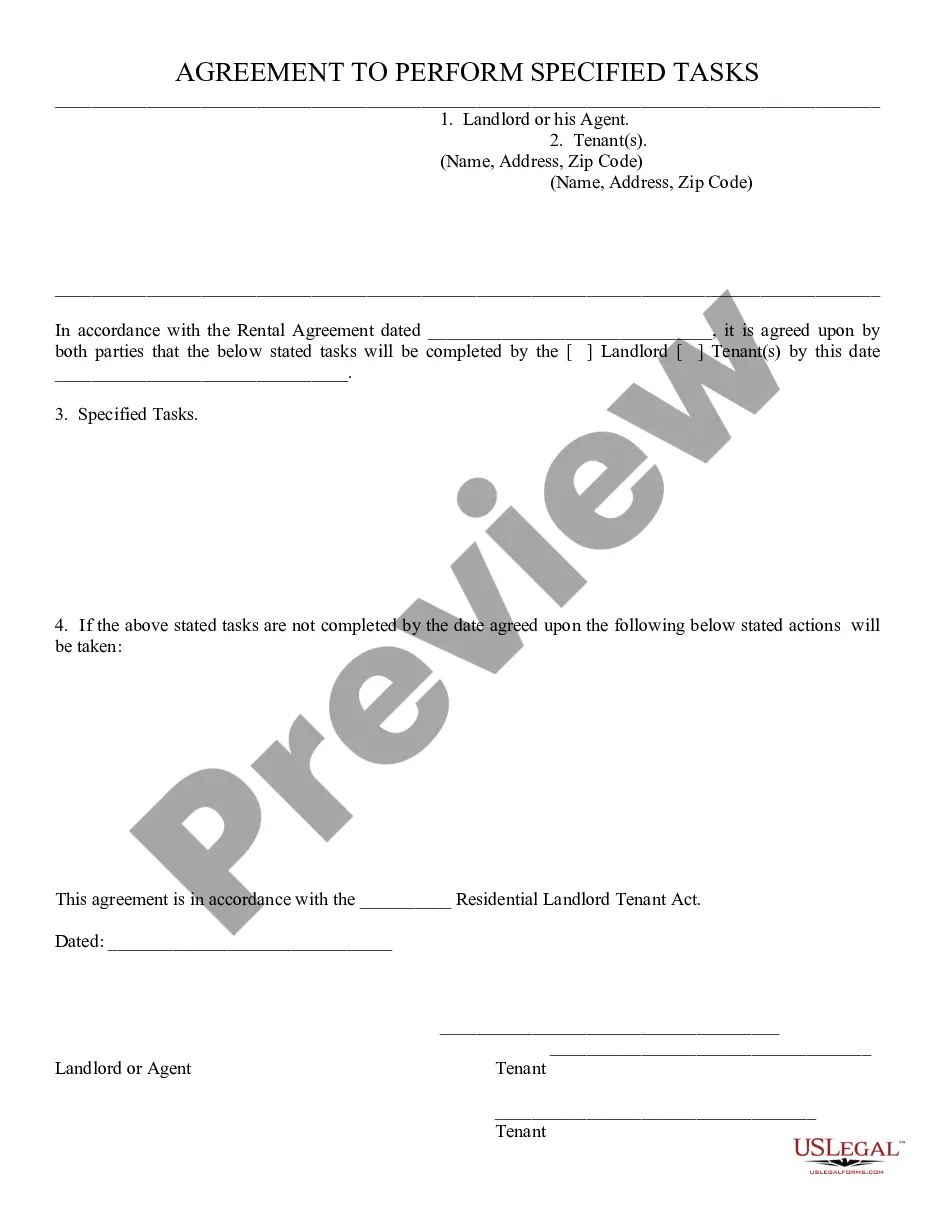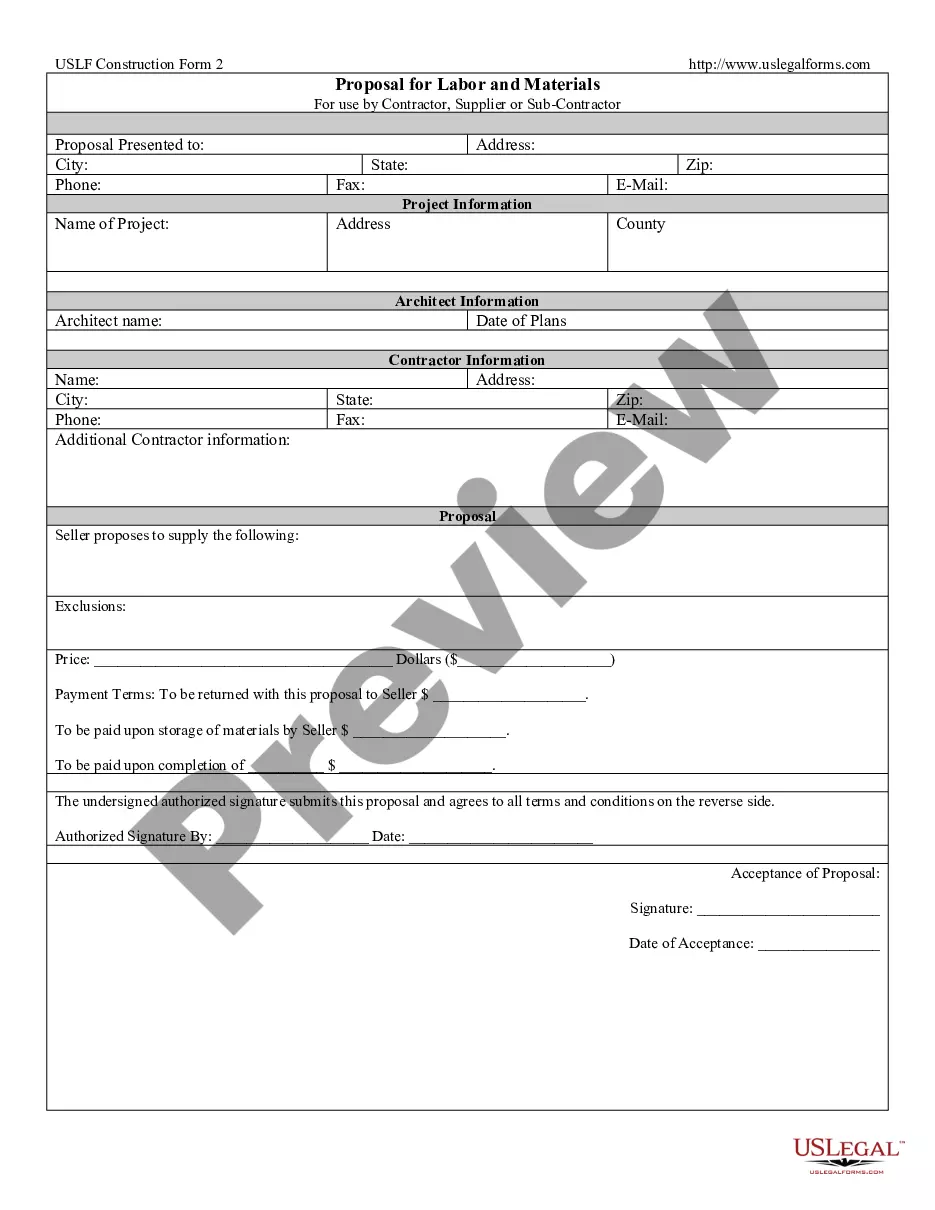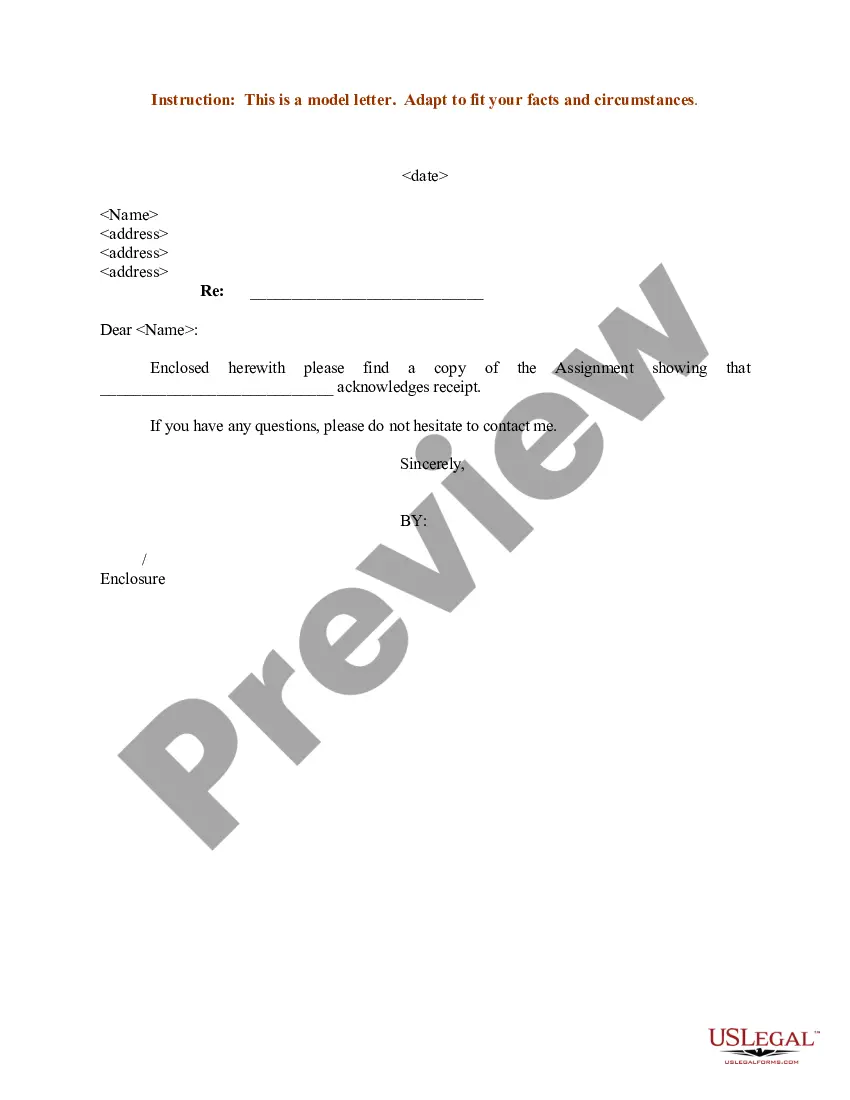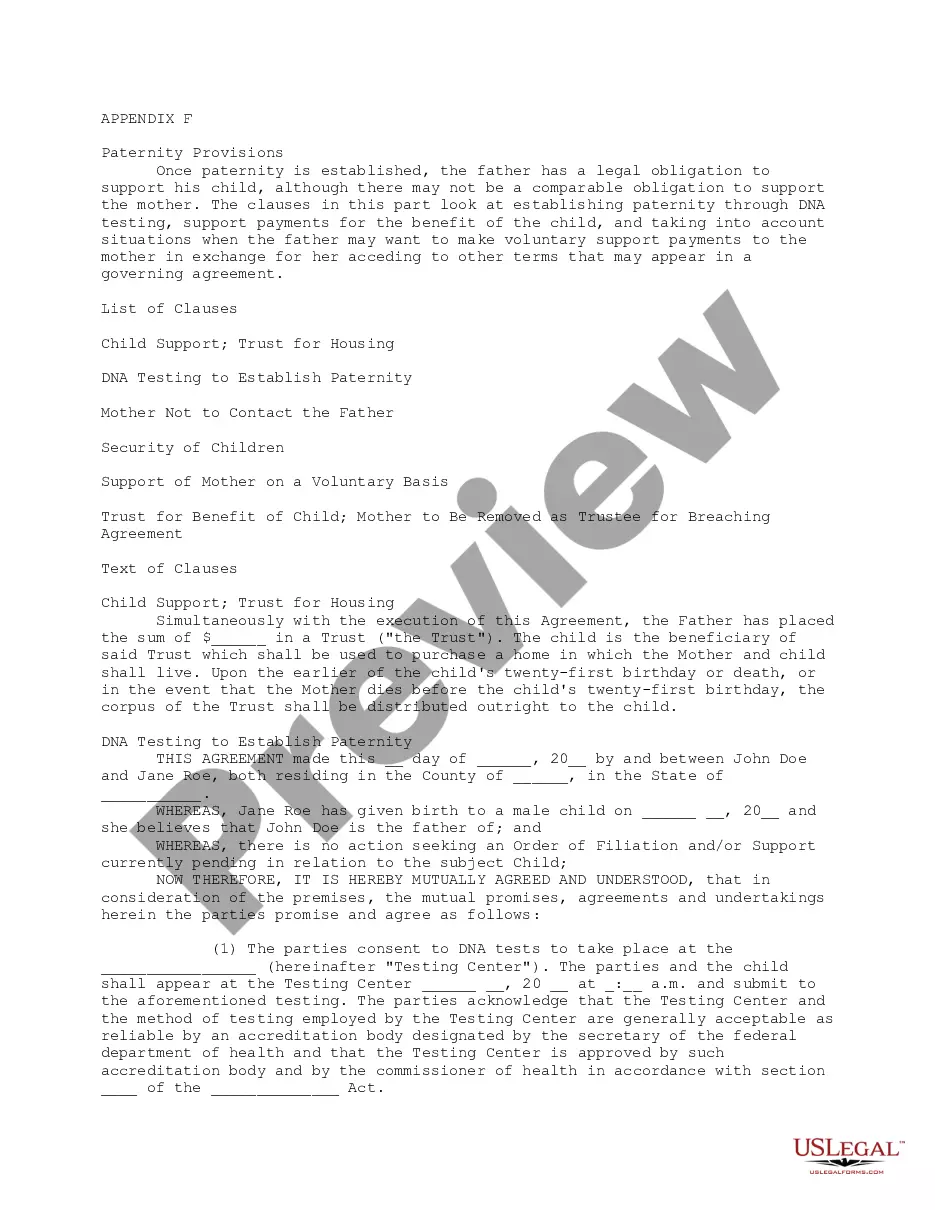An Affidavit is a sworn, written statement of facts, signed by the 'affiant' (the person making the statement) before a notary public or other official witness. The affiant swears to the truth and accuracy of the statement contained in the affidavit. This document, an Affidavit in Support of Modification , is a model affidavit for recording the type of information stated. It must be signed before a notary, who must sign and stamp the document. Adapt the text to fit your facts. Available for download now in standard format(s).
Affidavit Example For Court
Description
How to fill out Arizona Affidavit In Support Of Modification?
- Start by visiting the US Legal Forms website and log in to your account if you're a returning user. Ensure your subscription is active; renew if necessary.
- If you're a new user, browse through the extensive library of forms. Use the Preview mode to check the description of the affidavit to ensure it suits your jurisdiction.
- Should you find any discrepancies, use the Search tab to find a more suitable template. Make sure it aligns with your specific requirements before proceeding.
- Once you select the correct document, click the Buy Now button. Choose a subscription plan that fits your needs and create an account to access the library.
- Complete your purchase by entering your payment details, whether by credit card or PayPal.
- After your transaction is confirmed, download the completed affidavit template directly to your device to finalize it. You can always revisit it later via the My Forms section in your profile.
US Legal Forms simplifies the process of obtaining legal documents, giving you access to more than 85,000 fillable forms. Their platform not only saves time but ensures that you have the right documents tailored for your specific situation.
Start utilizing US Legal Forms today to streamline your legal documentation process.
Form popularity
FAQ
An affidavit is a powerful legal document because it provides sworn statements that can influence court proceedings. Its authority comes from the promise that the information presented is truthful, as false statements can have serious legal consequences. An affidavit example for court demonstrates the potential impact a well-crafted document can have on your case. When used correctly, it serves as a convincing piece of evidence in litigation.
A good sentence for an affidavit could be, 'I, Your Name, being duly sworn, declare that the facts stated in this affidavit are true to the best of my knowledge and belief.' This sentence establishes your identity and commitment to honesty, which is crucial in an affidavit example for court. Strong, declarative sentences like this help convey the gravity of the document.
On your affidavit, focus on factual information that supports your claims or position in the case. State the events as they happened in chronological order, using clear and simple language. Avoid adding opinions or judgments; instead, use your affidavit example for court as a platform to present concrete evidence. The goal is to create a compelling narrative that supports your claims.
When filling out an affidavit form example, start by reading the instructions carefully to understand what information is required. Provide your personal details accurately, then proceed to detail the facts or events relevant to your case, organized logically. Ensure each statement is sworn to be true before signing. Using an affidavit example for court can provide clarity on structure and required content.
Avoid including opinions or hearsay in your affidavit, as the document should strictly present factual evidence. It's also wise not to include any extraneous information that does not directly pertain to the case. Keep personal emotions out of your statements, as this reduces the seriousness of the affidavit example for court. Remaining concise and to the point enhances your document's impact.
To write a powerful affidavit, begin by clearly stating your name, address, and the purpose of the document. Use straightforward language to present facts, ensuring that each statement is relevant and truthful. Follow the structure of an affidavit example for court, including sections for the introduction, body, and signature. Lastly, always have someone witness your signature to add credibility.
A court affidavit is a written statement that a person swears is true, typically used as evidence in legal proceedings. It includes relevant details, facts, and sworn testimonies to support a case. Familiarizing yourself with an affidavit example for court can clarify how to structure your document effectively. US Legal Forms offers several templates to assist you in crafting a precise affidavit.
To write a character affidavit for court, first, introduce yourself and explain your relationship with the person in question. Clearly state your observations about their character and relevant experiences that support their case. Ensure to incorporate specific examples, as this strengthens your affidavit. For a comprehensive understanding, explore our affidavit example for court on the US Legal Forms platform.
Yes, affidavits can hold up in court as long as they comply with legal requirements. Courts will consider the content and authenticity of the affidavit during proceedings. When prepared correctly, an affidavit serves as crucial evidence. Using an affidavit example for court can ensure that your document meets necessary standards, helping it maintain its value in court.
No, you do not need to be a lawyer to write an affidavit. Anyone can prepare this legal document as long as they include truthful, relevant information. However, consulting a legal professional can provide guidance and improve your document's effectiveness. Using an affidavit example for court can further enhance your understanding of the requirements.