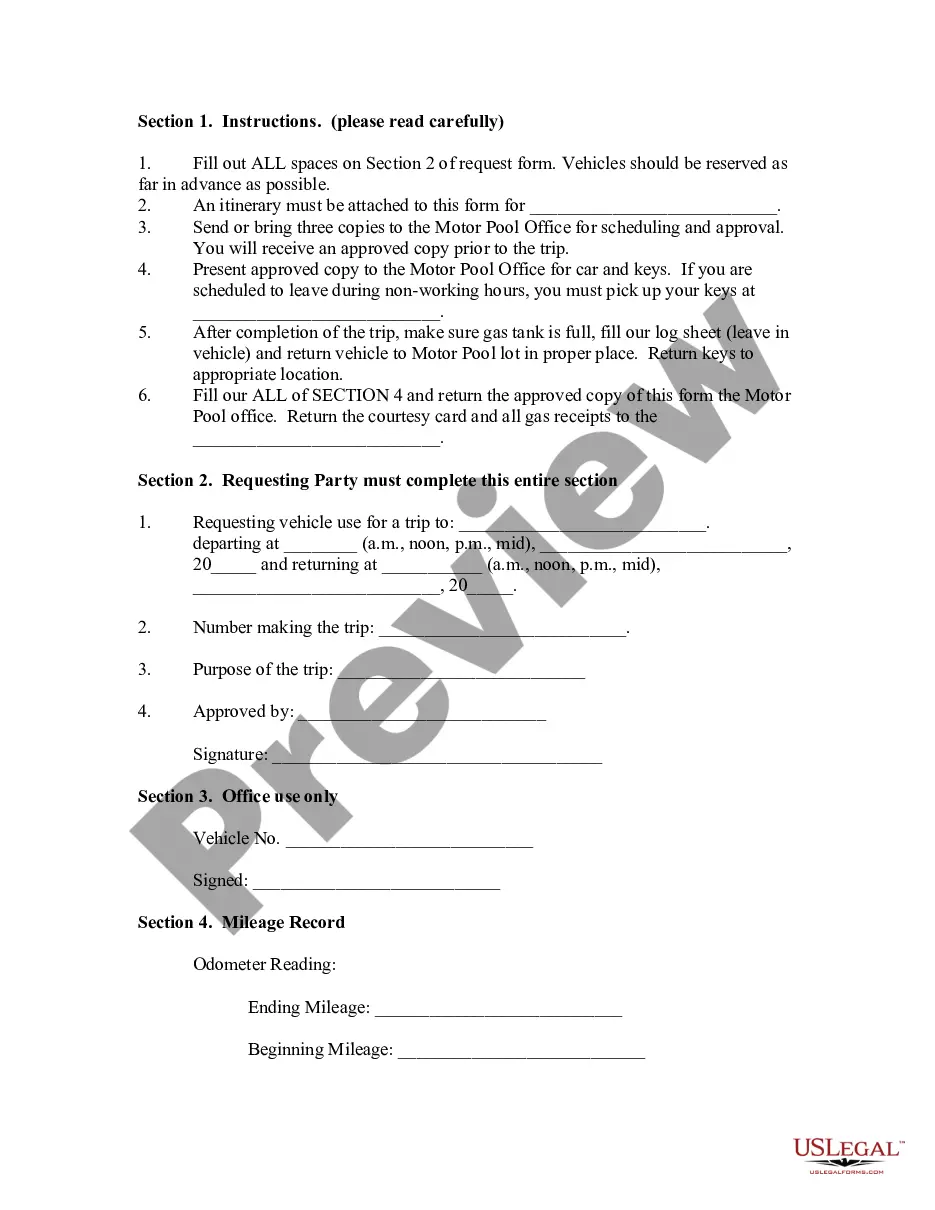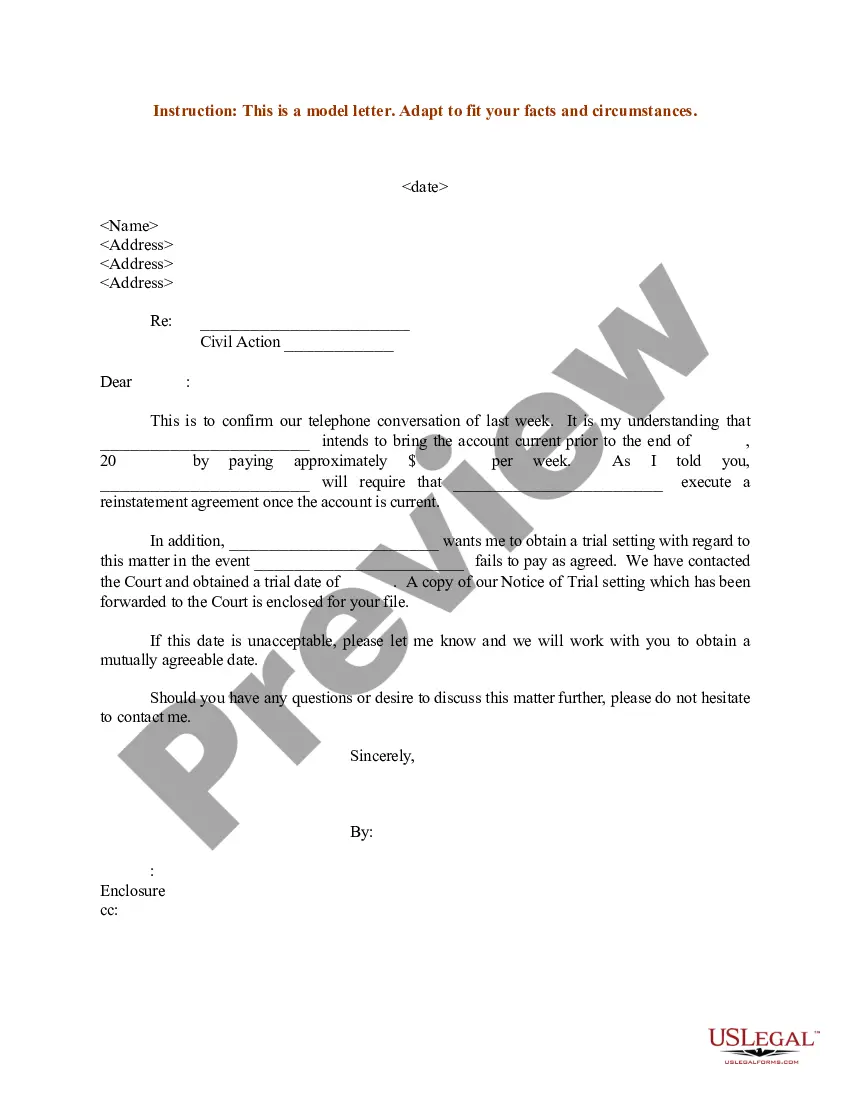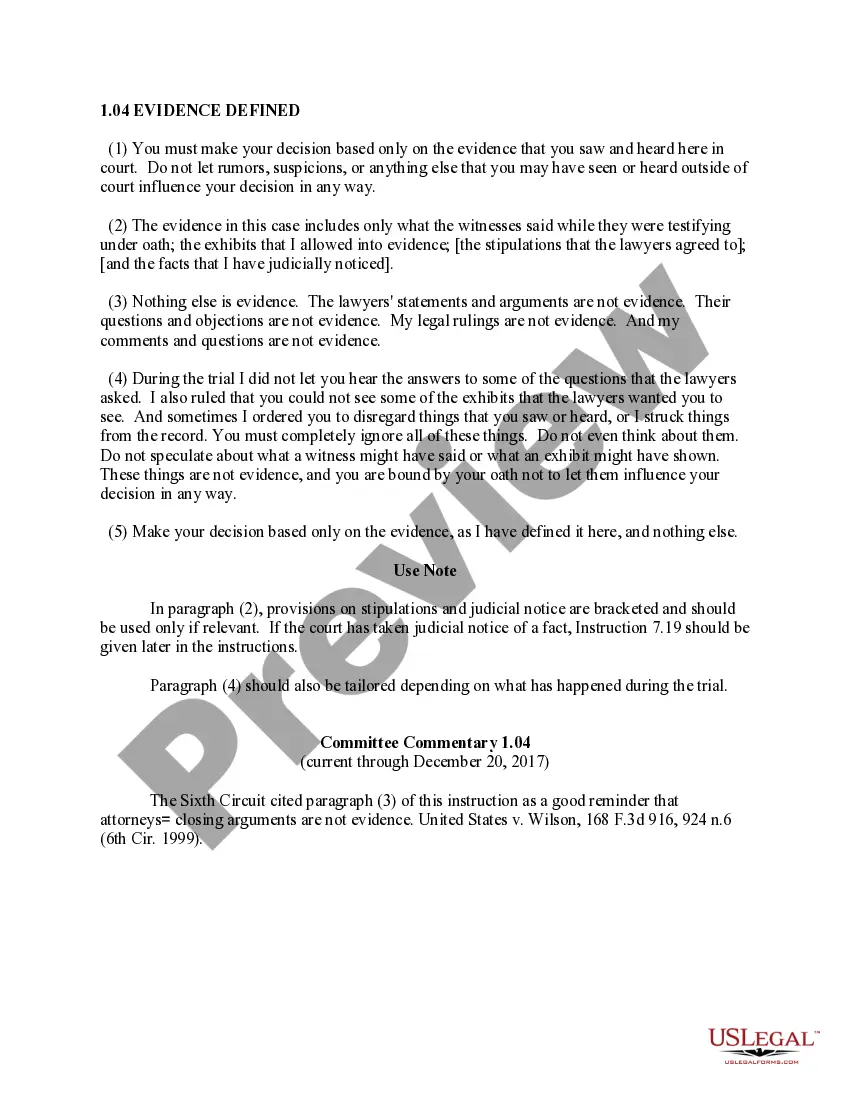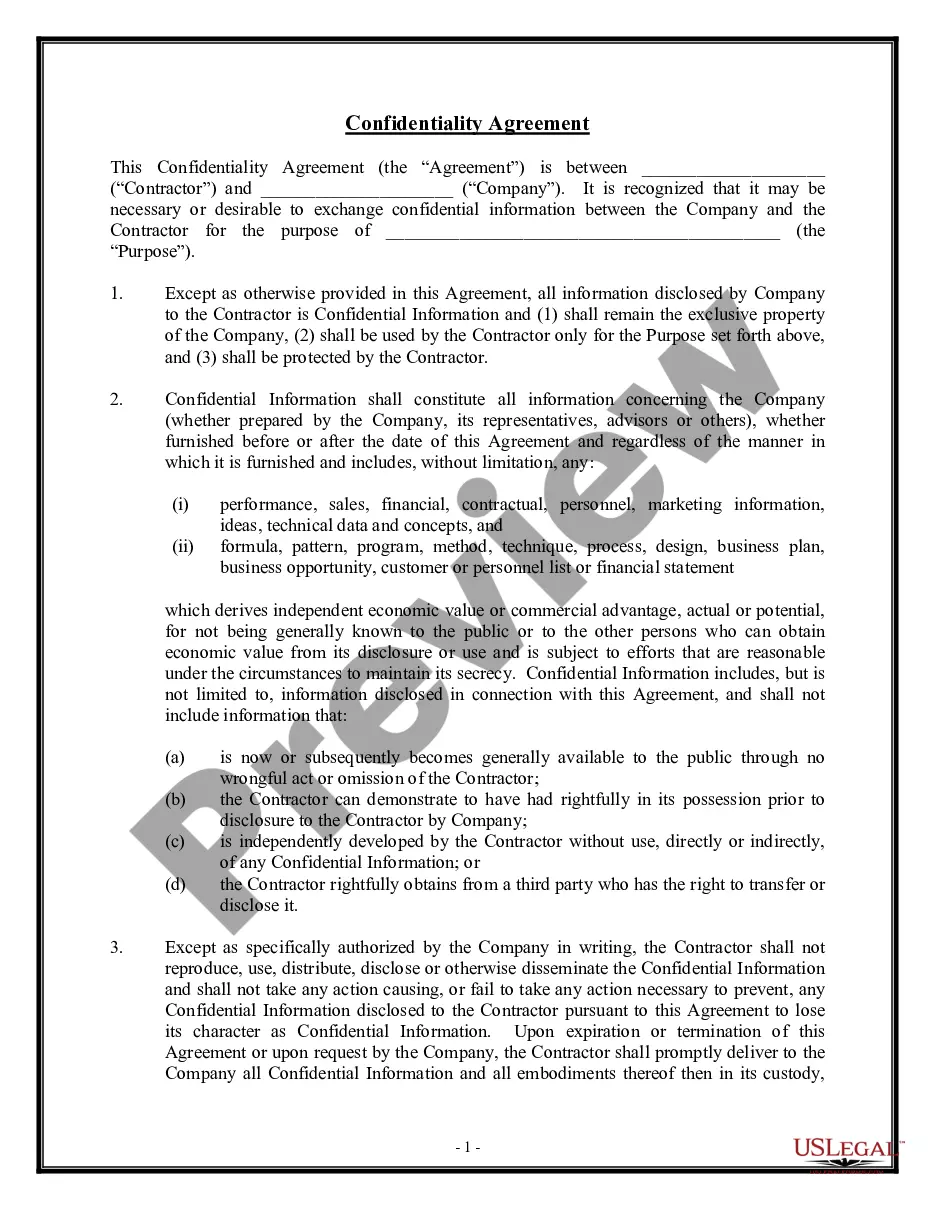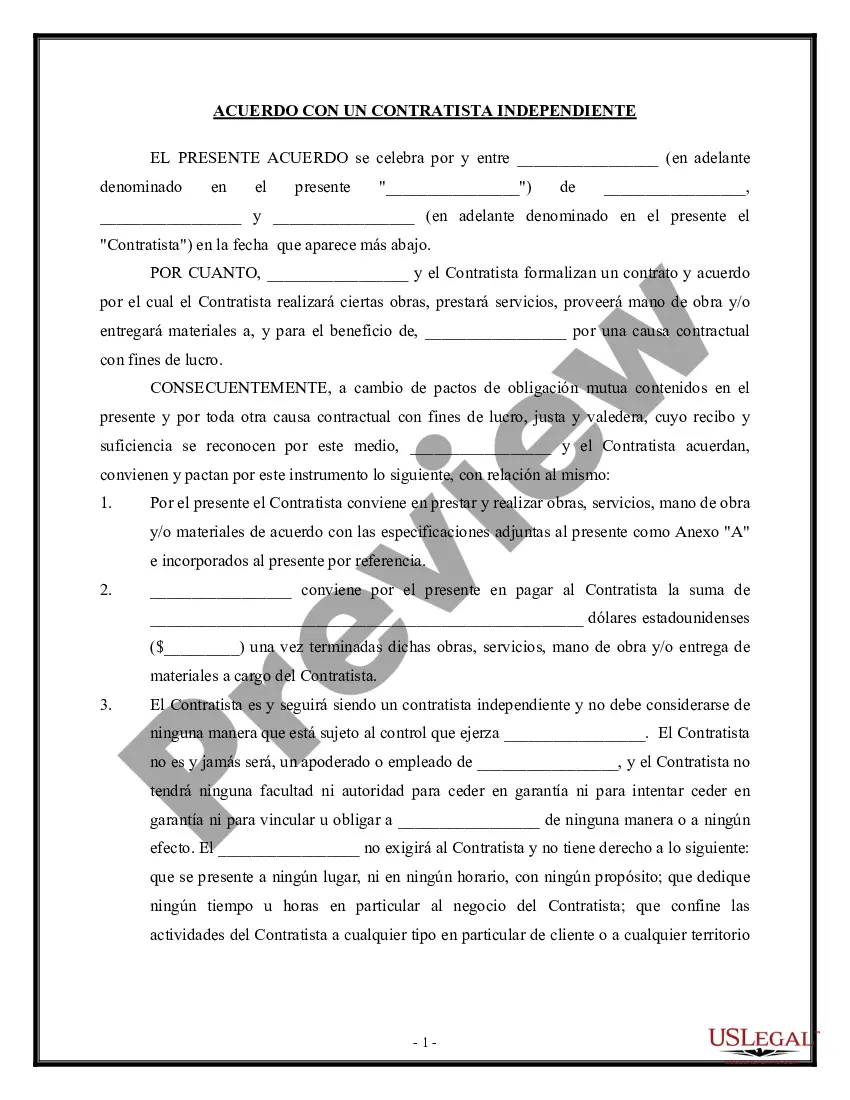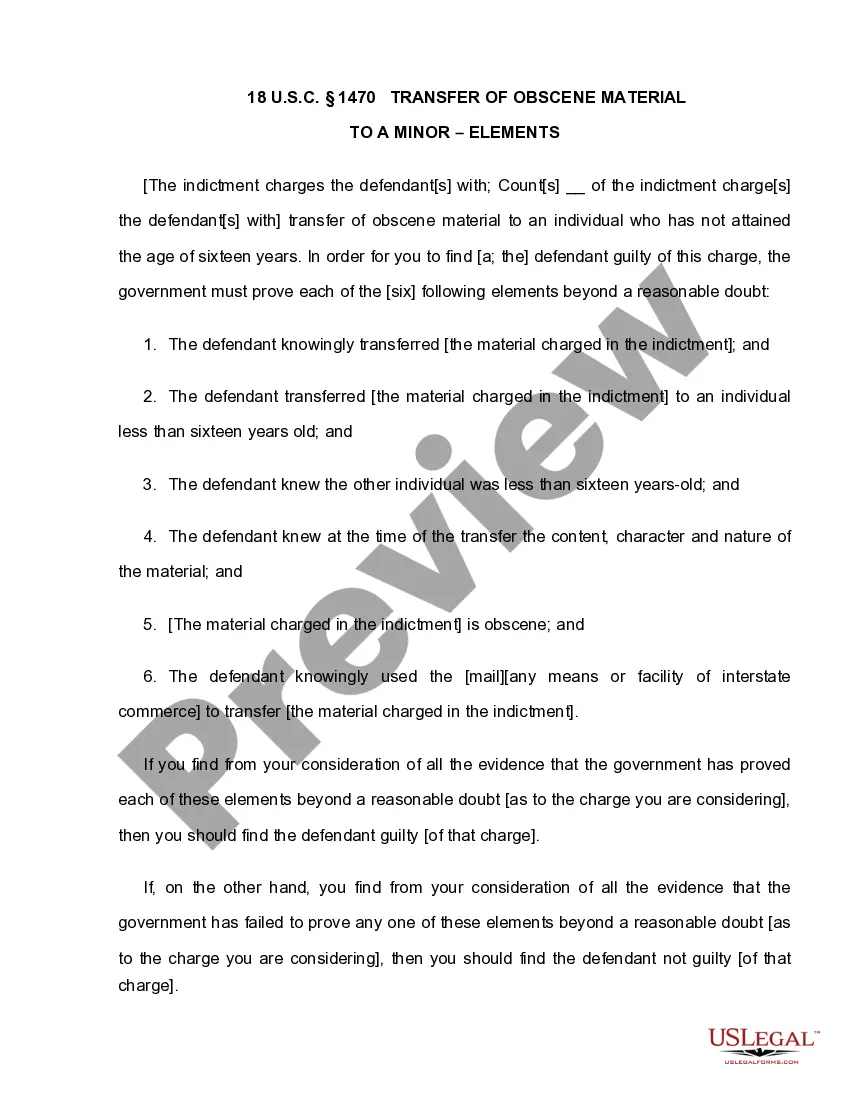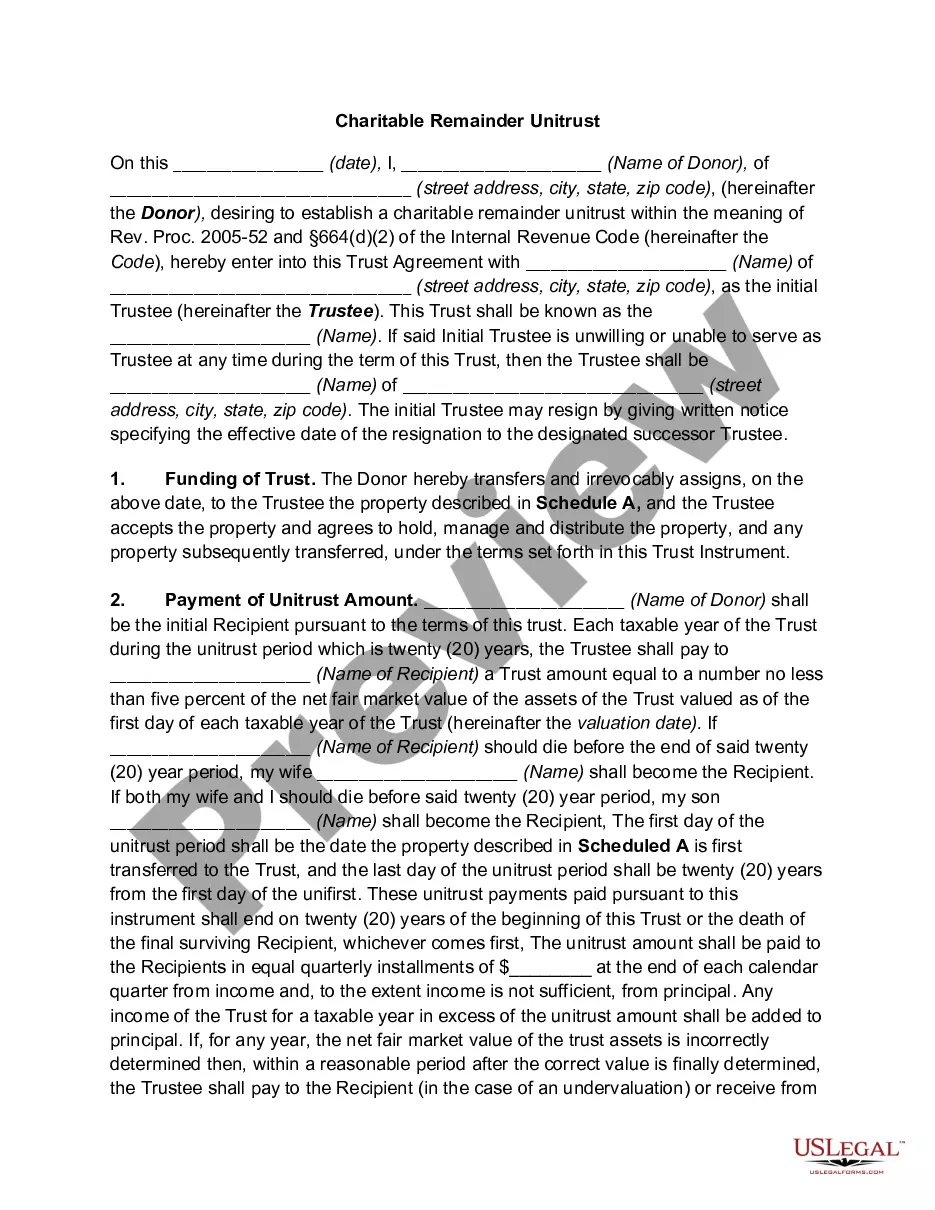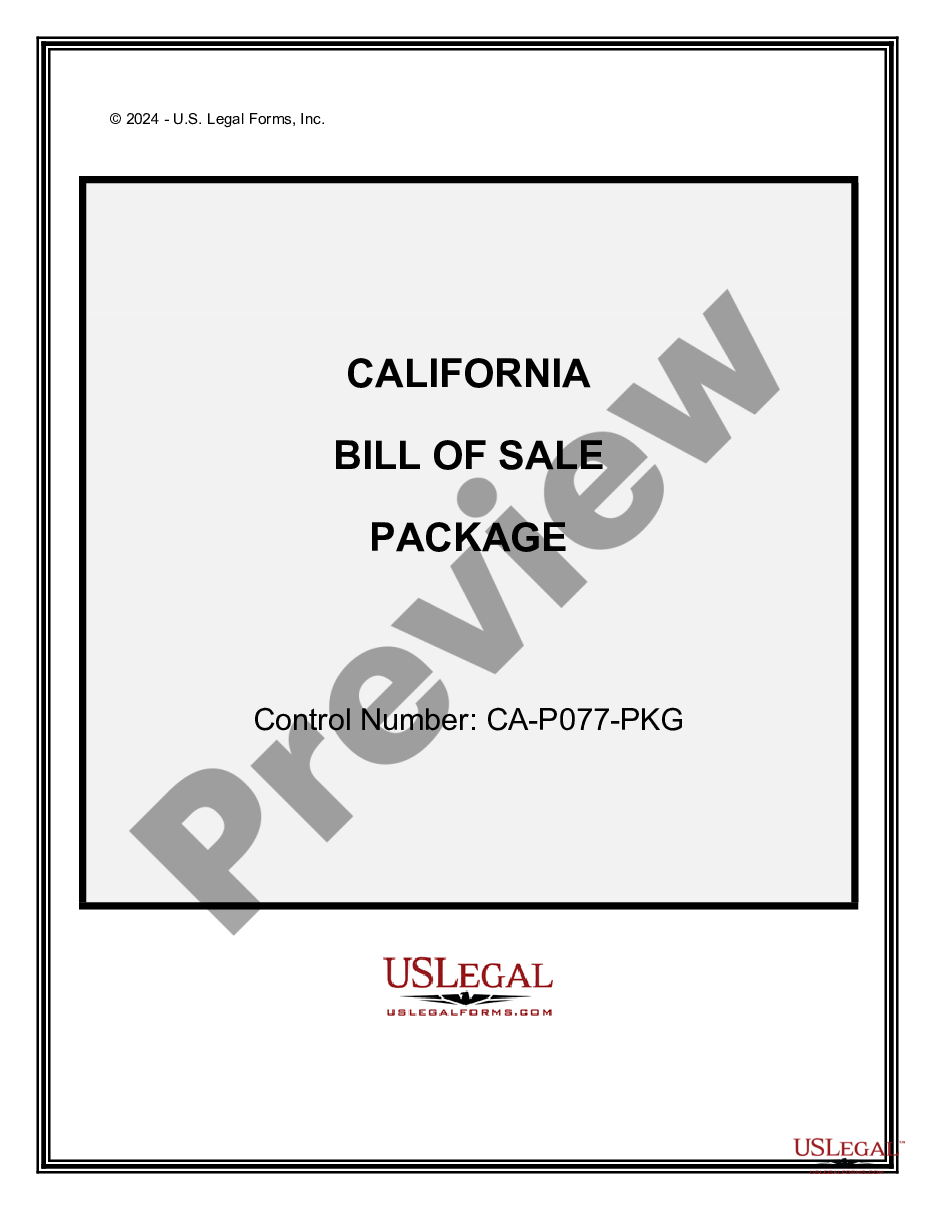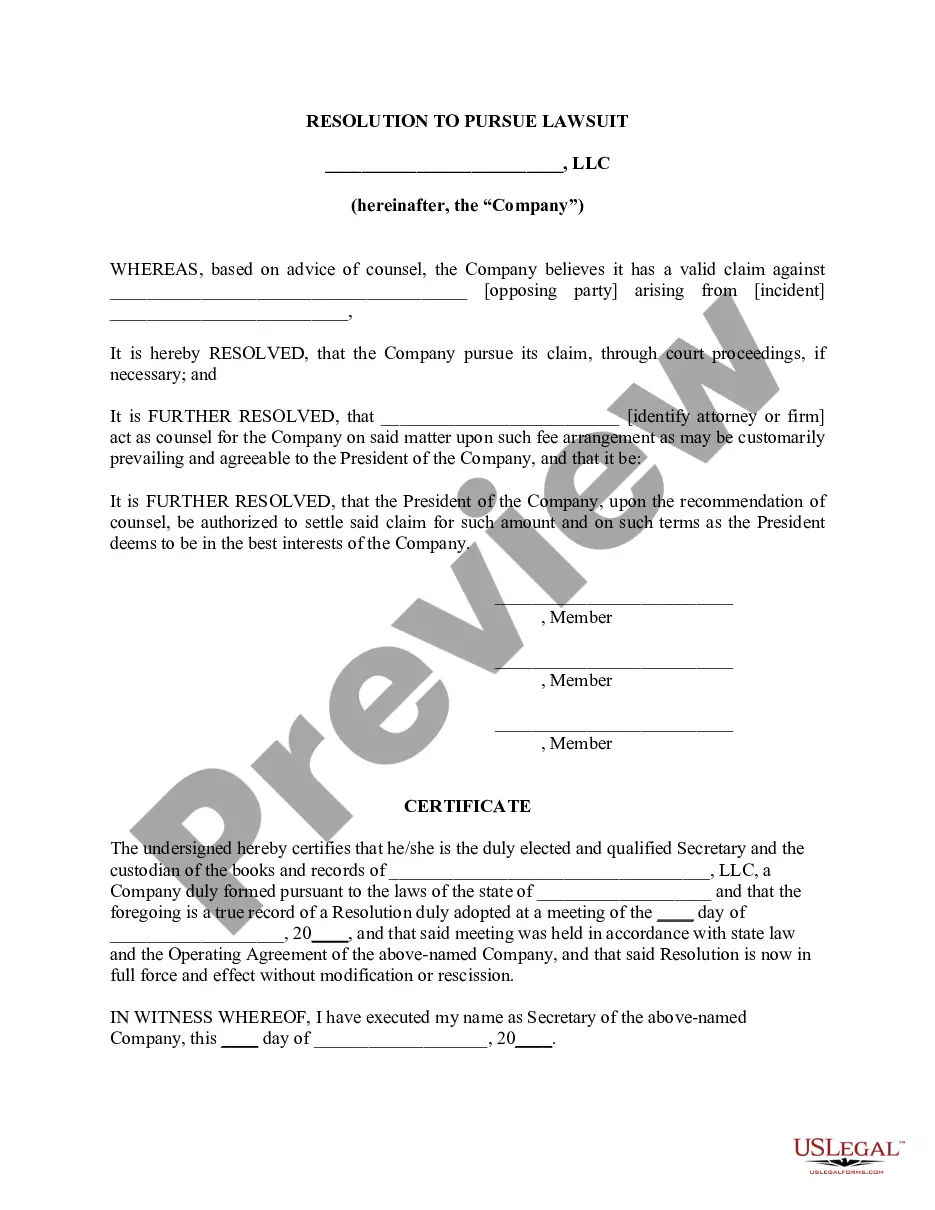The South Dakota Invoice Template for Postman is a professionally designed document tailored specifically for businesses operating in South Dakota. This comprehensive template simplifies the invoicing process, ensuring accuracy, professionalism, and compliance with relevant state laws and regulations. By utilizing this template, businesses can streamline their invoicing procedures, enhance efficiency, and maintain a consistent and professional image. Key features of the South Dakota Invoice Template for Postman include: 1. Customizable Fields: This template offers a wide range of editable fields, allowing businesses to input essential information such as company name, address, logo, client details, invoice number, payment terms, and more. The flexibility to customize these elements guarantees that each invoice reflects the unique branding of the business. 2. Itemized Billing: The template provides multiple sections for itemized billing, allowing businesses to clearly outline their products, services, or fees provided to clients. Each item can be described with detailed information, including quantities, unit prices, and total amounts. This ensures transparency and avoids any confusion or disputes regarding the billed items. 3. Tax Calculation: South Dakota has specific tax requirements that businesses need to adhere to. The invoice template incorporates an automated tax calculation feature, where users can define the applicable tax rates, allowing for accurate and compliant tax calculations. This ensures that businesses are accounting for the correct amount of sales tax on each invoice. 4. Terms of Payment: To specify the payment expectations clearly, the template includes sections to outline payment terms, due dates, and the accepted method of payment. This eliminates any ambiguity, ensures prompt payments, and helps maintain positive client relationships. Types of South Dakota Invoice Template for Postman: 1. Standard Invoice Template: This is the basic and most commonly used template designed to meet general invoicing needs within South Dakota. It includes all the standard features mentioned before. 2. Service Invoice Template: This specific template is ideal for service-based businesses operating in South Dakota. It emphasizes the description of services rendered, hours worked, hourly rates, and any additional charges applicable to the service provided. 3. Product Invoice Template: Targeting businesses selling products in South Dakota, this template allows for detailed descriptions of each product, including quantities, unit prices, and applicable taxes. It is designed to simplify the invoicing process for businesses engaged in retail or wholesale operations. The South Dakota Invoice Template for Postman is a user-friendly tool that ensures South Dakota businesses maintain professionalism, accuracy, and compliance in their invoicing practices. By utilizing this template, businesses can save time, enhance efficiency, and provide a transparent and clear billing process for themselves and their clients.
South Dakota Invoice Template for Postman
Description
How to fill out South Dakota Invoice Template For Postman?
If you have to complete, download, or produce legal document templates, use US Legal Forms, the biggest assortment of legal kinds, that can be found online. Utilize the site`s basic and hassle-free lookup to find the papers you need. Various templates for company and individual functions are sorted by classes and states, or key phrases. Use US Legal Forms to find the South Dakota Invoice Template for Postman within a few clicks.
In case you are previously a US Legal Forms client, log in in your bank account and click the Down load button to have the South Dakota Invoice Template for Postman. You can also entry kinds you earlier downloaded from the My Forms tab of your bank account.
If you are using US Legal Forms the very first time, refer to the instructions under:
- Step 1. Make sure you have chosen the form for that right metropolis/land.
- Step 2. Utilize the Preview option to check out the form`s content material. Don`t forget about to learn the information.
- Step 3. In case you are not happy together with the develop, take advantage of the Lookup field on top of the display screen to discover other models of the legal develop format.
- Step 4. After you have located the form you need, select the Get now button. Opt for the rates program you prefer and put your qualifications to sign up for the bank account.
- Step 5. Method the transaction. You may use your credit card or PayPal bank account to complete the transaction.
- Step 6. Pick the file format of the legal develop and download it on the device.
- Step 7. Complete, modify and produce or sign the South Dakota Invoice Template for Postman.
Each and every legal document format you get is yours forever. You might have acces to each develop you downloaded within your acccount. Click the My Forms section and pick a develop to produce or download once again.
Compete and download, and produce the South Dakota Invoice Template for Postman with US Legal Forms. There are thousands of skilled and status-certain kinds you may use to your company or individual needs.
Form popularity
FAQ
In South Dakota, most goods and services sold are subject to sales tax. This includes tangible personal property, certain services, and digital goods. However, essential items such as groceries and prescription drugs may be exempt. Utilizing the South Dakota Invoice Template for Postman can help you identify and distinguish taxable sales when issuing invoices.
To report sales tax, you should prepare your sales records and log all taxable sales transactions. Then, access the South Dakota Department of Revenue's online reporting system to submit your sales tax report. Be sure to double-check your calculations before finalizing the report. By utilizing the South Dakota Invoice Template for Postman, you can keep track of your invoices effectively, making reporting straightforward.
Filing sales tax in South Dakota requires you to gather all your taxable sales information for the reporting period. You can file online through the South Dakota Department of Revenue’s website by entering your sales figures and calculating the owed tax. Make sure to do this before the deadline to avoid penalties. An organized invoice system, like the South Dakota Invoice Template for Postman, can assist you in collecting accurate sales data.
To register for sales tax in South Dakota, you must visit the South Dakota Department of Revenue's website. You need to complete the online application for a sales tax license. Once registered, you will receive a sales tax license, allowing you to collect sales tax on your sales. Consider using the South Dakota Invoice Template for Postman to streamline your invoicing process after registration.
To change your Postman plan, access your account settings and select the billing section. Here, you can choose a different plan that suits your needs. Additionally, integrating the South Dakota Invoice Template for Postman from US Legal Forms can provide a reliable way to manage your invoicing processes.
To cancel your Postman plan, log into your account and navigate to the billing settings. Follow the cancellation prompts carefully to finalize the process. If you're looking for efficient documentation solutions, consider using the South Dakota Invoice Template for Postman from US Legal Forms for any future needs.
To check your Postman plan, log into your account and head to your workspace settings. There, you will find the details of your current plan and its features. In addition, you can explore US Legal Forms for the South Dakota Invoice Template for Postman to complement your project’s financial documentation.
Updating your Postman workspace is simple. Click on the workspace you want to update and navigate to the workspace settings. From there, you can modify details and configurations, which can help in effectively managing your South Dakota Invoice Template for Postman.
To change the Postman version, first, check for updates within the app. Go to the 'Settings' menu, and click on 'Update.' If you need a specific version, visit the official Postman website to download and install it, ensuring that your South Dakota Invoice Template for Postman remains compatible with the latest features.
To change your Postman account, start by logging into your current account. Navigate to your profile settings, where you can update your email address, password, and other necessary details. If you need further assistance, consider utilizing the South Dakota Invoice Template for Postman available on US Legal Forms, which can streamline your documentation process.