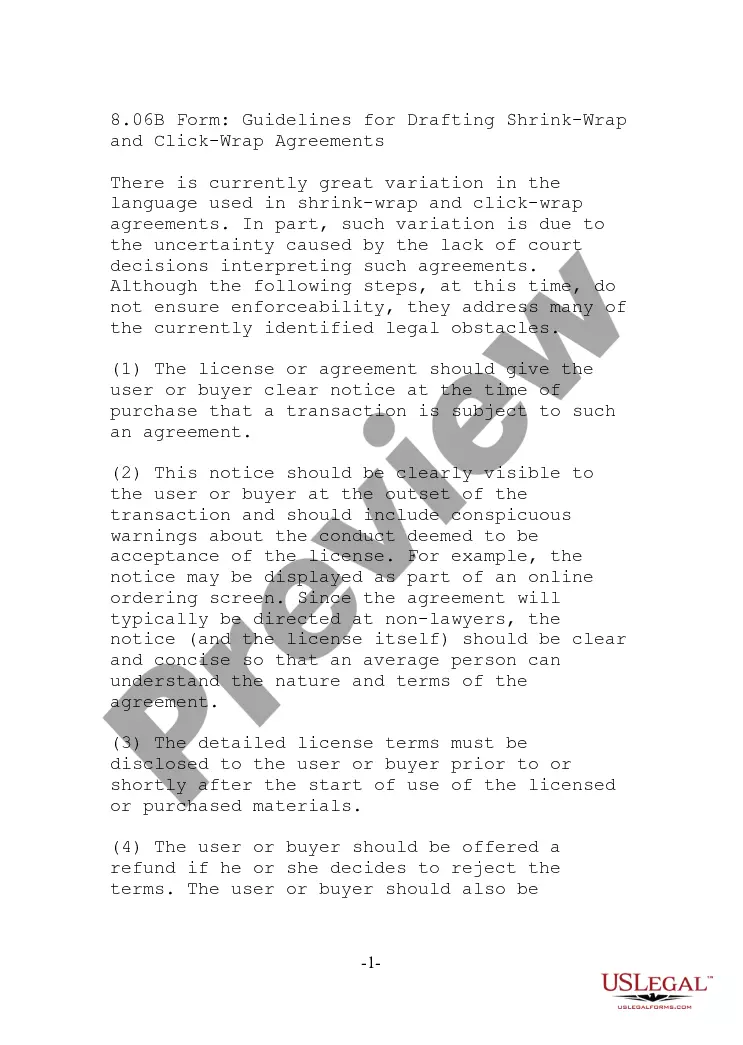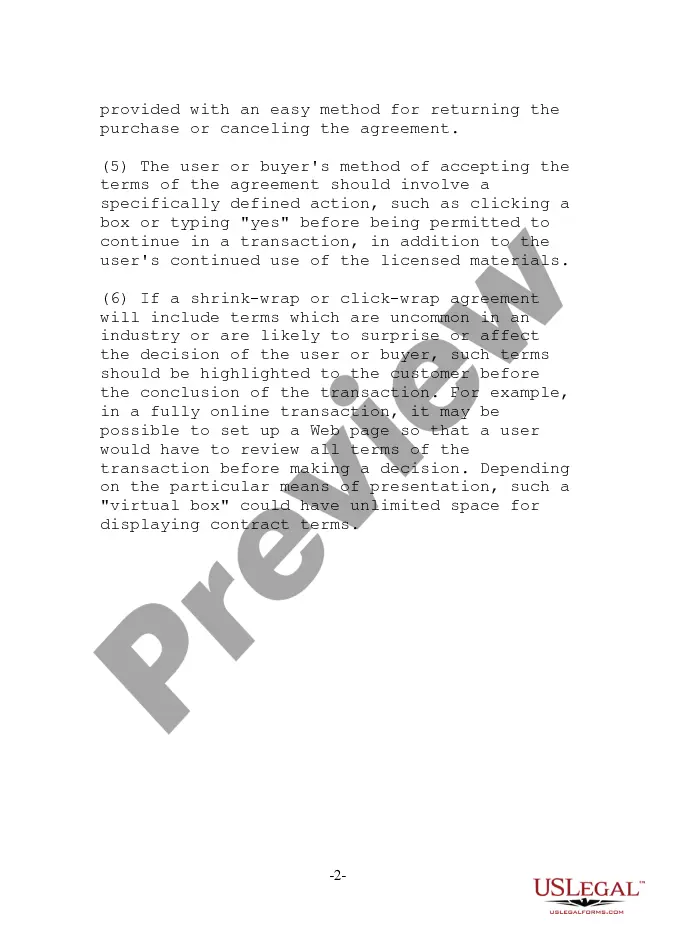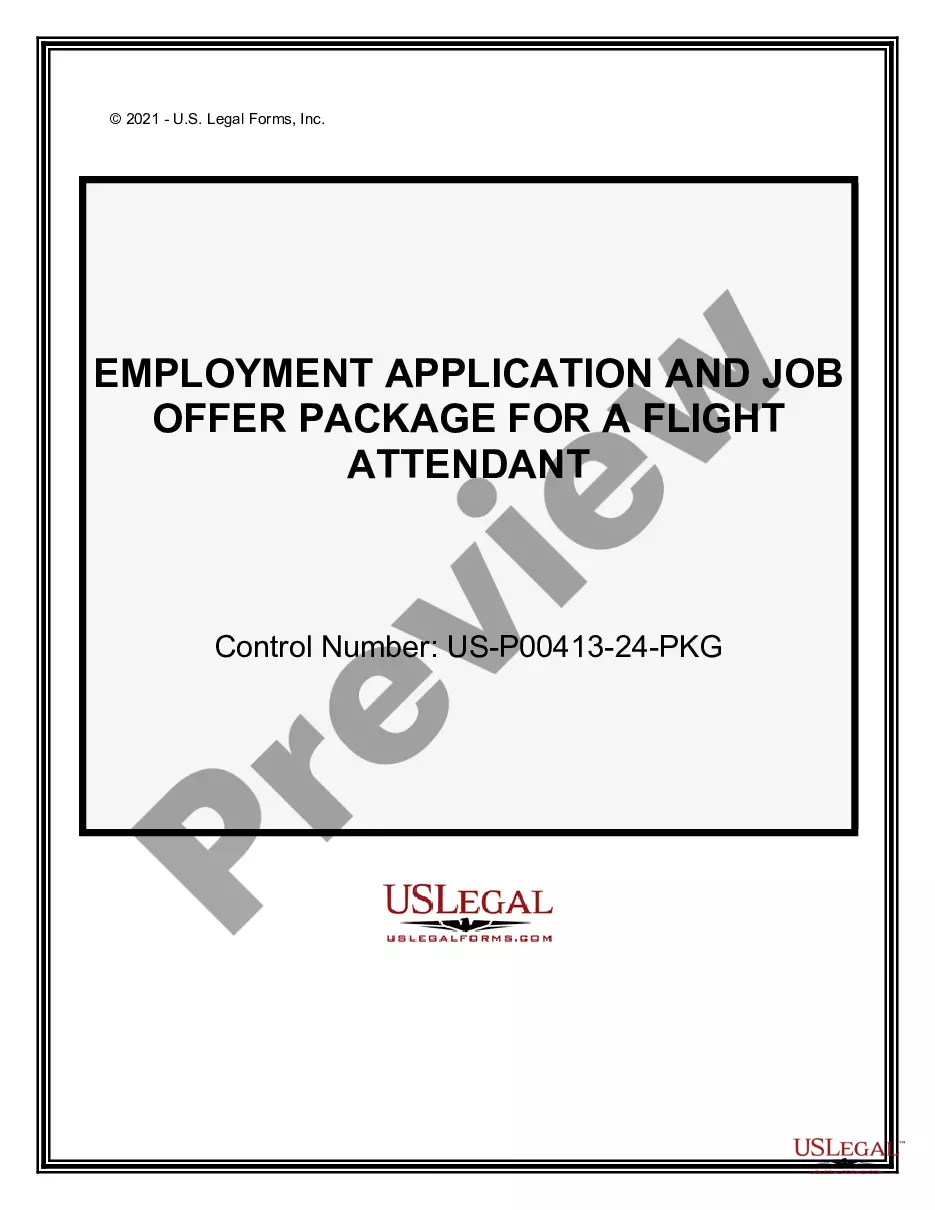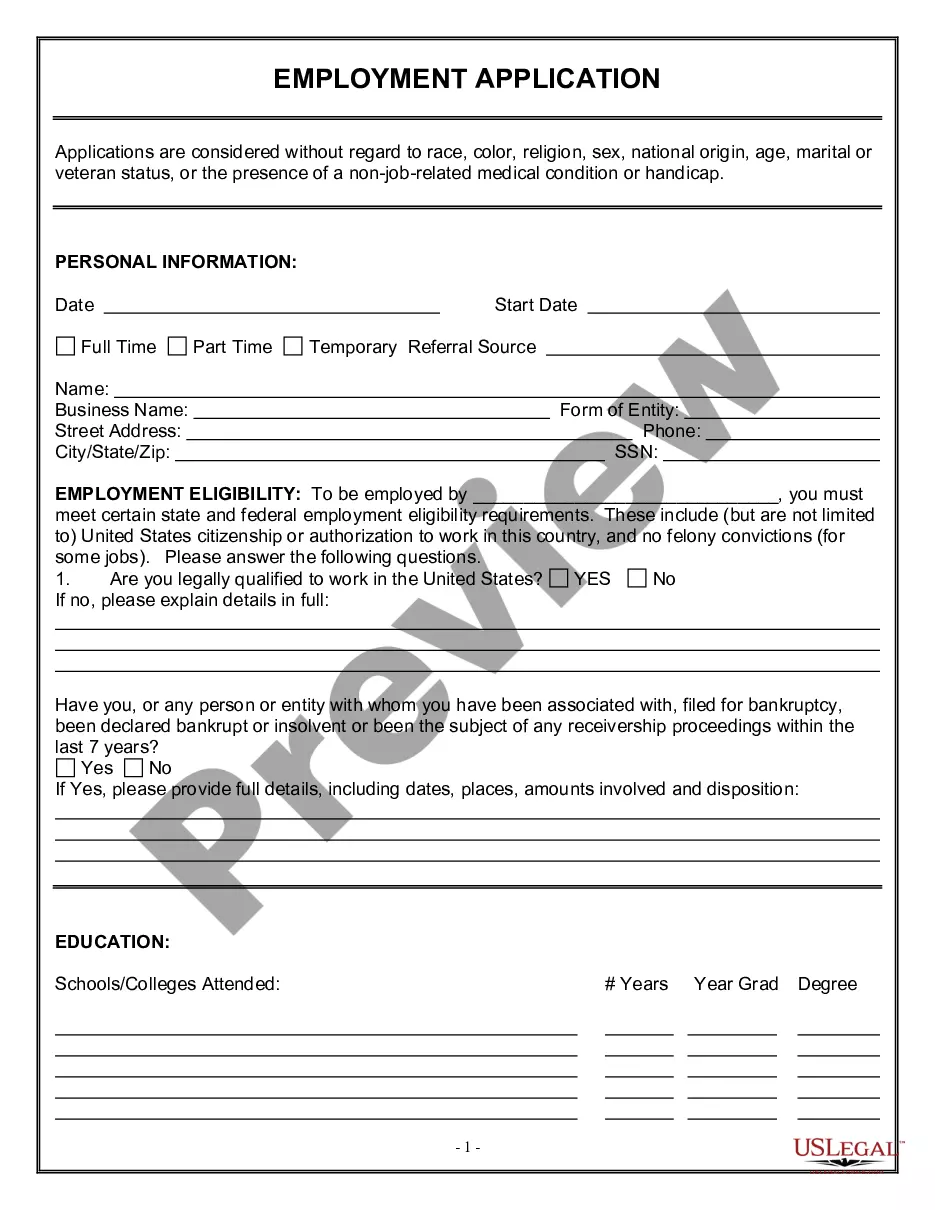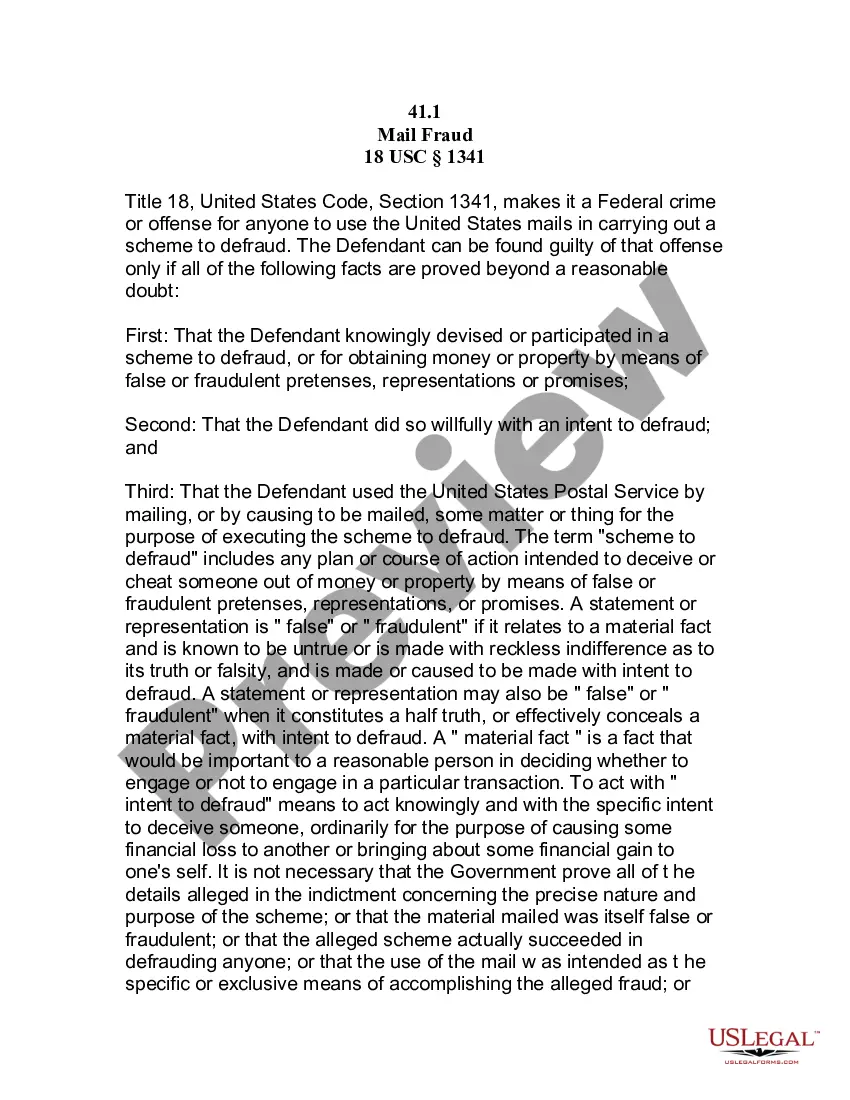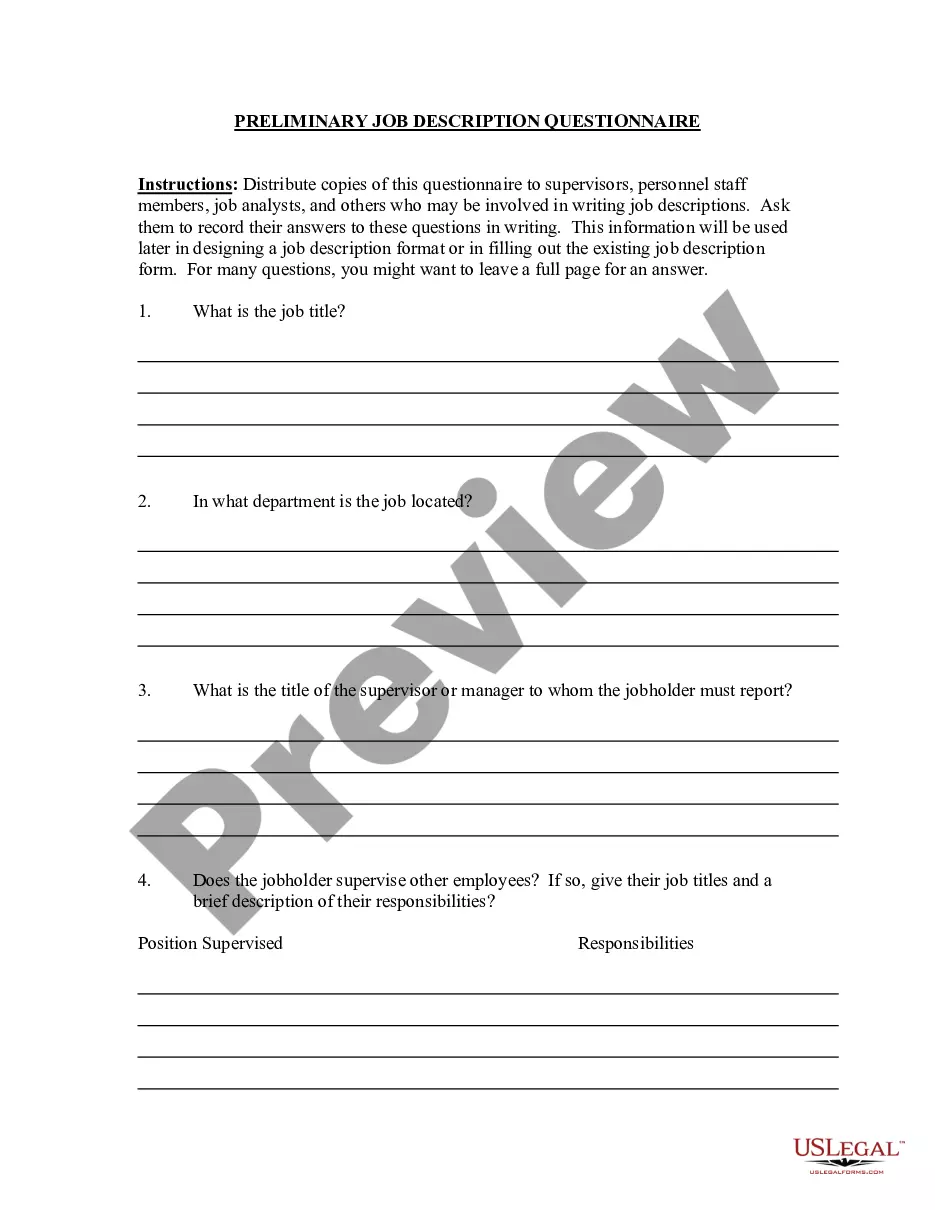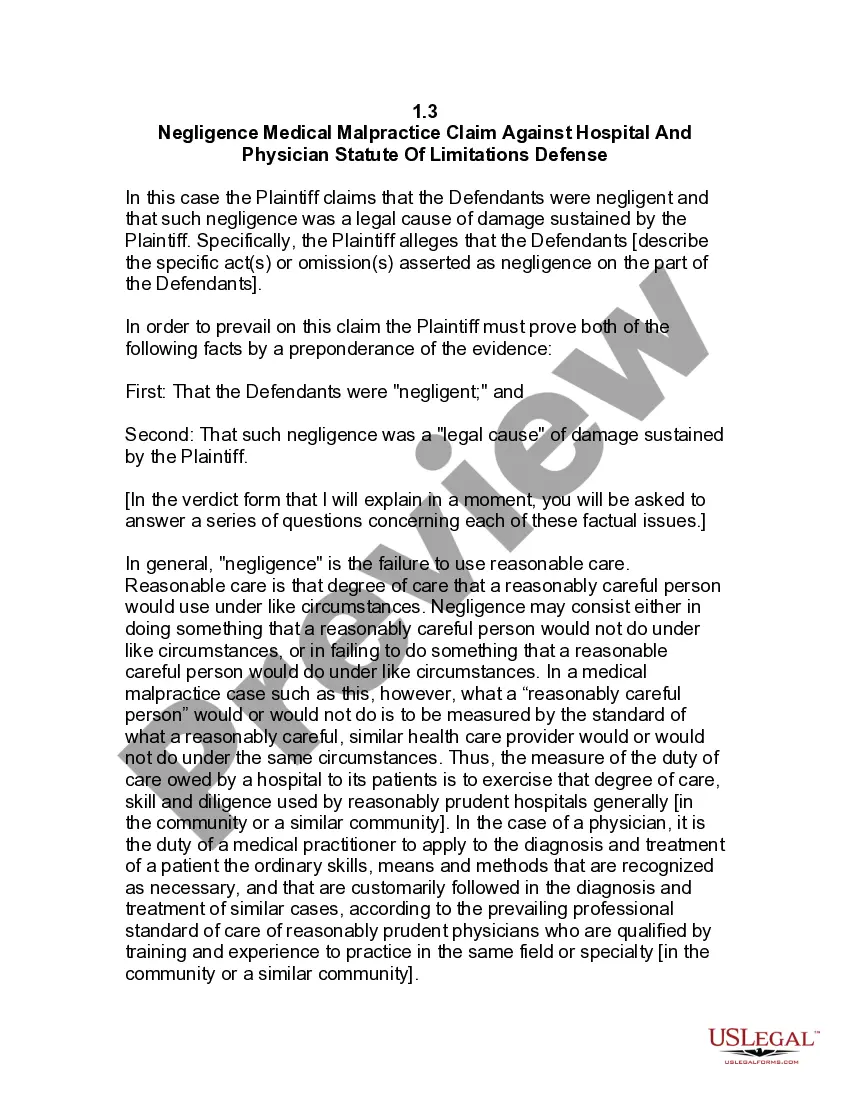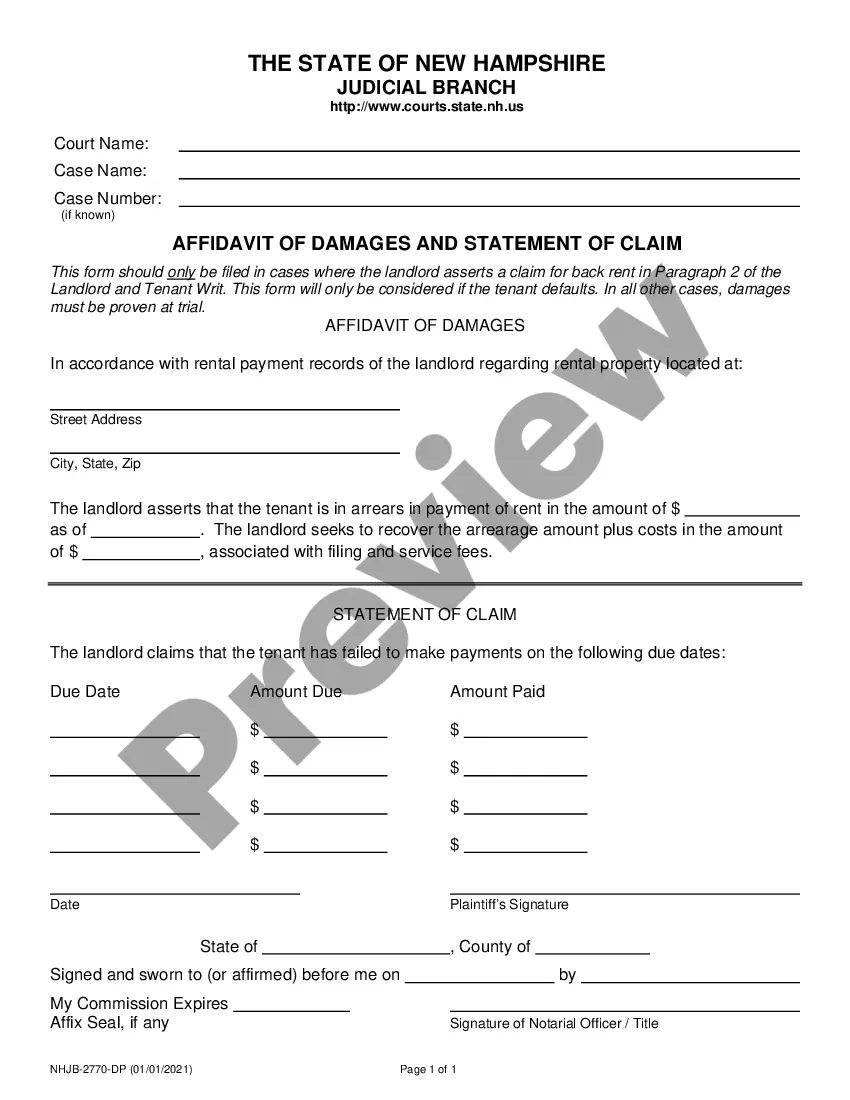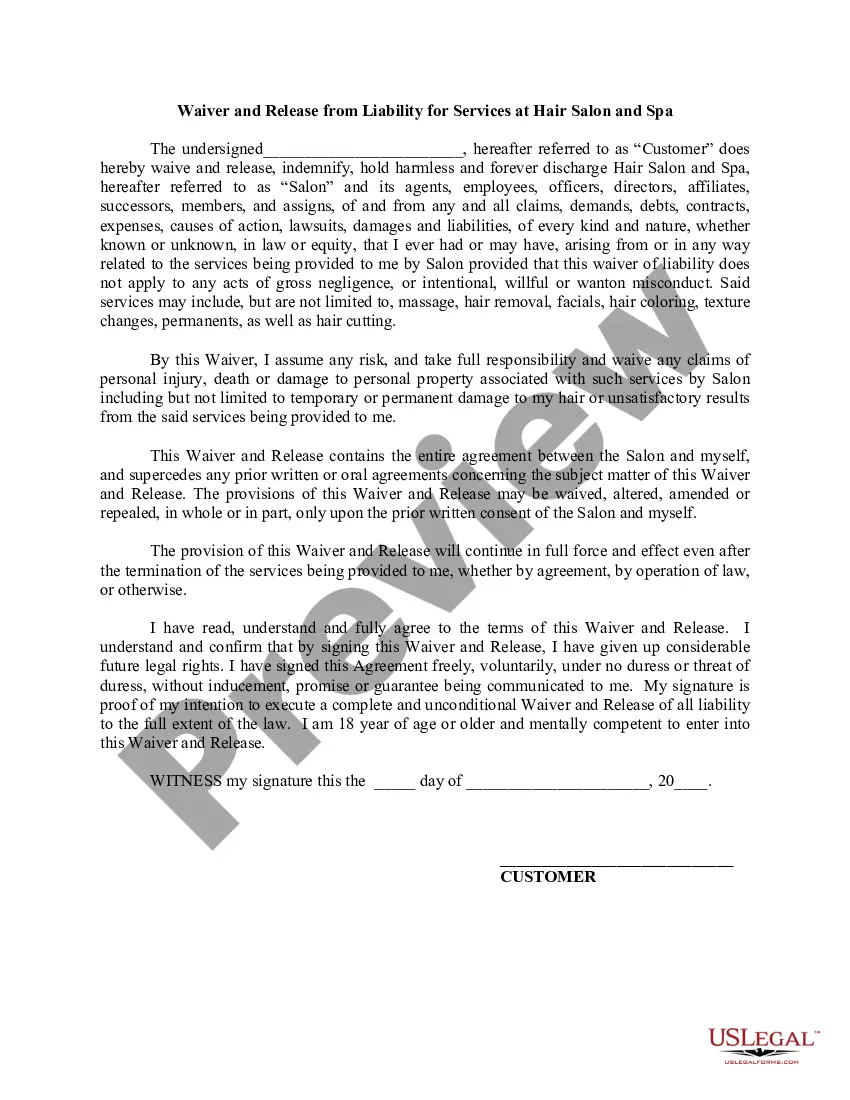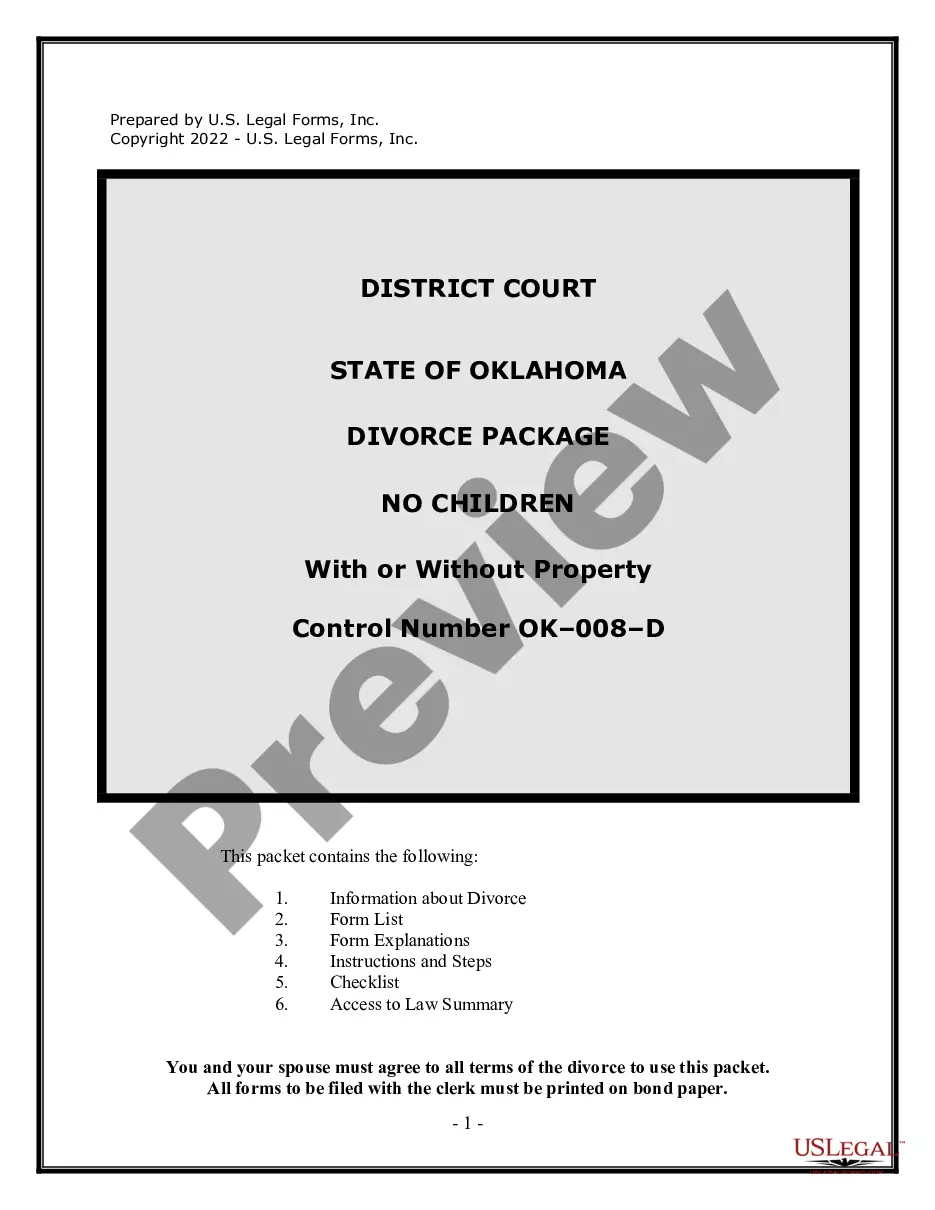Kansas Guidelines for Drafting Shrink Wrap and Click Wrap Agreements
Description
How to fill out Guidelines For Drafting Shrink Wrap And Click Wrap Agreements?
Discovering the right legitimate papers template could be a have difficulties. Obviously, there are tons of themes accessible on the Internet, but how do you get the legitimate kind you want? Take advantage of the US Legal Forms website. The service gives 1000s of themes, such as the Kansas Guidelines for Drafting Shrink Wrap and Click Wrap Agreements, that can be used for company and private requirements. All of the types are inspected by experts and satisfy state and federal needs.
When you are presently authorized, log in for your profile and click the Acquire key to have the Kansas Guidelines for Drafting Shrink Wrap and Click Wrap Agreements. Use your profile to appear from the legitimate types you might have purchased formerly. Check out the My Forms tab of your respective profile and get one more backup of the papers you want.
When you are a fresh end user of US Legal Forms, here are simple directions that you can follow:
- Initial, make sure you have selected the right kind for the metropolis/state. You can look over the form utilizing the Review key and browse the form outline to guarantee this is the best for you.
- If the kind is not going to satisfy your preferences, take advantage of the Seach discipline to get the proper kind.
- When you are certain the form is suitable, click on the Purchase now key to have the kind.
- Choose the prices prepare you would like and enter the essential info. Make your profile and pay money for an order making use of your PayPal profile or bank card.
- Opt for the document file format and obtain the legitimate papers template for your product.
- Full, change and produce and sign the attained Kansas Guidelines for Drafting Shrink Wrap and Click Wrap Agreements.
US Legal Forms may be the most significant local library of legitimate types where you can find a variety of papers themes. Take advantage of the service to obtain professionally-made documents that follow state needs.
Form popularity
FAQ
A common click wrap agreement example is software licensing. In this case, a user must agree to the terms and conditions before downloading software. Other examples include registering a social media account, NDA agreements, cookie policies, data processing agreements, and Statements of Work (SOWs).
Unlike the shrink wrap agreements where the terms of the agreement are hidden inside the box, in case of click wrap agreements, all the terms and conditions are accessible prior to acceptance, either in the same window or through a hyperlink.
Here are 6 components of an enforceable clickwrap agreement: Users must give active affirmative consent. ... Give reasonable and prominent notice of your Terms of Service. ... Clickwrap agreements should be digestible to the average person. ... Do not exploit unequal bargaining power.
Require users to click the hyperlink to the terms. Advise users to read the terms prior to checking the box or proceeding through the process. Make sure the hyperlink to the terms is clickable (do not require users to manually enter the URL). Hyperlinks should resemble traditional hyperlinks: blue and underlined.
A common click wrap agreement example is software licensing. In this case, a user must agree to the terms and conditions before downloading software. Other examples include registering a social media account, NDA agreements, cookie policies, data processing agreements, and Statements of Work (SOWs).
Most clickwrap agreements require the end-user to indicate their assent by clicking an "ok" or "agree" button on a dialog box or pop-up window. A user indicates rejection by clicking cancel or closing the window.
How to create a click-thru (a.k.a click wrap) in Acrobat Opened the 2-page PDF legal agreement in Acrobat. Attached the PDF of the 20-page report as an Attachment. Added the buttons to the bottom of the 2-page confidentiality agreement using the "Rich Media => Add Button". Linked the "I accept" button to the attachment.
Writing a clickwrap agreement is simple. You need to pay attention to two main things: The terms of your agreement, and the attainment of consent. In short, you need to write a comprehensive legal policy and you have to ensure that your client fully understands it and agrees to it.