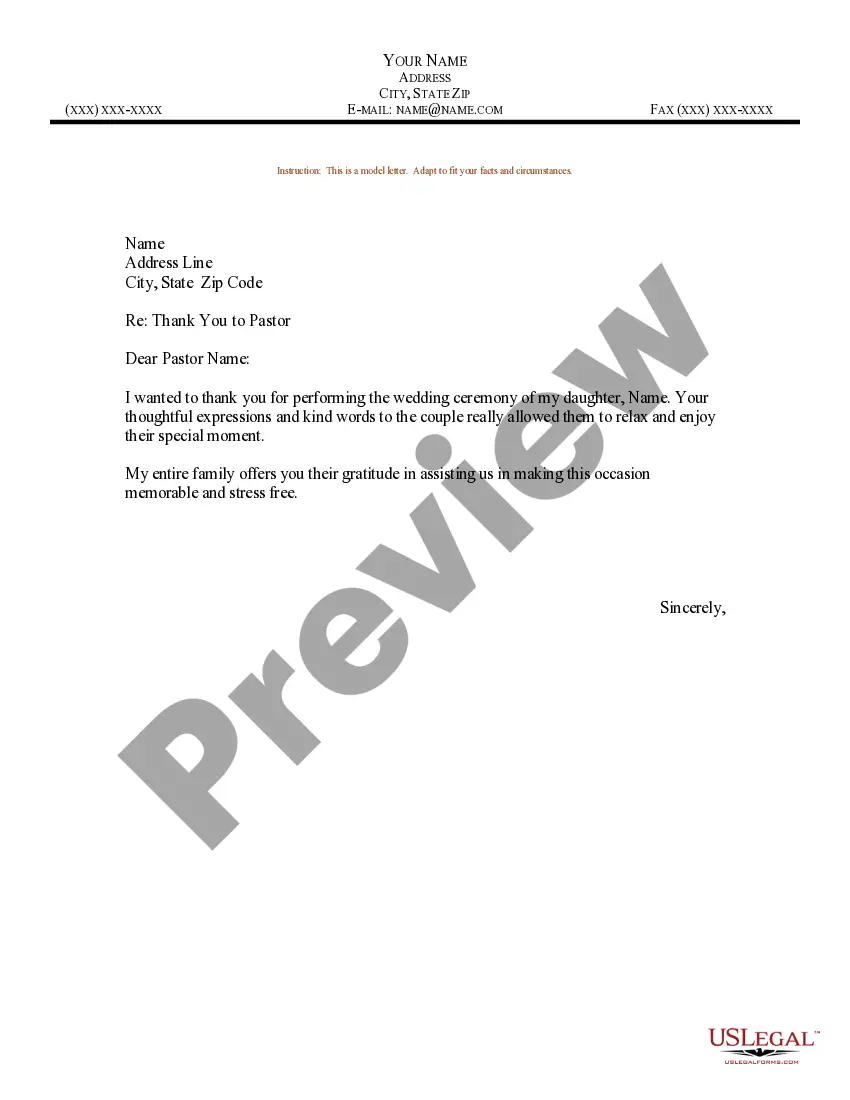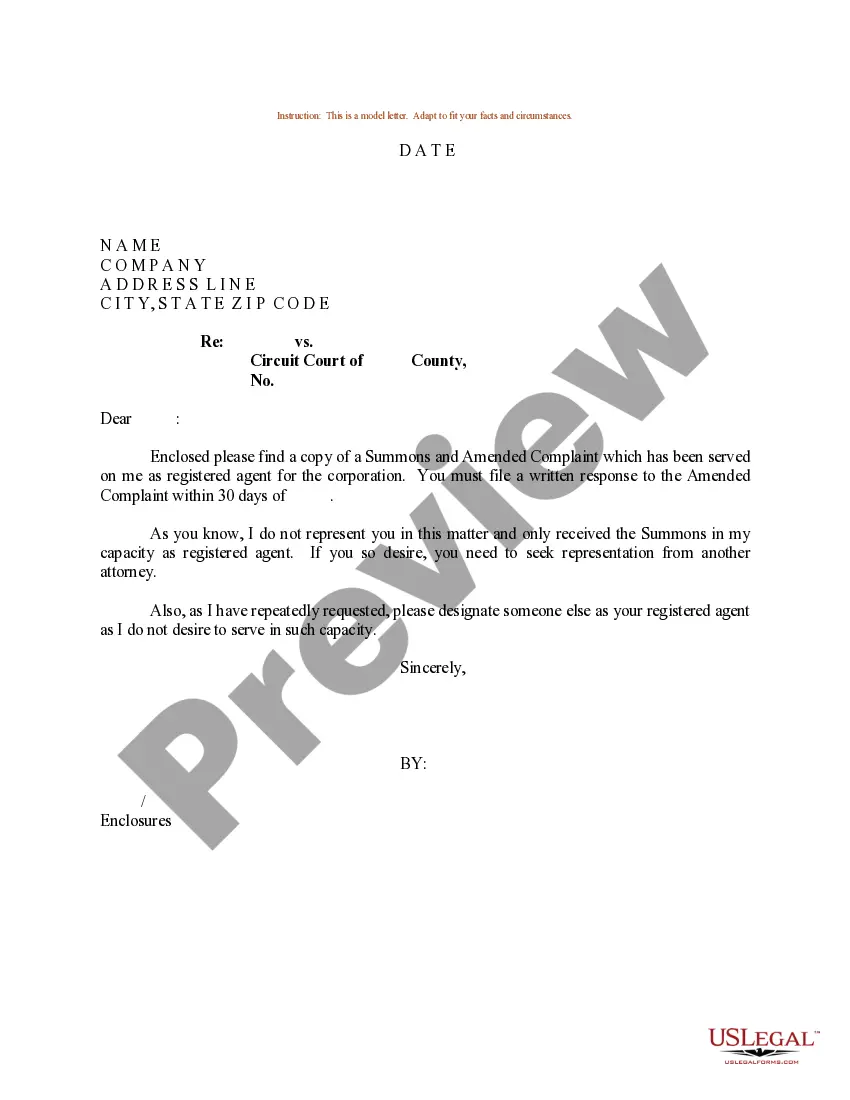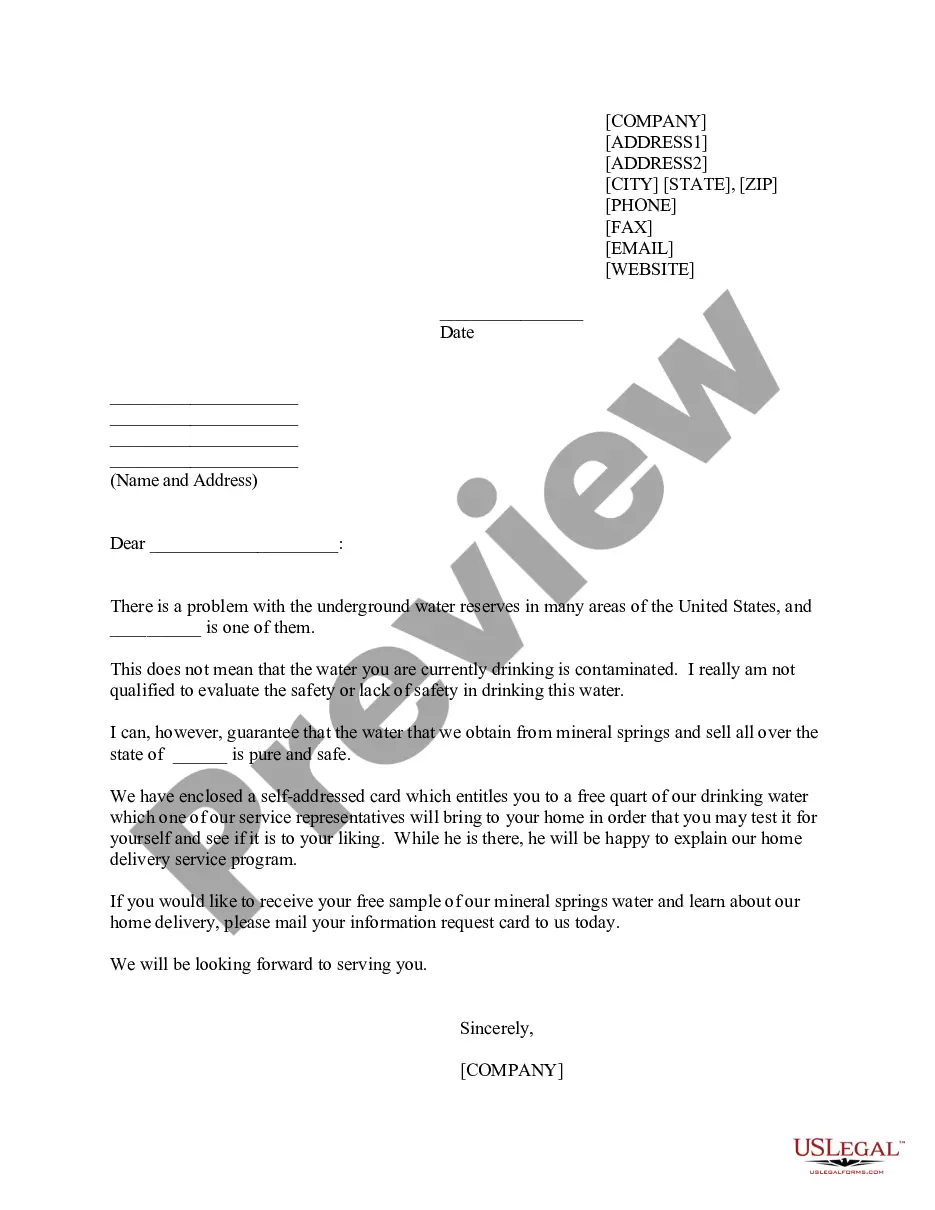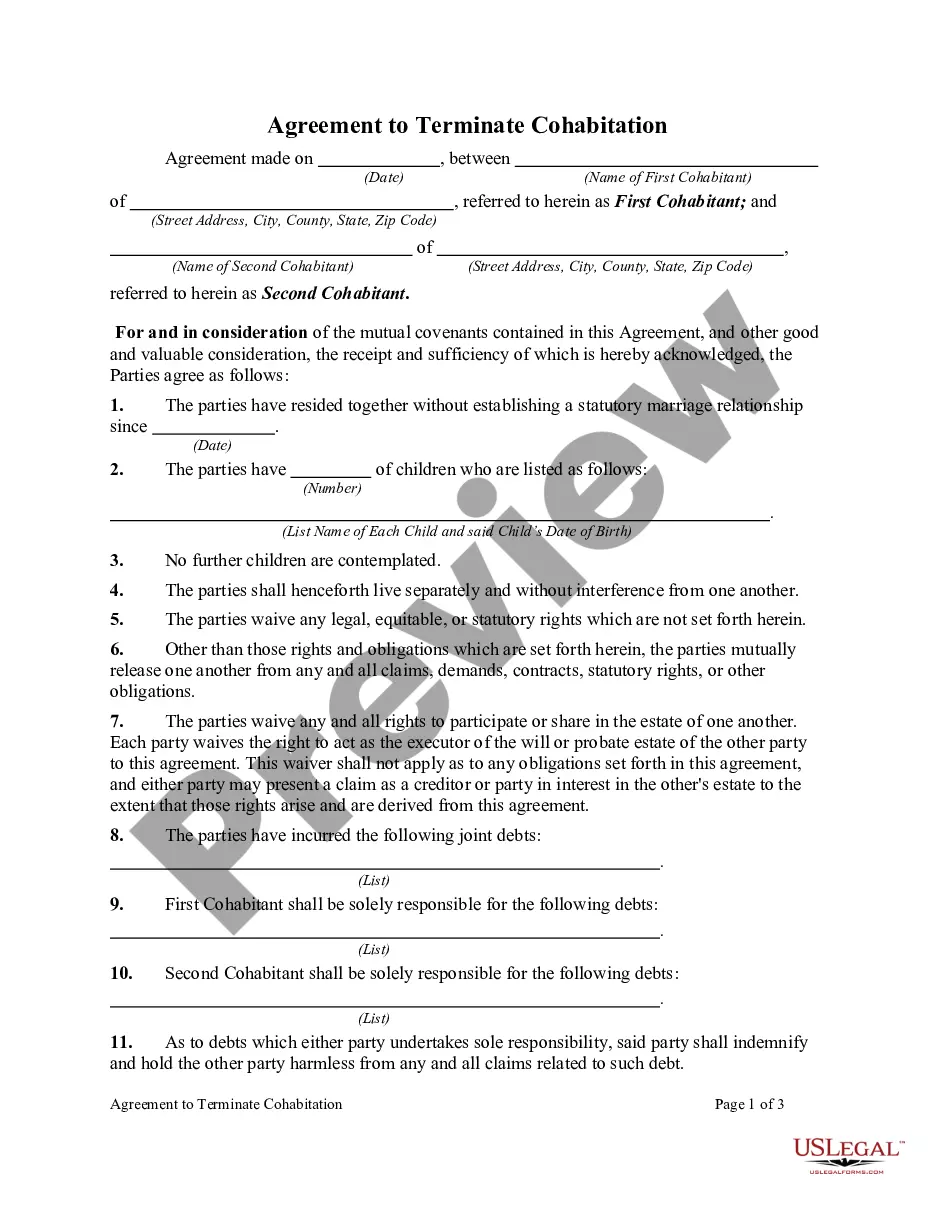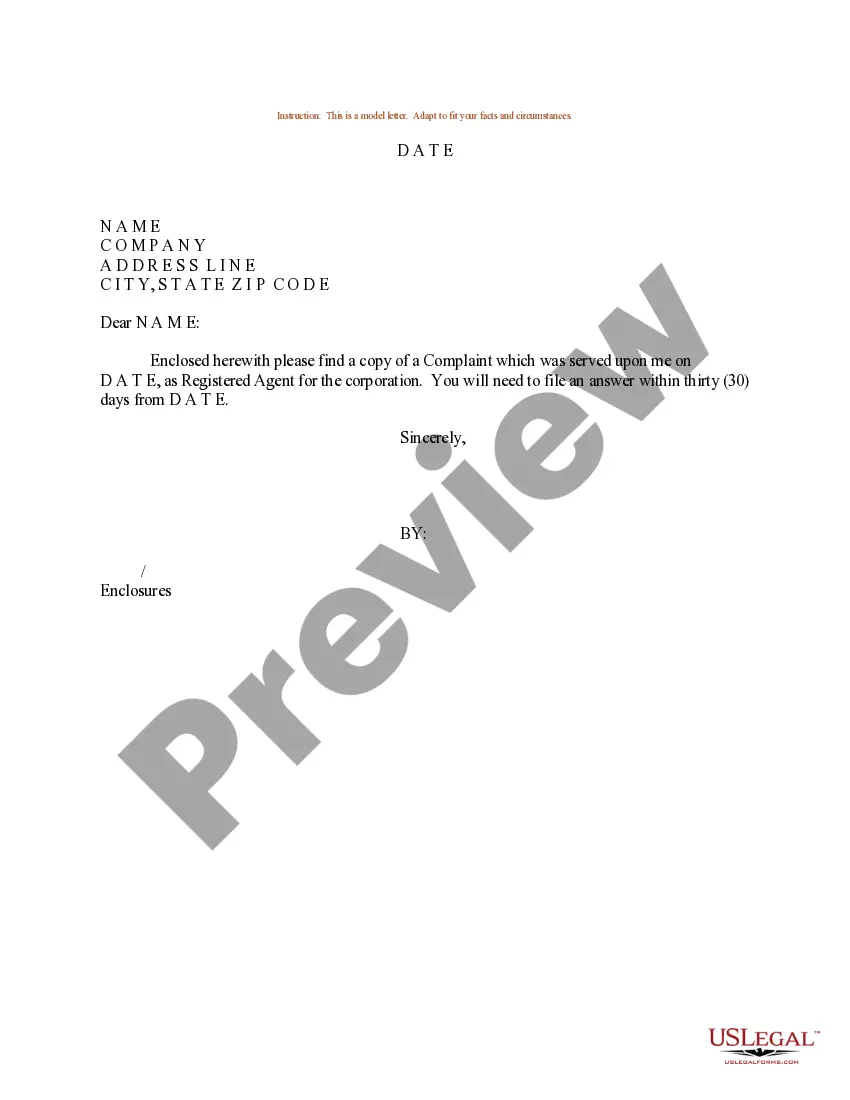The Florida Internet Image Removal Form is a legal document used to request the removal of images or videos from the internet. This form is used to remove embarrassing, compromising, or damaging images or videos that have been posted online without the consent of the subject. The form must be filled out in full by the subject, and must include the following information: name, address, phone number, email address, URL of the image/video, and a detailed description of why the image/video should be removed. There are two types of Florida Internet Image Removal Forms: one for individuals and one for business entities. The form for individuals allows the subject to request the removal of an image or video from the internet, while the form for business entities allows the subject to request the removal of an entire website. Both forms must be submitted to the appropriate government agency, such as the Florida Department of Law Enforcement, in order to be considered.
Florida Internet Image Removal Form
State:
Florida
Control #:
FL-SKU-3945
Format:
PDF
Instant download
Public form
Description
Internet Image Removal Form
How to fill out Florida Internet Image Removal Form?
If you’re seeking a method to correctly complete the Florida Internet Image Removal Form without engaging a lawyer, you’re in the perfect location.
US Legal Forms has established itself as the largest and most trustworthy repository of official templates for every individual and business circumstance. Every document you discover on our web service is crafted in compliance with federal and state laws, ensuring that your paperwork is valid.
Another great advantage of US Legal Forms is that you won’t lose the documents you purchased - you can access any of your downloaded forms in the My documents section of your profile whenever necessary.
- Verify that the document you view on the page aligns with your legal situation and state guidelines by reviewing its text description or browsing through the Preview mode.
- Enter the form title in the Search tab at the top of the page and select your state from the menu to locate an alternative template if there are any discrepancies.
- Repeat the content verification and click Buy now when you are satisfied that the documents meet all requirements.
- Log in to your account and press Download. Sign up for the service and select a subscription plan if you do not have one yet.
- Utilize your credit card or the PayPal option to settle your US Legal Forms subscription. The document will be ready to download immediately afterwards.
- Choose the format you prefer for your Florida Internet Image Removal Form and download it by clicking the suitable button.
- Upload your template to an online editor to complete and sign it quickly or print it out to prepare your physical copy manually.
Form popularity
More info
If you want to remove a photo from Google search results, you usually need to contact the site owner, the person who owns the site that has the image. Image Removal Request.An Image Removal Request is a document through which someone can request that an image, or several images, be removed from a website. Erase unwanted objects with just a click. Inpaint does an incredible job of removing unwanted elements from your photos. The easiest way is to use the "contact us" tab on the webpage. Learn how to remove your picture from the internet with these tips. The police have the power to remove these images from online so often this is the quickest route to removal of such images. Go to the image, click "Options" and press "Report Photo. Com and ask for the images to be taken down.