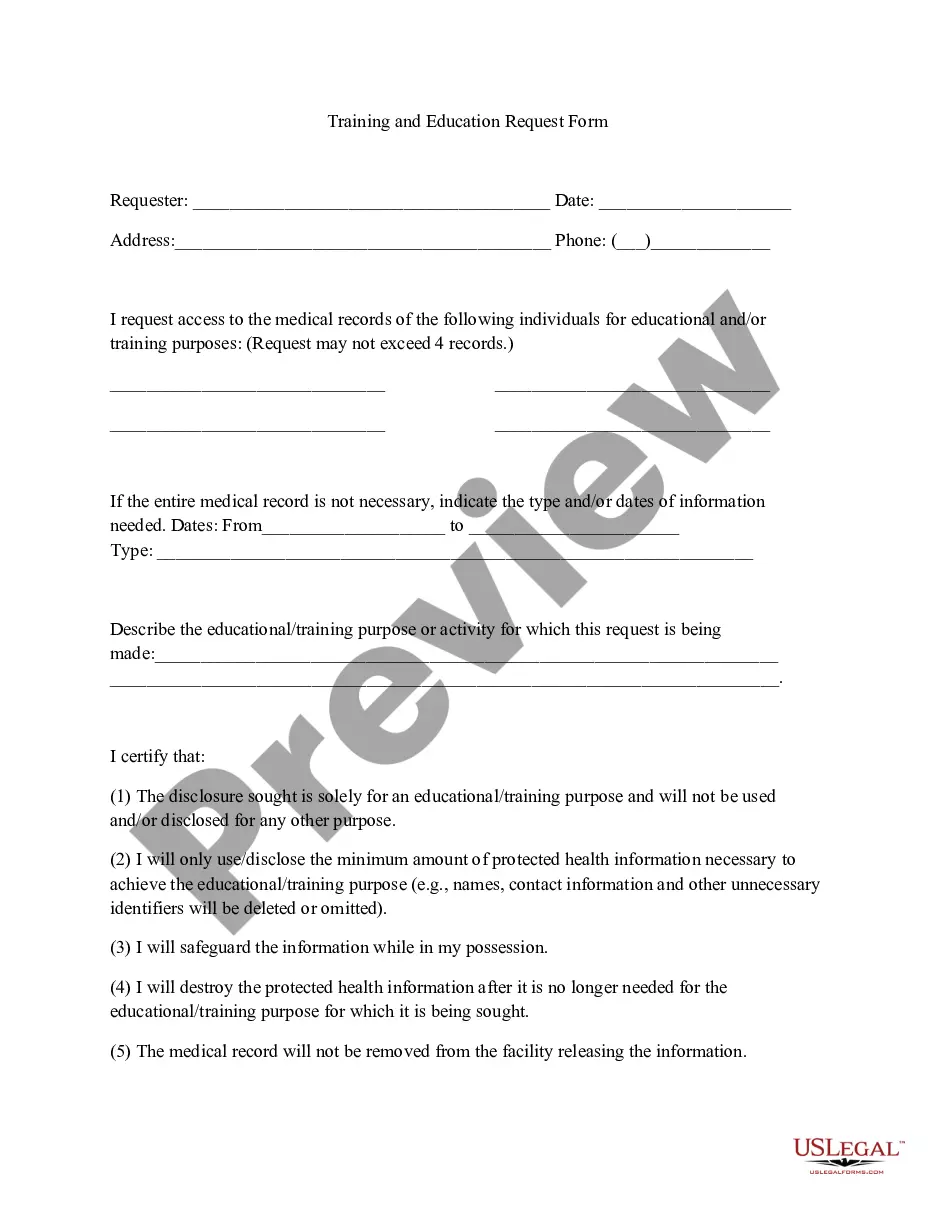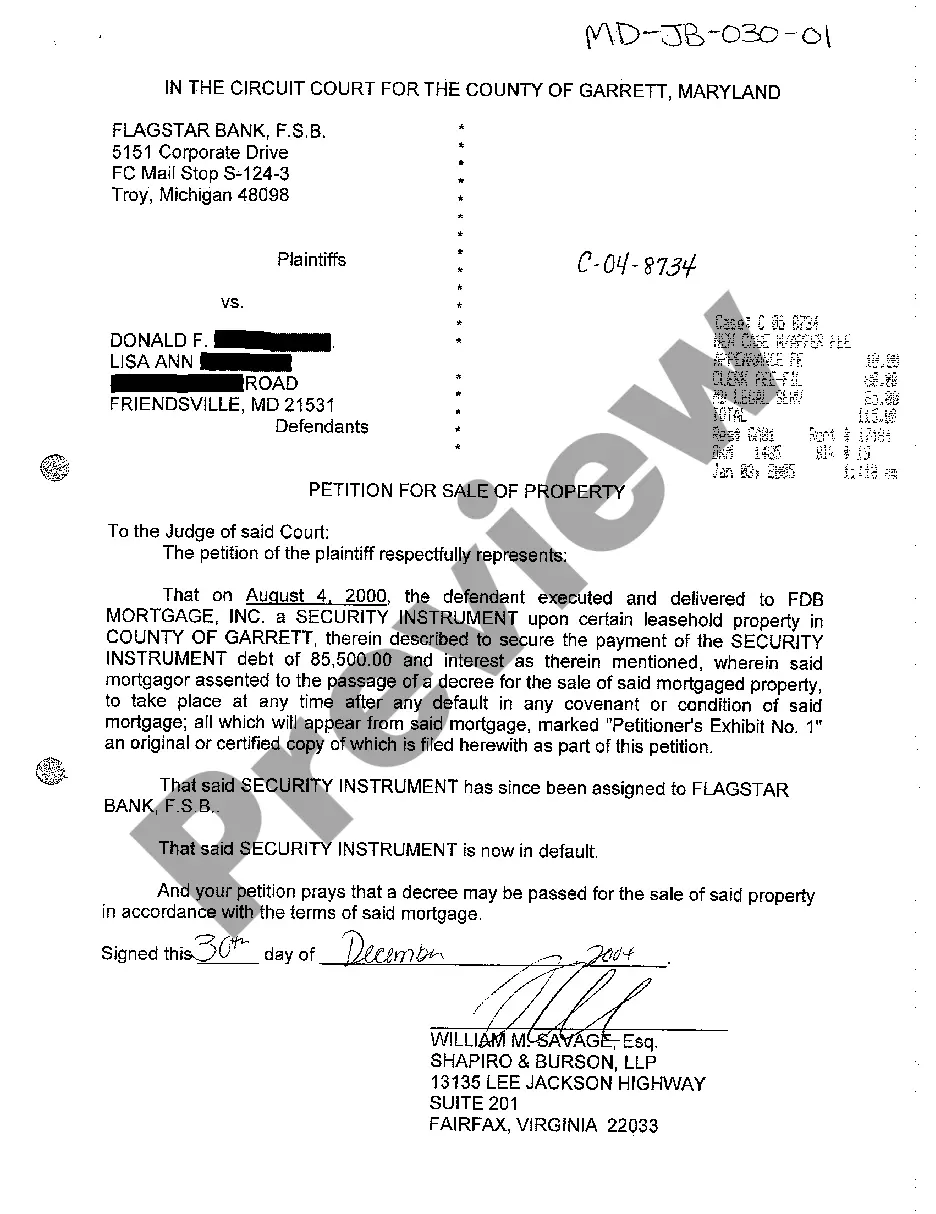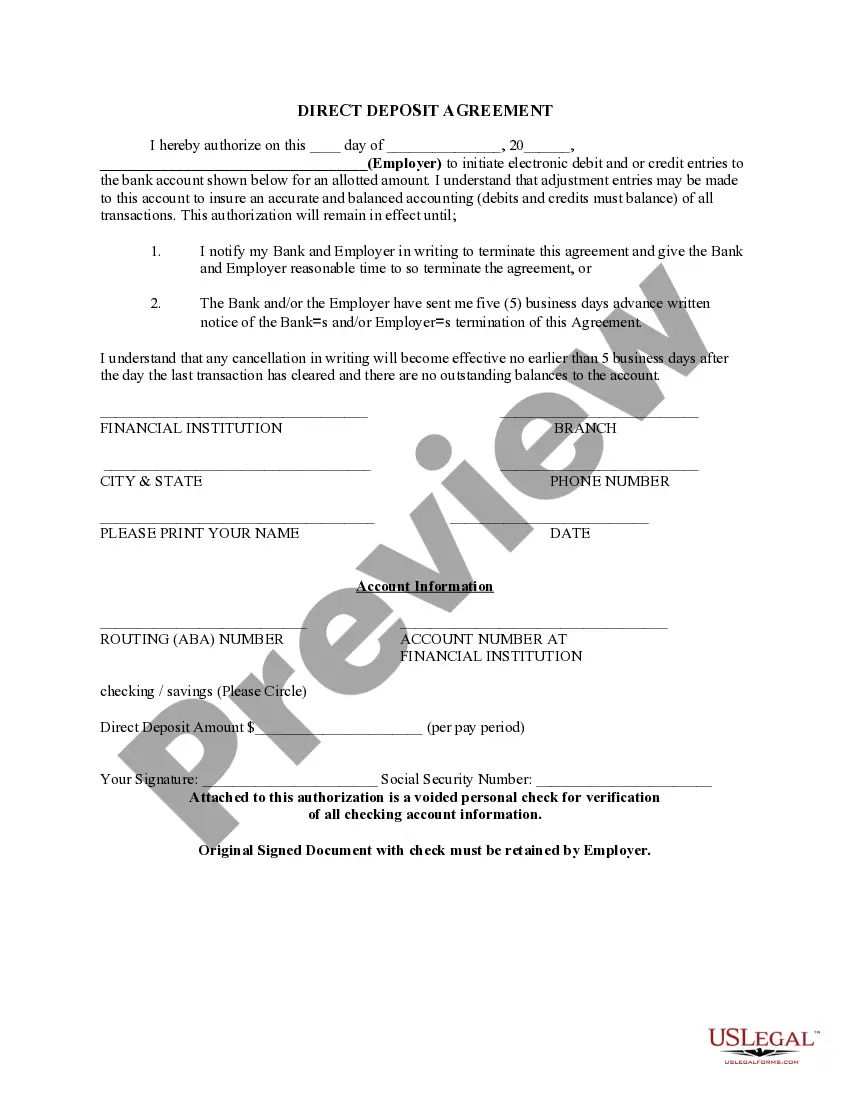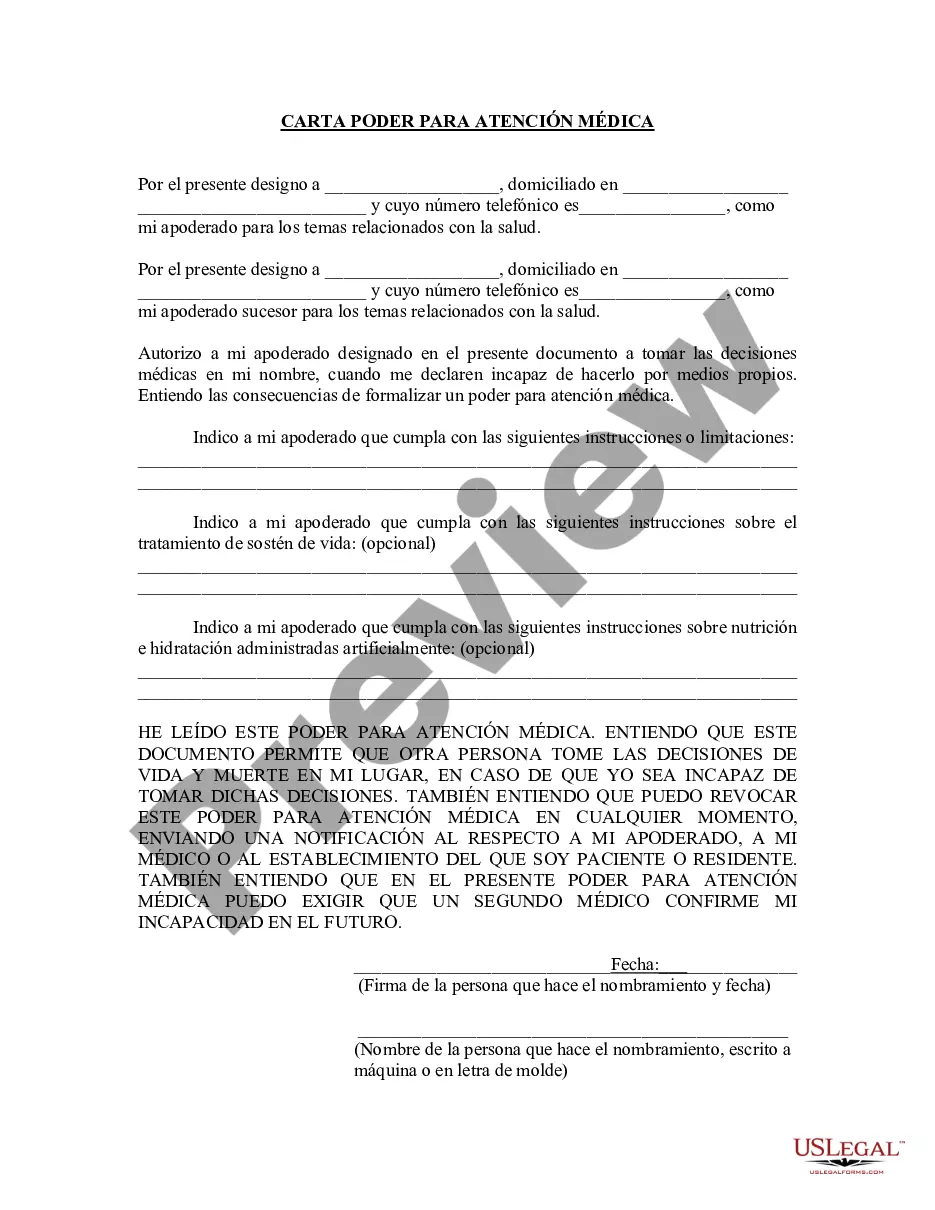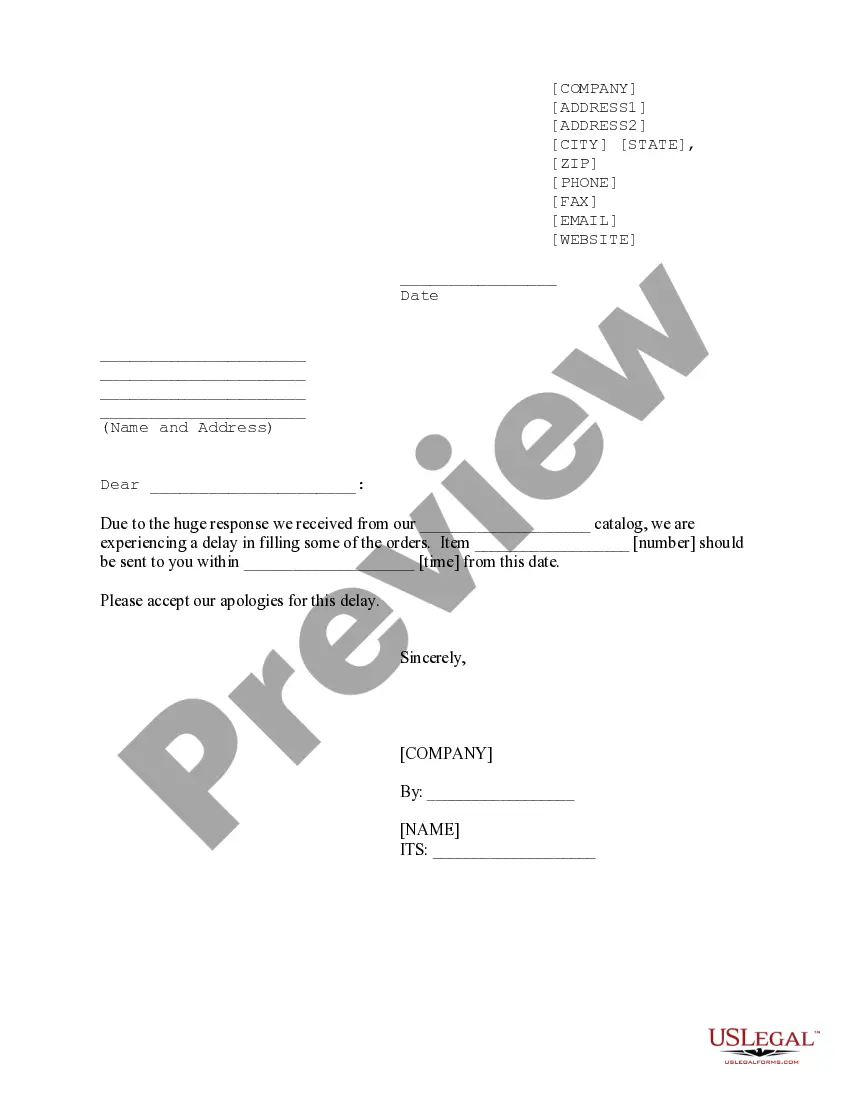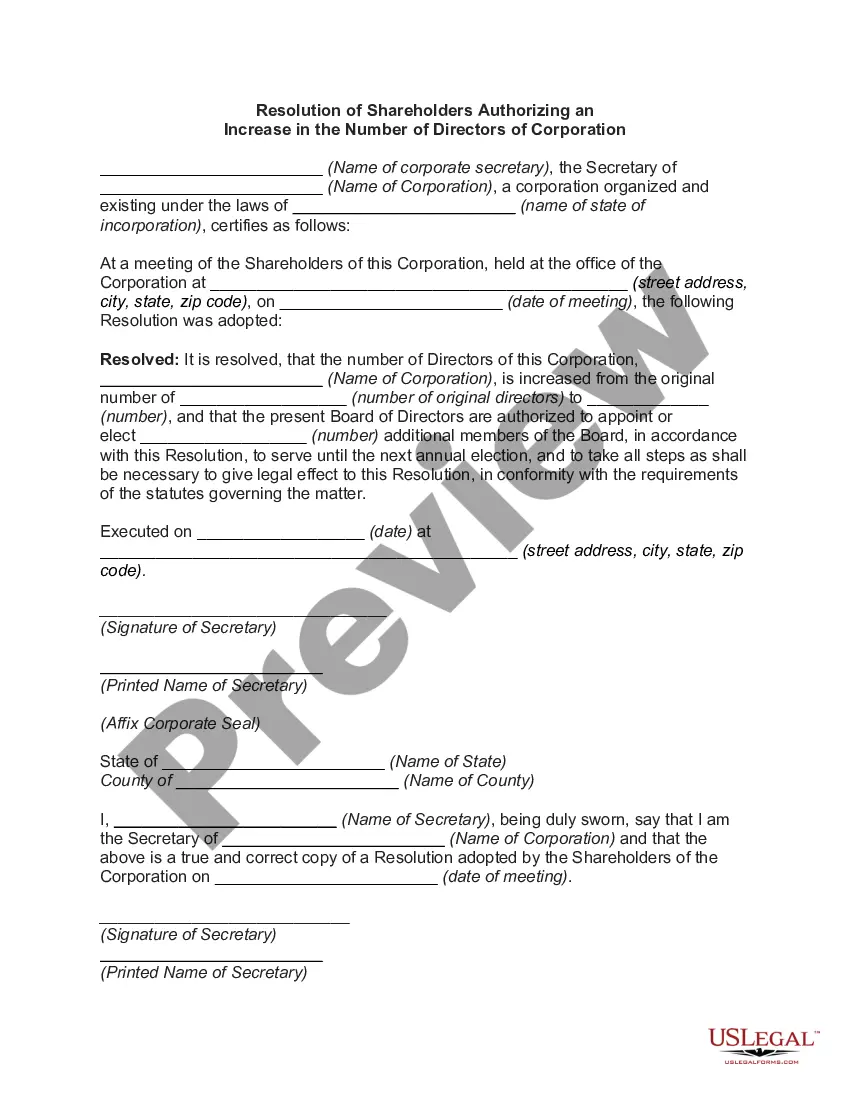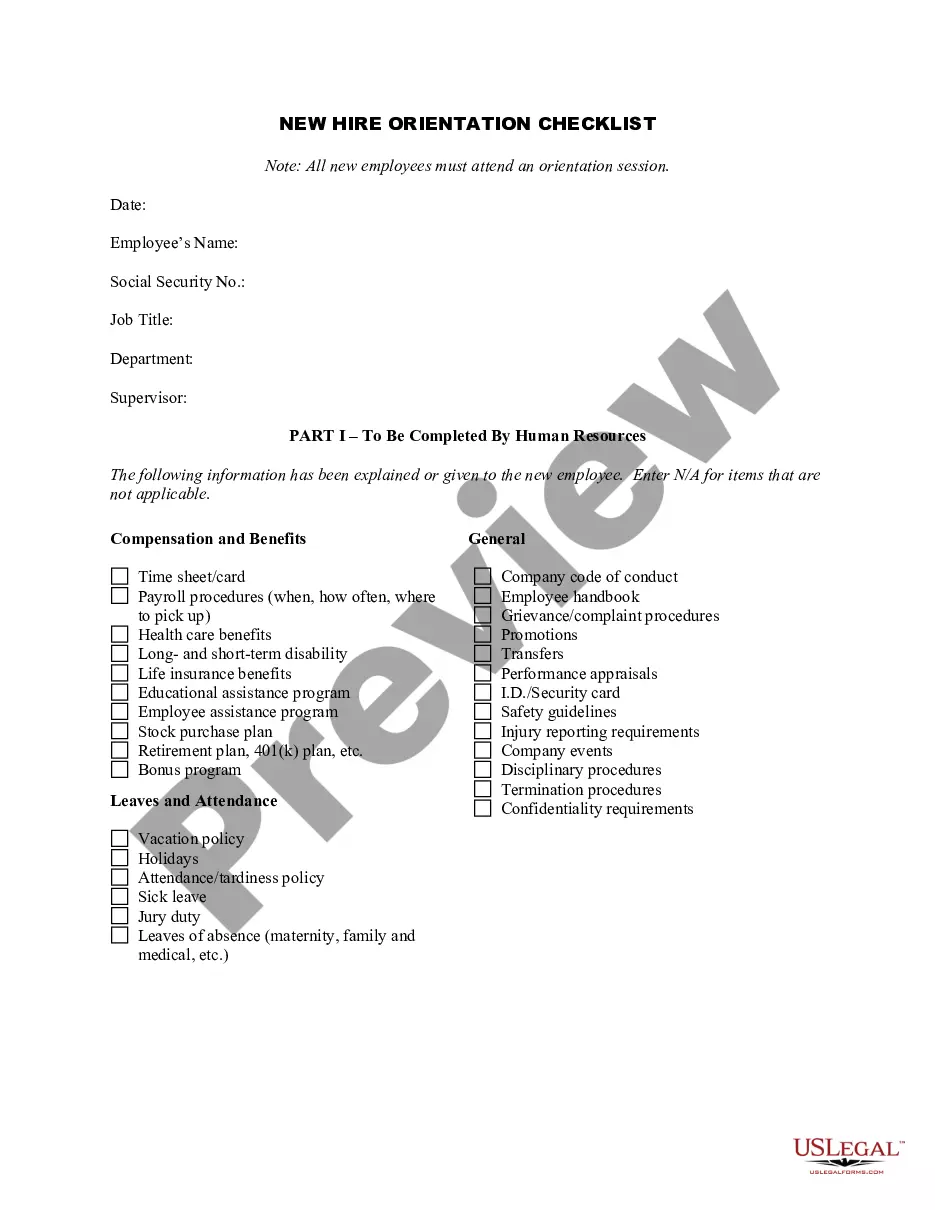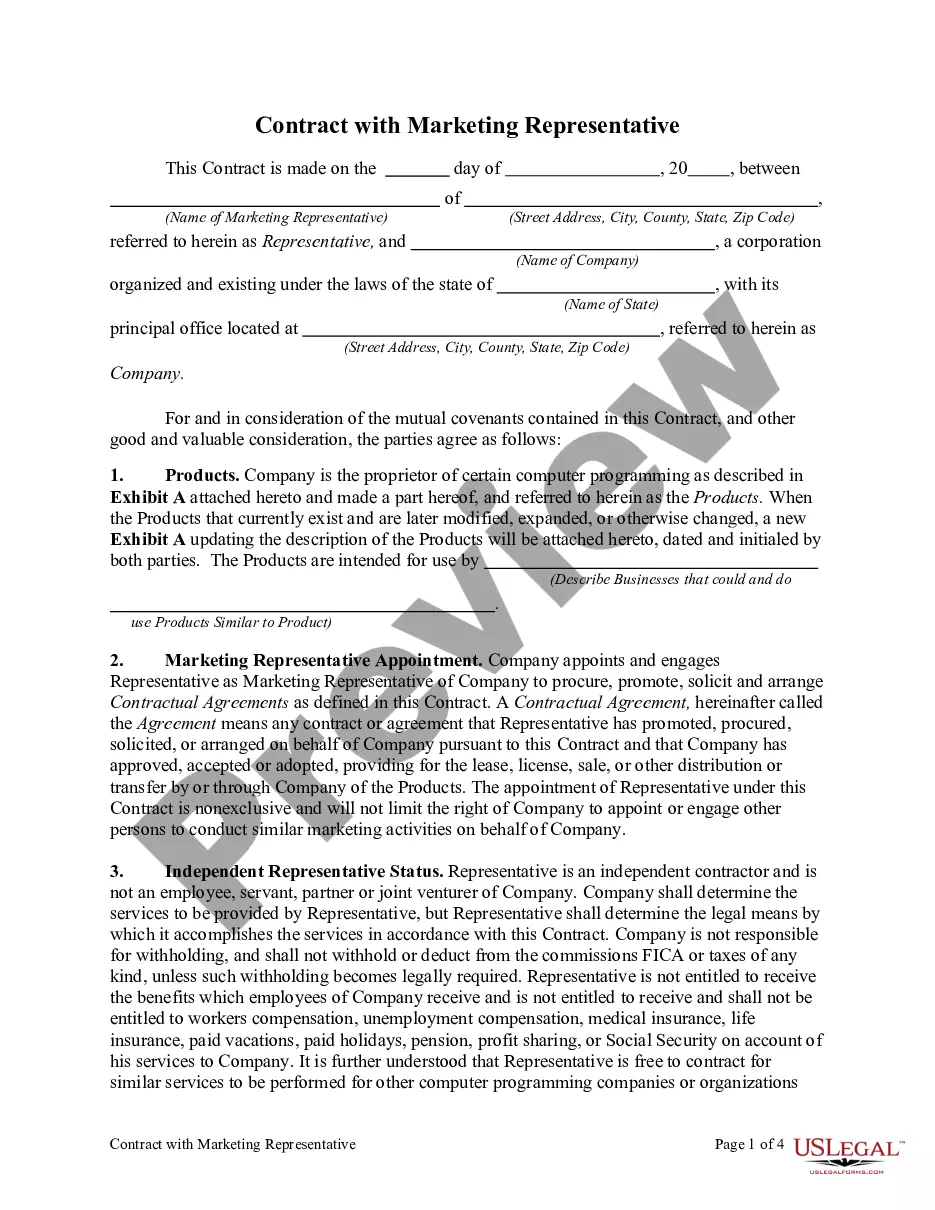The District of Columbia Invoice Template for Self Employed is a professionally designed document specifically tailored for self-employed individuals operating within the District of Columbia area. This invoice template provides an efficient way to record and bill for goods or services rendered, ensuring accurate documentation and smooth financial transactions. Keywords: District of Columbia, Invoice Template, Self Employed, billing, goods, services, documentation, financial transactions. Different types of District of Columbia Invoice Template for Self Employed may include: 1. Basic Invoice Template: This template includes essential fields like business name, contact details, invoice number, itemized description of goods/services, cost per item, quantity, subtotal, taxes, and total amount due. 2. Hourly Rate Invoice Template: This template is suitable for self-employed individuals who prefer charging their clients on an hourly basis. It allows you to mention the number of hours worked, hourly rate, and calculates the total amount due. 3. Freelance Invoice Template: Specifically designed for freelancers, this template enables you to list the project details, hourly/daily rate, total billable hours, any additional expenses incurred, and the final amount owed. 4. Service Invoice Template: Ideal for service-based businesses, this template allows you to describe the services provided, their cost, and any applicable taxes. It also includes space for adding terms of payment and a due date. 5. Product Invoice Template: This template caters to self-employed individuals selling physical products. It provides fields to list item details such as name, description, quantity, unit price, taxes, and total amount, along with seller and buyer information. 6. Expense Invoice Template: For self-employed professionals who need to invoice clients for reimbursable expenses like travel costs or materials purchased, this template is suitable. It includes a section where you can itemize expenses separately from services rendered. 7. Multi-Currency Invoice Template: This template is useful for self-employed individuals who conduct business internationally, allowing them to invoice clients in different currencies. It includes currency conversion rates and calculates the total in the desired currency. 8. Recurring Invoice Template: Designed for self-employed professionals providing ongoing services on a recurring basis (monthly, quarterly, etc.), this template automates invoice generation with preset billing cycles and amounts. In conclusion, the District of Columbia Invoice Template for Self Employed offers a variety of options to cater to different self-employed individuals' specific needs, ensuring accurate and professional invoicing within the region.
District of Columbia Invoice Template for Self Employed
Description
How to fill out Invoice Template For Self Employed?
You can spend numerous hours online trying to locate the legal document template that meets the federal and state requirements you need.
US Legal Forms offers thousands of legal documents that have been reviewed by experts.
You can effortlessly access or create the District of Columbia Invoice Template for Self Employed through our services.
To find another version of the template, utilize the Search bar to locate the template that meets your needs and specifications.
- If you already have a US Legal Forms account, you may Log In and select the Acquire option.
- Then, you can complete, edit, print, or sign the District of Columbia Invoice Template for Self Employed.
- Every legal document template you purchase is permanently yours.
- To obtain another copy of the downloaded form, go to the My documents section and select the corresponding option.
- If this is your first time using the US Legal Forms website, follow the straightforward instructions below.
- First, ensure you have chosen the correct document template for the county or city you have selected. Review the document description to confirm you have selected the appropriate form.
- If available, make use of the Preview option to look over the document template as well.
Form popularity
FAQ
Creating a self employed invoice is straightforward with the right tools. Start by gathering the necessary details, such as your business name, contact information, and payment terms. You can use a District of Columbia Invoice Template for Self Employed, which provides a structured format to fill in your client's information, services rendered, and total amount due. By using a template, you can ensure consistency and professionalism in every invoice you send.
Yes, you can definitely create an invoice yourself. Ensure that you include all essential details, such as your business and client information, services rendered, and payment terms. By utilizing a District of Columbia Invoice Template for Self Employed, you can streamline this task and ensure professional presentation.
As a freelance model, your invoice should include your name, modeling services provided, and the corresponding fees. Always mention the date of service and outline payment methods clearly. A District of Columbia Invoice Template for Self Employed can help you maintain professionalism while ensuring all necessary details are covered.
To create a commercial invoice template, gather all required elements such as your business information, client details, and itemized list of services. Make sure to specify payment terms, currency, and invoice date. You can find a customizable District of Columbia Invoice Template for Self Employed that meets commercial requirements and simplifies your invoicing process.
Creating an invoice for self-employed individuals is straightforward. Start by adding your business name and contact information, followed by the client’s details. Clearly outline the services or products billed, and include the total amount due. A District of Columbia Invoice Template for Self Employed can automate this process and ensure you capture all necessary components.
Yes, as a freelancer, you can create an invoice. It is important to include all relevant information such as the services rendered, payment terms, and your contact details. Using a District of Columbia Invoice Template for Self Employed can enhance your invoicing process by providing a clear and professional format.
Making an invoice for freelance work involves listing your services, fees, and payment conditions clearly. Ensure you include your business name, contact information, and the client’s details on the invoice. Utilizing a District of Columbia Invoice Template for Self Employed can help streamline the process while also presenting your services professionally to clients.
To create a self-employed invoice, start by including essential information such as your name, business details, and contact information. Next, add the client’s details, describe the services you provided, and set clear payment terms. You can simplify the process by using a District of Columbia Invoice Template for Self Employed, which provides a structured layout to ensure you capture all necessary details.
Yes, you can electronically file a DC tax return. This method is efficient and helps to reduce paperwork while ensuring faster processing. Using a District of Columbia Invoice Template for Self Employed can enhance your filing experience by organizing your income and expenses effectively, making it easier to complete your electronic return.
Filing a DC D-30 involves completing the necessary forms and either mailing them to the DC Office of Tax and Revenue or submitting them electronically. If you are self-employed, using a District of Columbia Invoice Template for Self Employed can assist you in organizing your financial records. Ensure you have all required documentation ready to avoid delays.