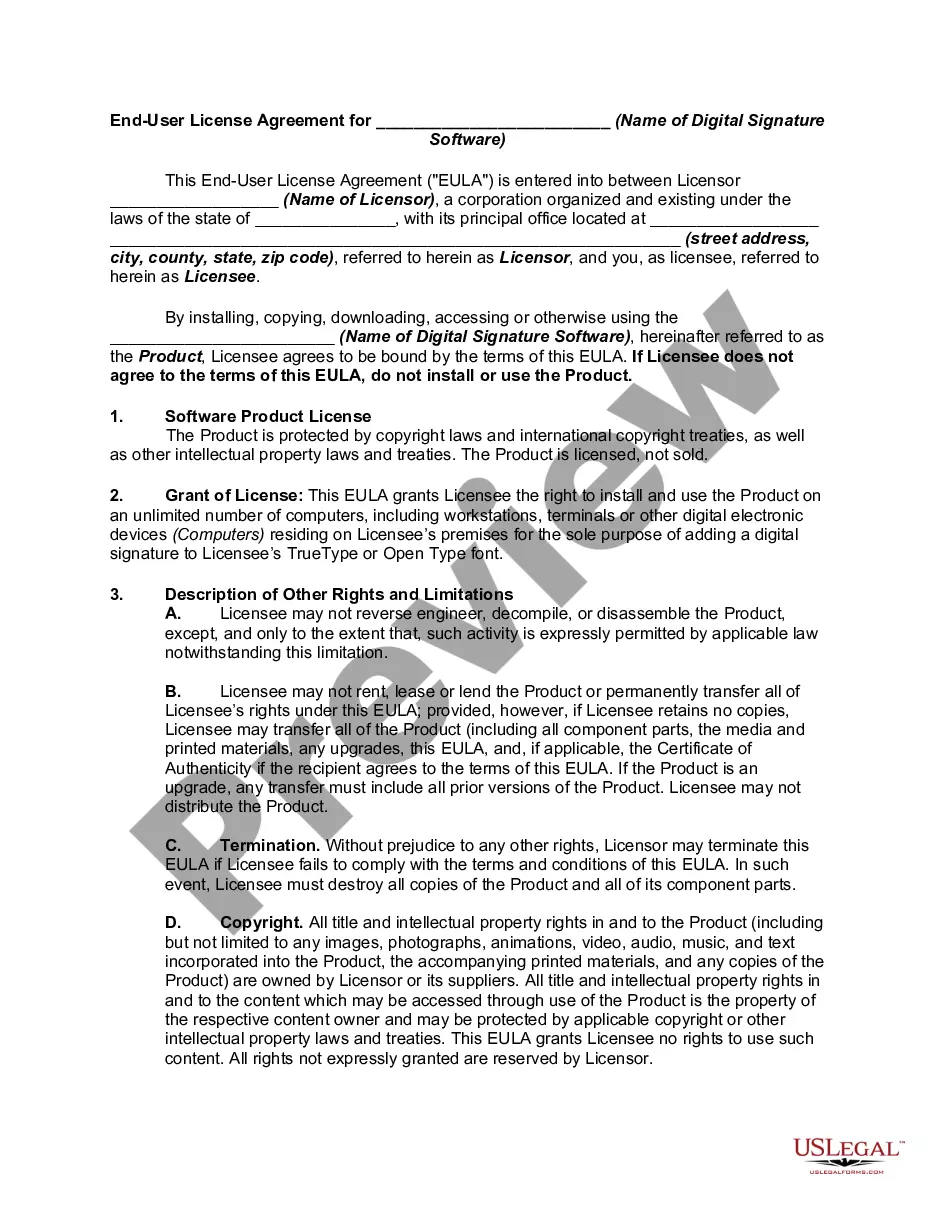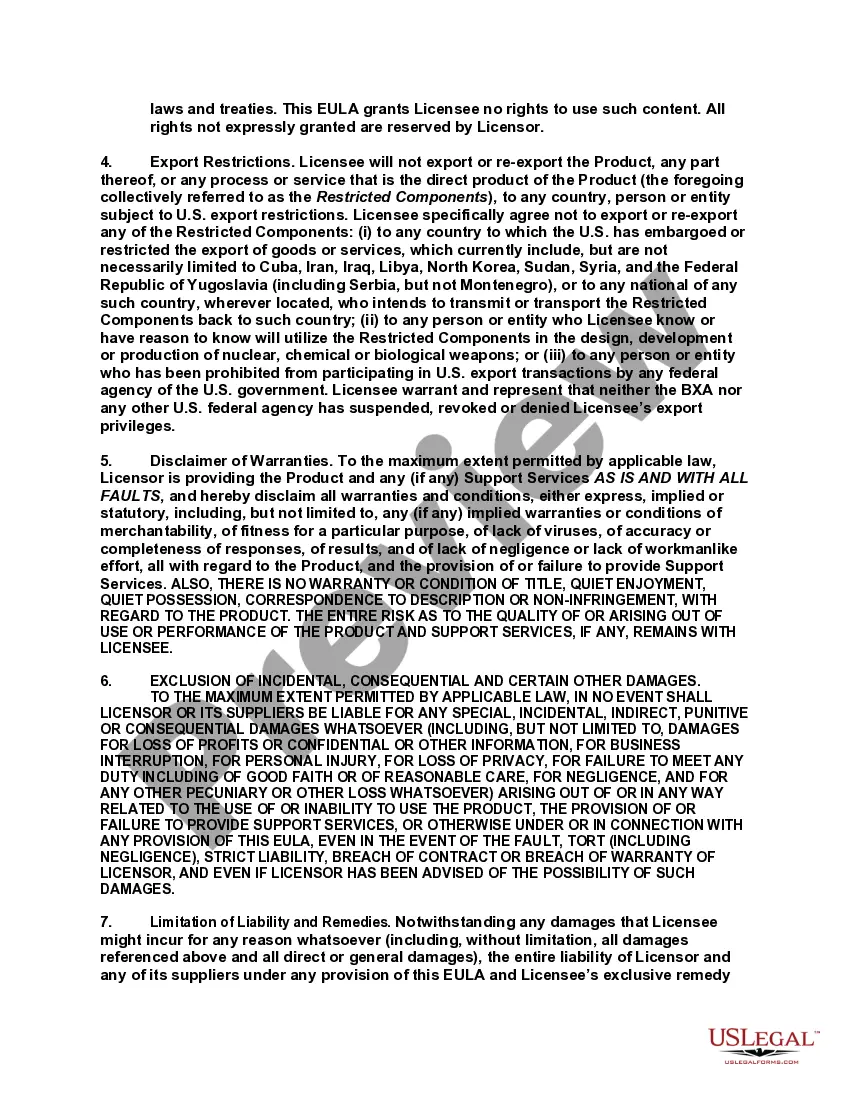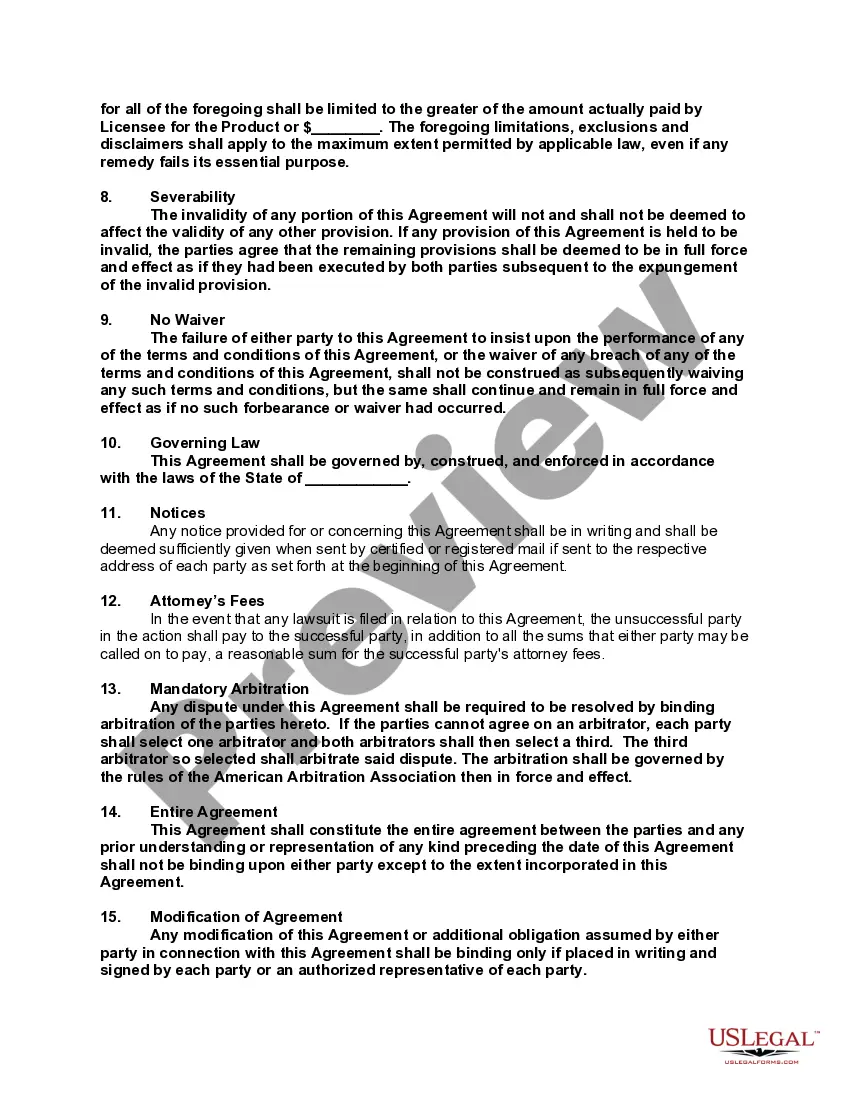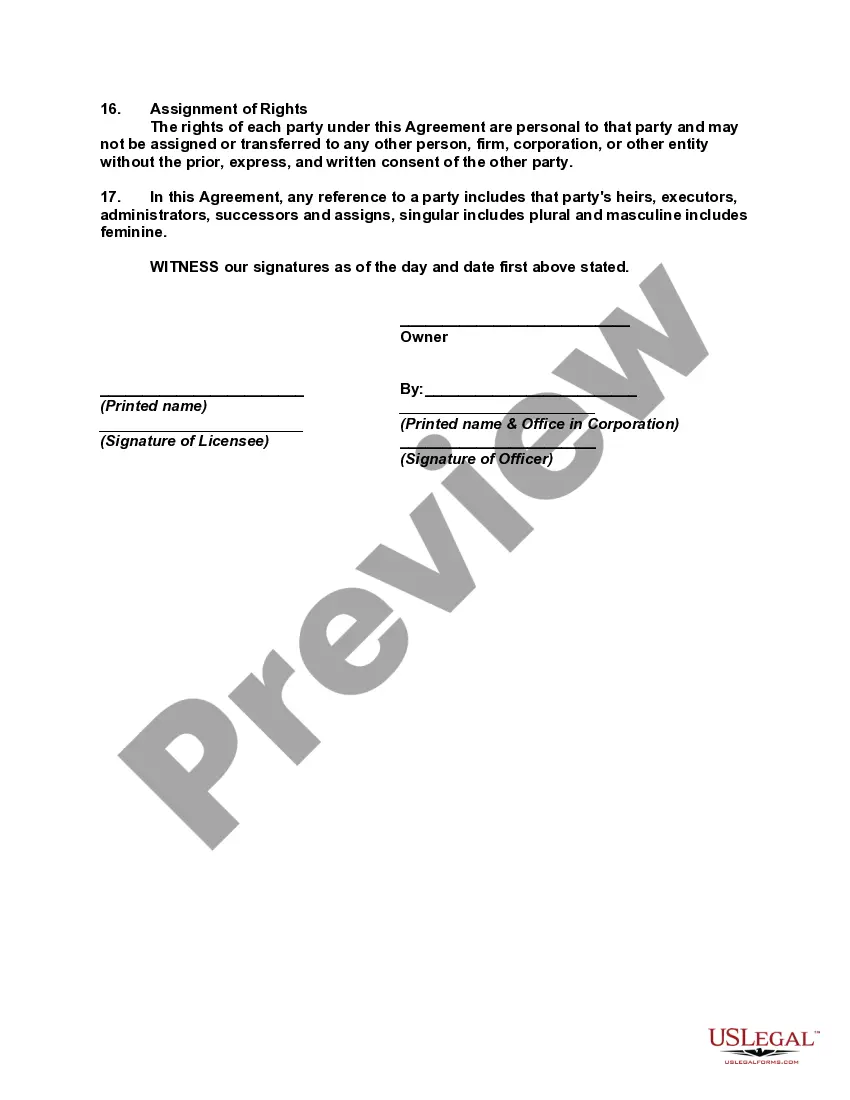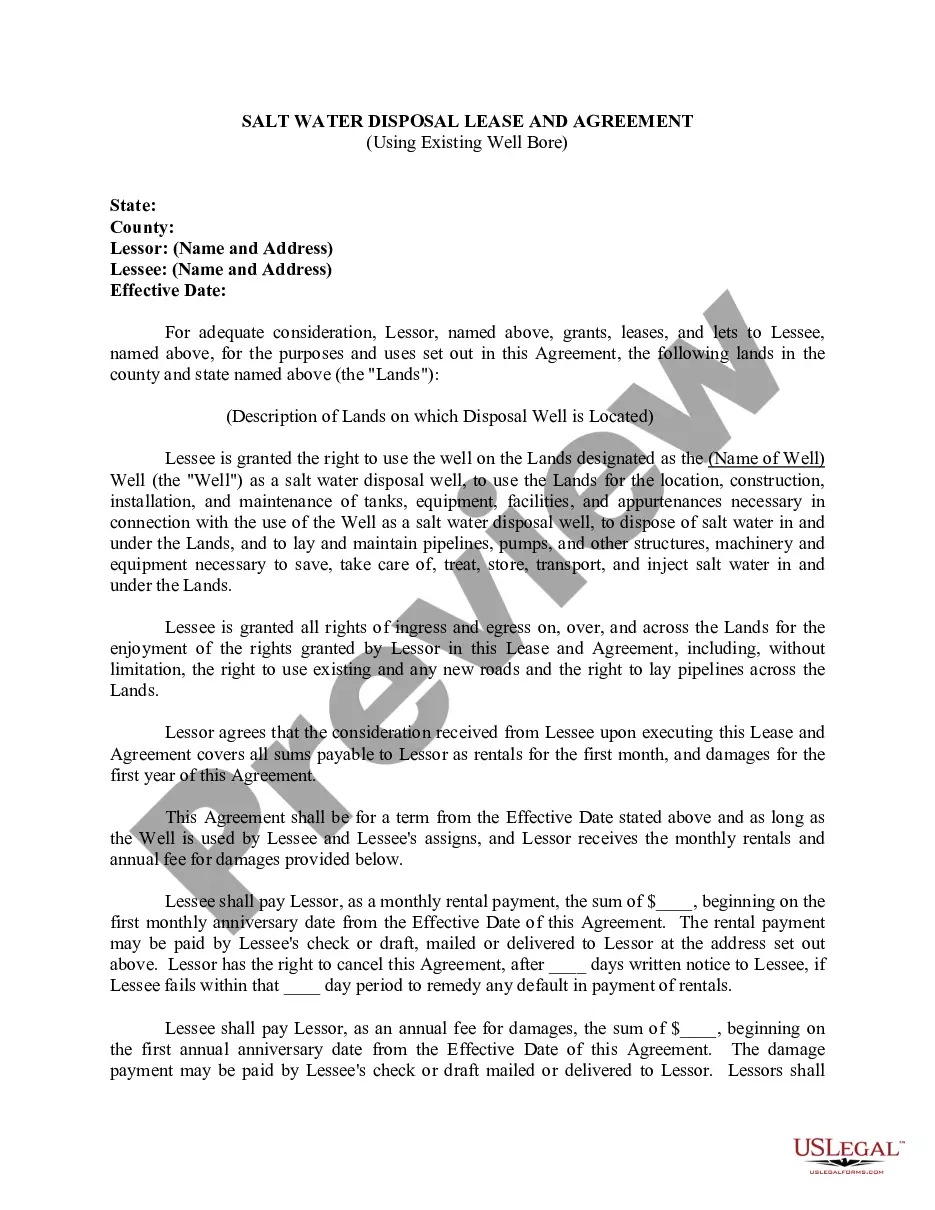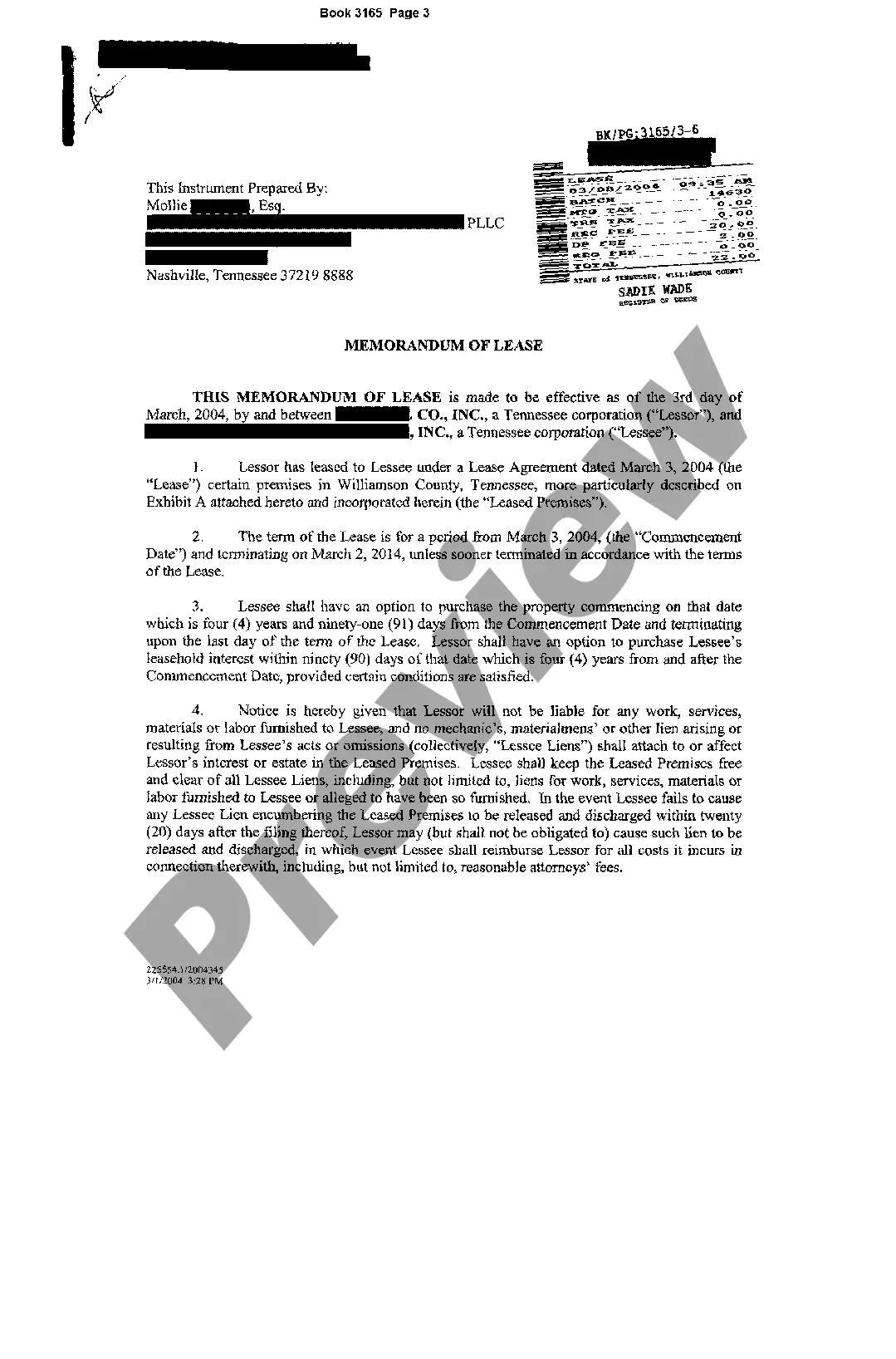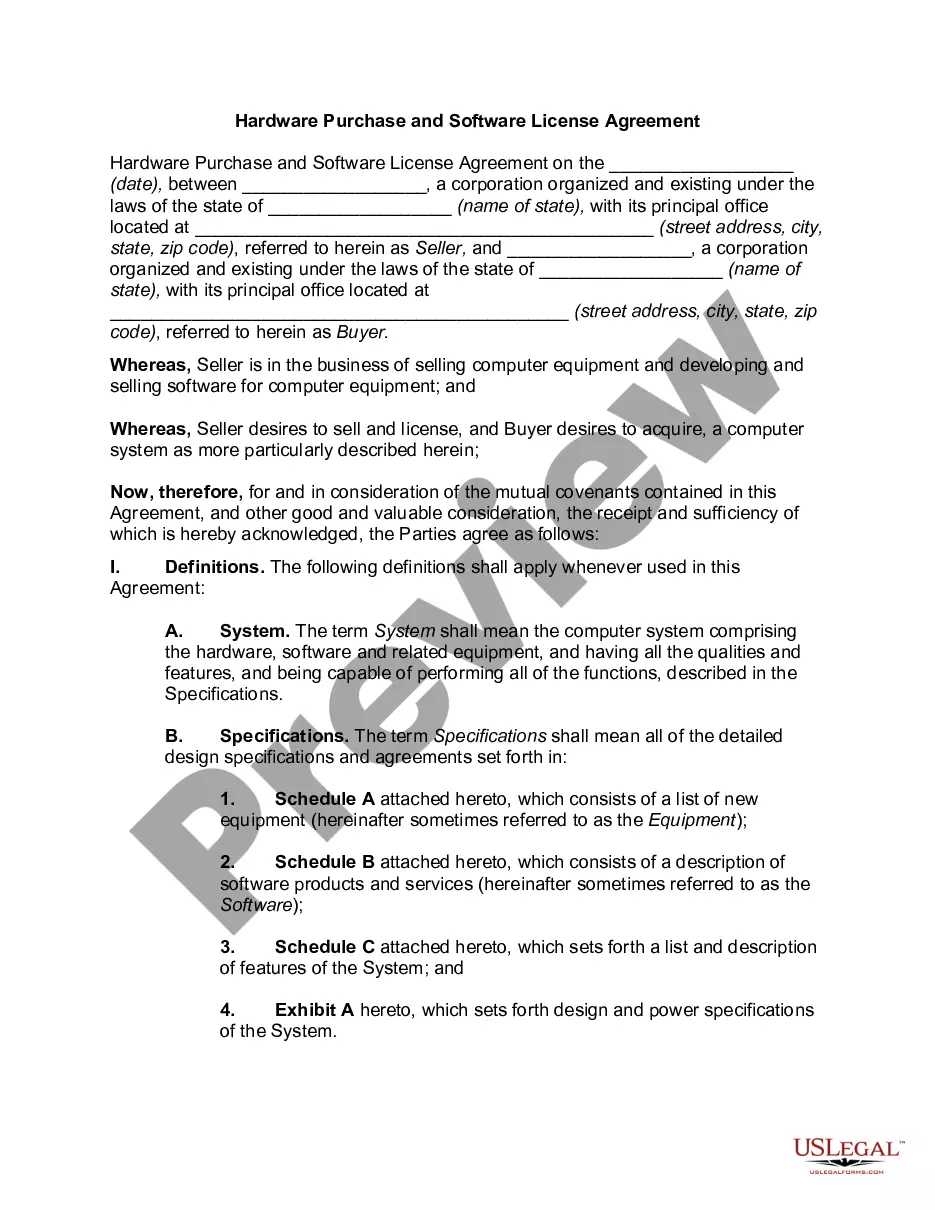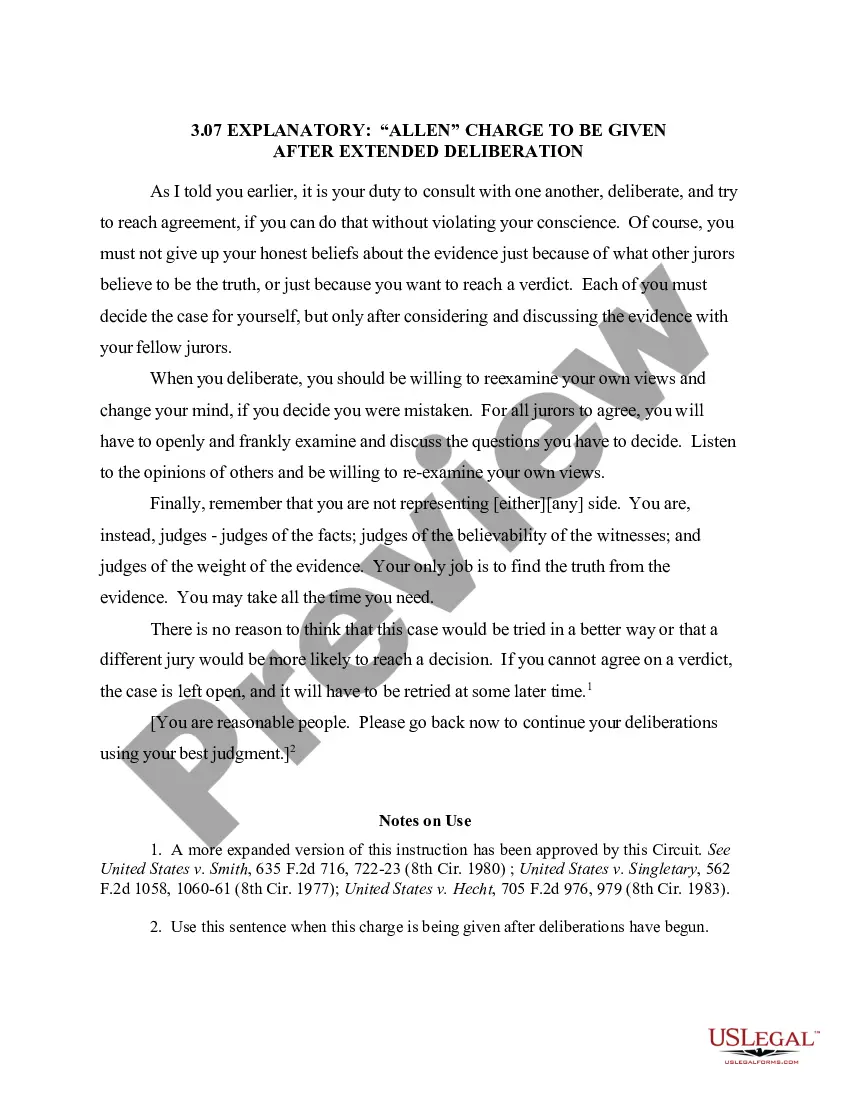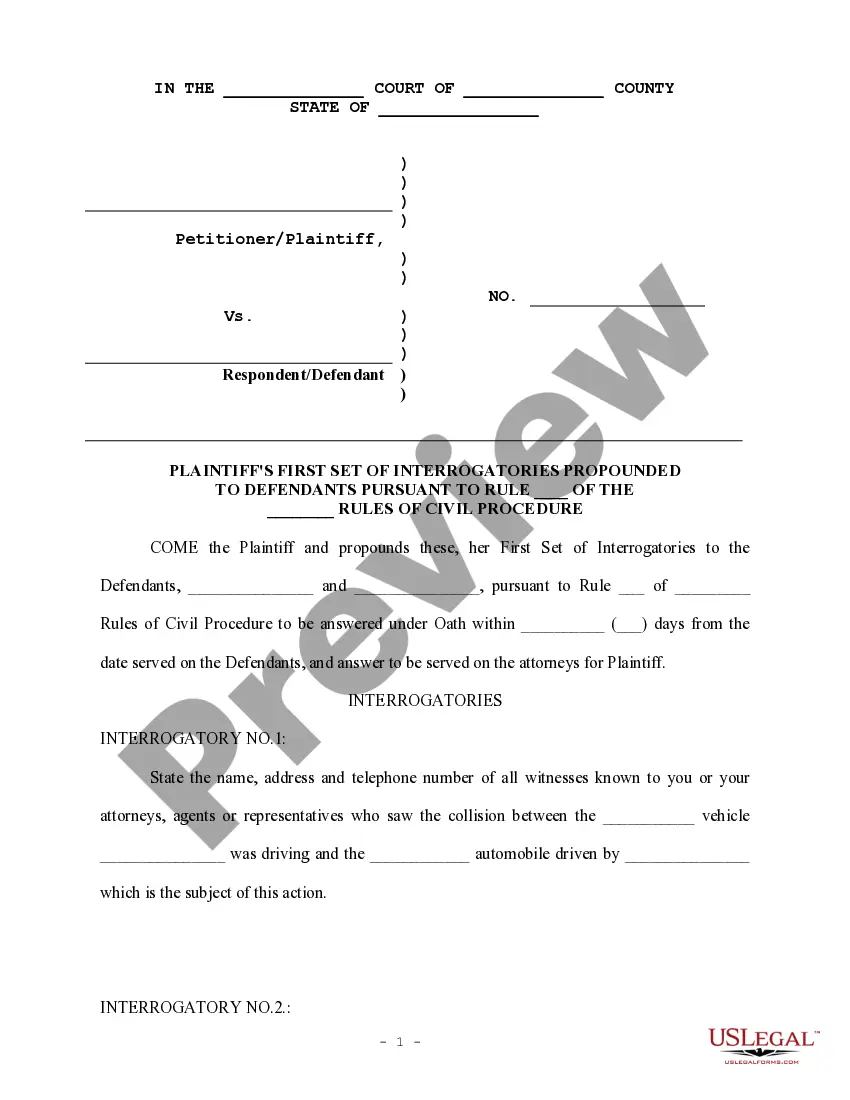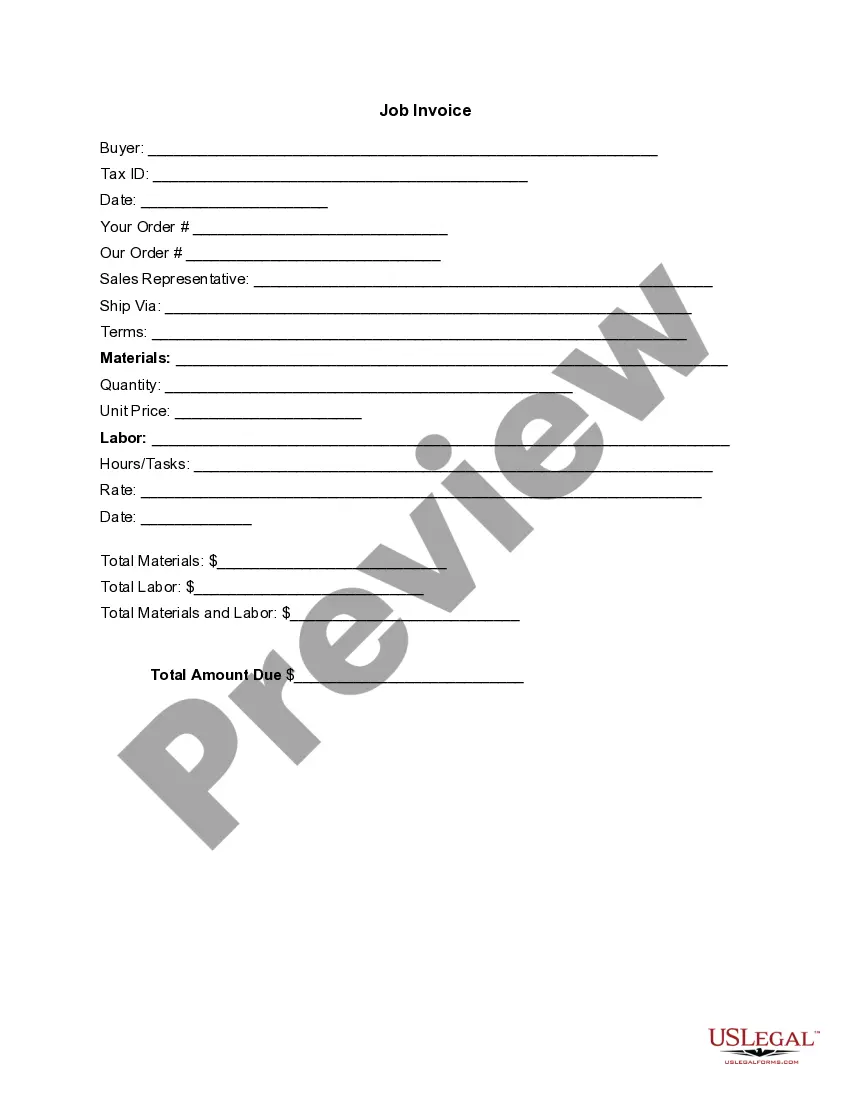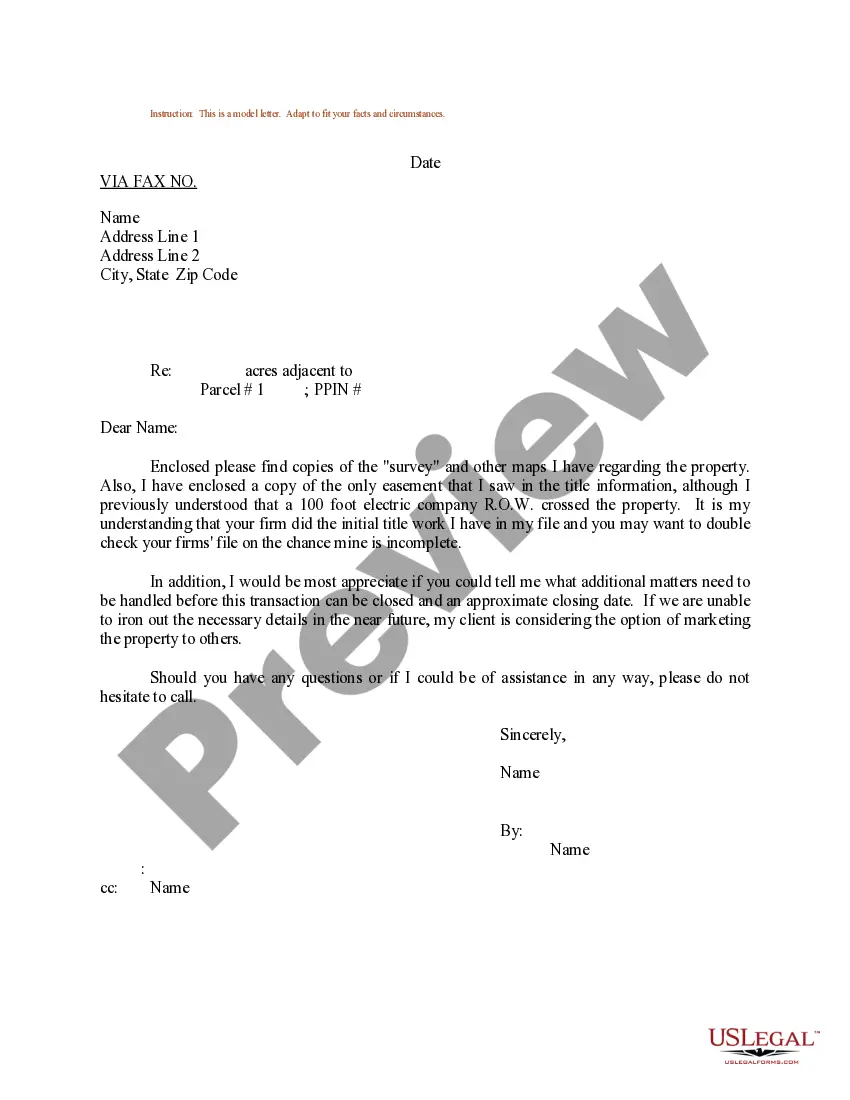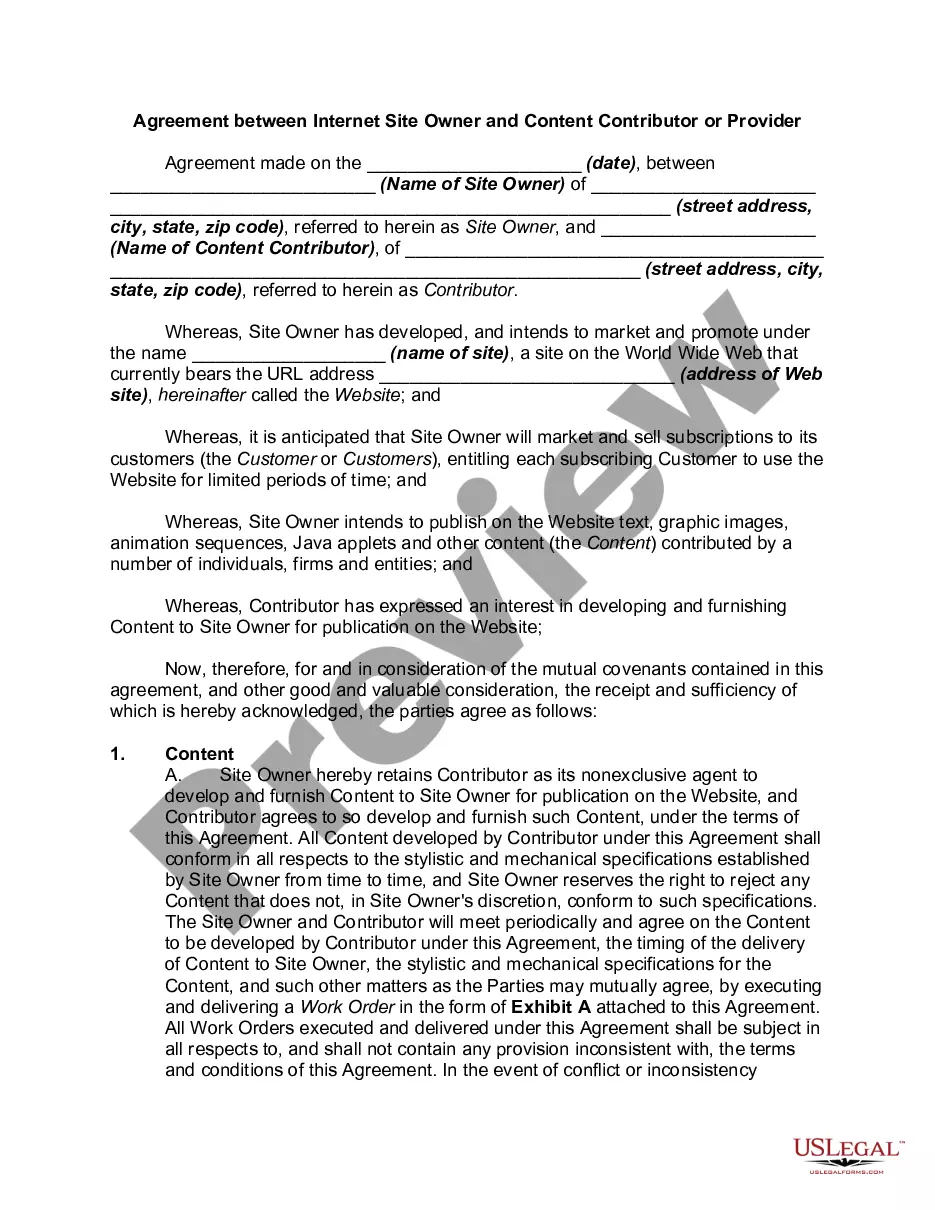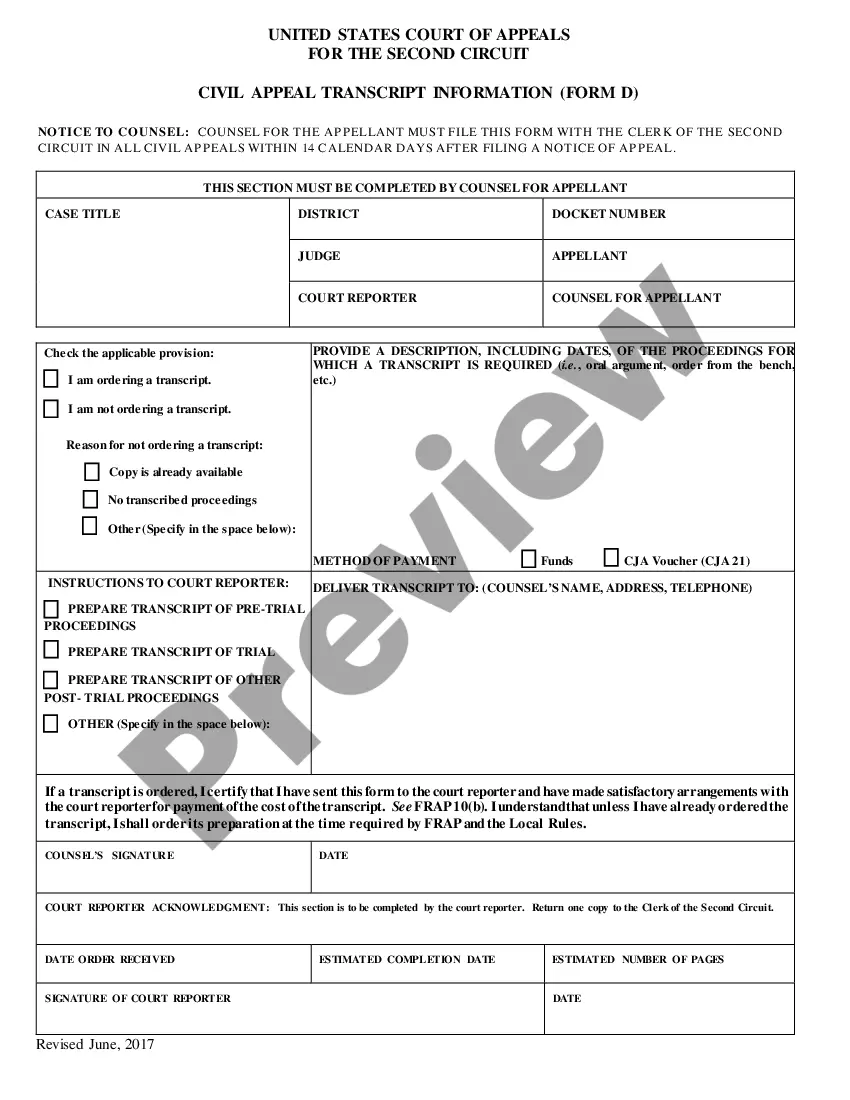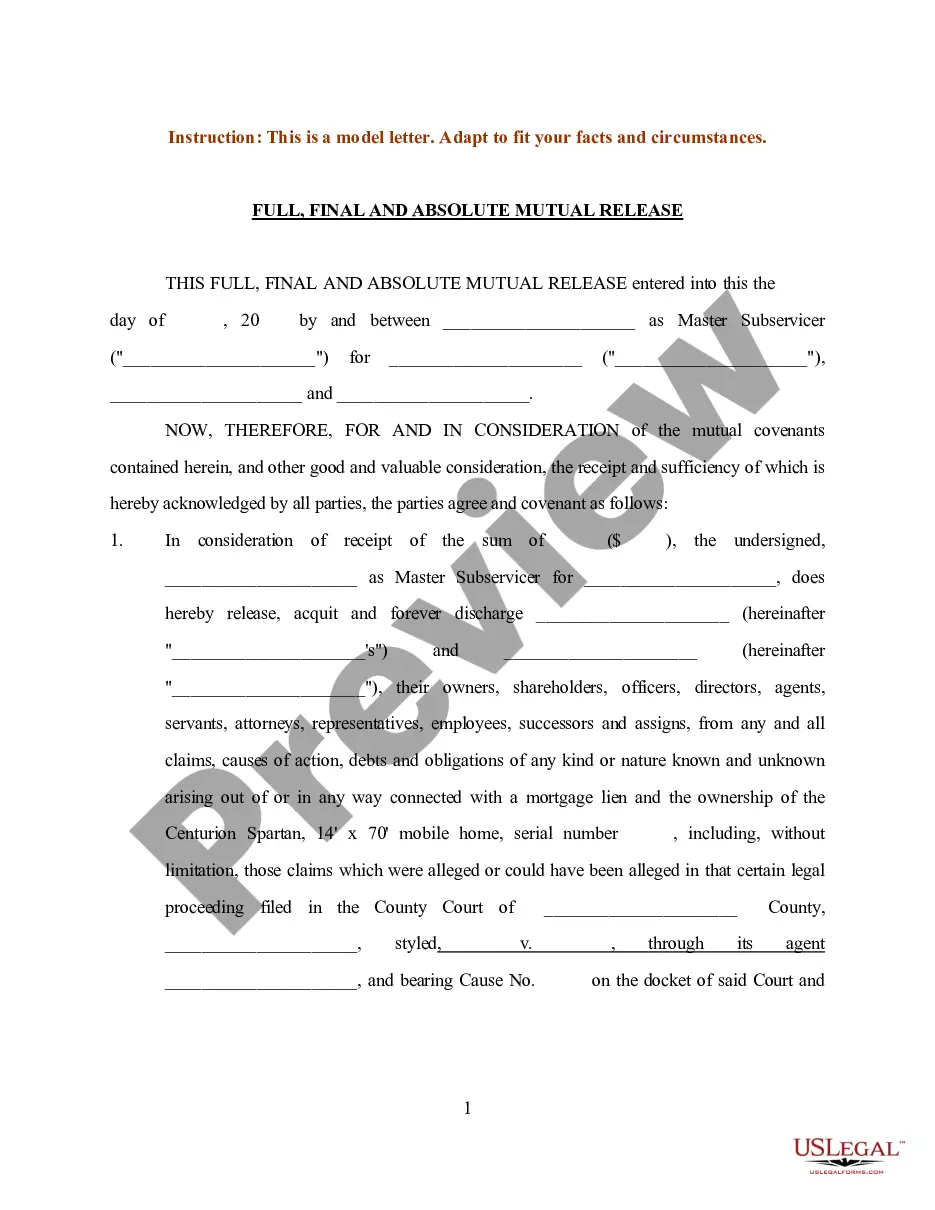An end user license agreement (EULA) is a legal contract between a software developer or vendor and the user of the software. It specifies in detail the rights and restrictions that apply to the software. There are several ways in which acceptance of a EULA is acknowledged by the end user. The acceptance method is decided by the software vendor and usually depends, at least in part, on the way in which the software is distributed. They include:
" By the user opening a shrink-wrapped package or an envelope containing the software. This method is employed for software that is distributed in boxes and books, respectively.
" By the user mailing a signed agreement or acceptance card to the software developer or vendor. This method is also sometimes used for software that is distributed in boxed form.
" By the user clicking on an acceptance form that appears on the user's monitor.
The Alaska End-User License Agreement for Digital Signature Software is a legal document that outlines the terms and conditions governing the use of digital signature software provided by Alaska Corporation. This agreement is designed to protect the rights of both the end-user and Alaska Corporation, ensuring that the software is used appropriately and within legal boundaries. As an end-user, it is crucial to thoroughly understand the terms within the Alaska End-User License Agreement for Digital Signature Software before utilizing the software. This agreement specifies the permitted use of the software, restrictions, and limitations, as well as the intellectual property rights associated with the digital signature software. The Alaska End-User License Agreement may differ depending on the specific type of software provided. For instance, there may be different agreements for electronic document signing software, secure online transaction software, or contract management software. Each type is tailored to meet the unique needs and requirements of different users and situations. The Alaska End-User License Agreement commonly addresses key aspects such as: 1. Grant of License: The agreement defines the scope and duration of the license granted to the end-user, detailing the software that may be used and any limitations on its use. 2. Permitted Use: It outlines the authorized purposes for which the software may be used, such as electronic document signing, data encryption, or secure authentication. 3. User Obligations: The agreement outlines the responsibilities and obligations of the end-user, including compliance with applicable laws, restrictions on modifying or reverse engineering the software, and rules regarding the protection of user credentials. 4. Intellectual Property Rights: It clarifies that the digital signature software is protected by intellectual property laws and highlights that no ownership rights are granted to the end-user. 5. Limitations of Liability: The agreement often incorporates disclaimers and limitations of liability to protect Alaska Corporation from potential damages resulting from software use or misuse. 6. Termination: This section outlines the conditions under which the license may be terminated, such as breach of terms, the period of notice required, and the effects of termination on usage rights. It is essential for end-users to carefully read and understand the Alaska End-User License Agreement for Digital Signature Software before agreeing to its terms. This ensures compliance with legal obligations and protects both parties involved. Failing to adhere to the terms of the agreement may result in termination of the license and legal consequences.