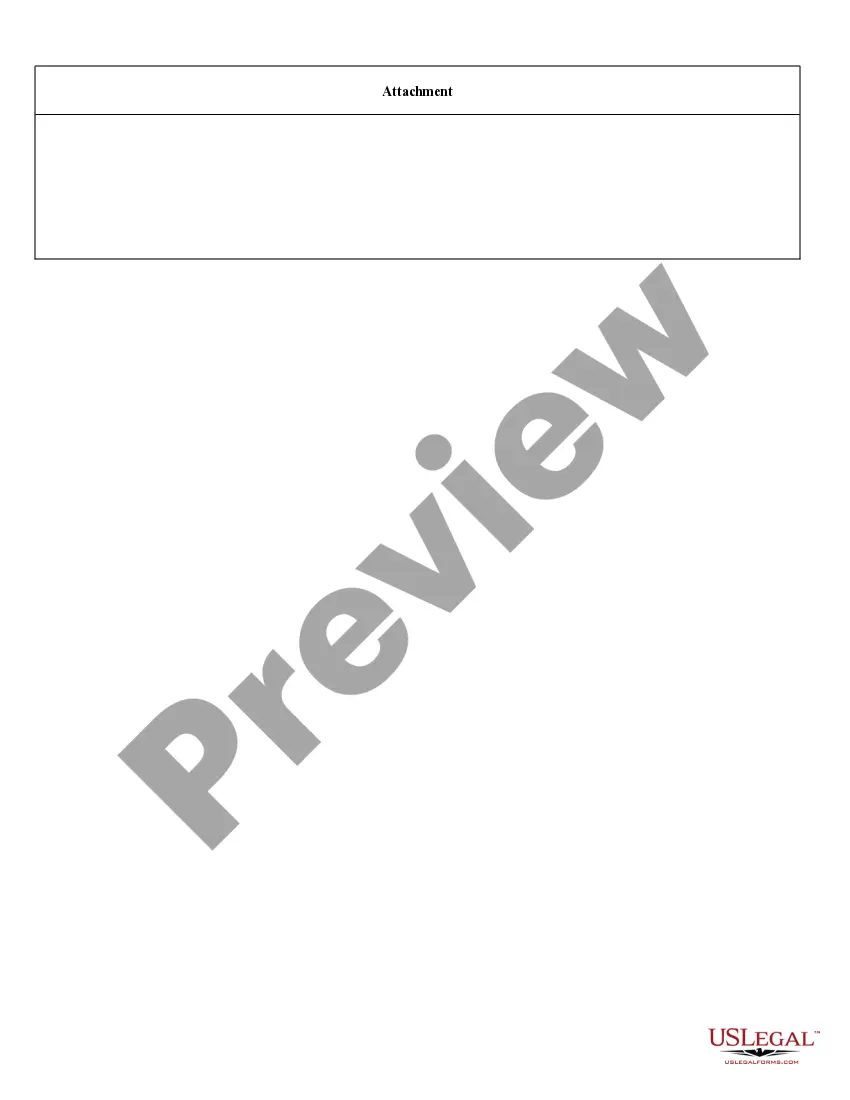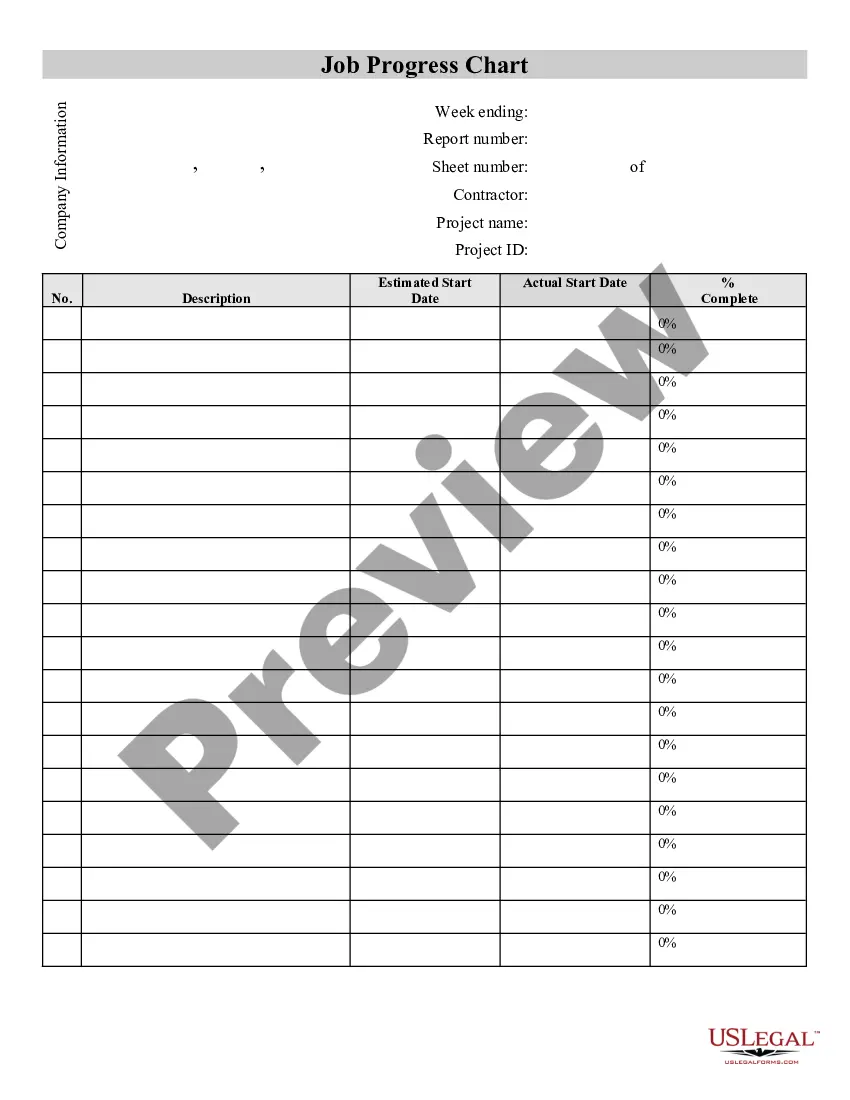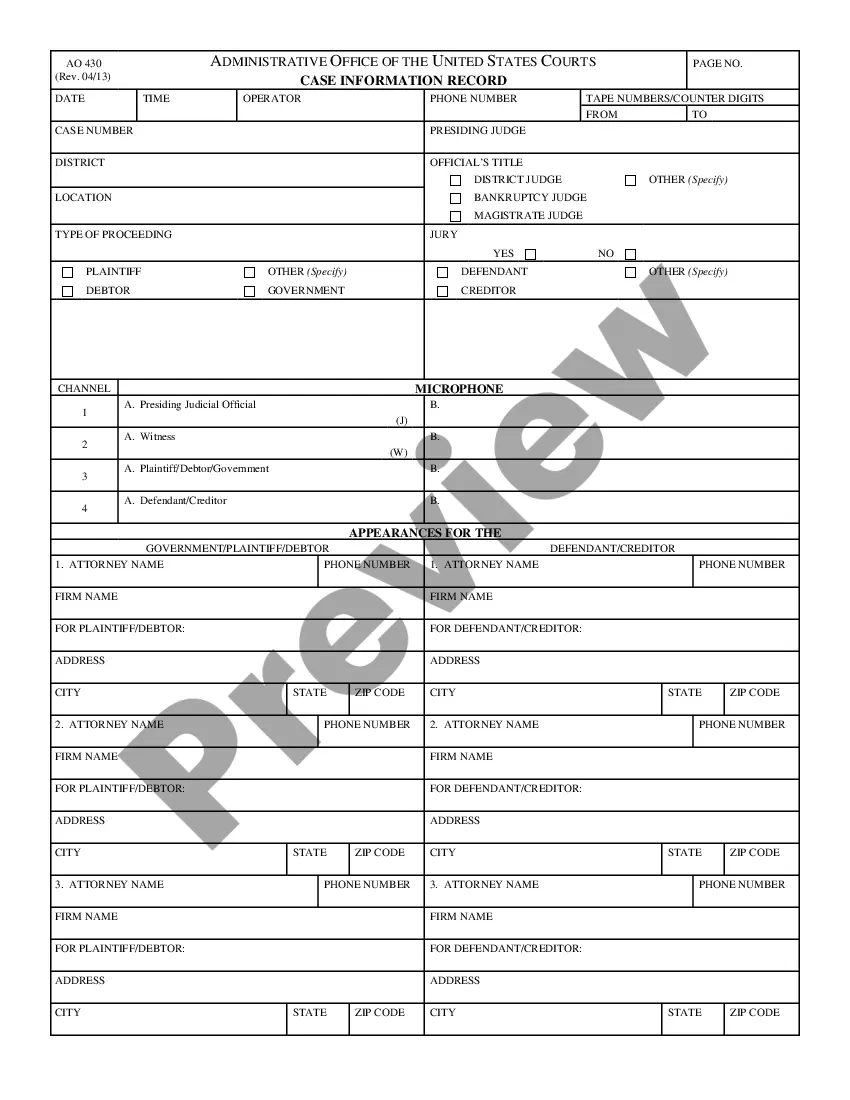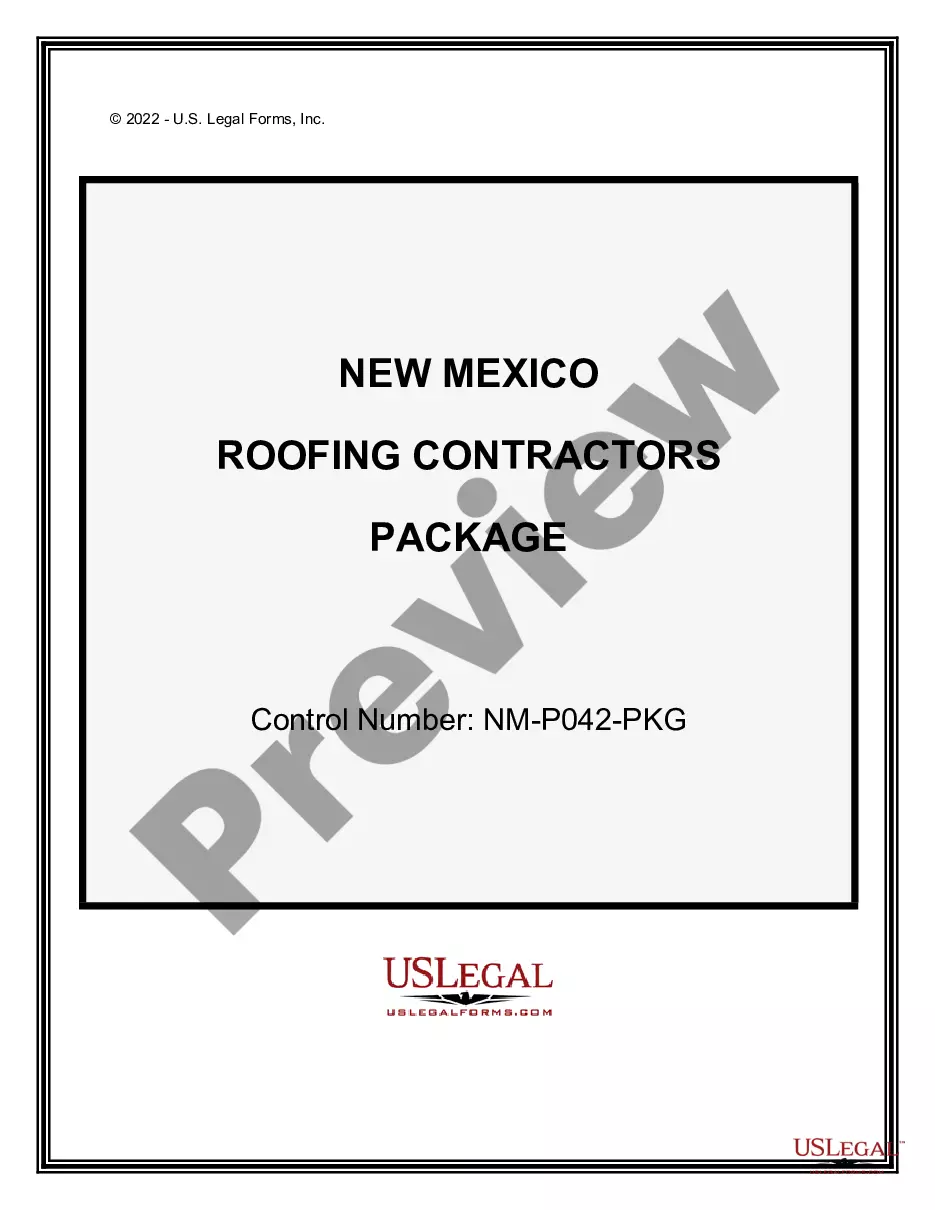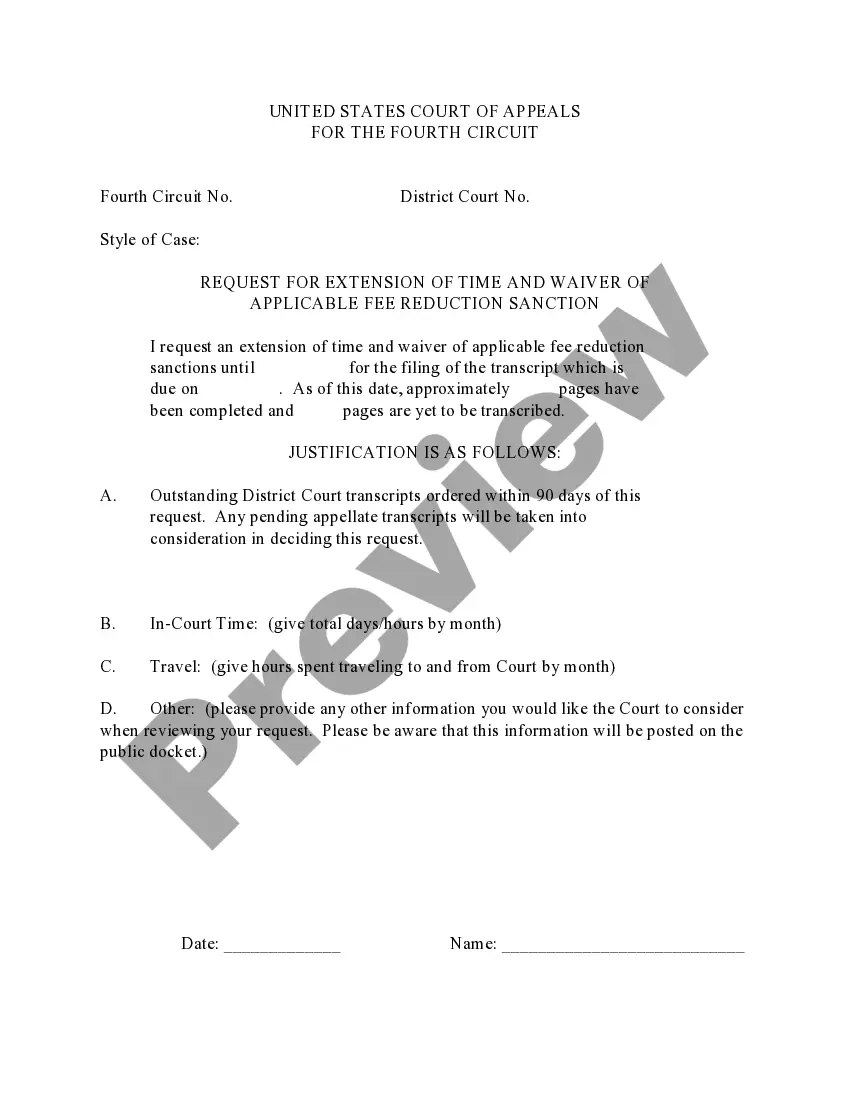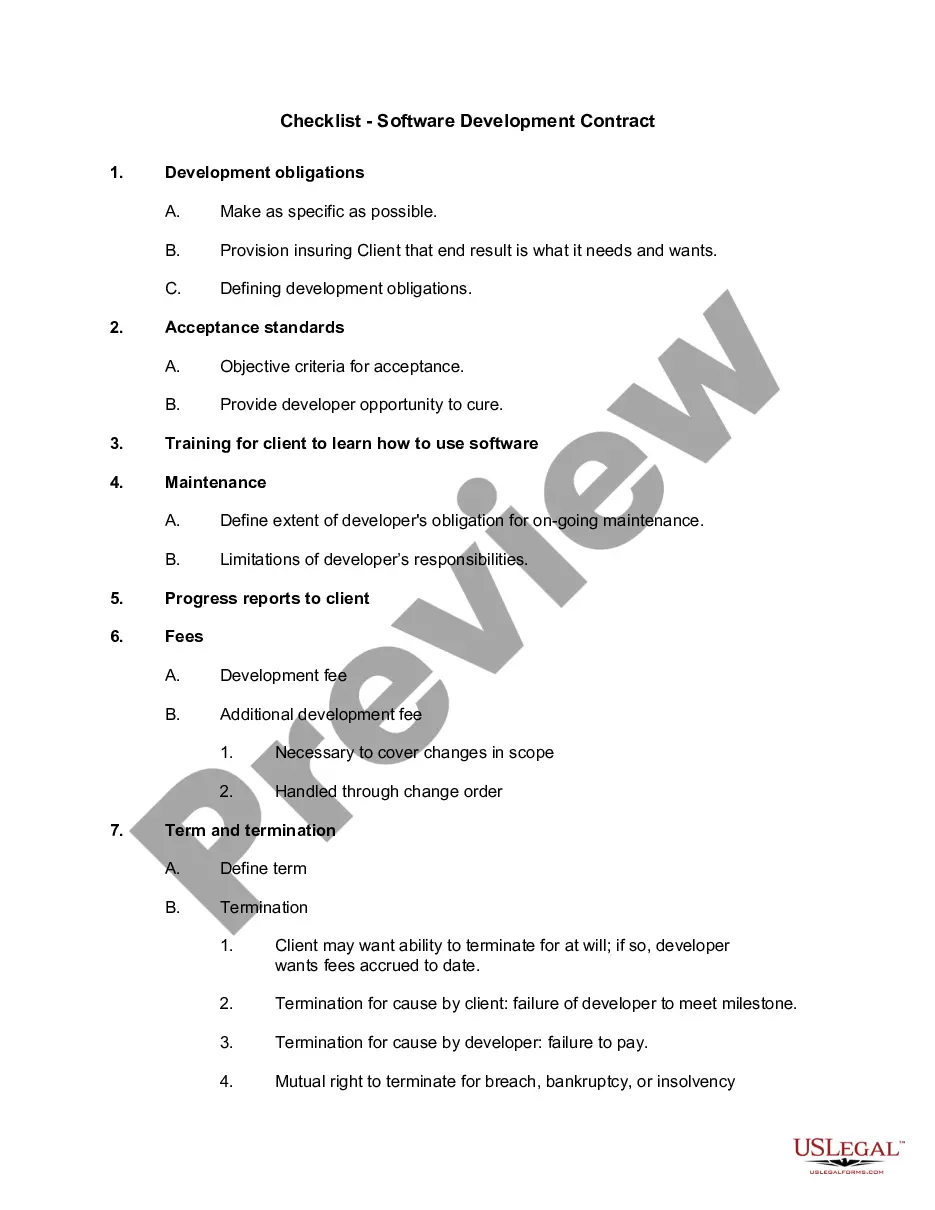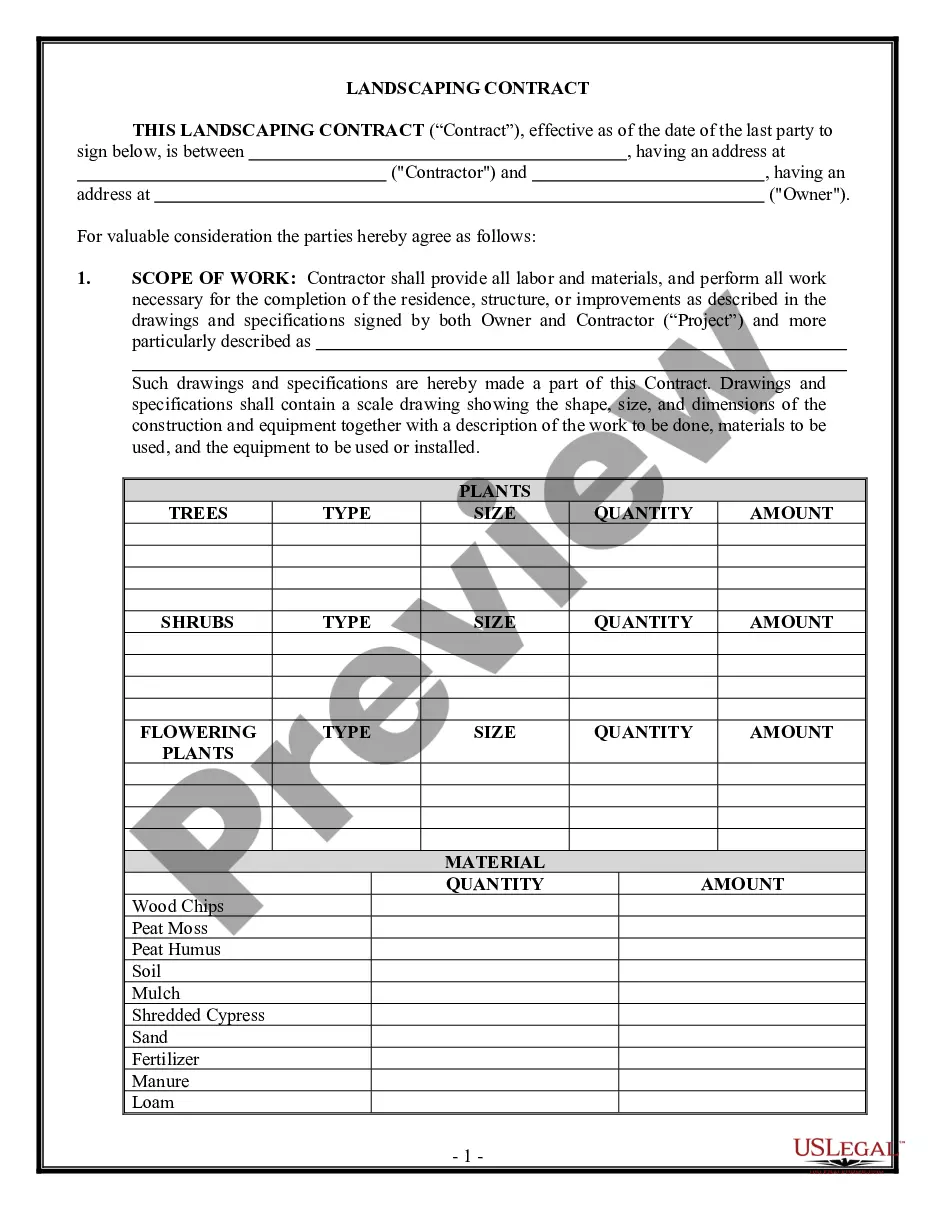Construction Project Information Sheet Template Format
Description
How to fill out Construction Project Information Sheet?
The Construction Project Information Sheet Template Structure displayed on this page is a reusable official template crafted by expert lawyers in accordance with federal and state laws.
For over 25 years, US Legal Forms has offered individuals, companies, and legal professionals more than 85,000 verified, state-specific templates for any commercial and personal situation. It’s the quickest, simplest, and most dependable method to secure the documentation you require, as the service promises bank-grade data security and anti-malware safeguards.
Finish and sign the document. Print the template to complete it manually. Alternatively, use an online versatile PDF editor to quickly and accurately fill out and sign your form with a legally-recognized electronic signature.
- Search for the document you require and evaluate it.
- Examine the file you searched for and view it or assess the form description to confirm it meets your requirements. If it doesn't, utilize the search bar to locate the proper one. Click Buy Now when you’ve discovered the template you seek.
- Select a subscription and Log In.
- Pick the pricing option that works best for you and create an account. Use PayPal or a credit card for a swift payment. If you already possess an account, Log In and verify your subscription to proceed.
- Get the editable template.
- Select the format you desire for your Construction Project Information Sheet Template Structure (PDF, DOCX, RTF) and download the template to your device.
Form popularity
FAQ
Carefully record the date and time of reports, so you have a record of exactly when each task was completed. Step 2: Record Weather Conditions. ... Step 3: Add Work Logs. ... Step 4: Snap Photos of the Jobsite. ... Step 5: Add Notes, Issues, and Concerns. ... Step 6: Record Site Safety Observations. ... Step 7: Complete a Daily Survey.
Project Information Sheet ? what is it? The project information sheet is an attachment to the application for a decision on environmental conditions. It contains basic information about the planned investment, which is used to assess the environmental impact of the project.
How to create a construction work in progress report List work details. ... Determine weather. ... Include completed tasks. ... List hours worked and employees involved in the construction. ... List equipment and usage. ... Include materials and usage. ... Identify potential delays. ... Add a safety report.
Here is our step-by-step guide on how to organize construction documents: Create a clear file structure: ... Use a consistent naming convention: ... Utilize document management software: ... Implement version control: ... Establish access controls: ... Keep a master index: ... Regularly back up documents: ... Archive completed projects:
Follow these steps to make a construction daily report: Format the report. ... Fill in site information. ... Fill in work progress. ... Fill in workers and visitors present at the site. ... Include equipment and material updates. ... Add information about events. ... Check and affirm the information. ... Send daily reports to stakeholders.