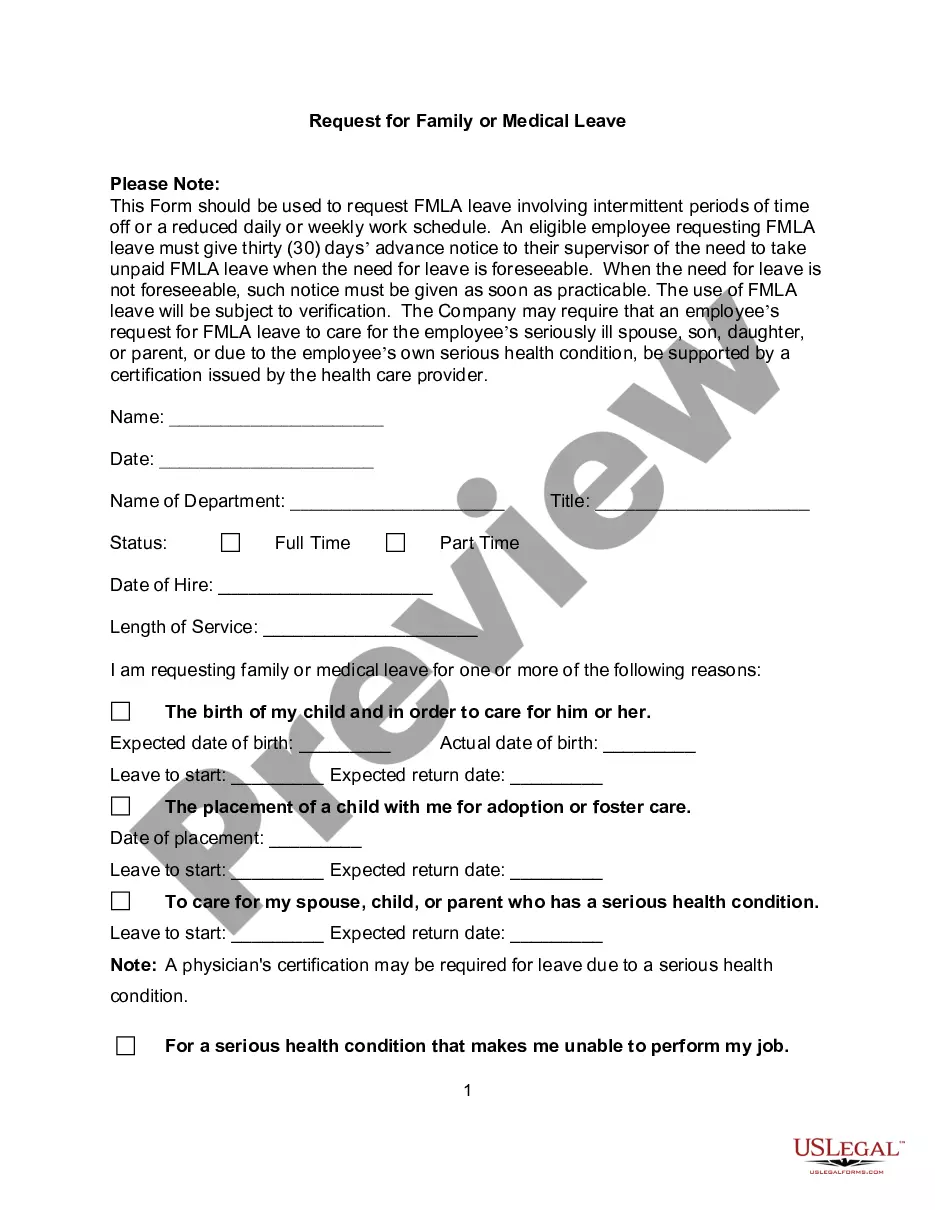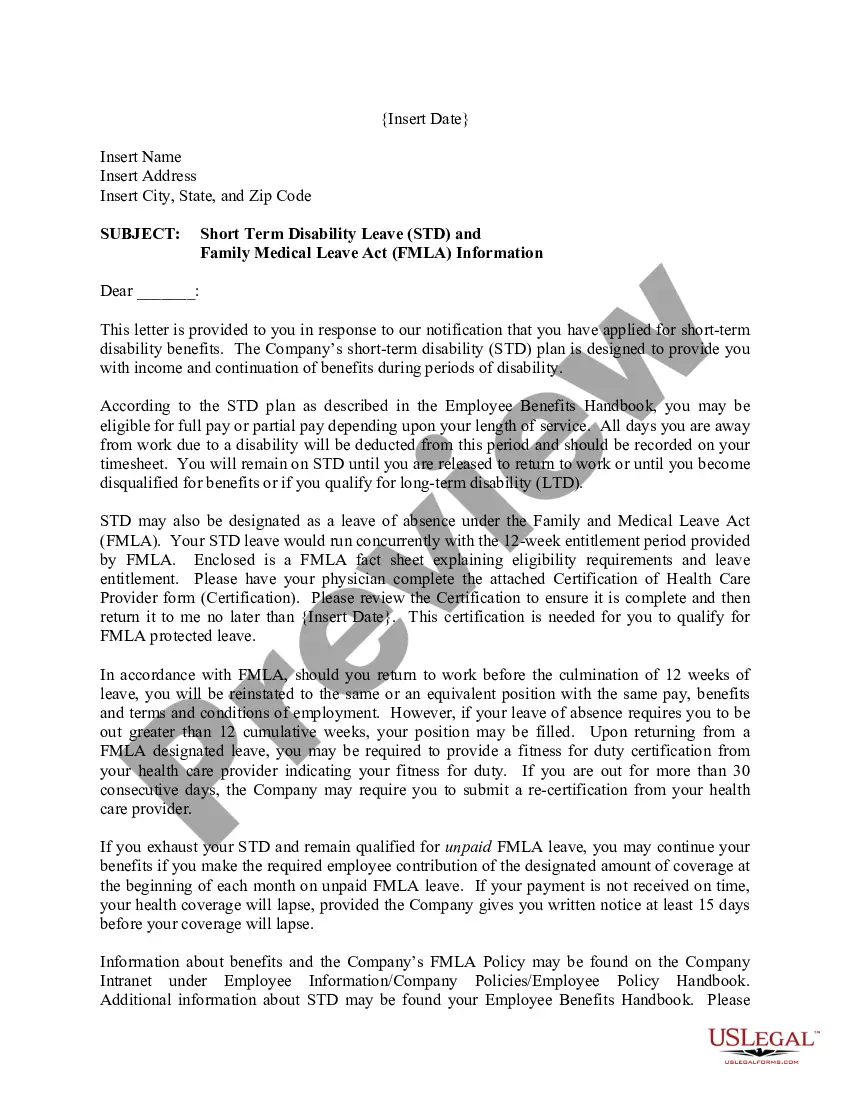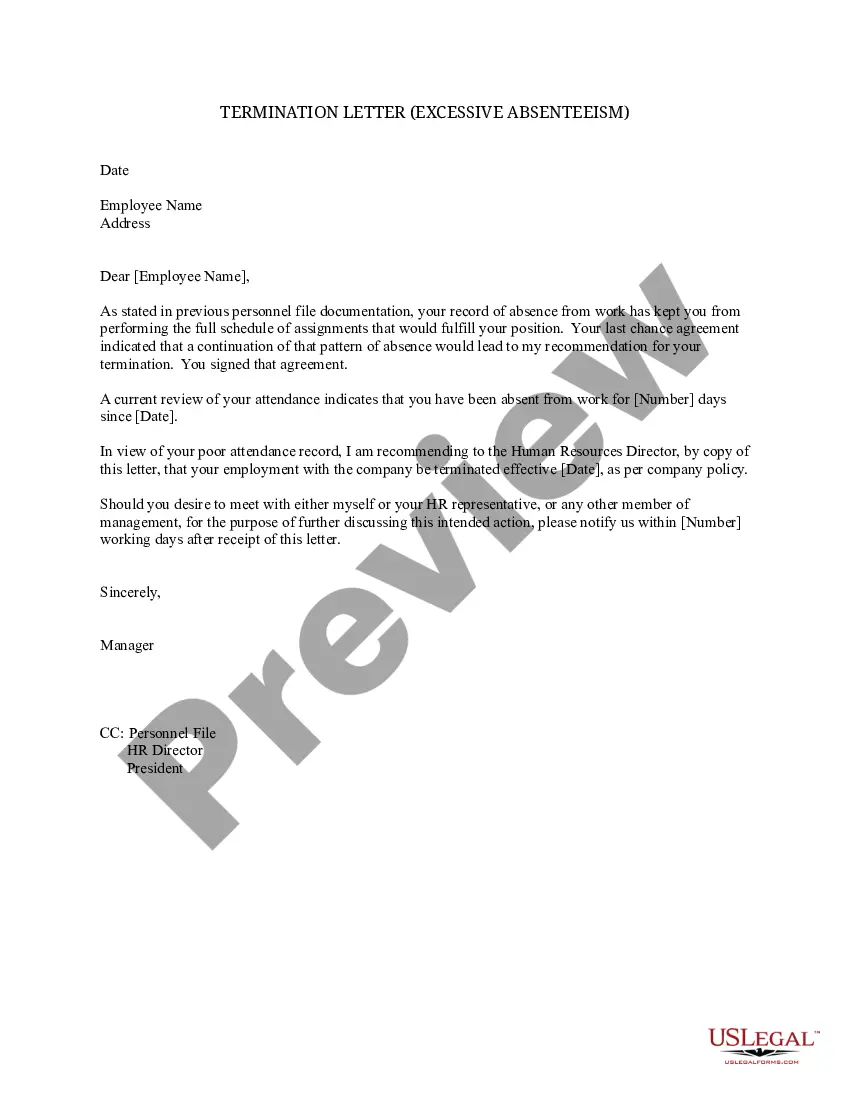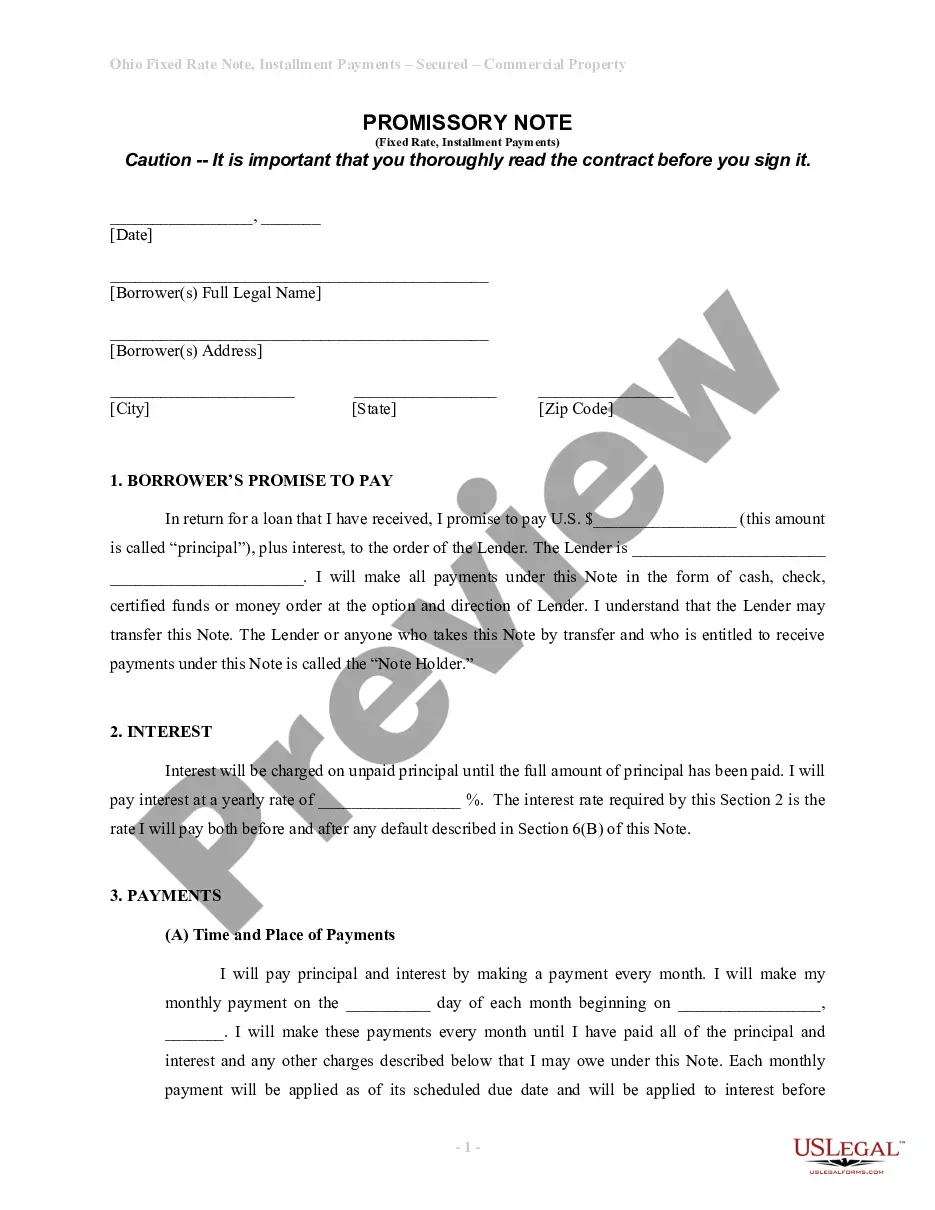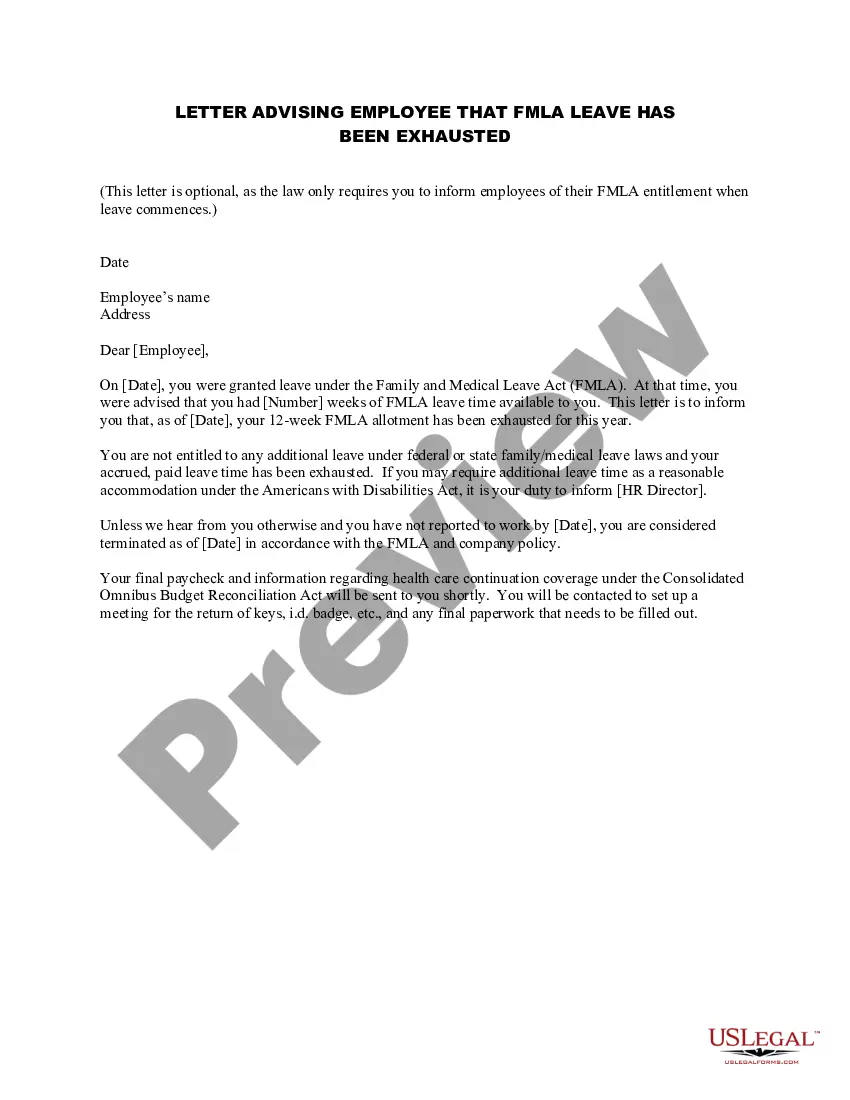Fmla Leave Document Without Comments
Description
How to fill out Letter Advising Employee That FMLA Leave Has Been Exhausted?
Managing legal documents can be exasperating, even for experienced experts.
When you're on the hunt for an Fmla Leave Document Without Comments and lack the time to find the correct and current version, the process can become overwhelming.
US Legal Forms addresses all your requirements, whether they are personal or business-related, all in one convenient location.
Take advantage of sophisticated tools to complete and manage your Fmla Leave Document Without Comments.
Here’s what to do after obtaining the desired document: review it carefully to ensure it meets your needs, verify that it is valid in your state or county, select Buy Now when you're ready, choose a monthly subscription plan, select your preferred format, and Download, fill out, eSign, print, and submit your document. Enjoy the extensive online library of US Legal Forms, supported by 25 years of expertise and reliability. Transform your daily document management into a seamless and user-friendly experience today.
- Explore a valuable library of articles, guides, manuals, and resources pertinent to your situation and needs.
- Reduce the time and effort spent searching for necessary documents, using US Legal Forms' advanced search and Preview tool to find and download the Fmla Leave Document Without Comments.
- If you have a subscription, Log In to your US Legal Forms account, search for the desired form, and download it.
- Check your My documents tab to review the documents you have downloaded and organize your folders accordingly.
- If you’re new to US Legal Forms, register for a free account and gain unlimited access to all platform advantages.
- Utilize extensive online form repositories for efficient management of such situations.
- US Legal Forms stands as a preeminent provider of online legal documents, offering over 85,000 state-specific forms readily available to you.
- Access specific legal and business forms tailored to your state or county needs.
Form popularity
FAQ
To properly fill out FMLA paperwork, start by using a structured FMLA leave document without comments. Carefully follow the instructions, and make sure to provide all necessary details about your medical situation and the duration of leave requested. Double-check your information for accuracy and completeness before submission to prevent any delays.
To increase your chances of FMLA approval, clearly express your medical condition and how it impacts your ability to work. When discussing your situation, reference your medical provider’s recommendations and provide any necessary documentation. Using a well-prepared FMLA leave document without comments can also help streamline this process.
Yes, a doctor can refuse to fill out FMLA paperwork if they do not believe your situation qualifies for leave. They may ask for more information or documentation before completing the FMLA leave document without comments. It's essential to communicate openly with your healthcare provider about your need for leave.
Filling out FMLA paperwork requires attention to detail. Start by carefully reviewing each section of the FMLA leave document without comments. Be clear and concise in your answers, and ensure all required fields are completed to avoid delays in processing your request.
When applying for FMLA, you need to complete a specific FMLA leave document without comments. This document typically includes your personal details, the reason for your leave, and the expected duration. Make sure to provide accurate information to ensure a smooth approval process.
To obtain FMLA paperwork, contact your HR department or visit your company's intranet if available. Many employers have the forms readily accessible online. If you require a specific FMLA leave document without comments, you can also explore resources like US Legal Forms for a comprehensive selection of documents.
Generally, you cannot apply for FMLA without a doctor's note. The documentation serves as proof of your medical condition and supports your request for leave. If you need assistance obtaining this documentation, consider using US Legal Forms to help streamline the process and ensure you have the correct FMLA leave document without comments.
When asking for FMLA, be straightforward and honest about your situation. You can say something like, 'I need to discuss my eligibility for FMLA leave due to a medical issue.' Ensure you mention the need for any necessary paperwork, such as a FMLA leave document without comments, to facilitate the process.
To take FMLA, you typically need to provide documentation that verifies your eligibility. This might include medical certifications or a FMLA leave document without comments from your healthcare provider. Make sure to check your employer’s specific requirements to ensure compliance.
To ask for FMLA paperwork, simply reach out to your HR department or employer directly. Explain that you need the necessary forms to apply for FMLA leave, and specify any requirements you have, such as a FMLA leave document without comments. This will help them assist you more effectively.