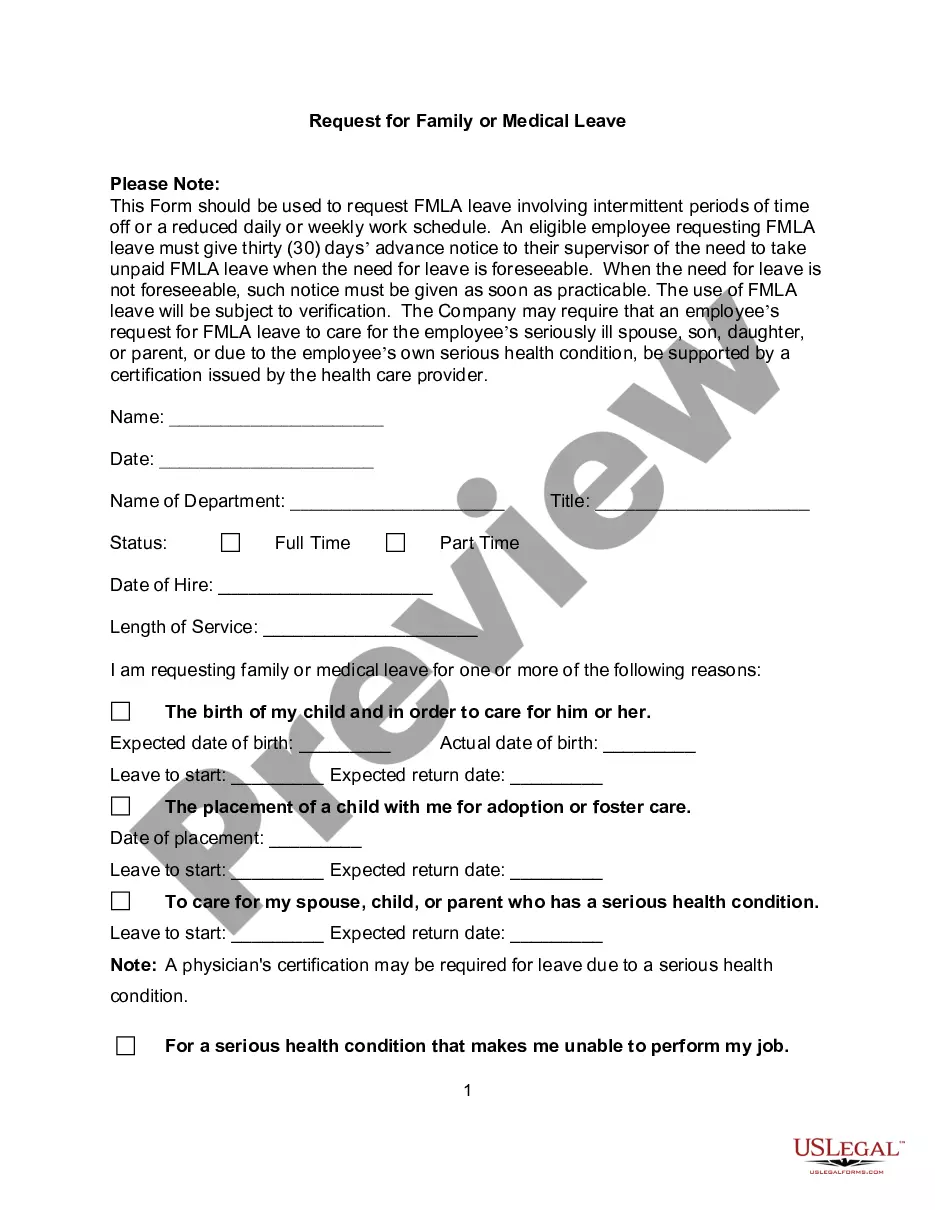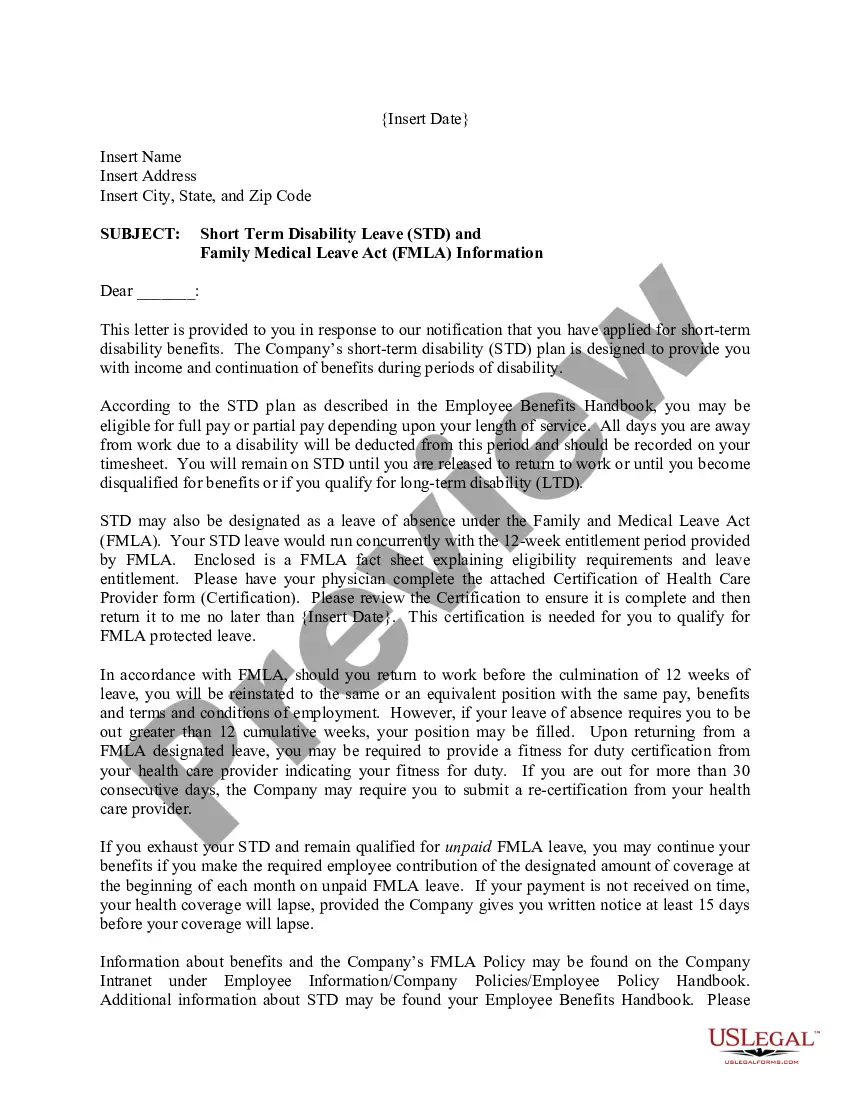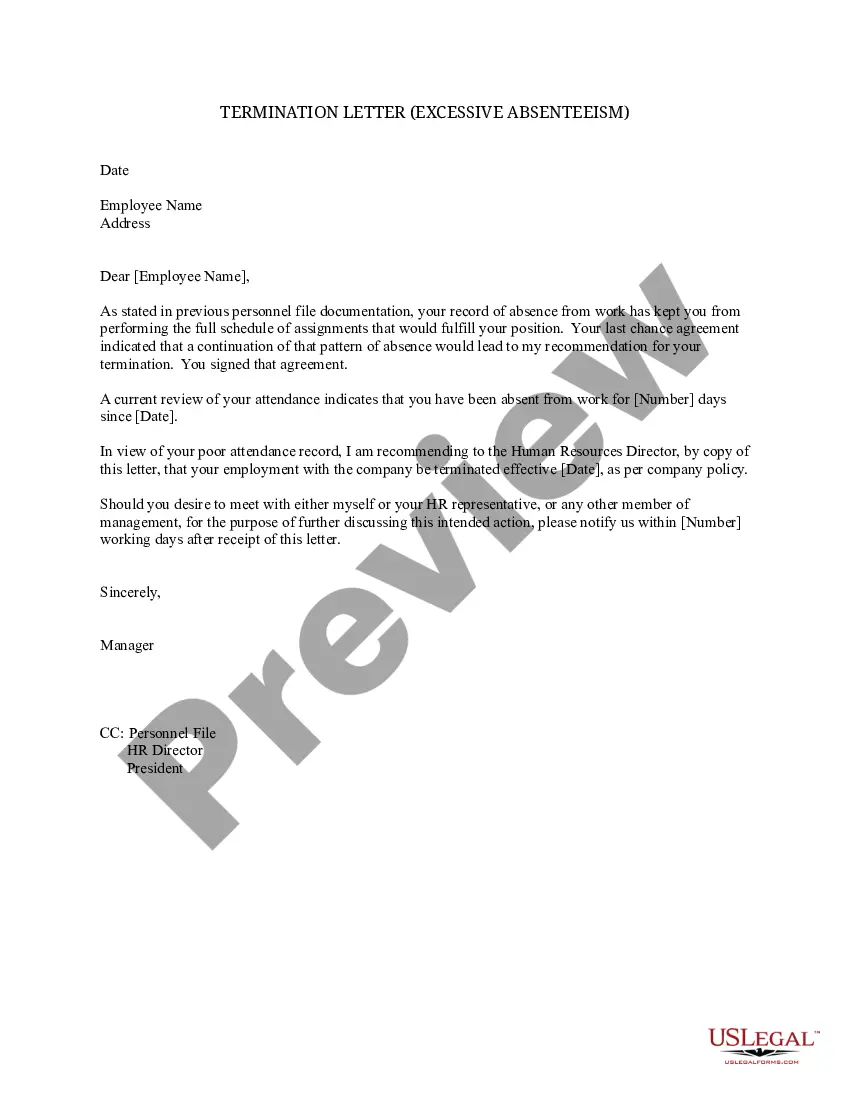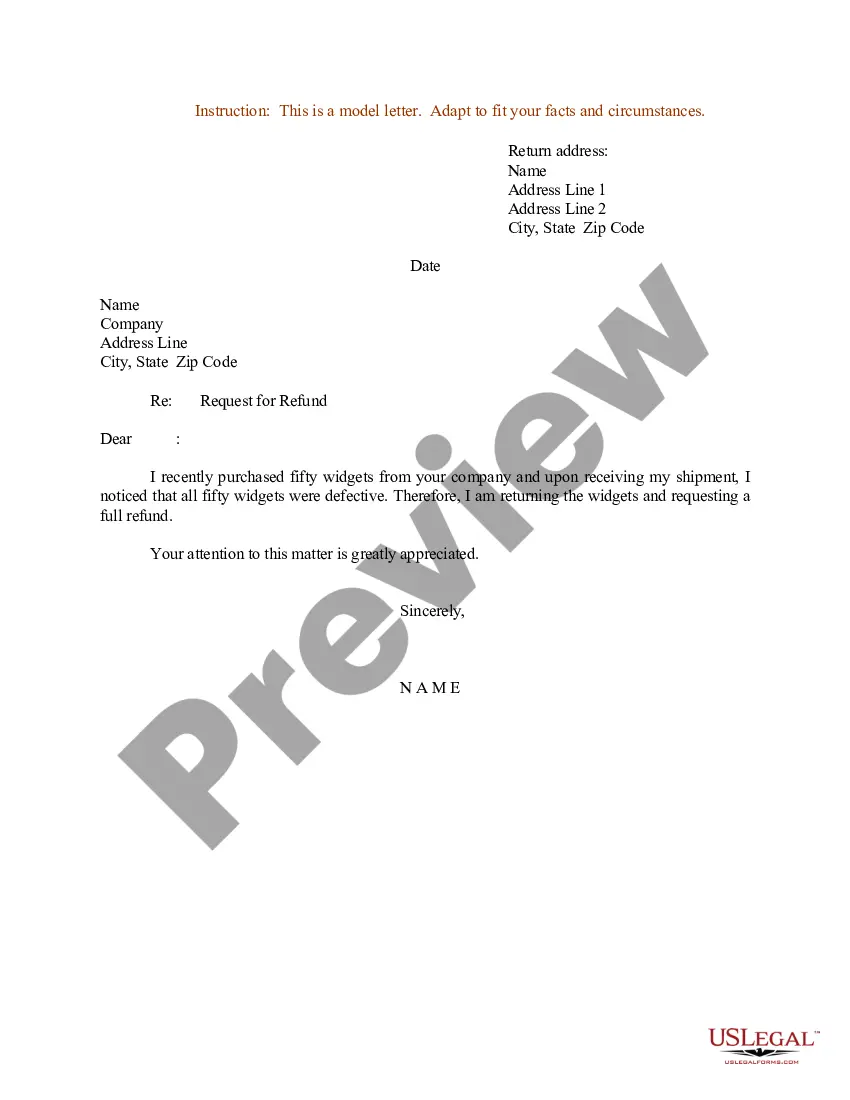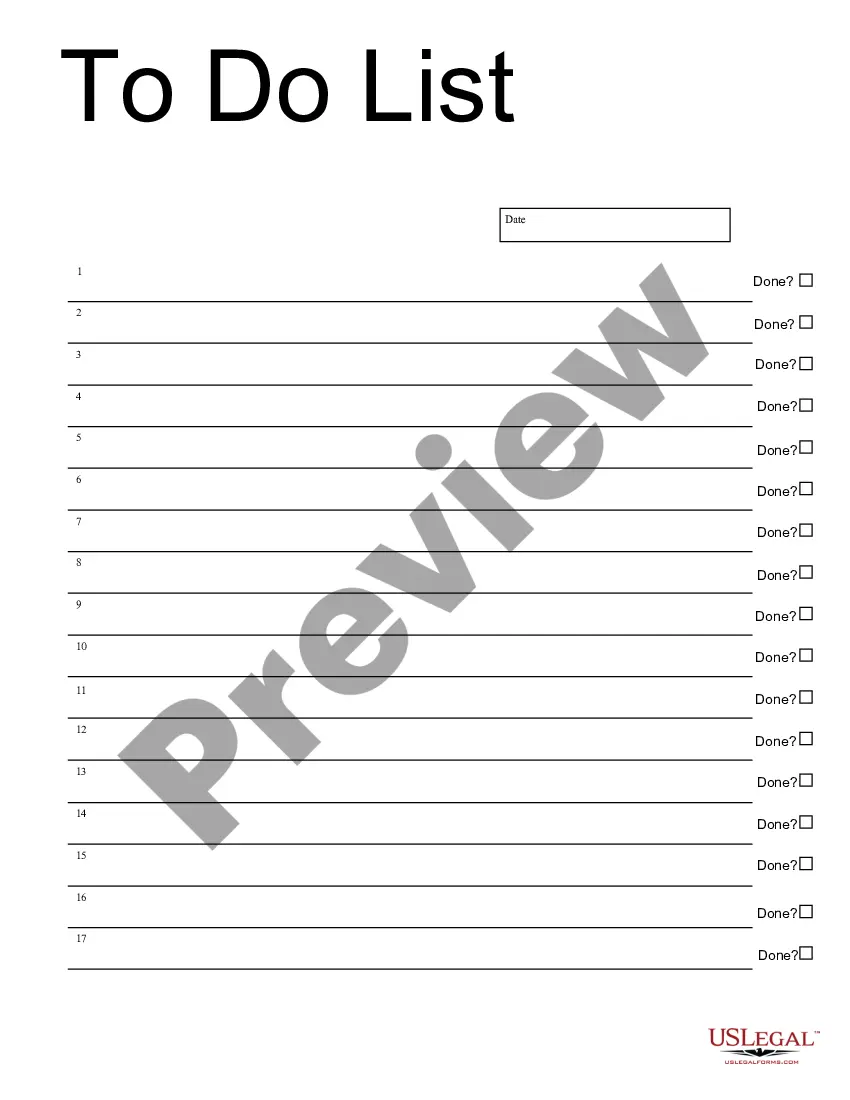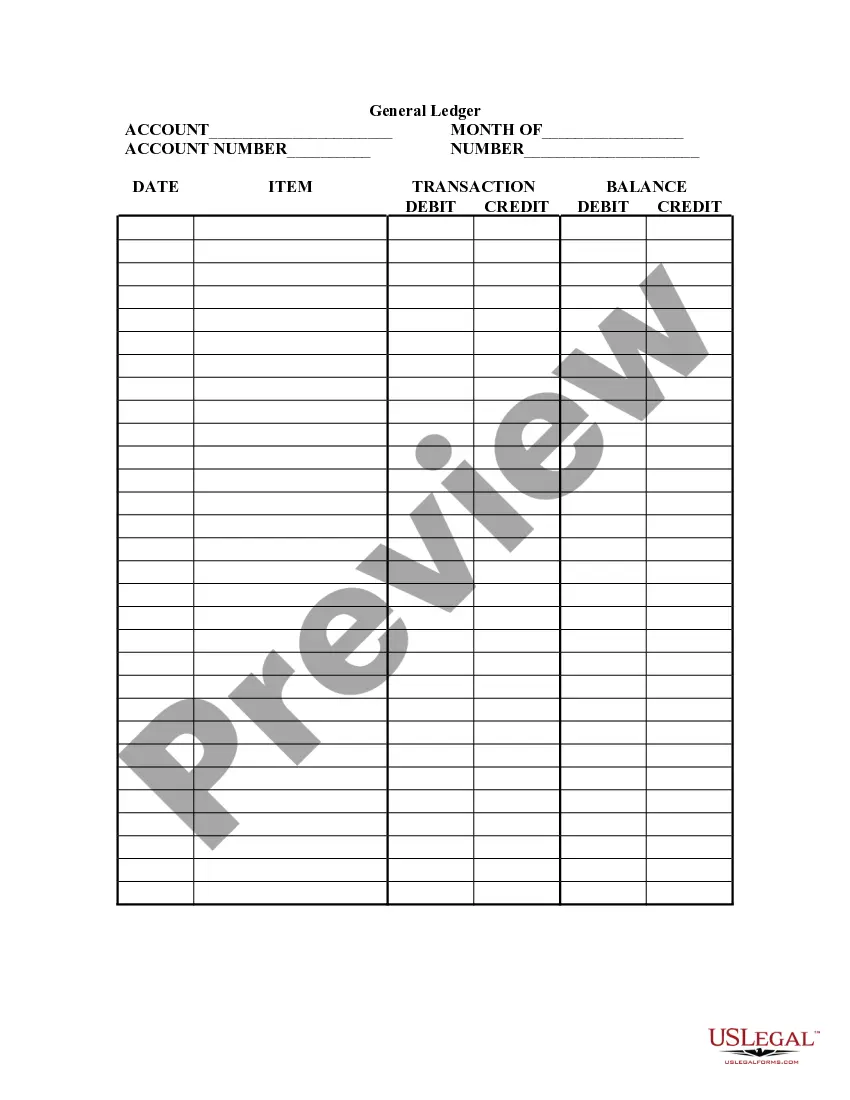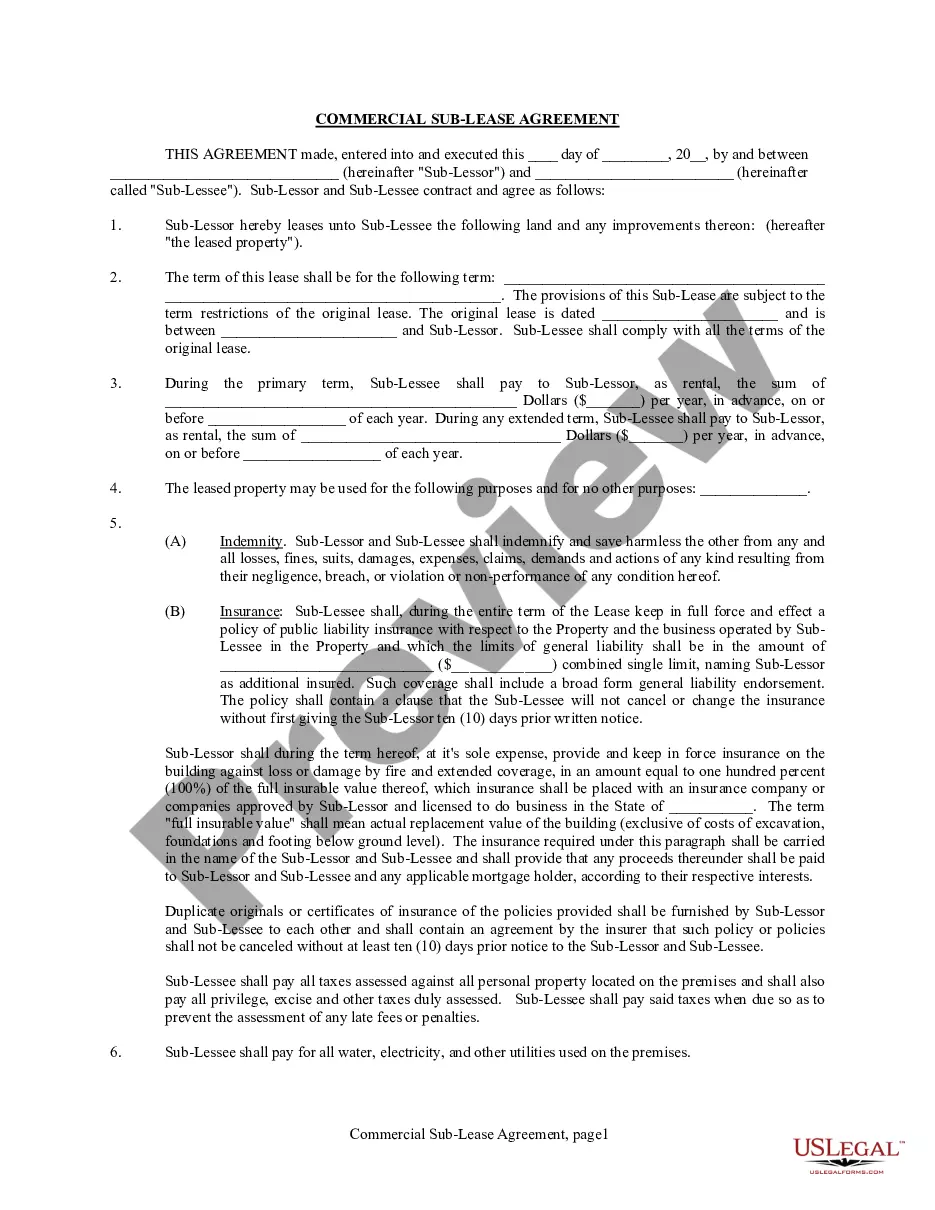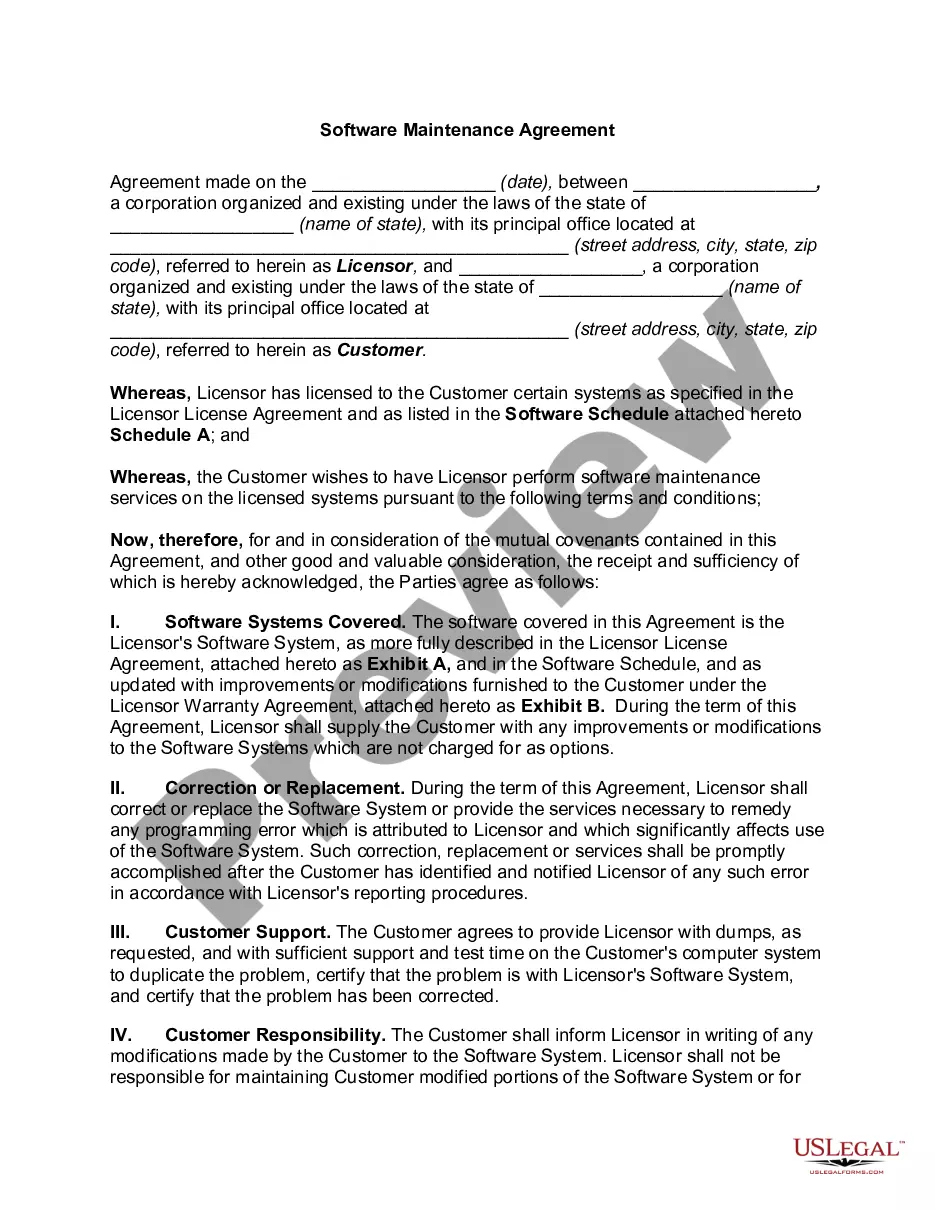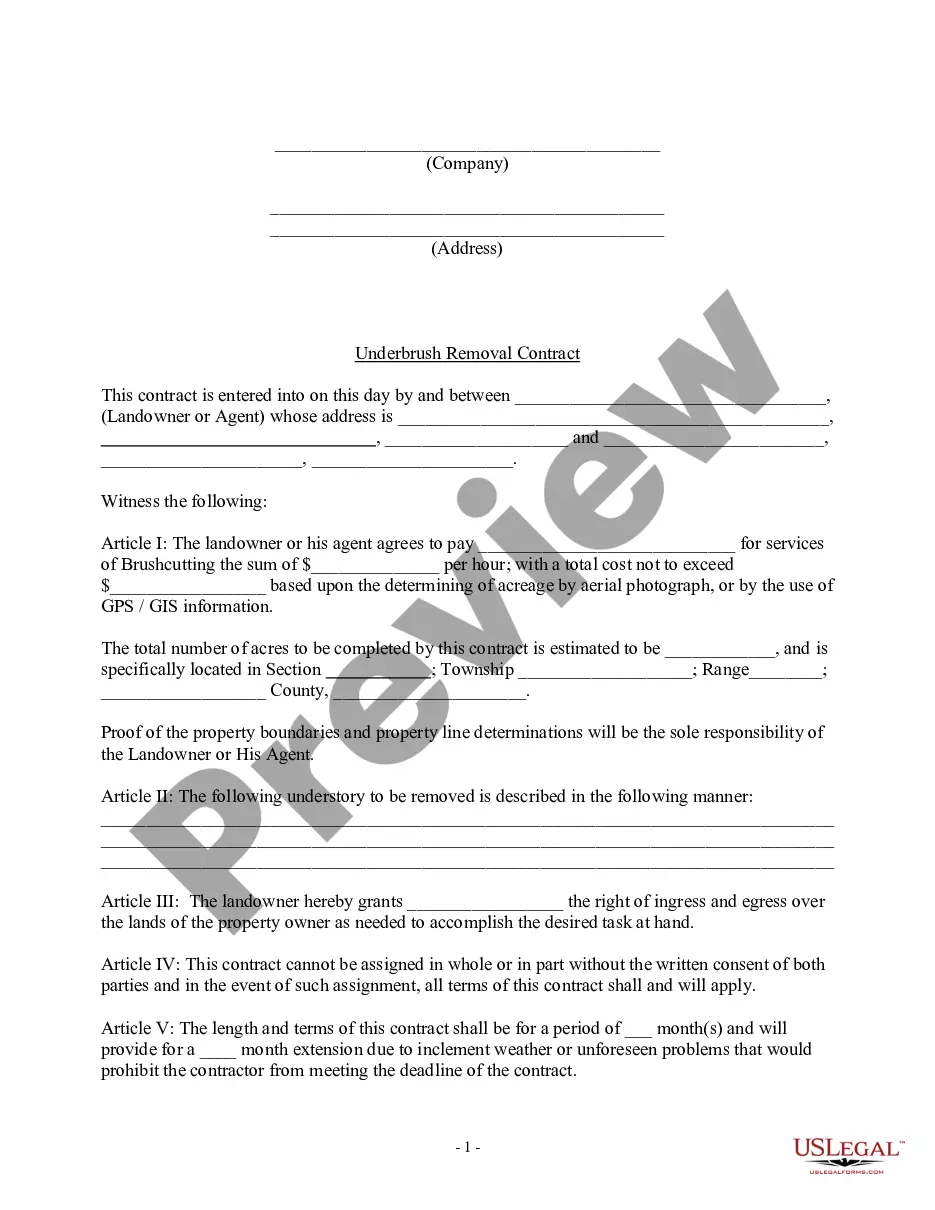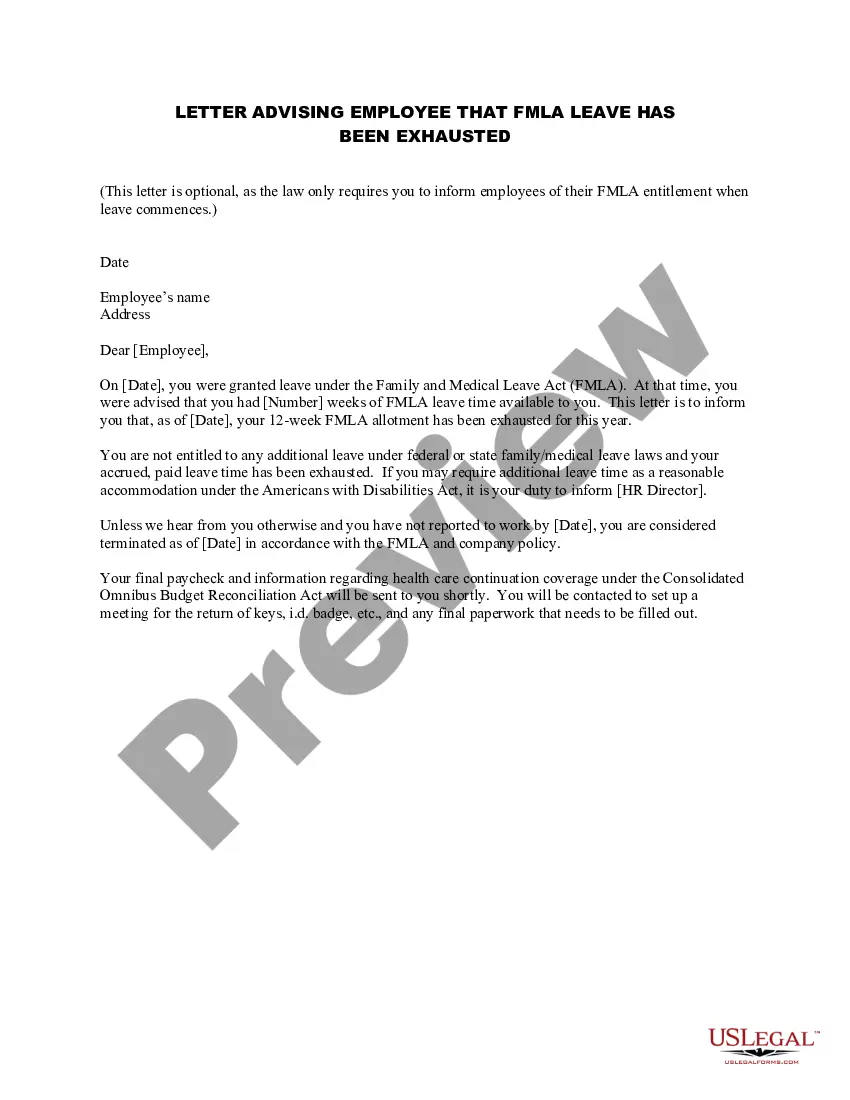Fmla Leave Document With Iphone
Description
How to fill out Letter Advising Employee That FMLA Leave Has Been Exhausted?
Securing legal documents that adhere to national and local regulations is essential, and the web provides numerous alternatives to choose from.
However, why squander time searching for the suitable Fmla Leave Document With Iphone example online when the US Legal Forms digital repository already contains such documents aggregated in one location.
US Legal Forms stands as the premier online legal resource featuring over 85,000 customizable templates crafted by lawyers for various professional and personal circumstances. They are straightforward to navigate, with all documents categorized by state and purpose.
Explore another example using the search function at the top of the page if necessary. Click Buy Now when you've located the right form and select a subscription plan. Register for an account or Log In and complete your payment via PayPal or credit card. Select the appropriate format for your Fmla Leave Document With Iphone and download it. All templates you discover through US Legal Forms are reusable. To re-access and complete previously purchased documents, navigate to the My documents section in your profile. Experience the most comprehensive and user-friendly legal documentation service!
- Our team stays informed on legal changes, ensuring that your forms are always current and compliant when obtaining a Fmla Leave Document With Iphone from our platform.
- Acquiring a Fmla Leave Document With Iphone is quick and straightforward for both existing and new users.
- If you possess an account with an active subscription, sign in and save the document template you require in the correct format.
- If you're visiting our website for the first time, follow the steps outlined below.
- Examine the template using the Preview feature or through the text description to confirm it suits your criteria.
Form popularity
FAQ
Yes, you can fill out FMLA paperwork yourself, but accuracy is crucial. Completing your FMLA leave document with iPhone allows you to ensure all necessary details are included. However, it’s advisable to consult with your HR department or use resources like USLegalForms to make sure you meet all requirements. This can help streamline the approval process and avoid any potential issues.
Employers verify FMLA paperwork by reviewing the submitted FMLA leave document with iPhone and checking the provided information against their records. They may also contact healthcare providers for confirmation if necessary. It's important to provide accurate information and documentation to support your leave request. This verification process helps ensure compliance with FMLA regulations.
Yes, sending FMLA paperwork via email is generally acceptable if your employer allows it. You can complete your FMLA leave document with iPhone, then attach it to an email and send it directly to your HR department. Make sure to confirm that your company accepts electronic submissions to avoid any misunderstanding. This method is often quicker and more convenient.
Submitting FMLA forms involves a few straightforward steps. First, you need to complete the required FMLA leave document with iPhone, ensuring all information is accurate. After filling it out, you can submit it to your employer through email or in person, depending on your workplace policies. Keeping a copy for your records is also a good practice.
Yes, documentation is essential when using FMLA. Employees must provide a completed FMLA leave document with iPhone to their employer to validate their leave request. This documentation typically includes medical certifications or other relevant information. Ensuring proper documentation helps streamline the process and protects your rights under the law.
In Hawaii, the Family and Medical Leave Act (FMLA) provides eligible employees with the right to take unpaid leave for specific family and medical reasons. This leave can last up to 12 weeks within a 12-month period. To utilize this benefit, employees need to submit a proper FMLA leave document with iPhone or other devices. This ensures that they meet the necessary requirements and maintain job protection during their absence.
Yes, filling out FMLA paperwork is essential to formally request leave. This documentation serves as a legal record of your request and helps your employer understand your needs. By utilizing a straightforward FMLA leave document with iPhone, you ensure that you meet all requirements and facilitate a smooth leave process.
To properly fill out FMLA paperwork, start by carefully reading the instructions provided with the forms. Gather all necessary information, including medical details and employer specifics. Using a reliable tool to create your FMLA leave document with iPhone can streamline this process, making it easier to submit accurate and complete paperwork.
For FMLA, you need to provide basic information such as your name, contact details, and the reason for your leave. Additionally, include information about your healthcare provider and the expected duration of your leave. Using a structured FMLA leave document with iPhone from platforms like US Legal Forms can guide you through this process, ensuring nothing is overlooked.
Yes, a doctor can refuse to fill out FMLA paperwork if they do not believe your condition qualifies for leave. It's important to communicate openly with your healthcare provider about your situation. If necessary, consider using a clear and concise FMLA leave document with iPhone to outline your needs and facilitate discussions with your doctor.