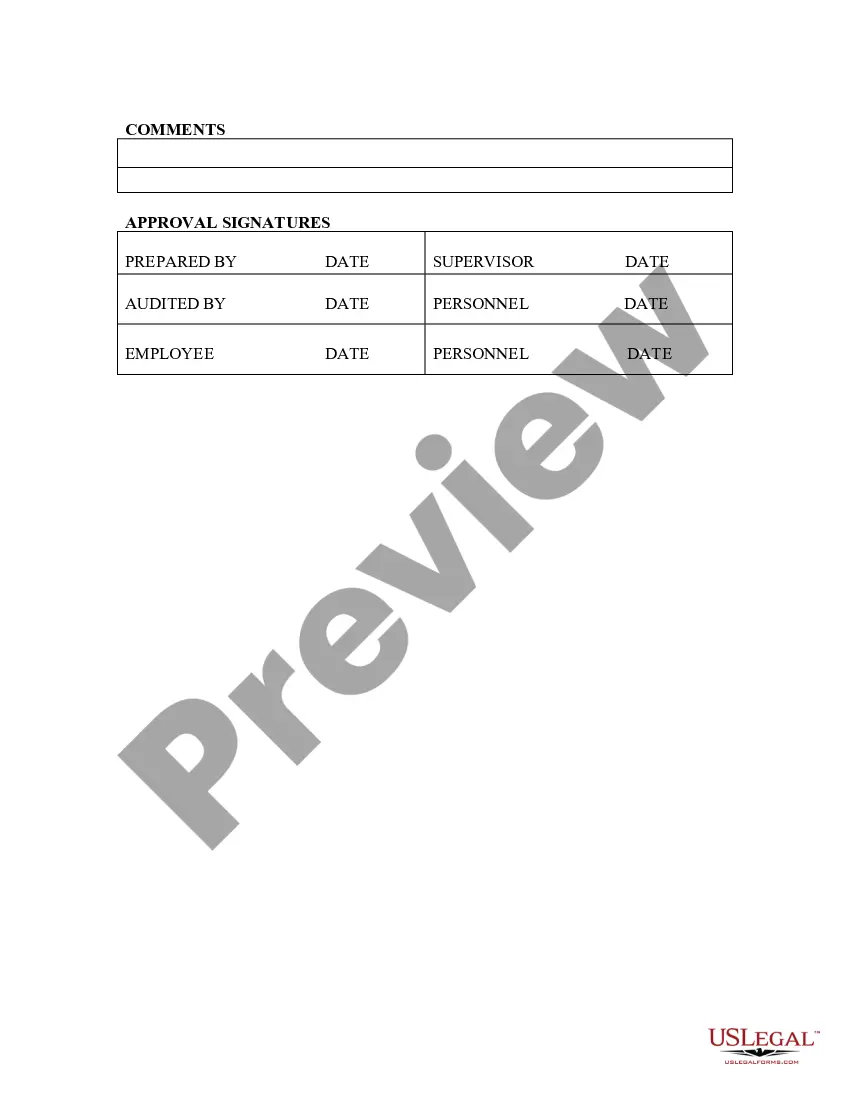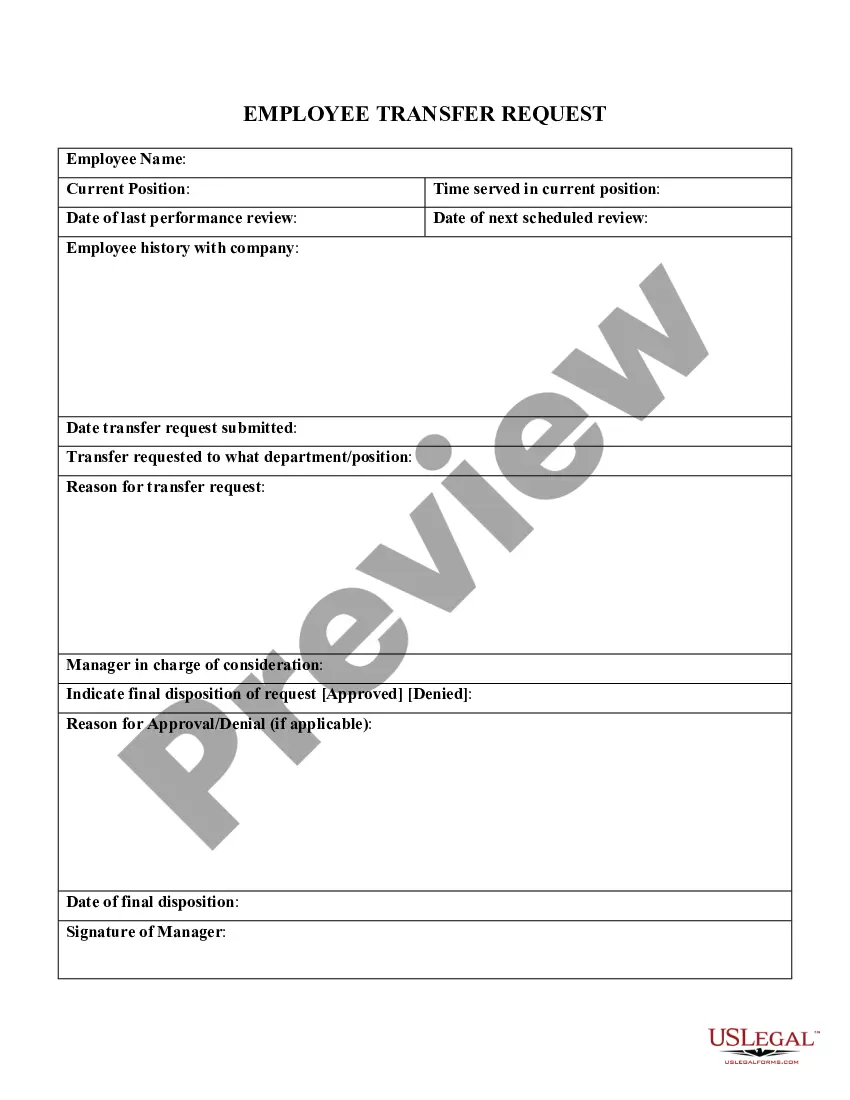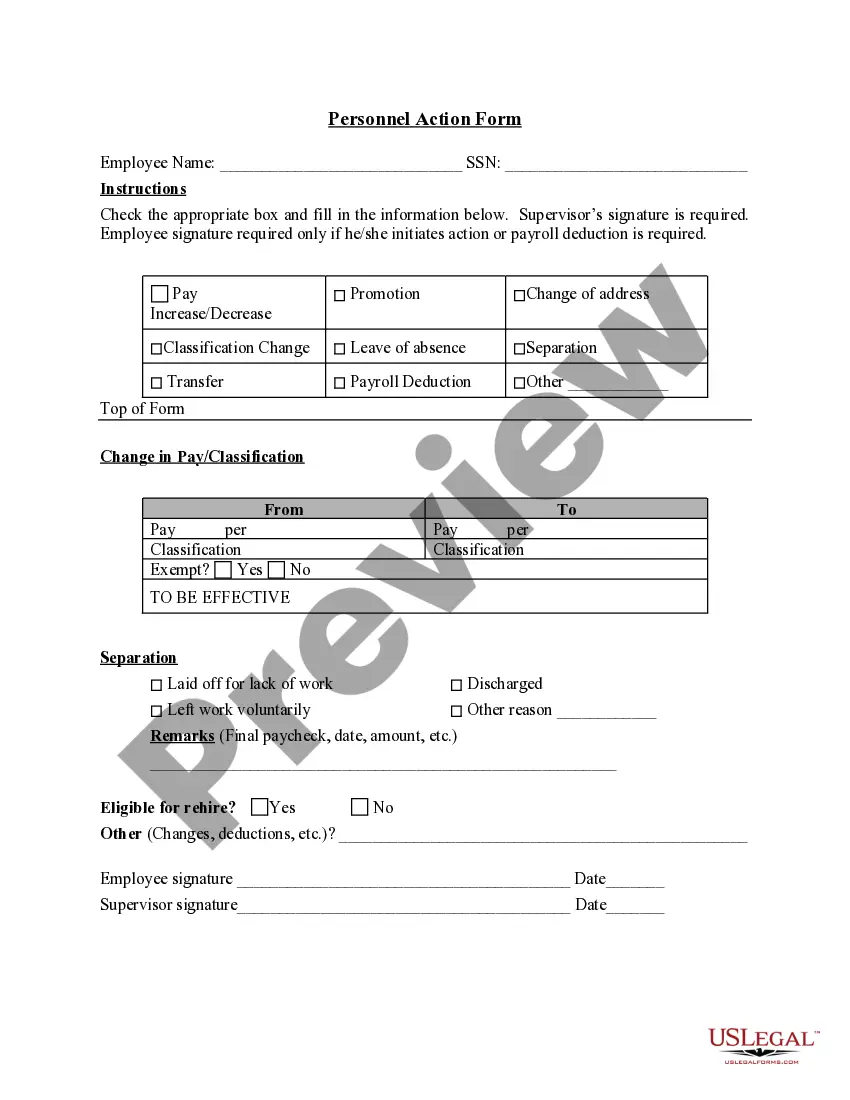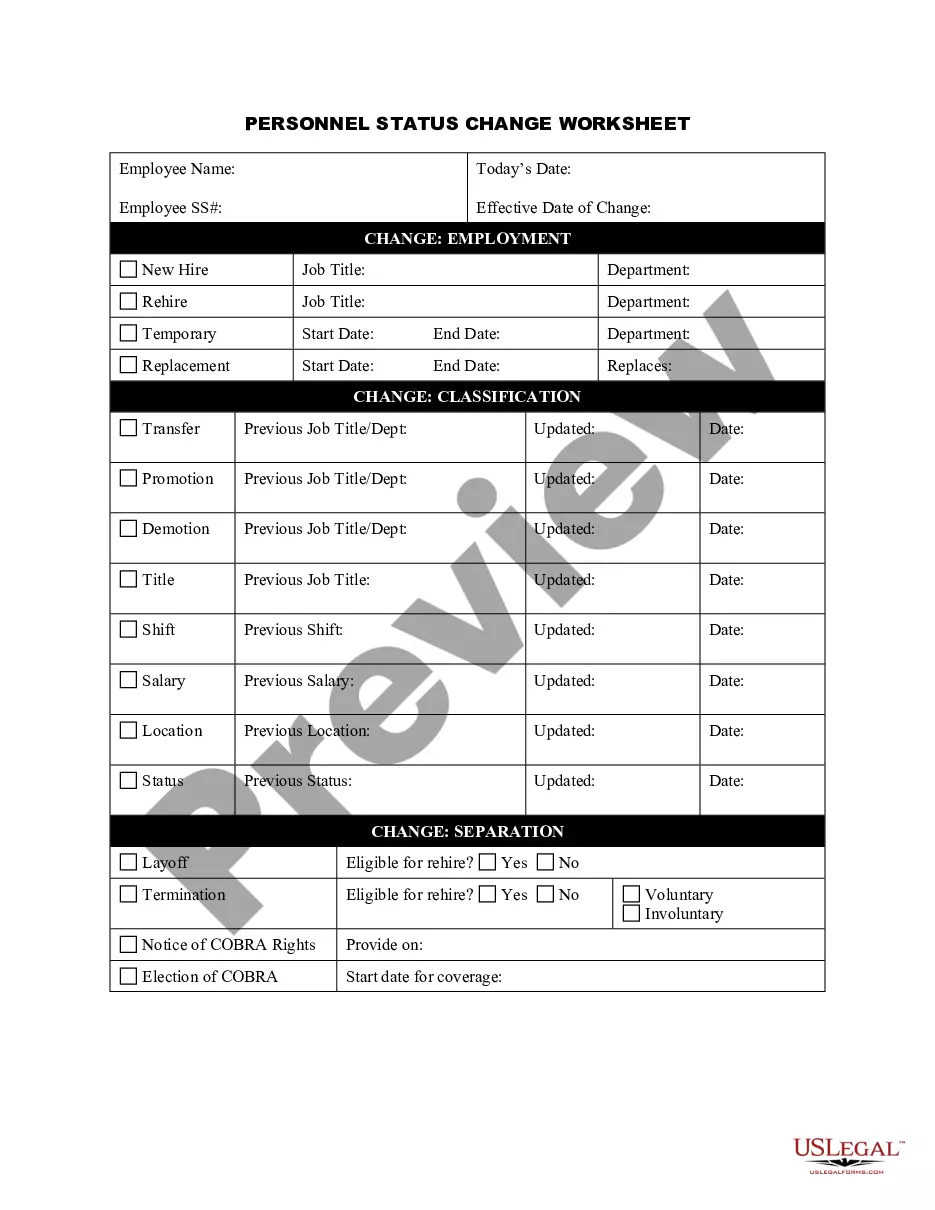Personnel Change Form For Excel
Description
How to fill out Personnel Change Notice?
Finding a go-to place to take the most recent and relevant legal templates is half the struggle of handling bureaucracy. Discovering the right legal documents calls for accuracy and attention to detail, which explains why it is crucial to take samples of Personnel Change Form For Excel only from reliable sources, like US Legal Forms. A wrong template will waste your time and hold off the situation you are in. With US Legal Forms, you have very little to worry about. You can access and check all the information about the document’s use and relevance for your situation and in your state or county.
Consider the listed steps to complete your Personnel Change Form For Excel:
- Use the library navigation or search field to locate your template.
- Open the form’s information to ascertain if it fits the requirements of your state and region.
- Open the form preview, if there is one, to make sure the template is the one you are searching for.
- Get back to the search and look for the proper template if the Personnel Change Form For Excel does not fit your requirements.
- If you are positive about the form’s relevance, download it.
- If you are a registered user, click Log in to authenticate and gain access to your picked forms in My Forms.
- If you do not have a profile yet, click Buy now to obtain the template.
- Choose the pricing plan that suits your requirements.
- Go on to the registration to finalize your purchase.
- Complete your purchase by choosing a payment method (bank card or PayPal).
- Choose the document format for downloading Personnel Change Form For Excel.
- When you have the form on your device, you can alter it using the editor or print it and finish it manually.
Get rid of the headache that comes with your legal paperwork. Discover the extensive US Legal Forms collection where you can find legal templates, examine their relevance to your situation, and download them on the spot.
Form popularity
FAQ
The purpose of the Employee Change of Status Form is to collect historical documentation and communication information. All Employee Change of Status Forms must include the employee's name, department if applicable, job title, effective date, date it was prepared and signed, and the change of status.
When developing a template for a standard information form, create sections for the following information: Personal details. ... Educational background. ... Work history. ... Social Security number and other important data. ... Employee Information Form Template for PDF & Excel.
Employees, HR and Managers use the Employee Status Change Form to communicate changes related to employees and to obtain approvals for changes where necessary. The completer of the form prints, signs, scans and emails the form for appropriate approvals.
The Payroll/Status Change Form is required for all employee changes of information including rate of pay, employment status, title change, location change, shift change, supervisor change, etc.
Any change in employee status including promotions, leaves, separations, or change in line number, salary, budget and/or local title, grade, FTE, funding source, department, etc.