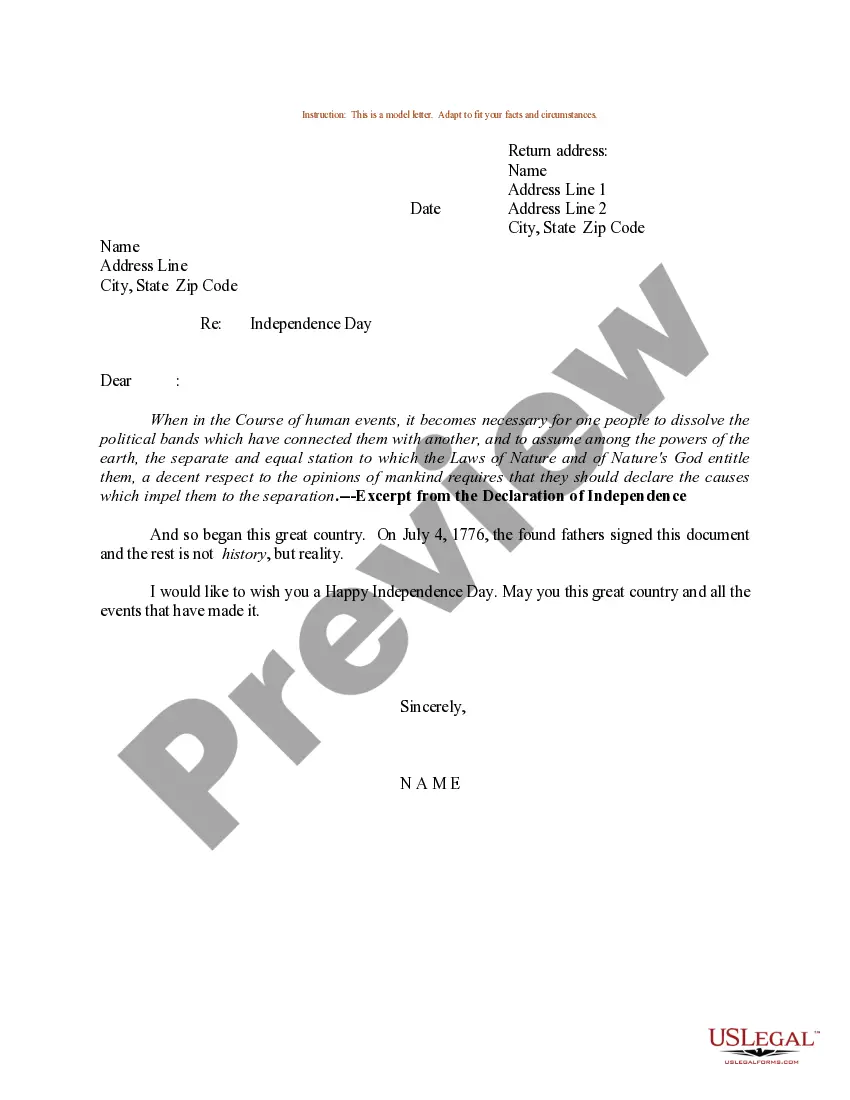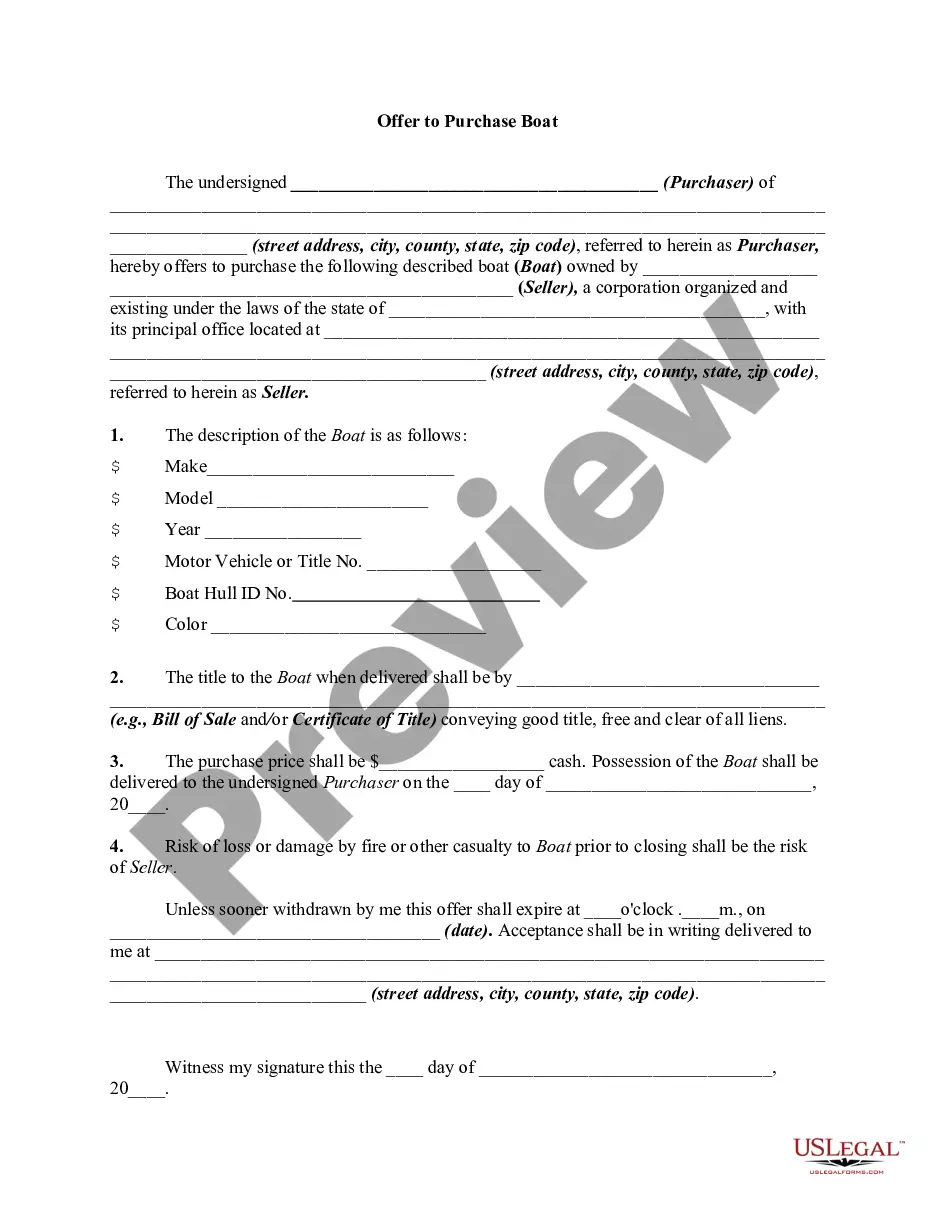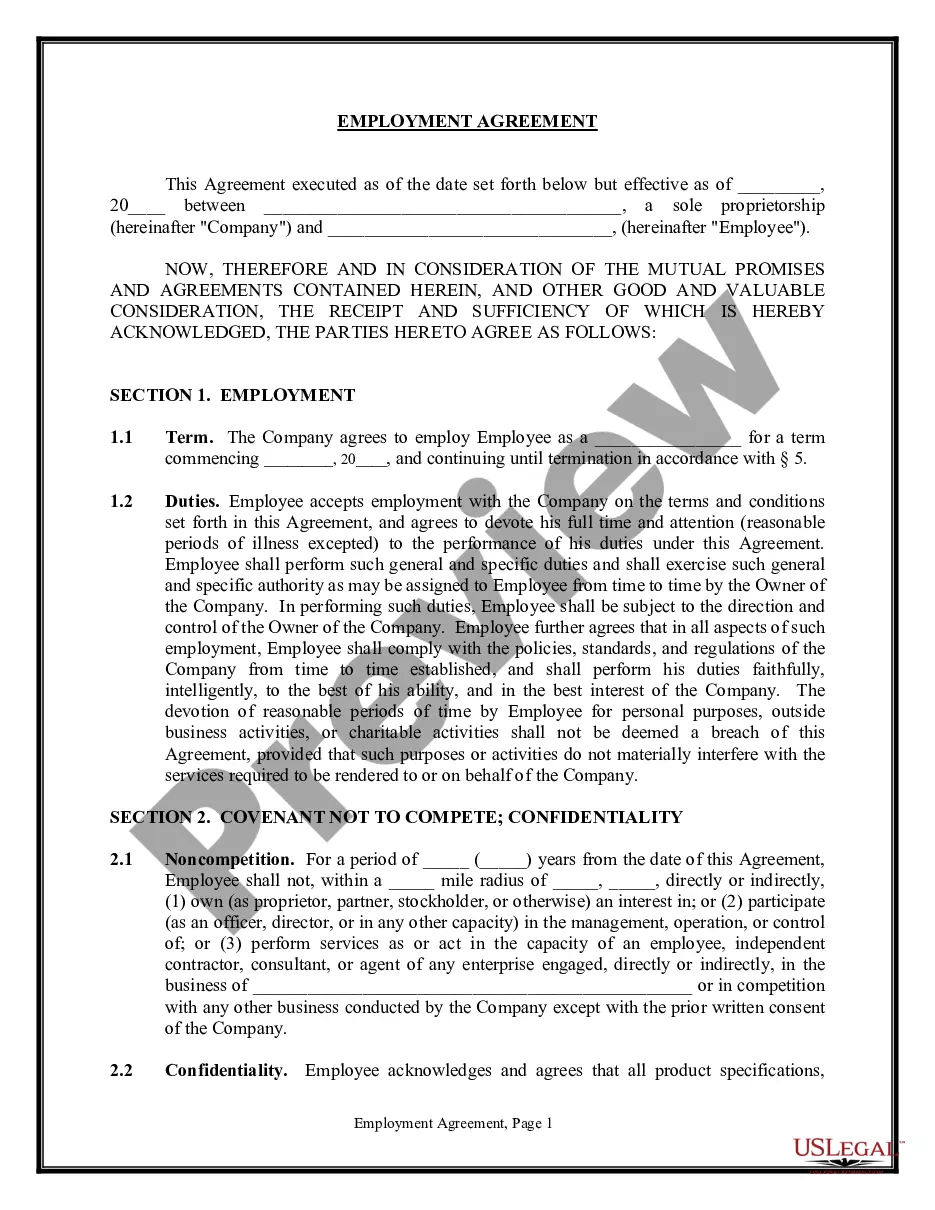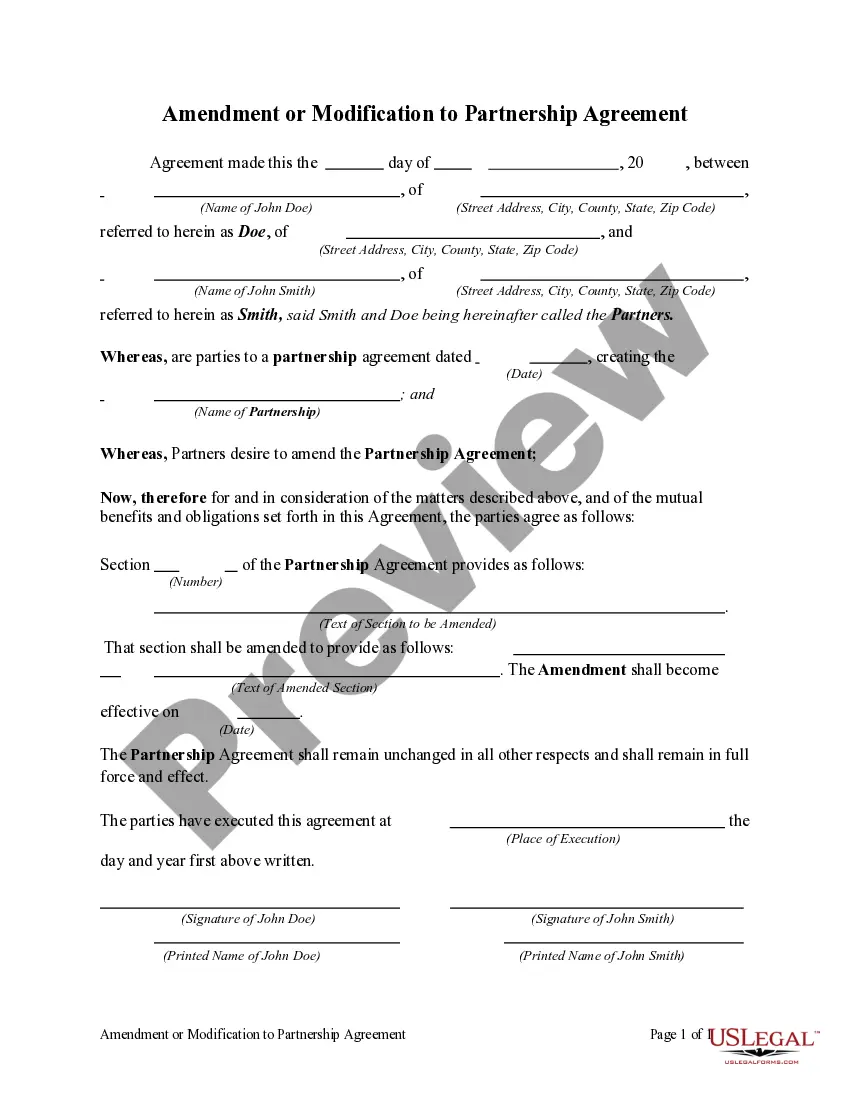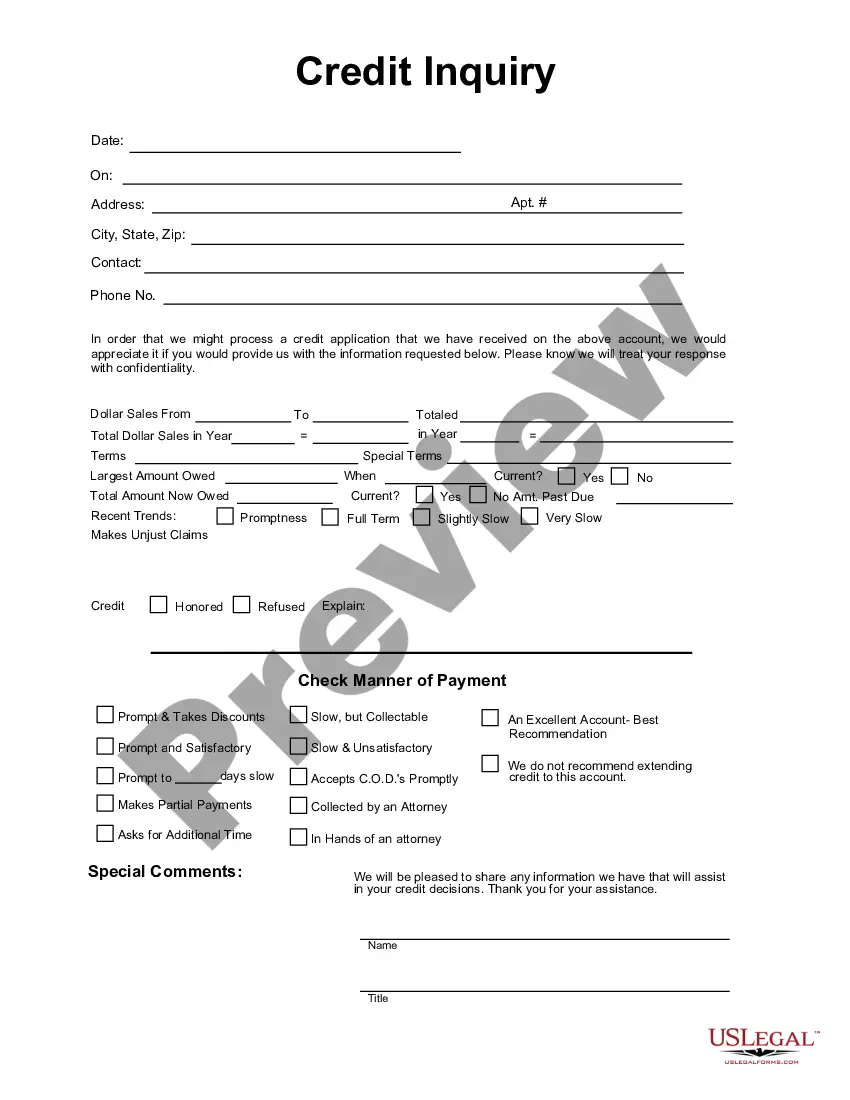Payment Form Template With Email Address
Description
How to fill out Credit Inquiry?
The Payment Form Template With Email Address that you observe on this page is a reusable legal document crafted by experienced attorneys in accordance with federal and state laws and regulations.
For over 25 years, US Legal Forms has offered individuals, entities, and lawyers more than 85,000 verified, state-specific forms for various business and personal situations. It’s the fastest, simplest, and most dependable method to acquire the documentation you require, as the service ensures bank-level data security and anti-malware safeguards.
Sign up for US Legal Forms to have validated legal templates for all of life’s situations at your fingertips.
- Search for the document you need and examine it.
- Browse through the sample you searched and preview it or read the form description to ensure it meets your needs. If it doesn’t, use the search feature to find the correct one. Click Buy Now once you have found the template you require.
- Sign up and Log In.
- Select the pricing plan that works for you and create an account. Use PayPal or a credit card to make a quick payment. If you already possess an account, Log In and verify your subscription to continue.
- Obtain the fillable template.
- Pick the format you wish for your Payment Form Template With Email Address (PDF, Word, RTF) and download the sample to your device.
- Fill out and sign the document.
- Print the template to complete it manually. Alternatively, utilize an online all-in-one PDF editor to swiftly and accurately fill out and sign your form with an electronic signature.
- Download your paperwork again.
- Use the same document again whenever needed. Access the My documents tab in your profile to redownload any previously acquired forms.
Form popularity
FAQ
An email payment link is a link or button connected to a secure payment page hosted by your Payment Services Provider (PSP). This can be sent via email, as it is often the most convenient way to receive a payment link (especially for B2B clientele).
How to Write the Best Payment Request Email First, Check That the Customer Received the Invoice. Know When to Send the Payment Request Email. Write a Clear Subject Line. Remain Professional in Your Writing. Detail Your Payment Options. Include the Unpaid Invoice as an Attachment. Create a Payment Request Email Template.
Create a Payment Link via Payment Links dashboard or APIs. Customize the link to match with your brand by adding your brand color and logo. Add customer details and paste or embed link anywhere. Share it across with customers.
An email money transfer (EMT) is a retail banking service that allows users to transfer funds between personal accounts using email and their online banking service.
Sending Money via Gmail Select the Send Money option. Type in the amount you'd like to send. Select your payment method. If you have a Google Wallet account, you'll already have one saved.