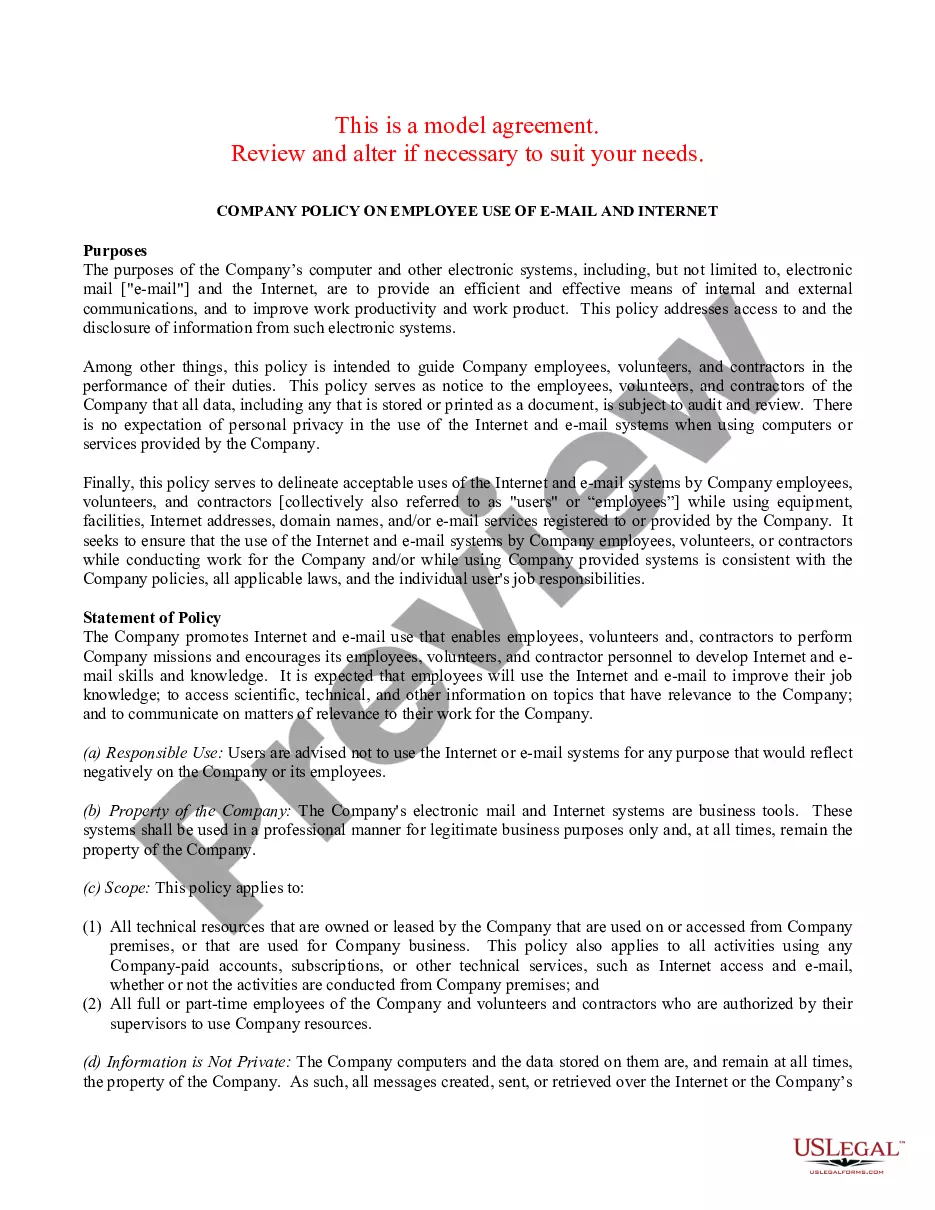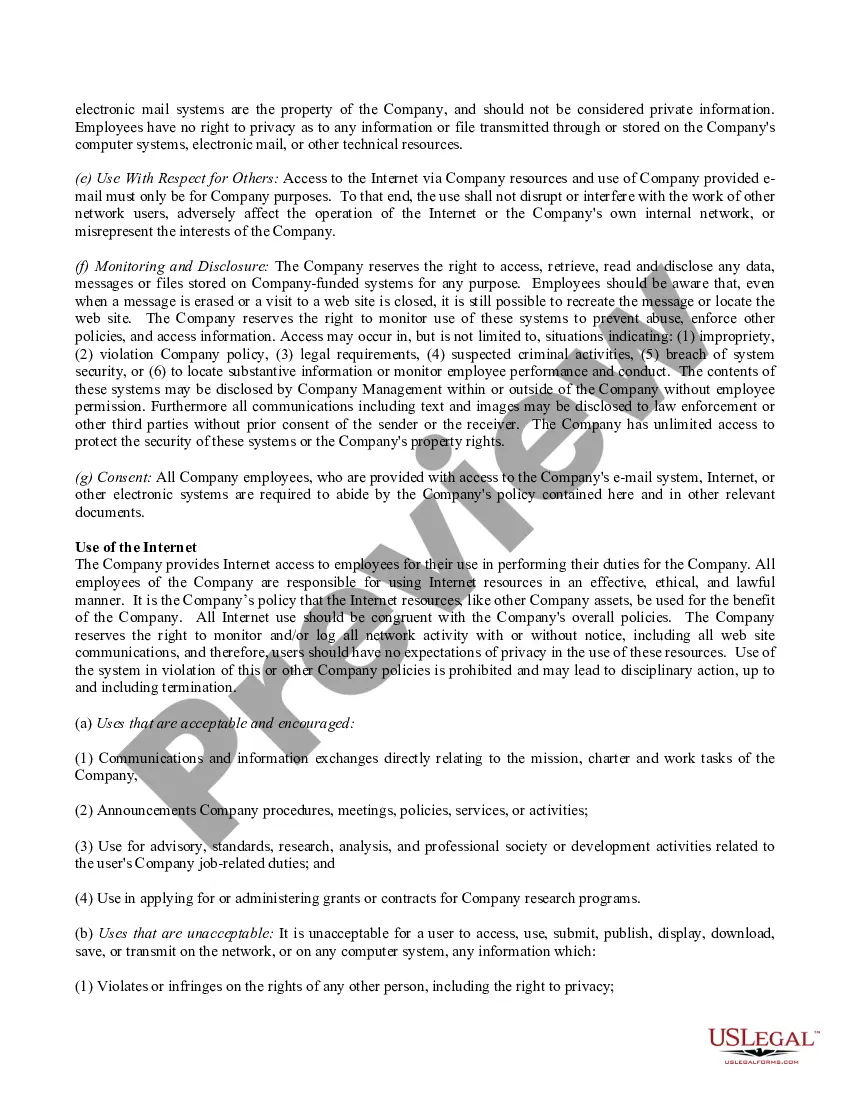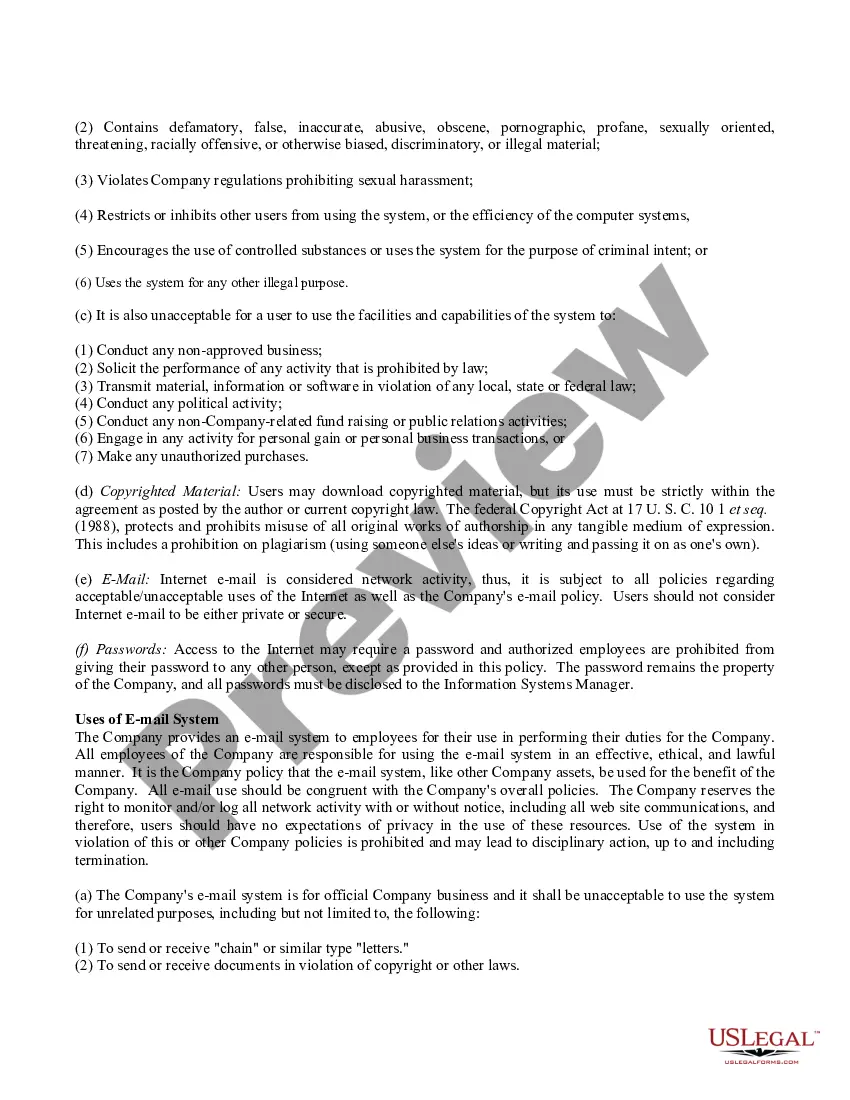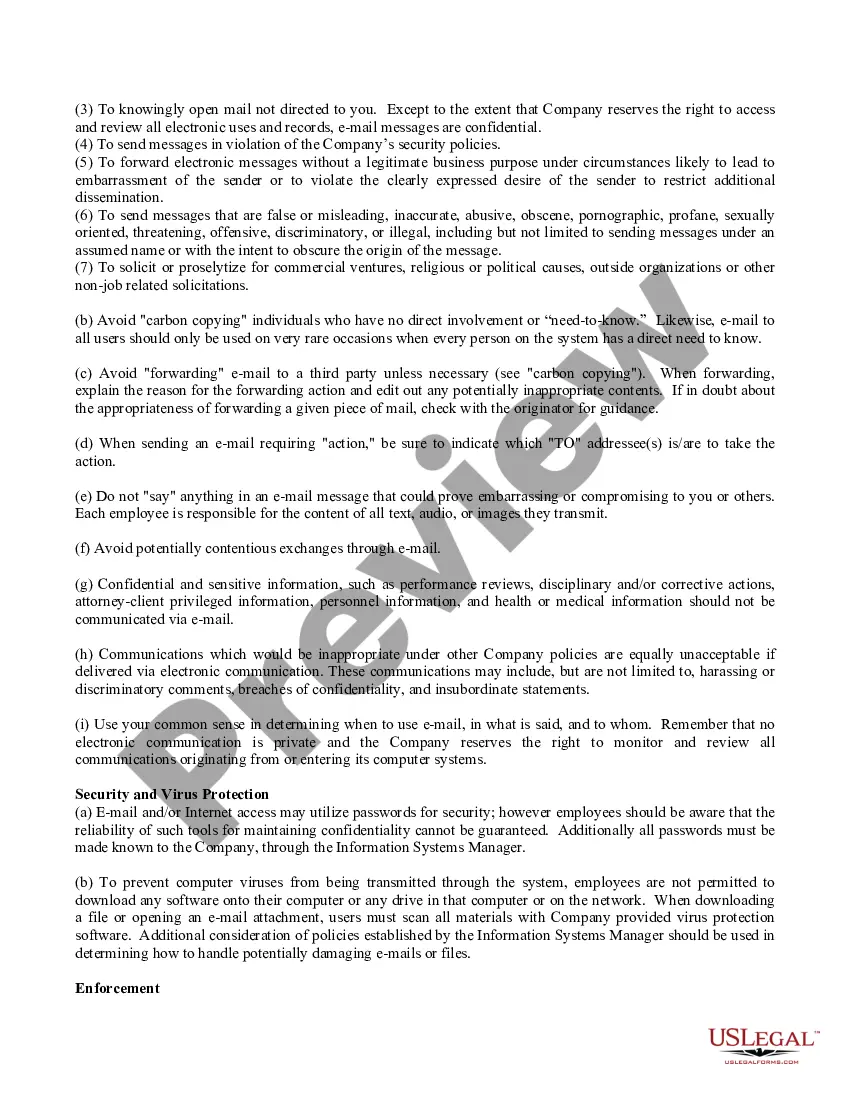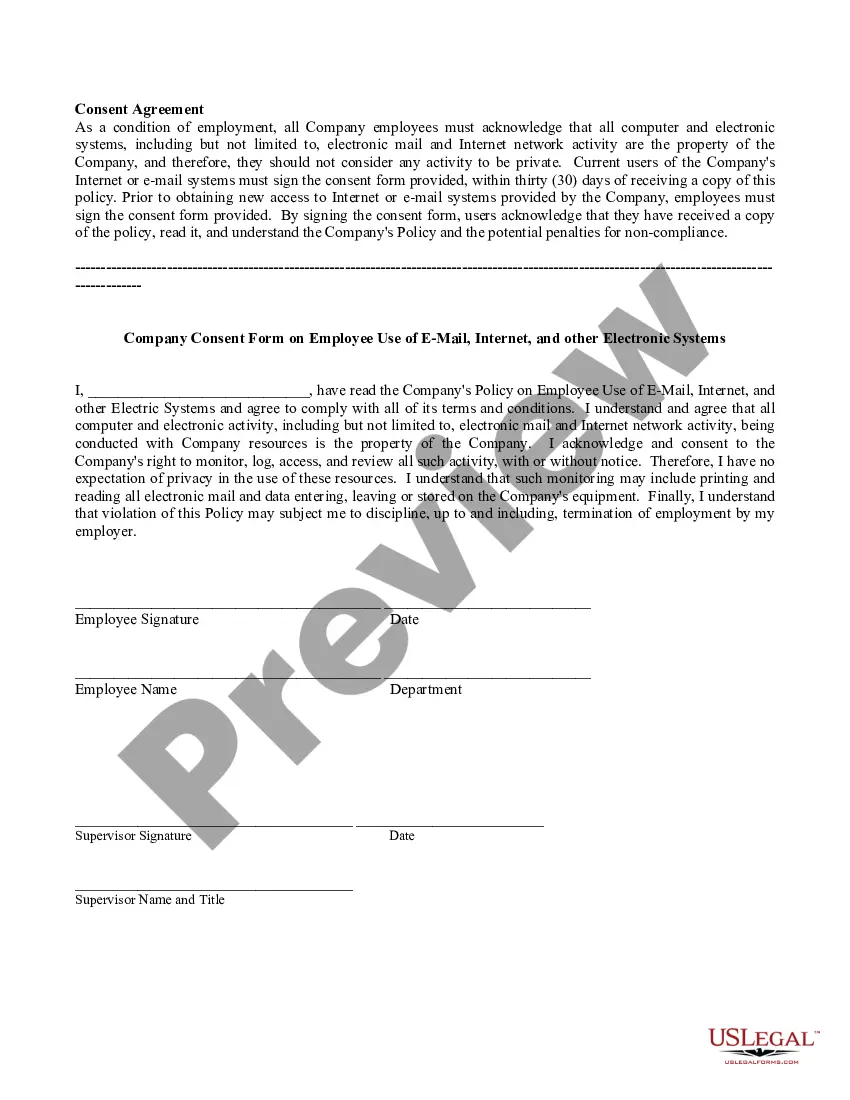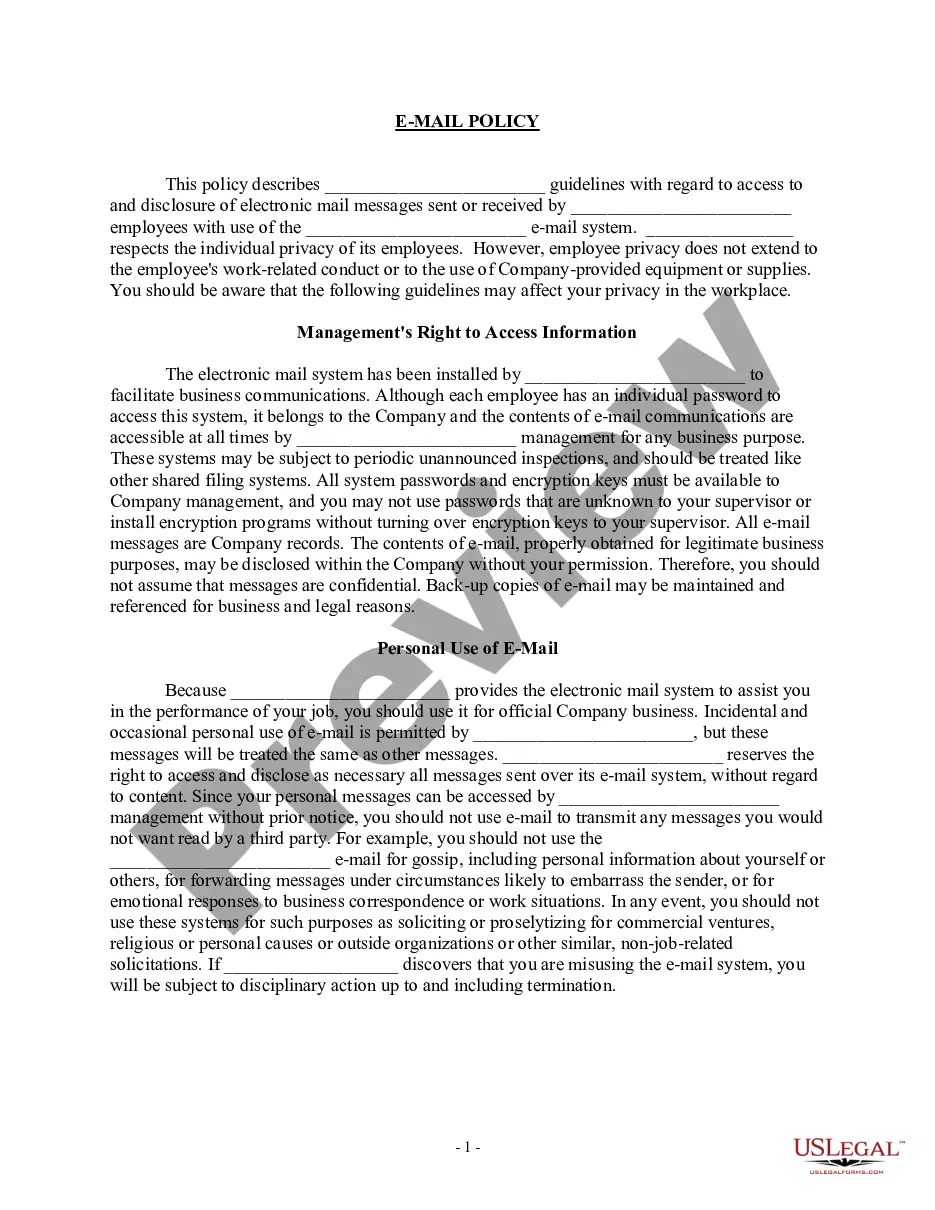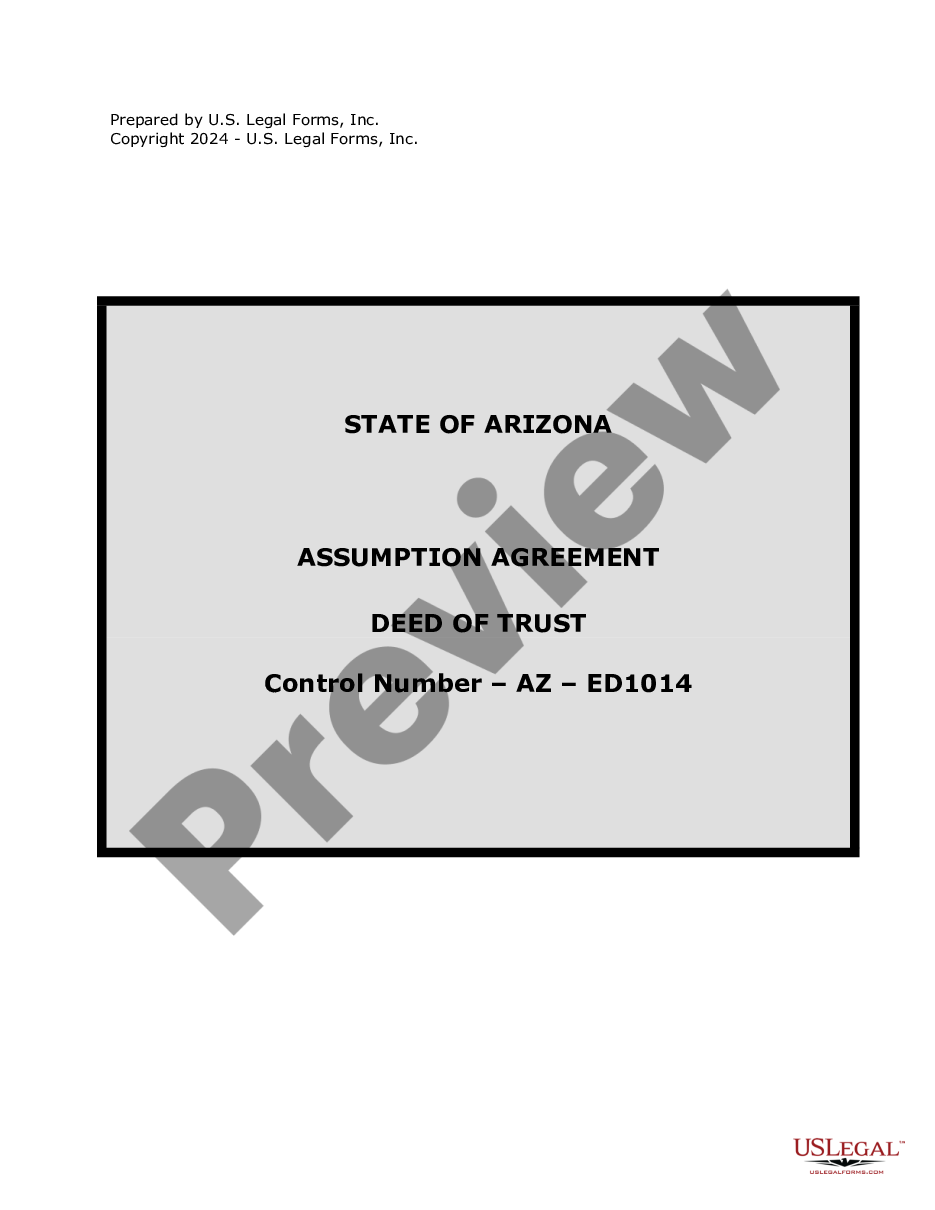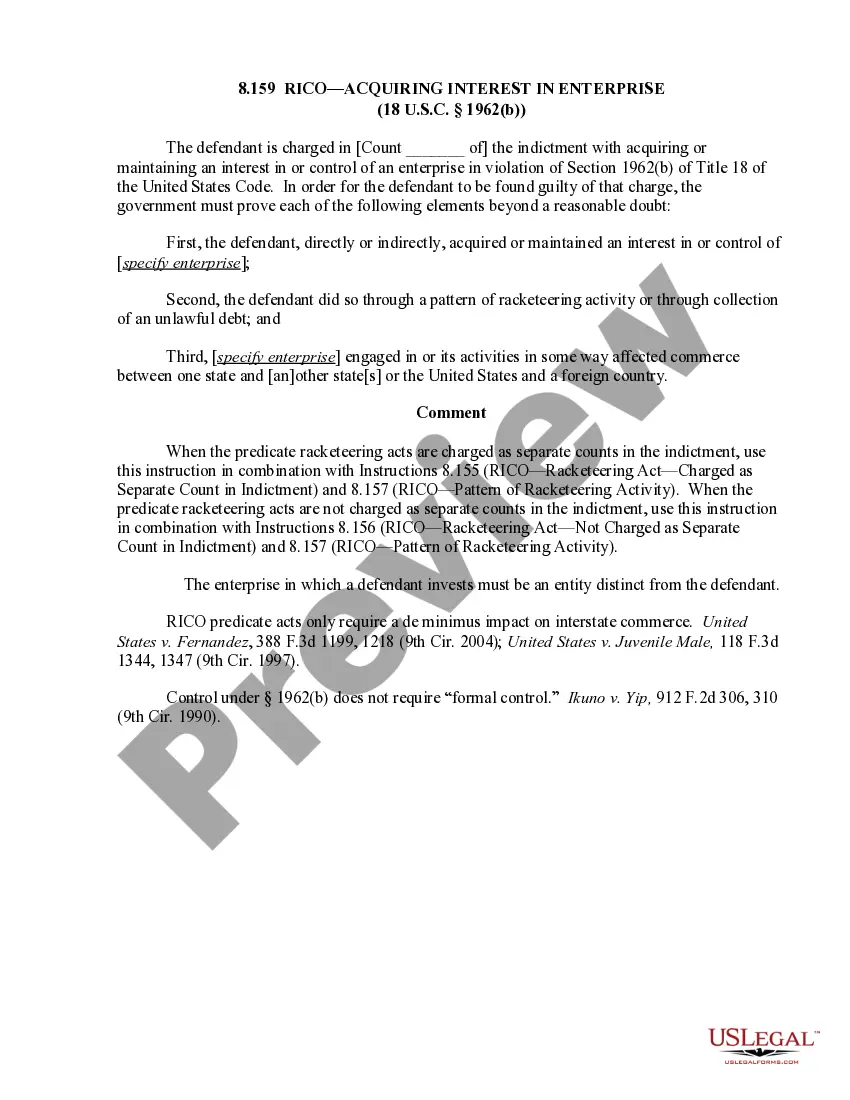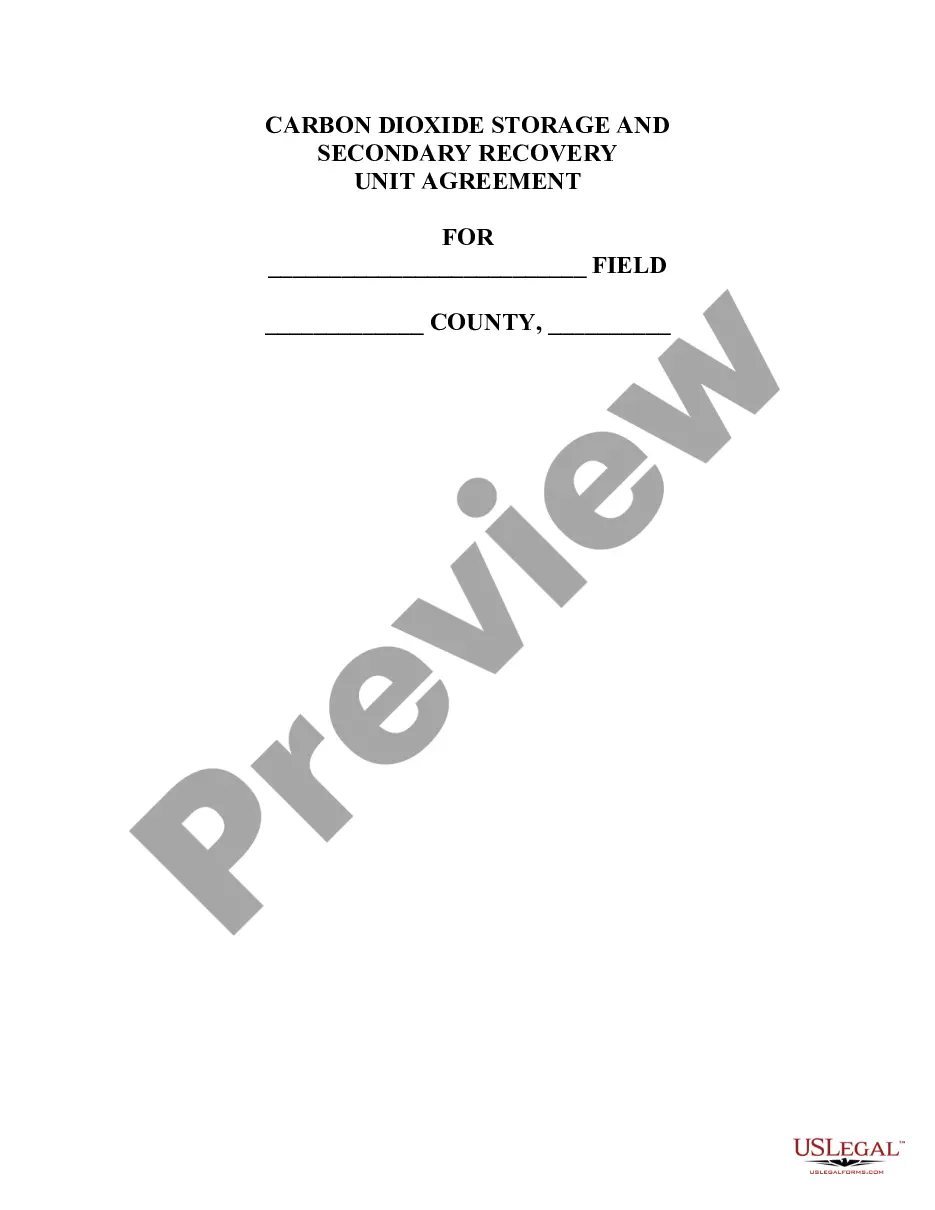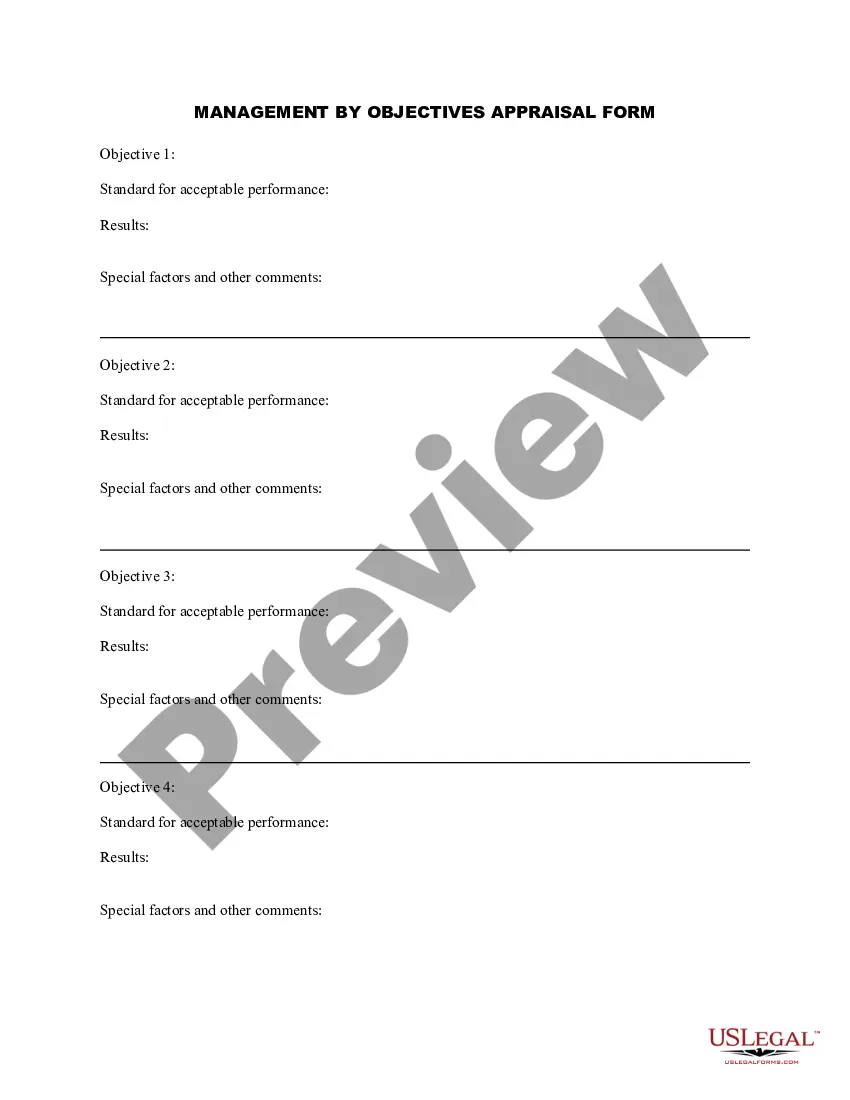Company Internet Email Policy With Google Workspace
Description
How to fill out Company Internet And Email Policy - Strict?
Working with legal papers and operations could be a time-consuming addition to your entire day. Company Internet Email Policy With Google Workspace and forms like it typically require that you search for them and understand the way to complete them effectively. As a result, regardless if you are taking care of financial, legal, or personal matters, using a extensive and practical web library of forms when you need it will significantly help.
US Legal Forms is the top web platform of legal templates, offering more than 85,000 state-specific forms and a variety of tools to assist you to complete your papers easily. Discover the library of relevant papers accessible to you with just one click.
US Legal Forms provides you with state- and county-specific forms available at any time for downloading. Safeguard your document administration procedures with a top-notch services that allows you to make any form within minutes with no additional or hidden cost. Just log in to the profile, locate Company Internet Email Policy With Google Workspace and acquire it immediately within the My Forms tab. You can also gain access to formerly saved forms.
Could it be the first time making use of US Legal Forms? Sign up and set up up an account in a few minutes and you will get access to the form library and Company Internet Email Policy With Google Workspace. Then, stick to the steps listed below to complete your form:
- Be sure you have found the proper form by using the Review feature and reading the form information.
- Select Buy Now when all set, and select the subscription plan that fits your needs.
- Choose Download then complete, eSign, and print the form.
US Legal Forms has 25 years of experience assisting users deal with their legal papers. Get the form you want right now and enhance any operation without breaking a sweat.
Form popularity
FAQ
Step 1: Complete the Google Workspace (G Suite) account setup wizard. To get started, you'll need to create your own Google Workspace account. ... Step 2: Add other people to Google Workspace (optional) ... Step 3: Verify your domain name with Google. ... Step 4: Add MX records for your professional email address.
Method 2: Google Workspace ? How to send a mass email in Gmail Step 1: Sign up for Google Workspace. To begin, go to the Google Workspace website and select Get started: ... Step 2: Turn on multi-send mode. ... Step 3: Draft your mass email. ... Step 4: Choose your recipients. ... Step 5: Send your mass email.
Send an email Sign in to your Google Admin console. Sign in using your administrator account (does not end in @gmail.com). In the Admin console, go to Menu Directory. ... In the Users list, check the box for each user you want to send a message to. ... At the top of the page, click Email selected users and send the message.
With Google Workspace, you can get a professional email address using your company's domain name, such as susan@yourcompany. Your business will also have access to Google's digital tools like online storage, shared calendars, and video conferencing that make collaborating between your team easy and transparent.
Yes. A user can have multiple email addresses by creating email aliases such as support@yourcompany. You can add up to 30 email aliases for each user.