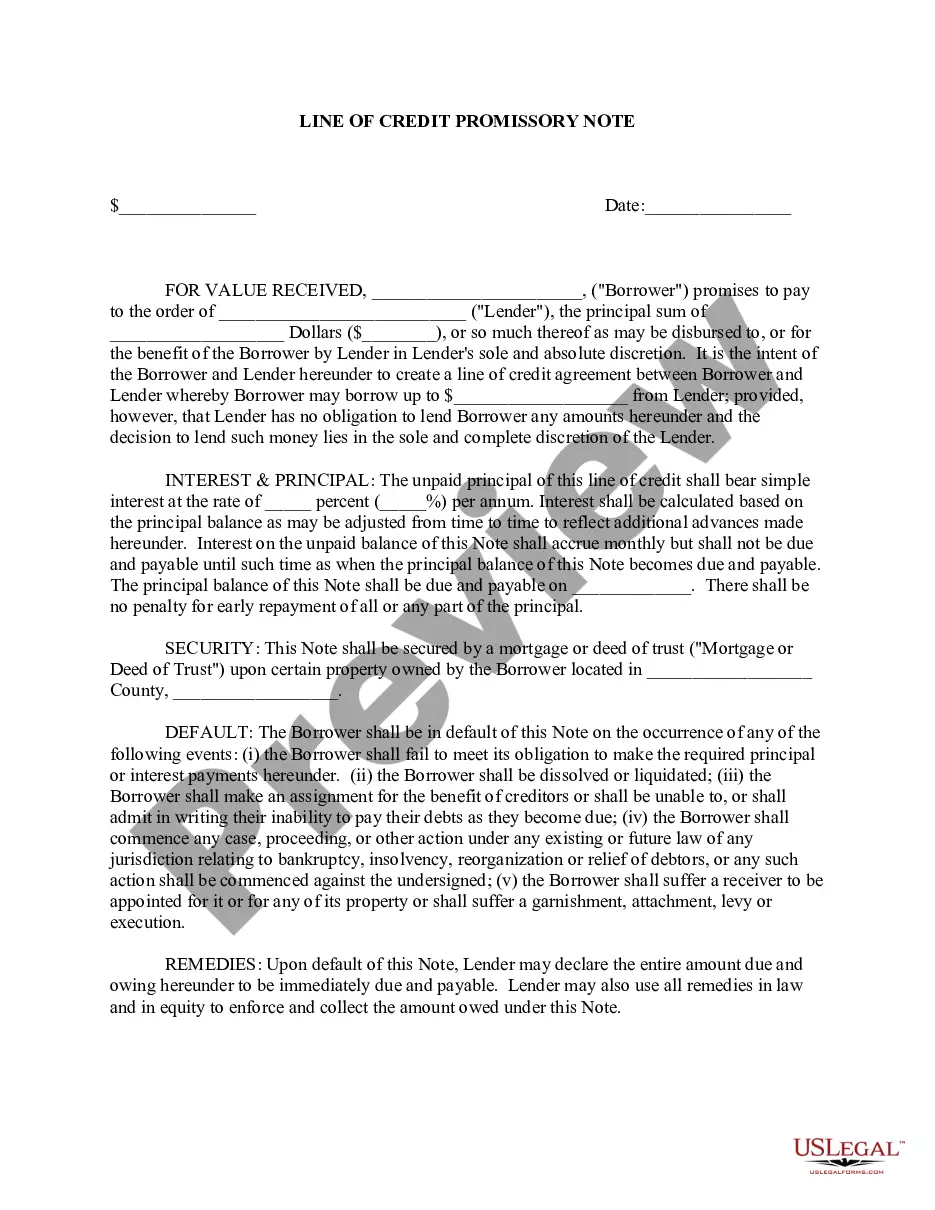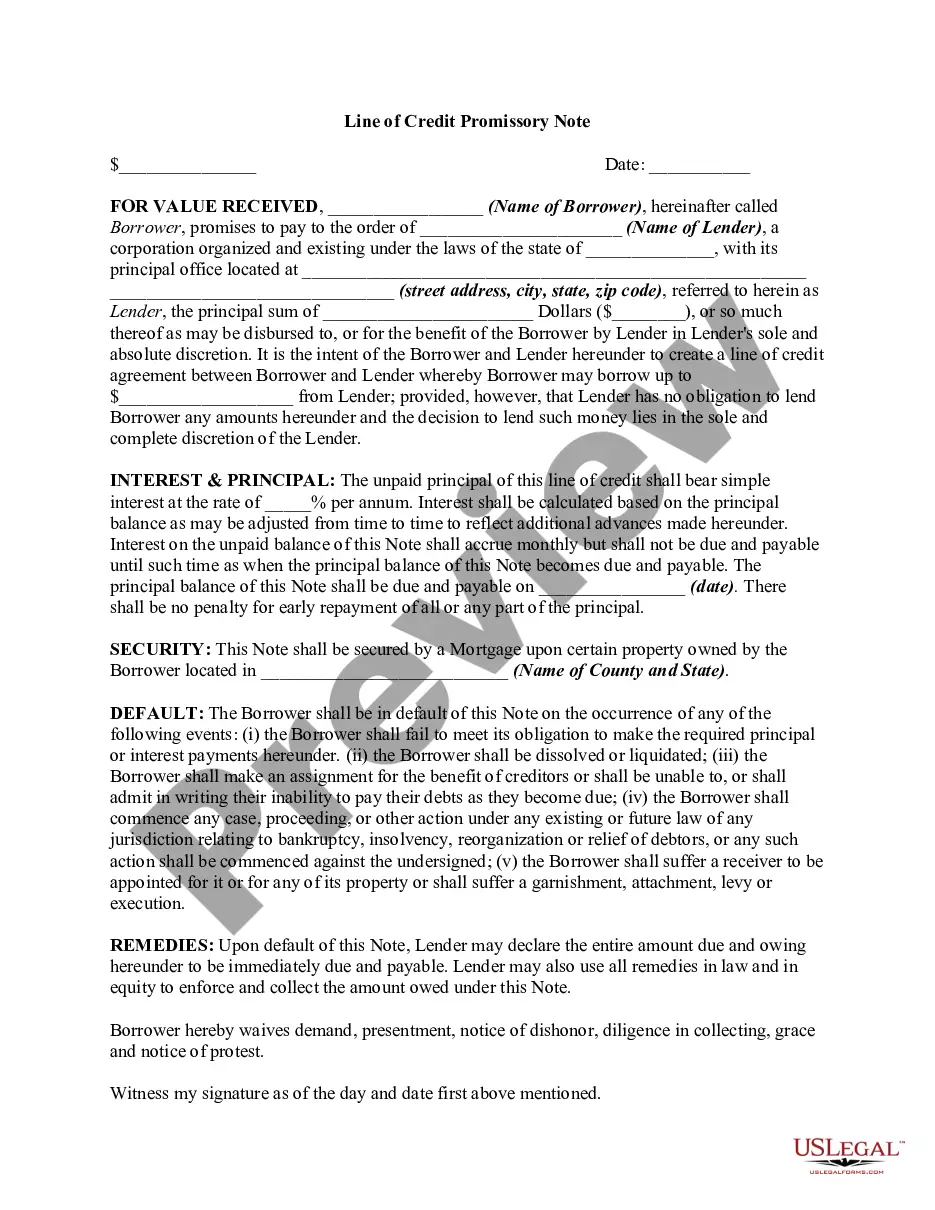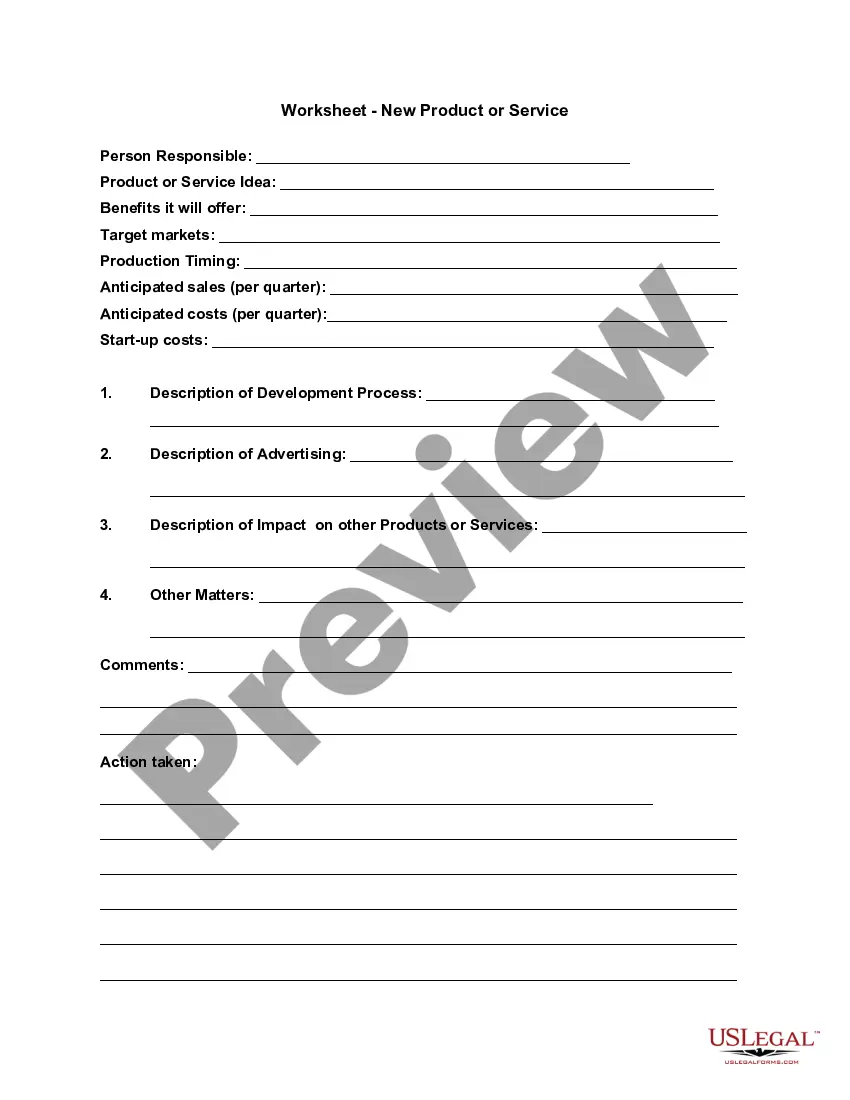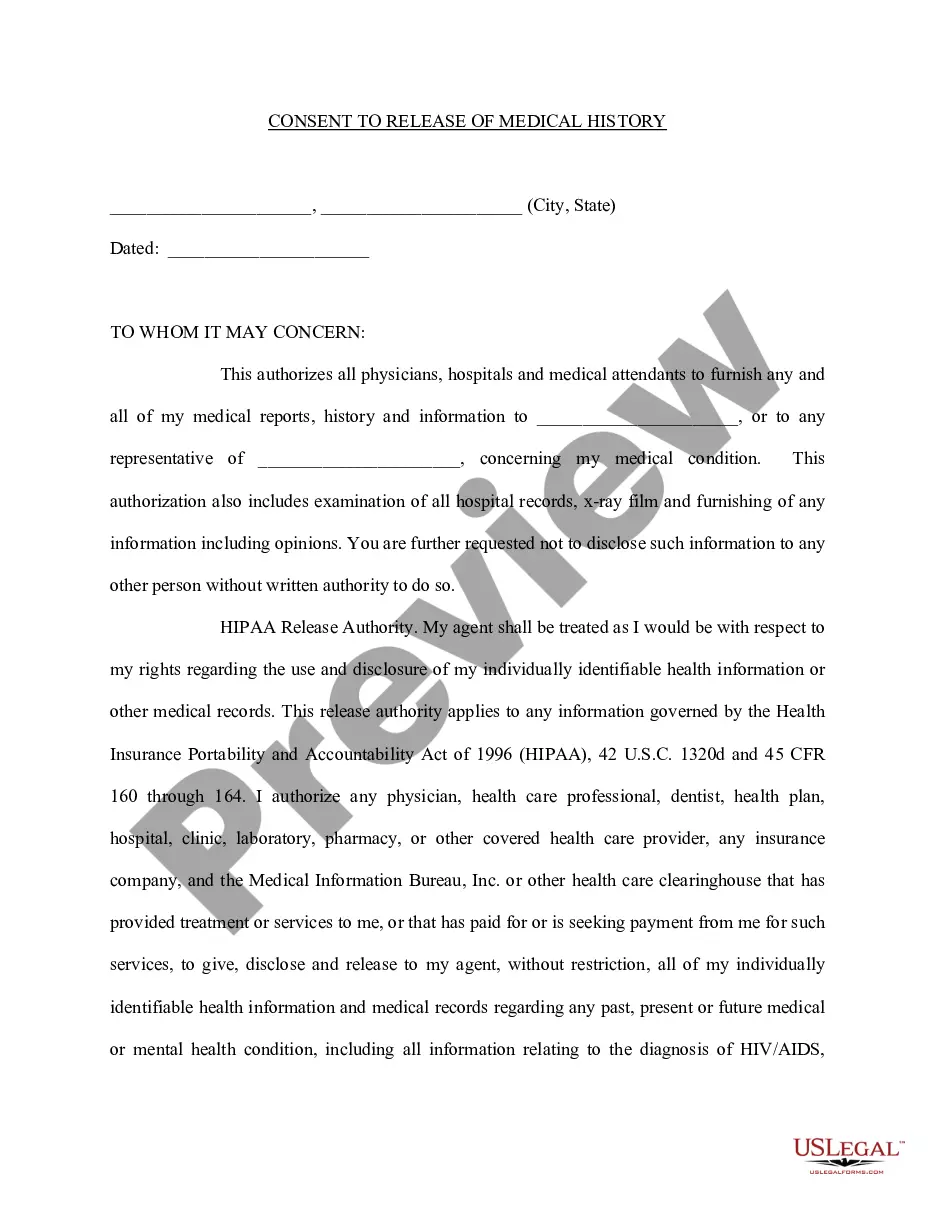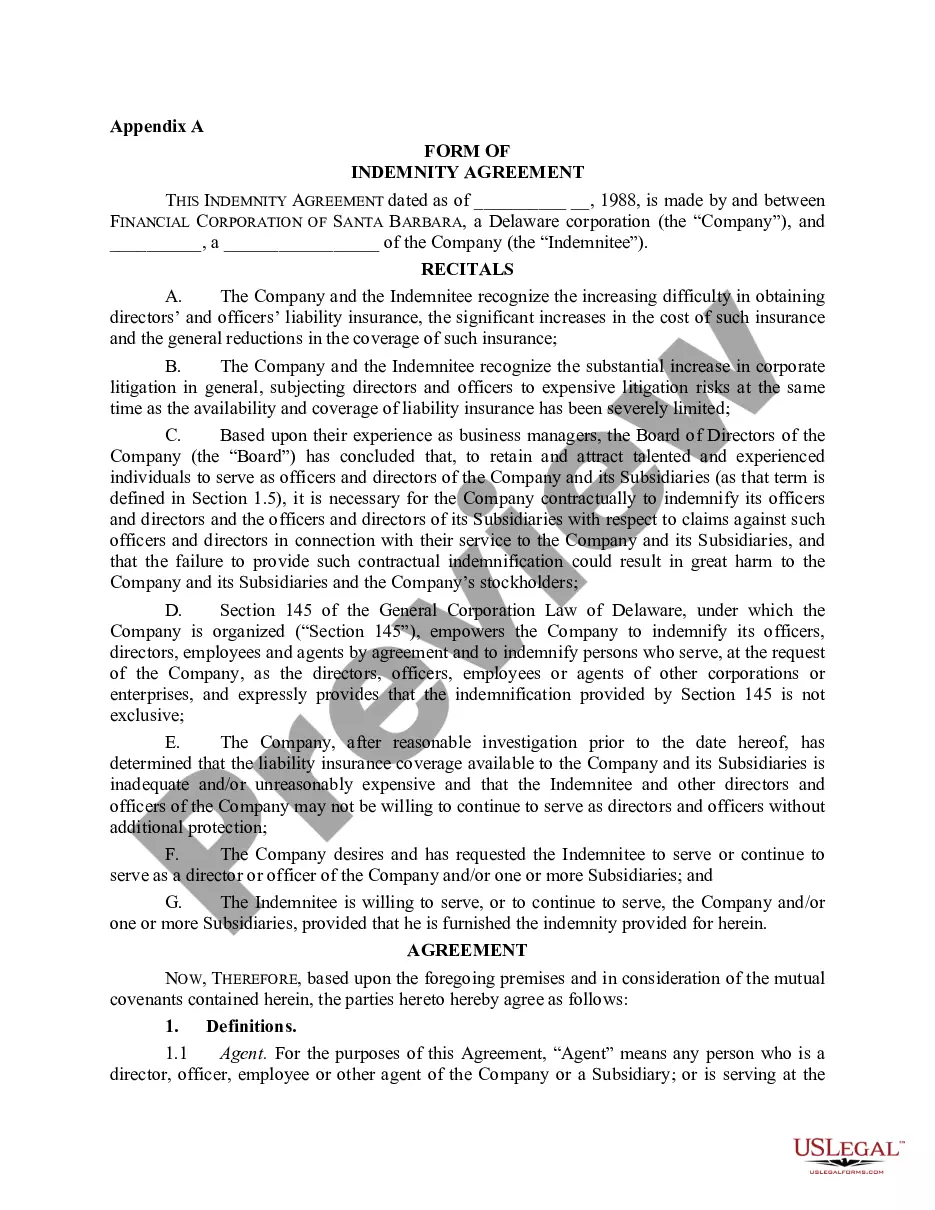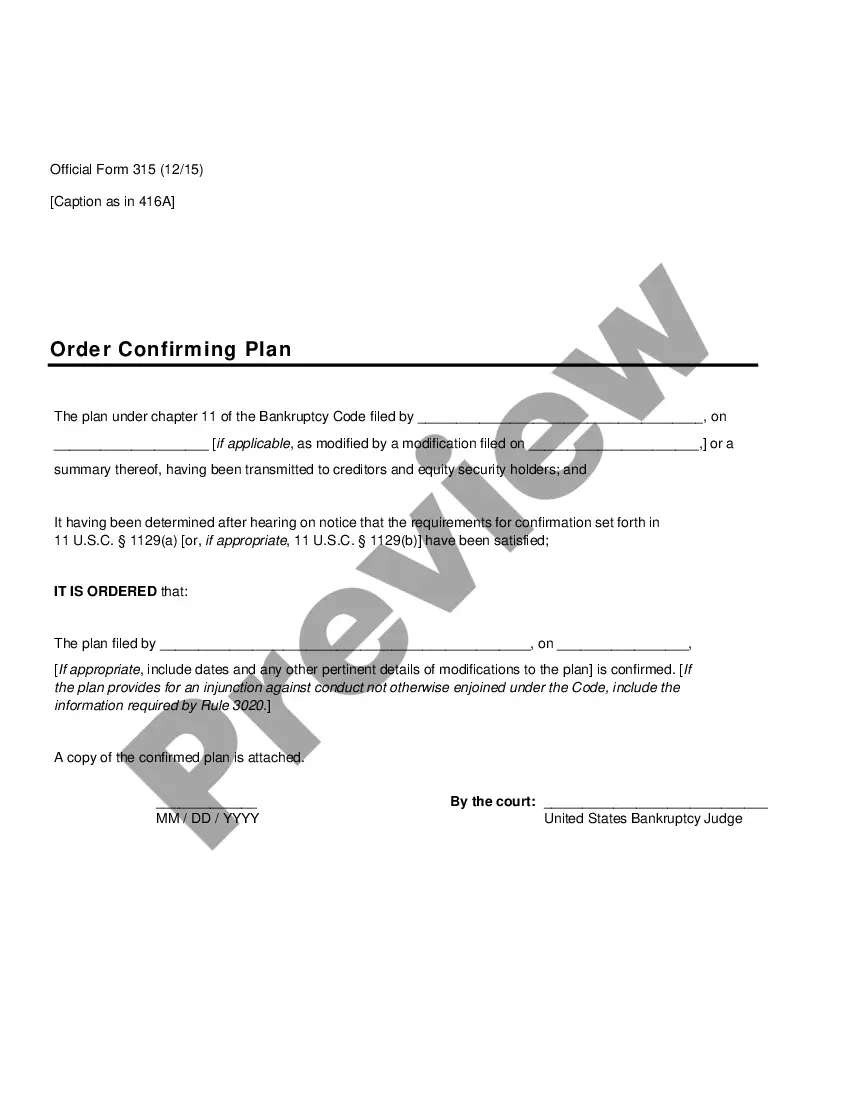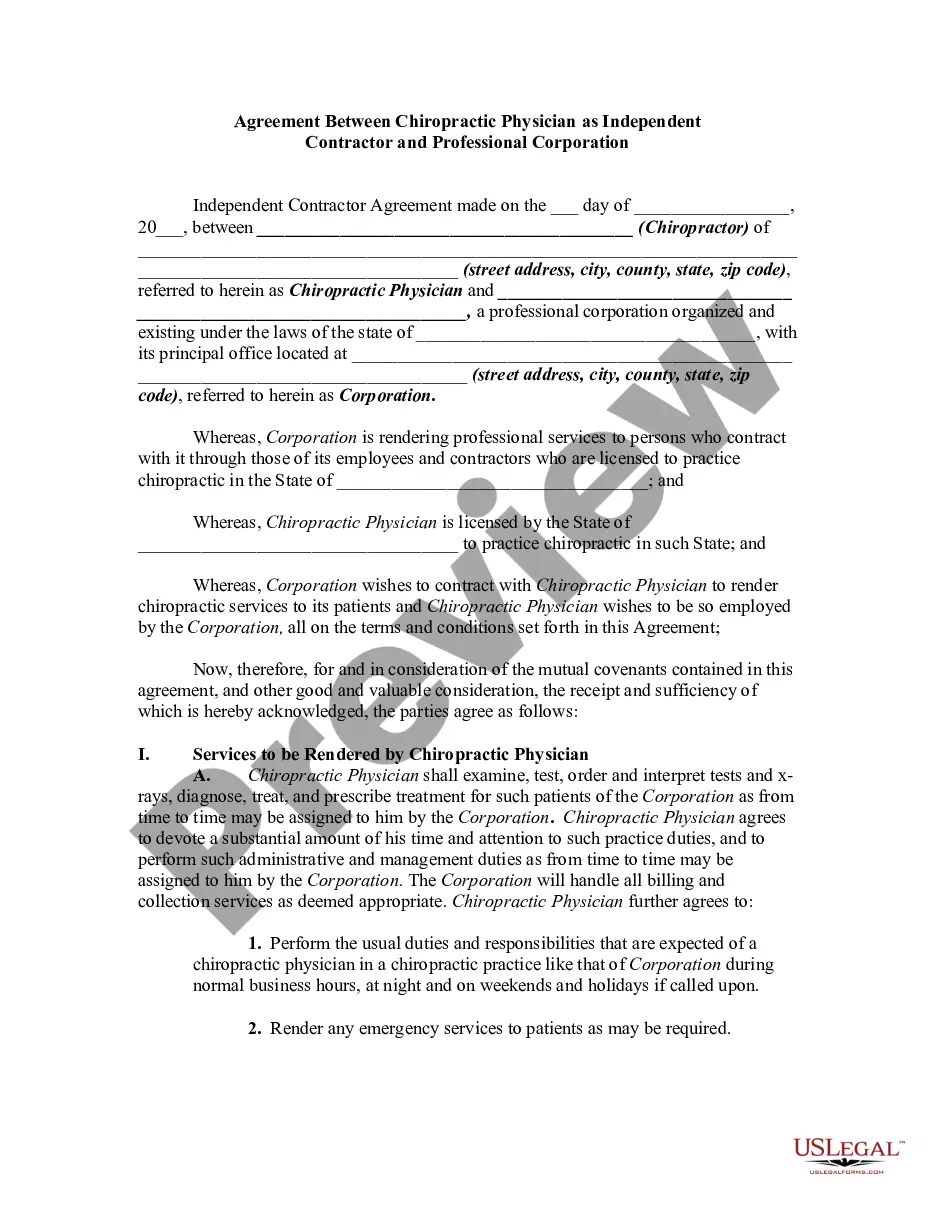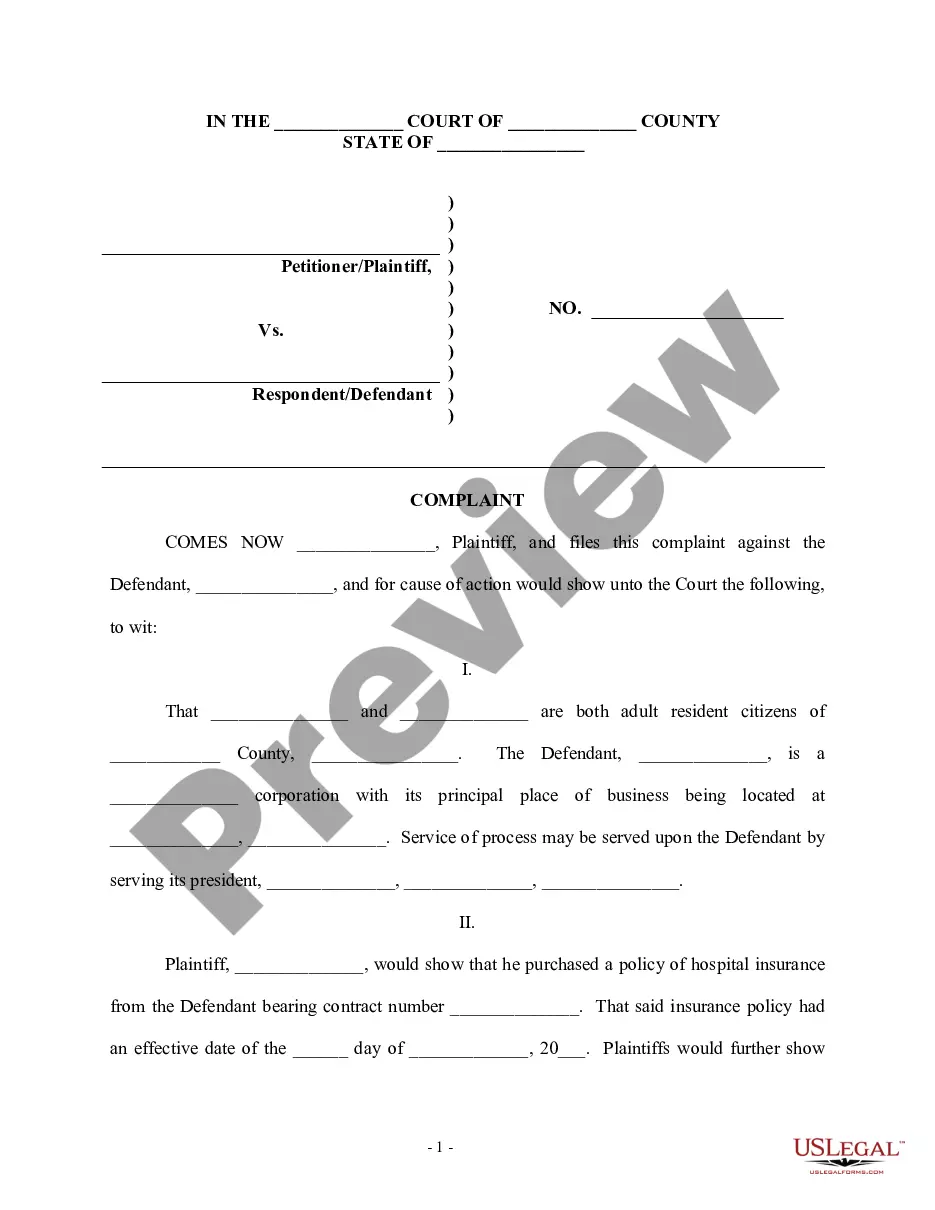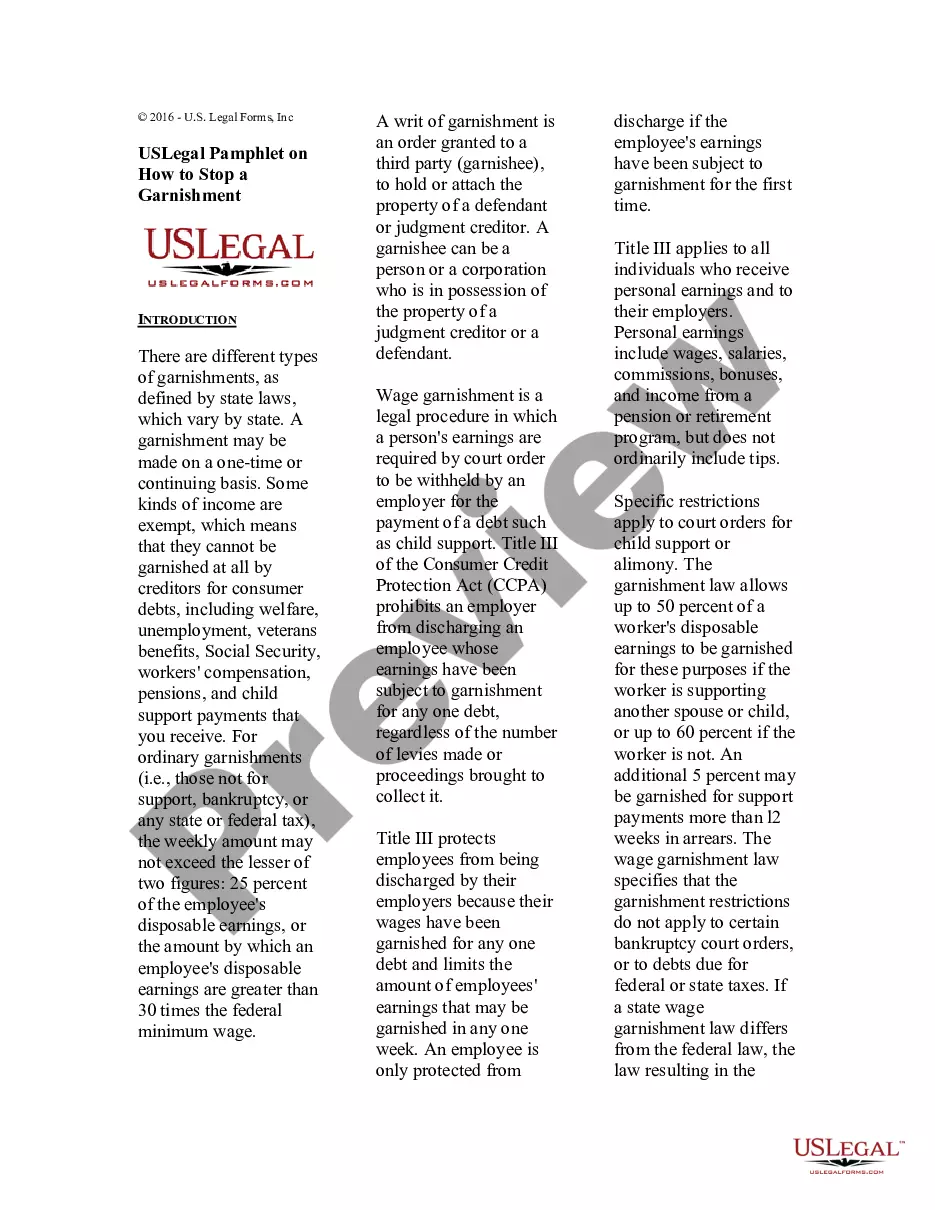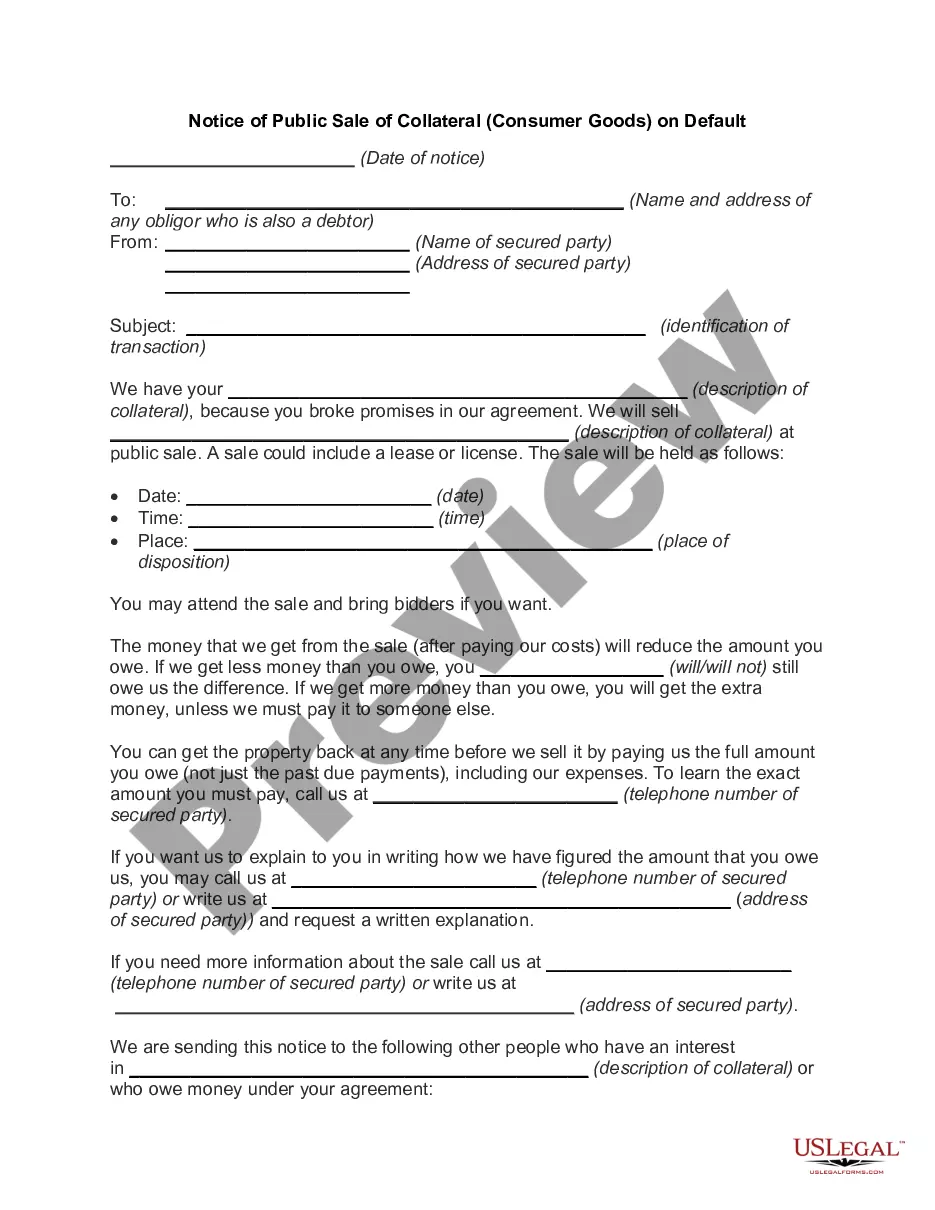Line Credit Note For Overpayment
Description
Form popularity
FAQ
Steps to create a credit note Choose the credit note template to be used. Update the business logo. Input the date of issue of credit note and unique credit note number. Add the invoice reference number against which the credit note is issued. Add the GSTIN of the supplier and customer along with the place of supply.
Refund of an overpayment: If a customer overpays an invoice and requests a refund, the overpayment should be recorded as a liability in a separate account. When the refund is issued, the liability account should be debited, and the cash account should be credited.
After the overpayment has been correctly recorded, you then need to create a credit note to account for the refund to the customer. Rather than creating a credit note that is linked to the invoice, you should create a standalone credit note.
Here's the essential information to include on all credit notes: The words ?credit note? at the top. Customer information. Your business information. Date issued. Credit note number. Original invoice reference number. Item descriptions, quantities, and prices. Total amount credited.
The most common way is to create a journal entry to record the amount of the overpayment and the corresponding invoice number. Another method is to credit the supplier's account with the overpayment amount, and then debited the account for the corresponding invoice.