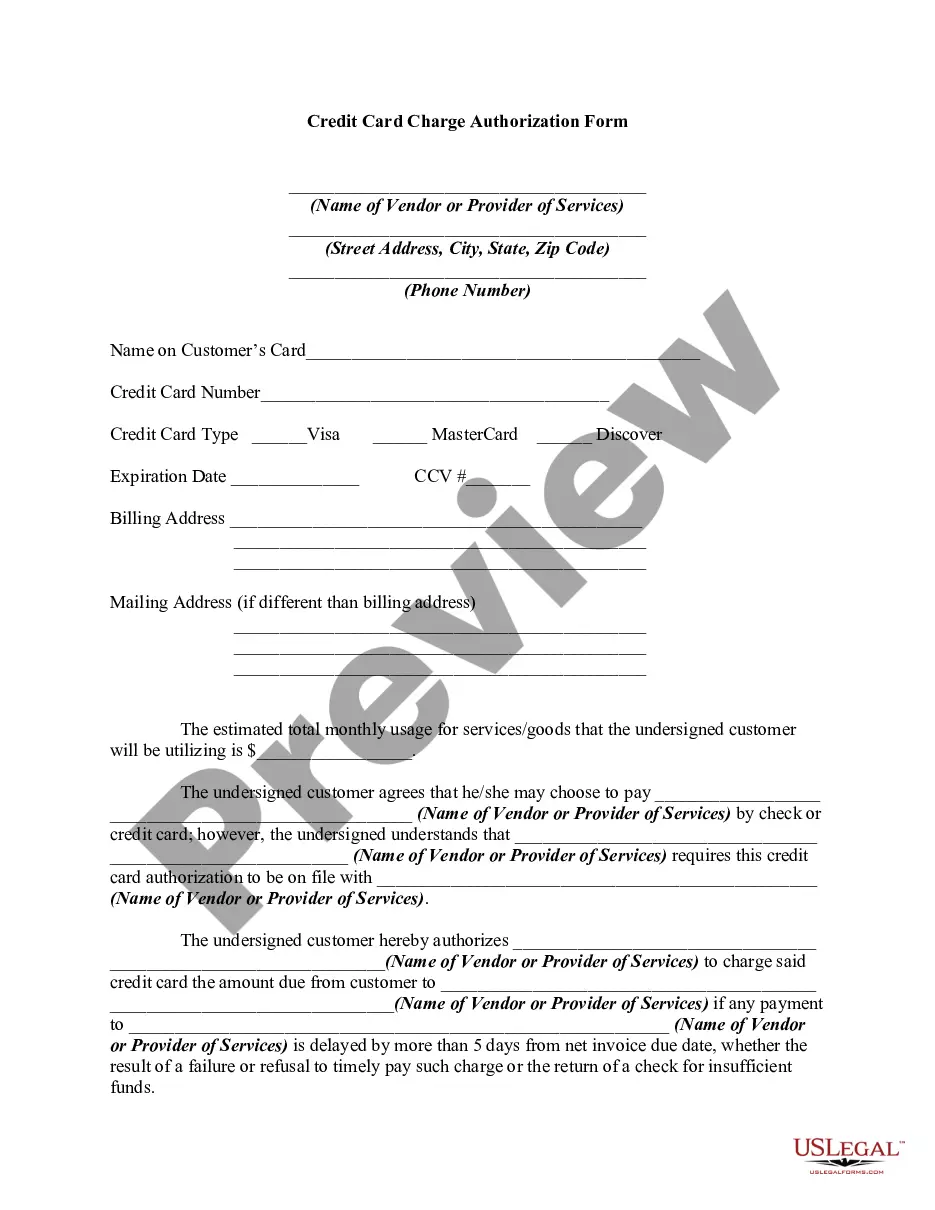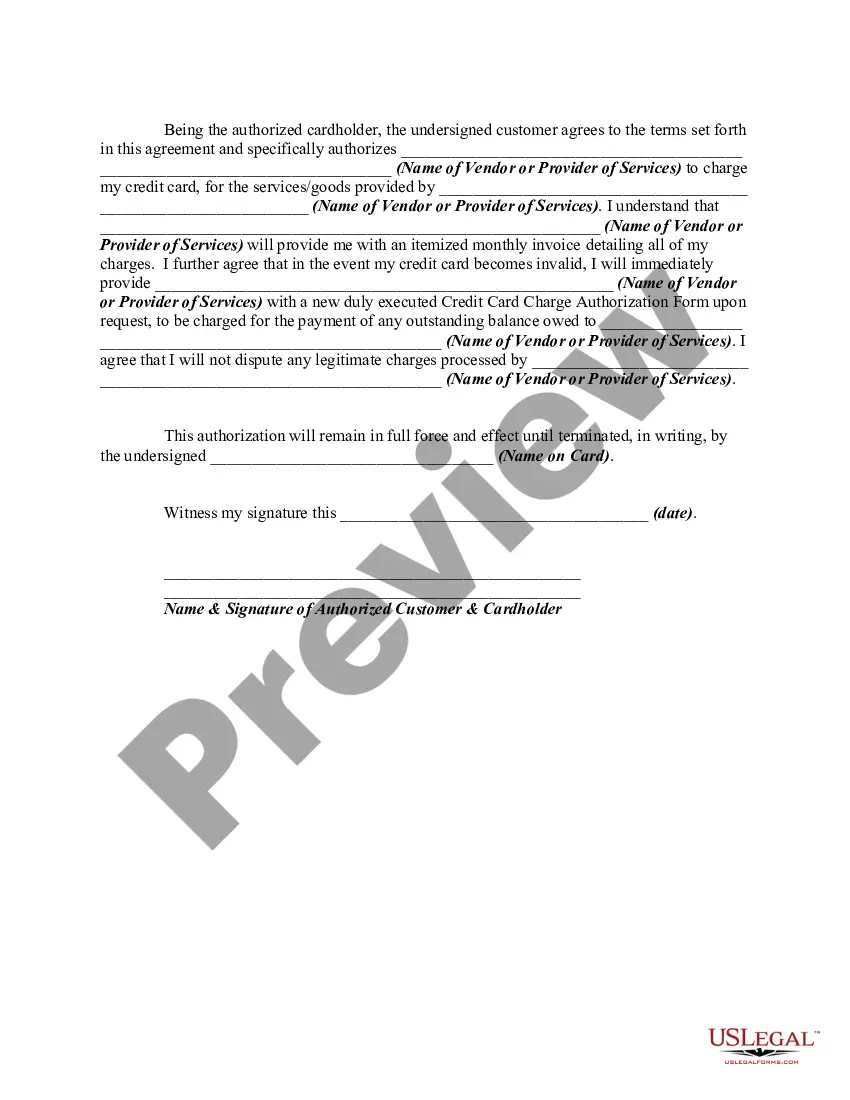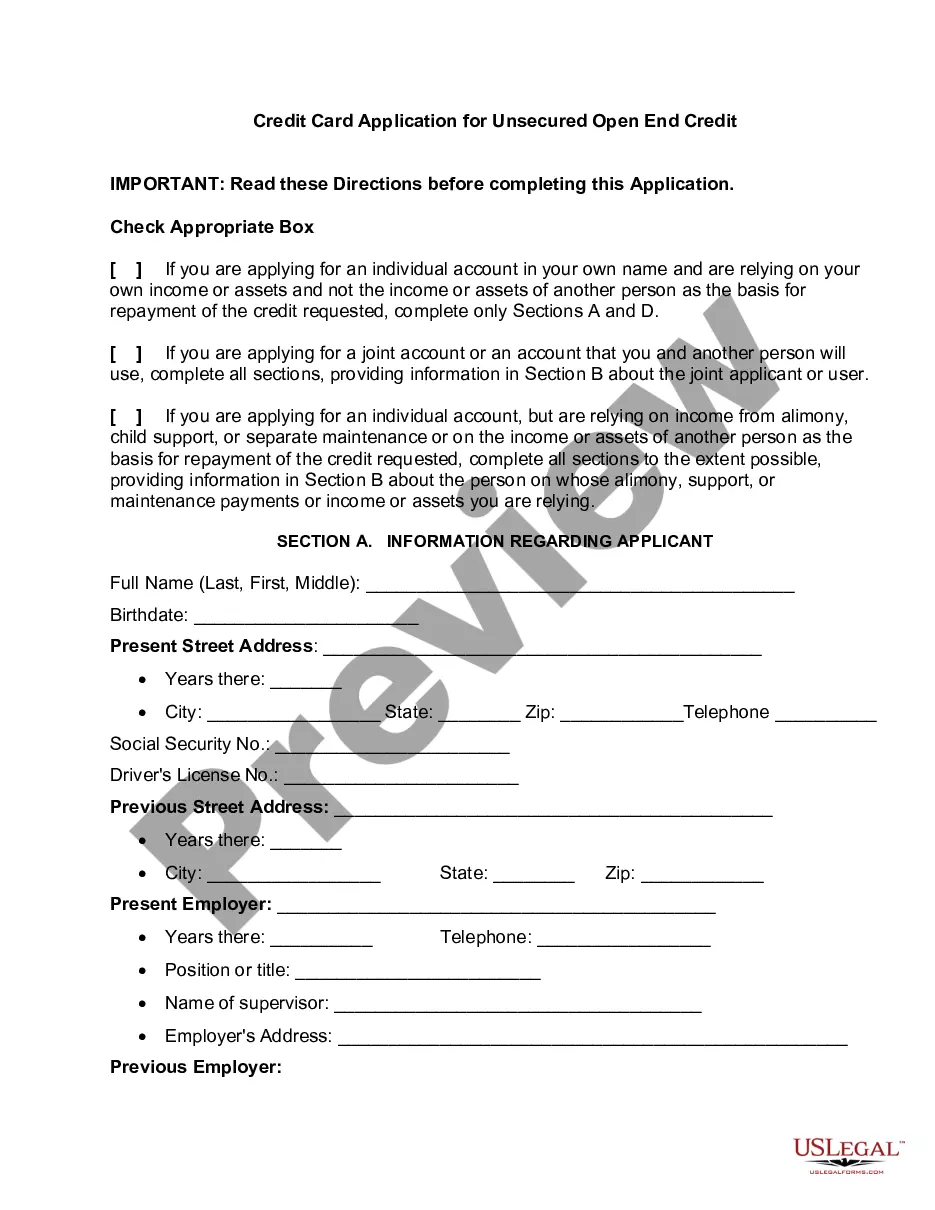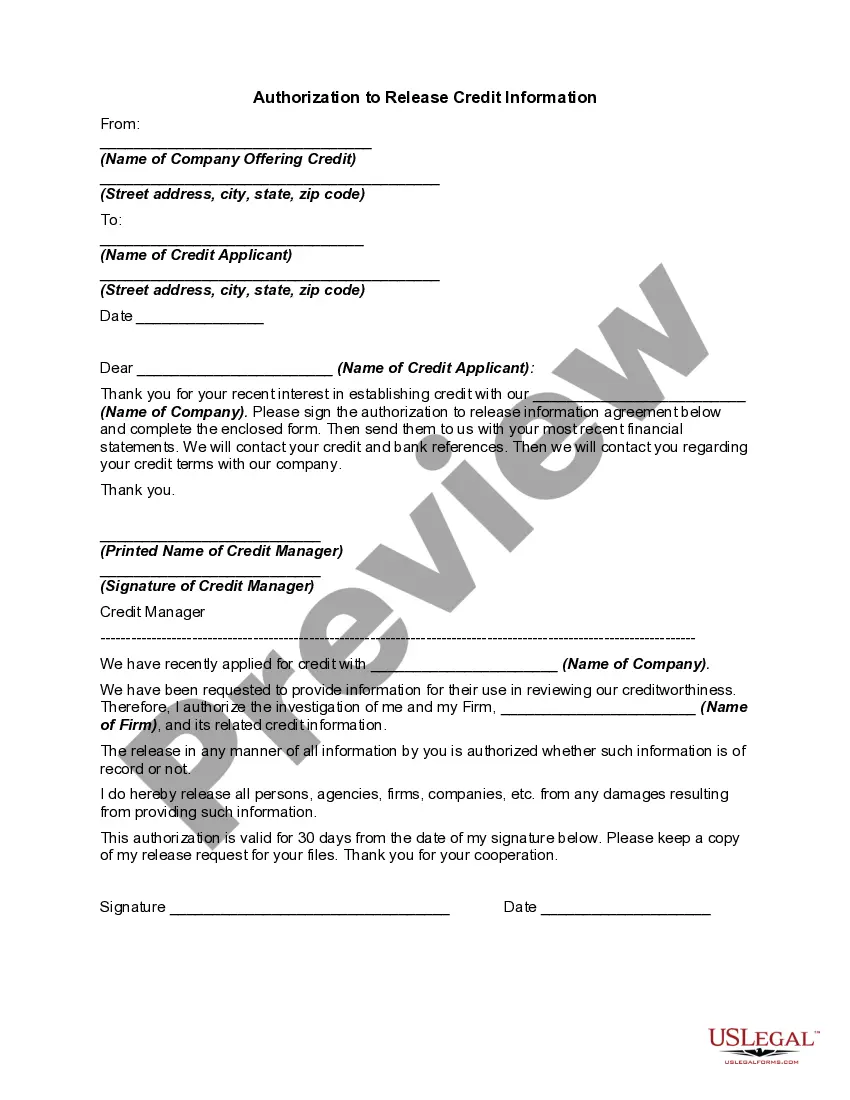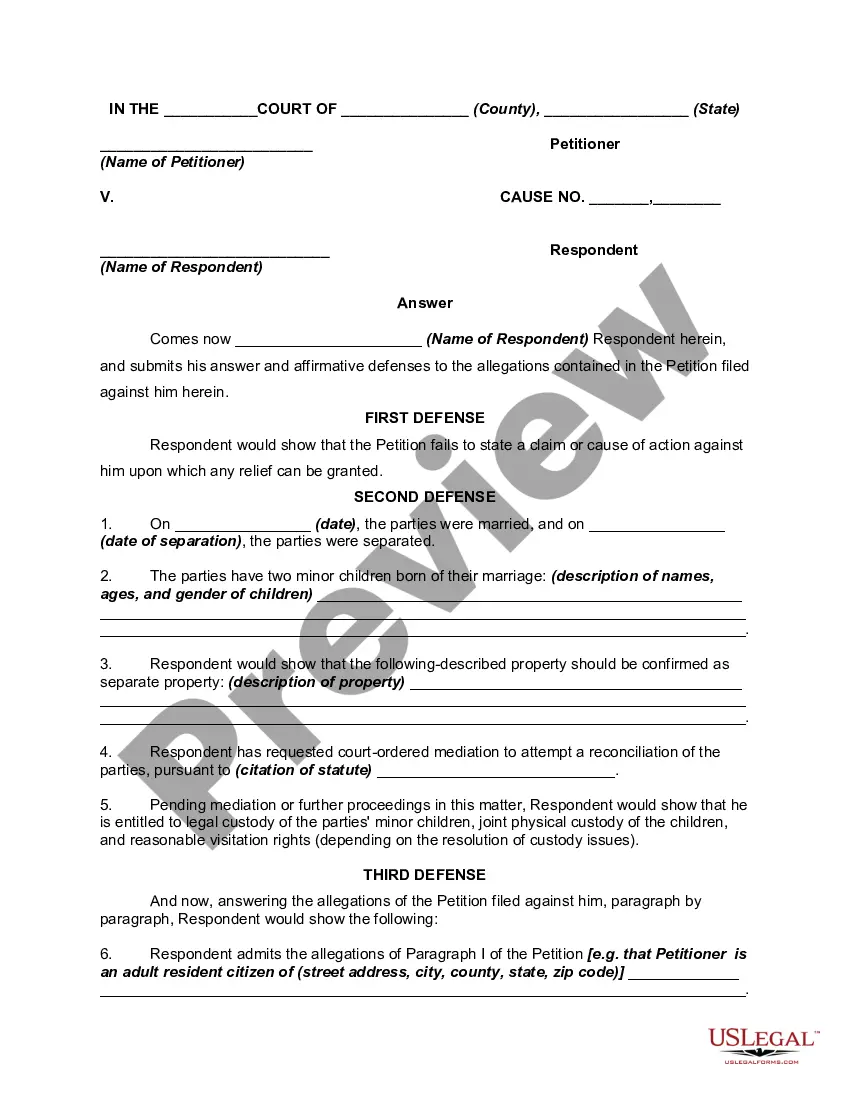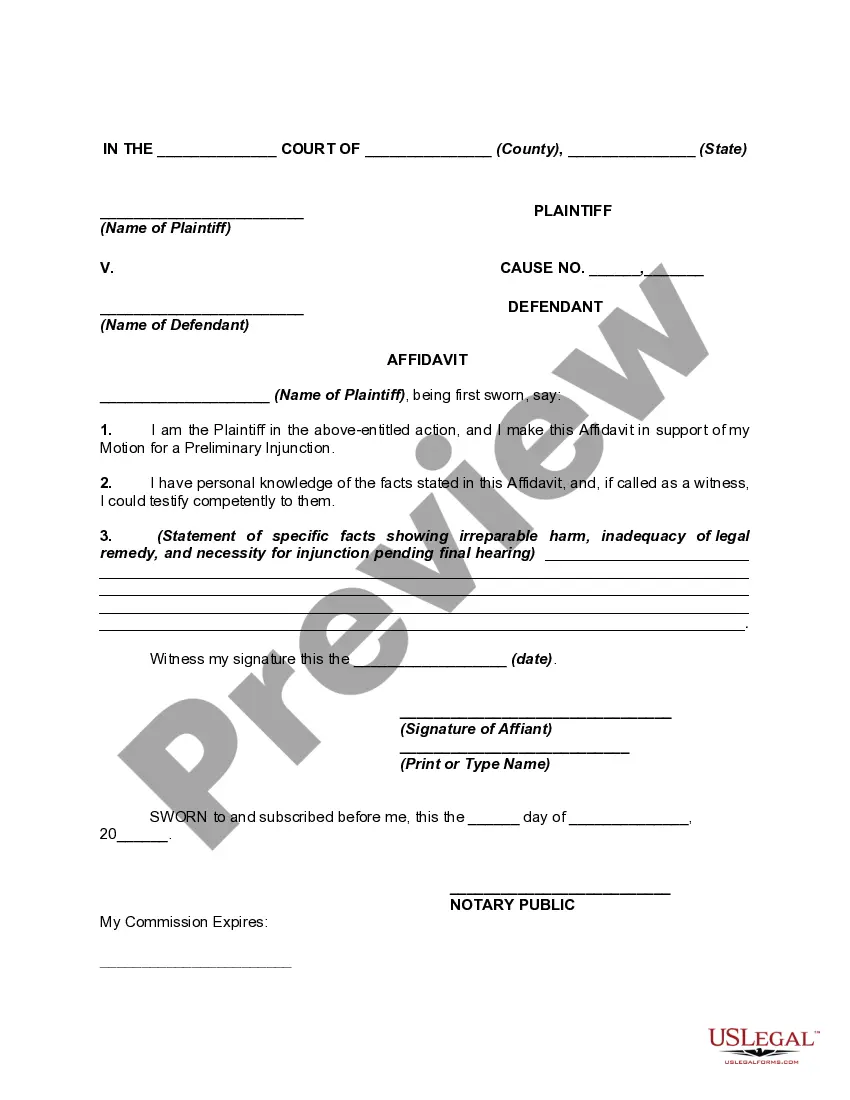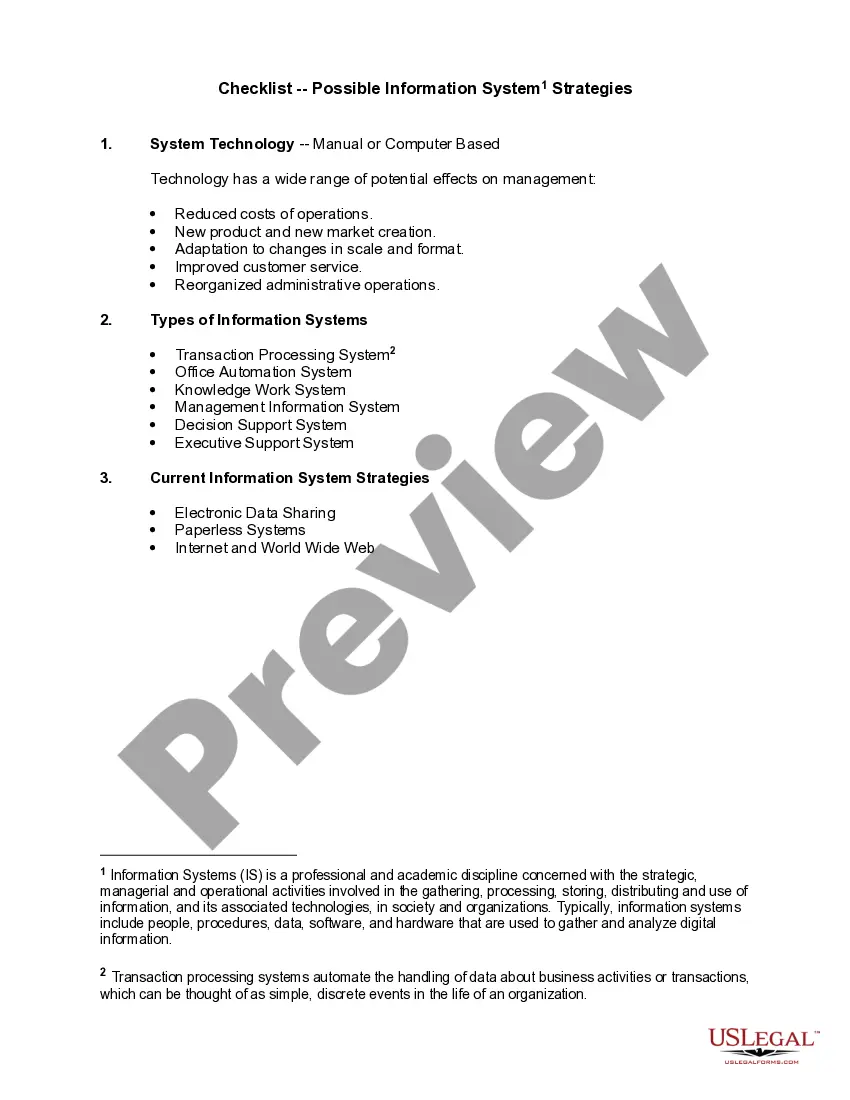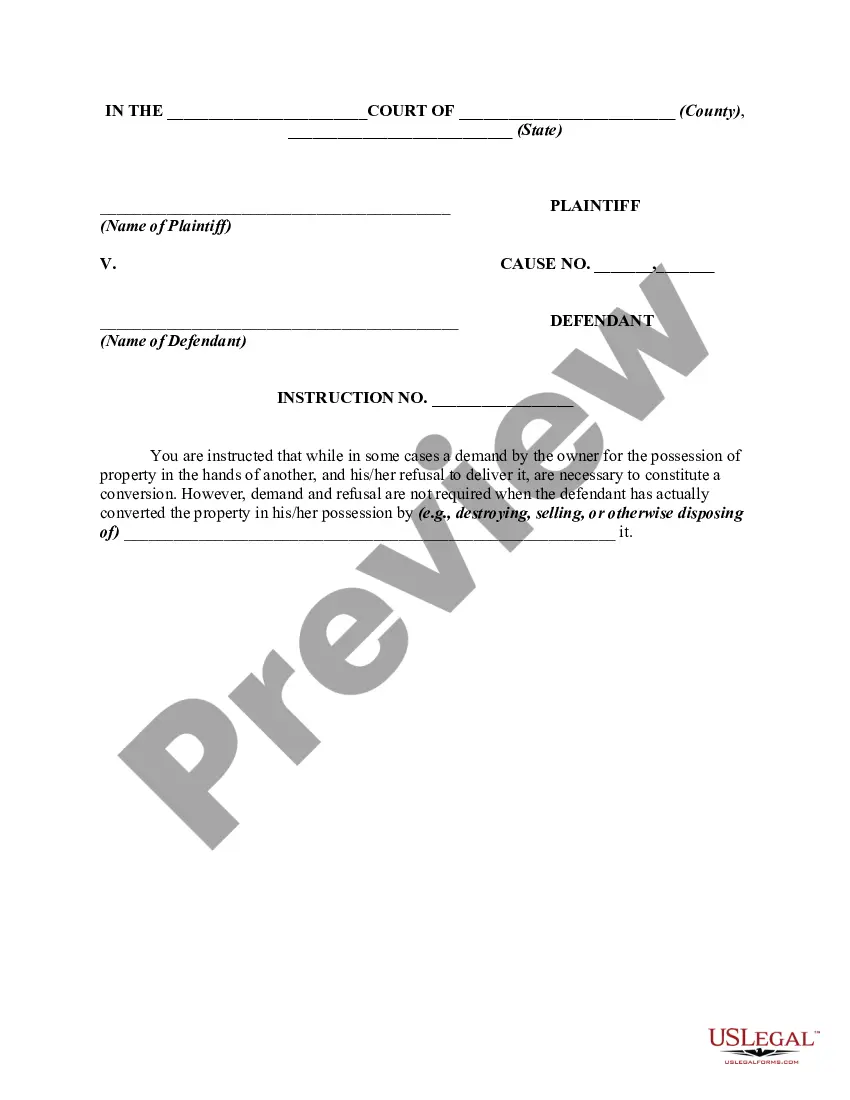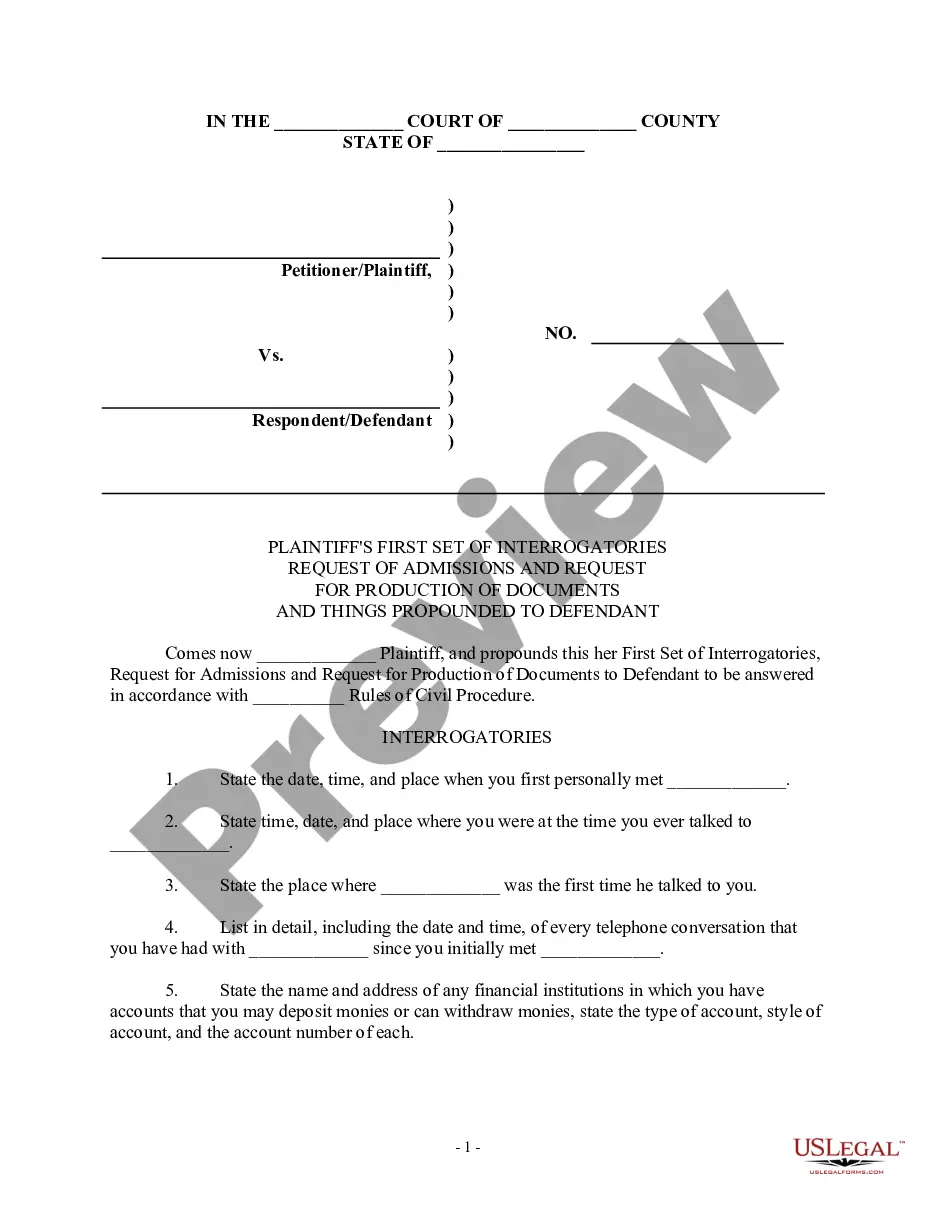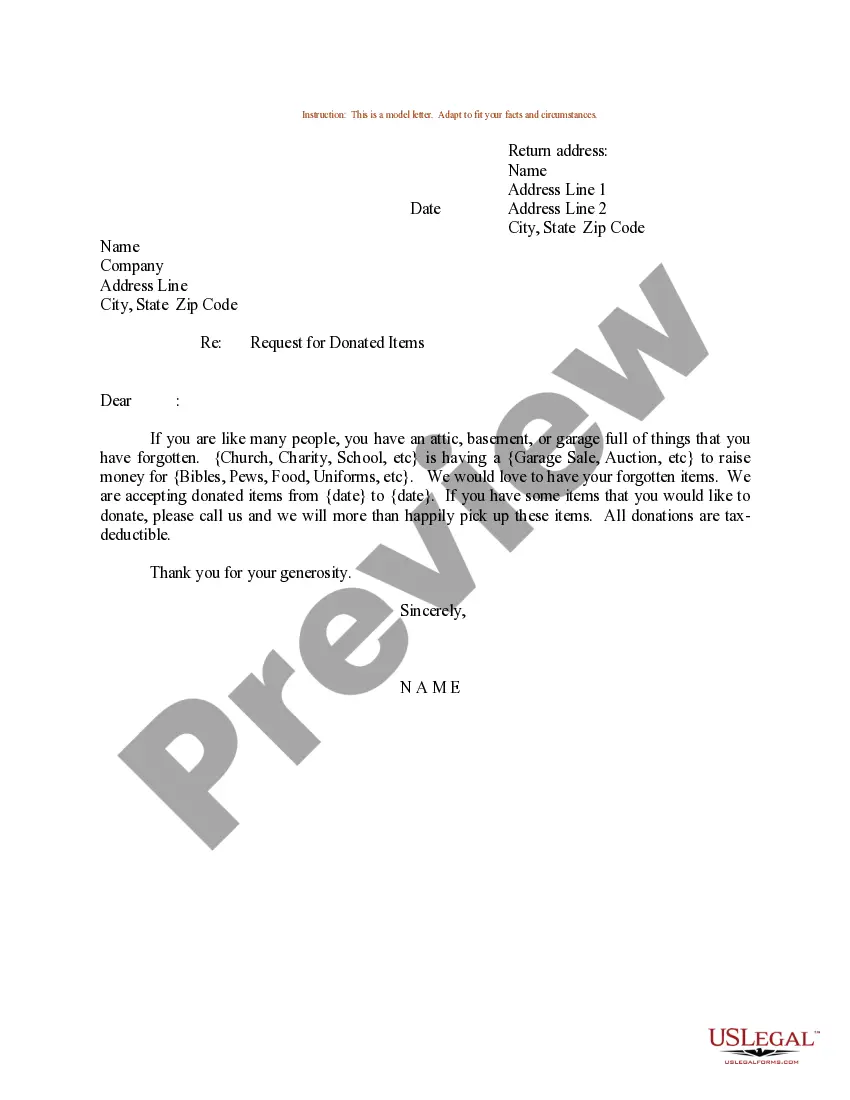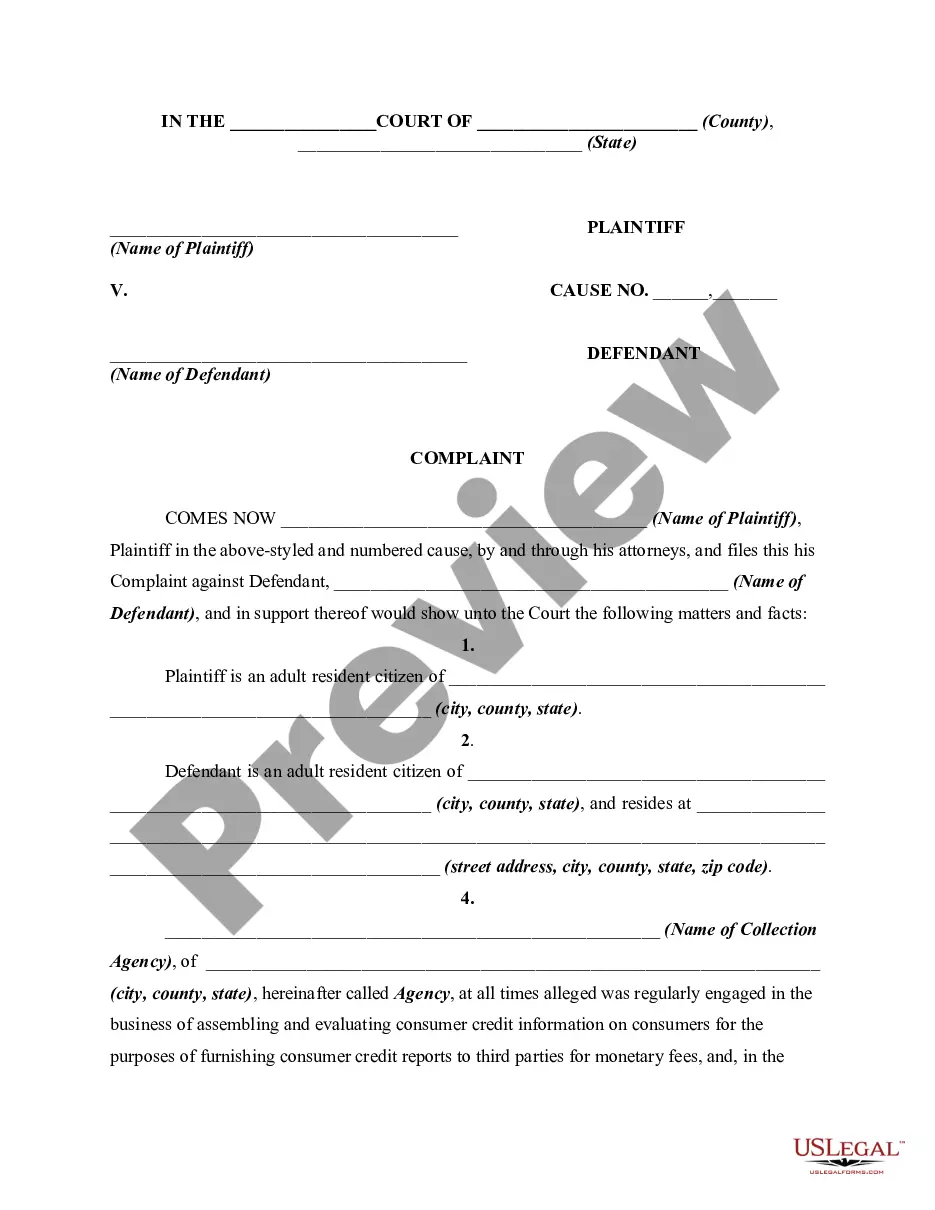Credit Card Authorization Form Template With Custom Fields
Description
How to fill out Credit Card Charge Authorization Form?
Regardless of whether it’s for professional reasons or personal concerns, everyone eventually encounters legal matters in their lifetime.
Completing legal documents requires meticulous attention, beginning with selecting the appropriate form template.
With an extensive catalog from US Legal Forms available, you won’t need to waste time searching for the right template across the web. Use the library’s straightforward navigation to find the suitable form for any situation.
- Locate the template you need using the search bar or catalog browsing.
- Review the form’s description to ensure it aligns with your case, state, and county.
- Click on the form’s preview to view it.
- If it’s not the correct document, return to the search feature to find the Credit Card Authorization Form Template With Custom Fields you need.
- Obtain the file if it satisfies your criteria.
- If you possess a US Legal Forms account, simply click Log in to access previously saved documents in My documents.
- If you don’t have an account yet, you can purchase the form by clicking Buy now.
- Select the appropriate pricing option.
- Complete the account registration form.
- Choose your payment method: utilize a credit card or PayPal account.
- Select the document format you desire and download the Credit Card Authorization Form Template With Custom Fields.
- Once downloaded, you can fill out the form using editing software or print it and complete it manually.
Form popularity
FAQ
Yes, you can authorize someone to receive your credit card, but you must do this cautiously. Ensure that the person is trustworthy and provide them with written permission through a credit card authorization form. A credit card authorization form template with custom fields can offer a structured way to outline the authorization terms and maintain records, making the process safe and transparent.
To give someone permission to use your credit card, you will need to complete a credit card authorization form that includes their name and the limits of their authority. Be sure to specify the duration of the permission and any other conditions. Using a credit card authorization form template with custom fields can help ensure that all necessary details are included and clearly communicated.
Creating a credit card authorization form involves gathering essential information such as the cardholder's details, the merchant's name, and the agreed transaction amount. You can use online tools or templates to generate a professional document quickly. A credit card authorization form template with custom fields allows you to tailor the form to meet your specific business needs, making it easier to manage transactions.
To write an authorization for a credit card, start by including your name, the cardholder's name, and the credit card number. Next, specify the amount you are authorizing and the purpose of the authorization. Lastly, include a signature and date for verification. Using a credit card authorization form template with custom fields can simplify this process.
Filling out a credit card authorization form requires careful attention to detail. Start by providing your credit card information, such as the number, expiration date, and security code. Include the transaction amount and your name as the cardholder. Finally, sign the form to confirm your agreement, and consider using a customizable credit card authorization form template from USLegalForms to simplify the process.
Authorizing a credit card payment requires you to fill out a specific authorization form. Provide your credit card details and specify the amount you wish to authorize. After reviewing the information for accuracy, sign the form to grant permission for the transaction. If needed, consider using a credit card authorization form template with custom fields from USLegalForms to streamline the process.
To complete a credit card payment authorization, begin by entering the cardholder's name and credit card number in the provided fields. Indicate the payment amount and purpose clearly. Make sure to provide any additional information required by the merchant or service provider. Don’t forget to sign the document to authorize the payment, and retain a copy for future reference.
To fill out an authorization form, start by entering your personal information, including your name and contact details. Next, provide the necessary payment information, such as your credit card number and expiration date. Follow this by specifying the amount to be authorized. Lastly, sign the form to confirm your consent, and ensure you have a copy for your records.
To put a hold on a credit card using Square, you need to create a credit card authorization form template with custom fields. First, visit your Square dashboard and choose the option for authorizations. Next, fill in the required information in the authorization form to specify the amount and duration for the hold. After completing the form, send it to your customer for approval; this process ensures you have their consent to keep the funds on hold during the transaction.