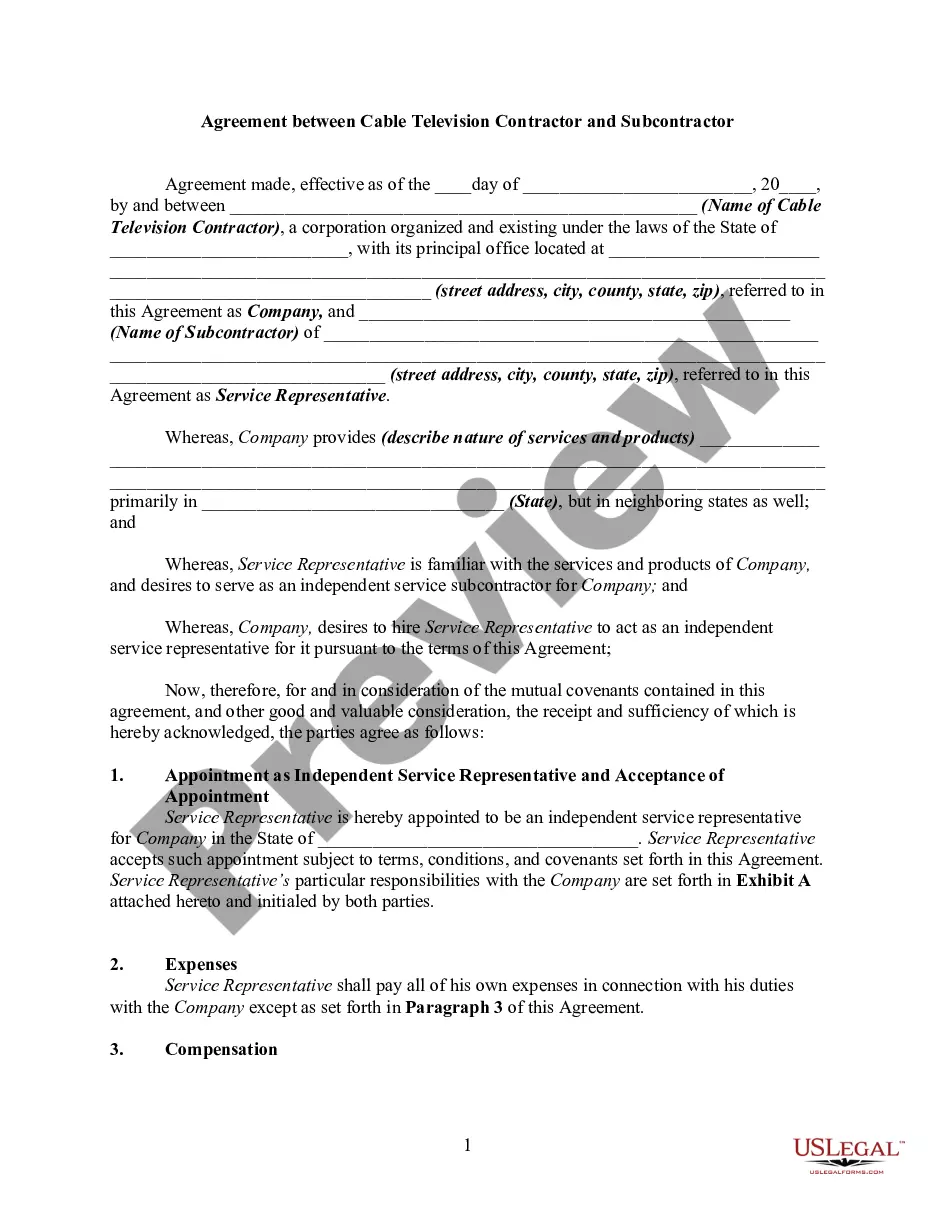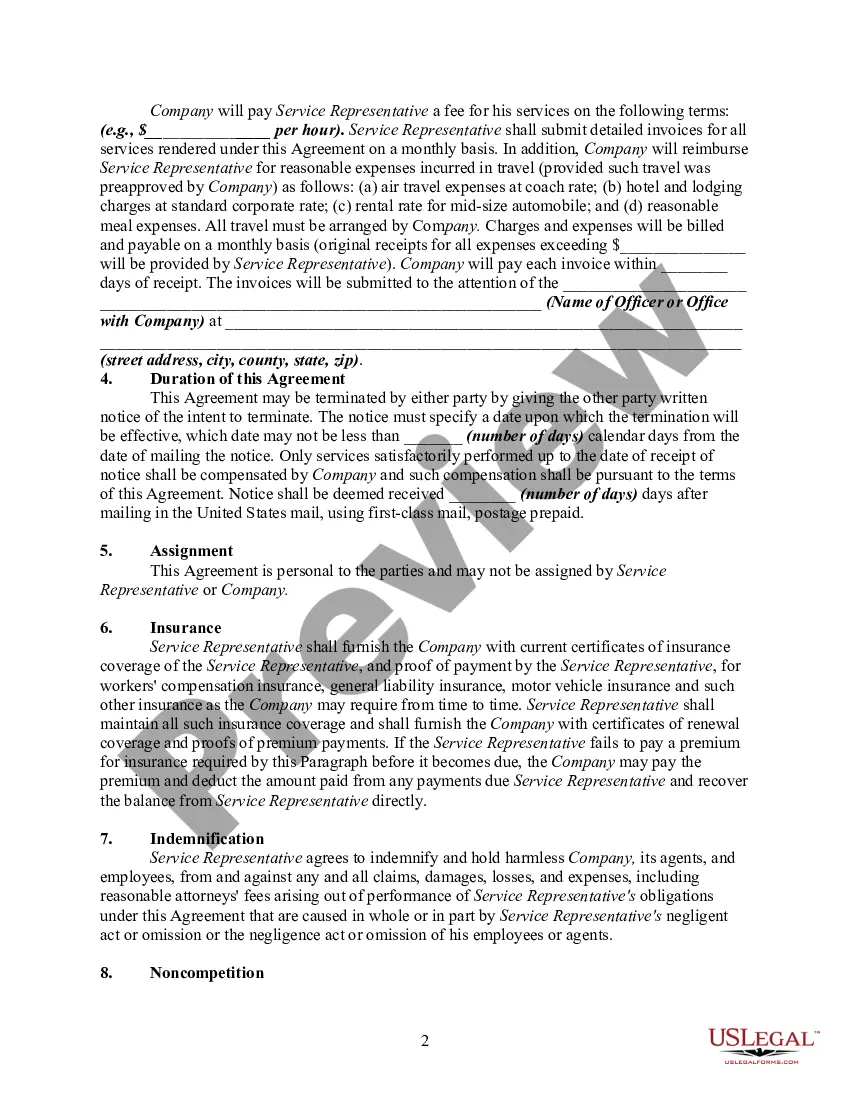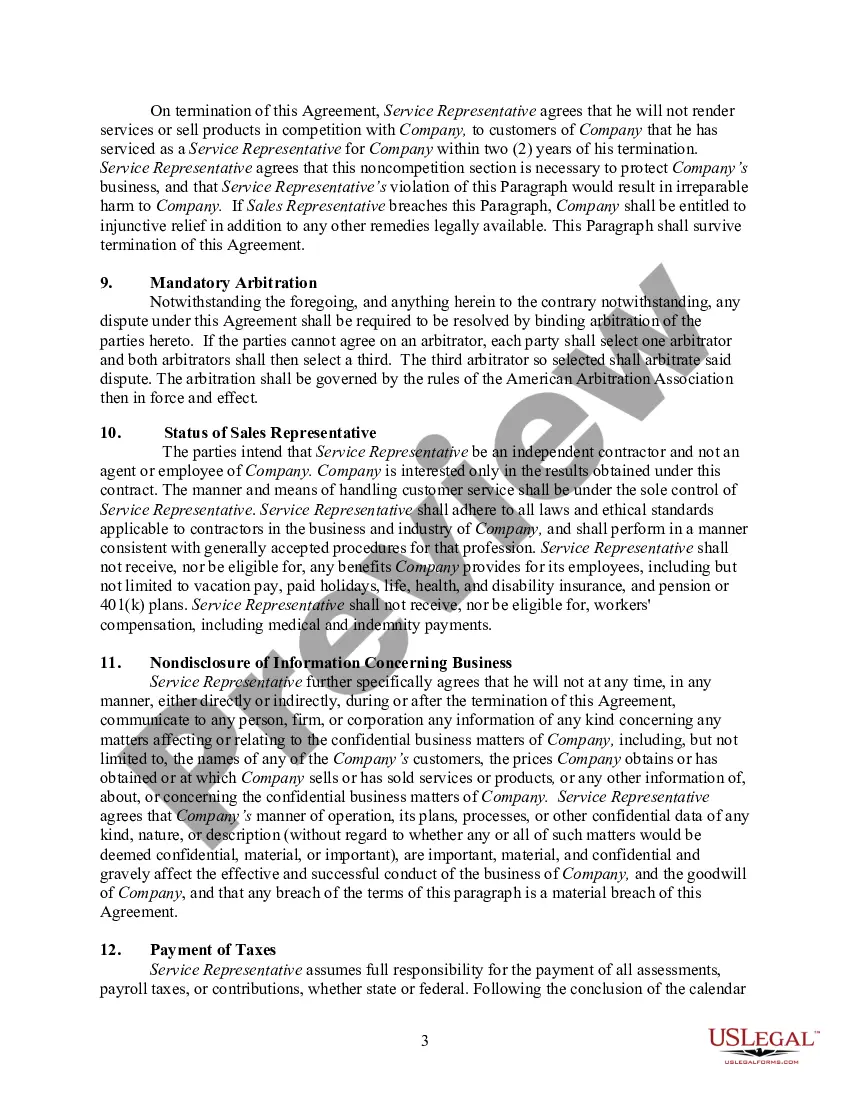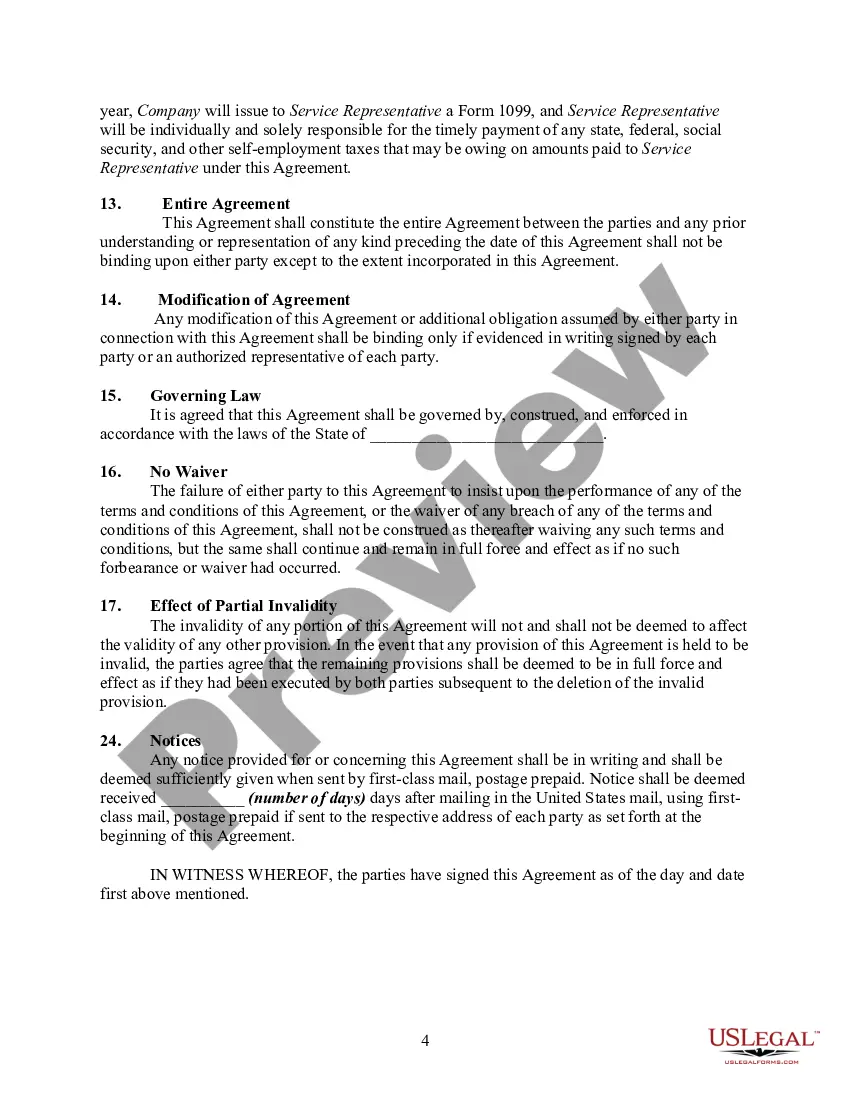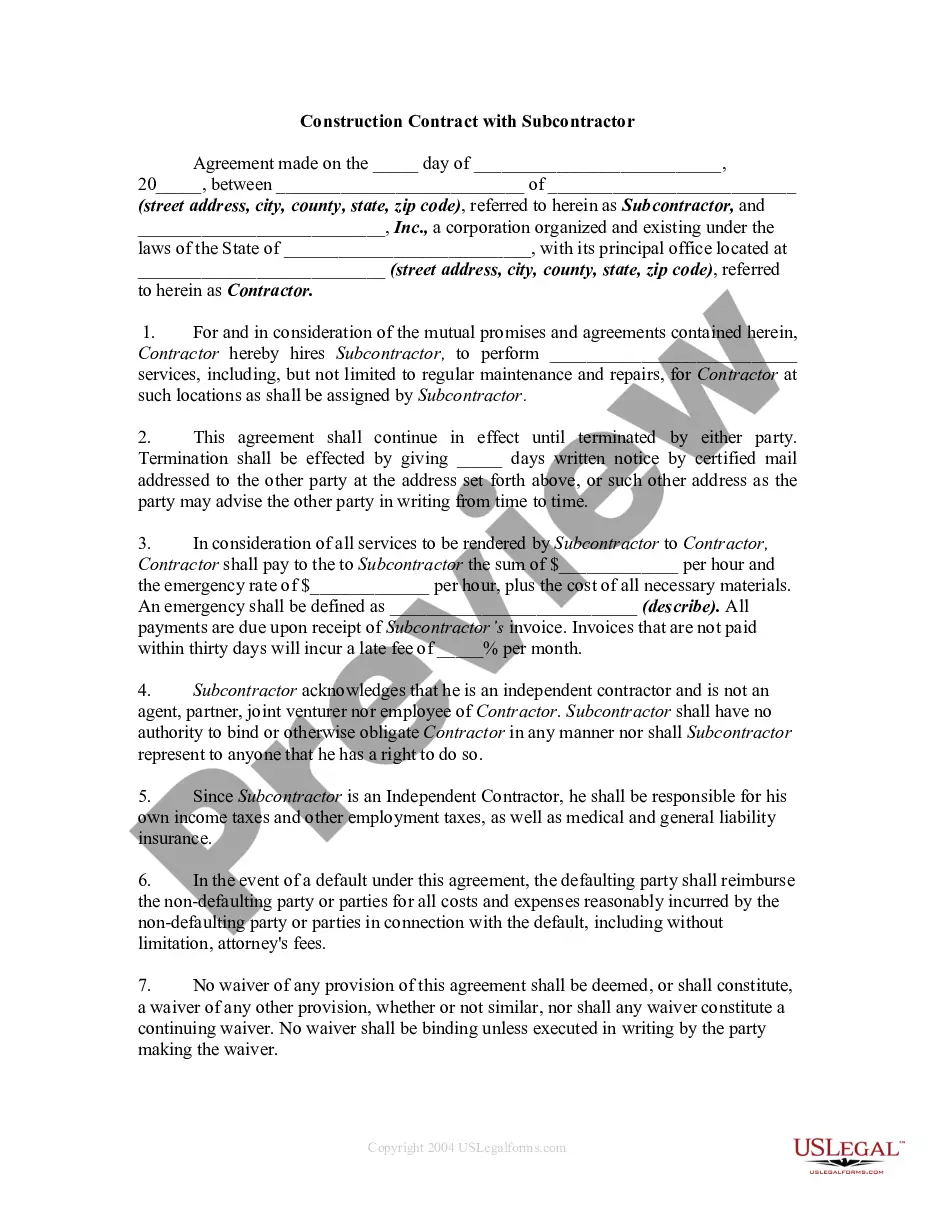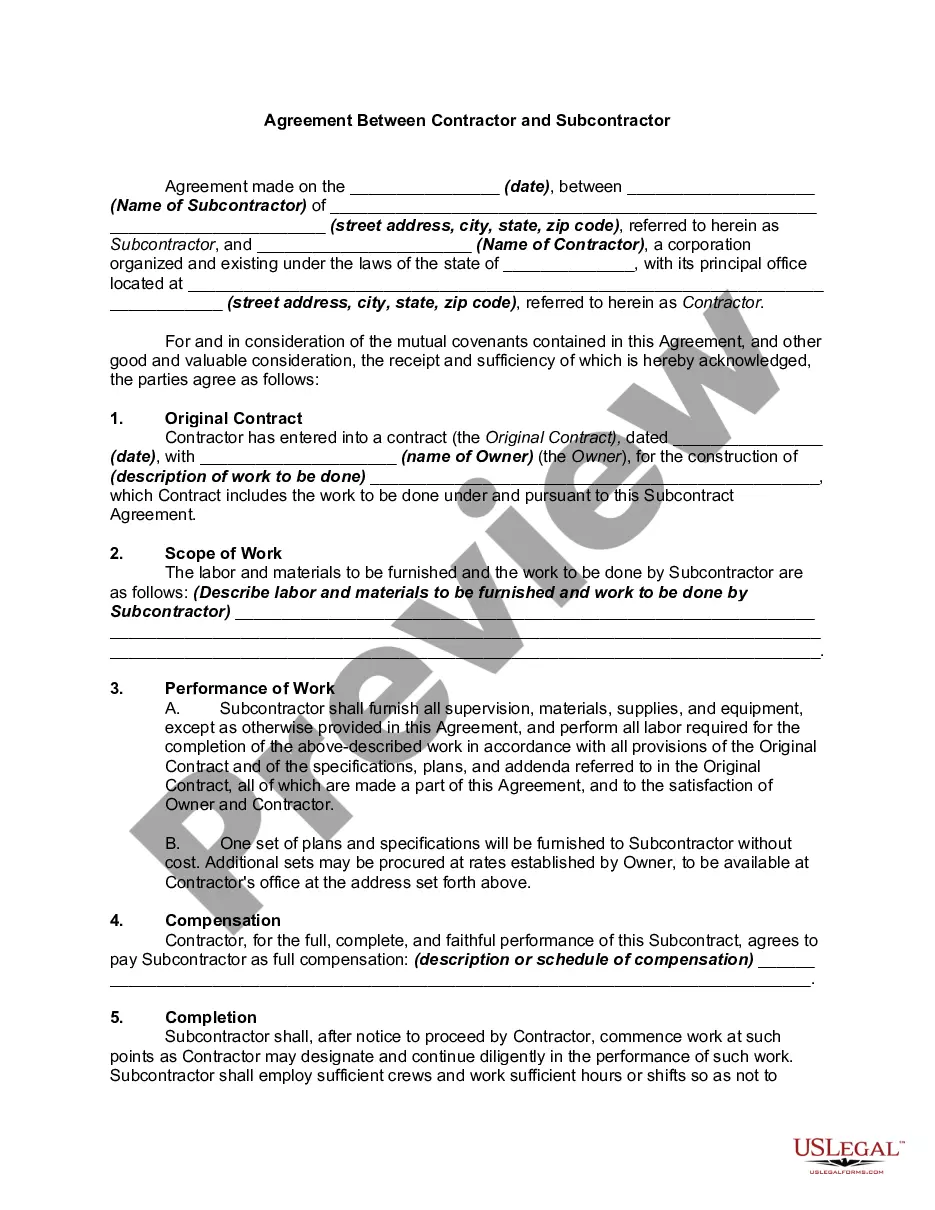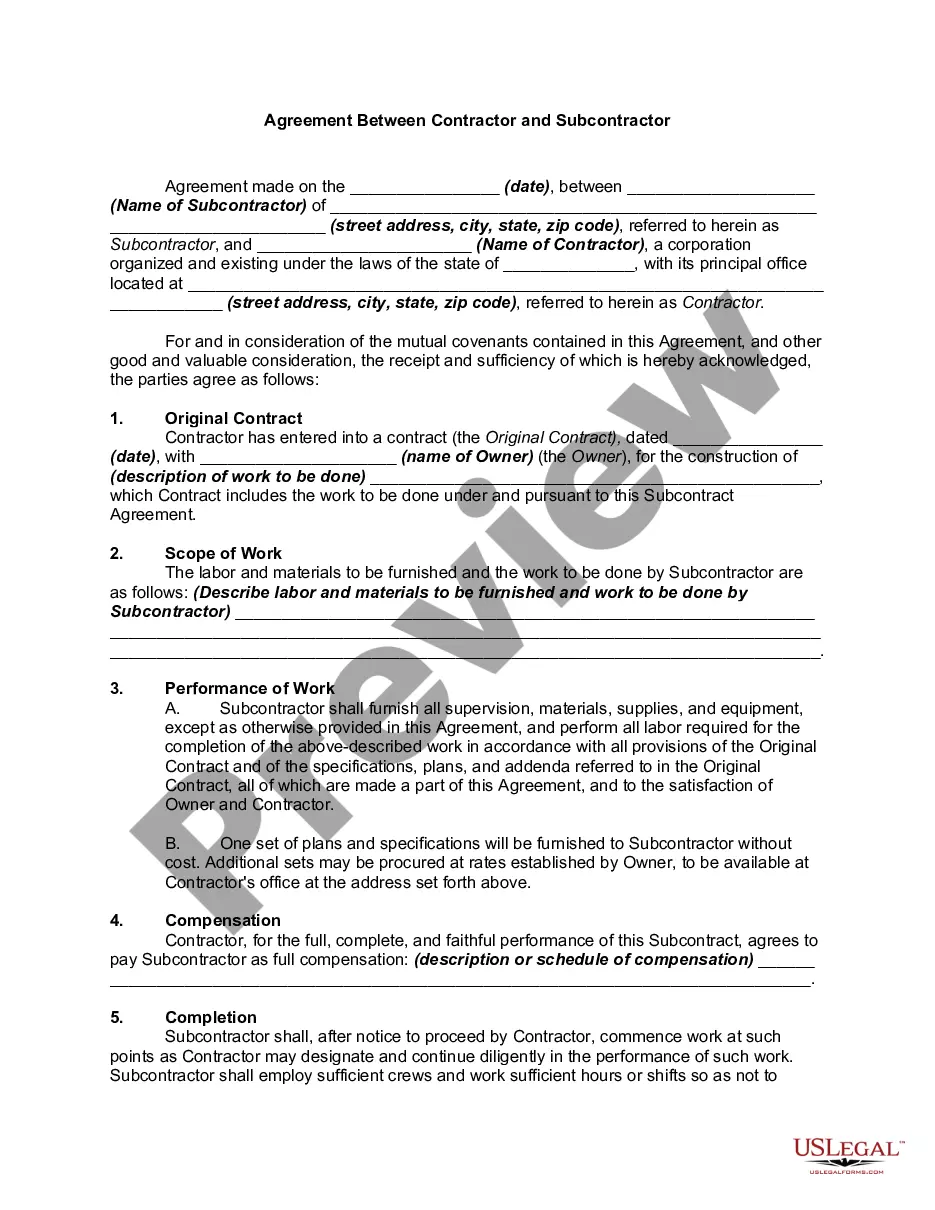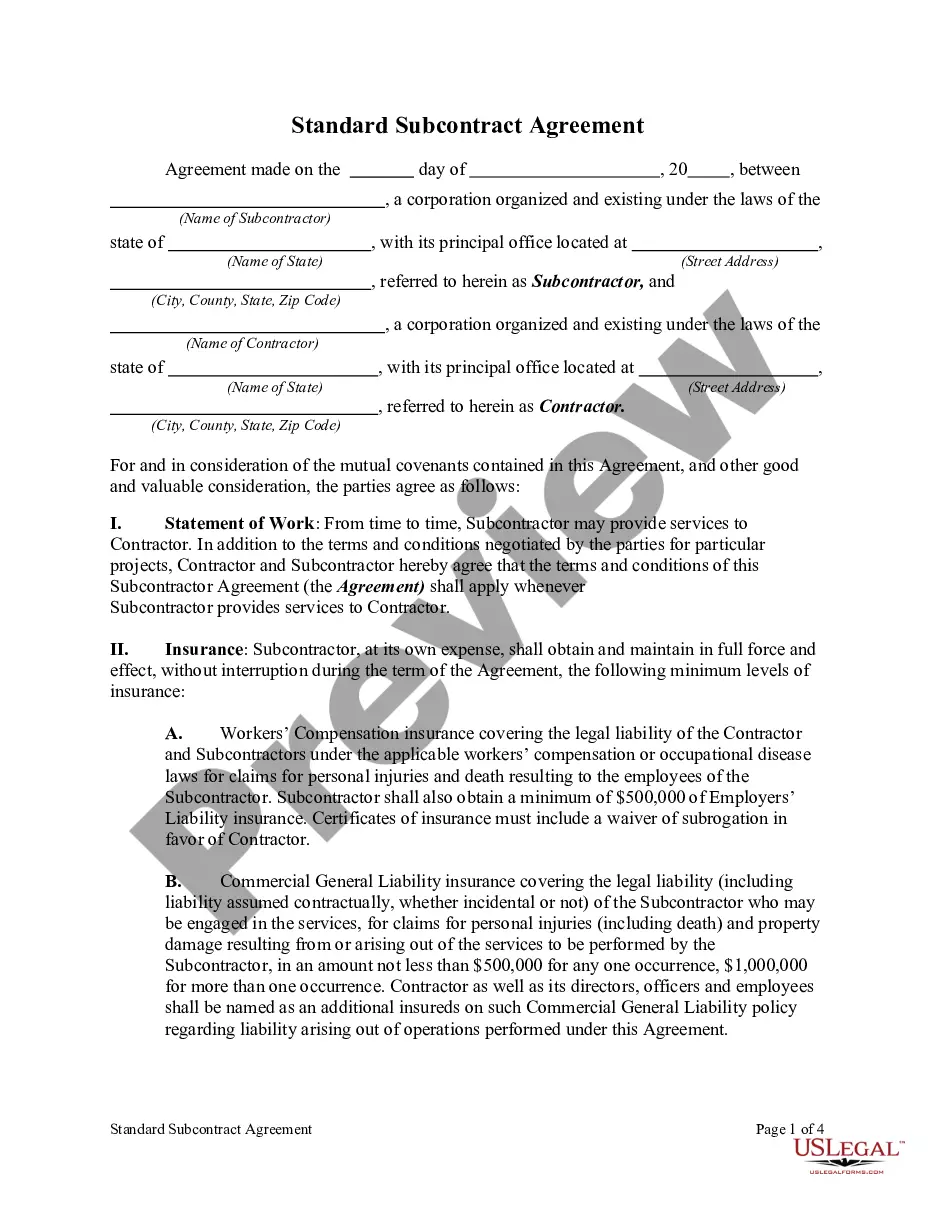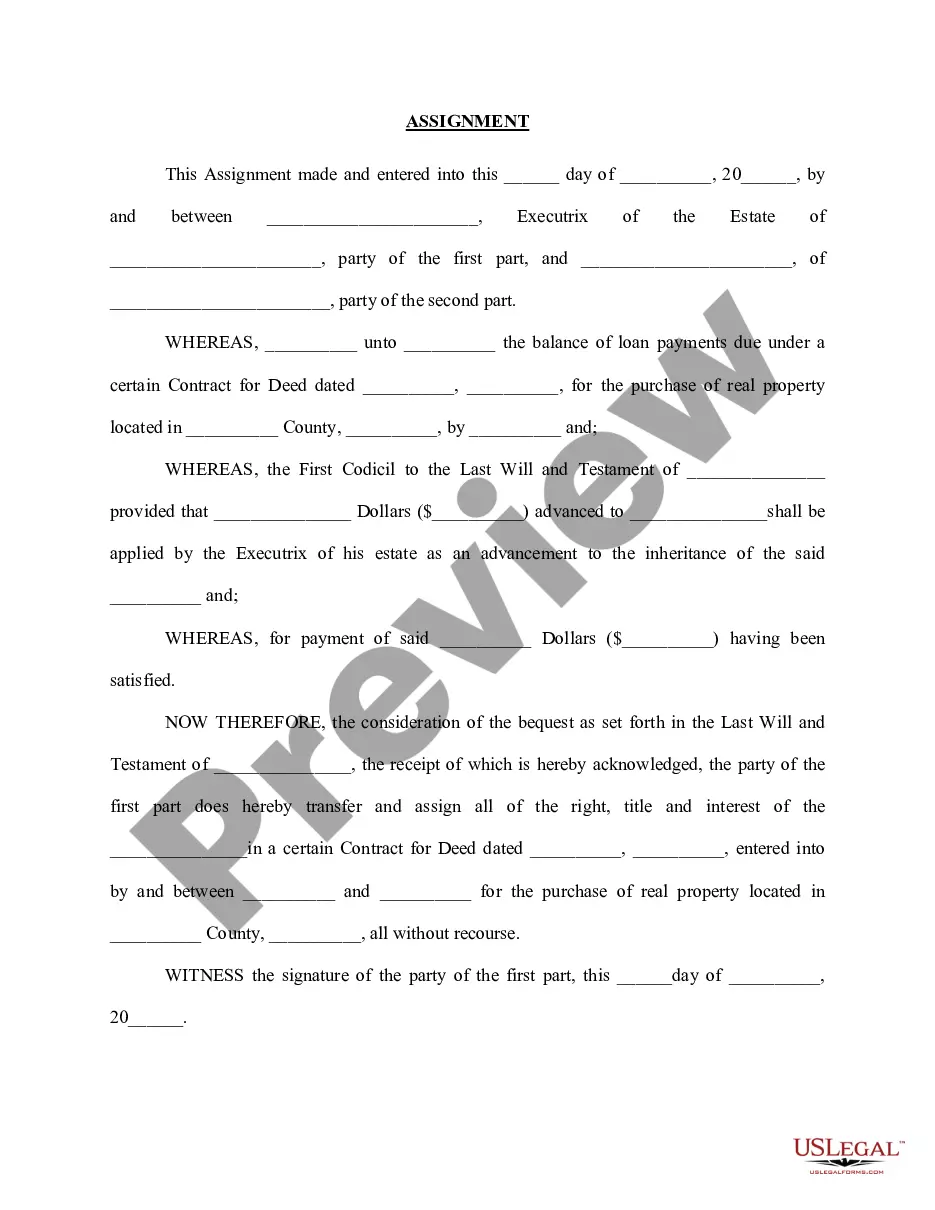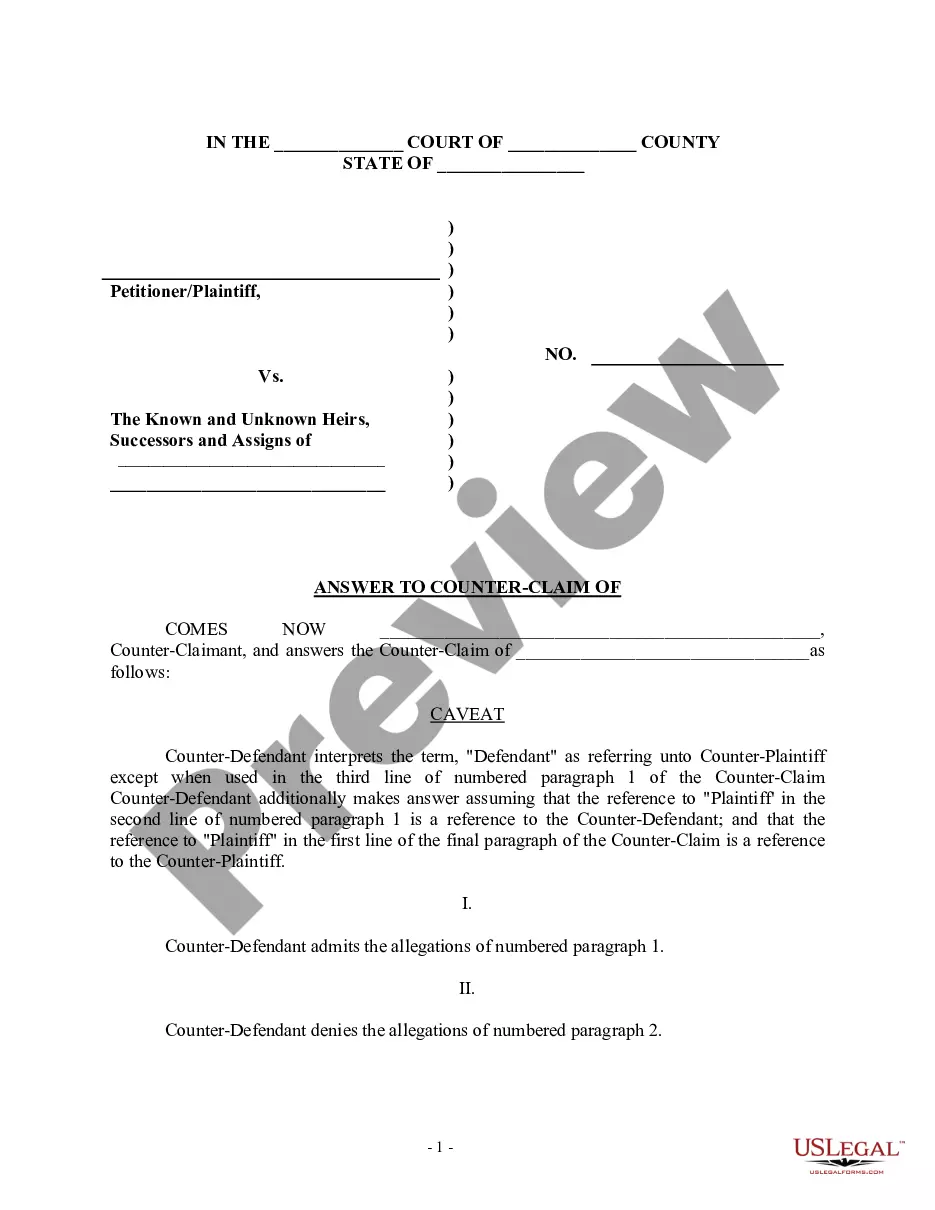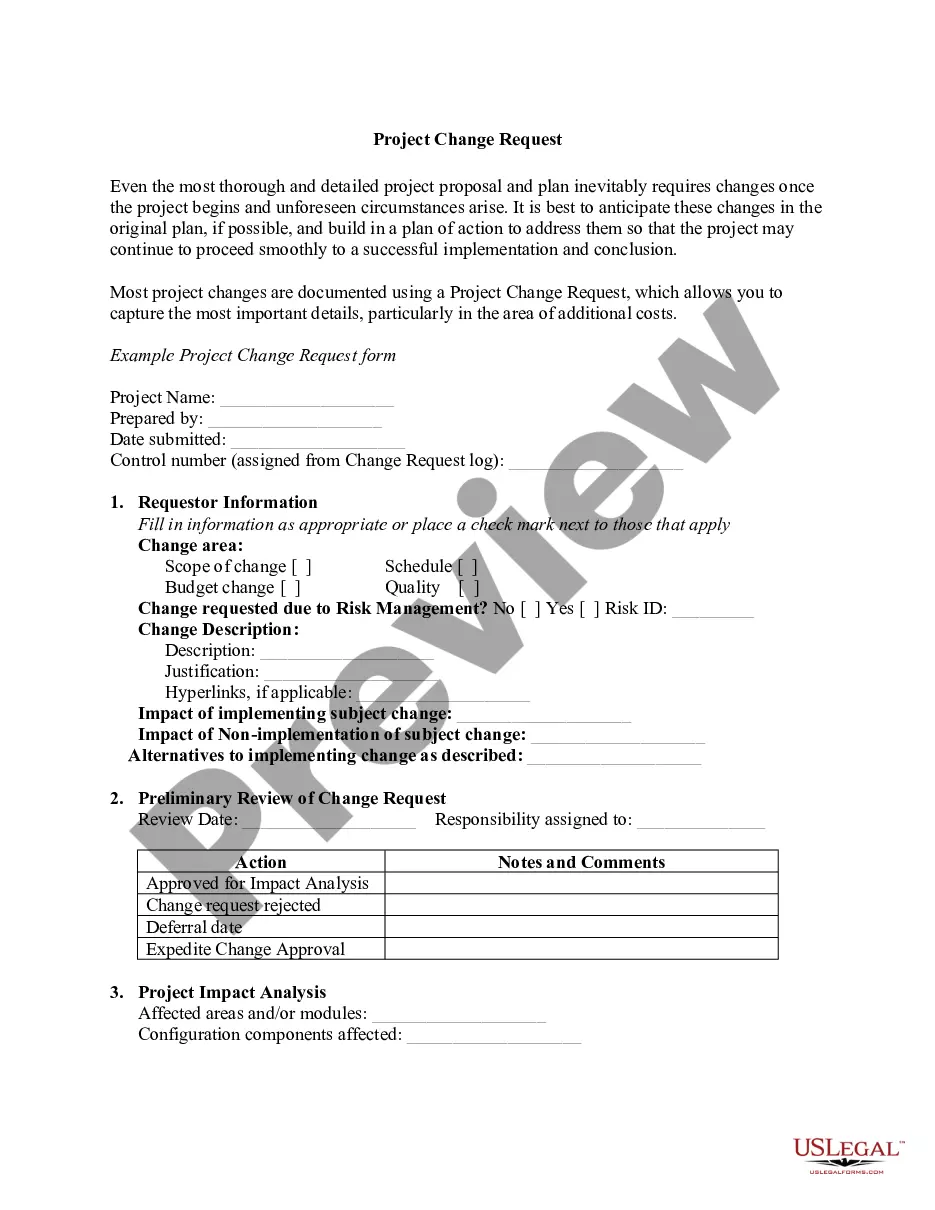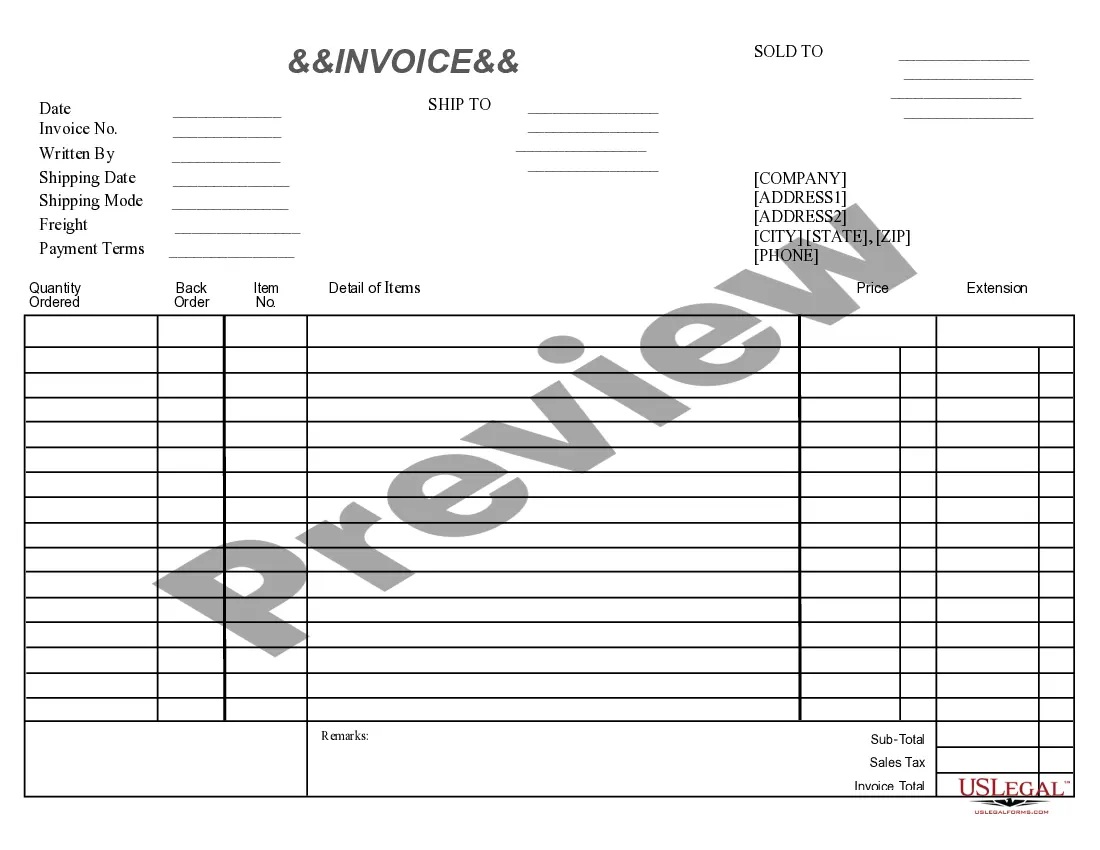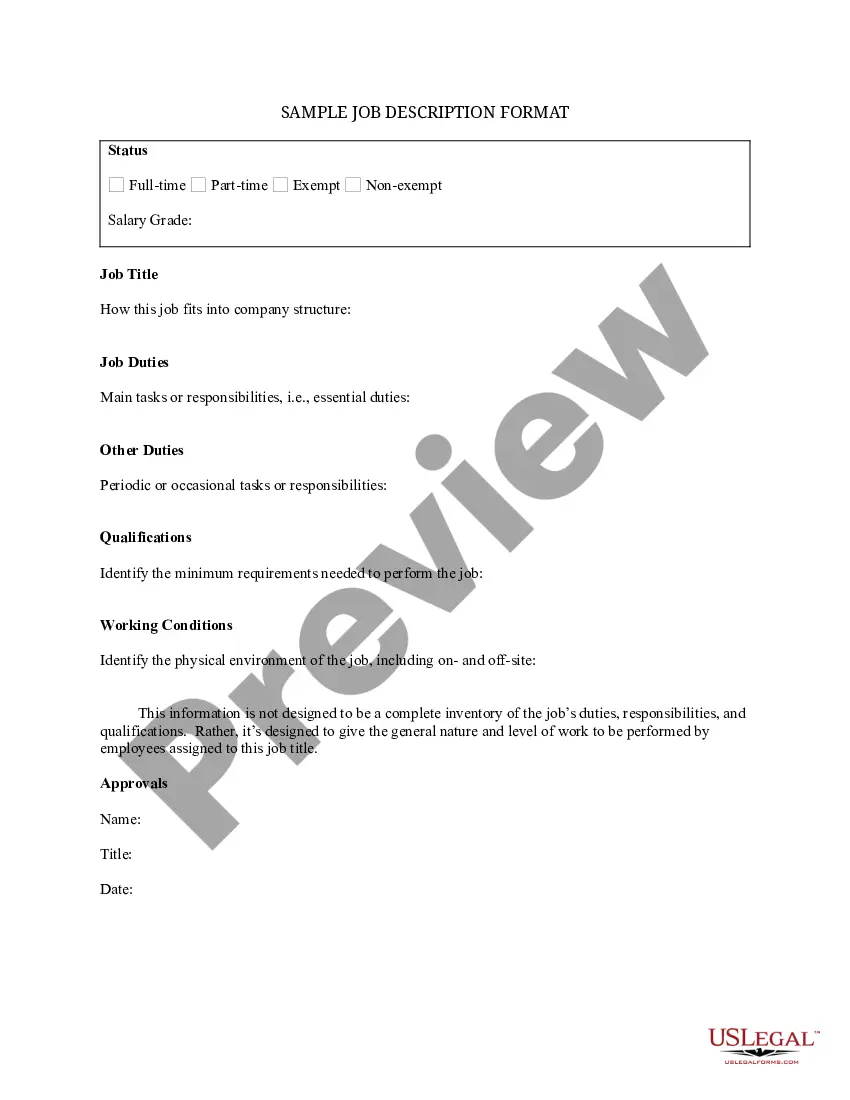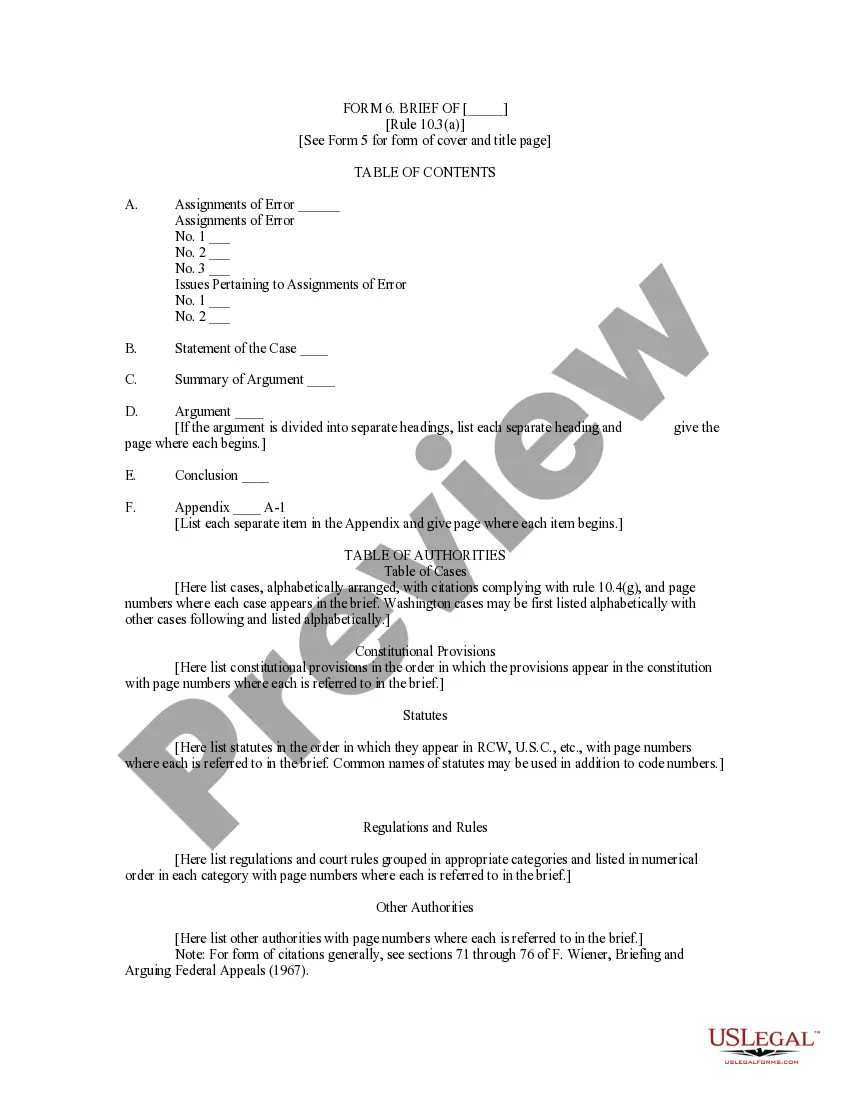Subcontractor Document For Editing
Description
How to fill out Agreement Between Cable Television Contractor And Subcontractor?
Gaining access to legal templates that adhere to federal and local guidelines is essential, and the web provides a plethora of choices to select from.
However, what is the purpose of spending time hunting for the accurately composed Subcontractor Document For Editing sample online when the US Legal Forms digital library has such templates gathered in one location.
US Legal Forms is the most extensive online legal repository with over 85,000 fillable templates created by attorneys for any business and personal situation.
Review the template using the Preview feature or through the text outline to ensure it satisfies your requirements. Search for an alternative sample using the search tool at the top of the page if necessary. Click Buy Now once you’ve identified the correct form and choose a subscription plan. Create an account or Log In and complete payment via PayPal or a credit card. Choose the format for your Subcontractor Document For Editing and download it. All templates you discover through US Legal Forms are reusable. To re-download and complete previously saved forms, access the My documents tab in your account. Take advantage of the most comprehensive and user-friendly legal documentation service!
- They are straightforward to navigate with all documents categorized by state and intended use.
- Our specialists keep up with legal changes, ensuring that your documents are current and compliant when obtaining a Subcontractor Document For Editing from our site.
- Acquiring a Subcontractor Document For Editing is simple and swift for both existing and new users.
- If you already possess an account with an active subscription, Log In and save the document sample you require in your preferred format.
- If you are new to our platform, follow the steps below.
Form popularity
FAQ
Below, we've listed eight pieces of information that are included in most subcontractor agreements. Business information. ... Scope of work. ... Payment terms. ... Change orders. ... Licensing and insurance coverage. ... Dispute resolution. ... Termination clause. ... Flow-down provisions.
Time(s) of payment. Payment amount. Conditions of payment linked to performance/successful completion of the project. Any conditions of payment to the subcontractor linked to the contractor receiving payment from the project owner/client.
What a subcontractor agreement should include Business information. Scope of work. Duration of work. Price and payment. Clarify subcontractor status. Insurance. Termination. Quality assurance.
Sub-contractor agreements are formal written documents that outline the terms and scope of work for the sub-contractor in a project. They spell out the duties of the contractors and subcontractors and how they should relate with each other until the project is concluded.
To finalize an offline draft from the Projects tab:: Go to the Projects tab. Click Import File. Click Choose File(s). Select your document draft(s) from your computer and click Import. Click Finalize to the right of the imported draft title.