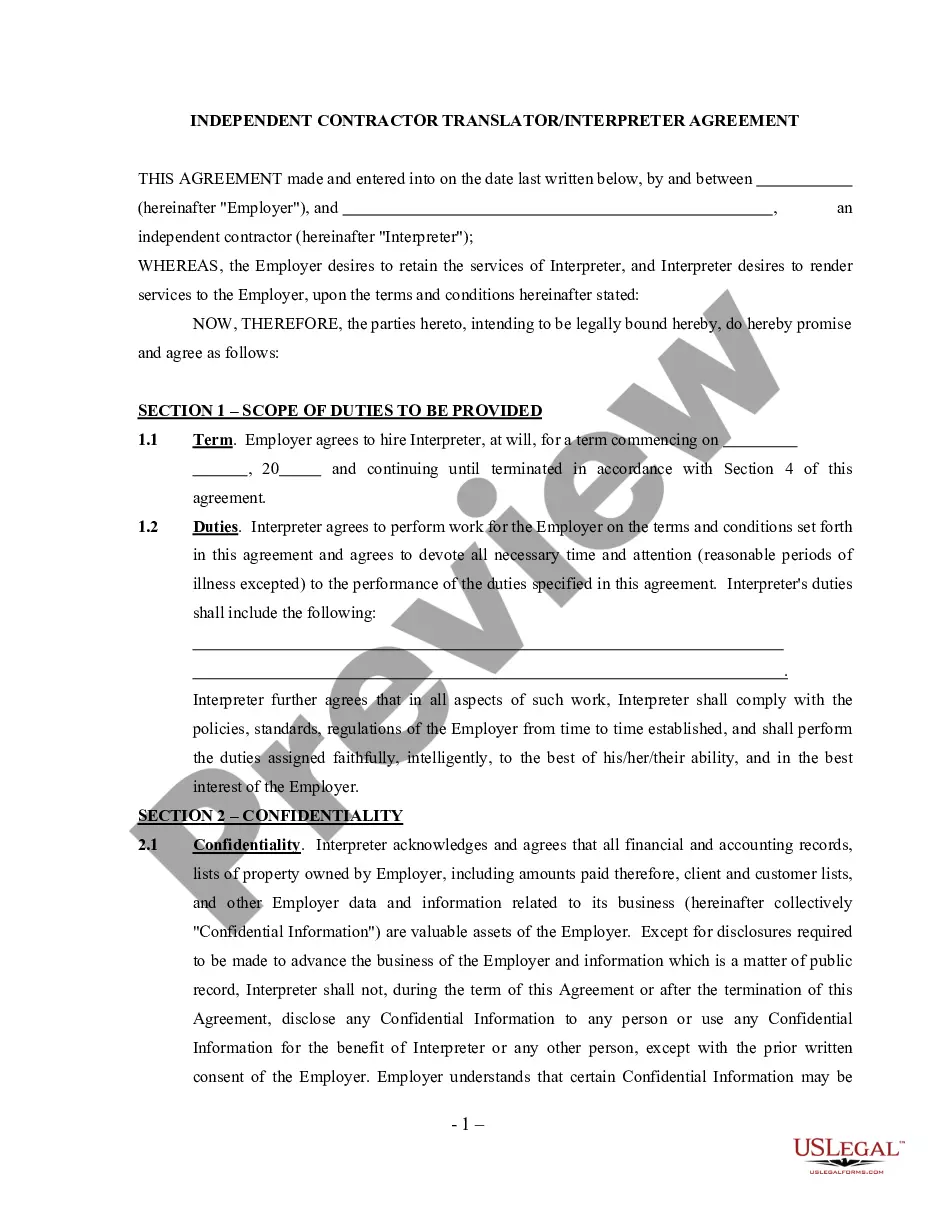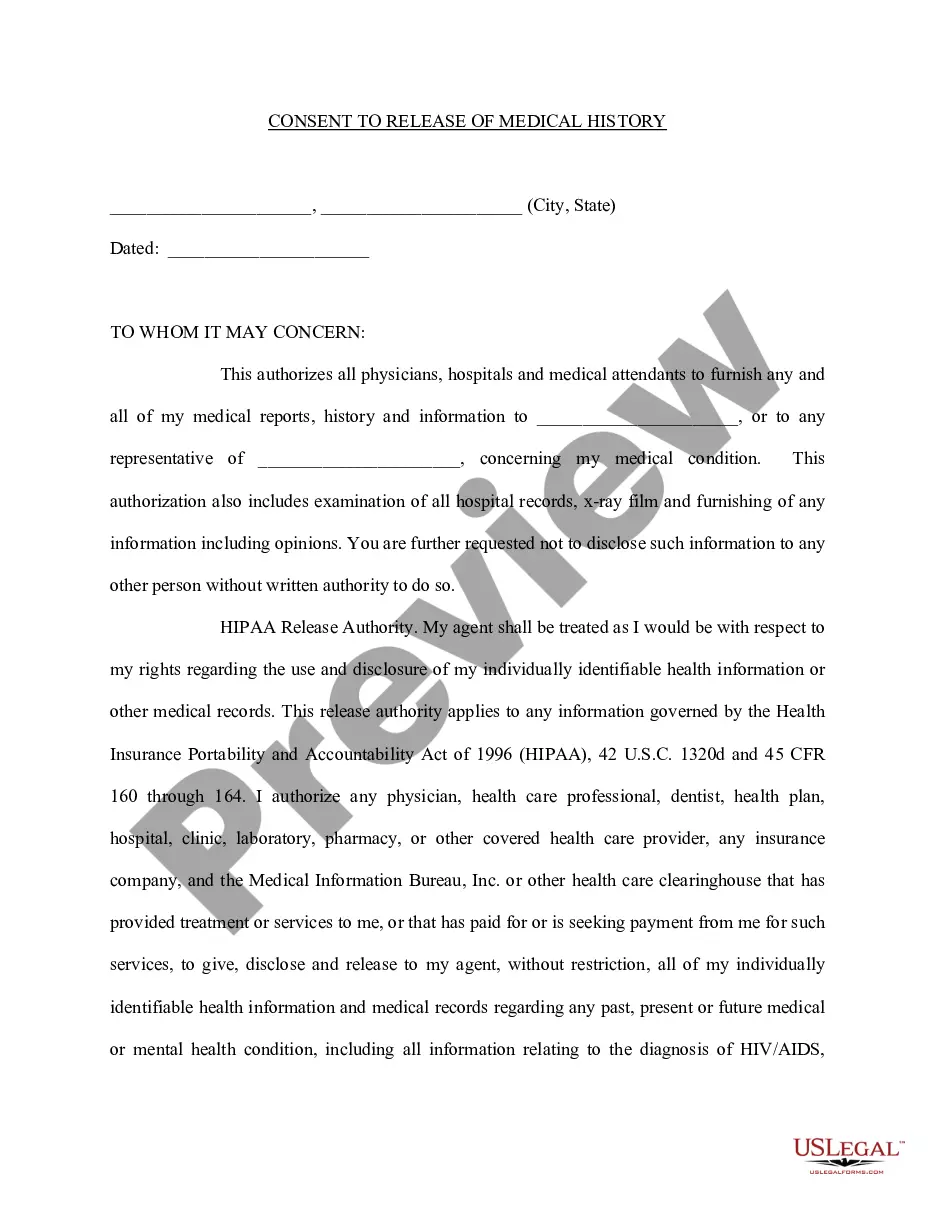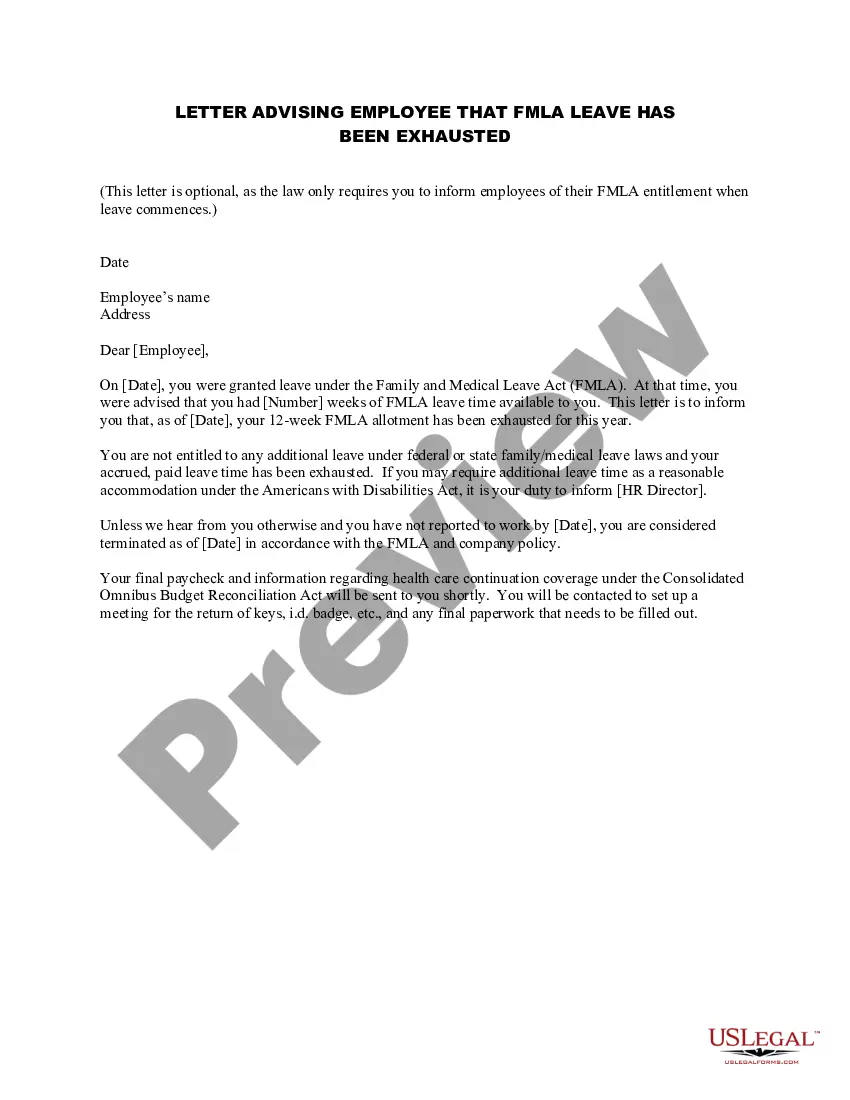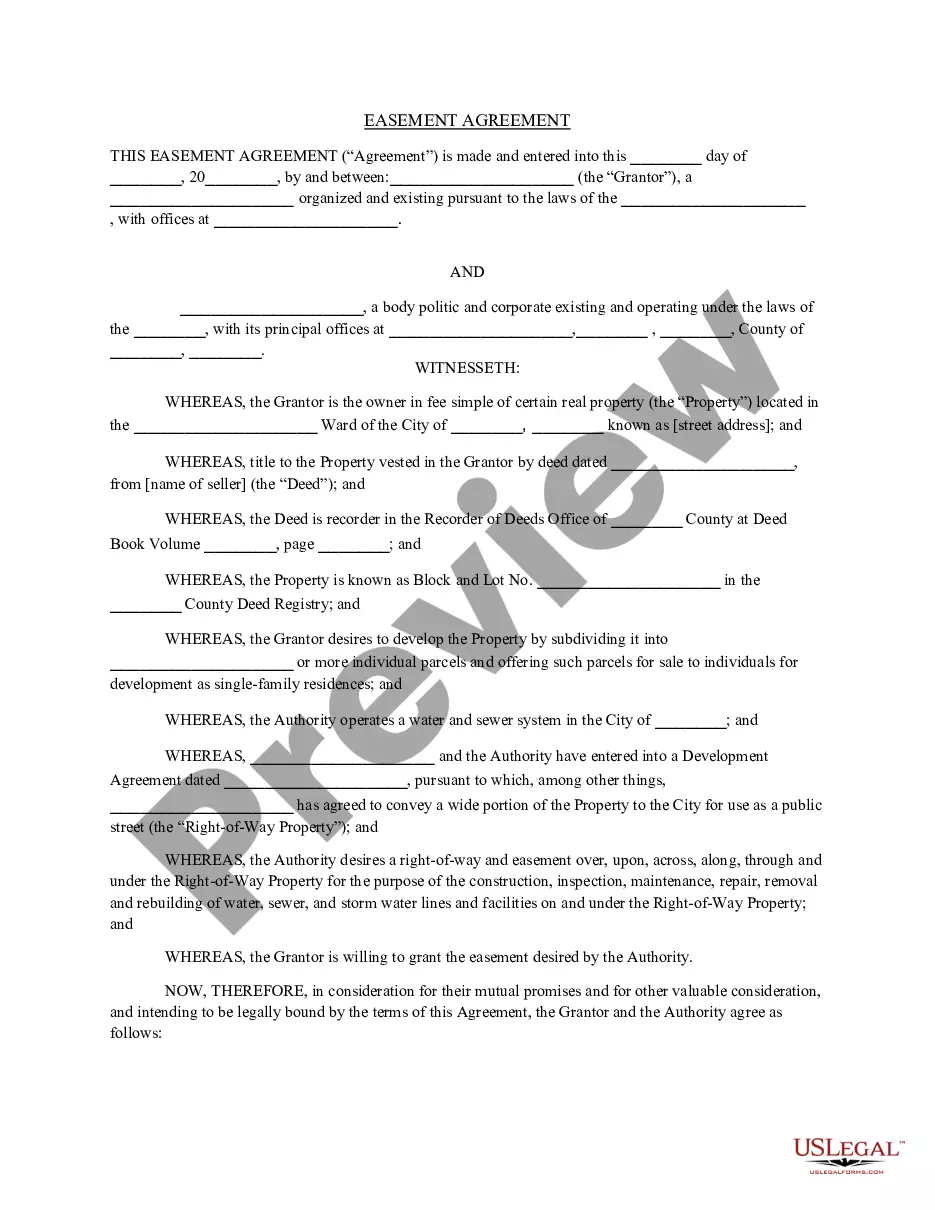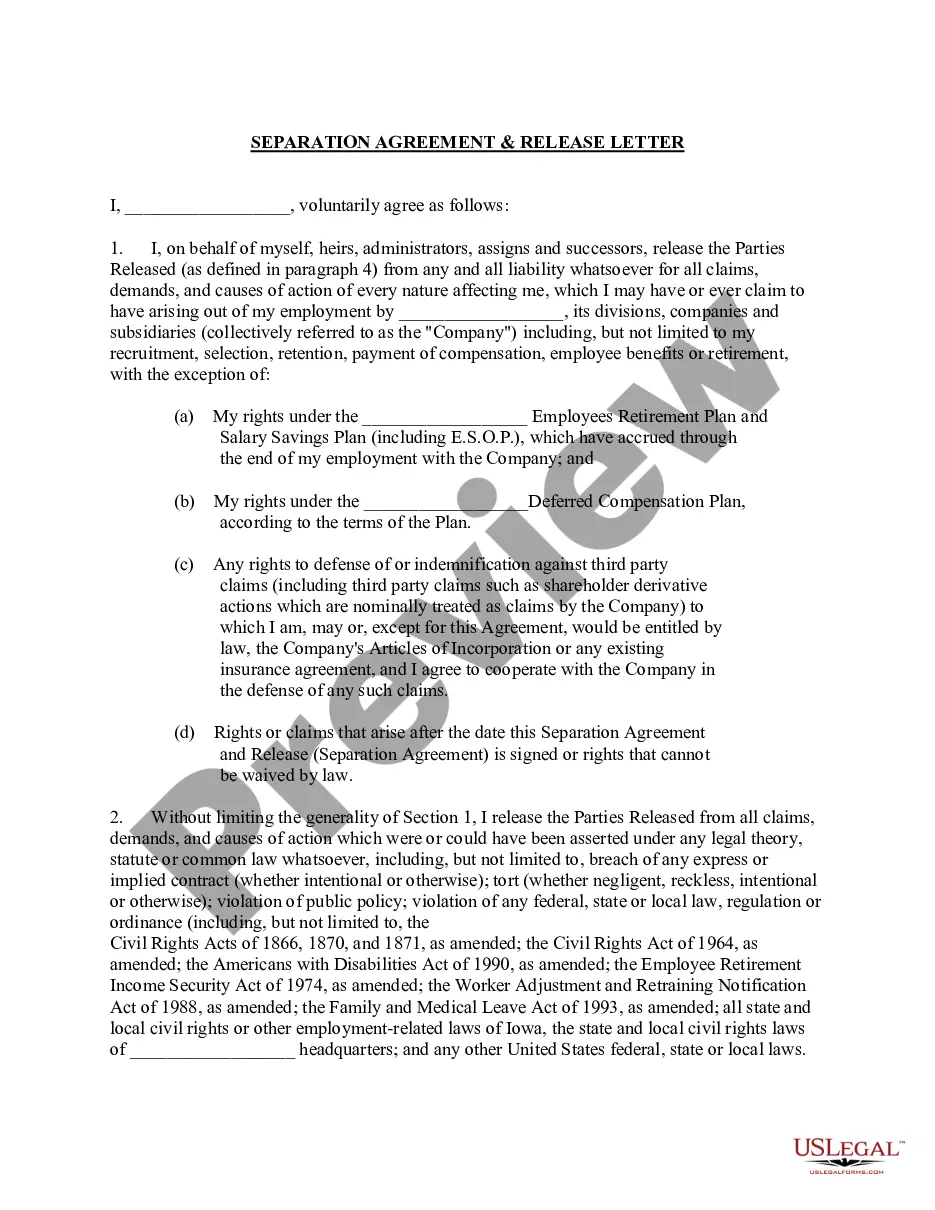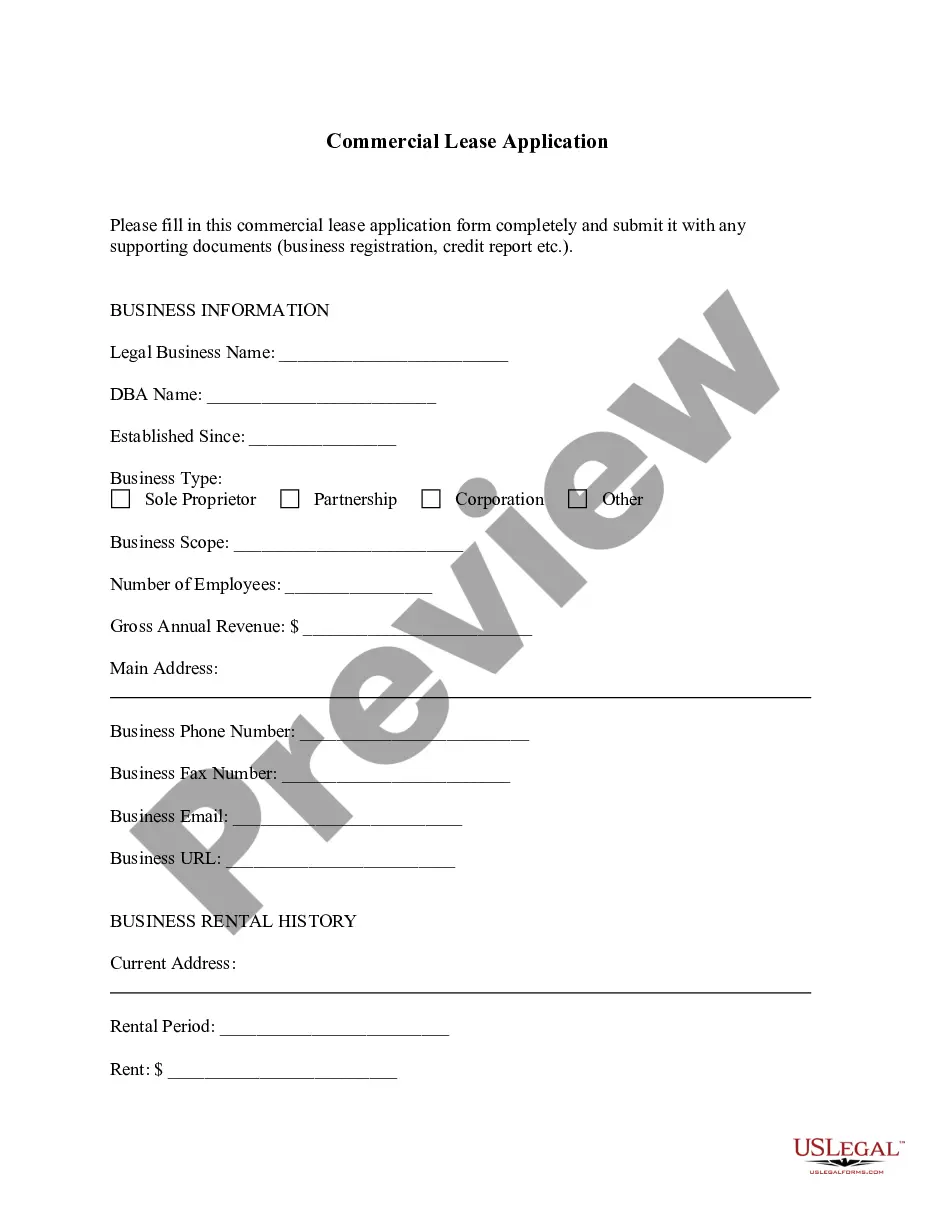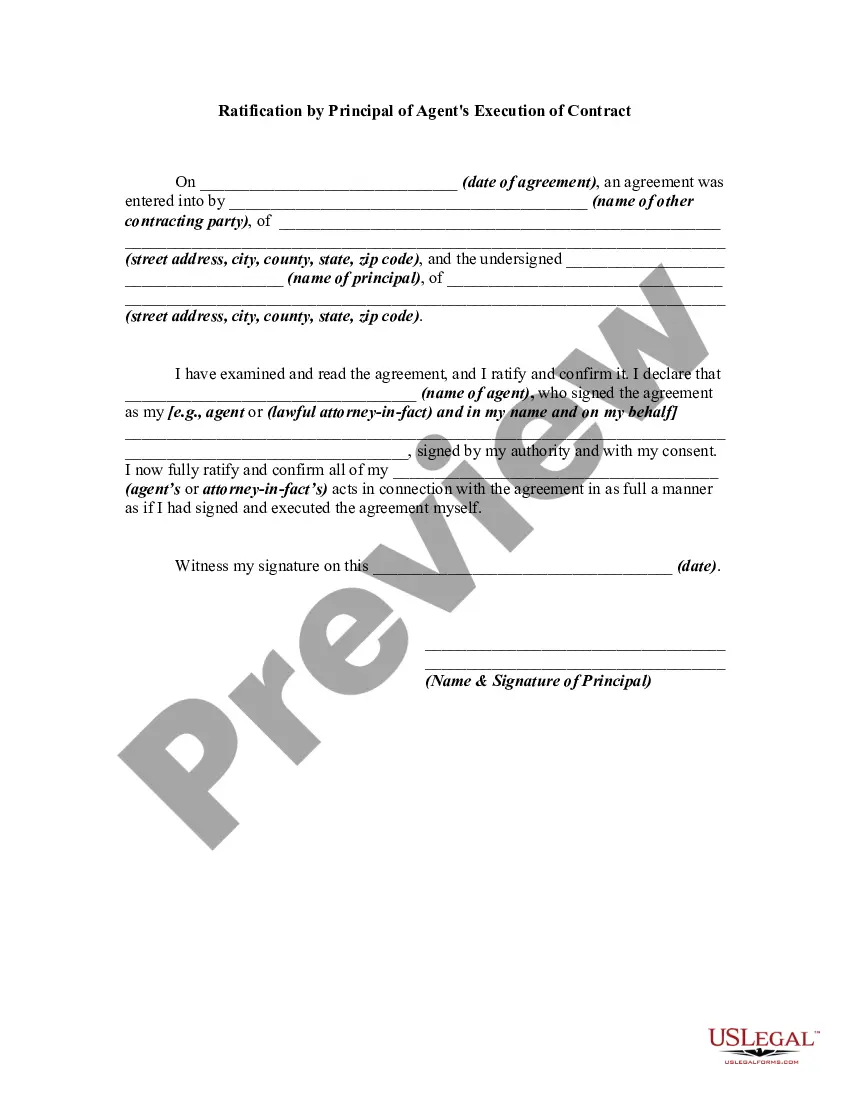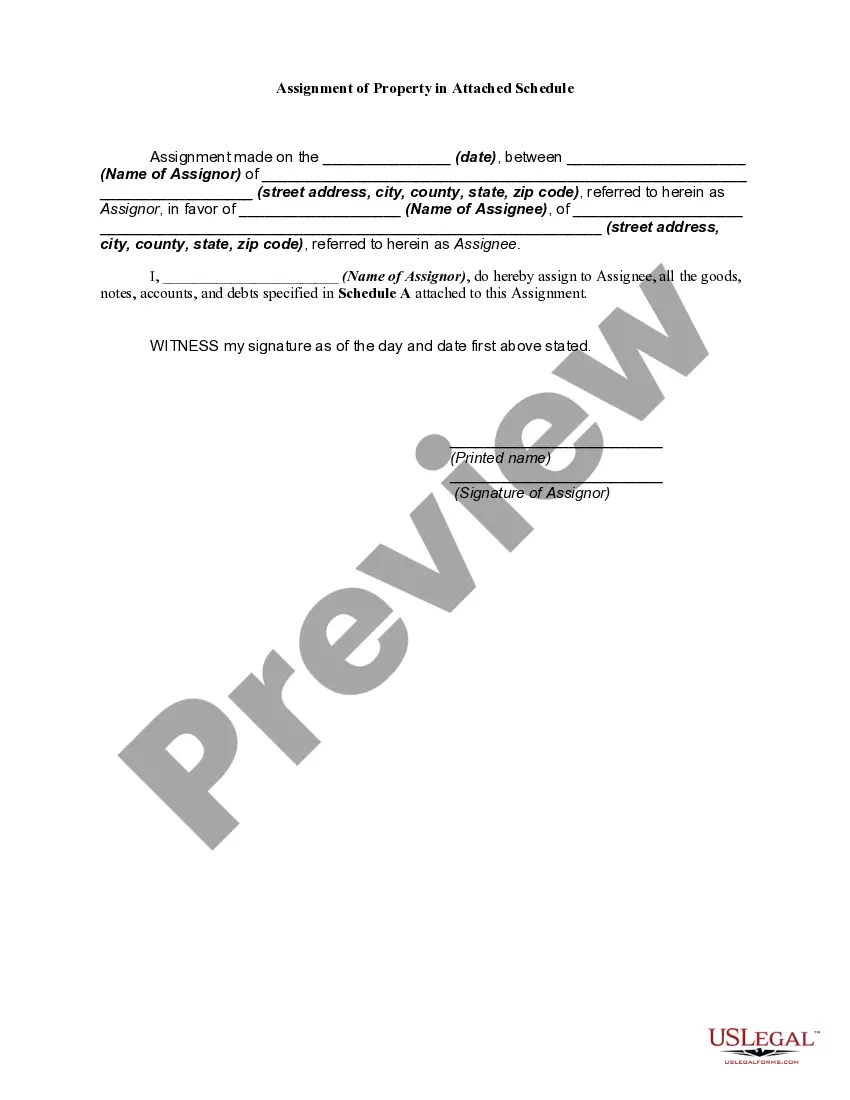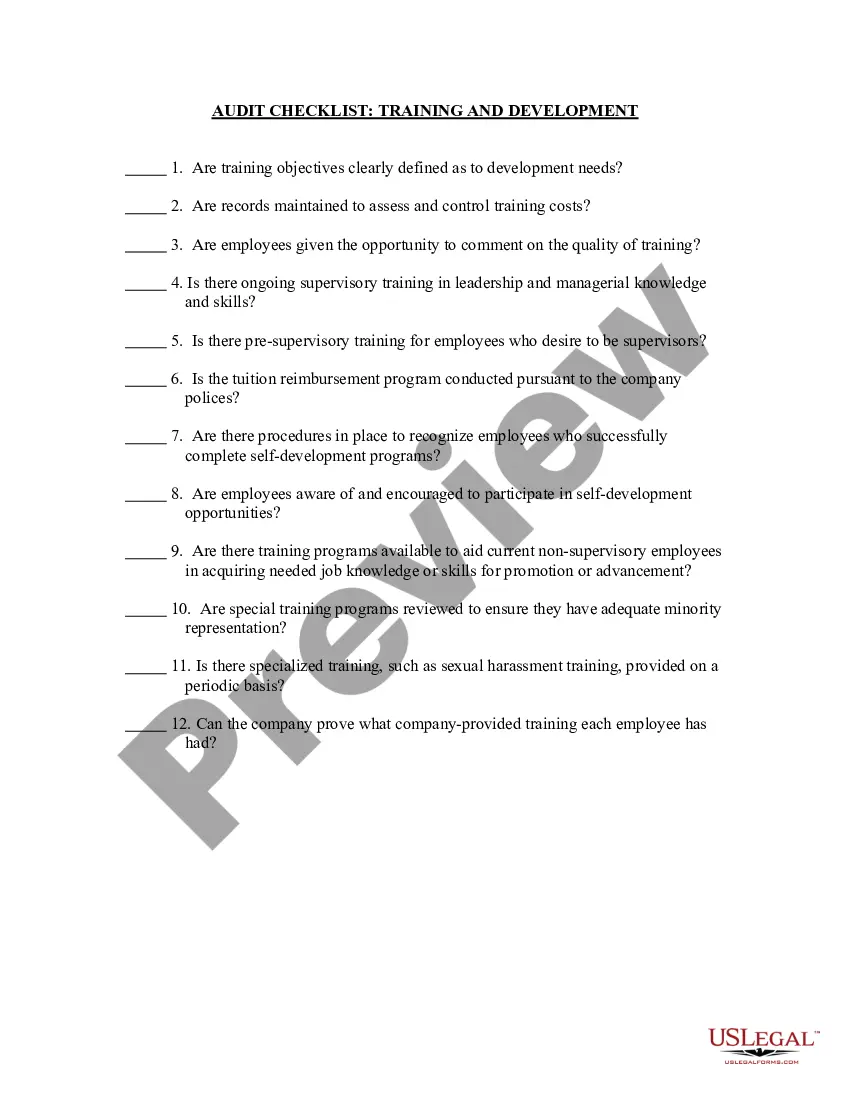Certificate Of Release With Honors Template
Description
Form popularity
FAQ
Microsoft Word offers beautiful certificate templates you can load and use in a matter of seconds. Simply open up a new document and search ?certificate? in the search bar. You can then customize them with your organization's and your members' details.
?This certificate is presented to [Name] in recognition of their exceptional performance and outstanding achievements in [Field/Industry] on [Date]. Your hard work, dedication, and perseverance have been instrumental in your success, and we are honored to recognize your accomplishments.?
This Certificate of Recognition is awarded to [recipient name]. We celebrate your [number of years] ongoing commitment to [company name]. Your dedication has made us who we are today. With deep respect, we award this certificate to [recipient name] for your valuable contribution to [project or cause].
What to Include in a Certificate of Achievement Heading or Title. ... Designation line. ... Name of receiver of award. ... Name of company or organization awarding the certificate. ... Awardee's achievement including the date of the awarding ceremony. Program title or course title.
How to Create an Award Certificate Title of the Award. Starting from the top, your certificate needs to have a title. ... Presentation Line. This is a short line that follows the title. ... Recipient Name. The name of the person receiving the award. ... Organization Name. ... Award Description. ... Date. ... Signature. ... Design Elements.