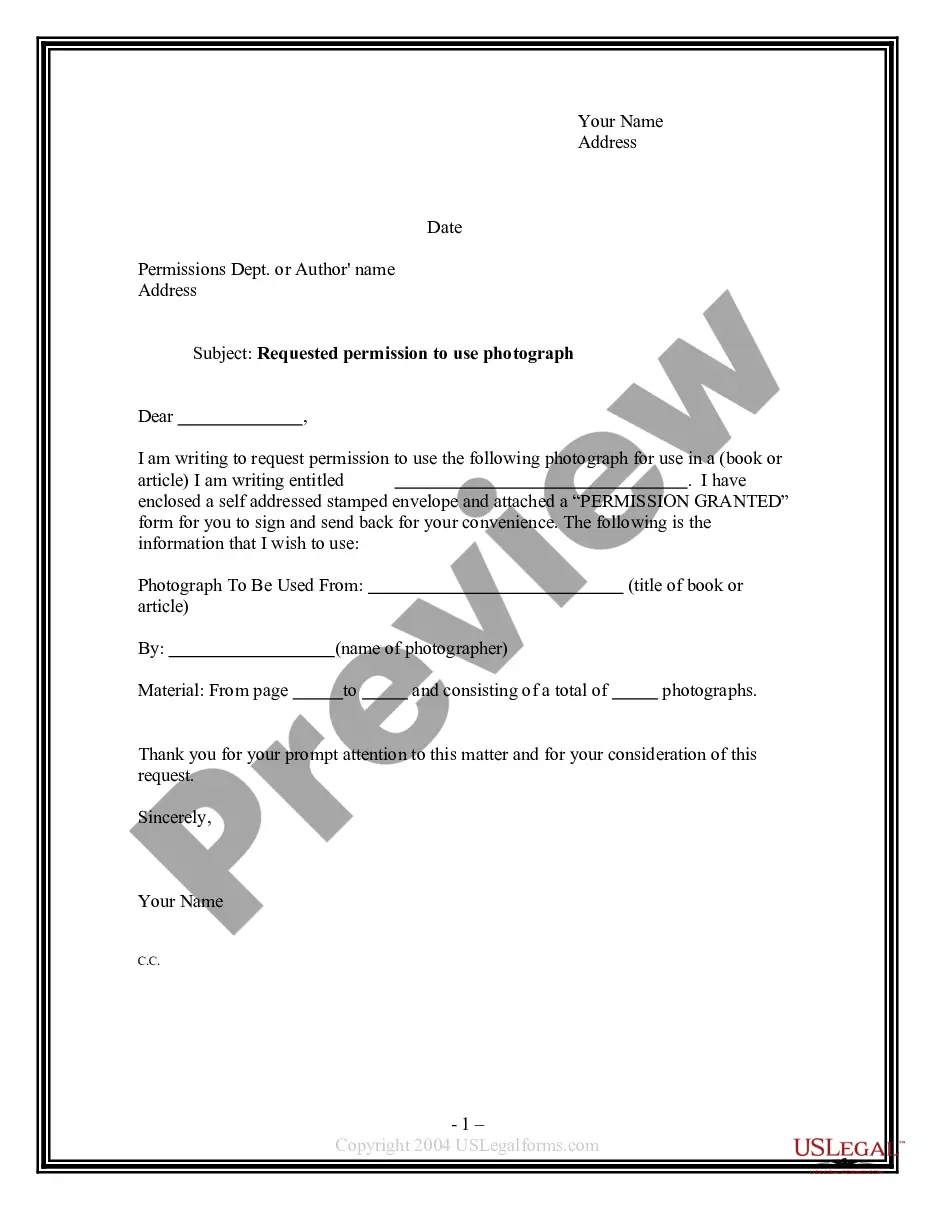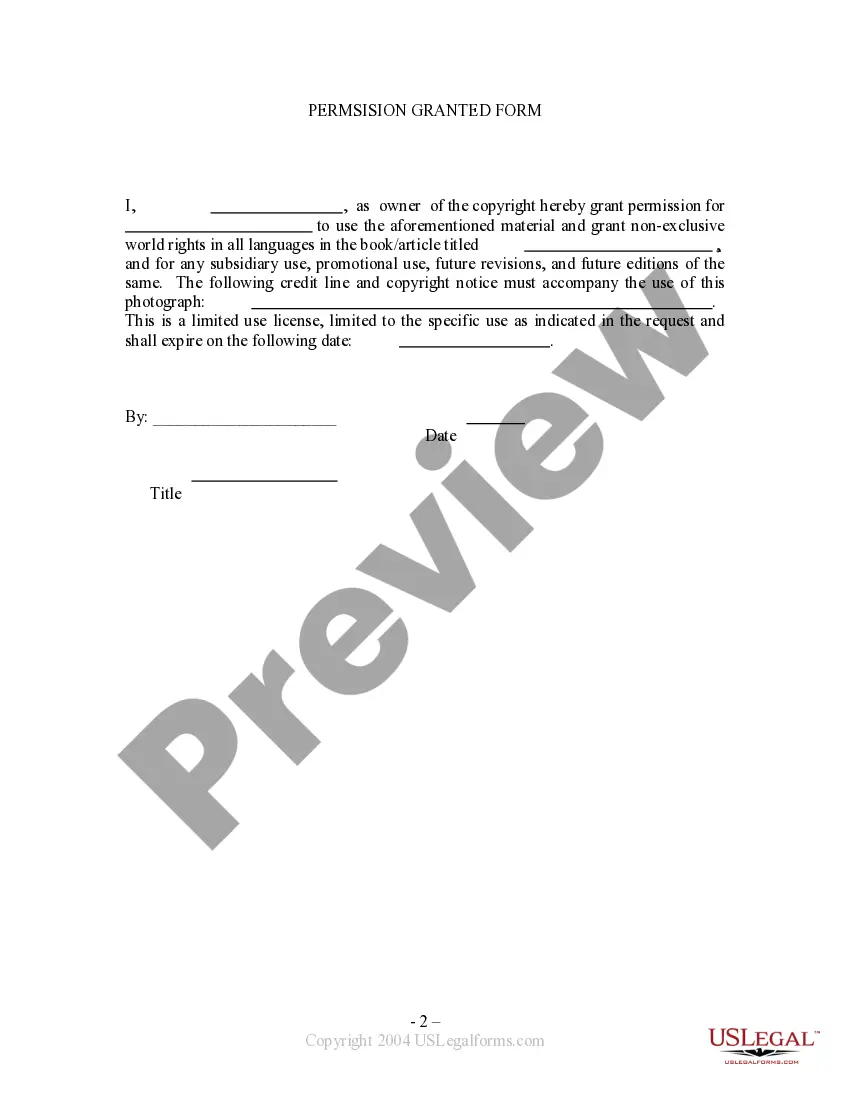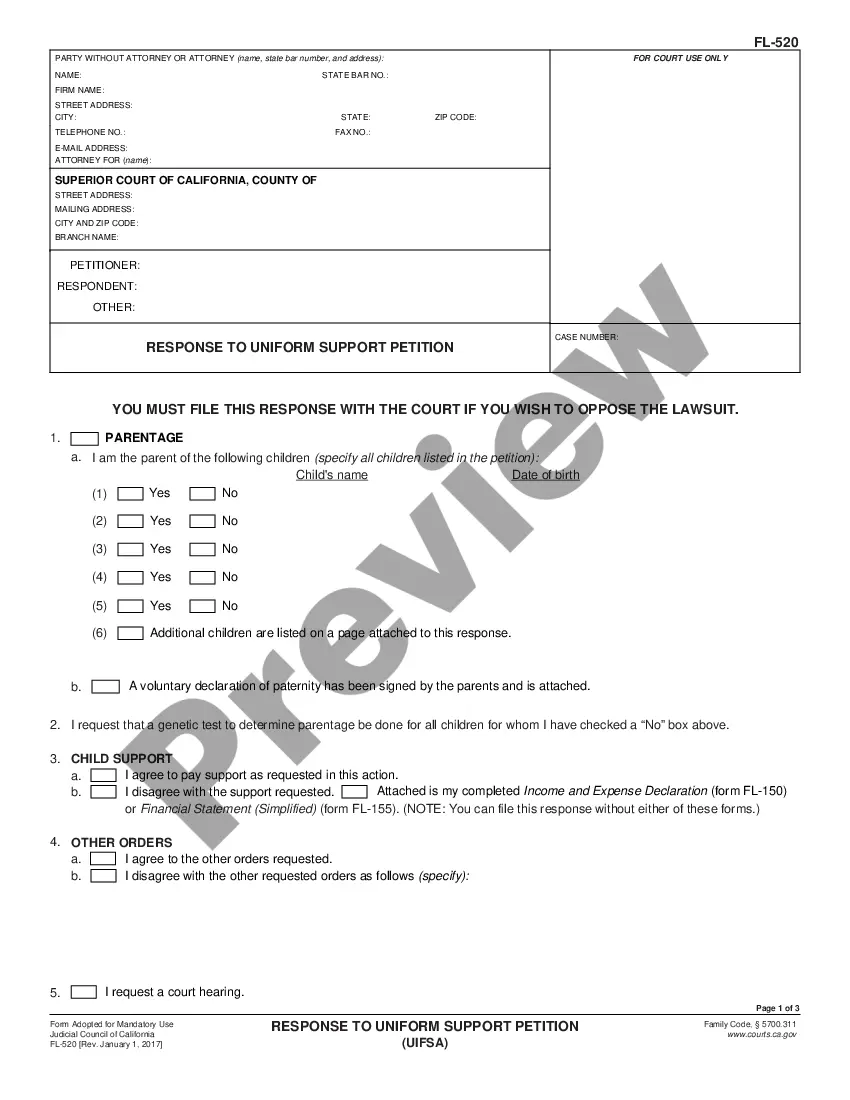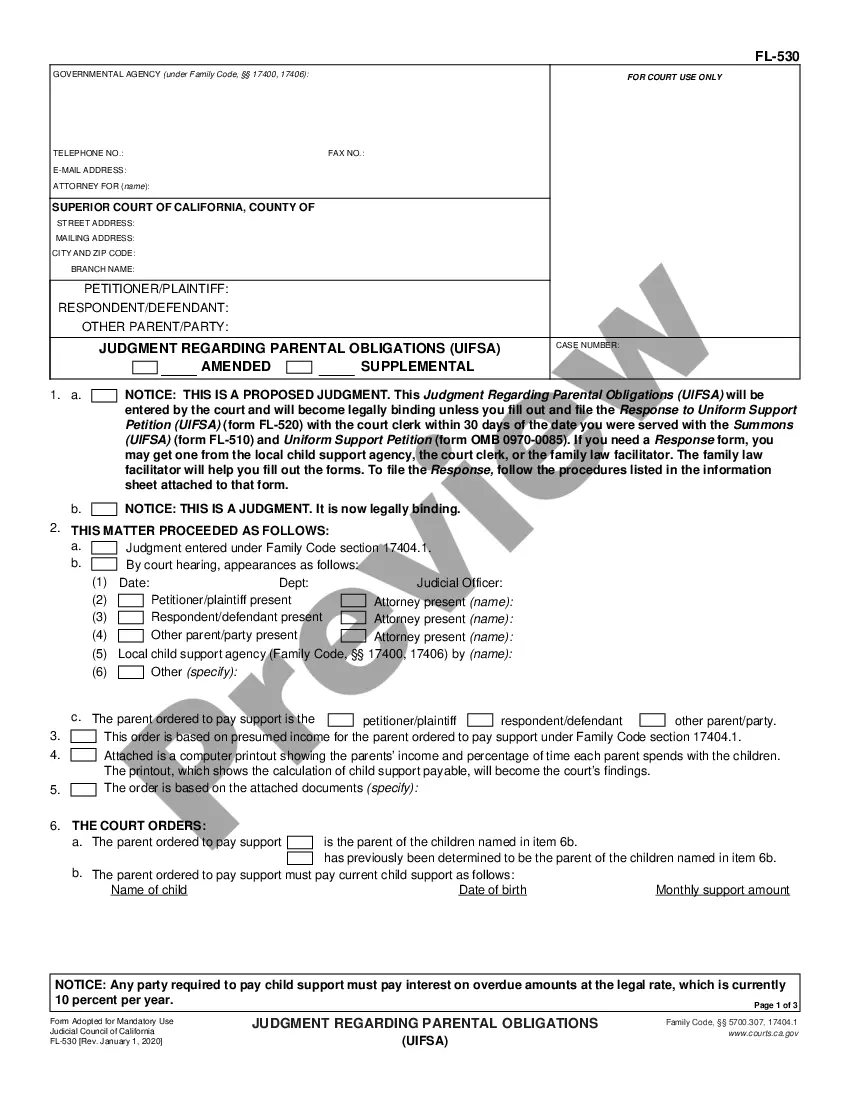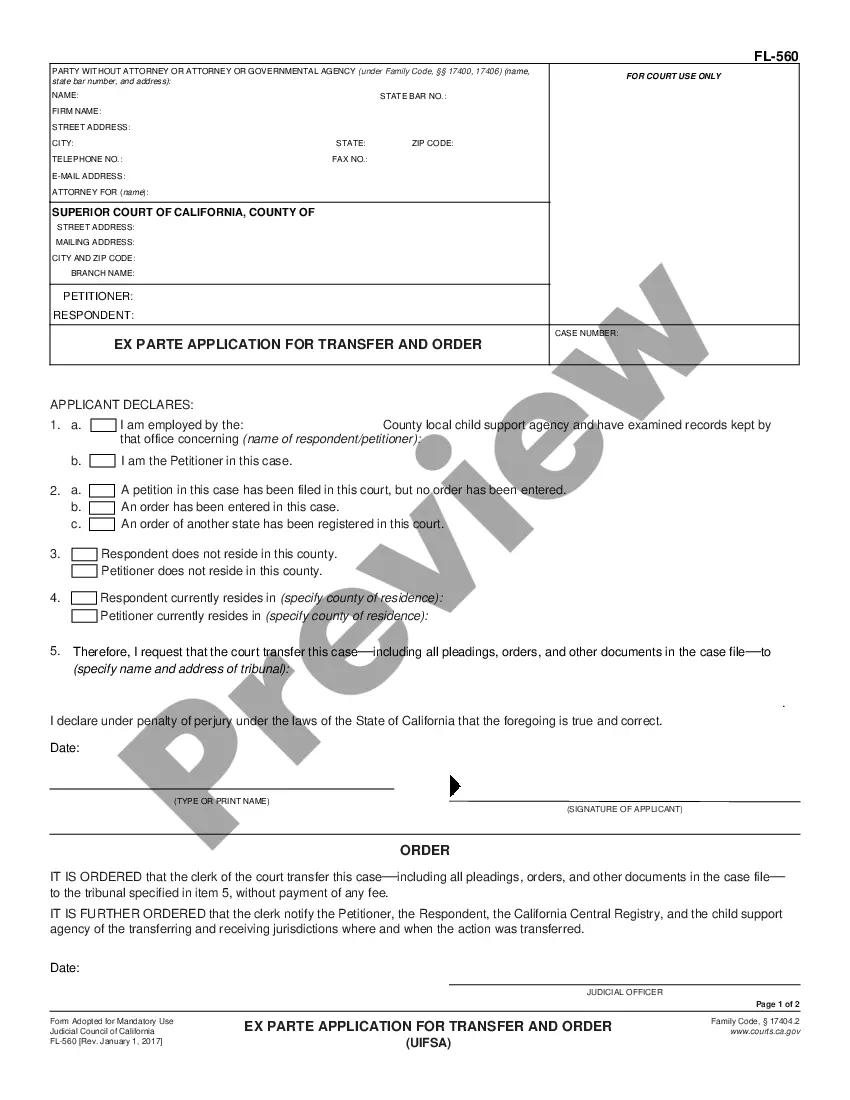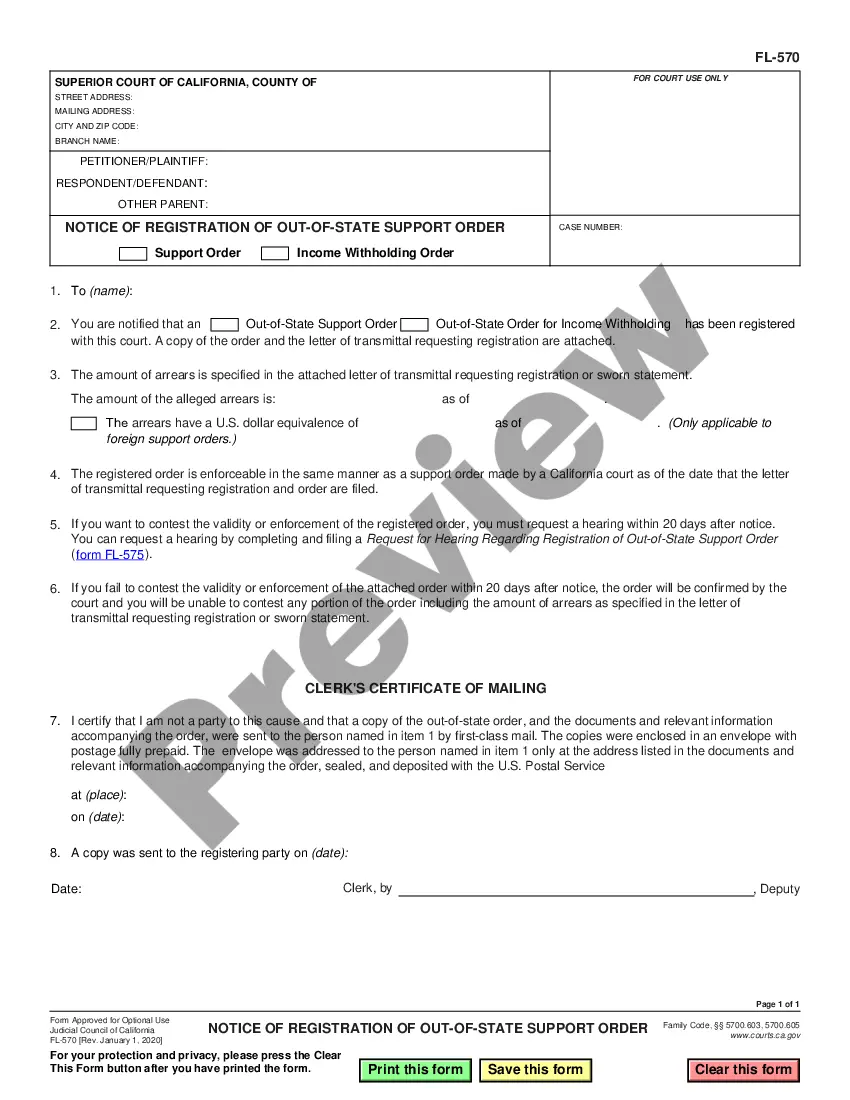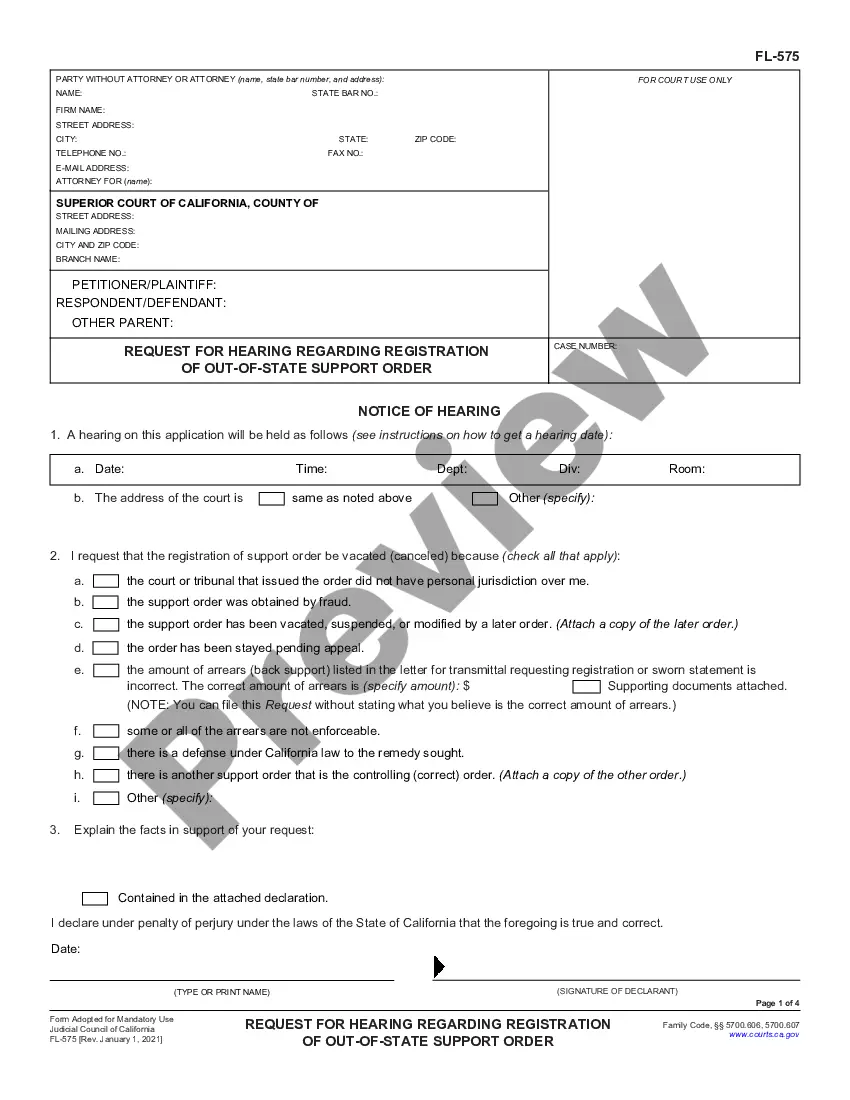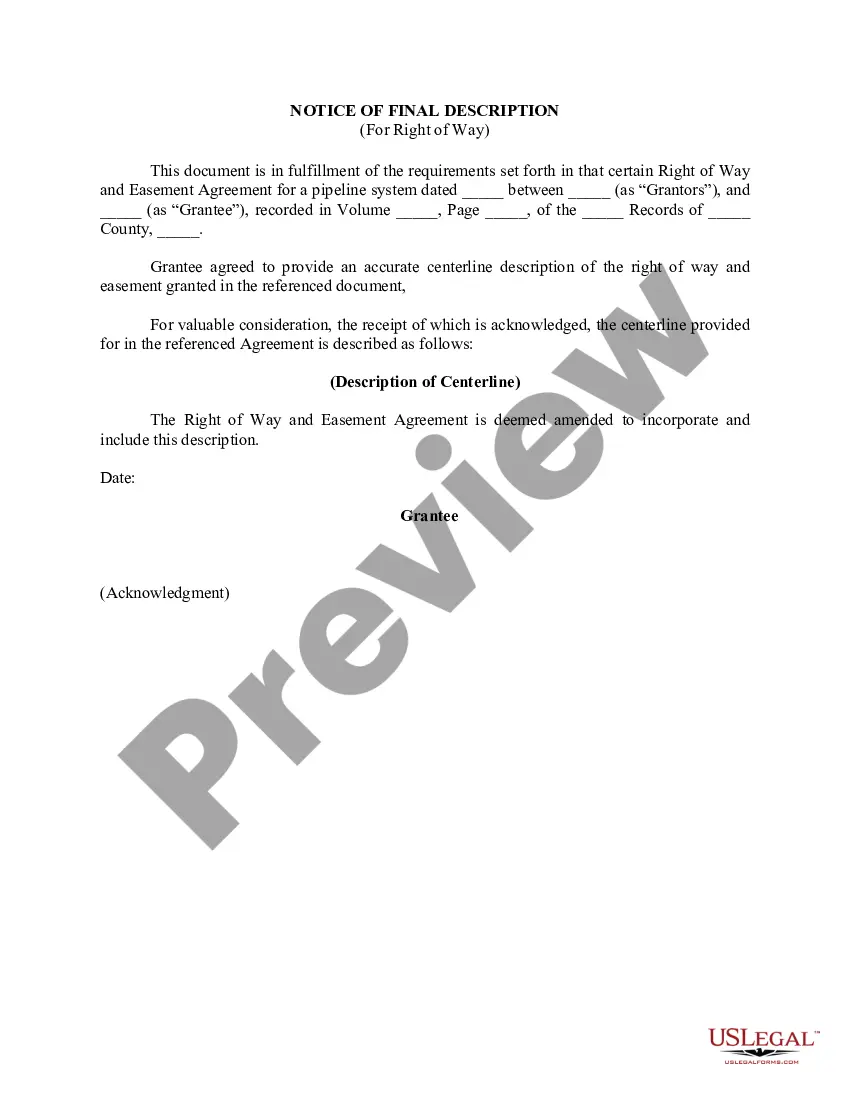Orange California Requested Permission to Use Photograph
Description
How to fill out Orange California Requested Permission To Use Photograph?
Whether you intend to open your company, enter into a deal, apply for your ID renewal, or resolve family-related legal issues, you need to prepare certain paperwork corresponding to your local laws and regulations. Finding the right papers may take a lot of time and effort unless you use the US Legal Forms library.
The platform provides users with more than 85,000 professionally drafted and verified legal documents for any individual or business occasion. All files are collected by state and area of use, so opting for a copy like Orange Requested Permission to Use Photograph is fast and easy.
The US Legal Forms website users only need to log in to their account and click the Download key next to the required template. If you are new to the service, it will take you a couple of additional steps to get the Orange Requested Permission to Use Photograph. Follow the guide below:
- Make sure the sample fulfills your personal needs and state law regulations.
- Read the form description and check the Preview if there’s one on the page.
- Make use of the search tab providing your state above to find another template.
- Click Buy Now to obtain the file once you find the correct one.
- Opt for the subscription plan that suits you most to proceed.
- Log in to your account and pay the service with a credit card or PayPal.
- Download the Orange Requested Permission to Use Photograph in the file format you prefer.
- Print the copy or complete it and sign it electronically via an online editor to save time.
Forms provided by our website are multi-usable. Having an active subscription, you can access all of your earlier acquired paperwork whenever you need in the My Forms tab of your profile. Stop wasting time on a endless search for up-to-date formal documentation. Sign up for the US Legal Forms platform and keep your paperwork in order with the most comprehensive online form library!
Form popularity
FAQ
Step-by-Step Guide to Get Copyright Permissions Step 1: Determine if you require permission to use or adapt the original work.Step 2: Identify the copyright holder.Step 3: Send a request to the owner for permission to use the work.Step 4: Cite the original work appropriately.
The owner of an image (the photographer) can grant you the right to use their image legally by licensing the image to you via a photography licensing platform, like EyeEm Market. This is the simplest way to access original images at fair prices for both you and the photographer.
Obtaining Permission You send a letter to the holder asking for permission and stating how you intend to use the image. The holder sends a letter back granting you permission. Your request should be as specific as possible in describing the intended use of the image.
Discover six types of images and how to use them online. Use Public Domain Images (a.k.a. 'No Copyright' Images) Public Domain images have no copyright because:Use Creative Commons Images.Use Stock Photos.Use Your Own Images.Use Social Media Images Only with Permission.Avoid Using GIFs.
Obtaining Permission You send a letter to the holder asking for permission and stating how you intend to use the image. The holder sends a letter back granting you permission. Your request should be as specific as possible in describing the intended use of the image.
How to Allow Access to Photos on iPhone (2021) - YouTube YouTube Start of suggested clip End of suggested clip So first you need to go to your settings. And in the settings. If you scroll down below. Under theseMoreSo first you need to go to your settings. And in the settings. If you scroll down below. Under these native apple apps you would see all the apps that we have installed.
When an image has copyright protection, no one else can use the image without the owner giving permission. With these rules in place, you need to assume that there is copyright attached to any image you come across. Otherwise, you may face a court order, fines, or escalated legal action.
In general, the permissions process involves a simple five-step procedure: Determine if permission is needed. Identify the owner. Identify the rights needed. Contact the owner and negotiate whether payment is required. Get your permission agreement in writing.
No, it is not legal you need permission to use a photograph that is not yours either explicit permission from the image owner, or if the photo has been licenced using a creative commons (cc) licence (which may have various stipulations to abide by).
Social media may seem like a grey area when it comes to image copyright, but it's not. The same rules apply. If you want to use an image that isn't yours you must obtain permission to use itwhether through a license or the creator directly.