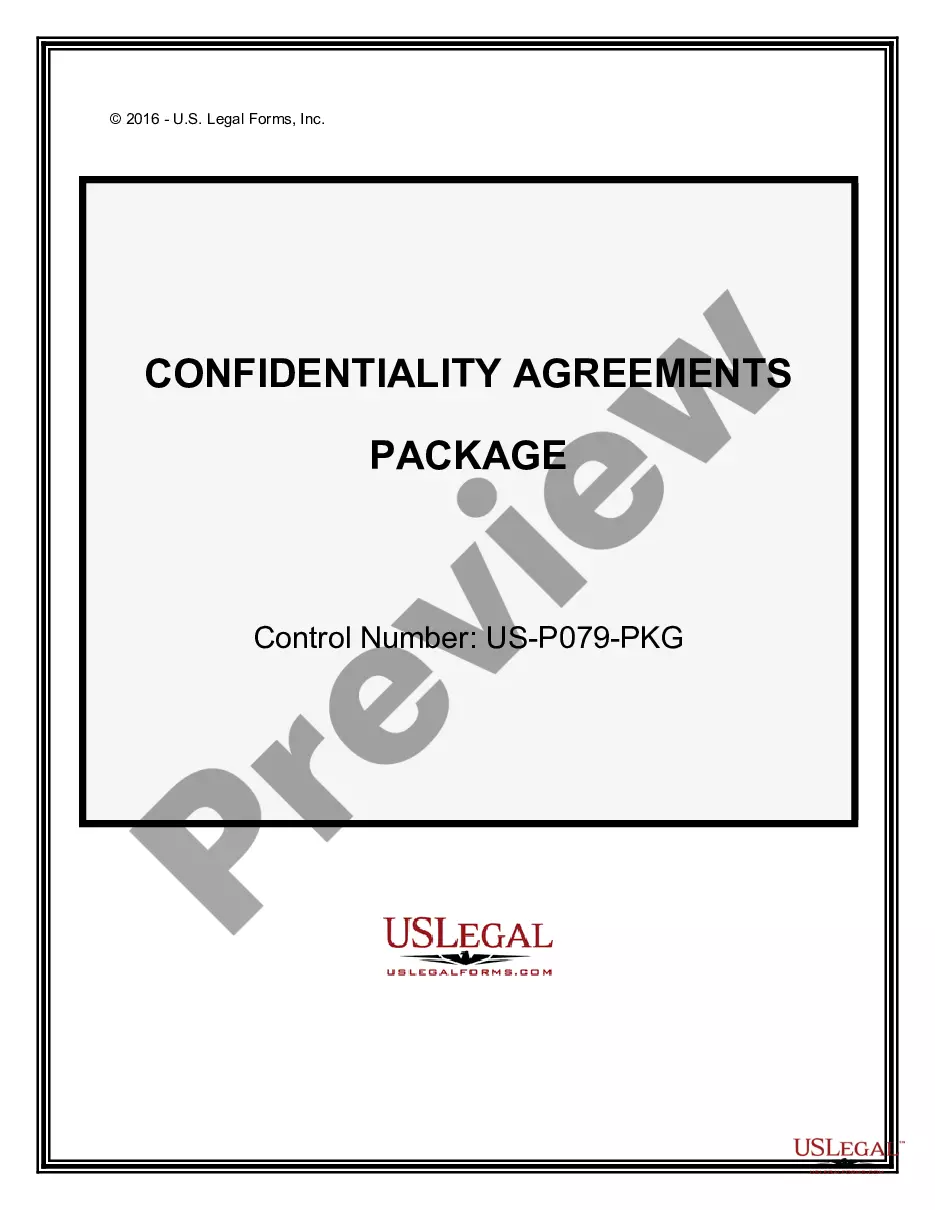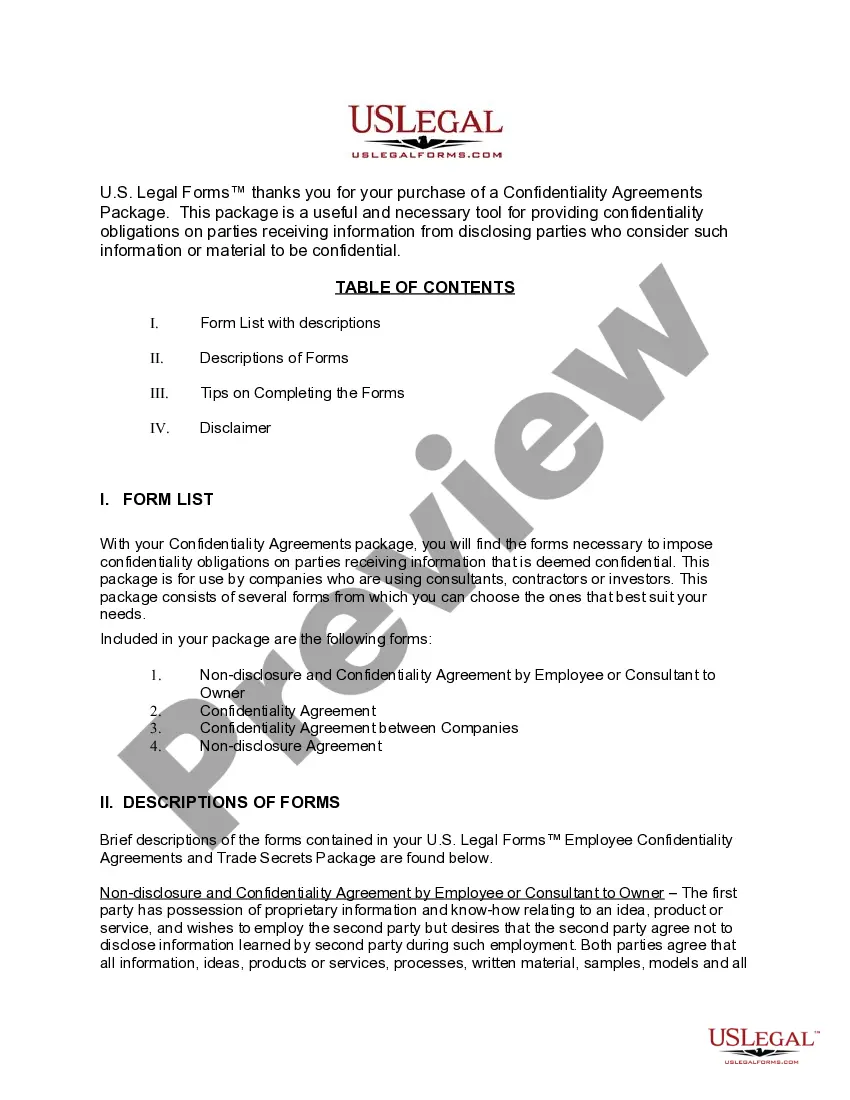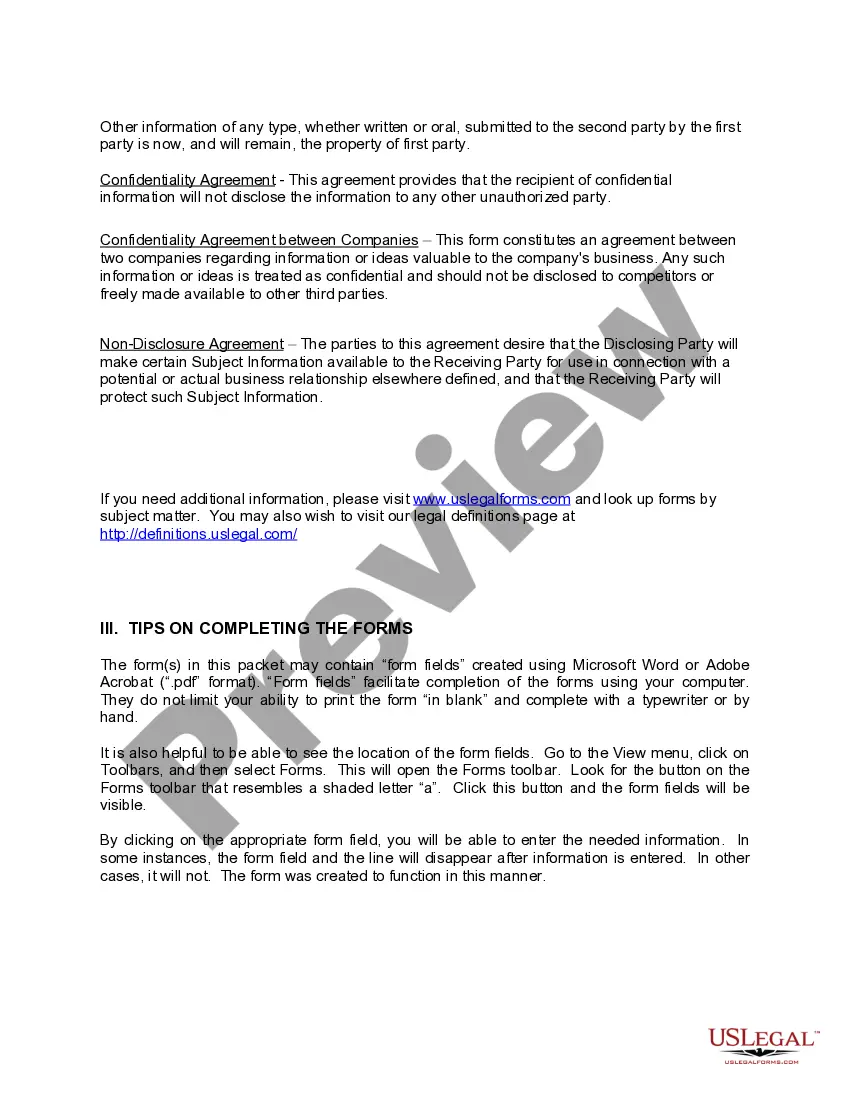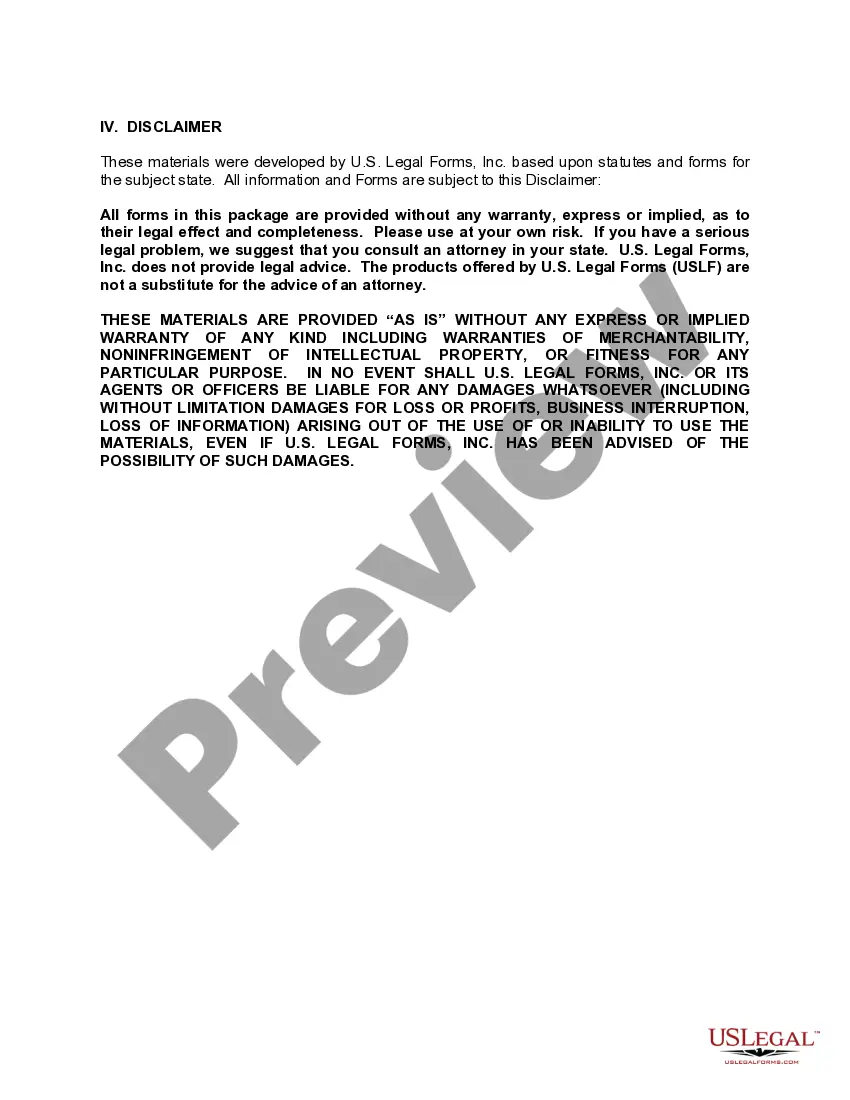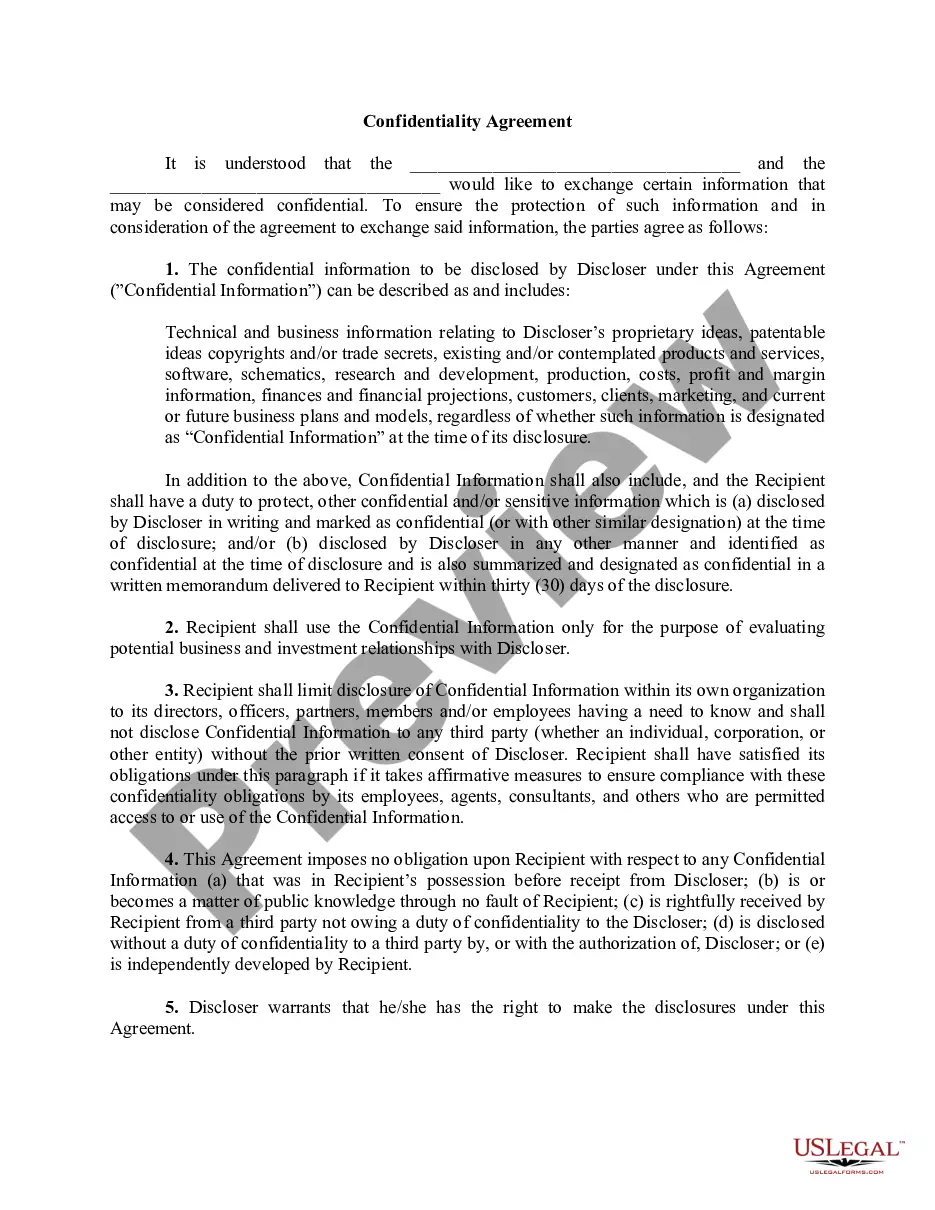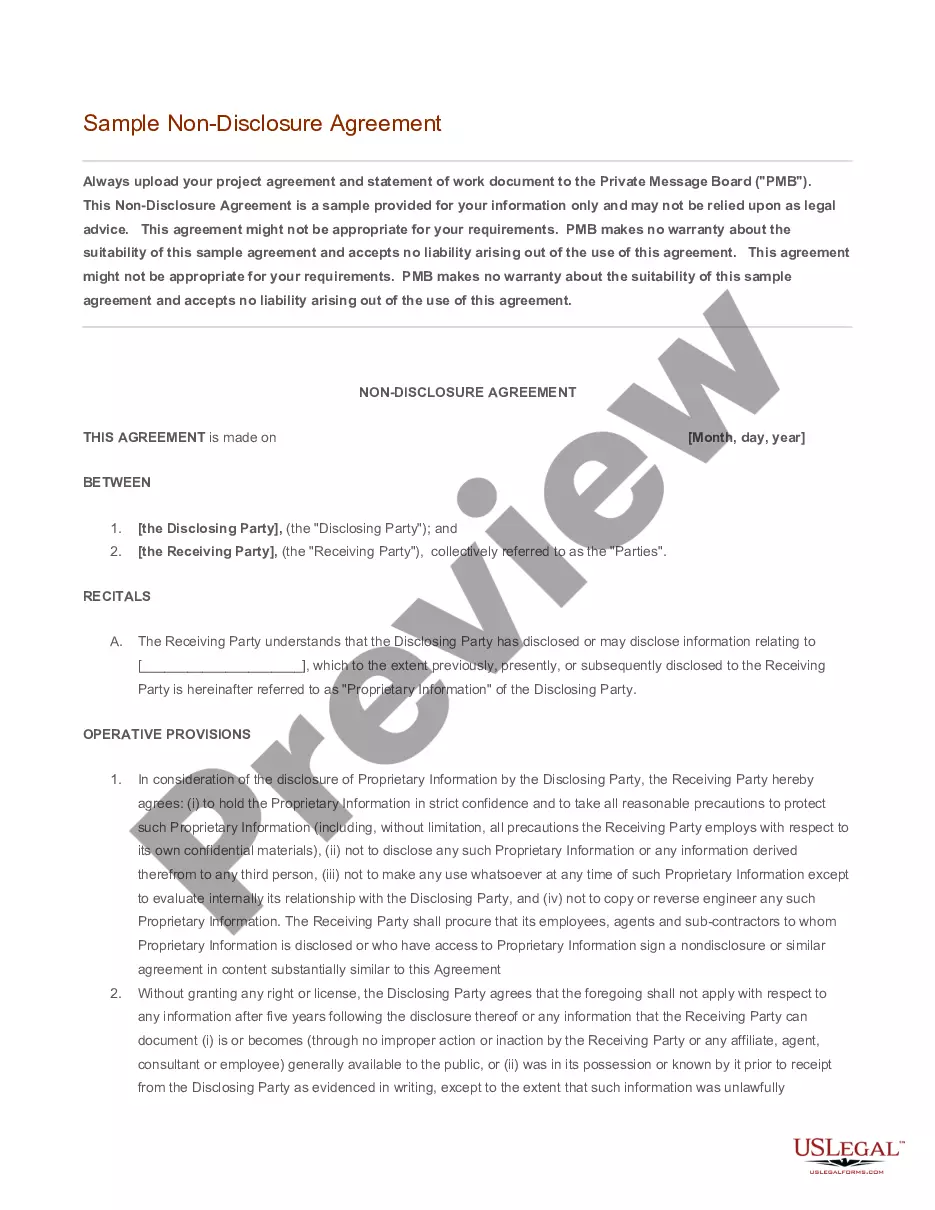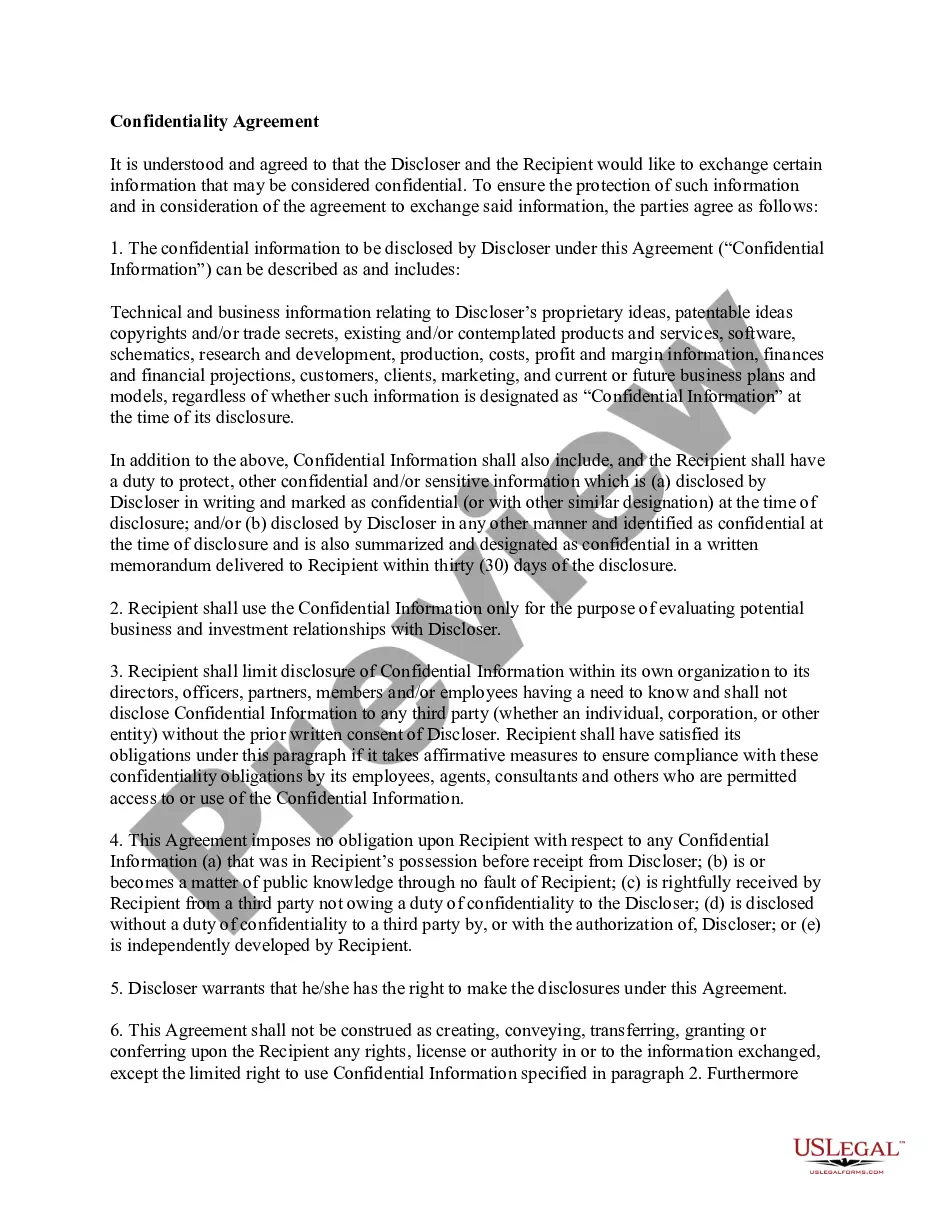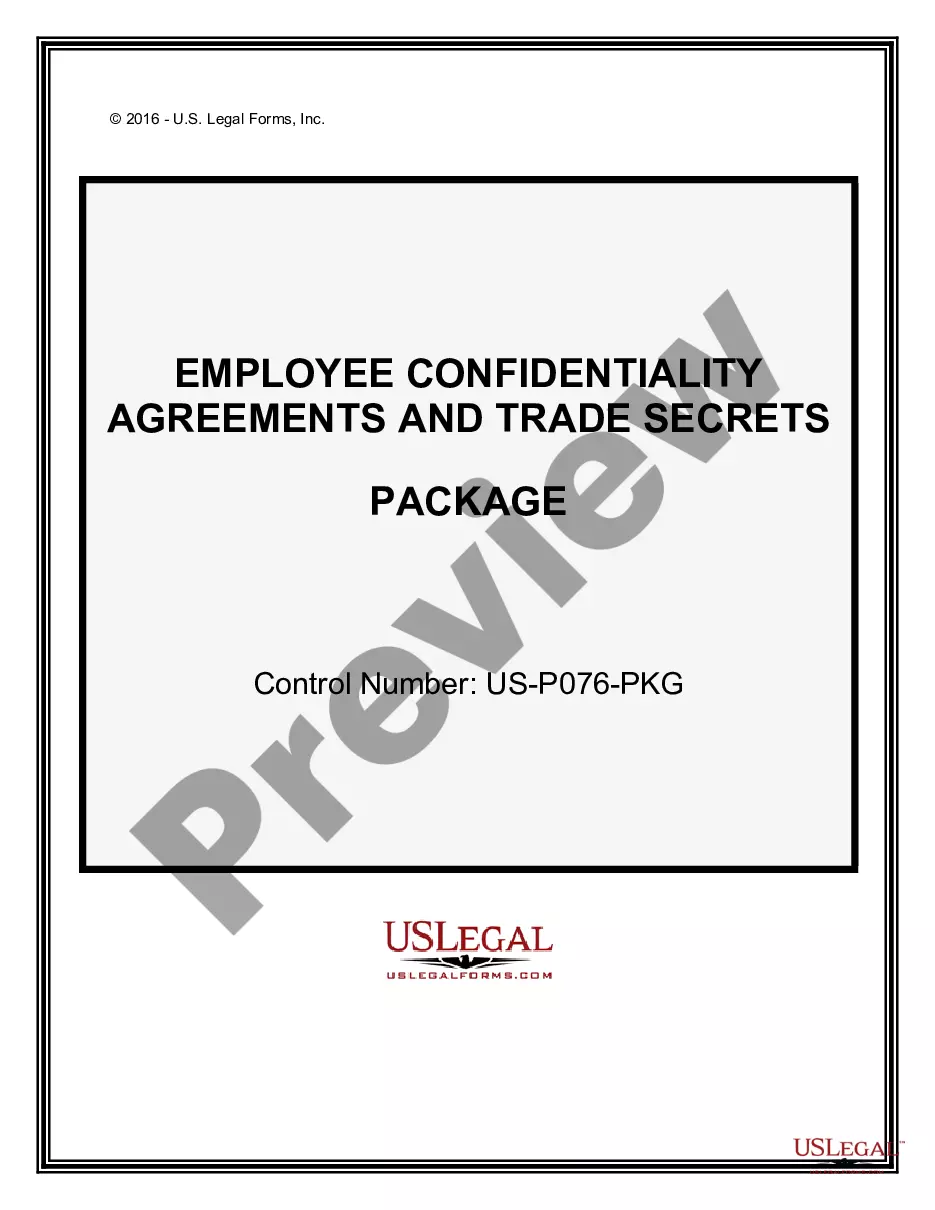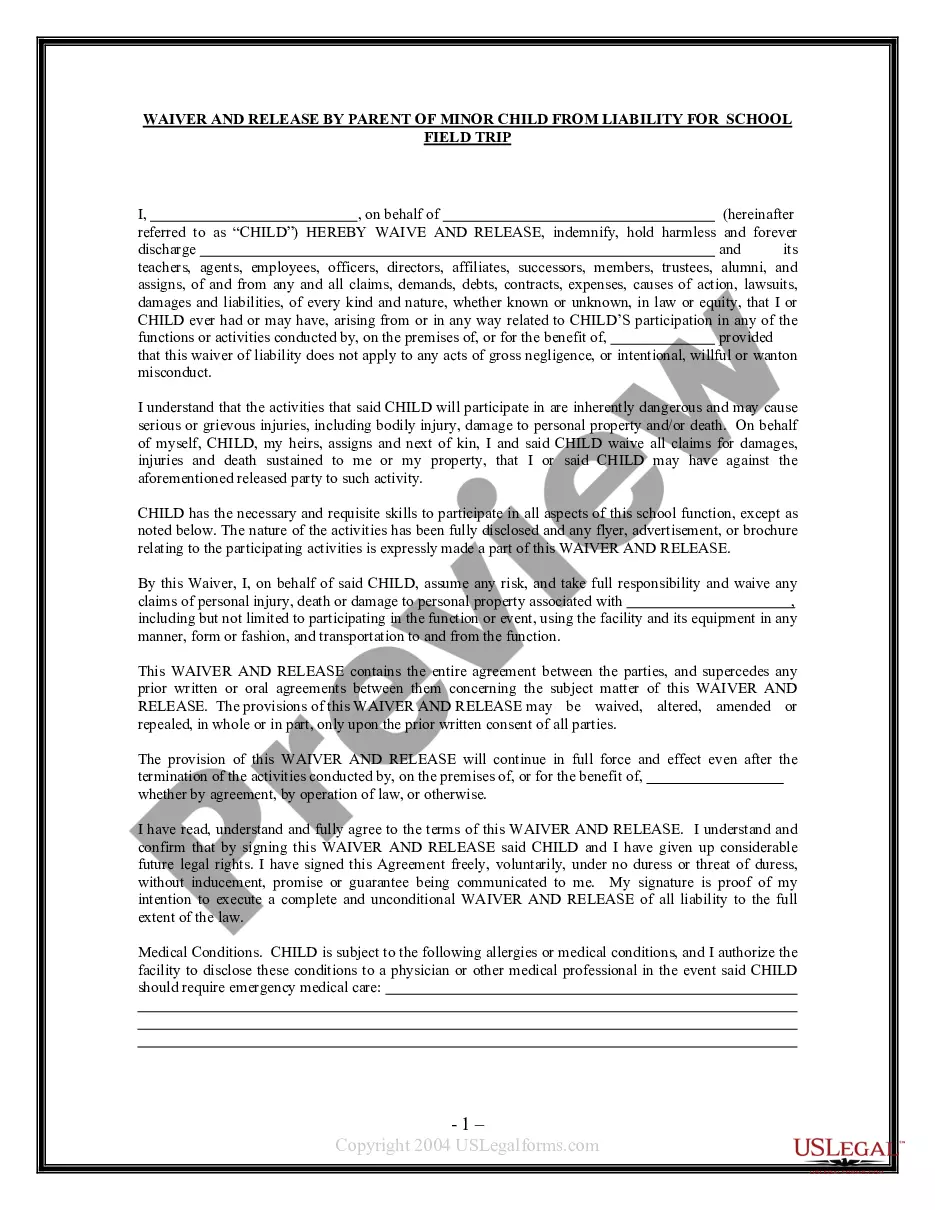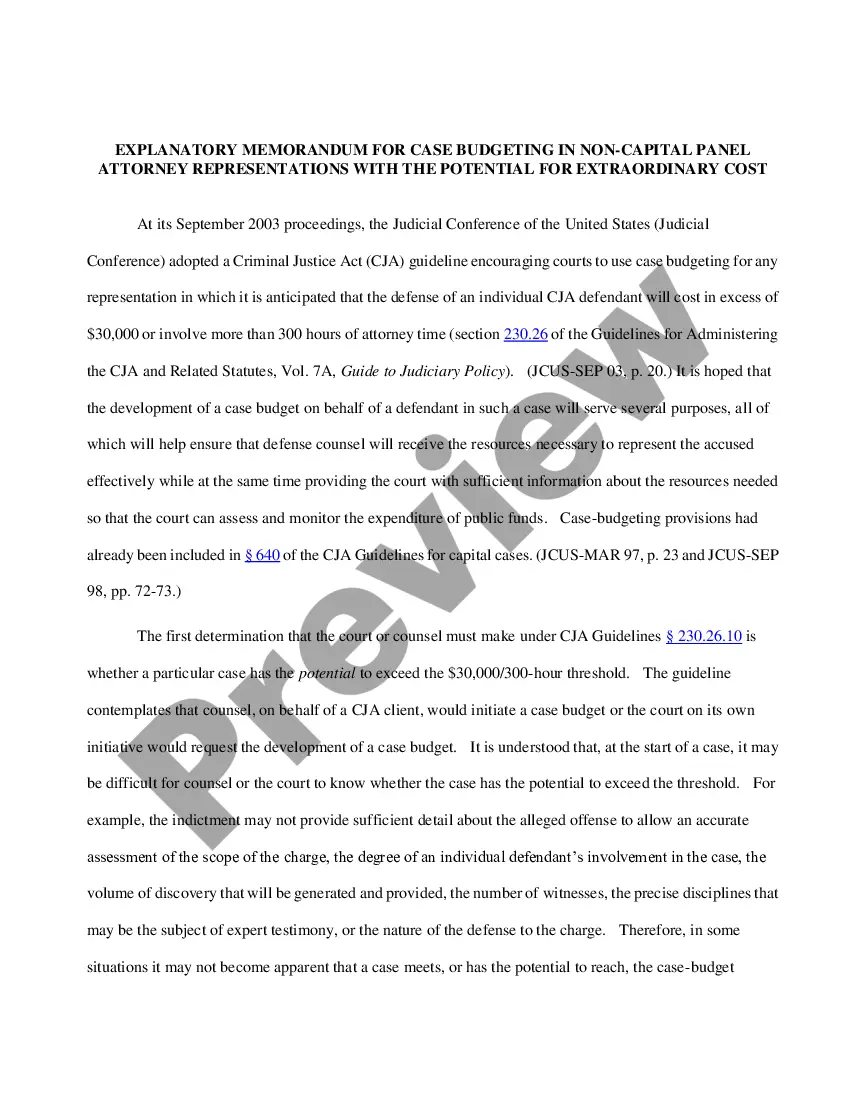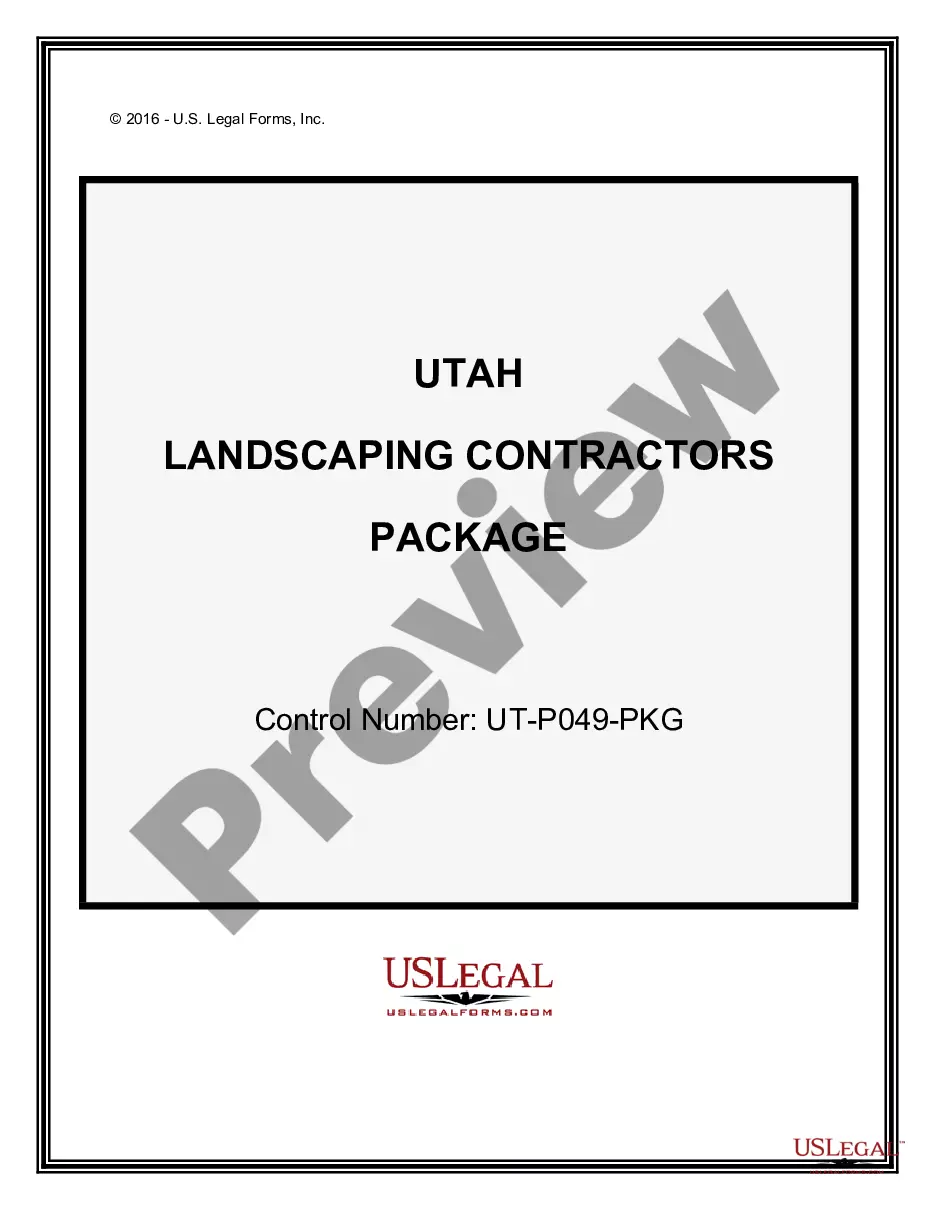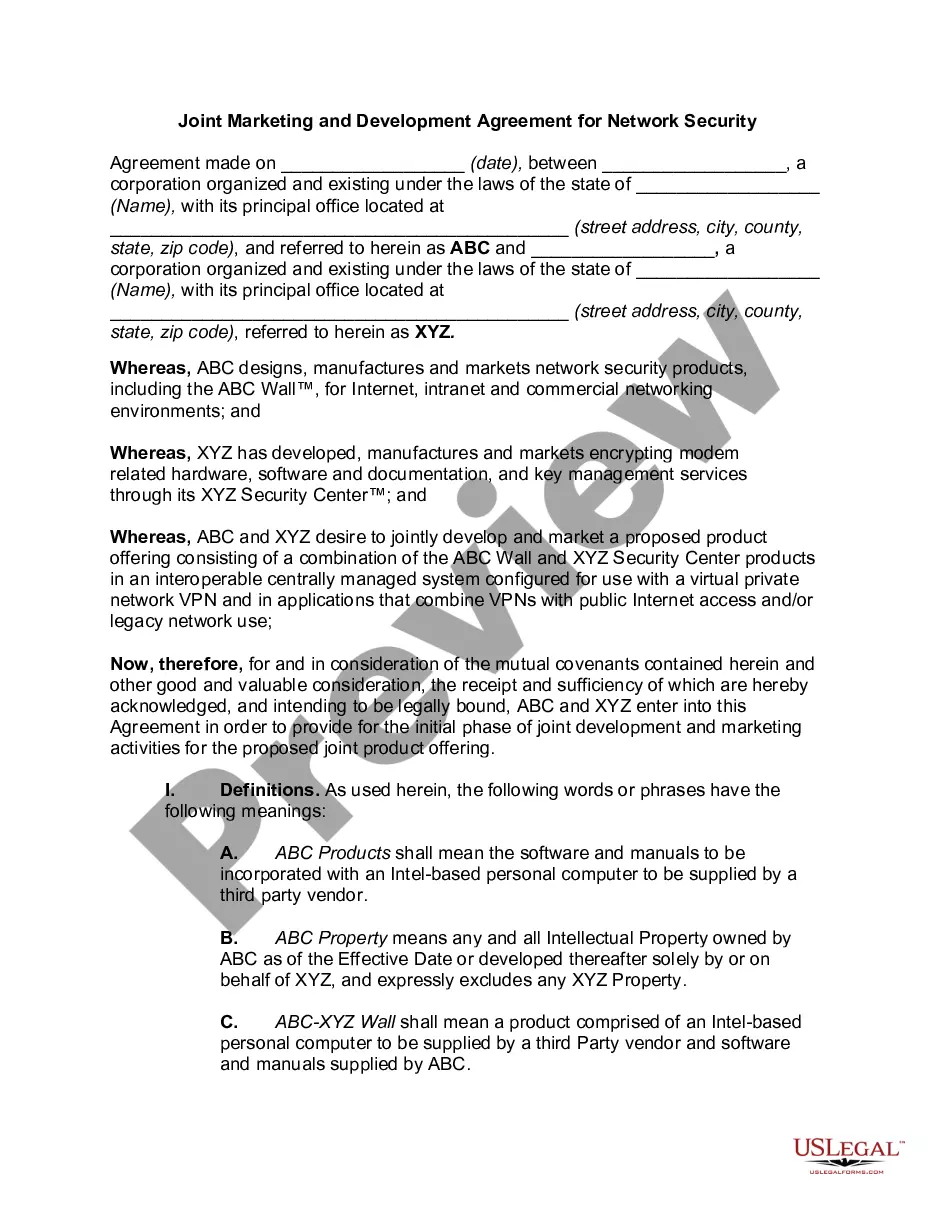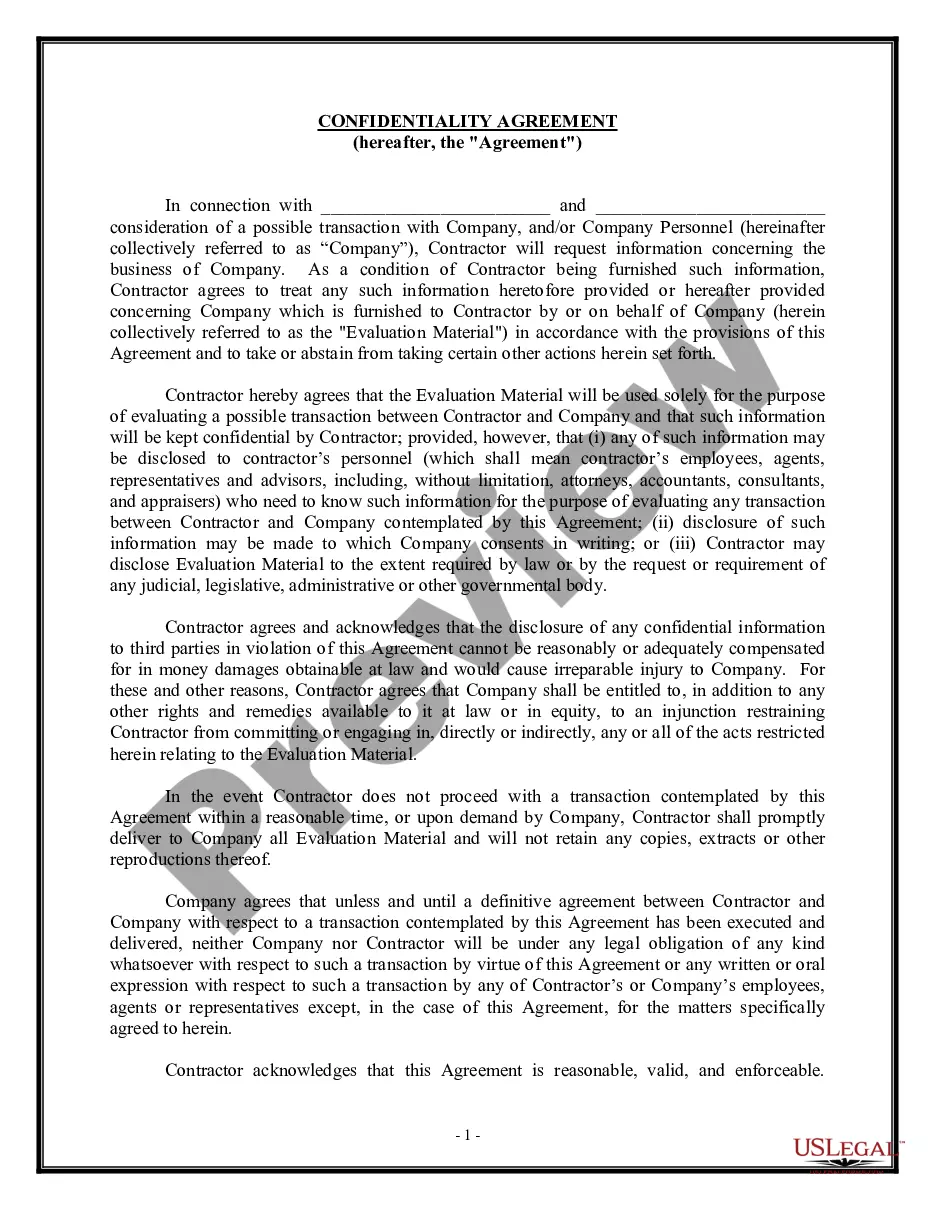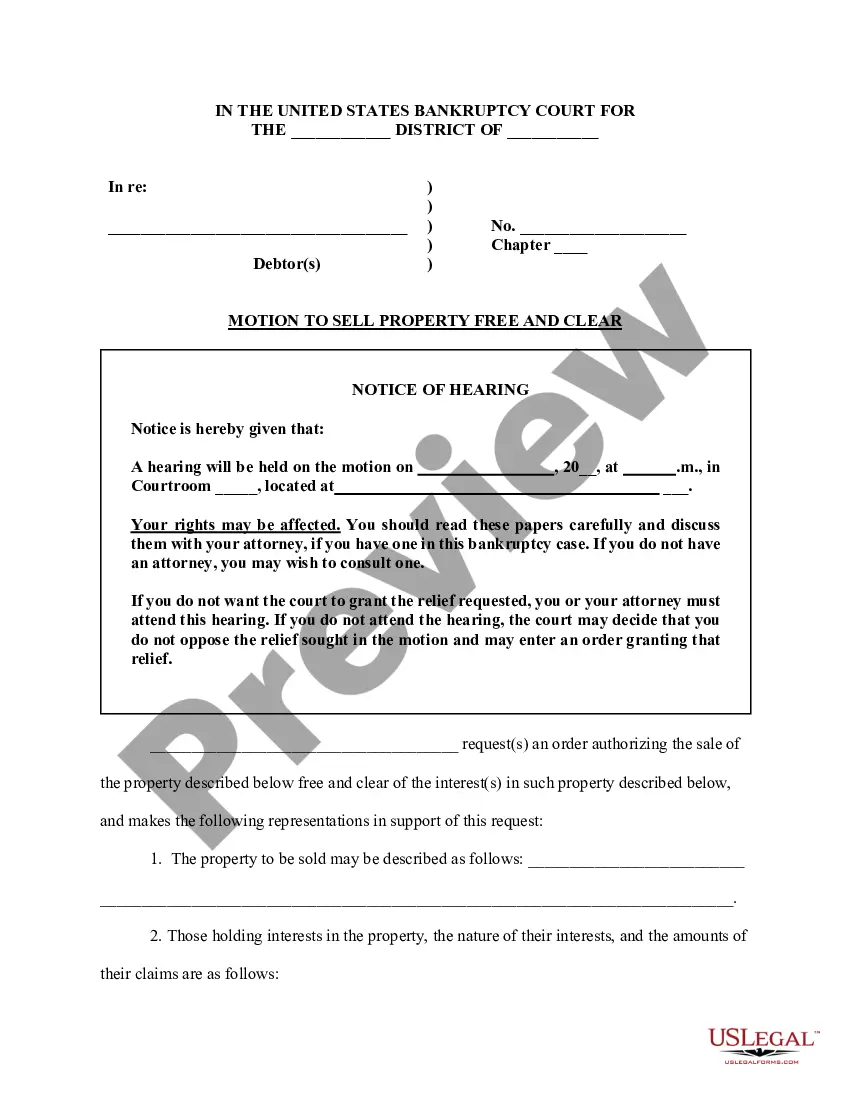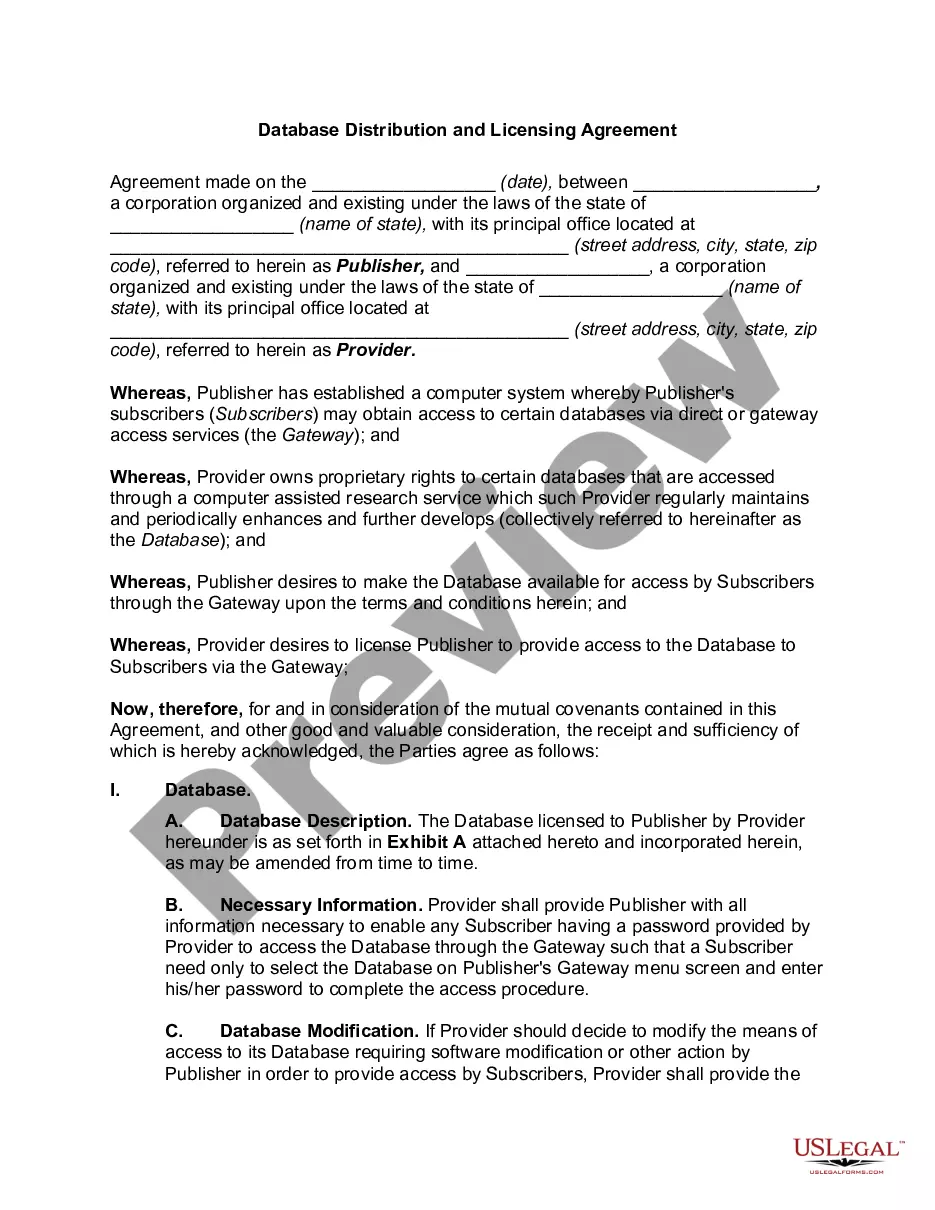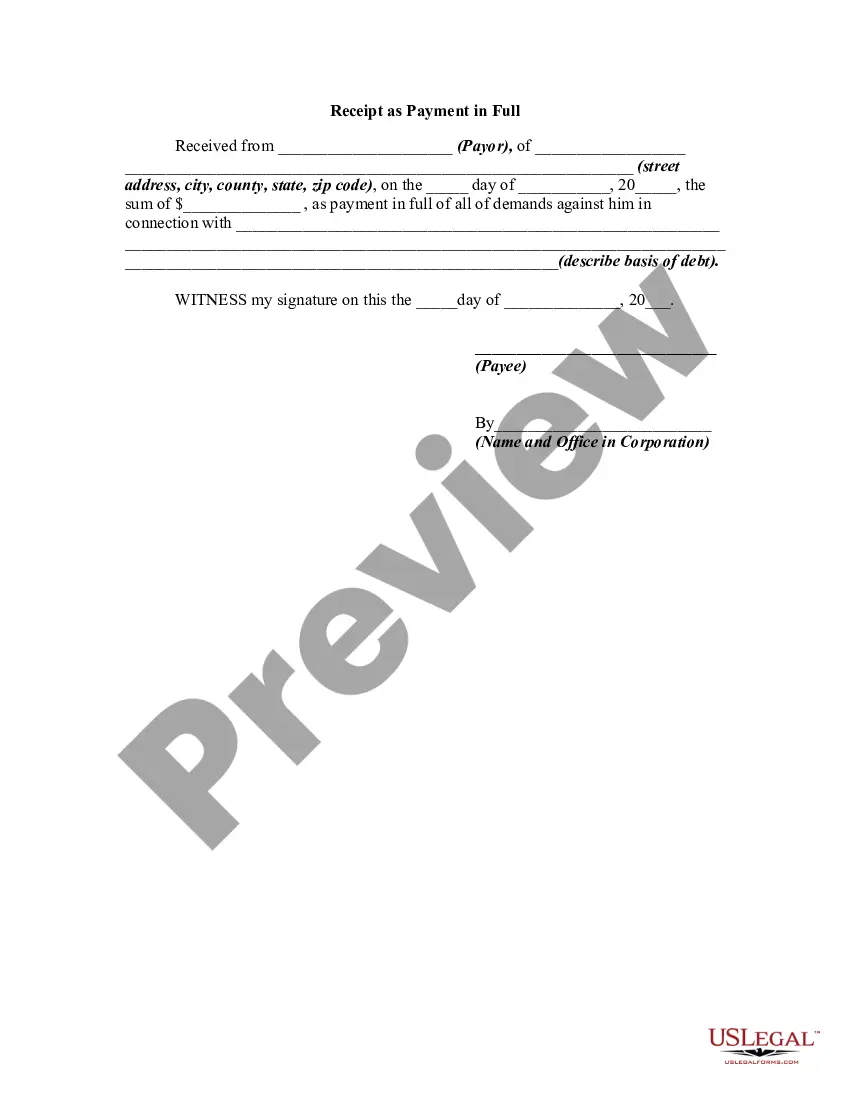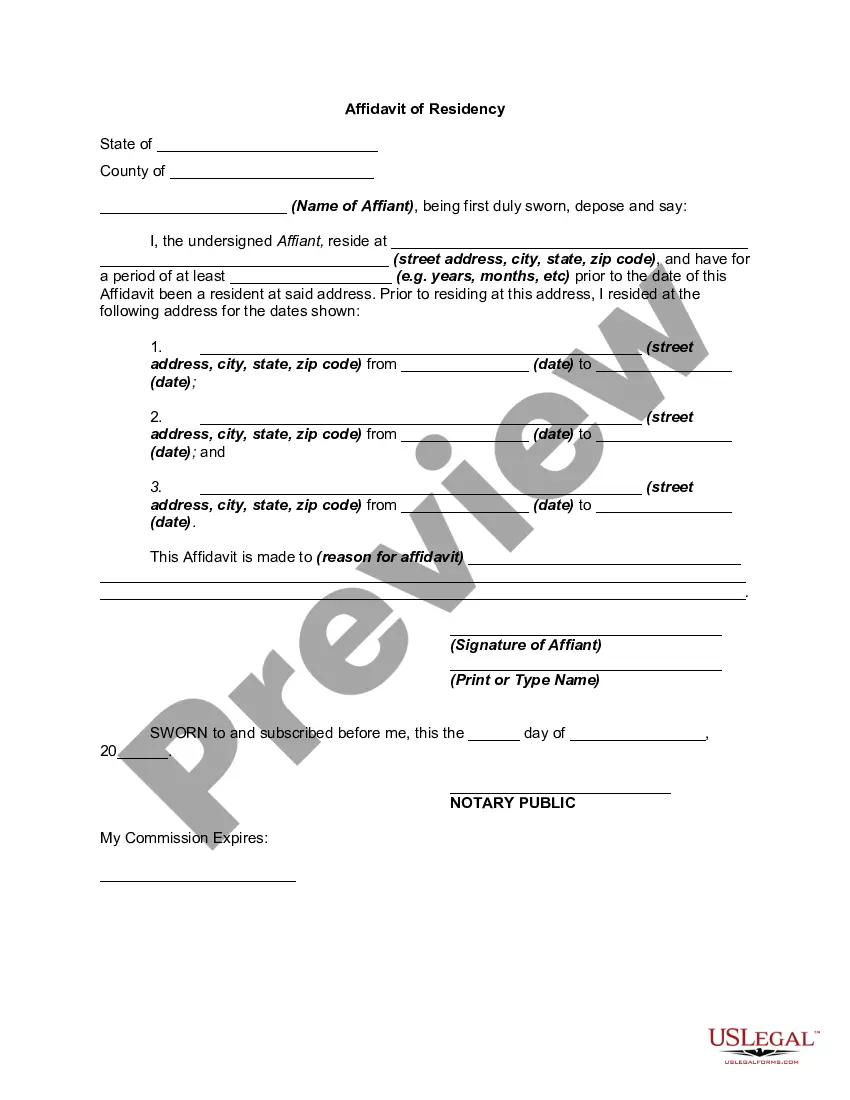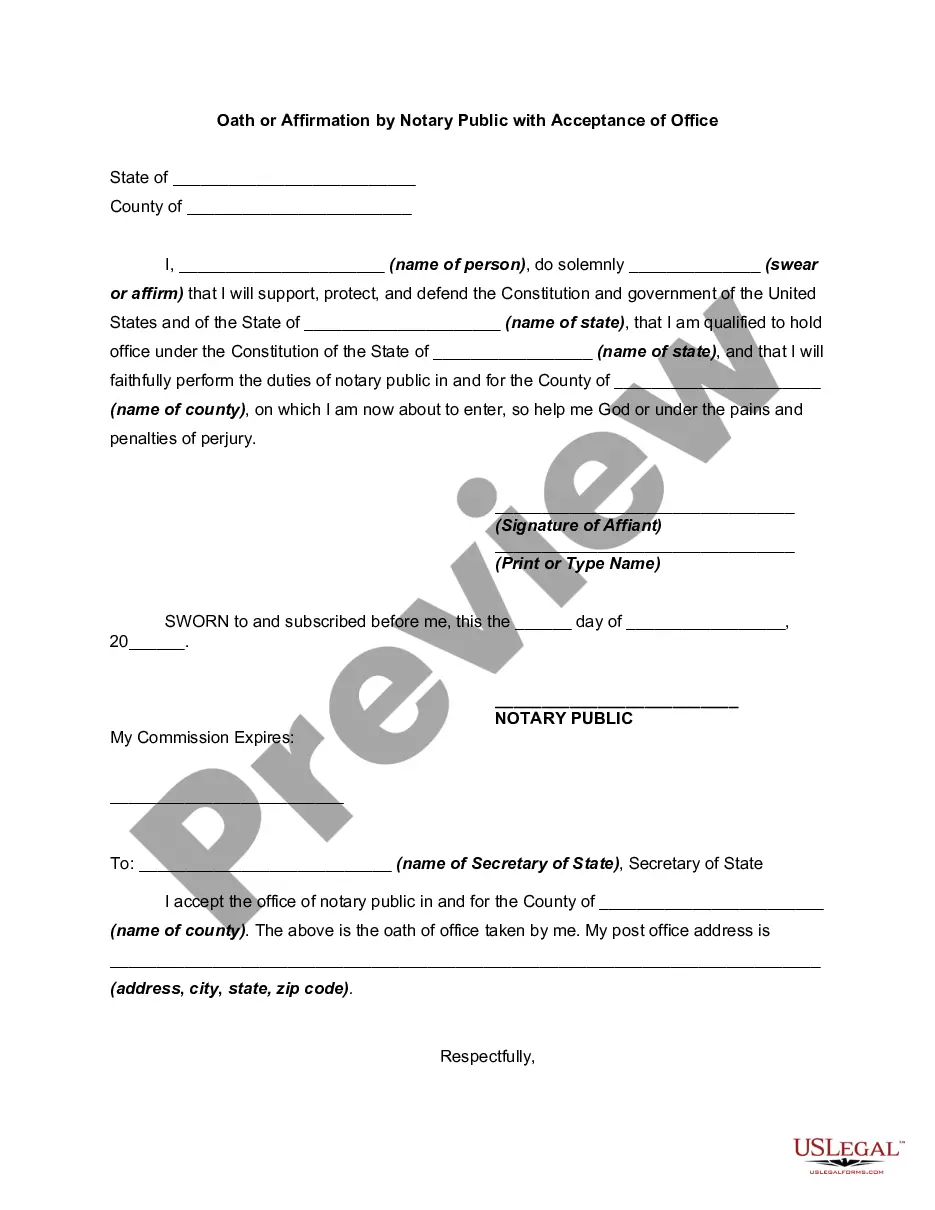1. Non-disclosure and Confidentiality Agreement by Employee or Consultant to Owner
2. Confidentiality Agreement
3. Confidentiality Agreement between Companies
4. Non-disclosure Agreement
Hillsborough Florida Confidentiality Agreements Package
Description
How to fill out Confidentiality Agreements Package?
Are you in search of a prompt way to generate a legally-enforceable Hillsborough Confidentiality Agreements Package or perhaps any other documentation to oversee your personal or business affairs.
You can choose one of two alternatives: reach out to an expert to draft a legal document for you or create it entirely by yourself. Fortunately, there exists another choice - US Legal Forms. It will assist you in obtaining professionally crafted legal documents without incurring excessive fees for legal services.
If the document does not meet your requirements, restart the search using the search box located in the header.
Pick the subscription that best fits your needs and proceed to payment. Choose the file format you wish to receive your document in and download it. Print it, fill it out, and sign where indicated. If you have already established an account, you can simply Log In, find the Hillsborough Confidentiality Agreements Package template, and download it. To re-download the form, just navigate to the My documents tab. Acquiring and downloading legal forms is hassle-free when you utilize our catalog. Moreover, the documents we offer are updated by industry professionals, providing you with greater assurance when handling legal matters. Experience US Legal Forms now and verify for yourself!
- US Legal Forms offers an extensive collection of over 85,000 state-compliant document templates, including the Hillsborough Confidentiality Agreements Package and various form packages.
- We supply templates for a wide range of life situations: from divorce documentation to property transaction document templates.
- We have been in operation for over 25 years and have maintained an impeccable reputation among our clientele.
- Here’s how you can join them and acquire the required document with minimal difficulty.
- First and foremost, thoroughly confirm whether the Hillsborough Confidentiality Agreements Package aligns with your state’s or county's regulations.
- If the form includes a description, ensure to check what it’s designed for.
Form popularity
FAQ
Rule 2.425 is a regulation that governs the confidentiality of court filings in Florida, particularly concerning sensitive information. This rule aims to protect personal and private data in legal documents from public view. To align with these legal standards, consider using the Hillsborough Florida Confidentiality Agreements Package when drafting agreements involving sensitive information.
About us. The Hillsborough County Clerk of Court & Comptroller provides a wide range of vital services to the public. An elected Clerk of Court has been a part of the Florida Constitution since 1835, and it is rapidly changing to meet the demands of the digital citizen. Our current Clerk is Cindy Stuart.
Step 1: Go to the courthouse and get the necessary forms. Step 2: Fill out the forms. Step 3: A judge will review your petition and may give you an ex parte temporary order. Step 4: Service of process. Step 5: The hearing.
How to request a lien settlement Download the application. Fillable form Printable form. Review and complete the form, including having the signatures notarized. Submit the completed form and any supporting information to the lien settlement mailbox. LienSettlements@HCFLGov.net.
A Declaration of Domicile is not required to move to Florida, but it can be especially helpful when severing ties with states for income and estate tax purposes. That process is not automatic. Taking additional steps will strengthen your position should a former state attempt to collect.
A Declaration of Domicile is a legal document that shows an intention to make Florida your permanent and principal home. You can only have one domicile, and it is generally defined as the place where you live the majority of the year.
How do I file an injunction for protection? You (as the petitioner) may file a petition at the George Edgecomb Courthouse in Downtown Tampa (800 E Twiggs St, Room 205, Tampa), the Plant City Courthouse (301 N Michigan St, Room 1071, Plant City) or The Spring (813-247-7233).
It typically takes a week or two to get an injunction, but you can apply for an injunction to be granted on the same day if you are at immediate risk of significant harm. If the court grants an injunction without notice, you will have to go back to court later for a hearing once the abuser has been given notice.
The e-filing portal website provides e-filing and eRecording capability to users with a single statewide login. Users may utilize the Portal web interface to submit documents to Clerks and Recorders. To request e-filing support, please email support@myflcourtaccess.com or call (850) 577-4609.
Completing the Form Line 1 - Fill in the last address you lived at before you moved to the state of Florida/or if within Florida, your previous address. Line 2 - Fill in the date you moved to Florida. Line 3 - Fill in your current address. Line 4 - Your signature. Line 5 - Clearly and legibly PRINT the name that you signed.