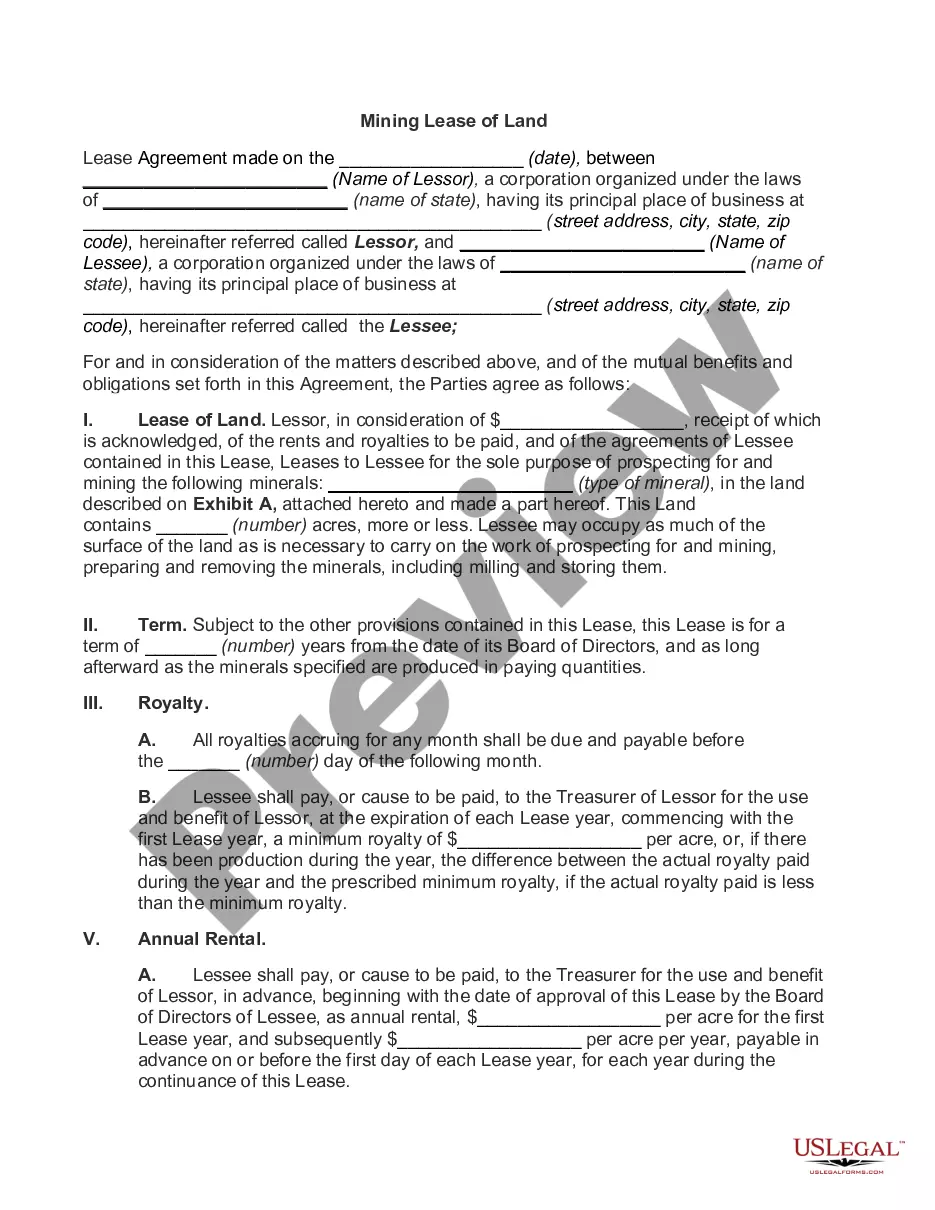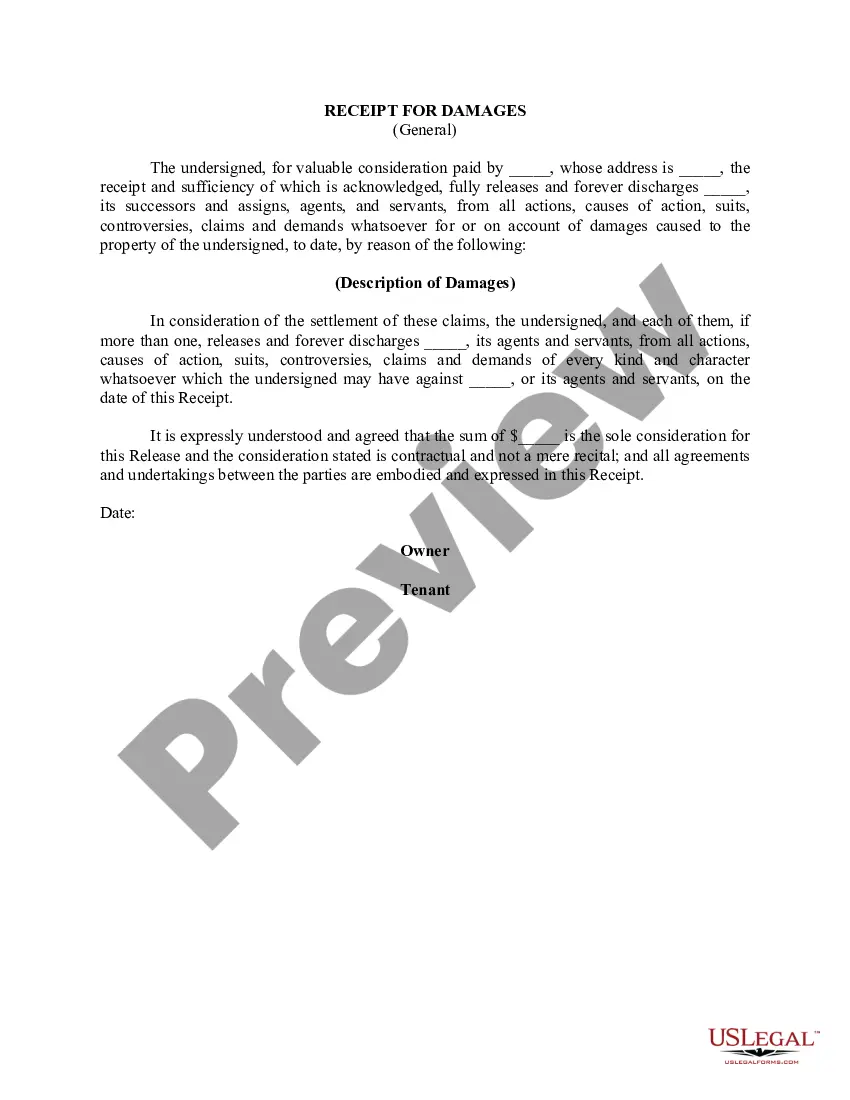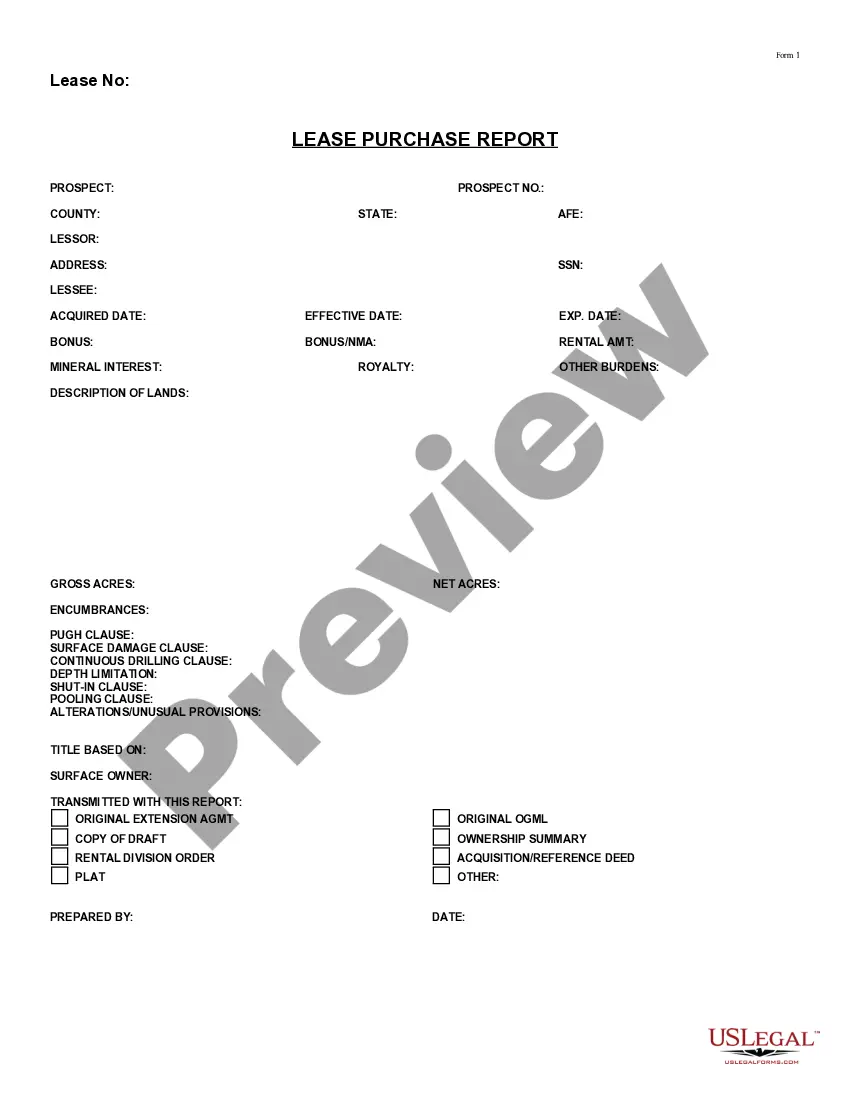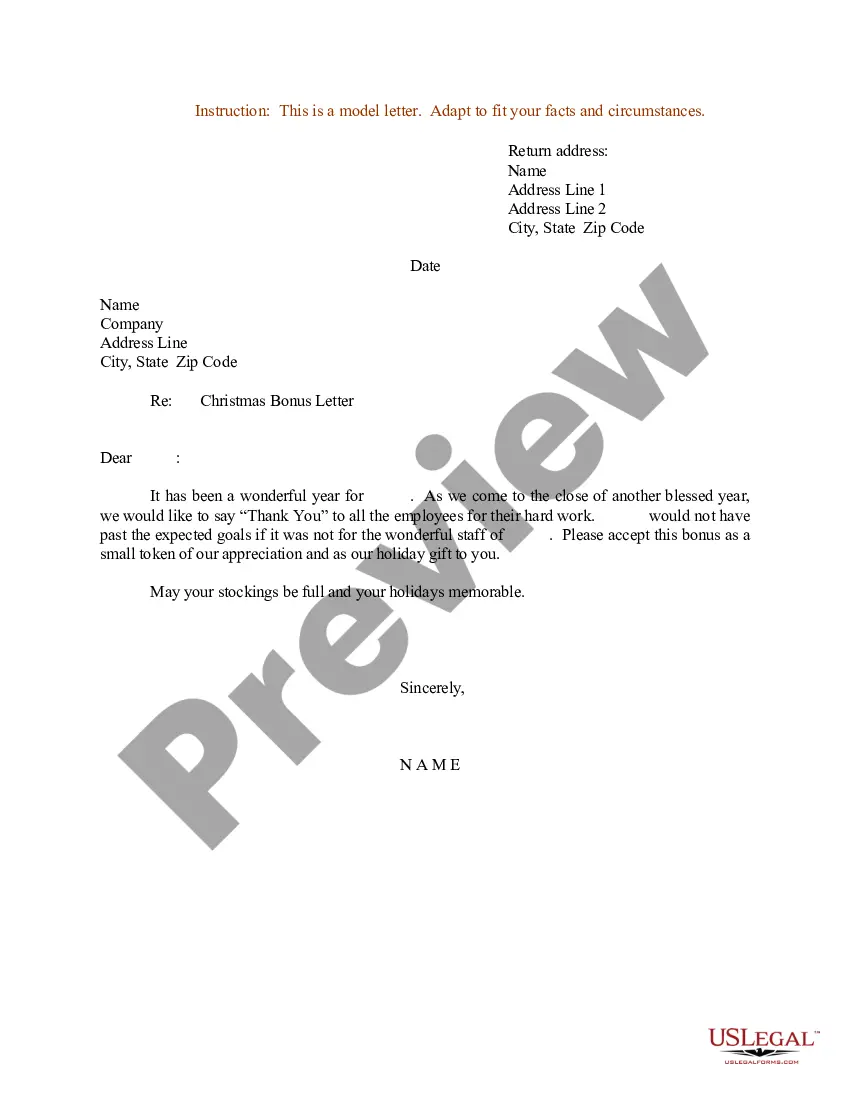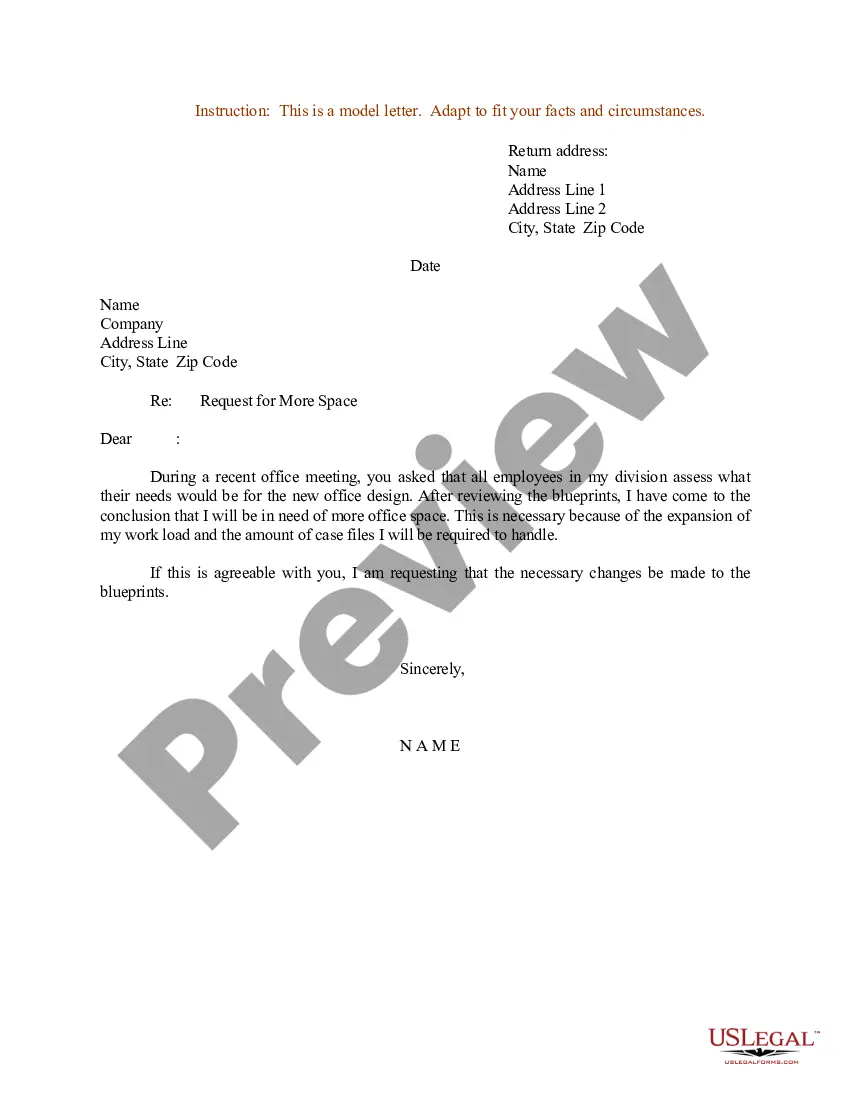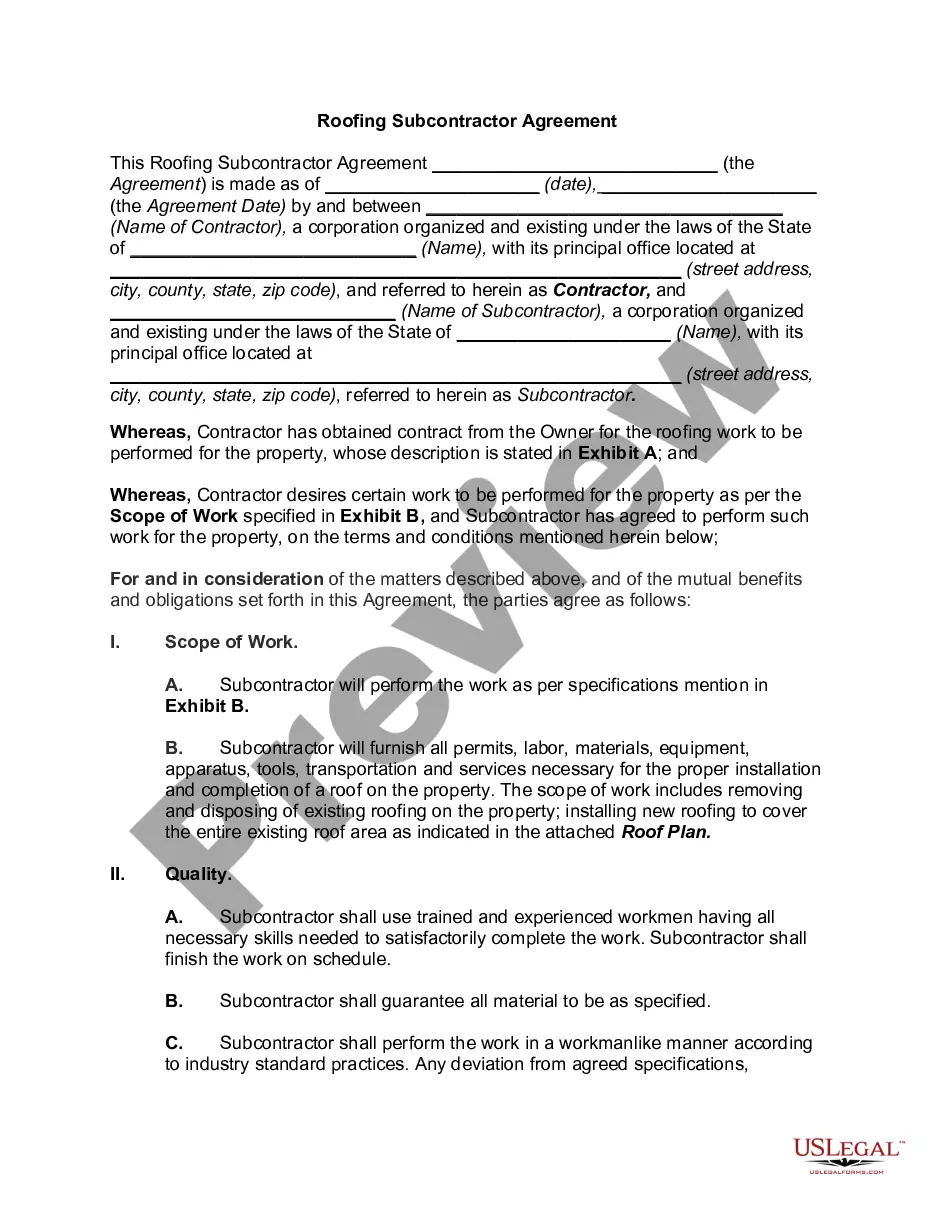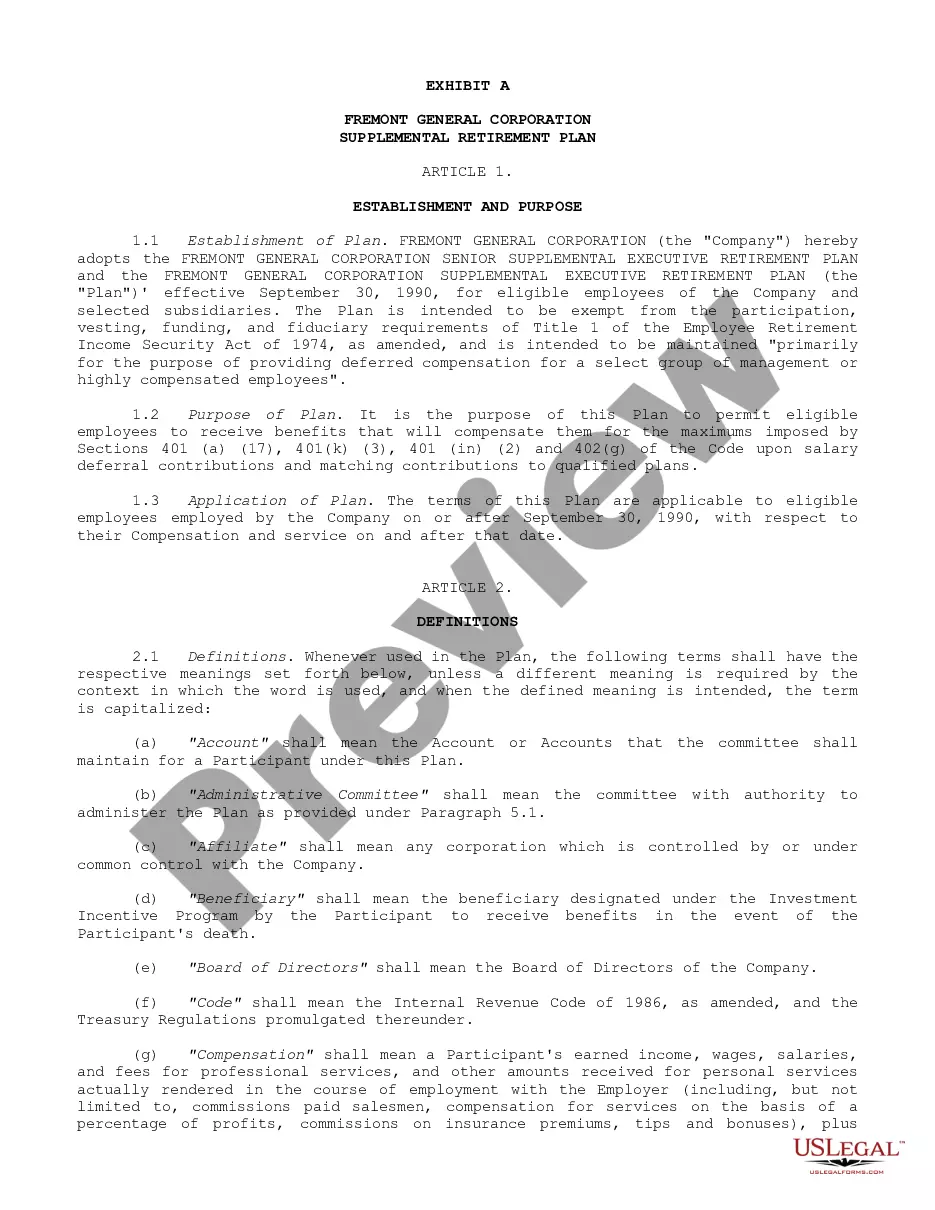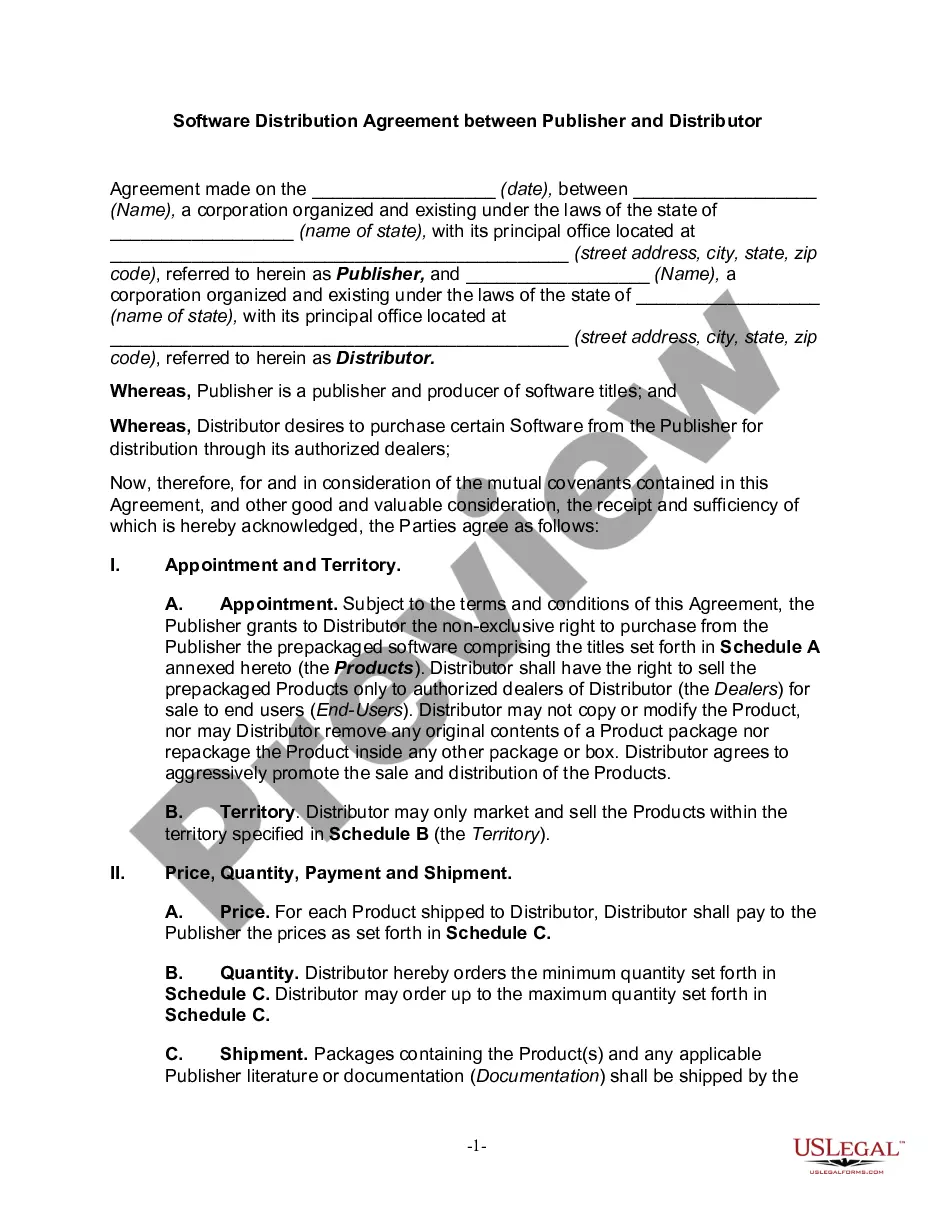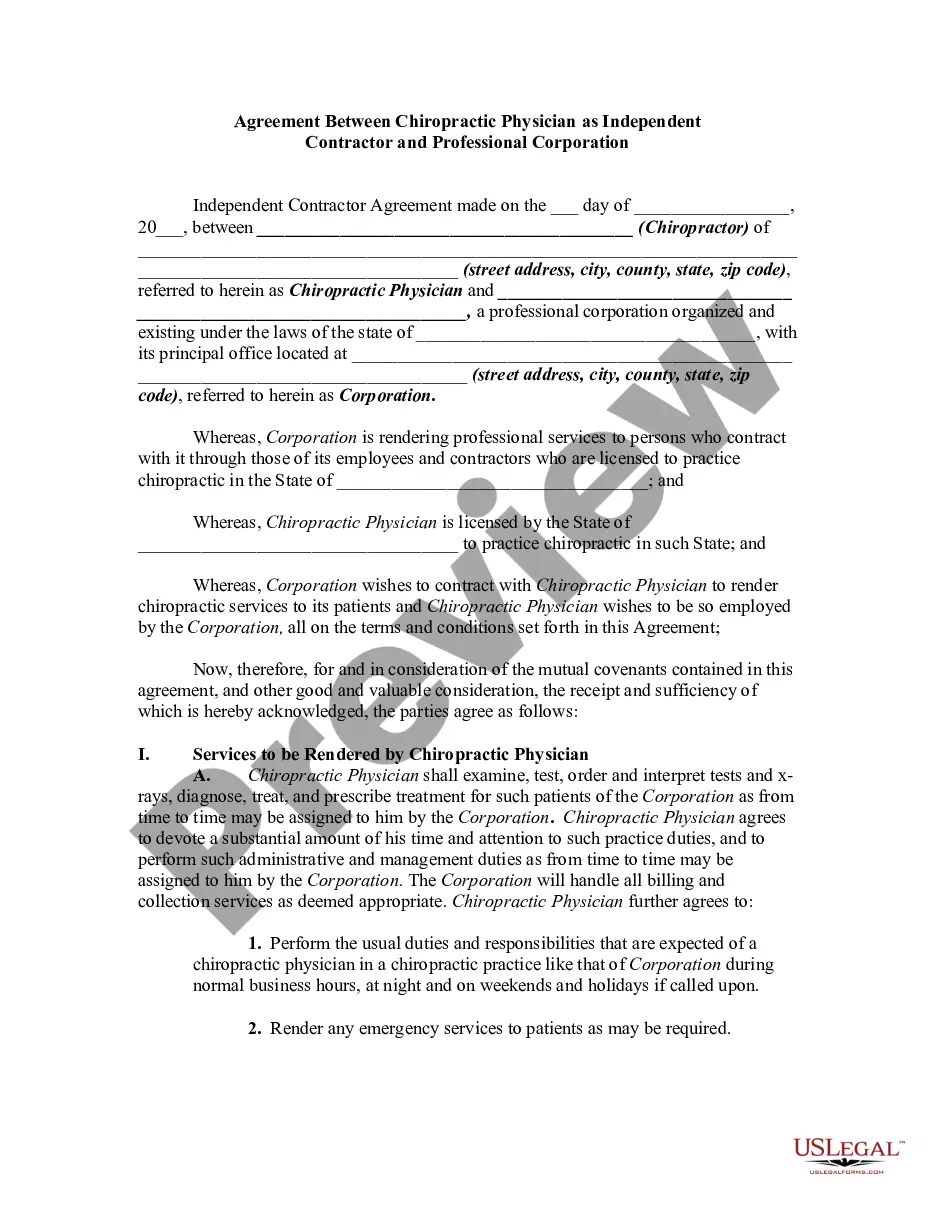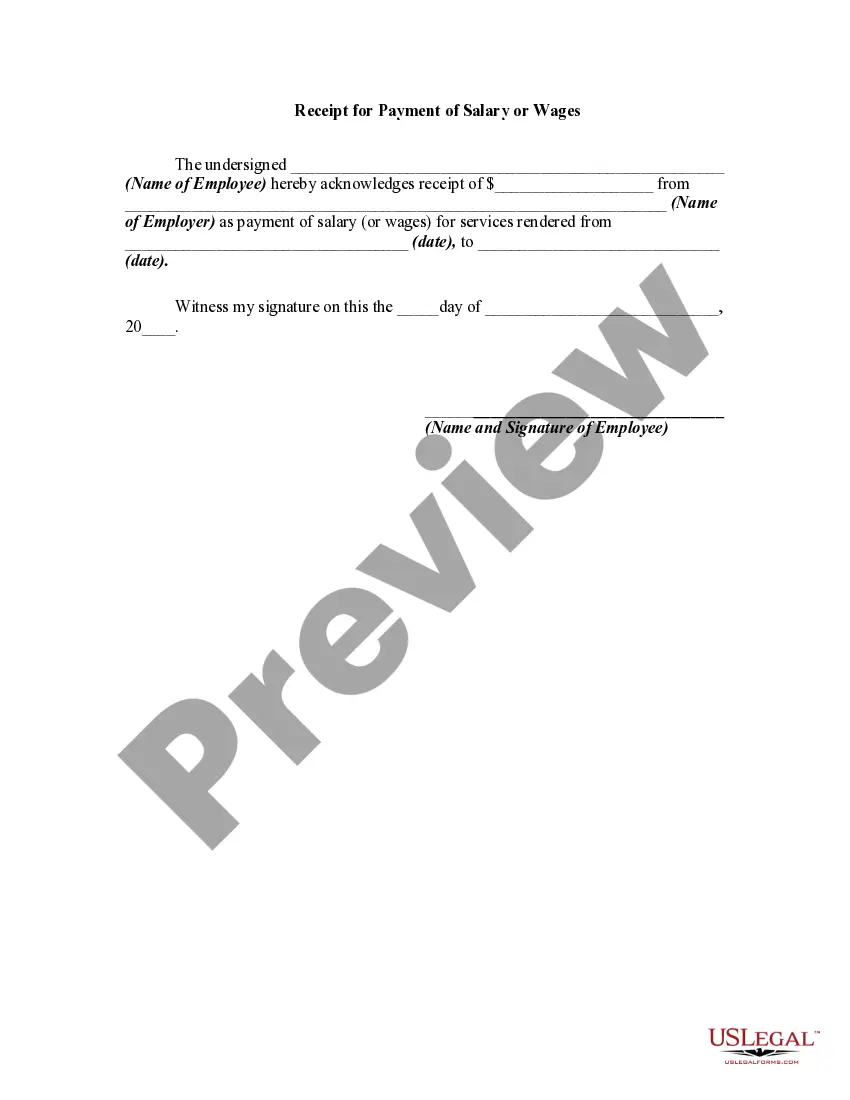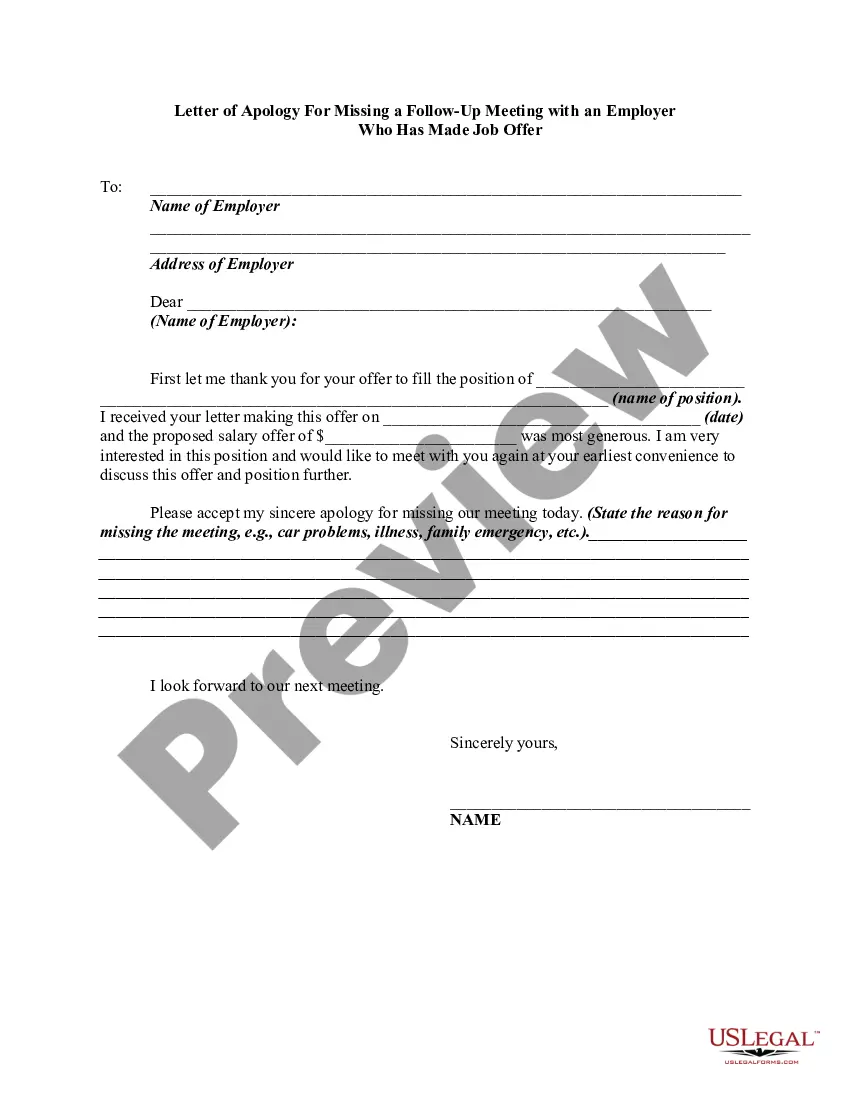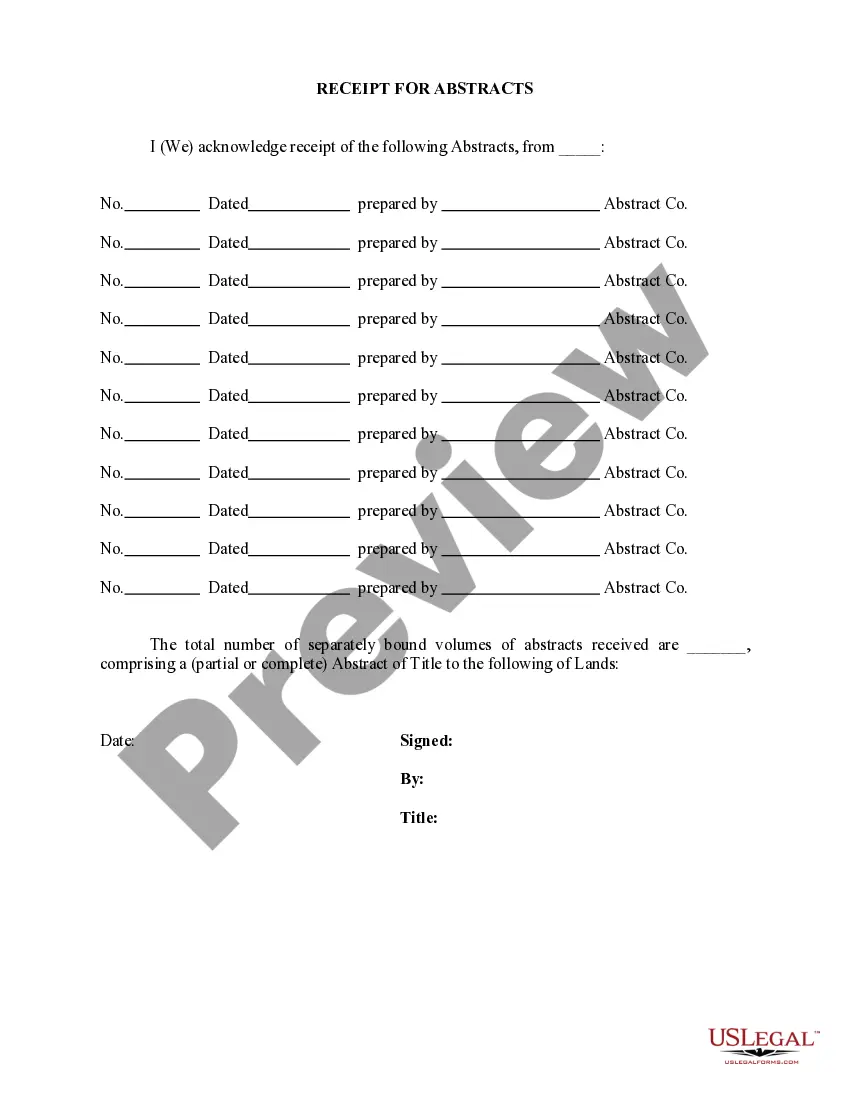Collin Texas Receipt For Abstracts
Description
How to fill out Receipt For Abstracts?
How long does it typically require for you to draft a legal document.
Considering that each state has its own statutes and regulations for various life circumstances, locating a Collin Receipt For Abstracts that meets all local criteria can be overwhelming, and acquiring it from a qualified attorney can be expensive.
Several online platforms provide the most sought-after state-specific forms for download, but utilizing the US Legal Forms library is the most beneficial.
Give it a try!
- US Legal Forms boasts the largest online repository of templates, organized by states and areas of application.
- Alongside the Collin Receipt For Abstracts, you can discover any specific form necessary to manage your business or personal activities, adhering to your local standards.
- Experts verify all samples for their relevance, ensuring that you can prepare your documentation accurately.
- Using the service is quite straightforward.
- If you already possess an account on the platform and your subscription is active, you only need to Log In, select the needed form, and download it.
- You can keep the document in your profile at any point in the future.
- Alternatively, if you are unfamiliar with the platform, there are a few additional steps to complete before obtaining your Collin Receipt For Abstracts.
- Review the content of the page you're on.
- Examine the description of the template or Preview it (if available).
- Look for another document using the relevant option in the header.
- Press Buy Now once you're confident in the selected document.
- Choose the subscription plan that best fits your needs.
- Establish an account on the platform or Log In to continue to payment options.
- Process the payment via PayPal or with your credit card.
- Alter the file format if needed.
- Hit Download to save the Collin Receipt For Abstracts.
- Print the document or utilize any preferred online editor to fill it out electronically.
- Regardless of how many times you need to utilize the acquired document, you can access all the files you've ever downloaded in your profile by opening the My documents tab.
Form popularity
FAQ
What are the GPA requirements? Cumulative GPAs are generated from the Admissions department. If you do not have a GPA with Collin College, the system will generate a GPA from your previous high school, college or university. All applicants are required to have a minimum GPA of at least 2.5.
Q: Where do I get my CWID number, Username, and Password? A: You can obtain your CWID, Username, and Password by sending an e-mail to admissions@collin.edu. The e-mail request must include the student's full legal name and date of birth. Requests are answered by Admissions Office during normal business hours.
To obtain a PIN, visit Student Development at a campus near you. Students' e-mail addresses will use the following format: username@cougarmail.collin.edu. The student e-mail account password will be the last six digits of the student's campus-wide ID number.
Collin Credit students use Microsoft Outlook for email. Your Collin College email is your Cougarweb username@collin.edu. For example, if your name is John Doe and your username is JDoe1, your email will look like this: jdoe1@collin.edu.
- Go to the (on a laptop or desktop) and login using your collin credentials. - Select "Begin Setup". - A QR code will then pop up that you can scan using your onelogin app.
If you do not know your username or password, please go to . If you are experiencing difficulty logging in, contact the IT Support Center at (614) 287-5050.
Certified copies of a divorce decree are issued from the District Clerk's office in the county where the divorce was granted. For additional information, please call 512-463-5705.
After you register for classes, you can obtain your student ID and FREE parking permit at the Office of Student Engagement. If you have questions that are not addressed through this document, please contact us at orientation@collin.edu or 972-881-5788.
Collin College accepts cash, checks, MasterCard, VISA, or Discover payments. Payments are not to exceed the amount of tuition and fee charges on the student's account. American Express is not accepted. Cash is accepted at any of our cashier windows but not by mail or when using drop boxes.
To obtain a PIN, visit Student Development at a campus near you. Students' e-mail addresses will use the following format: username@cougarmail.collin.edu. The student e-mail account password will be the last six digits of the student's campus-wide ID number.