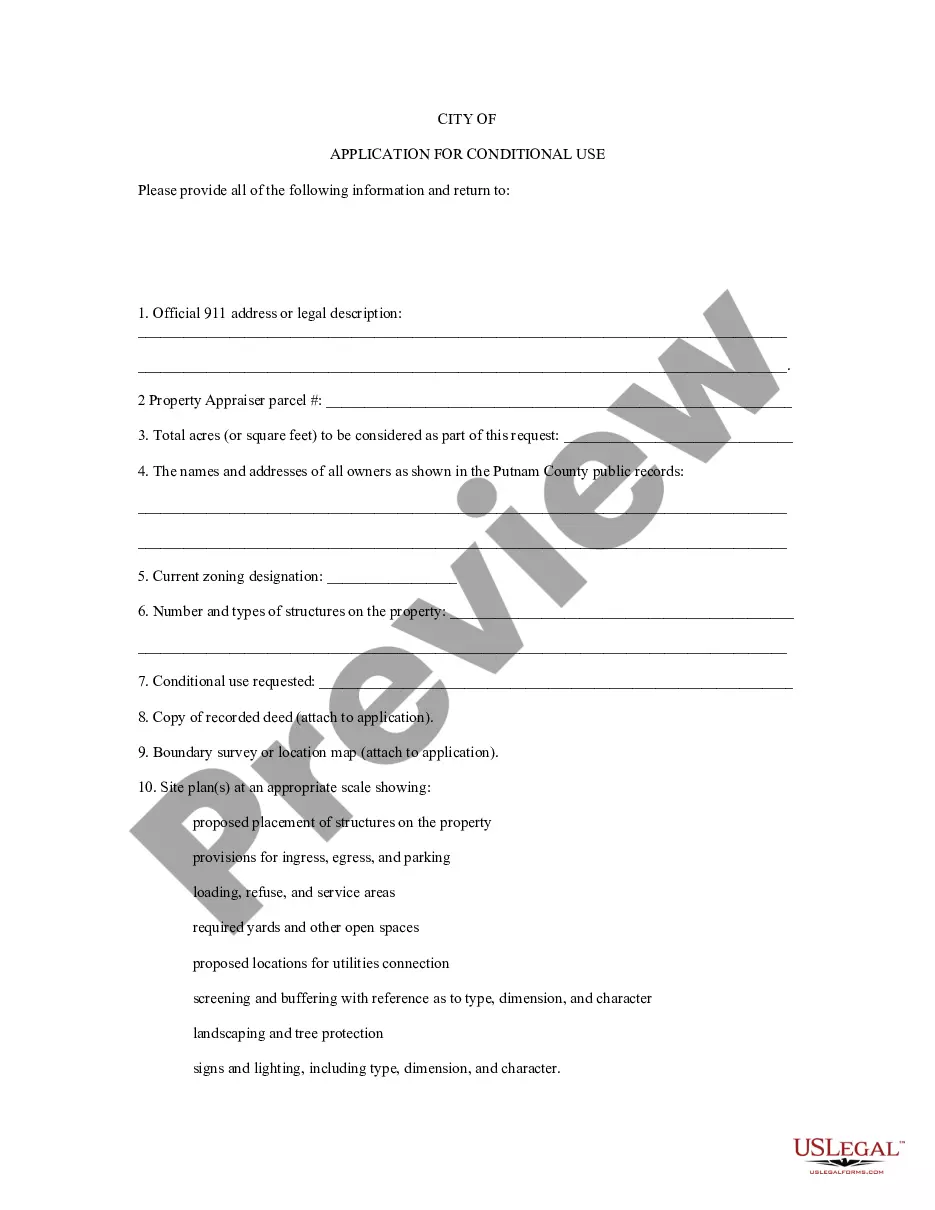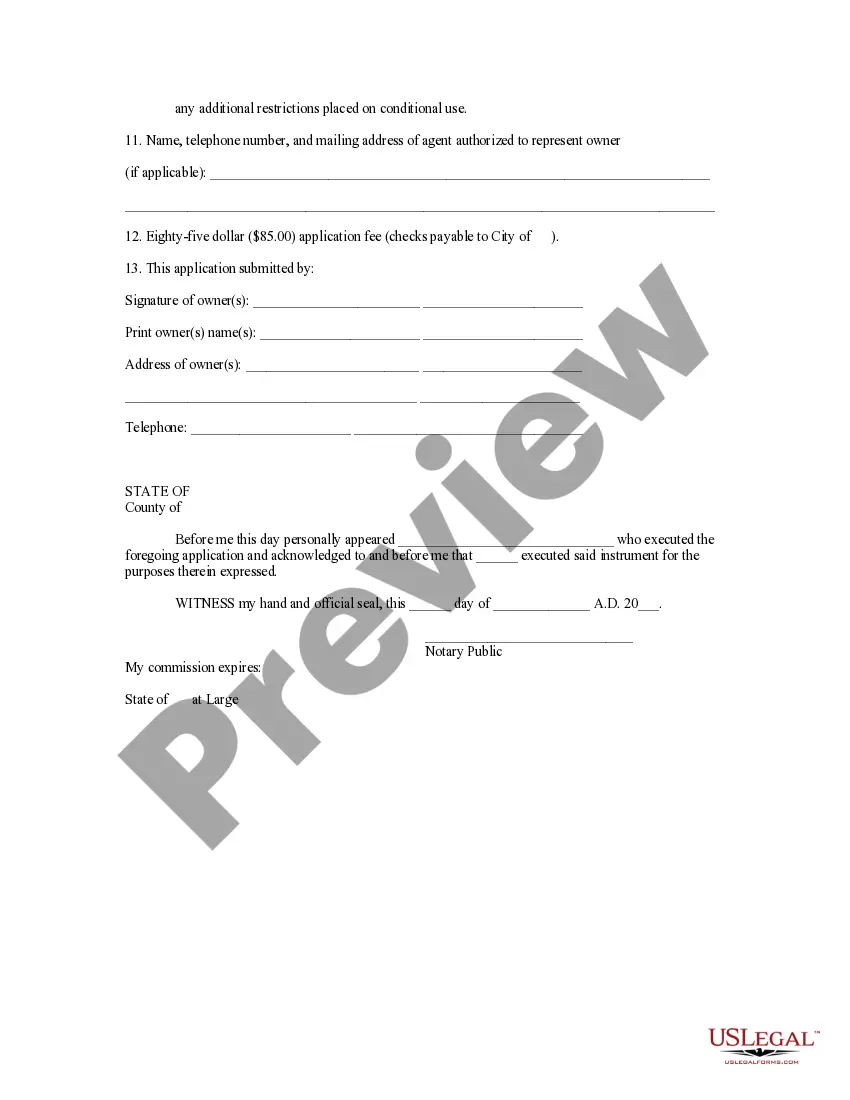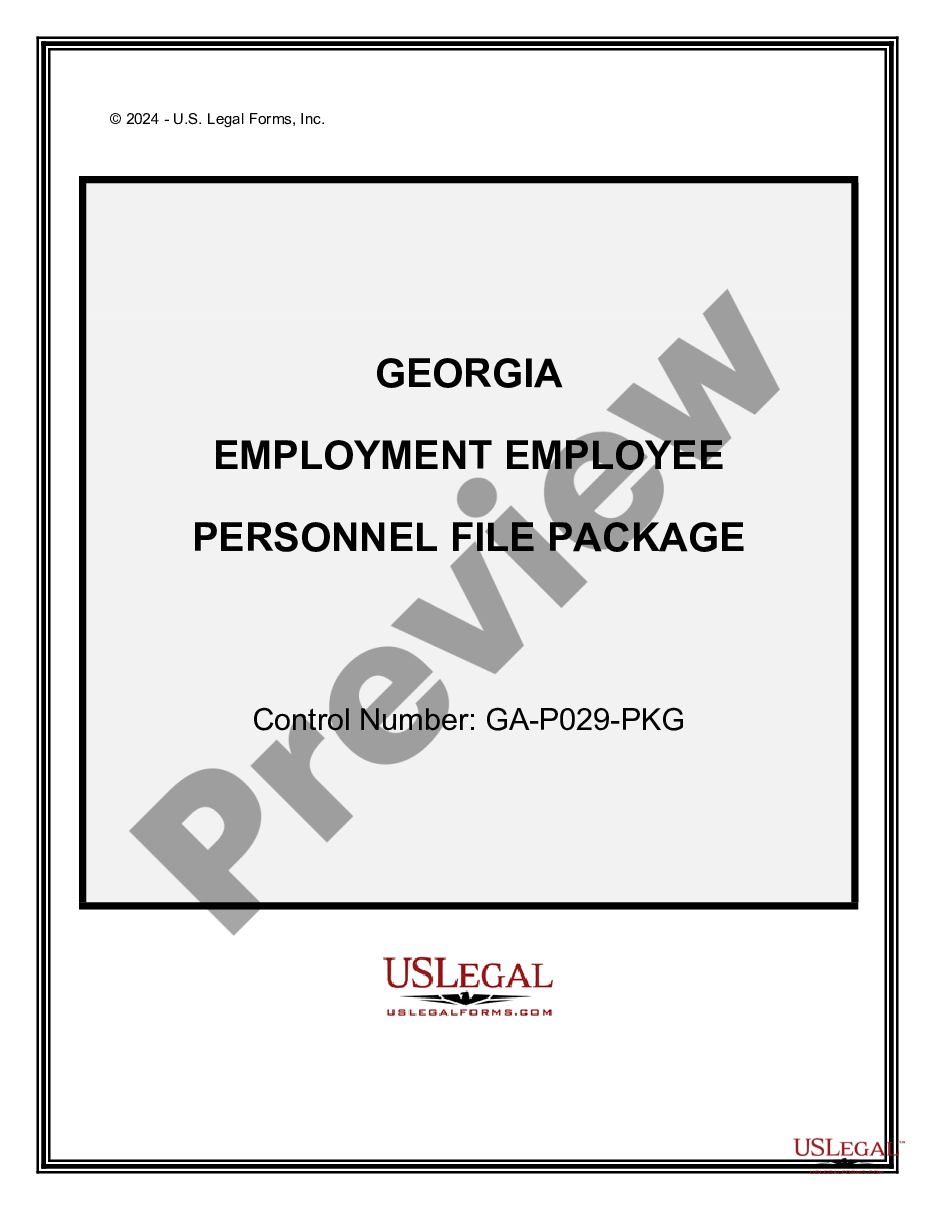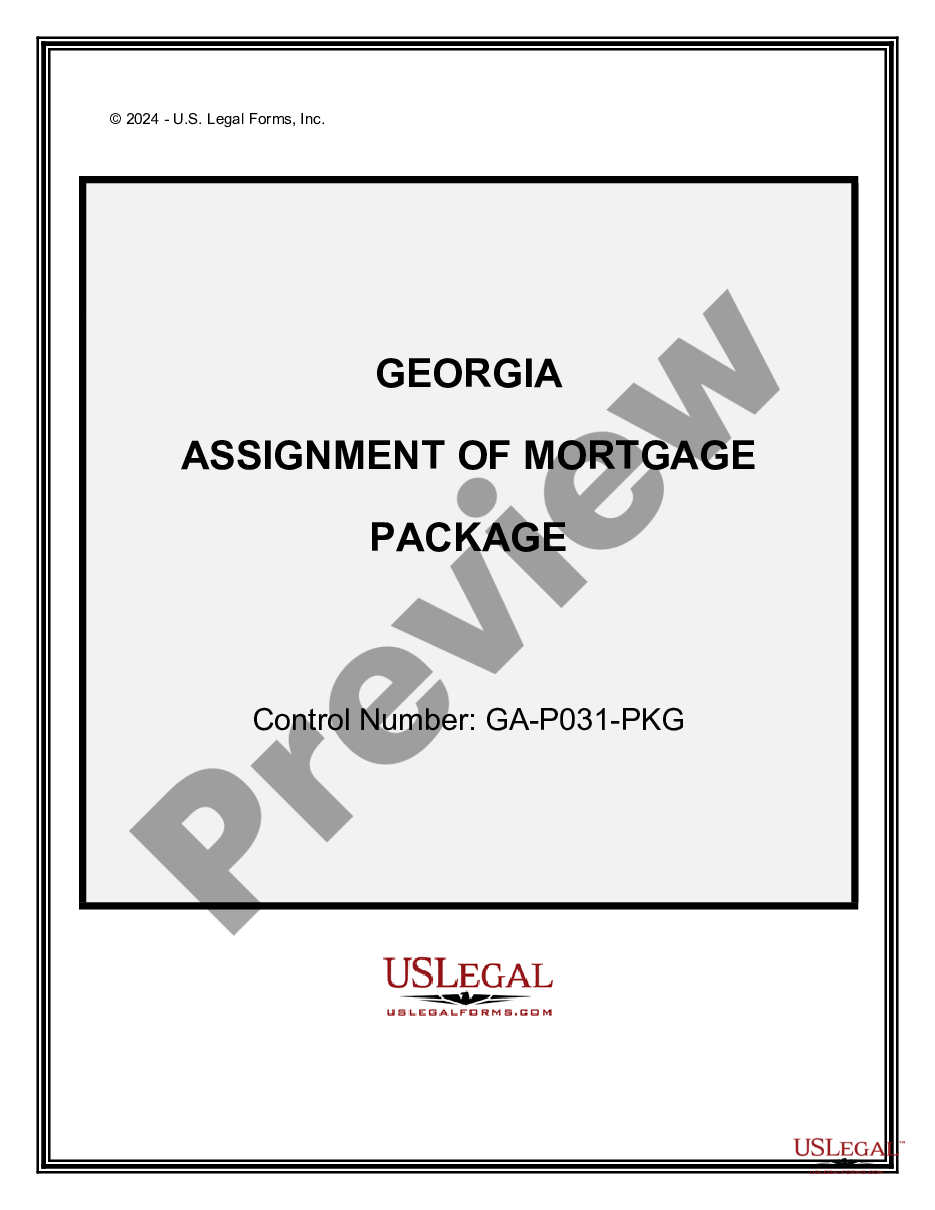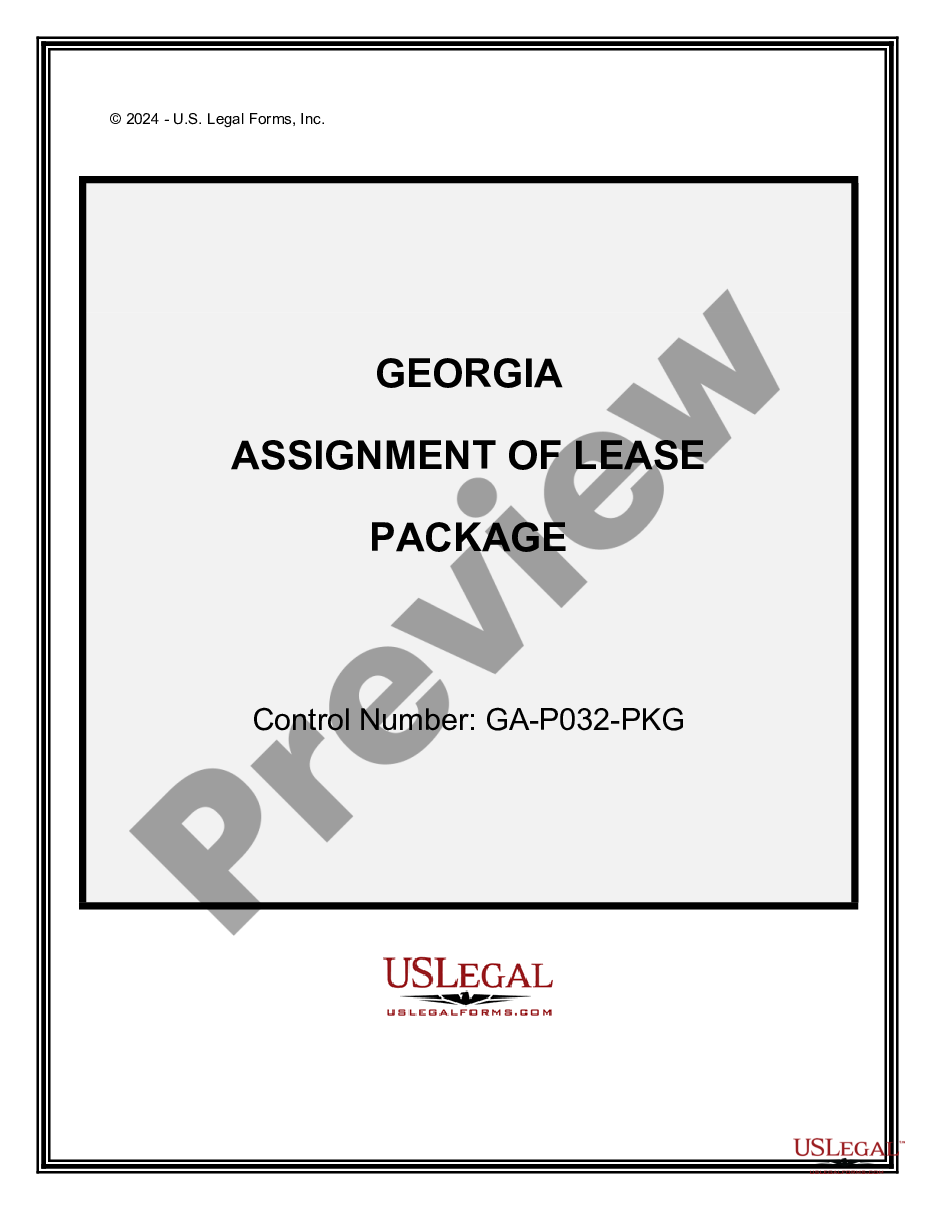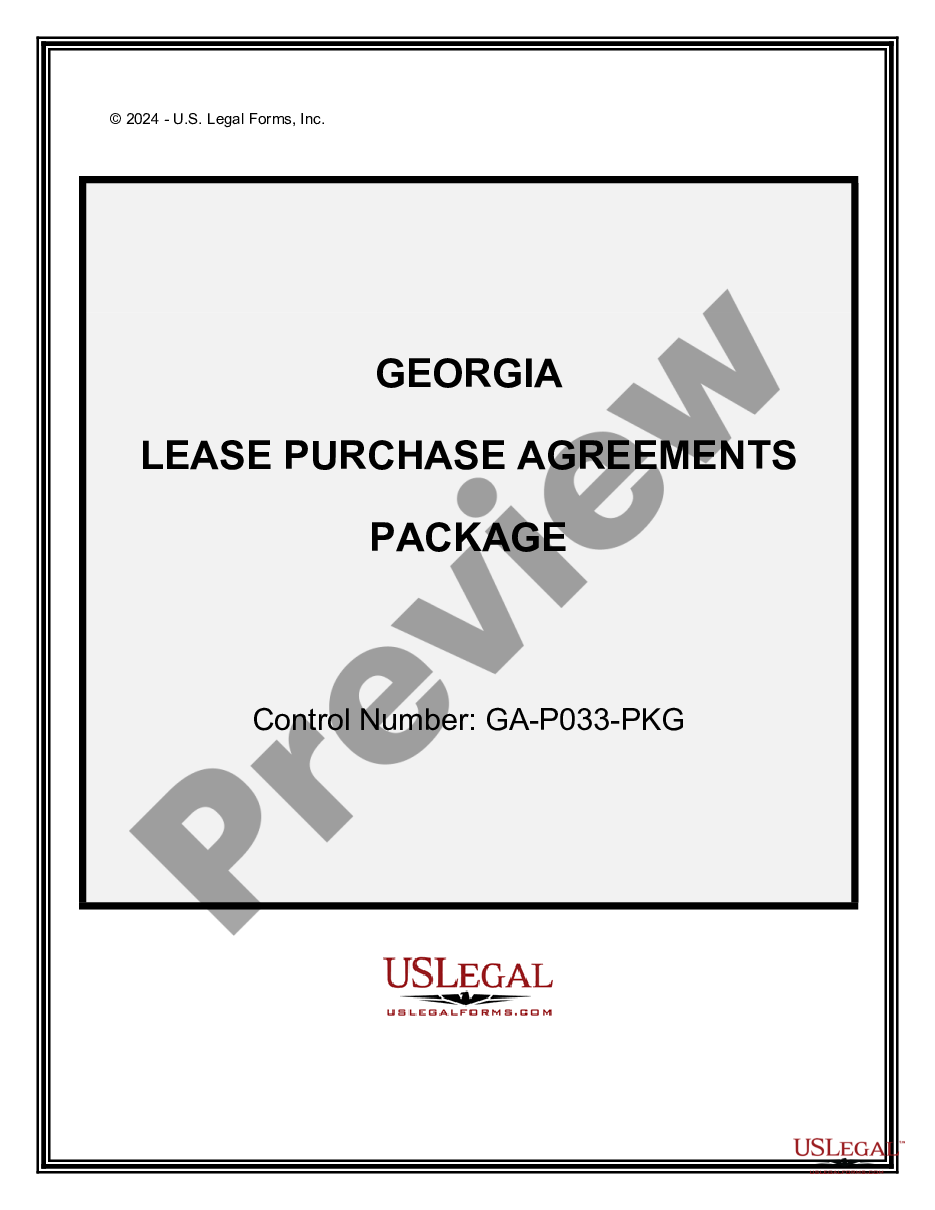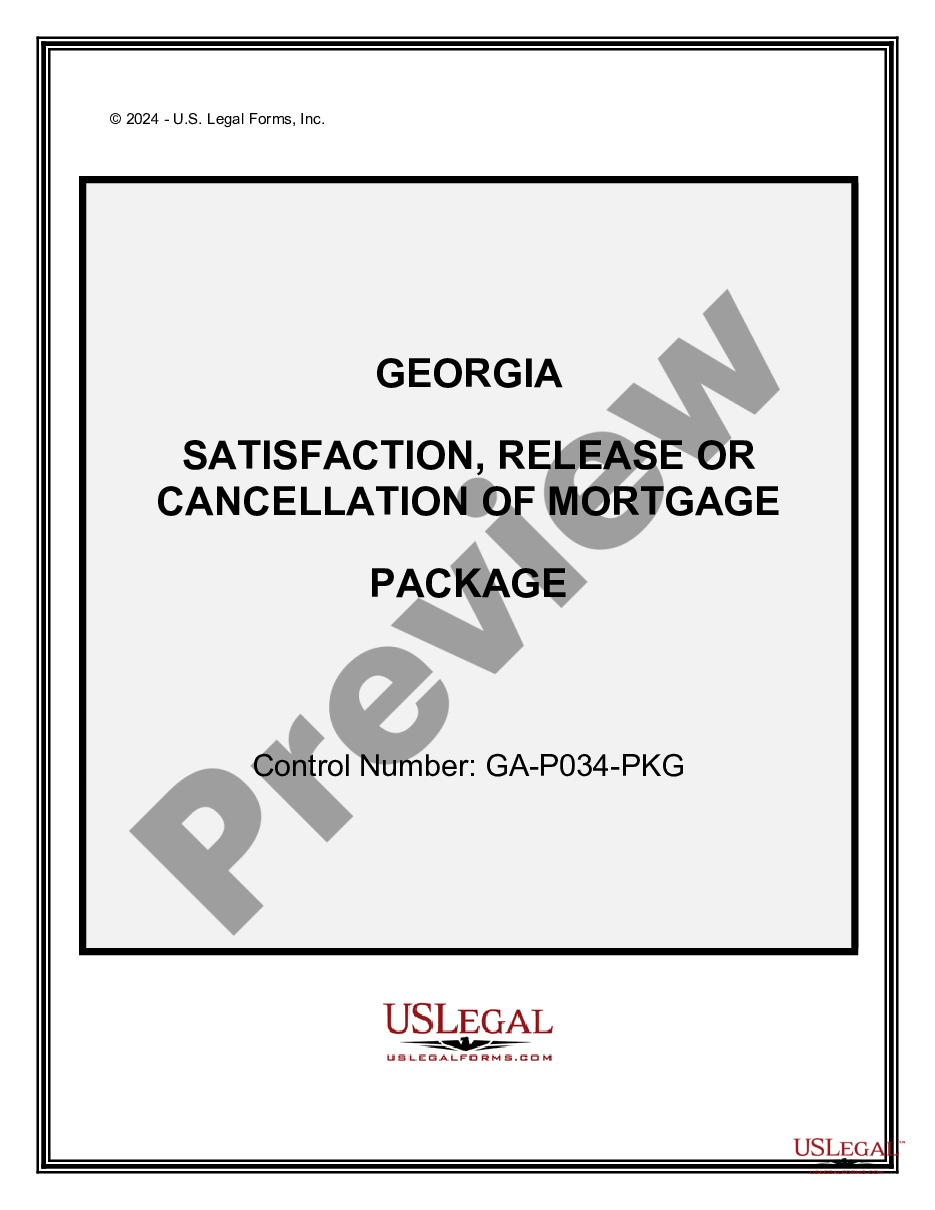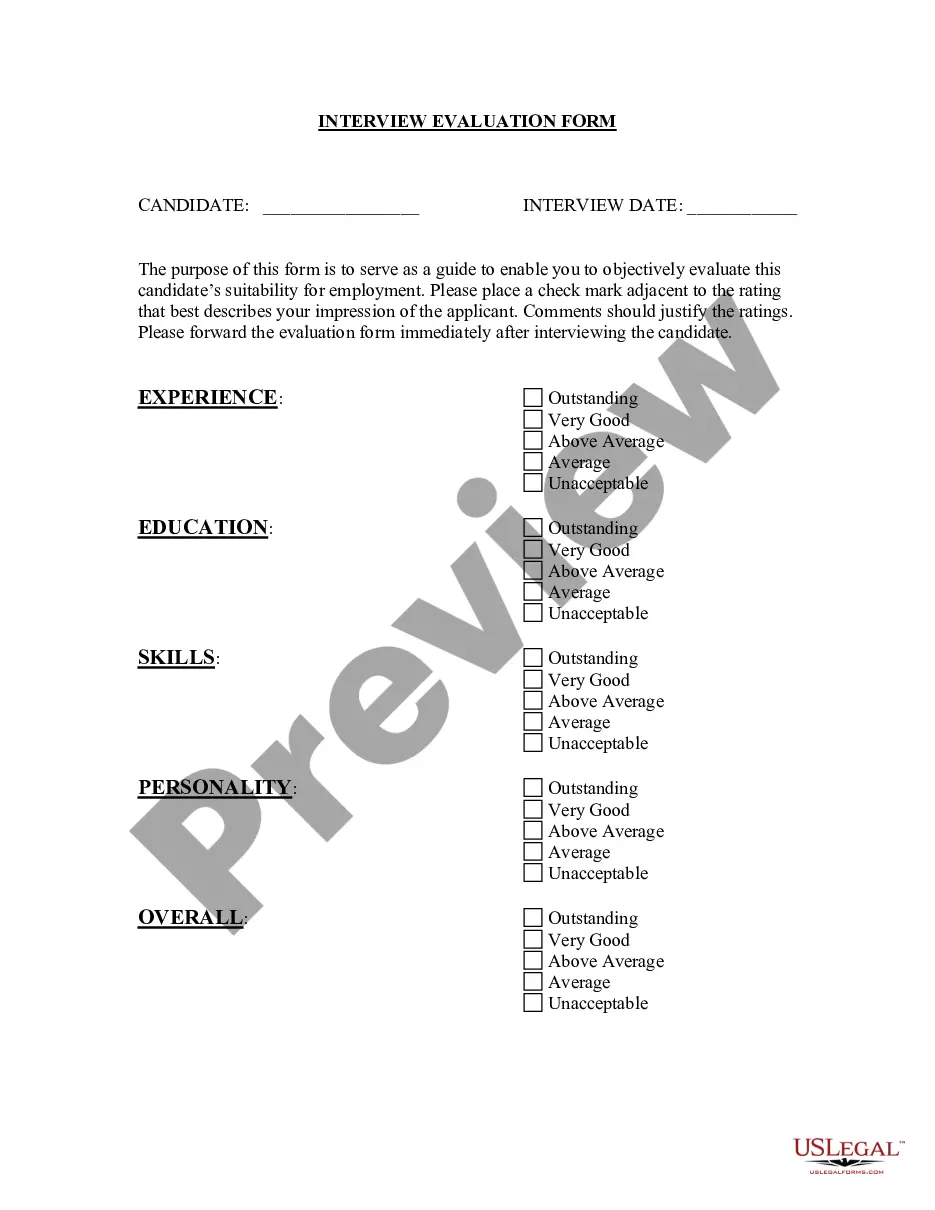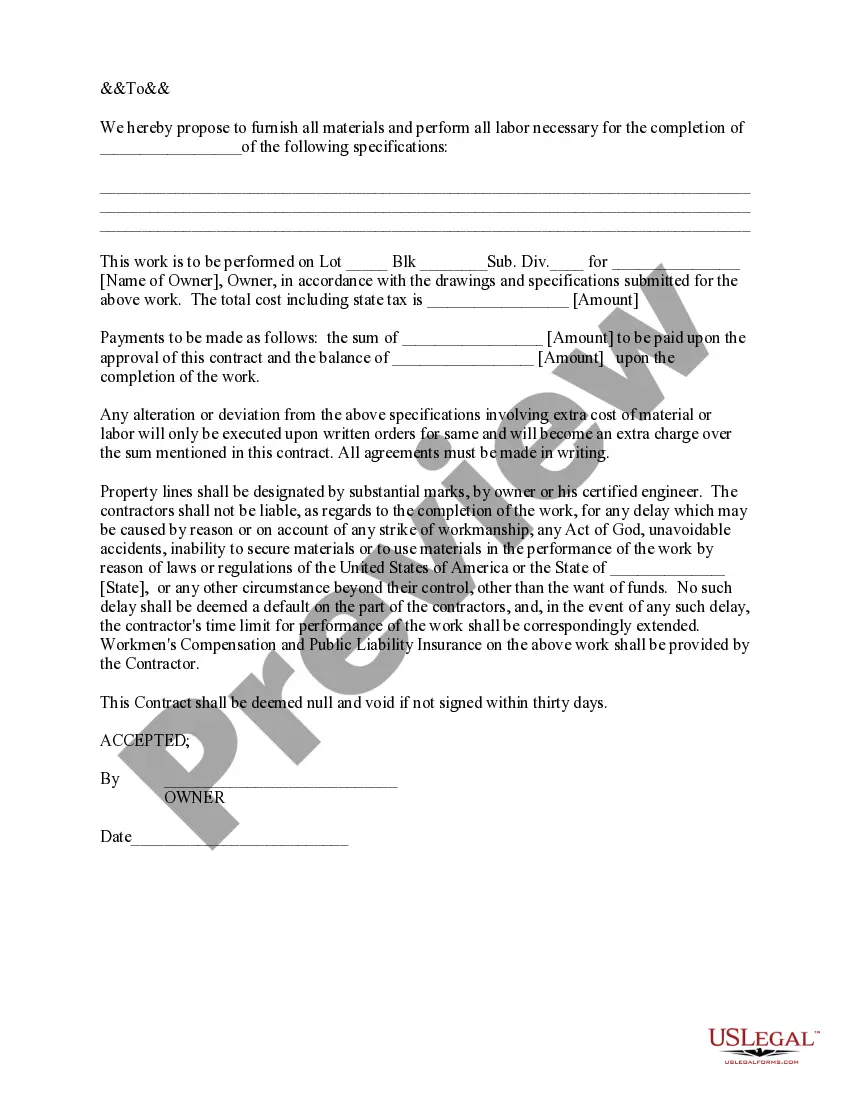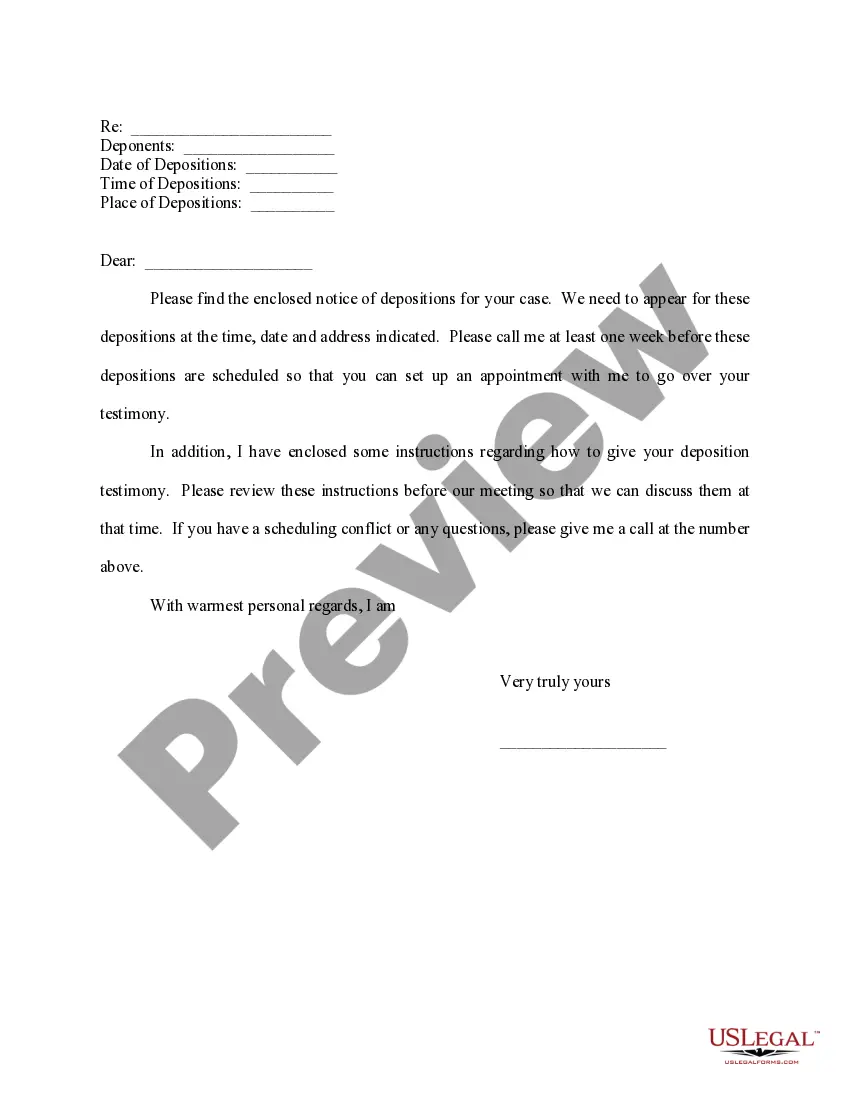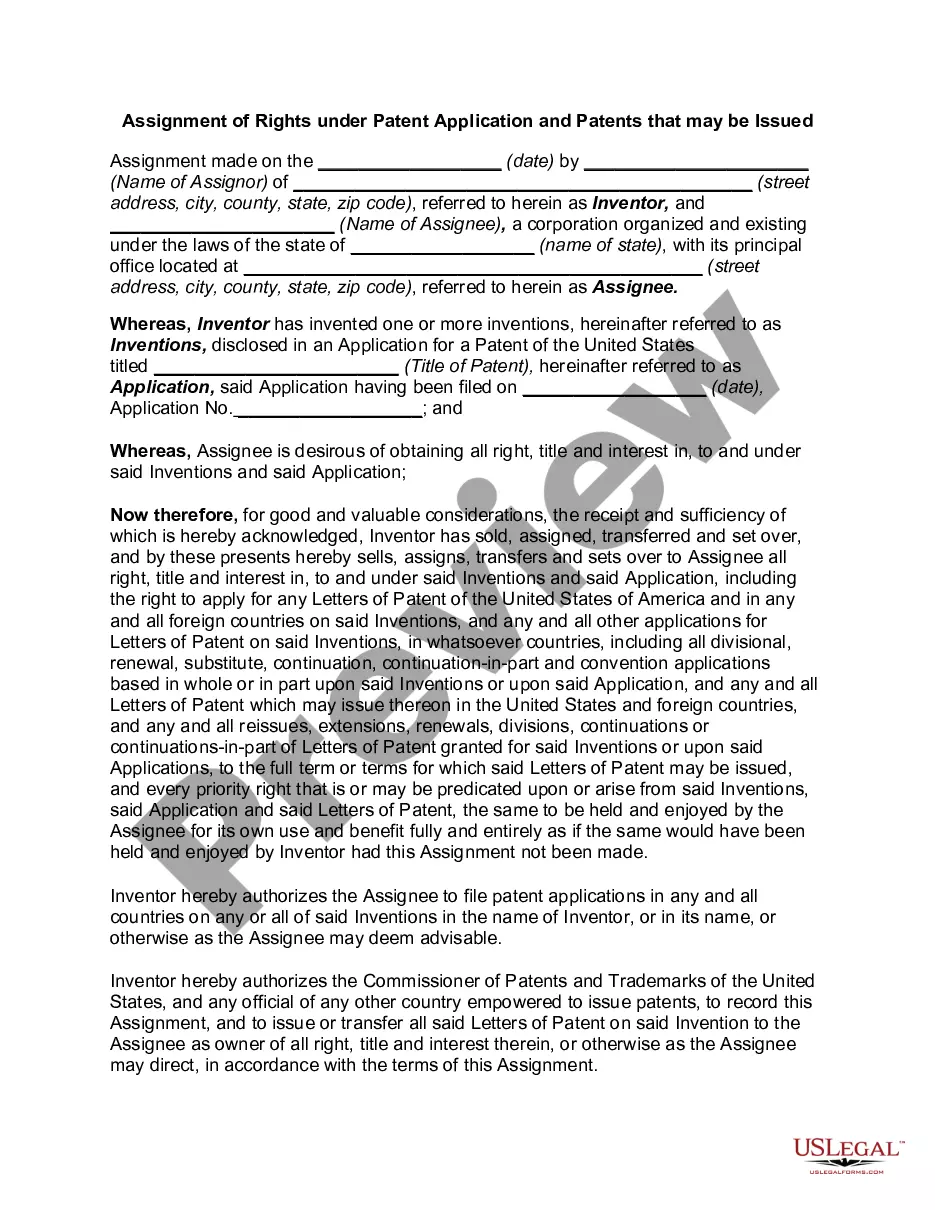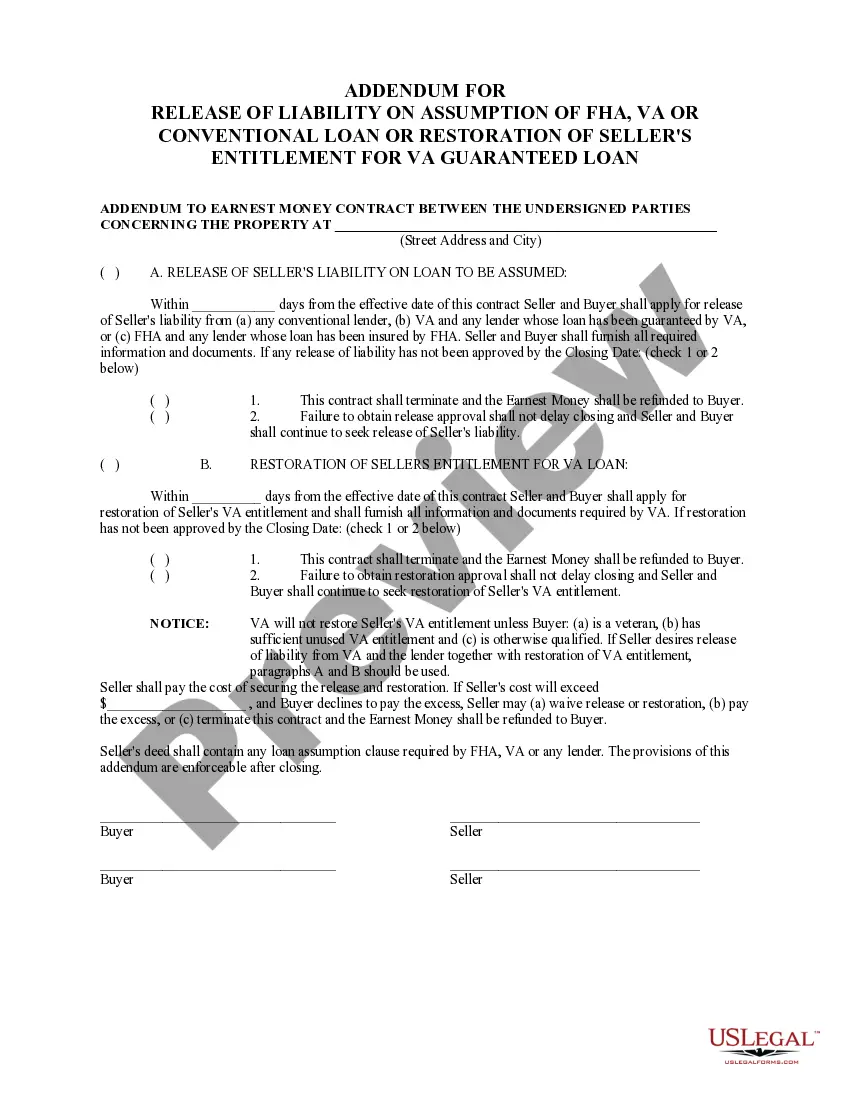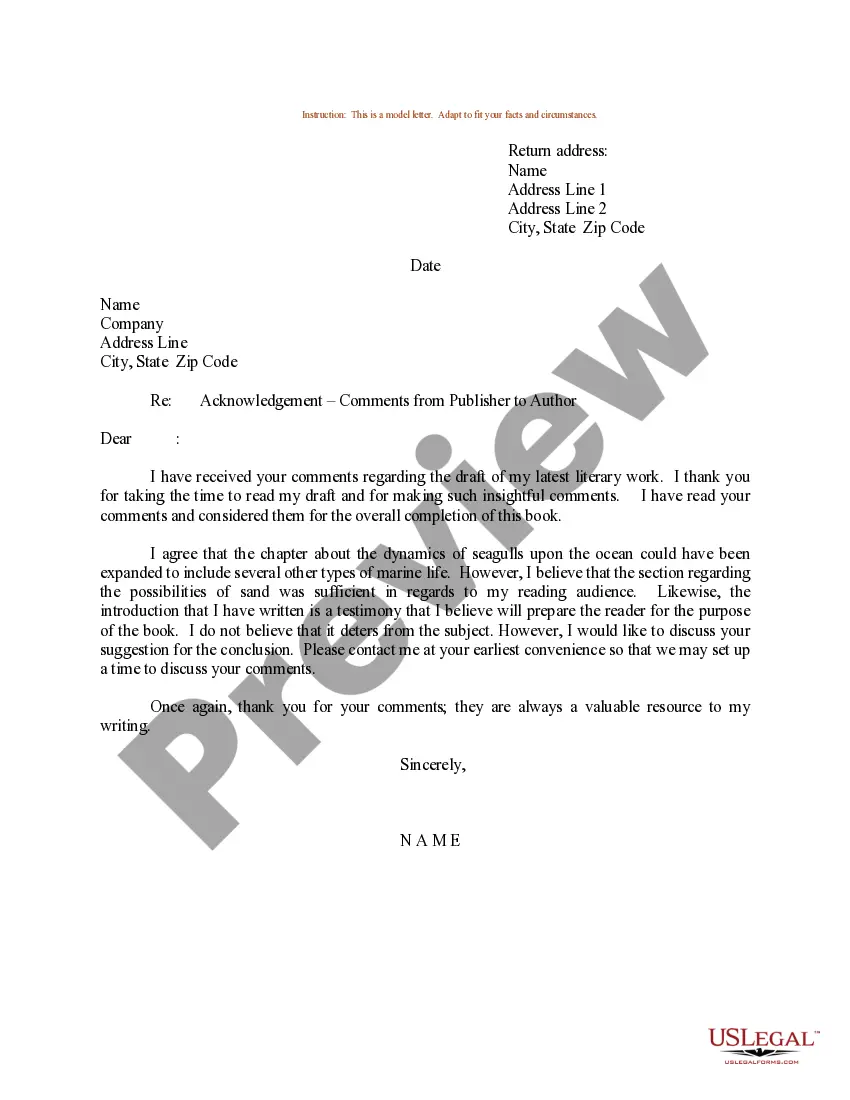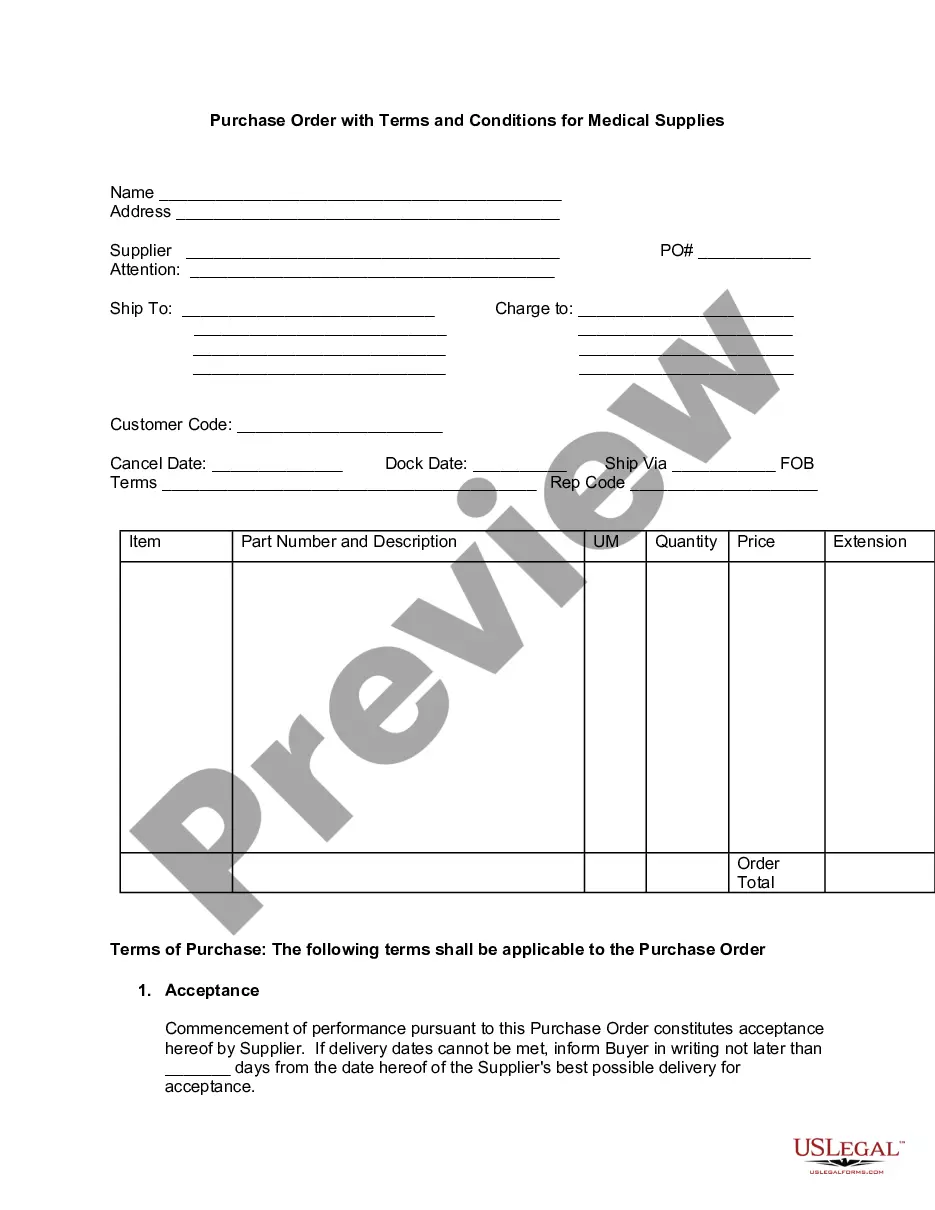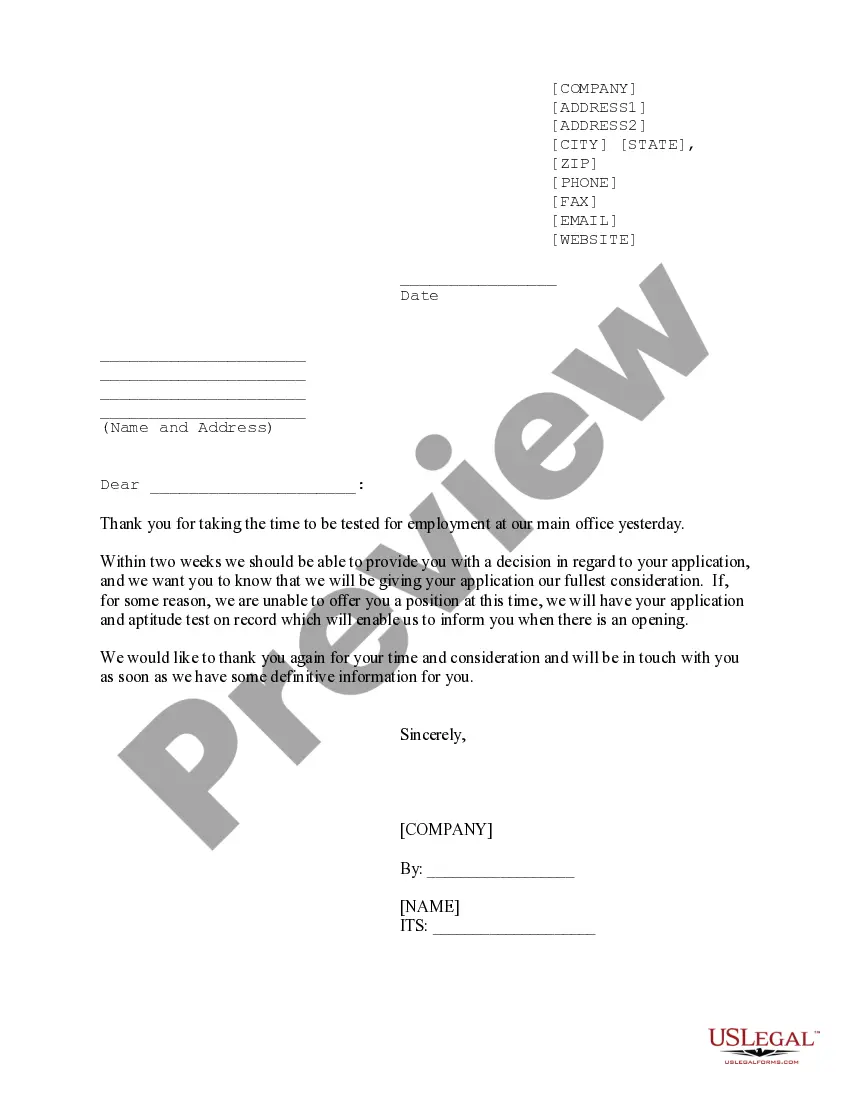Orange California Application for Conditional Use
Description
How to fill out Orange California Application For Conditional Use?
Preparing papers for the business or personal demands is always a huge responsibility. When creating a contract, a public service request, or a power of attorney, it's crucial to take into account all federal and state laws and regulations of the specific area. However, small counties and even cities also have legislative procedures that you need to consider. All these details make it stressful and time-consuming to generate Orange Application for Conditional Use without professional help.
It's possible to avoid wasting money on attorneys drafting your documentation and create a legally valid Orange Application for Conditional Use on your own, using the US Legal Forms online library. It is the biggest online catalog of state-specific legal documents that are professionally verified, so you can be certain of their validity when choosing a sample for your county. Previously subscribed users only need to log in to their accounts to download the necessary form.
If you still don't have a subscription, adhere to the step-by-step instruction below to obtain the Orange Application for Conditional Use:
- Look through the page you've opened and check if it has the document you need.
- To achieve this, use the form description and preview if these options are available.
- To locate the one that suits your requirements, utilize the search tab in the page header.
- Recheck that the template complies with juridical standards and click Buy Now.
- Pick the subscription plan, then sign in or create an account with the US Legal Forms.
- Use your credit card or PayPal account to pay for your subscription.
- Download the chosen document in the preferred format, print it, or complete it electronically.
The great thing about the US Legal Forms library is that all the documentation you've ever purchased never gets lost - you can get it in your profile within the My Forms tab at any moment. Join the platform and quickly obtain verified legal forms for any situation with just a couple of clicks!
Form popularity
FAQ
A Certificate of Use, often referred to as a COU, is a Zoning certificate that confirms the space the business occupies complies with three items: 1) local Zoning ordinances, 2) the Florida Fire Prevention Code, and 3) the Florida Building Code.
If you are trying to apply some formatting to your worksheet but find that the Conditional Formatting option on the Ribbon is grayed out, it's usually for one of two reasons. Either your worksheets are in Group Mode, or your workbook has been shared (and is therefore in Shared Mode).
A use permit is required for a change of tenant or owner of a commercial building or tenant space. A change of occupancy classification of a building or tenant space as defined by the Florida Building Code will require the building or space to comply with the current codes, including the Florida Accessibility Code.
Conditional Formatting doesn't work correctly with Data... Select all the columns with Data (Columns A thru N). Home tab > Conditional Formatting > New Rule > option "Use a formula to determine which cells to format". Under "Format values where this formula is true", enter =$K2="Y"
You must pay a tax to operate any business within city limits. A business tax receipt is proof of payment and it is required before a business opens.
On the Home tab, in the Style group, click the arrow next to Conditional Formatting, and then click Top/Bottom Rules. Select the command you want, such as Top 10 items or Bottom 10 %. Enter the values you want to use, and then select a format.
Apply conditional formatting to text Select the range of cells, the table, or the whole sheet that you want to apply conditional formatting to. On the Home tab, click Conditional Formatting. Point to Highlight Cells Rules, and then click Text that Contains. Type the text that you want to highlight, and then click OK.
The purpose of a conditional use permit A conditional use permit (CUP) gives a property owner the right to expand the uses of a property that are typically restricted by zoning laws. The permit is given to residential and commercial property owners who want to increase the number of tenants or clients.
Double-check the rule in the Conditional Formatting Rules Manager. Sometimes, for no reason at all, Microsoft Excel distorts the rule you have just created. So, if the rule is not working, go to Conditional Formatting > Manage Rules and check both the formula and the range it applies to.
Use Permits are required for the establishment of conditionally permitted uses or construction involving existing non-conforming parcels, structures, or uses, when required by the Zoning Regulations.