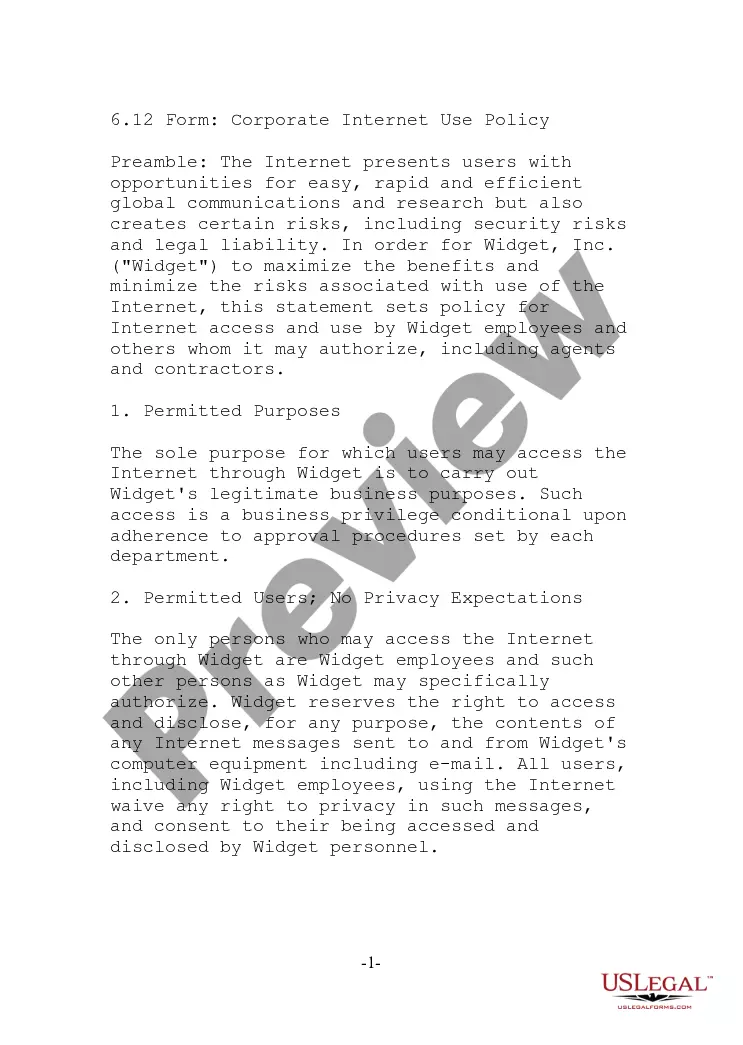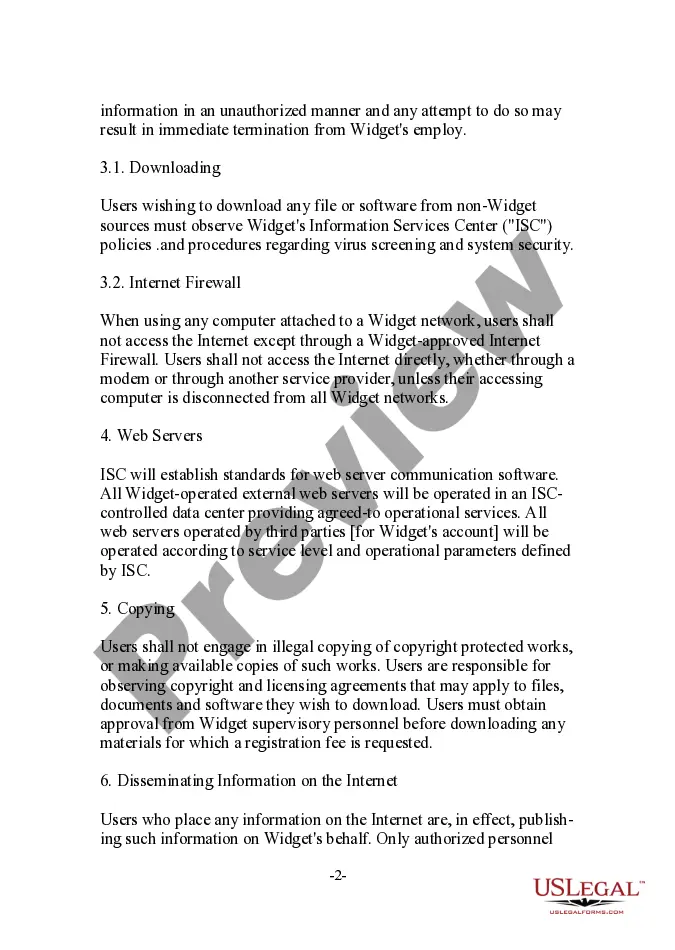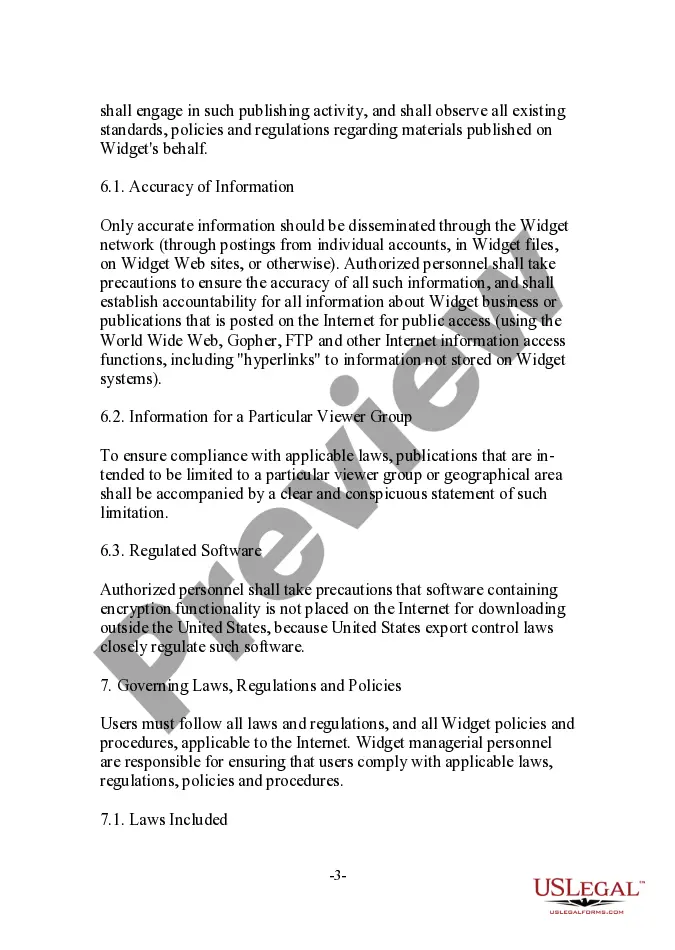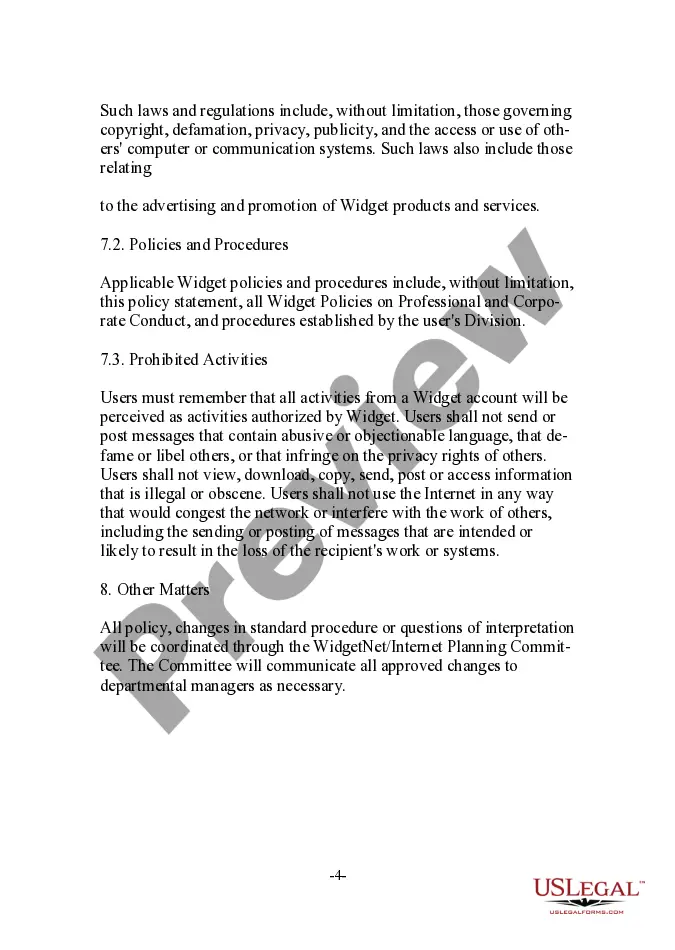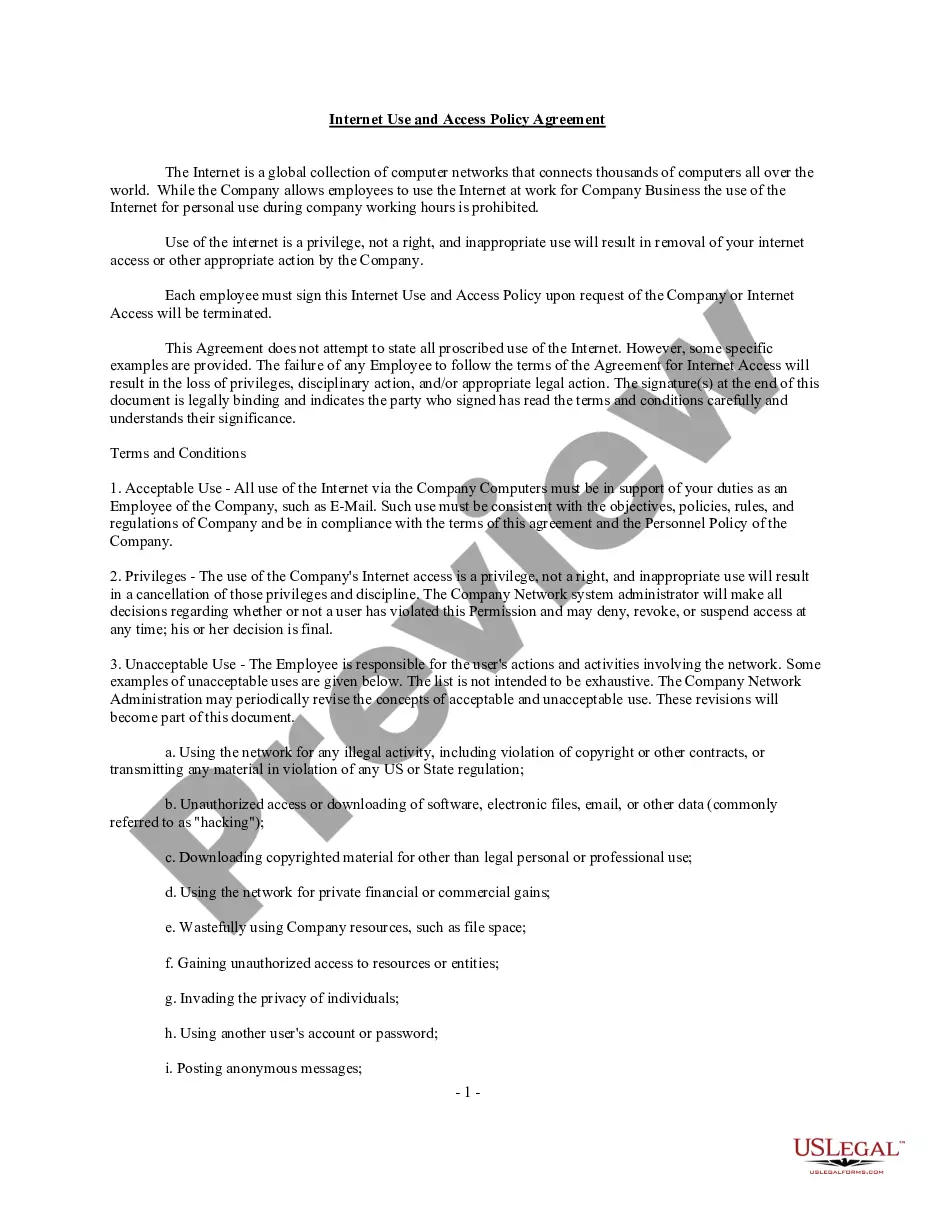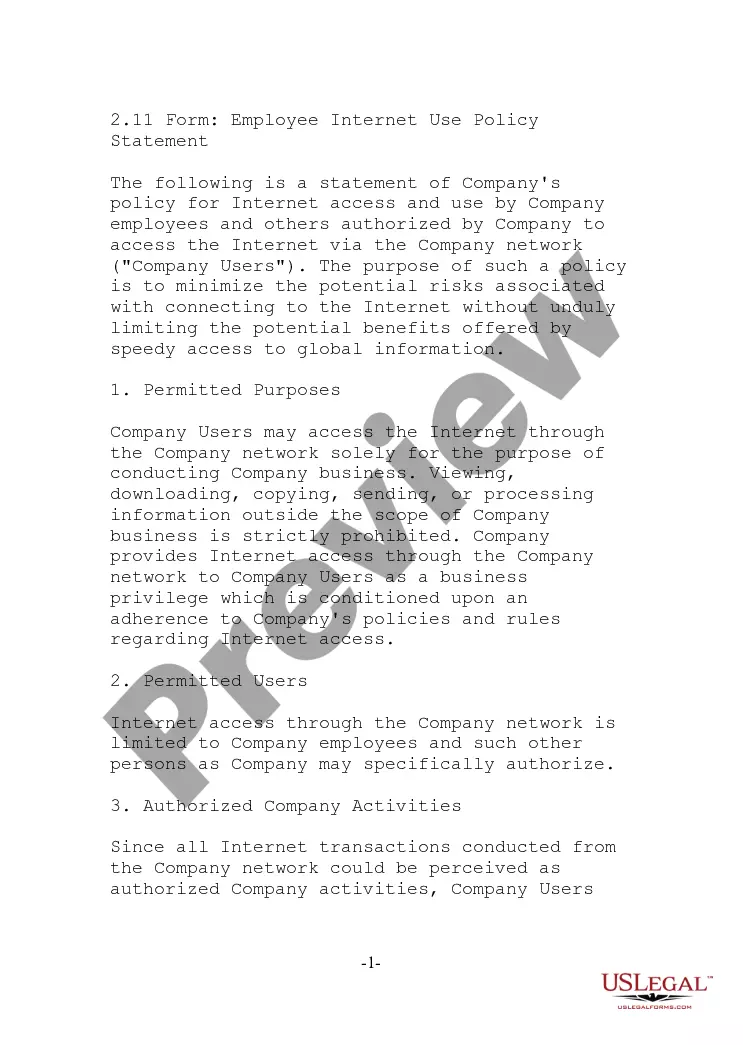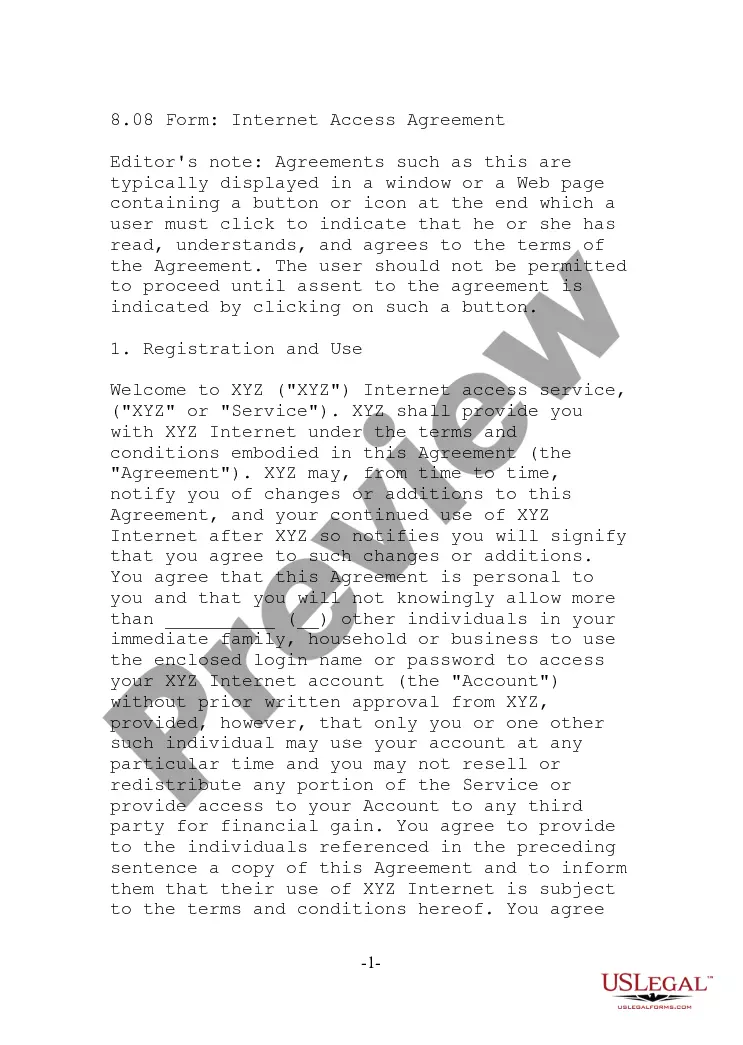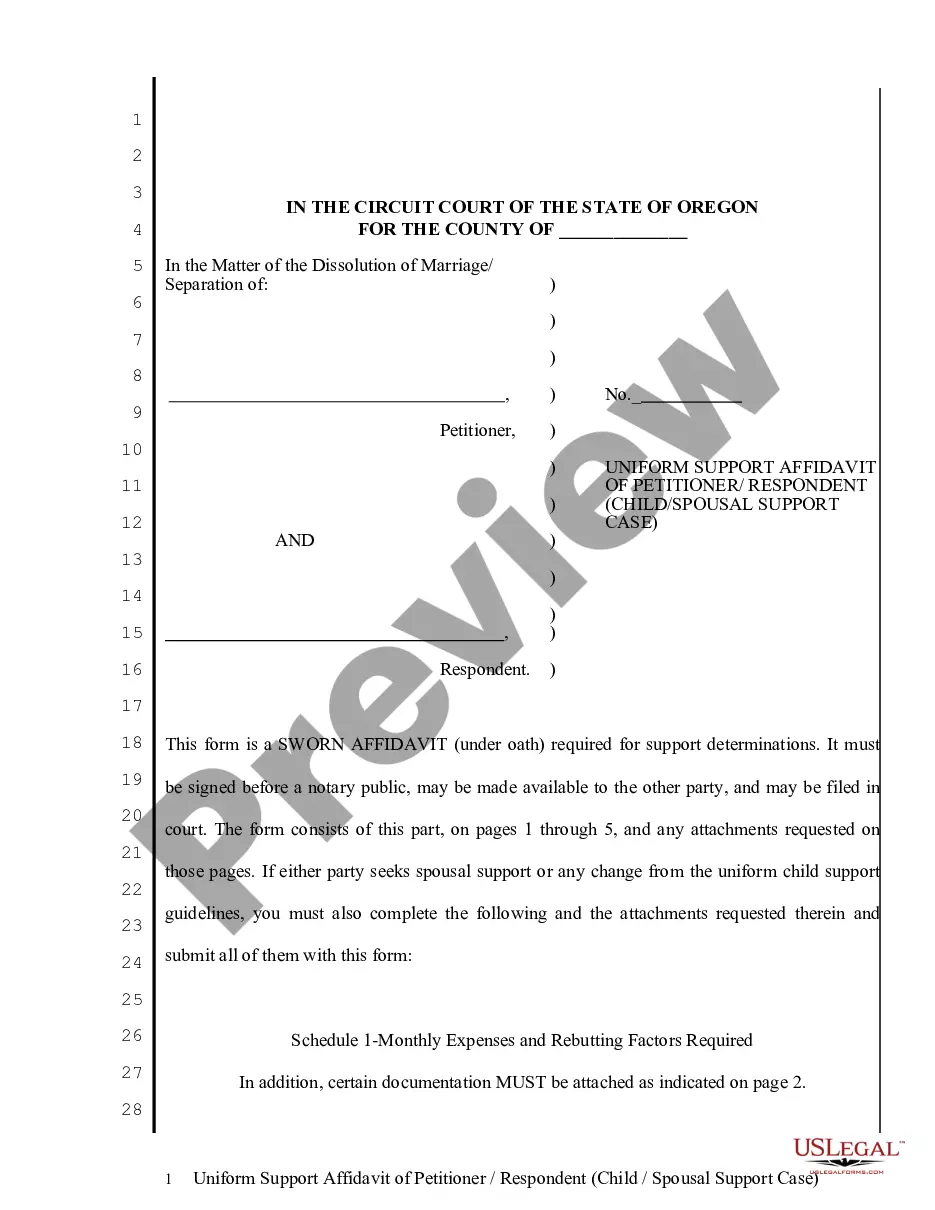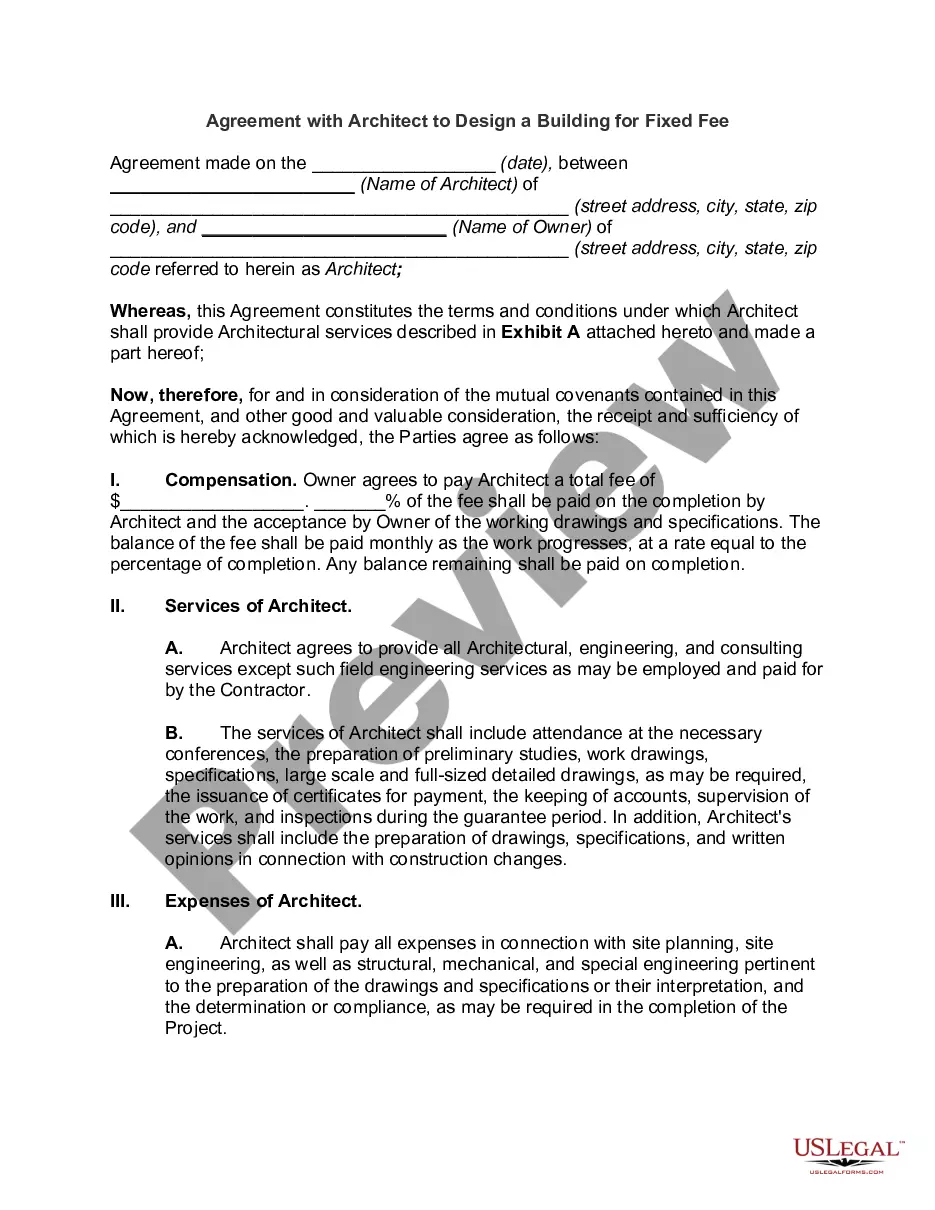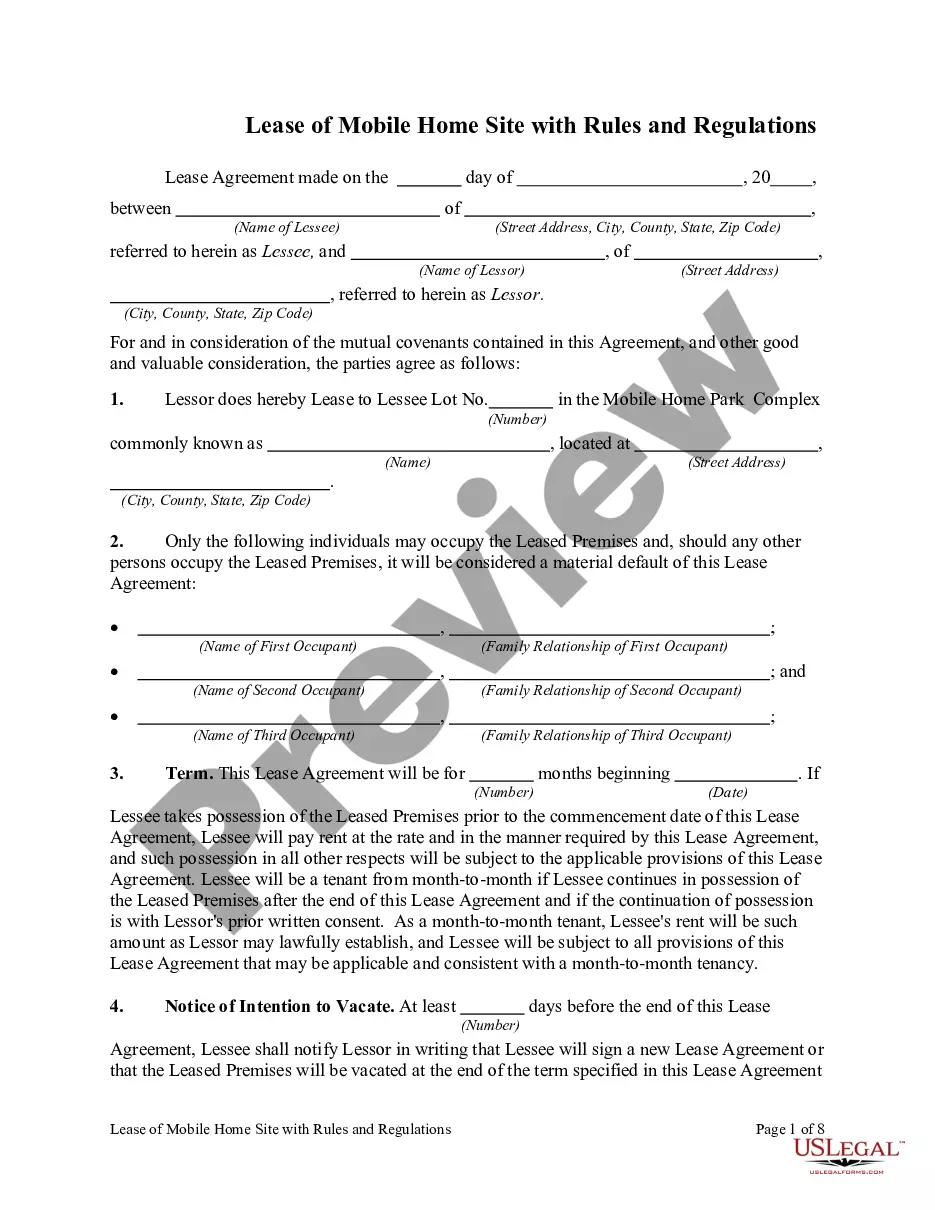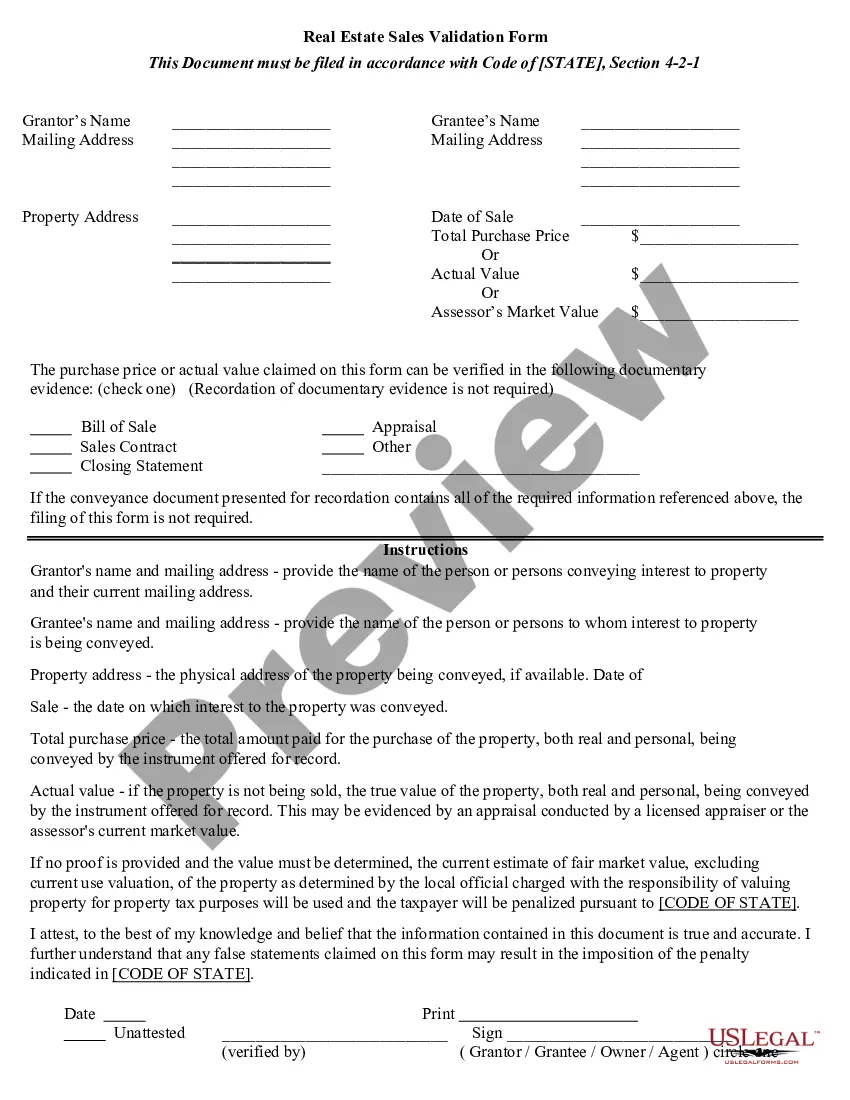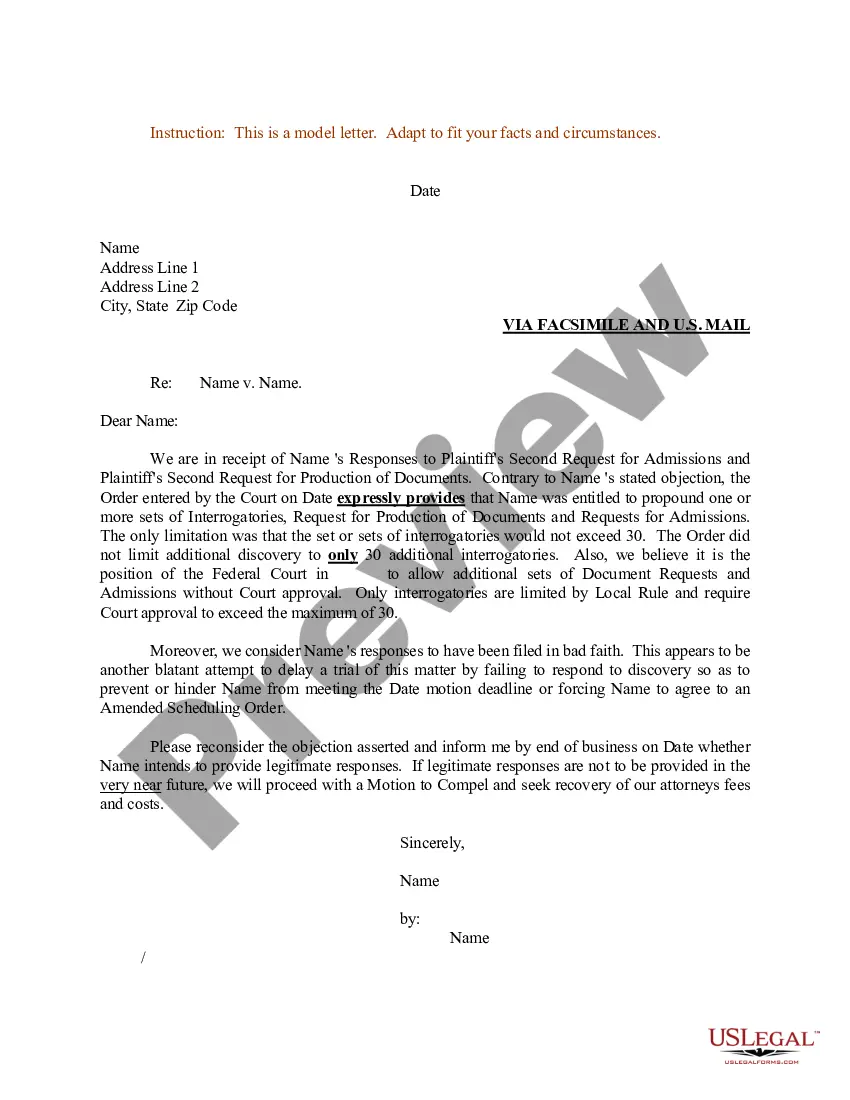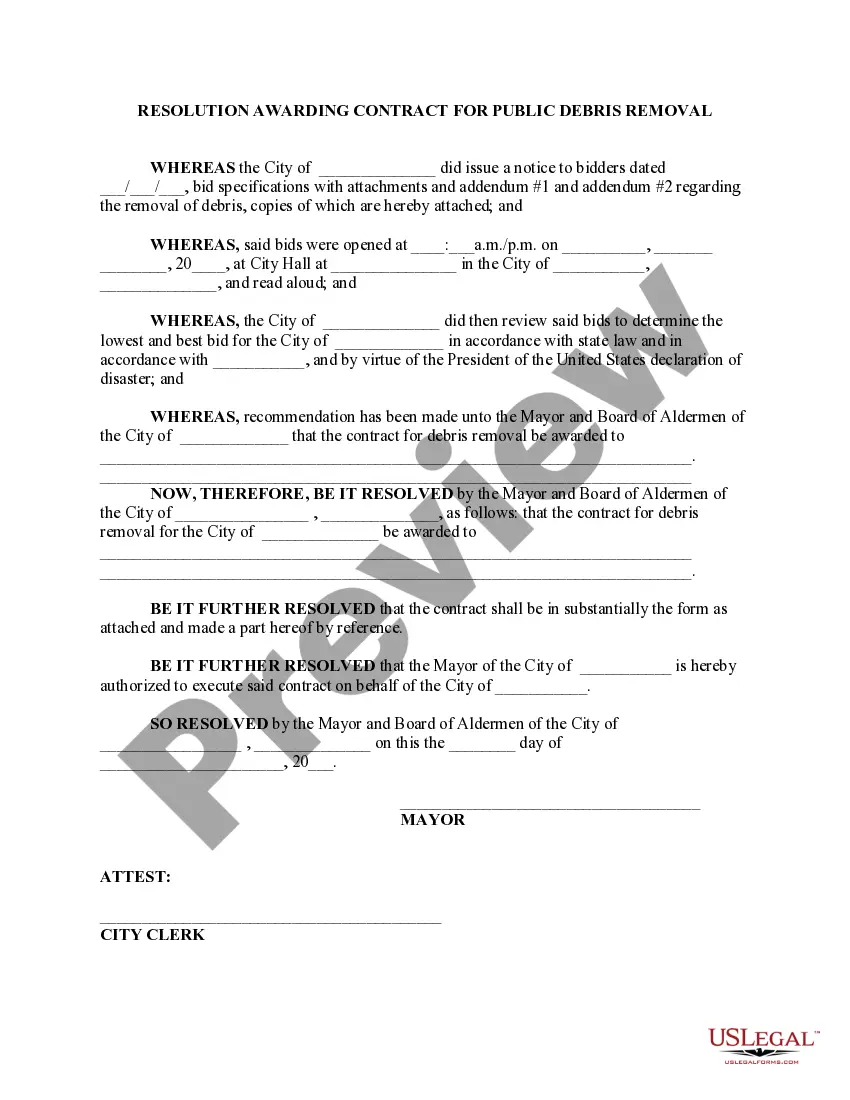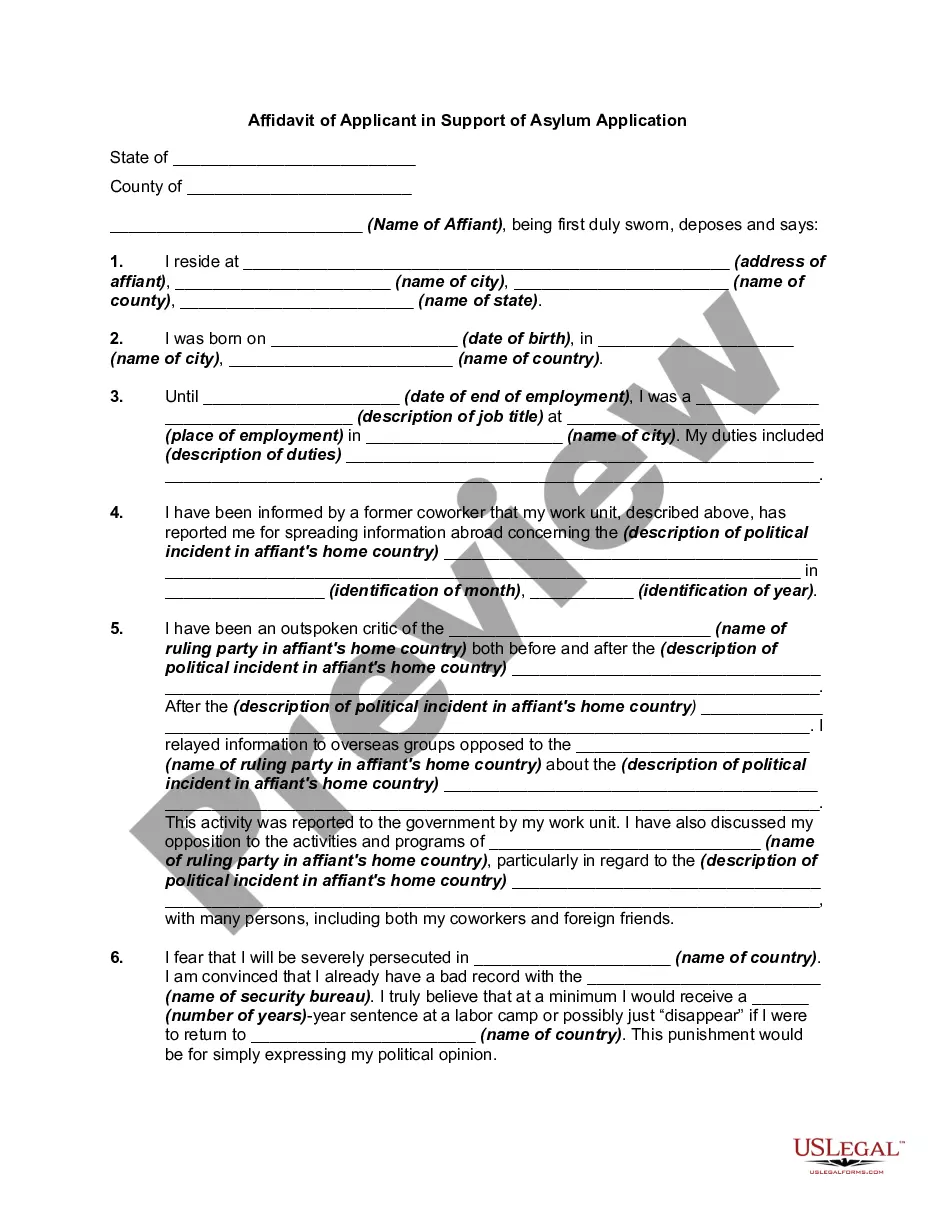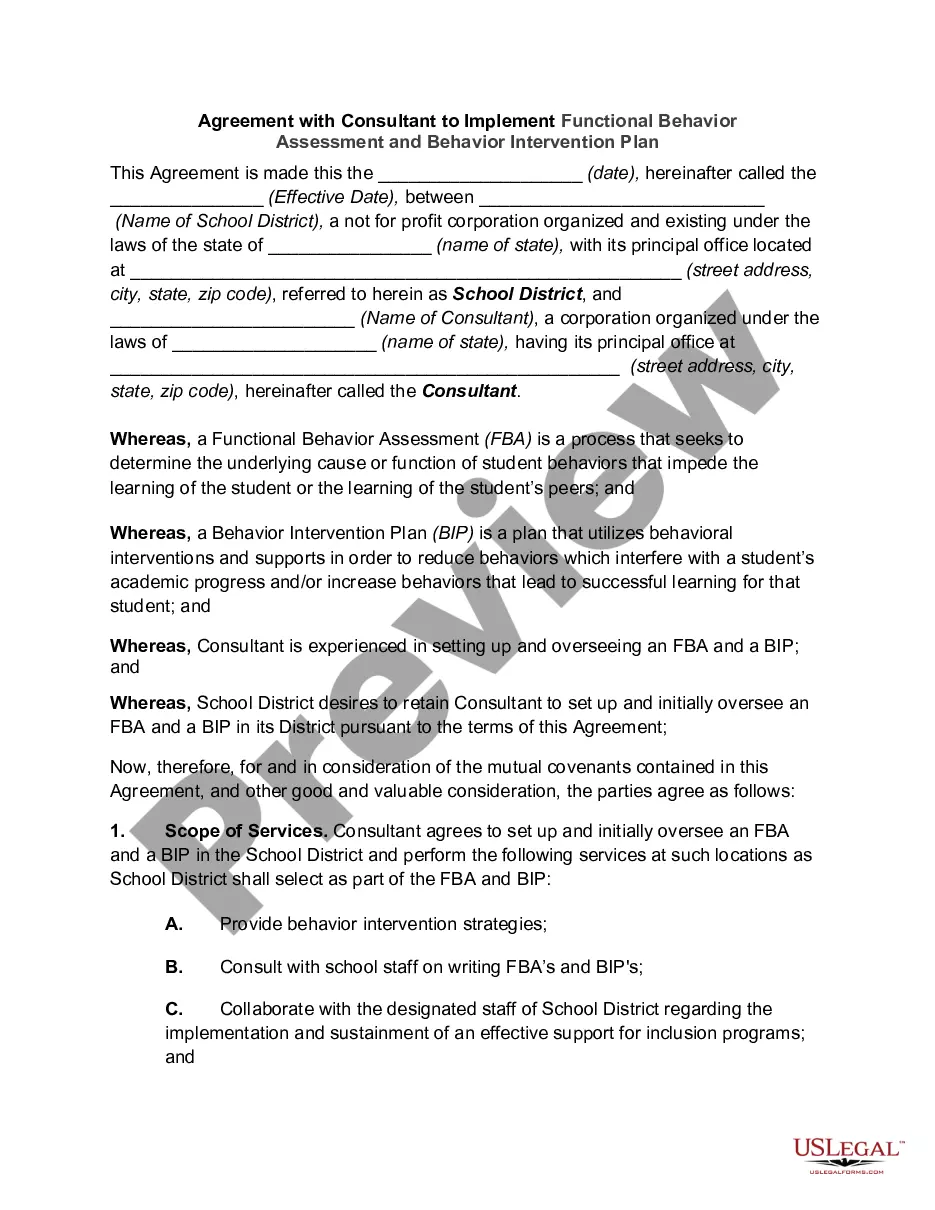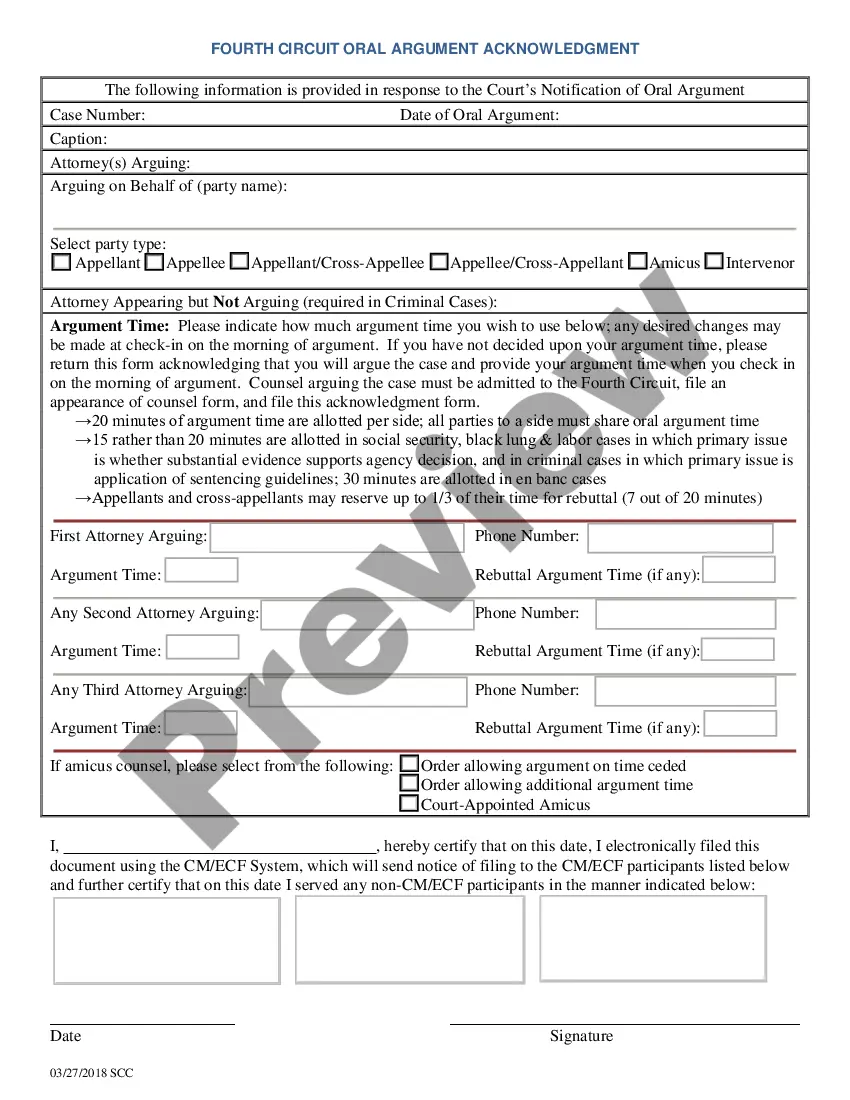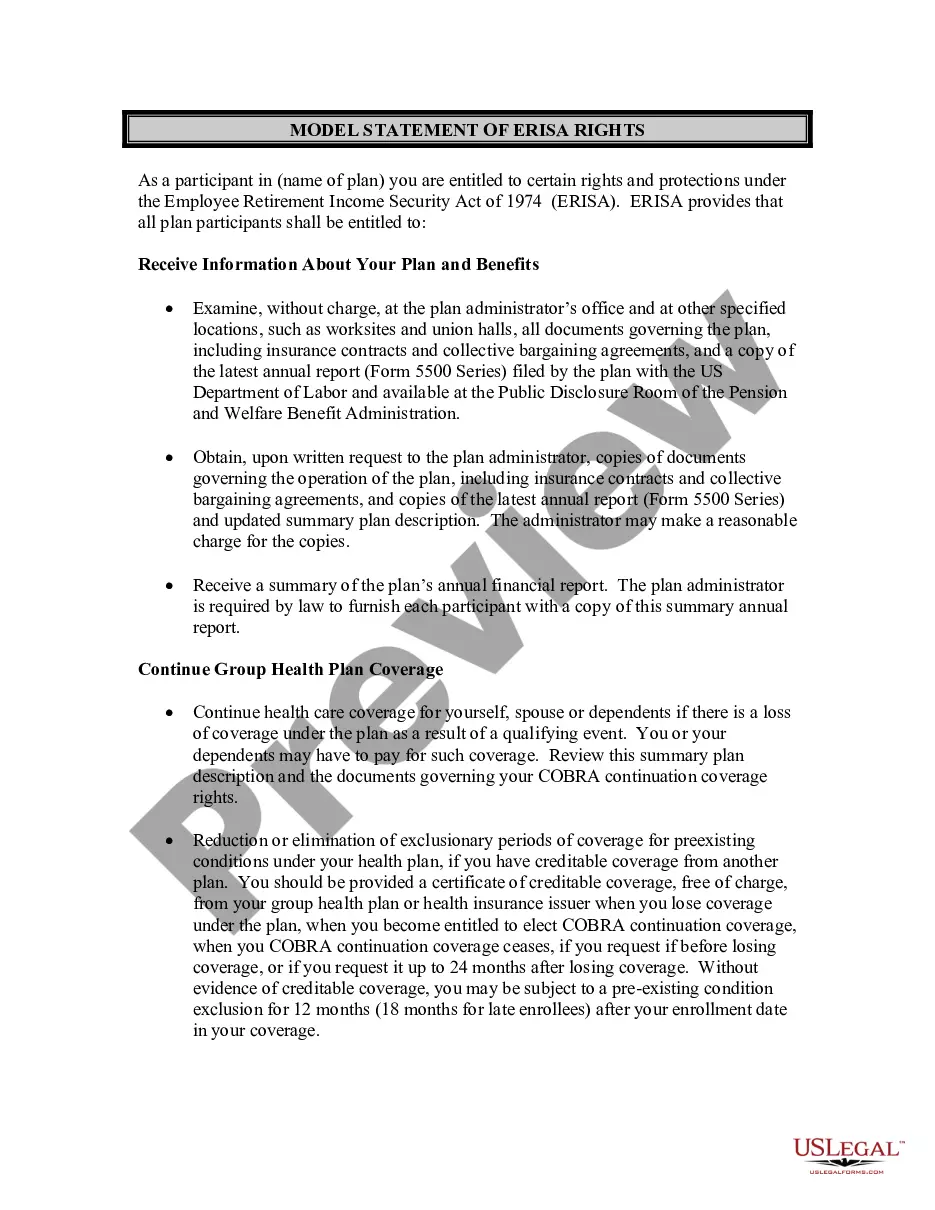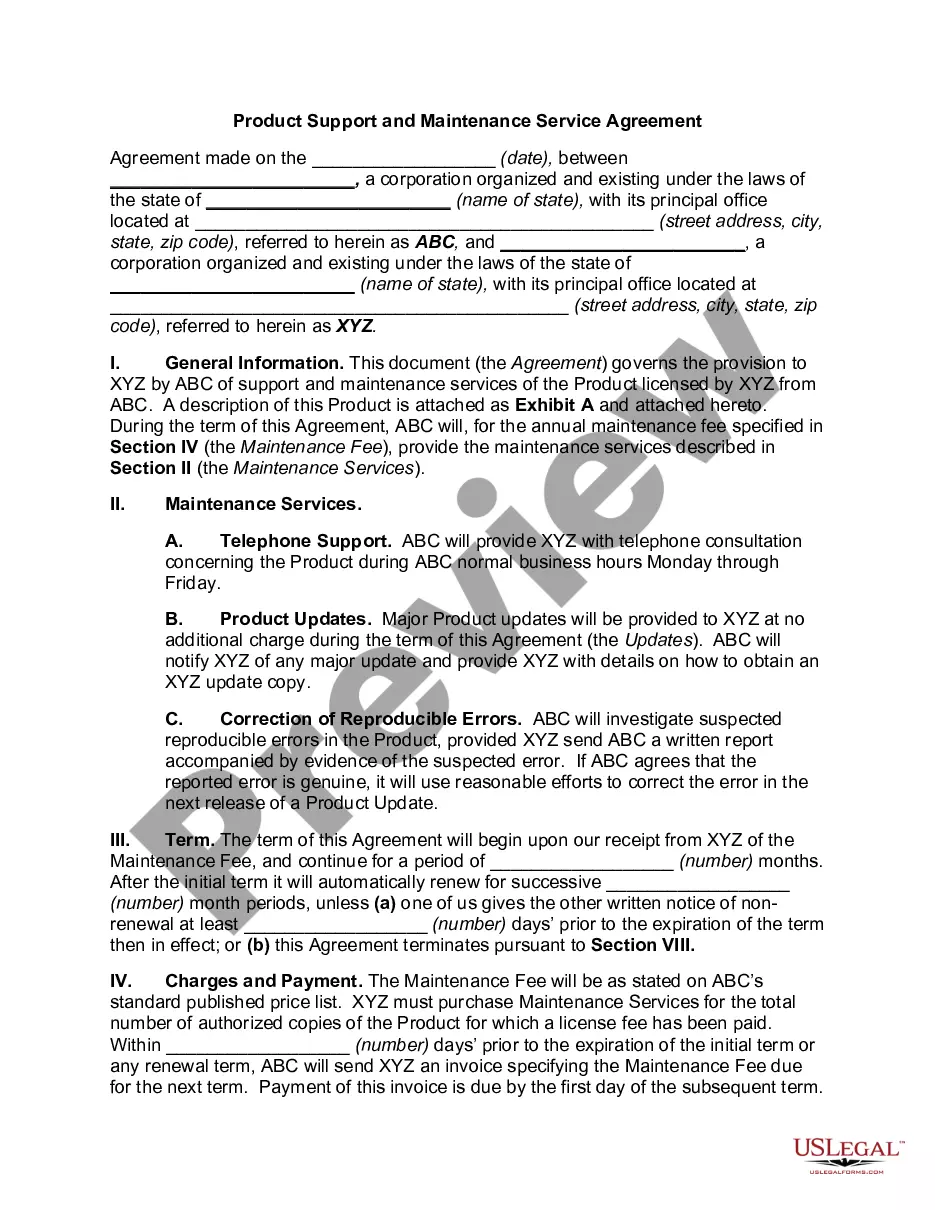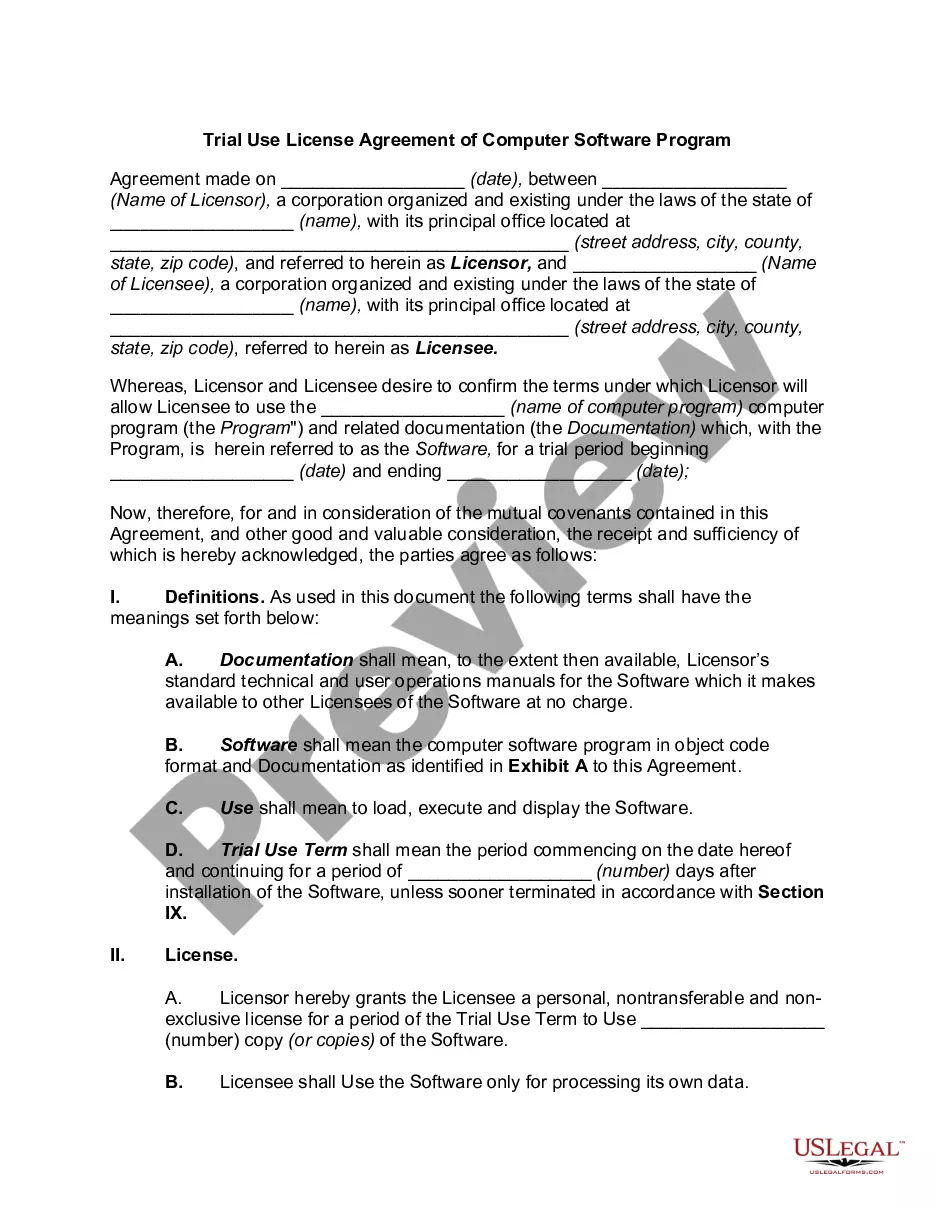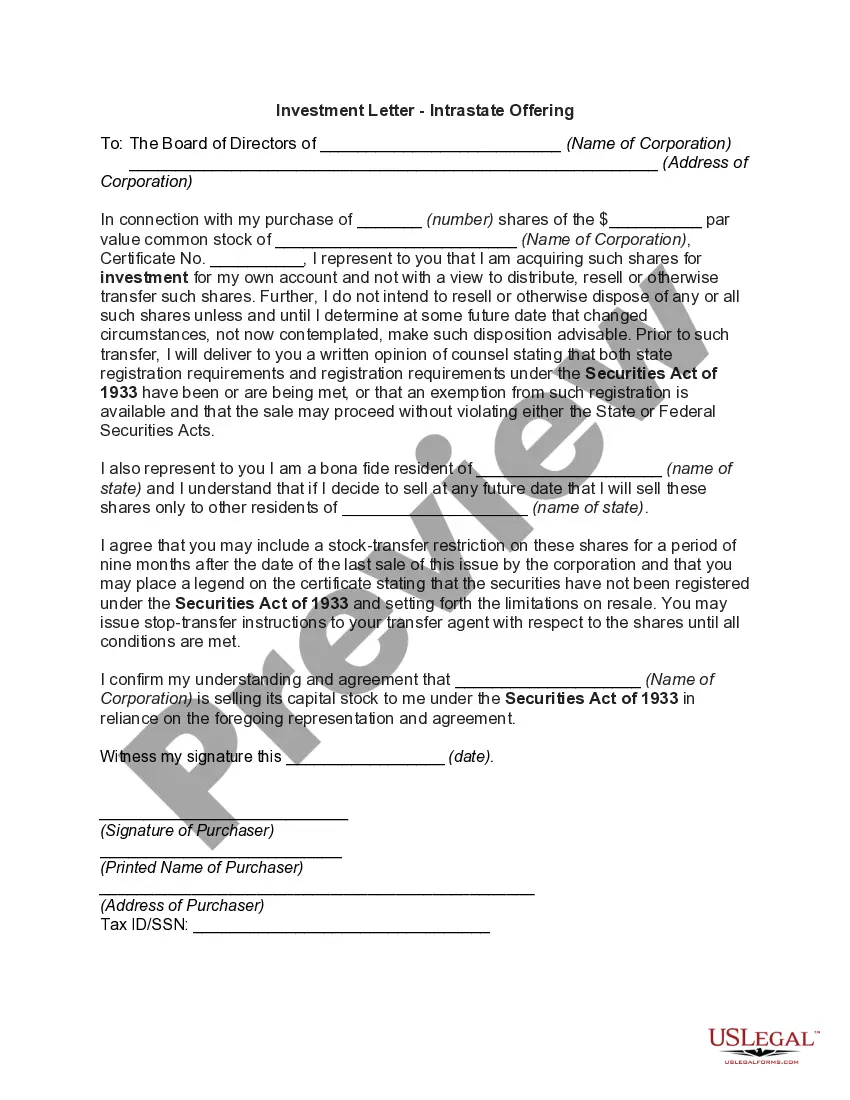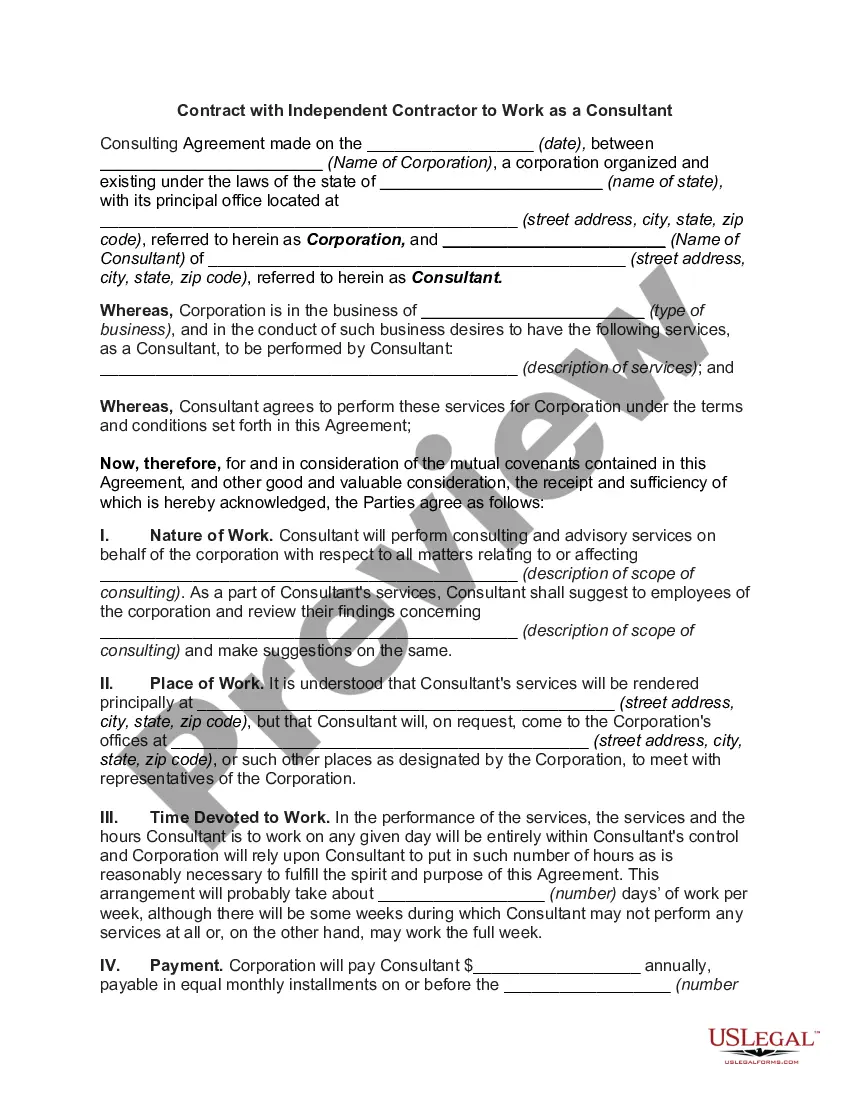Allegheny Pennsylvania Corporate Internet Use Policy
Description
How to fill out Corporate Internet Use Policy?
How long does it usually take you to create a legal document.
Given that each state has its laws and regulations for every area of life, locating an Allegheny Corporate Internet Use Policy that meets all local standards can be challenging, and obtaining it from a qualified attorney is frequently costly.
Many online services provide the most sought-after state-specific templates for download, but utilizing the US Legal Forms library is the most advantageous.
Select the subscription plan that best fits your needs. Register for an account on the platform or Log In to move forward to payment options. Complete the payment via PayPal or your credit card. Change the file format if required. Click Download to save the Allegheny Corporate Internet Use Policy. Print the document or utilize any preferred online editor to fill it out electronically. Regardless of how many times you need to utilize the purchased document, you can find all files you've ever stored in your profile by accessing the My documents tab. Give it a try!
- US Legal Forms is the largest online catalog of templates, gathered by states and fields of use.
- Besides the Allegheny Corporate Internet Use Policy, here you can find any specific document to manage your business or personal affairs, adhering to your county standards.
- Professionals verify all samples for their relevance, so you can be confident in preparing your documentation accurately.
- Using the service is quite straightforward.
- If you already possess an account on the platform and your subscription is active, you just need to Log In, select the required form, and download it.
- You can access the file in your profile at any time in the future.
- Alternatively, if you are new to the site, there will be additional steps to follow before you obtain your Allegheny Corporate Internet Use Policy.
- Examine the page's content.
- Review the description of the template or Preview it (if an option).
- Look for another form using the available option in the header.
- Click Buy Now once you are confident in your selected file.
Form popularity
FAQ
An acceptable use policy usually: Includes specific rules, such as no video pirating. Outlines consequences for breaking the rules, such as warnings or suspension of access. Details an organization's philosophy for granting access (for example, internet use is a privilege that can be revoked, rather than a right)
Ten tips for implementing an acceptable Internet use policy Conduct a current policy review.Distinguish between departments and employees.Gain visibility of your network traffic.Work hand-in-hand with all departments.Perform a policy test exercise.Consider possible loopholes.
Common topics include: The company's stance on employee's using the internet for personal reasons. The disciplinary actions the company will take when employees perform illegal or otherwise unacceptable actions such as harassment or piracy. Whether or not the company monitors employee internet use.
A computer usage policy is a document that provides employees with guidelines on how to appropriately use company equipment and the internet on your work computer network.
Businesses can take a number of measures to limit Internet access for employees. Create a written restricted Internet use policy for employees.Refuse to enable Internet access for employees who do not require it.Place passwords on computers that access the Internet.Install a program that controls Internet usage.
7 Things To Consider When Creating An Acceptable Use Policy Consider Impacts Before Establishing Rules.Define What Data Matters and Why.Define Any Compliance or Legal Concerns.Solicit Feedback From Stakeholders and Revisit Policy.Consider Personally Owned Devices That Access Company Data Assets.Social Media.
Such a policy should address issues including preventing software piracy, decreasing cybersecurity threats through malware and spyware, deterring misuse of employer-owned computers and network, and increasing employee productivity. Often, employers will include these policies within in the employee handbook.
7 Things To Consider When Creating An Acceptable Use Policy Consider Impacts Before Establishing Rules.Define What Data Matters and Why.Define Any Compliance or Legal Concerns.Solicit Feedback From Stakeholders and Revisit Policy.Consider Personally Owned Devices That Access Company Data Assets.Social Media.
Refrain from monopolizing systems, overloading networks with excessive data, degrading services, or wasting computer time, connection time, disk space, printer paper, manuals, or other resources.