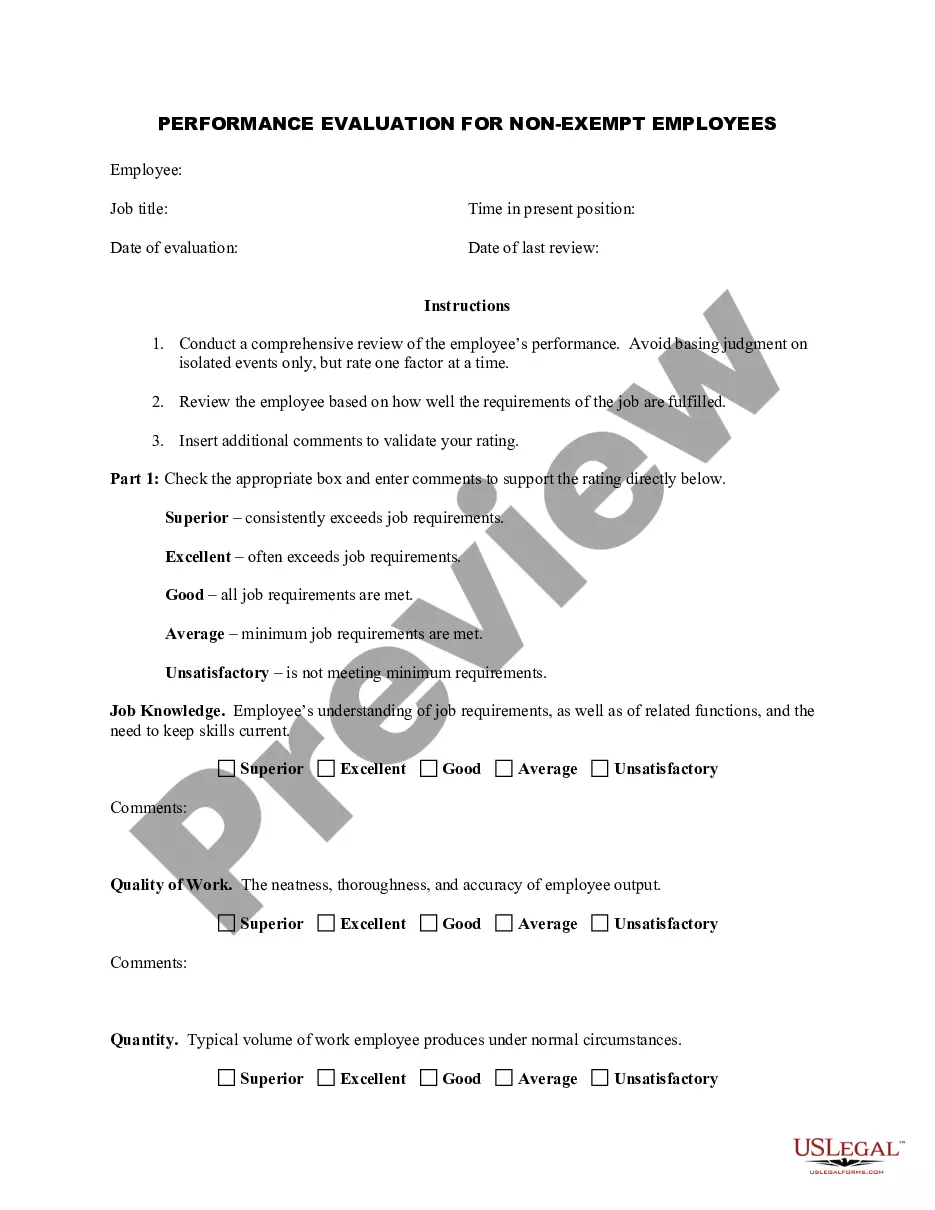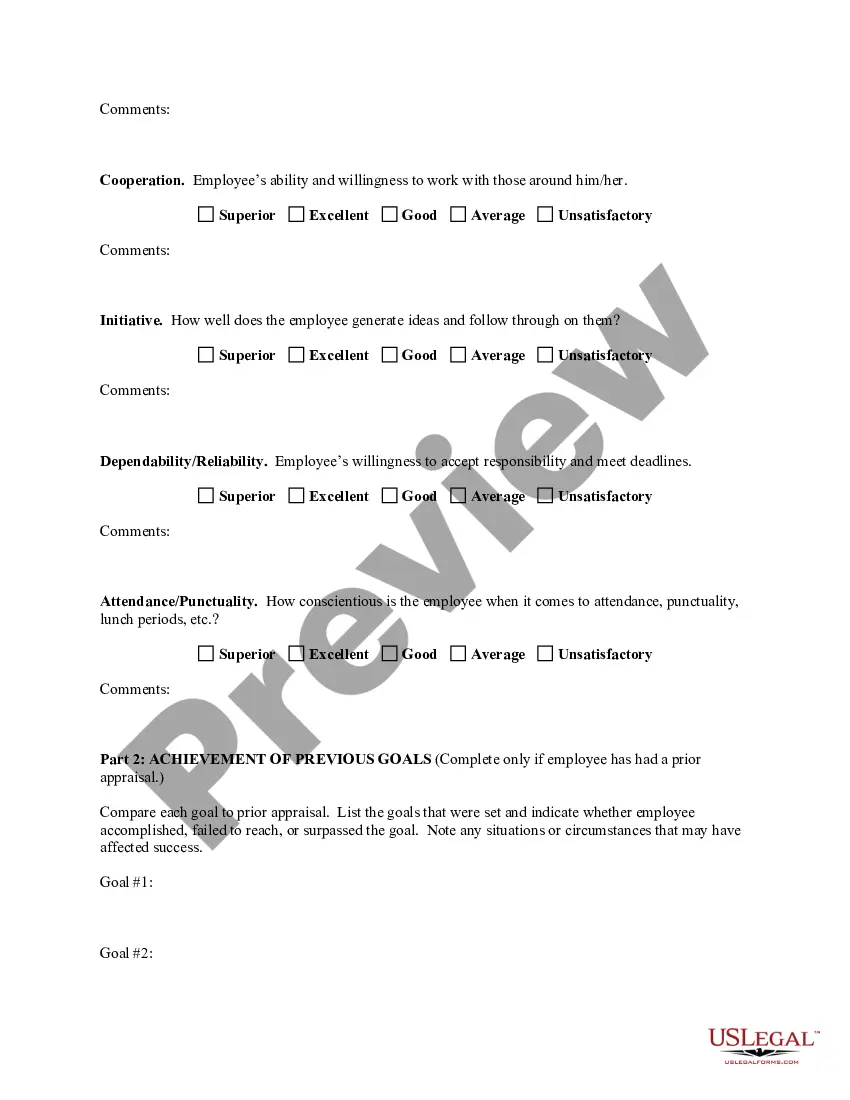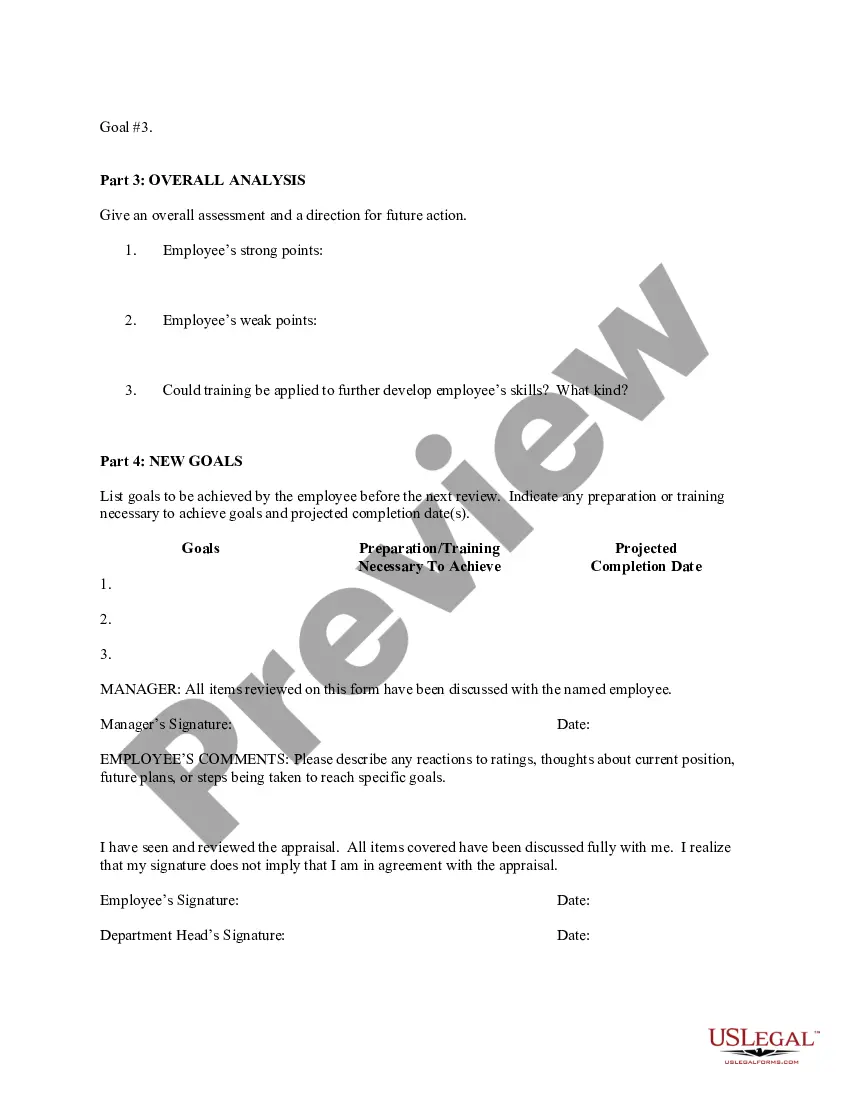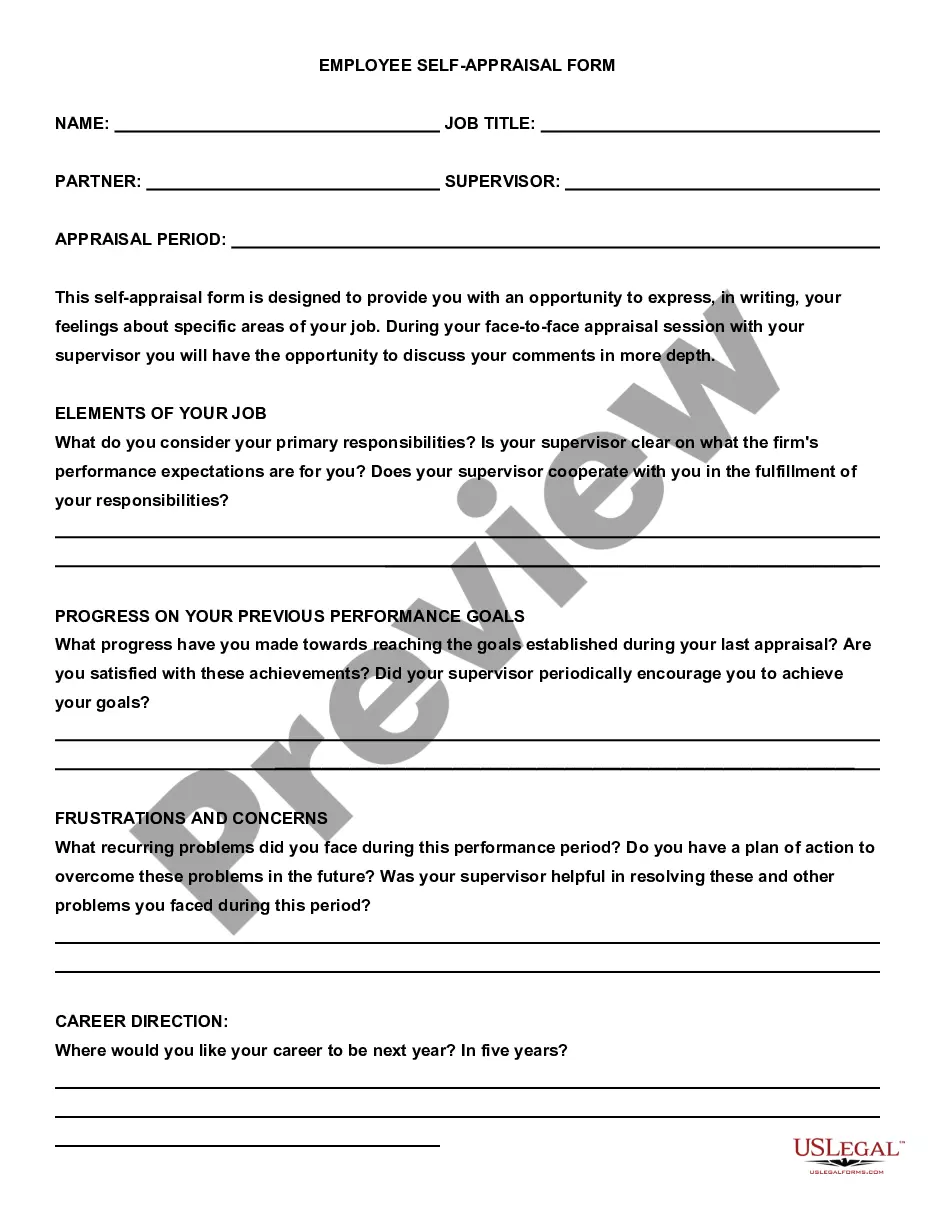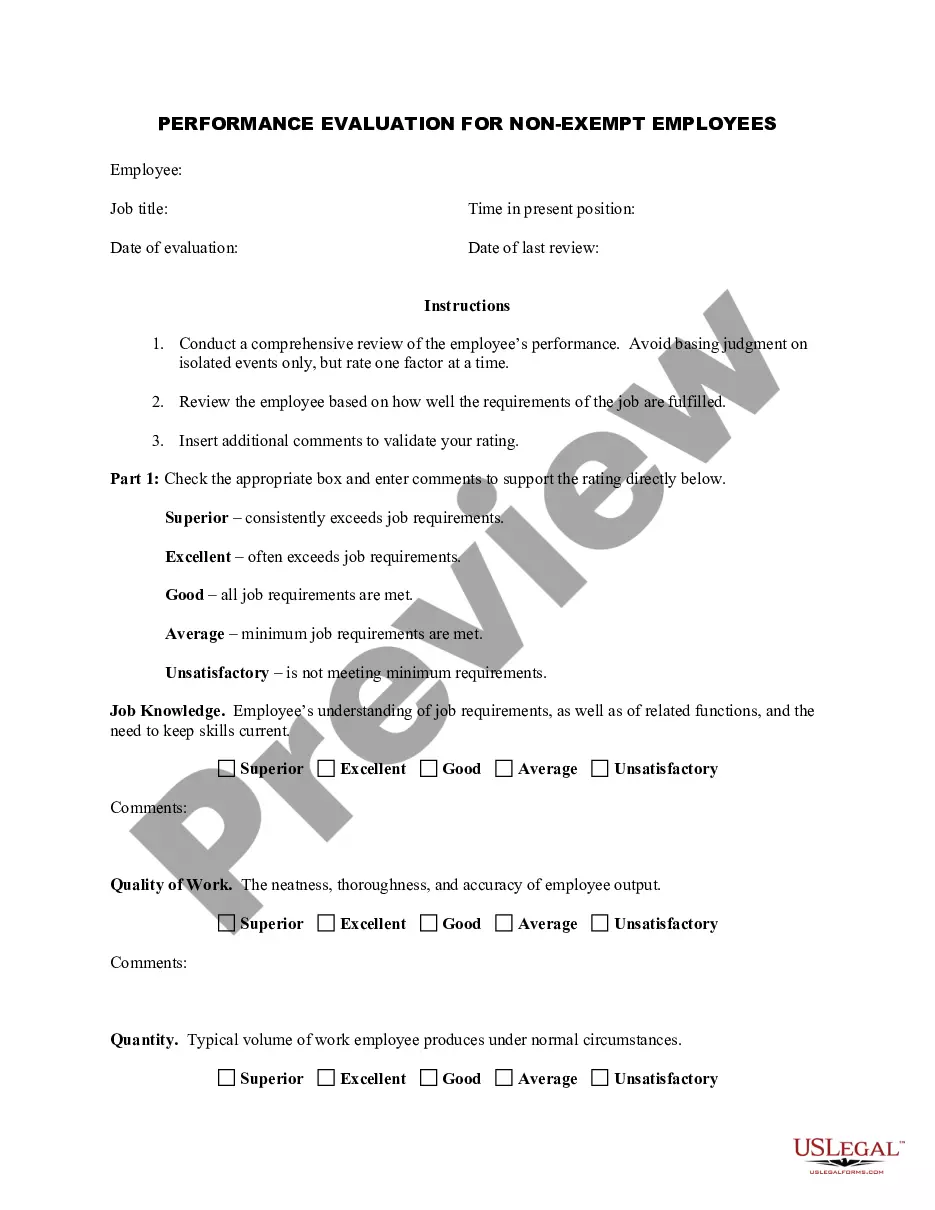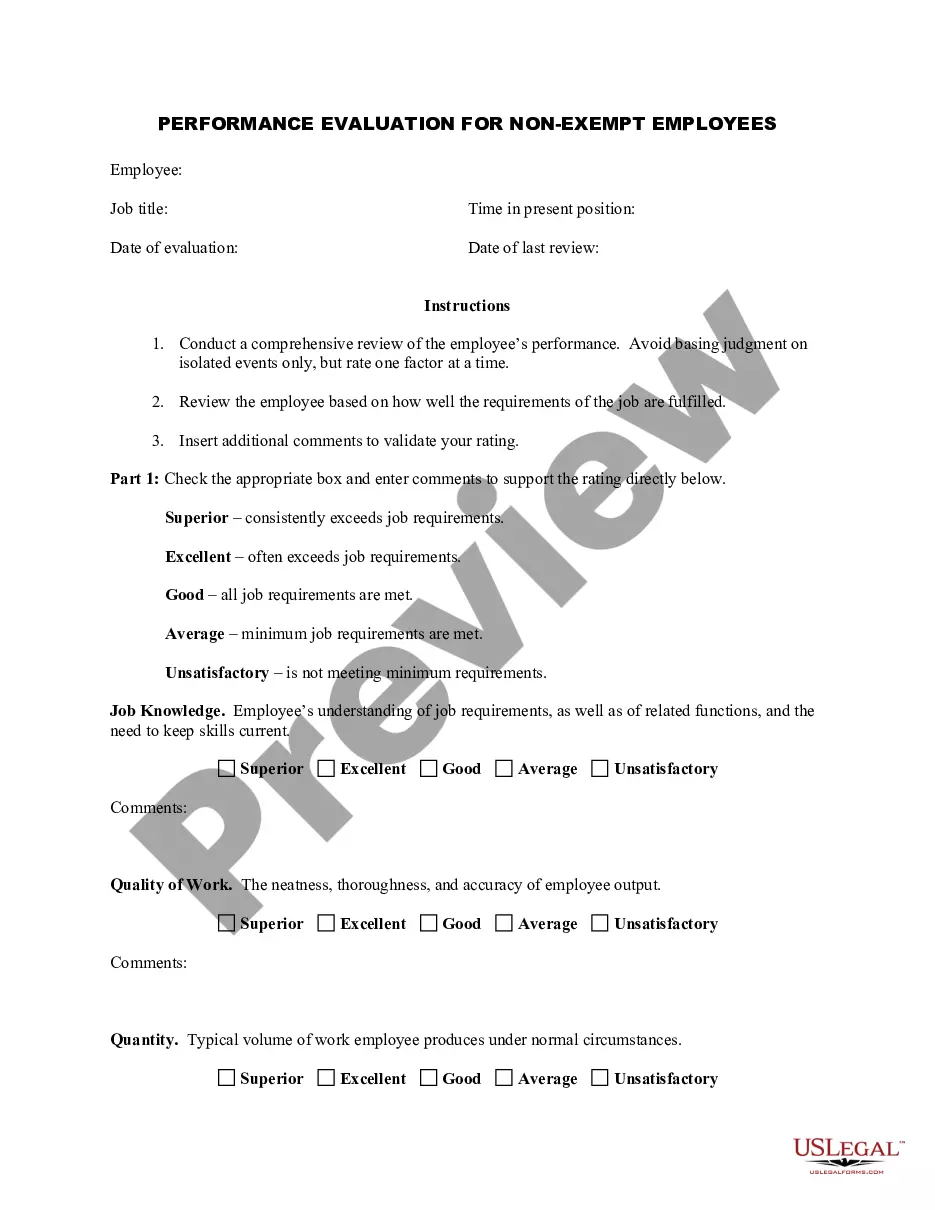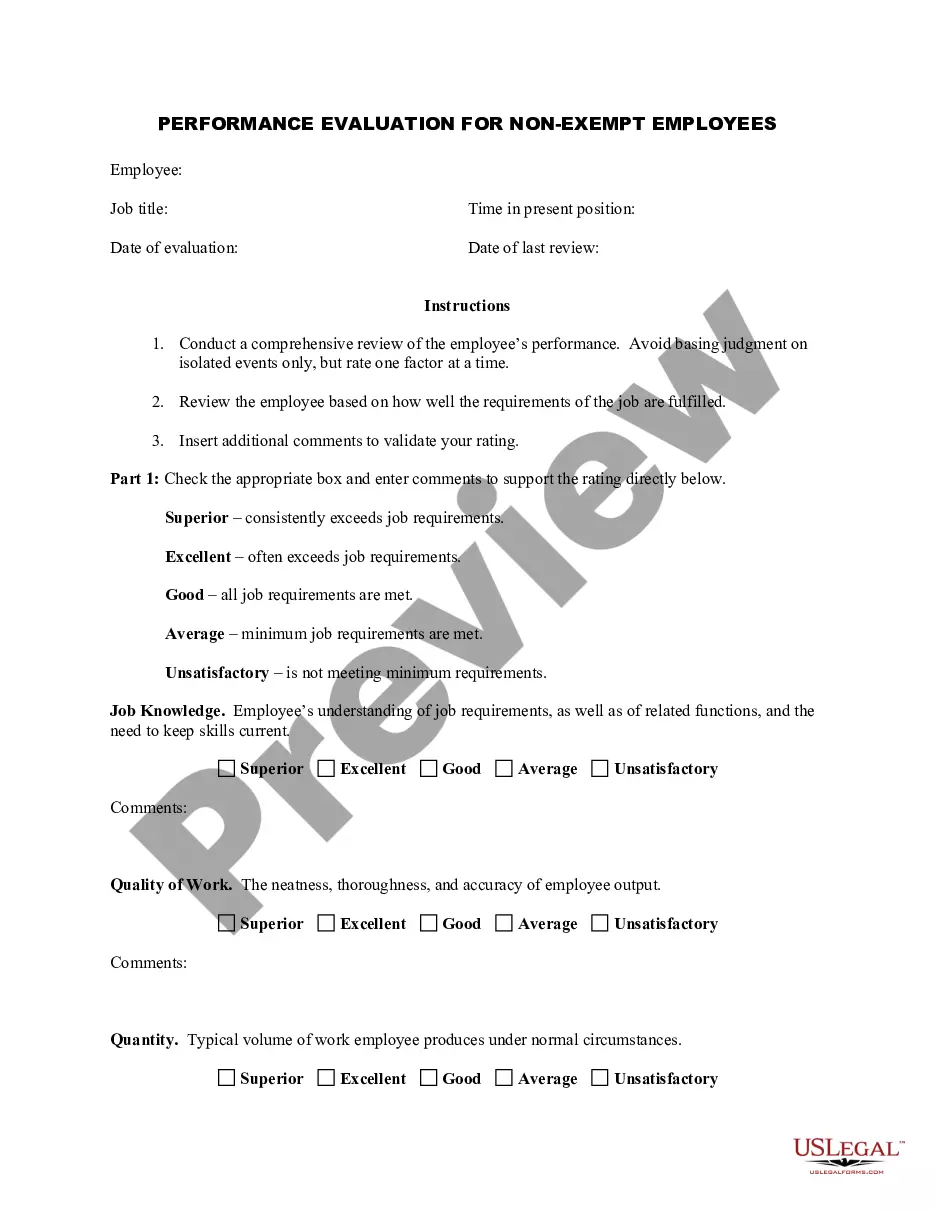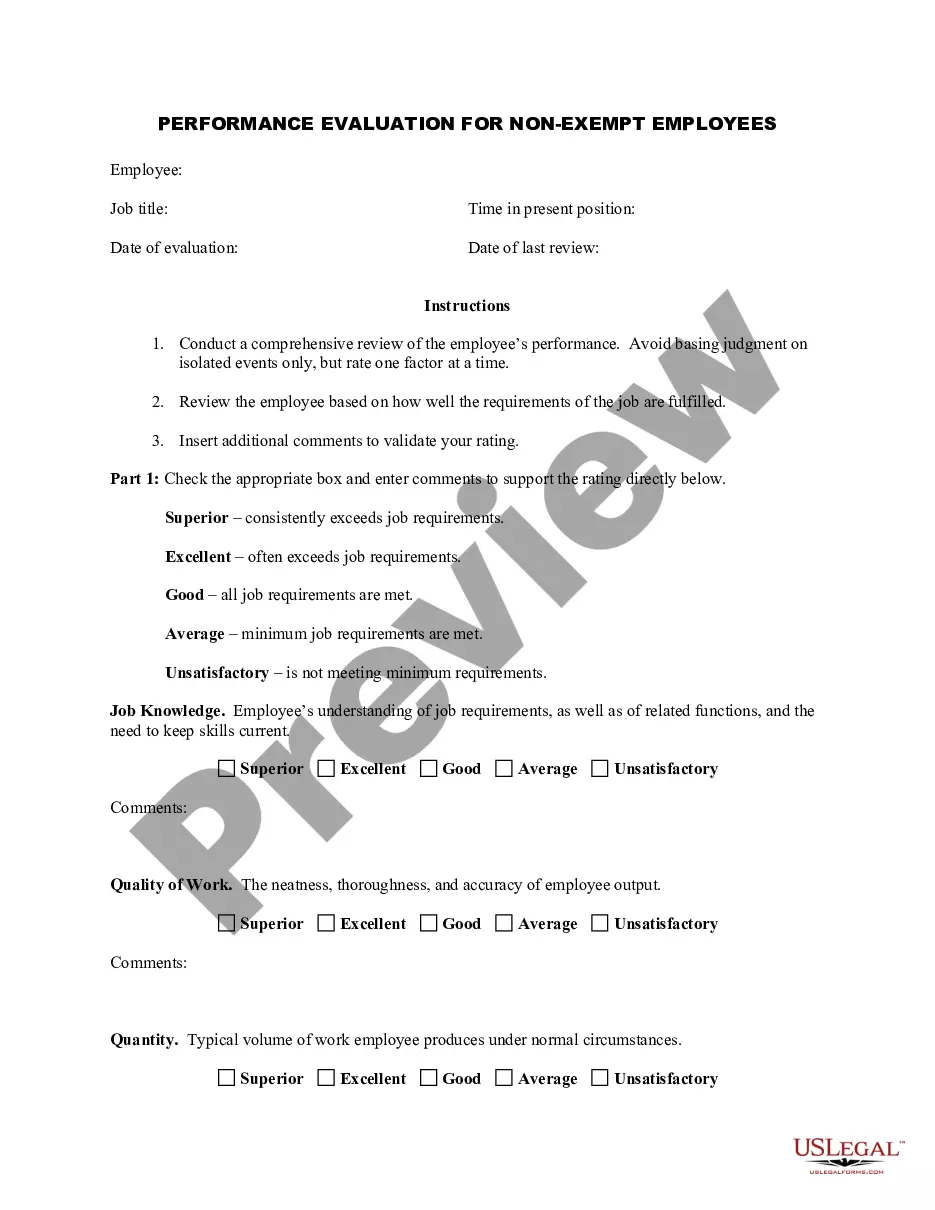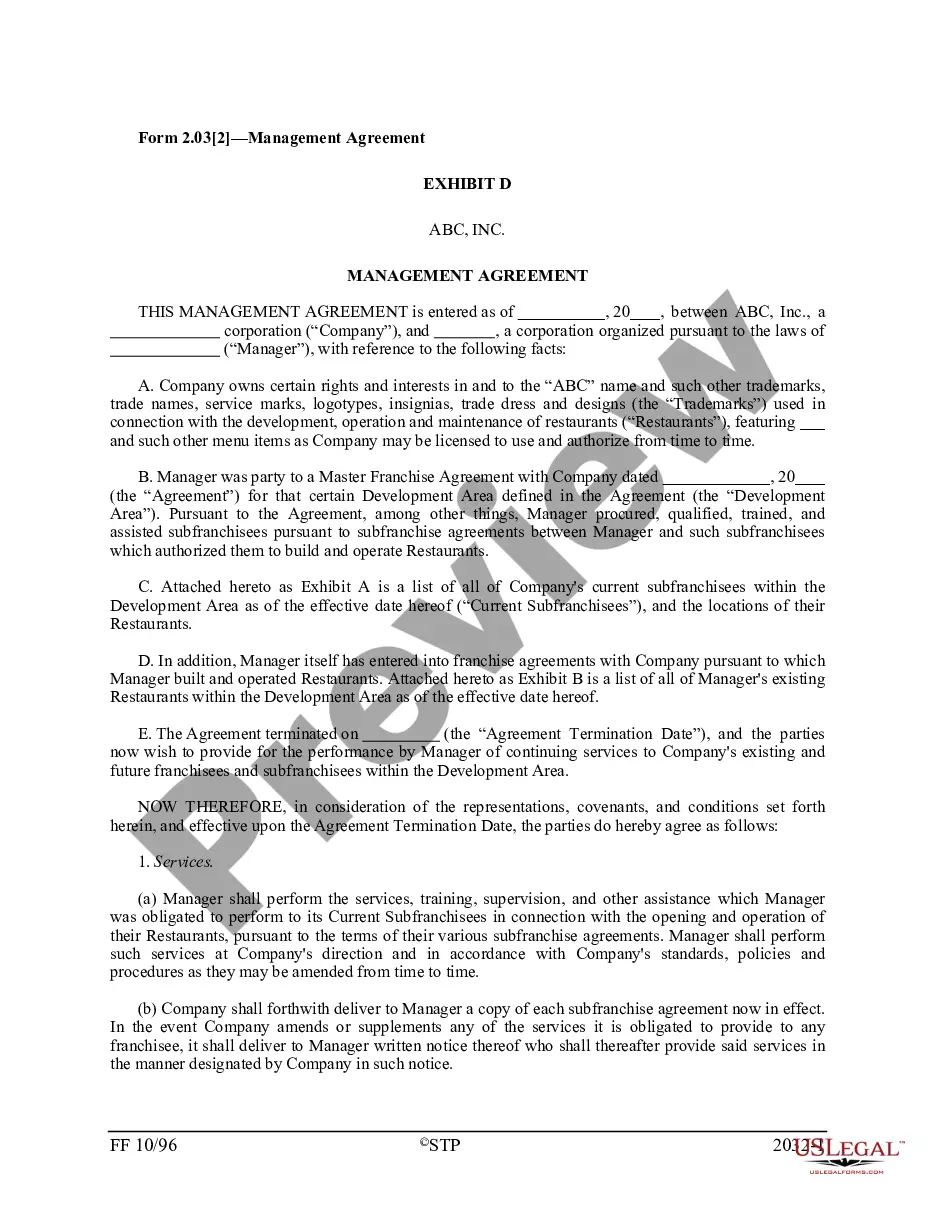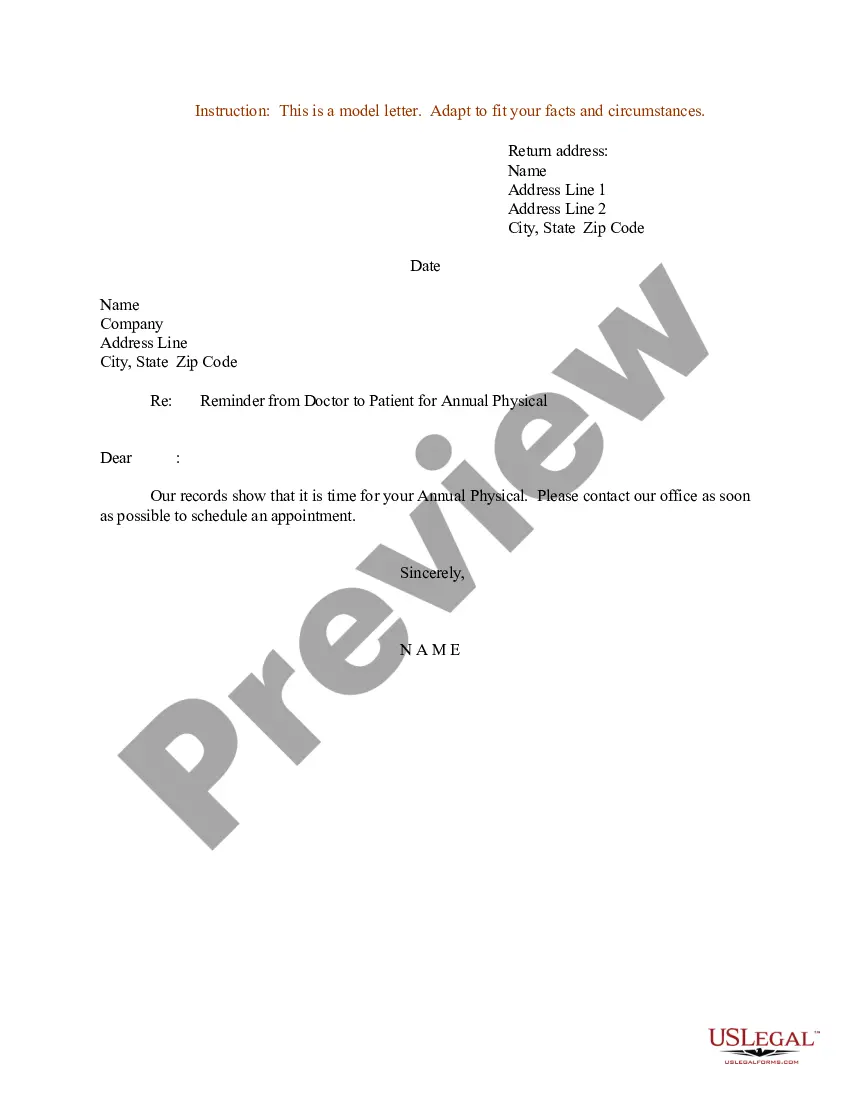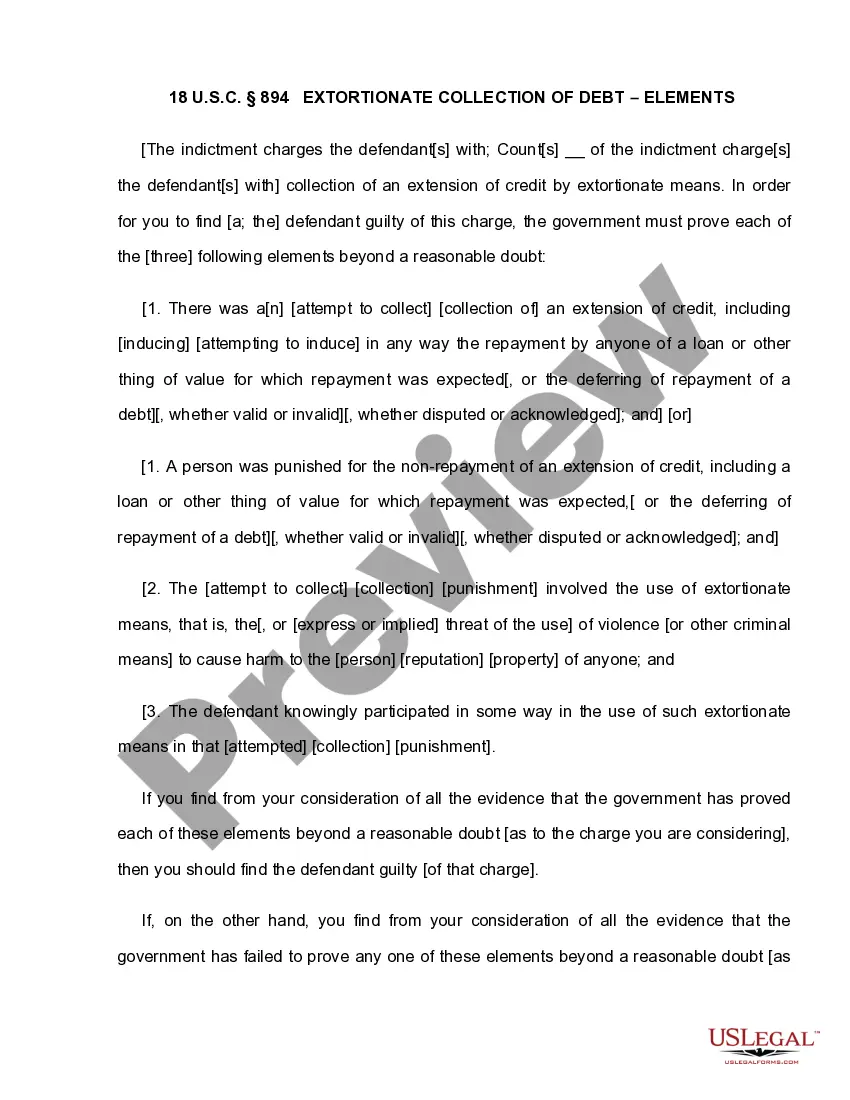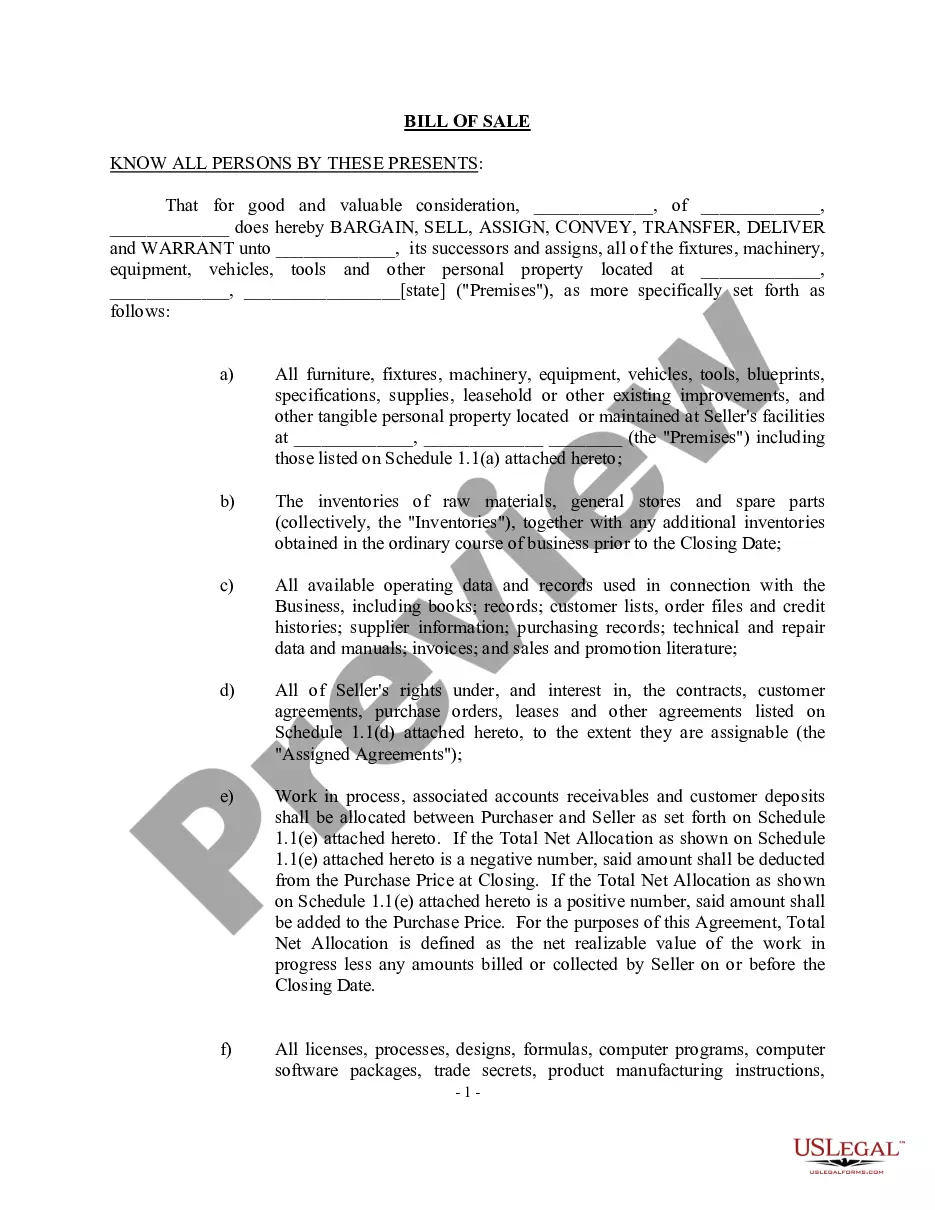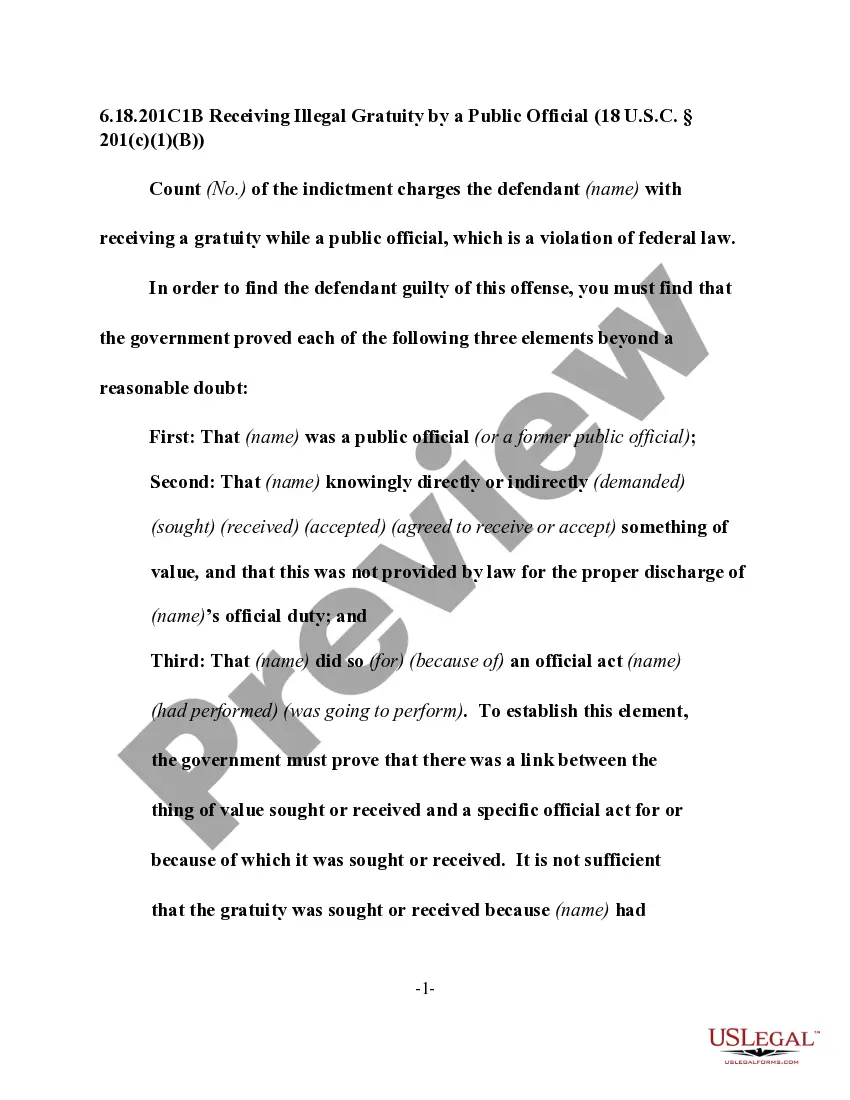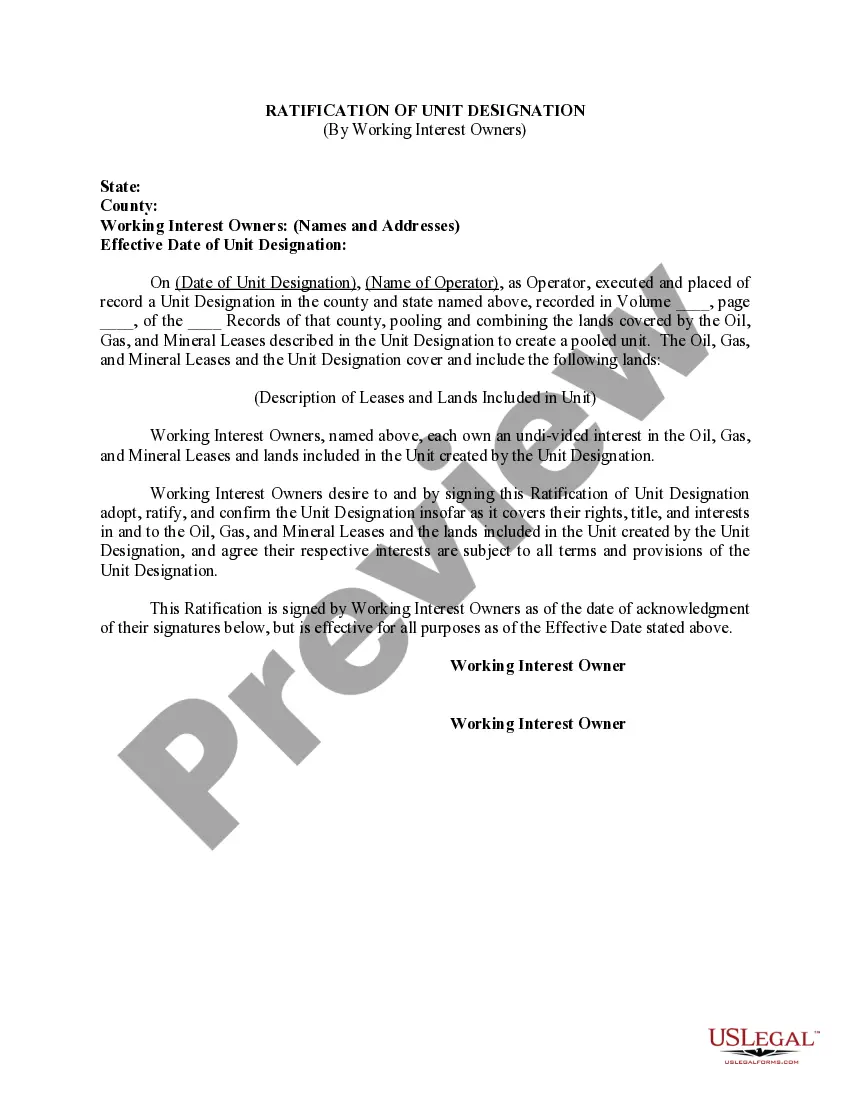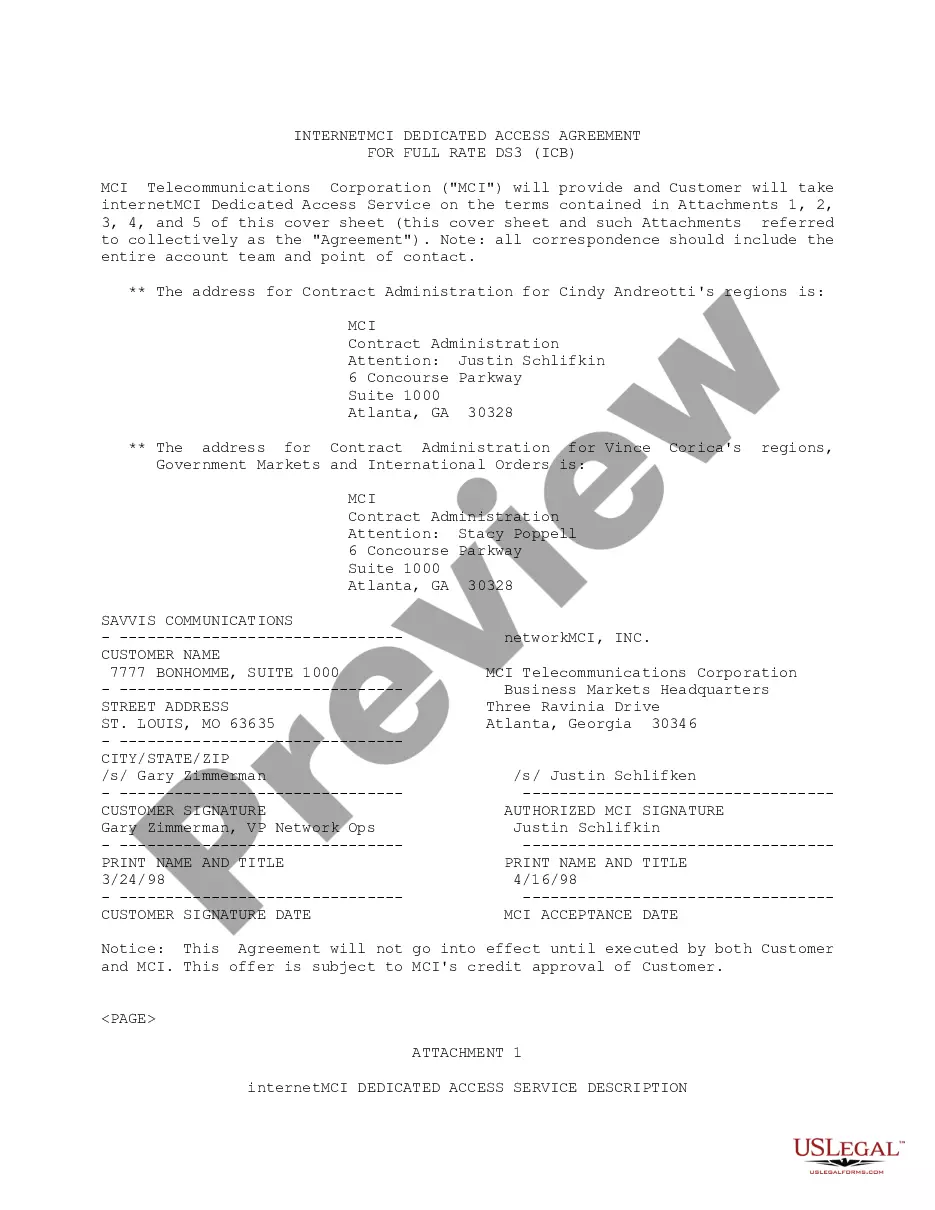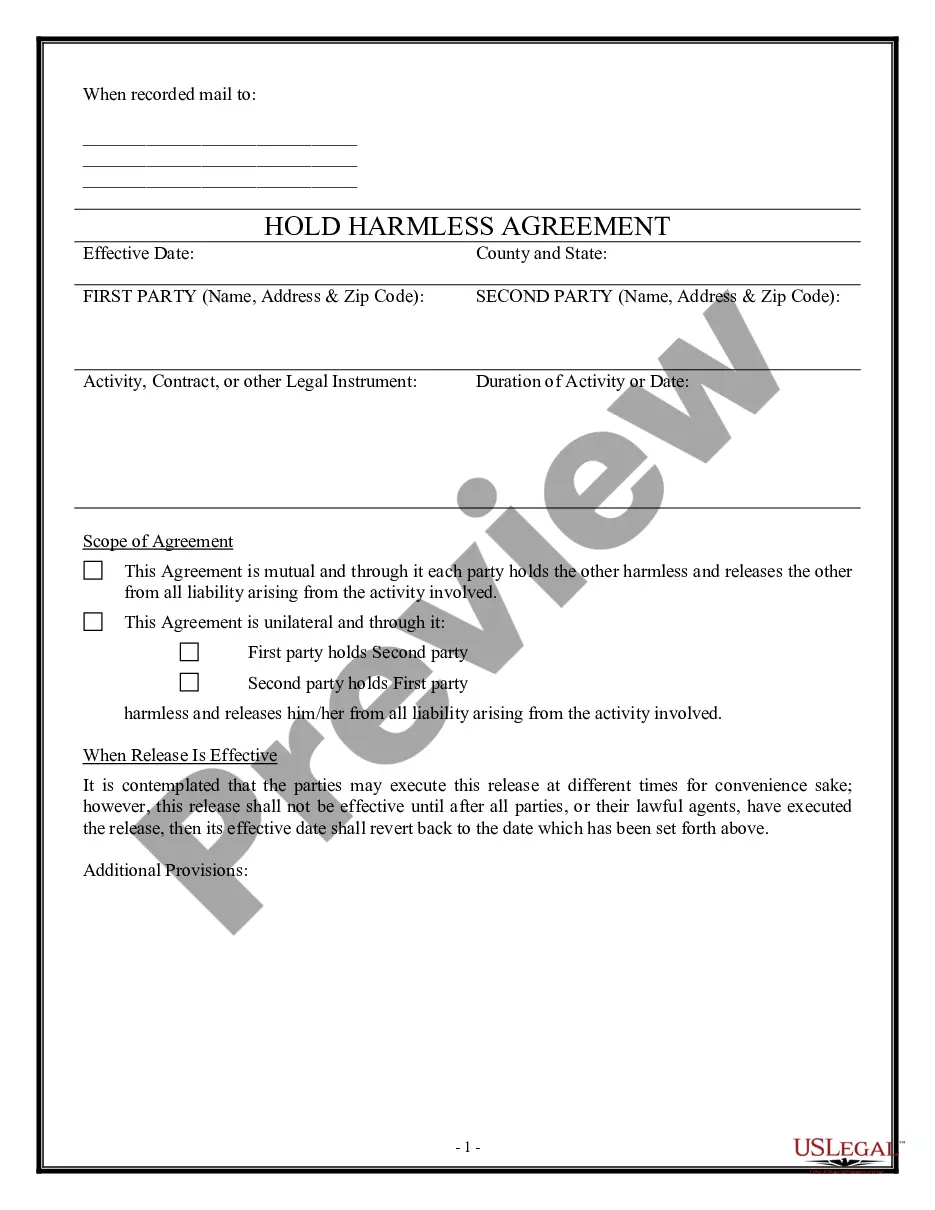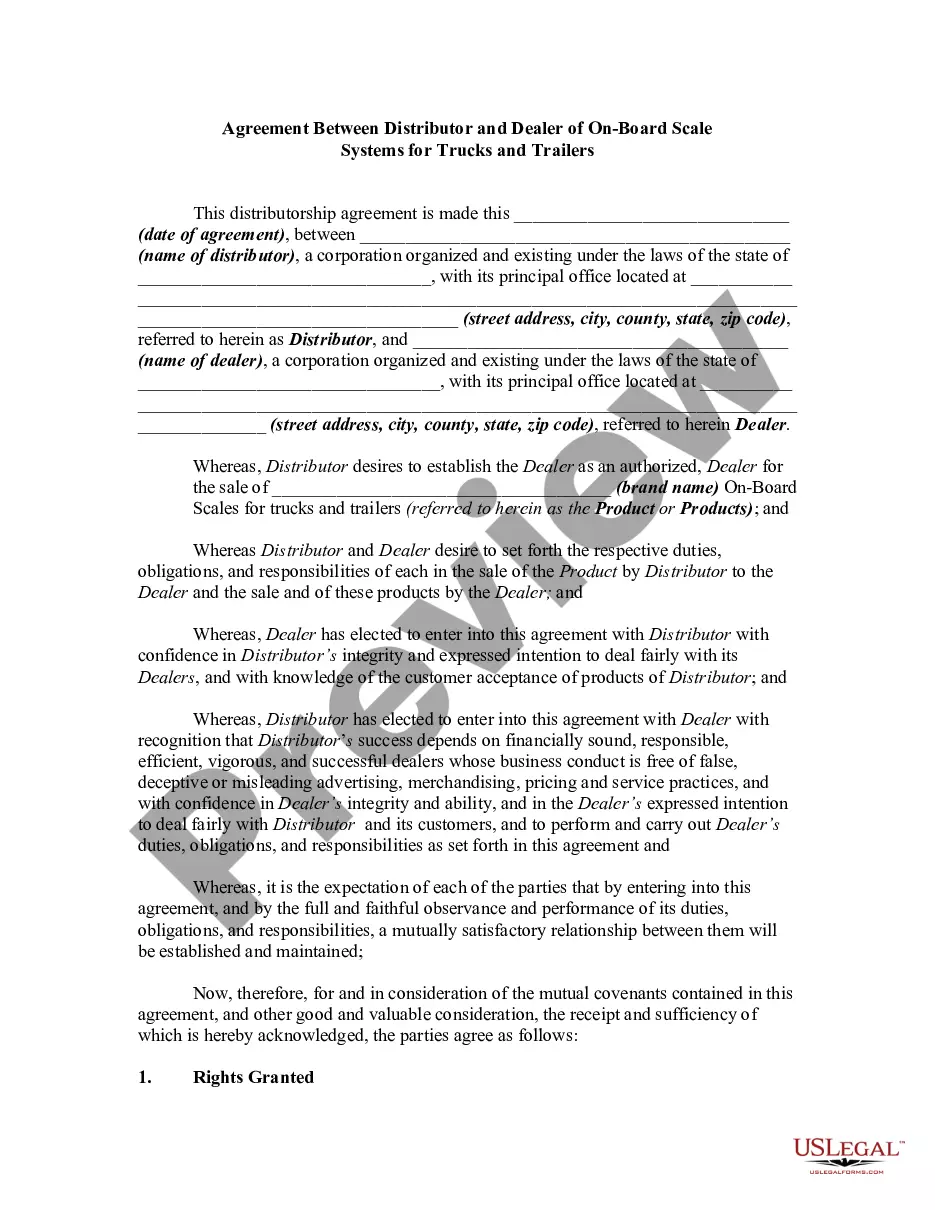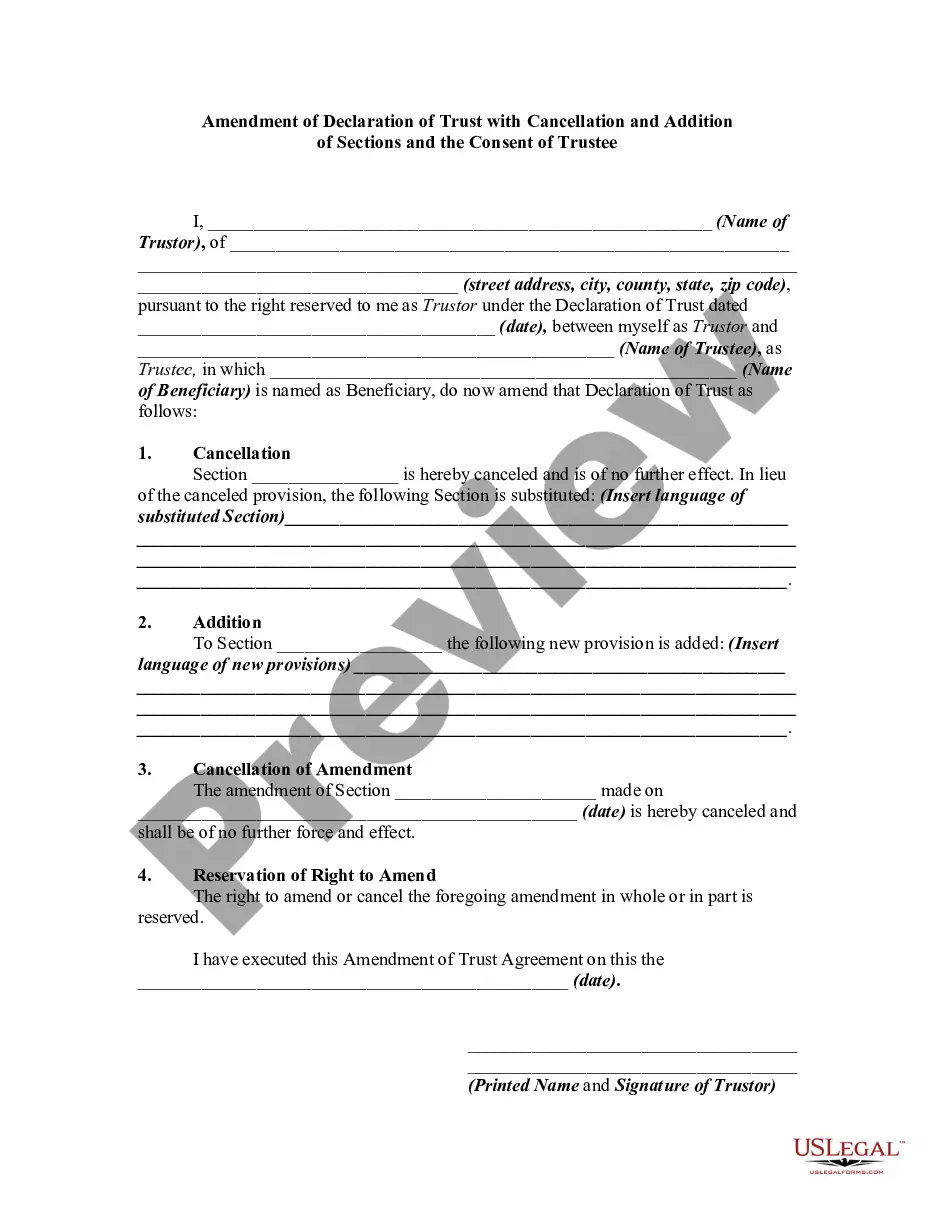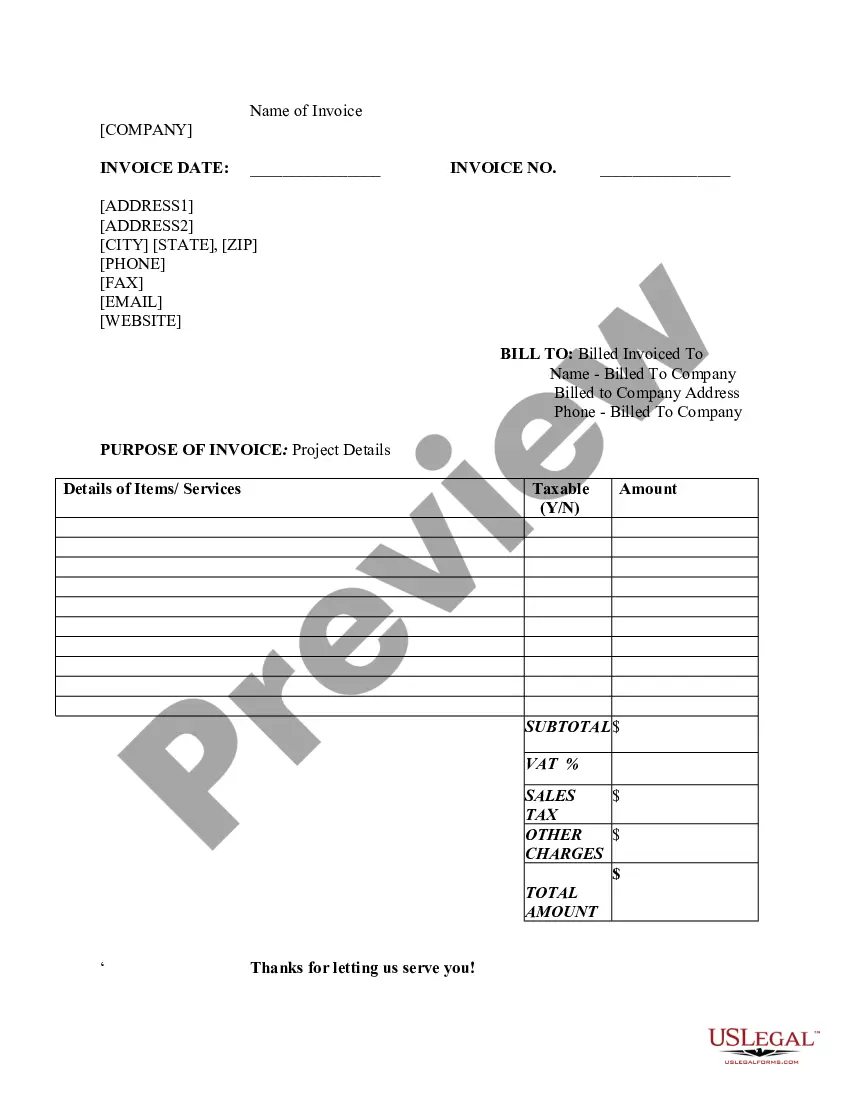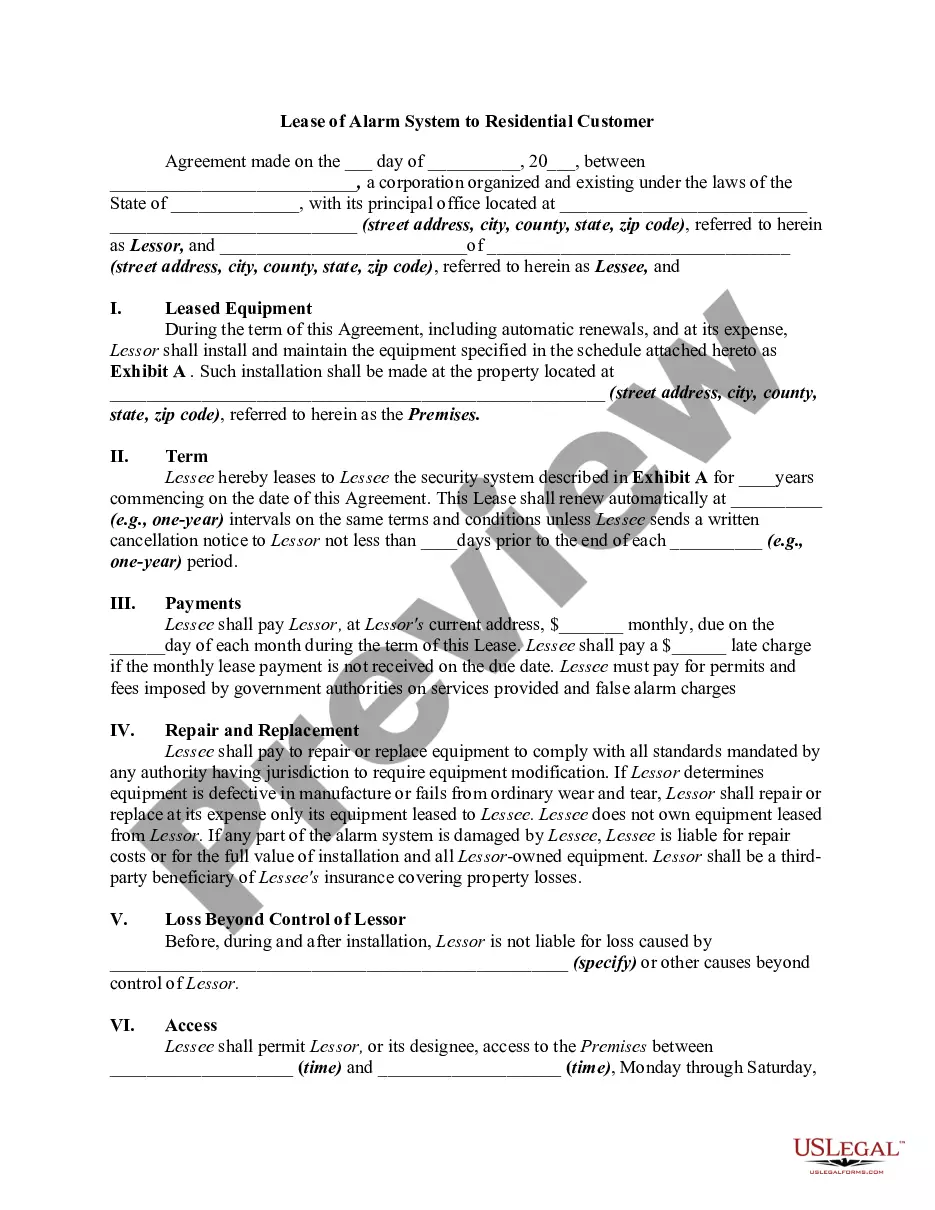Travis Texas Employee Evaluation Form for Secretary
Description
How to fill out Employee Evaluation Form For Secretary?
How long does it usually take you to create a legal document.
As each state has its own laws and regulations for every life scenario, searching for a Travis Employee Evaluation Form for Secretary that meets all regional standards can be exhausting, and obtaining it from a certified attorney can frequently be costly.
Numerous online platforms provide the most sought-after state-specific documents for download, but utilizing the US Legal Forms library is the most beneficial.
Give it a try!
- US Legal Forms is the largest online repository of templates, organized by states and categories of use.
- In addition to the Travis Employee Evaluation Form for Secretary, this site has every specific document needed to manage your business or personal matters, adhering to your local regulations.
- Experts verify all samples for their relevance, ensuring that you can prepare your paperwork accurately.
- Using the service is exceptionally straightforward.
- If you possess an account on the platform and your subscription is active, you simply need to Log In, choose the required sample, and download it.
- You can store the file in your profile anytime in the future.
- If you're new to the platform, however, there are additional steps to take before obtaining your Travis Employee Evaluation Form for Secretary.
- Review the content of the page you’re currently on.
- Examine the description of the sample or Preview it (if available).
- Search for another document using the relevant option in the header.
- Click Buy Now once you’re confident in the selected file.
- Choose the subscription plan that best fits your needs.
- Create an account on the platform or Log In to continue to payment options.
- Pay using PayPal or your credit card.
- Change the file format if needed.
- Click Download to store the Travis Employee Evaluation Form for Secretary.
- Print the document or use your preferred online editor to fill it out digitally.
- Regardless of how many times you need to utilize the acquired template, you can retrieve all the files you’ve saved in your profile by accessing the My documents tab.
Form popularity
FAQ
When you fill the form: Be honest and critical. Analyze your failures and mention the reasons for it.Keep the words minimal.Identify weaknesses.Mention your achievements.Link achievements to the job description and the organization's goals.Set the goals for the next review period.Resolve conflicts and grievances.
The employee performance evaluation form, also known as the performance review form, is a document that highlights an individual's strengths and weaknesses when it comes to workplace performance feedback. In order to stimulate positive change, employee feedback has to be tailored to the specific work each person does.
What is a Performance Evaluation? An employee performance evaluation is a regular assessment and review of an employee's performance on the job. Typically, managers conduct a full performance evaluation annually, with regular check-ins throughout the year.
What Should Be Included In An Employee Evaluation Form? Name of the employee. Employee ID. Employee position or designation. Name of reviewer. Review date. Reviewer title. A proper, clear rating system. A separate section for written comments.
Performance assessment: This assessment measures how well students apply their knowledge, skills, and abilities to authentic problems. The key feature is that it requires the student to produce something, such as a report, experiment, or performance, which is scored against specific criteria.
Best Practices When Creating an Evaluation Form Make it easy to use. Ensure that the information your evaluation form seeks is clear and concise.Determine the focus of the form. There needs to be a clear purpose.Establish a clearly defined rating scale.
Start with any official forms your company wants you to use, or create your own, asking each employee to craft a summary of his or her key job responsibilities, current project work, and a recap of goals and achievements. It can also be helpful to have each employee complete a written self-evaluation.
Performance appraisal is a process for evaluating and documenting how well an employee is carrying out his or her job. It is part of a company's performance management system. Performance appraisals are based on the employee's progress against goals set once a year with his or her manager.
When you fill the form: Be honest and critical. Analyze your failures and mention the reasons for it.Keep the words minimal.Identify weaknesses.Mention your achievements.Link achievements to the job description and the organization's goals.Set the goals for the next review period.Resolve conflicts and grievances.
Here are a few examples: I always go out of my way to help co-workers. I make sure everyone on my team feels comfortable when exchanging ideas. I look for ways to keep my team on track and make sure important milestones are met. I brainstorm ways to motivate others and freely give praise when performance goals are met.